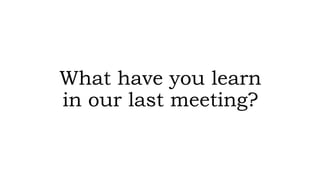
Learn Networking Tools and Materials for Cable Termination
- 1. What have you learn in our last meeting?
- 2. What are the commonly used networking tools and materials?
- 3. LAN cable
- 6. RJ45
- 7. LAN tester
- 8. We already knew the tools and materials needed in network cable installation. Now is the time to utilized these tools and materials to perform the actual termination of the cables.
- 9. Objectives: At the end of the lesson, the students should be able to: Perform copper cable splicing based in Electronic Industries Alliance / Telecommunications Industry Association (EIA/TIA) standards.
- 10. Are you excited?
- 11. To get you more excited and energized..
- 12. Lets have a Game! a. Lets create 4 groups (count 1 to 4) b. Each group will be given a manila paper, glue, scotch tape, scissors and the first set of eight(8) colored paper strips c. Teacher will present the first color combination for 30 seconds. d. Each group will be given a minute to discuss and arrange the paper strips in the same order as it was presented.
- 13. Lets have a Game! e. Paper strips will be glued to the manila paper. f. Repeat steps c to e for the second set of paper strips. g. Representative from each group will present their work at the board. h.The group will get a point for each correctly placed color.
- 14. Start grouping yourselves Find a place for your group Select your representative On a sheet of paper (1/4 intermediate paper): Write your group number and the names your member Submit it to the teacher
- 15. Everyone, do I have your attention? It’s time for the first color combination to be presented.
- 16. Are you ready?
- 18. Start arranging the paper strips.
- 19. Time is up! Everybody, please stop any activity regarding the task. It’s time for the second color combination to be presented.
- 20. Are you ready?
- 22. Start arranging the paper strips.
- 23. Your time’s up! Representatives, please tape you work on the board. Representatives will now present your work on the board.
- 24. Which group/s got it right?
- 25. What do you think the game is all about? Have you noticed how many colors are there in each set?
- 26. Recall how many wires do a LAN cable have. How about the number of pins on an RJ45?
- 27. Don’t forget about the color combinations. We might be needing them again.
- 28. Are you energized now?
- 29. Are you still excited?
- 30. Are you ready to perform the cable termination?
- 31. Not quite so. Not until I teach you the correct procedure of doing it.
- 32. Steps in LAN Cabling 1. Prepare all the tools/materials needed. 2. Carefully remove an inch of the outer jacket on the cable. 3. Untwist the pairs and arrange the wires base on T568A/T568B wiring. 4. Trim the untwisted wires to suitable length. 5. Keep the wires flat and in order as you push them into the RJ45. 6. Placed all the wired plug into the crimping tool. 7. Repeat all the steps on the other end of the cable 8. Test the cable using the LAN tester.
- 33. Were you able to digest the procedure? Do you need some clarifications?
- 34. To equip you better, I will give a demonstration.
- 35. Let me put some emphasis first to the “not so easy” steps.
- 36. T568A and T568B Color Coding
- 37. Straight through
- 38. Crossover
- 39. Incorrect insertion of untwisted pairs on RJ45
- 40. Correct insertion of untwisted pairs on RJ45
- 41. Correct and incorrect insertion of untwisted pairs on RJ45
- 42. LAN tester
- 43. I will provide each group with its own materials so that you can practice as I demonstrate.
- 44. Representatives, please get your tools and materials here.
- 45. Please give your full attention and perform as I demonstrate.
- 46. Were you able to follow the procedure or do think that you have done something different?
- 47. Lets use the LAN tester to check your works.
- 48. How is the result of your cable testing? Did the LEDs lit up according to the expected outcome?
- 49. Did you encounter any difficulties?
- 50. Are there ways to avoid these difficulties?
- 52. Modular Plug RJ45 Load bar
- 53. Why do we need to learn about the straight through and crossover cabling? Where do we use them?
- 54. MDI/MDIX (medium- dependent interface/MDI crossover) is a type of Ethernet port connection that uses twisted-pair cabling to link two networked devices.
- 55. MDI/MDIx
- 56. Auto-MDIX configures the cable connection automatically, allowing both crossover and straight through cabling to be used.
- 57. What did we have learn today?
- 58. LAN Cabling is the process of creating a cable which is used in interconnecting computers.
- 59. The two common LAN Cabling are straight through and crossover.
- 60. Straight through uses T568B on both ends while Crossover uses T568A in one end and T568B on the other end.
- 61. T568A color code – WG, G, WO, Bl, WBl, O, WBr, Br T568B color code – WO, O, WG, Bl, WBl, G, WBr, Br
- 62. Straight through – different device type Crossover – same device type Auto MDI-X – automatically detects
- 63. Any question or clarification?
- 64. Everyone is ready. I will let you perform/ assemble a straight through or crossover cable now.
- 65. Directions: Students will perform/assemble a Crossover LAN cable by following the correct procedure for 10 mins. LAN testing is excluded.
- 66. Safety Precaution/Reminders: Avoid playing around Use the proper hand tool Always be on task Avoid unnecessary noise
- 67. Rubrics on Hands-on Activity Performance Score Card Performance Criteria Score The student clearly identified and utilized the appropriate network hand tool in performing the activity. Always = 3, Sometimes = 2 and Never = 1 3(Max) The student followed the correct procedure in performing the task. Always = 3, Sometimes = 2 and Never = 1 3(Max) The student cooperatively performed the task. Always = 3, Sometimes = 2 and Never = 1 3(Max) Able to finish the task ahead of time. 8(Max)
- 68. Steps in LAN Cabling 1. Prepare all the tools/materials needed. 2. Carefully remove an inch of the outer jacket on the cable. 3. Untwist the pairs and arrange the wires base on T568A/T568B wiring. 4. Trim the untwisted wires to suitable length. 5. Keep the wires flat and in order as you push them into the RJ45. 6. Placed all the wired plug into the crimping tool. 7. Repeat all the steps on the other end of the cable 8. Mark the cable with your group# (paper and scotch tape) and submit for the checking.
- 69. Let us check your work.
- 70. As an ICT student, do you still need to learn the crossover cabling?
- 71. Not all innovations in networking cabling are widely used even though they are much efficient. Why is it?
- 72. Do you think you can contribute in the innovation of network cable installation?
- 73. Assignment: 1. What is Coaxial Cable and Fiber Optics? (20 points) 2. Compare Twisted Pair, Coaxial Cable and Fiber Optics. Cite at least 5 advantages and disadvantages for each cable type. (20 pts) Rubrics: Content 15 points Organization of thought 03 points Mechanic (grammar and spelling) 02 points Total 20 points
- 74. Good bye class. Have a nice day!