Clipping Path Service.pdf
•
0 likes•5 views
ClippingNext is a well-known image editing company that offers a variety of services, including multiple clipping paths. They have been in the industry for many years and are recognized for their professional and high-quality work. the company Clipping next also offers image editing, image background removal, clipping path, cropping and resizing, color correction, headshot retouching services. You can use their image editing service to enhance or customize images for various purposes
Report
Share
Report
Share
Download to read offline
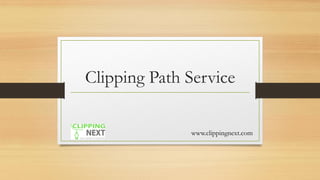
Recommended
How to Use the Photoshop Pen Tool – Photoshop Beginner Tutorial

Learning how to use the Pen Tool in Photoshop is a great place to start when it comes to exploring the capabilities and potential of the software.
Adobe illustrator basics

Introduction to Adobe Illustrator Basics. Adobe Illustrator lessons (high school level). Explains the difference between bitmap and jpeg. Explains the uses of Adobe Illustrator in the Graphic Design market.
Photoshop clipping path service.

Clipping Path Expert (CPE)- an offshore graphic design studio providing clipping path, image retouching, Photoshop masking, drop shadow, image manipulation, raster to vector and other Photoshop services.
www.clippingpathexpert.com
Email: clippingpathexpert@yahoo.com
Recommended
How to Use the Photoshop Pen Tool – Photoshop Beginner Tutorial

Learning how to use the Pen Tool in Photoshop is a great place to start when it comes to exploring the capabilities and potential of the software.
Adobe illustrator basics

Introduction to Adobe Illustrator Basics. Adobe Illustrator lessons (high school level). Explains the difference between bitmap and jpeg. Explains the uses of Adobe Illustrator in the Graphic Design market.
Photoshop clipping path service.

Clipping Path Expert (CPE)- an offshore graphic design studio providing clipping path, image retouching, Photoshop masking, drop shadow, image manipulation, raster to vector and other Photoshop services.
www.clippingpathexpert.com
Email: clippingpathexpert@yahoo.com
7 Photoshop Must-Knows For Beginners 

This guide will help beginners effectively use Photoshop with a few tips from New Horizons Learning Solutions.
How To Cut Out An Image In Photoshop 2024

A cut out image can be utilized for various things. As a result of the various requirements and utilizations, Adobe Photoshop offers various tools and methods that permit you to cut out an image and eliminate the background.
coreldrawX7_qucik_guide

coreldrawX7_qucik_guide
the most commonly used tools in the software for graphic design
learn sketchup (for the beginners)

toolbars and axis , how to import file from autocad to sketchup , basic tools of sketchup , how to extrude walls , how to make a window (quick way ) , how to see dimensions, commands - position camera, walk and look around. All this can be learned in this presentation. A guide for beginners.
photoshop tutorial-majed1

photoshop tutorial-majed1, you can learn photoshop from this ppt i will upload more powerpoints about photoshop
hope you enjoy it
Multiple Clipping Path Service -ClippingNext.pptx

Clipping Next is your trusted Image Editing Service provider. We are offering Clipping Path, Shadow work, Color Correction, Ghost Mannequin & other related graphic services.
headshot retouching services - Clipping Next

Clipping Next is your trusted Image Editing Service provider. We are offering Clipping Path, Shadow work, Color Correction, Ghost Mannequin & other related graphic services.
More Related Content
Similar to Clipping Path Service.pdf
7 Photoshop Must-Knows For Beginners 

This guide will help beginners effectively use Photoshop with a few tips from New Horizons Learning Solutions.
How To Cut Out An Image In Photoshop 2024

A cut out image can be utilized for various things. As a result of the various requirements and utilizations, Adobe Photoshop offers various tools and methods that permit you to cut out an image and eliminate the background.
coreldrawX7_qucik_guide

coreldrawX7_qucik_guide
the most commonly used tools in the software for graphic design
learn sketchup (for the beginners)

toolbars and axis , how to import file from autocad to sketchup , basic tools of sketchup , how to extrude walls , how to make a window (quick way ) , how to see dimensions, commands - position camera, walk and look around. All this can be learned in this presentation. A guide for beginners.
photoshop tutorial-majed1

photoshop tutorial-majed1, you can learn photoshop from this ppt i will upload more powerpoints about photoshop
hope you enjoy it
Similar to Clipping Path Service.pdf (20)
Edit images using selection in Adobe Photoshop.pptx

Edit images using selection in Adobe Photoshop.pptx
More from Clipping Next
Multiple Clipping Path Service -ClippingNext.pptx

Clipping Next is your trusted Image Editing Service provider. We are offering Clipping Path, Shadow work, Color Correction, Ghost Mannequin & other related graphic services.
headshot retouching services - Clipping Next

Clipping Next is your trusted Image Editing Service provider. We are offering Clipping Path, Shadow work, Color Correction, Ghost Mannequin & other related graphic services.
Clipping path service - clipping next.pdf

Clipping Next is the best Image editing service provider the company Clipping next also offers image editing, image background removal, clipping path, cropping and resizing, color correction, headshot retouching services. You can use their image editing service to enhance or customize images for various purposes.
Contact us: https://www.clippingnext.com/
Multiple Clipping Path Service.pdf

Clipping Next is a renowned name in the image editing industry, offering a wide range of services including multiple clipping paths. They are known for their quality work, quick turnaround times, and competitive pricing. They have a skilled team of professionals capable of handling complex image editing tasks with precision and efficiency.
Background Removal Services

ClippingNext Offers a simple and effective way to remove backgrounds from images. The service is known for its ease of use and speed. Image Background Removal services are services in which a professional light background images editor(s), website, or computer software program remove an image’s frame background or backdrop by using a love blue and red background images manipulation technique without losing the value of the original photo. The benefits of removing an image background are plentiful; it changes the whole new year remove background in photoshop Manually.
Background removal services

Clipping Next is your trusted Image Editing Service provider. We are offering Clipping Path, Shadow work, Color Correction, Ghost Mannequin & other related graphic services.
Headshot Retouching Service

Headshot retouching refers to the process of digitally enhancing and refining a portrait photograph, typically focusing on the subject's face and upper body. The goal is to produce a polished and professional-looking image while maintaining a natural and realistic appearance
Multiple Clipping Path Service

Clipping Next is your trusted Image Editing Service provider. We are offering Clipping Path, Shadow work, Color Correction, Ghost Mannequin & other related graphic services.
Clipping Path Services

Clipping Next is your trusted Image Editing Service provider. We are offering Clipping Path, Shadow work, Color Correction, Ghost Mannequin & other related graphic services.
Clipping path service - Clipping Next.pdf

High-Quality Photo Editing & Clipping Path Service Company Clipping Path, Masking, Photo Shadow, Neck joint/Ghost Mannequin, High-end photo retouching services.
Professional Multiple Clipping Path Service

ClippingNext is a well-known image editing company that offers a variety of services, including multiple clipping paths.
ClippingNext for all image editing services

ClippingNext take your images to the next level, ensuring they stand out and leave a lasting impression.
best Ghost Mannequin Service 

Clipping Next is a leading provider of ghost mannequin services, offering a range of editing solutions for the fashion industry. With a team of skilled editors and state-of-the-art technology, they ensure high-quality and consistent results.
Headshot Retouching Service

Clipping Next is your trusted Image Editing Service provider. We are offering Clipping Path, Shadow work, Color Correction, Ghost Mannequin & other related graphic services.
Headshot retouching services

Photo retouching service is one of the popular service for professional and regular peoples. Retouching will fixed and restore the damages of your photos as well as enhance body shapes and skin texture of your subject. We are going to give back the natural beauty of your attractive picture before pixel explosion
Cliping Path.pptx

The deep etch refers to creating a shape or an outline of an image. The clipped area or anything inside the clipping path will be seamlessly integrated after it is connected. In contrast, the areas outside of the path will be removed from the photo.
More from Clipping Next (16)
Recently uploaded
Storytelling For The Web: Integrate Storytelling in your Design Process

In this slides I explain how I have used storytelling techniques to elevate websites and brands and create memorable user experiences. You can discover practical tips as I showcase the elements of good storytelling and its applied to some examples of diverse brands/projects..
一比一原版(UW毕业证)西雅图华盛顿大学毕业证如何办理

UW毕业证学历书【微信95270640】做UW文凭、办UW文凭、买UW文凭Q微信95270640买办国外文凭UW毕业证买学历咨询/代办美国毕业证成绩单文凭、办澳洲文凭毕业证、办加拿大大学毕业证文凭英国毕业证学历认证-毕业证文凭成绩单、假文凭假毕业证假学历书制作仿制、改成绩、教育部学历学位认证、毕业证、成绩单、文 凭、UW学历文凭、UW假学位证书、毕业证文凭、、文凭毕业证、毕业证认证、留服认证、使馆认证、使馆证明 、使馆留学回国人员证明、留学生认证、学历认证、文凭认证、学位认证
(诚招代理)办理国外高校毕业证成绩单文凭学位证,真实使馆公证(留学回国人员证明)真实留信网认证国外学历学位认证雅思代考国外学校代申请名校保录开请假条改GPA改成绩ID卡
1.高仿业务:【本科硕士】毕业证,成绩单(GPA修改),学历认证(教育部认证),大学Offer,,ID,留信认证,使馆认证,雅思,语言证书等高仿类证书;
2.认证服务: 学历认证(教育部认证),大使馆认证(回国人员证明),留信认证(可查有编号证书),大学保录取,雅思保分成绩单。
3.技术服务:钢印水印烫金激光防伪凹凸版设计印刷激凸温感光标底纹镭射速度快。
办理西雅图华盛顿大学西雅图华盛顿大学毕业证假文凭流程:
1客户提供办理信息:姓名生日专业学位毕业时间等(如信息不确定可以咨询顾问:我们有专业老师帮你查询);
2开始安排制作毕业证成绩单电子图;
3毕业证成绩单电子版做好以后发送给您确认;
4毕业证成绩单电子版您确认信息无误之后安排制作成品;
5成品做好拍照或者视频给您确认;
6快递给客户(国内顺丰国外DHLUPS等快读邮寄)
-办理真实使馆公证(即留学回国人员证明)
-办理各国各大学文凭(世界名校一对一专业服务,可全程监控跟踪进度)
-全套服务:毕业证成绩单真实使馆公证真实教育部认证。让您回国发展信心十足!
(详情请加一下 文凭顾问+微信:95270640)欢迎咨询!实伙伴平时山娃上学阿黑也摇头晃脑地跟去暑假用不着上学阿黑更是天天围着山娃转山娃上山除了察看埋下的野兽铁夹子看护早上逐上山的大黄牛外也觅着采草药摘红菇积攒起来拿到镇上卖山娃知道母亲身体不好家里盖新房也欠了不少钱总想趁假期赚点钱在校寄宿时用不着老向爷爷奶奶要盛夏的乡村仍旧清凉清清爽爽的山娃也过得自由自在不知为啥山娃总情不自禁地思念起城里的父亲每年暑假瞅见远乡近邻的小伙伴都争先恐后地往城里跑山娃就更思片
Book Formatting: Quality Control Checks for Designers

This presentation was made to help designers who work in publishing houses or format books for printing ensure quality.
Quality control is vital to every industry. This is why every department in a company need create a method they use in ensuring quality. This, perhaps, will not only improve the quality of products and bring errors to the barest minimum, but take it to a near perfect finish.
It is beyond a moot point that a good book will somewhat be judged by its cover, but the content of the book remains king. No matter how beautiful the cover, if the quality of writing or presentation is off, that will be a reason for readers not to come back to the book or recommend it.
So, this presentation points designers to some important things that may be missed by an editor that they could eventually discover and call the attention of the editor.
Design Thinking Design thinking Design thinking

https://www.google.com/maps/d/view?mid=1GLIP8ROi4pdWoJ20H59hiDkXGn_aau0&ll=22.396537375469673%2C114.10949749999997&z=11
https://www.google.com/maps/d/view?mid=1VqNLpP6H4bXwKQoiq7ctlJ6hV6Rf7bU&ll=22.396537375469673%2C114.10949749999997&z=11
https://www.google.com/maps/d/view?mid=1P9FRl4ZIqXk8l_6Q3BzRa-6I-m5dSMw&ll=22.396537375469673%2C114.10949749999997&z=11
https://www.google.com/maps/d/view?mid=1S47yy5qCcoQnEIj8-8VWfFP3KF8F5dE&ll=22.396537375469673%2C114.10949749999997&z=11
https://www.google.com/maps/d/view?mid=1GjI1ThsmUCrOPcnT5LeAzdNFxVigfG8&ll=22.396537375469673%2C114.10949749999997&z=11
https://www.google.com/maps/d/view?mid=1jaCJIVbvR0eIjwaQTzCl4todLsfxCYY&ll=22.396537375469673%2C114.10949749999997&z=11
https://www.google.com/maps/d/view?mid=19cUdSW_Zt7BZnwBX5owfJfjSL9X5nFU&ll=22.396537375469673%2C114.10949749999997&z=11
https://www.google.com/maps/d/view?mid=1VZdW6ZnJJLMNqRa0x_dYPVgQ5aEvgnc&ll=22.396537375469673%2C114.10949749999997&z=11
https://www.google.com/maps/d/view?mid=1wJYkMPkdjK0D8PYQeKQCPR5vbnfJSfo&ll=22.396537375469673%2C114.10949749999997&z=11
https://www.google.com/maps/d/view?mid=1WeIHKG9Zhi_JaLfqSC845HAeS65f894&ll=22.396537375469673%2C114.10949749999997&z=11
https://www.google.com/maps/d/view?mid=15LiUYaeD2uCOeHMKvn9tQ6tLCOsxcv0&ll=22.396537375469673%2C114.10949749999997&z=11
https://www.google.com/maps/d/view?mid=1iLLsh30u99WyTc8rRXL4wUUsSp5MnJk&ll=22.396537375469673%2C114.10949749999997&z=11
https://www.google.com/maps/d/view?mid=1S03vvWWj_n6xBxG8SKepMSOj7wrfHRQ&ll=22.396537375469673%2C114.10949749999997&z=11
https://www.google.com/maps/d/view?mid=1tn4RiW3Skp5YCJ_a-GlA7TJub2Ia7Oc&ll=22.396537375469673%2C114.10949749999997&z=11
https://www.google.com/maps/d/view?mid=1HafSOZ3MkJGTXBeI_L_t5lKjxZ6XayE&ll=22.396537375469673%2C114.10949749999997&z=11
https://www.google.com/maps/d/view?mid=19tqnZi3jiWXyBjrt0EL5C3_h_RW2dII&ll=22.396537375469673%2C114.10949749999997&z=11
https://www.google.com/maps/d/view?mid=1pj59fnGHnUAEdsdwfba4GdR9R-FsSfc&ll=22.396537375469673%2C114.10949749999997&z=11
https://www.google.com/maps/d/view?mid=1jH7Mh5Qc0cGsM7tNjApTN5mn5sr3sWA&ll=22.396537375469673%2C114.10949749999997&z=11
https://www.google.com/maps/d/view?mid=192sbDAjg_ufyPg3gOa-QPLaQe4Teb9s&ll=22.396537375469673%2C114.10949749999997&z=11
https://www.google.com/maps/d/view?mid=1O7GD4hBEOg-BVrdKpqYQhMAl-wUU4Go&ll=22.396537375469673%2C114.10949749999997&z=11
https://www.google.com/maps/d/view?mid=13ViiBwWTWravc5uHEmkyPyzVgbNAIu4&ll=22.396537375469673%2C114.10949749999997&z=11
Game Concept Presentation for Ukrainian Mythology Based Game With Designs

The Game Concept created as a Final Project piece for college. Creative Media year 2 student
Can AI do good? at 'offtheCanvas' India HCI prelude

Invited talk at 'offtheCanvas' IndiaHCI prelude, 29th June 2024.
https://www.alandix.com/academic/talks/offtheCanvas-IndiaHCI2024/
The world is being changed fundamentally by AI and we are constantly faced with newspaper headlines about its harmful effects. However, there is also the potential to both ameliorate theses harms and use the new abilities of AI to transform society for the good. Can you make the difference?
Design Thinking Design thinking Design thinking

browser_id=0805f5bf-ce9a-4428-95d6-d033e2e99357; country_code=HK; osano_consentmanager_uuid=e15f0d2d-abea-4bd1-8577-fd4496790f18; osano_consentmanager=jLf5tMmyGrJqqkCKKefFwIVpDtiqgmGXw27g5gYdfQpk4hOXYBfZCKCzPBWYdK8w1lcTqLap8QS67svOUbat03XkUWKpqKEsLCK3mjSUmA3OnMuRFuNcW9HVt3YeaJgOUXcJUn5WeIq8q9VtmrJKMuvXgOOyCNgJWMAZwoEMWDFkG3j7qcUcs1NPsqtUuw0j0wfj8i4zlaJfa3IvQPG_D4D260JFXkQhYznGXb5sE5mPs-APZIQtxPHmFwkJdDYoBoMM5i6BZTOE3CooiHLlsht3rOOPQg88XYMzui4zjk9McsqToNHwDRV6b9Kej7cm8wKYlnWd2VvhLptTLhhm5ZKtGgKGzvw1_typZRzwu9MKcBj0yTeYwGRJRAKuVn47zkhpHSgnz6D1l16vepyuyiQ8MPZIOh8c_uGbHMcyoaVTDaayQ8U8px9wRqFxUSyZEpQTa_fi5T-6Uz_R67Brn2PS-d4tvXLr66ldhAZ1Jf__4OIznZdrqvDR_Z2ebTeVTu5ATJ1DvLZ4i1BLFhcurWlu5l8T0-Jhw6DJ34hHUusbWzObZ3YFnj__0ei7tWJgFrkFO9CJagQ3viMmBxQ7AkTVJEHyjWU9; _fs_sample_user=false; _cookie_id=0a94bc58797e85f5de6c93345f64781e; __utma=186399478.1905777825.1717386827.1717386827.1717386827.1; __utmc=186399478; __utmz=186399478.1717386827.1.1.utmcsr=(direct)|utmccn=(direct)|utmcmd=(none); logged_in=MjUwNTA4MTg3--b7017508f246f17817fd3e608989a3ea5afca79b; _uv_id=30907880; __utmv=186399478.|1=member_type=FREE=1; __utmt=1; split=%7B%22connatix_player%22%3A%22control%22%7D; _li_dcdm_c=.slideshare.net; _lc2_fpi=064716c27ff8--01hze4afgcx42z2sfzncwg116f; _lc2_fpi_meta=%7B%22w%22%3A1717387476492%7D; cookie=579db3e3-4e1c-4ac9-a9db-002f2d678eef; cookie_cst=zix7LPQsHA%3D%3D; _lr_retry_request=true; _lr_env_src_ats=false; ccuid=70541430-c837-48de-9b38-b4f3df46fe15; ccsid=a9cca90f-eb12-4a61-b312-3155fe2cedc9; pbjs_fabrickId_cst=VyxHLMwsHQ%3D%3D; __qca=P0-718305261-1717387477147; _au_1d=AU1D-0100-001717387478-RZGCHPIP-HI28; cnx_userId=1a25f8b38d594f66bdfcd9b623574d7e; __gads=ID=b0c257cd8837a2d5:T=1717387477:RT=1717387477:S=ALNI_MZemOB79GYzmJy3MDitud8C8ts5nA; __gpi=UID=00000e3fd92e5908:T=1717387477:RT=1717387477:S=ALNI_MZR3uQlHjpZGt6pPAiR8bAmgQiNMw; __eoi=ID=120019e4653fcac0:T=1717387477:RT=1717387477:S=AA-Afja3ZyvegUx9PpJpyU3JRtKG; _ga=GA1.2.1905777825.1717386827; _gid=GA1.2.1124439812.1717387480; pbjs_fabrickId=%7B%22fabrickId%22%3A%22E1%3AZZkbPxuXzPC-yttqf7OyQwqyZ4d59gxkbK9Q9mAMU6KKtKk-zyILipMXIxtHYjde-k20DDHHi6M_4jJU4r9LAuwgRg_9_51CF7Sii2B_ST0%22%7D; flash=BAh7DEkiDHN1Y2Nlc3MGOgZFRjBJIgtub3RpY2UGOwBGMEkiDHdhcm5pbmcGOwBGMEkiDG1lc3NhZ2UGOwBGMEkiCmVycm9yBjsARjBJIg5wZXJtYW5lbnQGOwBGMEkiEW1vZGFsX25vdGljZQY7AEYw--f6b5339a8f734d46392574bf61fd69c472ec51d6; __utmb=186399478.31.7.1717387752666; _dd_s=rum=0&expire=1717388665794
PORTFOLIO FABIANA VILLANI ARCHITECTURE.pdf

Hello everyone! I am thrilled to present my latest portfolio on LinkedIn, marking the culmination of my architectural journey thus far. Over the span of five years, I've been fortunate to acquire a wealth of knowledge under the guidance of esteemed professors and industry mentors. From rigorous academic pursuits to practical engagements, each experience has contributed to my growth and refinement as an architecture student. This portfolio not only showcases my projects but also underscores my attention to detail and to innovative architecture as a profession.
Expert Accessory Dwelling Unit (ADU) Drafting Services

Whether you’re looking to create a guest house, a rental unit, or a private retreat, our experienced team will design a space that complements your existing home and maximizes your investment. We provide personalized, comprehensive expert accessory dwelling unit (ADU)drafting solutions tailored to your needs, ensuring a seamless process from concept to completion.
Maximize Your Content with Beautiful Assets : Content & Asset for Landing Page 

Figma is a cloud-based design tool widely used by designers for prototyping, UI/UX design, and real-time collaboration. With features such as precision pen tools, grid system, and reusable components, Figma makes it easy for teams to work together on design projects. Its flexibility and accessibility make Figma a top choice in the digital age.
一比一原版(UAL毕业证书)伦敦艺术大学毕业证成绩单如何办理

原件一模一样【微信:6496090 】【(UAL毕业证书)伦敦艺术大学毕业证成绩单】【微信:6496090 】学位证,留信认证(真实可查,永久存档)offer、雅思、外壳等材料/诚信可靠,可直接看成品样本,帮您解决无法毕业带来的各种难题!外壳,原版制作,诚信可靠,可直接看成品样本。行业标杆!精益求精,诚心合作,真诚制作!多年品质 ,按需精细制作,24小时接单,全套进口原装设备。十五年致力于帮助留学生解决难题,包您满意。
本公司拥有海外各大学样板无数,能完美还原。
1:1完美还原海外各大学毕业材料上的工艺:水印,阴影底纹,钢印LOGO烫金烫银,LOGO烫金烫银复合重叠。文字图案浮雕、激光镭射、紫外荧光、温感、复印防伪等防伪工艺。材料咨询办理、认证咨询办理请加学历顾问Q/微6496090
【主营项目】
一.毕业证【q微6496090】成绩单、使馆认证、教育部认证、雅思托福成绩单、学生卡等!
二.真实使馆公证(即留学回国人员证明,不成功不收费)
三.真实教育部学历学位认证(教育部存档!教育部留服网站永久可查)
四.办理各国各大学文凭(一对一专业服务,可全程监控跟踪进度)
如果您处于以下几种情况:
◇在校期间,因各种原因未能顺利毕业……拿不到官方毕业证【q/微6496090】
◇面对父母的压力,希望尽快拿到;
◇不清楚认证流程以及材料该如何准备;
◇回国时间很长,忘记办理;
◇回国马上就要找工作,办给用人单位看;
◇企事业单位必须要求办理的
◇需要报考公务员、购买免税车、落转户口
◇申请留学生创业基金
留信网认证的作用:
1:该专业认证可证明留学生真实身份
2:同时对留学生所学专业登记给予评定
3:国家专业人才认证中心颁发入库证书
4:这个认证书并且可以归档倒地方
5:凡事获得留信网入网的信息将会逐步更新到个人身份内,将在公安局网内查询个人身份证信息后,同步读取人才网入库信息
6:个人职称评审加20分
7:个人信誉贷款加10分
8:在国家人才网主办的国家网络招聘大会中纳入资料,供国家高端企业选择人才
原版定做(penn毕业证书)美国宾夕法尼亚大学毕业证文凭学历证书原版一模一样

原版纸张【微信:741003700 】【(penn毕业证书)美国宾夕法尼亚大学毕业证、文凭学历证书】【微信:741003700 】学位证,留信认证(真实可查,永久存档)offer、雅思、外壳等材料/诚信可靠,可直接看成品样本,帮您解决无法毕业带来的各种难题!外壳,原版制作,诚信可靠,可直接看成品样本。行业标杆!精益求精,诚心合作,真诚制作!多年品质 ,按需精细制作,24小时接单,全套进口原装设备。十五年致力于帮助留学生解决难题,包您满意。
本公司拥有海外各大学样板无数,能完美还原海外各大学 Bachelor Diploma degree, Master Degree Diploma
1:1完美还原海外各大学毕业材料上的工艺:水印,阴影底纹,钢印LOGO烫金烫银,LOGO烫金烫银复合重叠。文字图案浮雕、激光镭射、紫外荧光、温感、复印防伪等防伪工艺。材料咨询办理、认证咨询办理请加学历顾问Q/微741003700
留信网认证的作用:
1:该专业认证可证明留学生真实身份
2:同时对留学生所学专业登记给予评定
3:国家专业人才认证中心颁发入库证书
4:这个认证书并且可以归档倒地方
5:凡事获得留信网入网的信息将会逐步更新到个人身份内,将在公安局网内查询个人身份证信息后,同步读取人才网入库信息
6:个人职称评审加20分
7:个人信誉贷款加10分
8:在国家人才网主办的国家网络招聘大会中纳入资料,供国家高端企业选择人才
一比一原版(RHUL毕业证书)伦敦大学皇家霍洛威学院毕业证如何办理

学校原件一模一样【微信:6496090 】【(RHUL毕业证书)伦敦大学皇家霍洛威学院毕业证成绩单】【微信:6496090 】学位证,留信认证(真实可查,永久存档)原件一模一样纸张工艺/offer、雅思、外壳等材料/诚信可靠,可直接看成品样本,帮您解决无法毕业带来的各种难题!外壳,原版制作,诚信可靠,可直接看成品样本。行业标杆!精益求精,诚心合作,真诚制作!多年品质 ,按需精细制作,24小时接单,全套进口原装设备。十五年致力于帮助留学生解决难题,包您满意。
本公司拥有海外各大学样板无数,能完美还原。
1:1完美还原海外各大学毕业材料上的工艺:水印,阴影底纹,钢印LOGO烫金烫银,LOGO烫金烫银复合重叠。文字图案浮雕、激光镭射、紫外荧光、温感、复印防伪等防伪工艺。材料咨询办理、认证咨询办理请加学历顾问Q/微6496090
【主营项目】
一.毕业证【q微6496090】成绩单、使馆认证、教育部认证、雅思托福成绩单、学生卡等!
二.真实使馆公证(即留学回国人员证明,不成功不收费)
三.真实教育部学历学位认证(教育部存档!教育部留服网站永久可查)
四.办理各国各大学文凭(一对一专业服务,可全程监控跟踪进度)
如果您处于以下几种情况:
◇在校期间,因各种原因未能顺利毕业……拿不到官方毕业证【q/微6496090】
◇面对父母的压力,希望尽快拿到;
◇不清楚认证流程以及材料该如何准备;
◇回国时间很长,忘记办理;
◇回国马上就要找工作,办给用人单位看;
◇企事业单位必须要求办理的
◇需要报考公务员、购买免税车、落转户口
◇申请留学生创业基金
留信网认证的作用:
1:该专业认证可证明留学生真实身份
2:同时对留学生所学专业登记给予评定
3:国家专业人才认证中心颁发入库证书
4:这个认证书并且可以归档倒地方
5:凡事获得留信网入网的信息将会逐步更新到个人身份内,将在公安局网内查询个人身份证信息后,同步读取人才网入库信息
6:个人职称评审加20分
7:个人信誉贷款加10分
8:在国家人才网主办的国家网络招聘大会中纳入资料,供国家高端企业选择人才
办理(RHUL毕业证书)伦敦大学皇家霍洛威学院毕业证【微信:6496090 】外观非常简单,由纸质材料制成,上面印有校徽、校名、毕业生姓名、专业等信息。
办理(RHUL毕业证书)伦敦大学皇家霍洛威学院毕业证【微信:6496090 】格式相对统一,各专业都有相应的模板。通常包括以下部分:
校徽:象征着学校的荣誉和传承。
校名:学校英文全称
授予学位:本部分将注明获得的具体学位名称。
毕业生姓名:这是最重要的信息之一,标志着该证书是由特定人员获得的。
颁发日期:这是毕业正式生效的时间,也代表着毕业生学业的结束。
其他信息:根据不同的专业和学位,可能会有一些特定的信息或章节。
办理(RHUL毕业证书)伦敦大学皇家霍洛威学院毕业证【微信:6496090 】价值很高,需要妥善保管。一般来说,应放置在安全、干燥、防潮的地方,避免长时间暴露在阳光下。如需使用,最好使用复印件而不是原件,以免丢失。
综上所述,办理(RHUL毕业证书)伦敦大学皇家霍洛威学院毕业证【微信:6496090 】是证明身份和学历的高价值文件。外观简单庄重,格式统一,包括重要的个人信息和发布日期。对持有人来说,妥善保管是非常重要的。
一比一原版(CITY毕业证书)谢菲尔德哈勒姆大学毕业证如何办理

学校原件一模一样【微信:6496090 】【(CITY毕业证书)谢菲尔德哈勒姆大学毕业证成绩单】【微信:6496090 】学位证,留信认证(真实可查,永久存档)原件一模一样纸张工艺/offer、雅思、外壳等材料/诚信可靠,可直接看成品样本,帮您解决无法毕业带来的各种难题!外壳,原版制作,诚信可靠,可直接看成品样本。行业标杆!精益求精,诚心合作,真诚制作!多年品质 ,按需精细制作,24小时接单,全套进口原装设备。十五年致力于帮助留学生解决难题,包您满意。
本公司拥有海外各大学样板无数,能完美还原。
1:1完美还原海外各大学毕业材料上的工艺:水印,阴影底纹,钢印LOGO烫金烫银,LOGO烫金烫银复合重叠。文字图案浮雕、激光镭射、紫外荧光、温感、复印防伪等防伪工艺。材料咨询办理、认证咨询办理请加学历顾问Q/微6496090
【主营项目】
一.毕业证【q微6496090】成绩单、使馆认证、教育部认证、雅思托福成绩单、学生卡等!
二.真实使馆公证(即留学回国人员证明,不成功不收费)
三.真实教育部学历学位认证(教育部存档!教育部留服网站永久可查)
四.办理各国各大学文凭(一对一专业服务,可全程监控跟踪进度)
如果您处于以下几种情况:
◇在校期间,因各种原因未能顺利毕业……拿不到官方毕业证【q/微6496090】
◇面对父母的压力,希望尽快拿到;
◇不清楚认证流程以及材料该如何准备;
◇回国时间很长,忘记办理;
◇回国马上就要找工作,办给用人单位看;
◇企事业单位必须要求办理的
◇需要报考公务员、购买免税车、落转户口
◇申请留学生创业基金
留信网认证的作用:
1:该专业认证可证明留学生真实身份
2:同时对留学生所学专业登记给予评定
3:国家专业人才认证中心颁发入库证书
4:这个认证书并且可以归档倒地方
5:凡事获得留信网入网的信息将会逐步更新到个人身份内,将在公安局网内查询个人身份证信息后,同步读取人才网入库信息
6:个人职称评审加20分
7:个人信誉贷款加10分
8:在国家人才网主办的国家网络招聘大会中纳入资料,供国家高端企业选择人才
办理(CITY毕业证书)谢菲尔德哈勒姆大学毕业证【微信:6496090 】外观非常简单,由纸质材料制成,上面印有校徽、校名、毕业生姓名、专业等信息。
办理(CITY毕业证书)谢菲尔德哈勒姆大学毕业证【微信:6496090 】格式相对统一,各专业都有相应的模板。通常包括以下部分:
校徽:象征着学校的荣誉和传承。
校名:学校英文全称
授予学位:本部分将注明获得的具体学位名称。
毕业生姓名:这是最重要的信息之一,标志着该证书是由特定人员获得的。
颁发日期:这是毕业正式生效的时间,也代表着毕业生学业的结束。
其他信息:根据不同的专业和学位,可能会有一些特定的信息或章节。
办理(CITY毕业证书)谢菲尔德哈勒姆大学毕业证【微信:6496090 】价值很高,需要妥善保管。一般来说,应放置在安全、干燥、防潮的地方,避免长时间暴露在阳光下。如需使用,最好使用复印件而不是原件,以免丢失。
综上所述,办理(CITY毕业证书)谢菲尔德哈勒姆大学毕业证【微信:6496090 】是证明身份和学历的高价值文件。外观简单庄重,格式统一,包括重要的个人信息和发布日期。对持有人来说,妥善保管是非常重要的。
一比一原版(毕业证)长崎大学毕业证成绩单如何办理

一模一样【q/微:1954292140】【(毕业证)长崎大学毕业证成绩单Offer】【q/微:1954292140】(留信学历认证永久存档查询)采用学校原版纸张、特殊工艺完全按照原版一比一制作(包括:隐形水印,阴影底纹,钢印LOGO烫金烫银,LOGO烫金烫银复合重叠,文字图案浮雕,激光镭射,紫外荧光,温感,复印防伪)行业标杆!精益求精,诚心合作,真诚制作!多年品质 ,按需精细制作,24小时接单,全套进口原装设备,十五年致力于帮助留学生解决难题,业务范围有加拿大、英国、澳洲、韩国、美国、新加坡,新西兰等学历材料,包您满意。
【业务选择办理准则】
一、工作未确定,回国需先给父母、亲戚朋友看下文凭的情况,办理一份就读学校的毕业证【q/微:1954292140】文凭即可
二、回国进私企、外企、自己做生意的情况,这些单位是不查询毕业证真伪的,而且国内没有渠道去查询国外文凭的真假,也不需要提供真实教育部认证。鉴于此,办理一份毕业证【q/微:1954292140】即可
三、进国企,银行,事业单位,考公务员等等,这些单位是必需要提供真实教育部认证的,办理教育部认证所需资料众多且烦琐,所有材料您都必须提供原件,我们凭借丰富的经验,快捷的绿色通道帮您快速整合材料,让您少走弯路。
留信网认证的作用:
1:该专业认证可证明留学生真实身份
2:同时对留学生所学专业登记给予评定
3:国家专业人才认证中心颁发入库证书
4:这个认证书并且可以归档倒地方
5:凡事获得留信网入网的信息将会逐步更新到个人身份内,将在公安局网内查询个人身份证信息后,同步读取人才网入库信息
6:个人职称评审加20分
7:个人信誉贷款加10分
8:在国家人才网主办的国家网络招聘大会中纳入资料,供国家高端企业选择人才
→ 【关于价格问题(保证一手价格)
我们所定的价格是非常合理的,而且我们现在做得单子大多数都是代理和回头客户介绍的所以一般现在有新的单子 我给客户的都是第一手的代理价格,因为我想坦诚对待大家 不想跟大家在价格方面浪费时间
对于老客户或者被老客户介绍过来的朋友,我们都会适当给一些优惠。
选择实体注册公司办理,更放心,更安全!我们的承诺:可来公司面谈,可签订合同,会陪同客户一起到教育部认证窗口递交认证材料,客户在教育部官方认证查询网站查询到认证通过结果后付款,不成功不收费!
Mohannad Abdullah portfolio _ V2 _22-24

Mohannad Abdullah
Architecture | Interior Design
portoflio_V2_22-24
Recently uploaded (20)
Storytelling For The Web: Integrate Storytelling in your Design Process

Storytelling For The Web: Integrate Storytelling in your Design Process
vernacular architecture in response to climate.pdf

vernacular architecture in response to climate.pdf
Book Formatting: Quality Control Checks for Designers

Book Formatting: Quality Control Checks for Designers
Game Concept Presentation for Ukrainian Mythology Based Game With Designs

Game Concept Presentation for Ukrainian Mythology Based Game With Designs
Can AI do good? at 'offtheCanvas' India HCI prelude

Can AI do good? at 'offtheCanvas' India HCI prelude
Expert Accessory Dwelling Unit (ADU) Drafting Services

Expert Accessory Dwelling Unit (ADU) Drafting Services
Maximize Your Content with Beautiful Assets : Content & Asset for Landing Page 

Maximize Your Content with Beautiful Assets : Content & Asset for Landing Page
Clipping Path Service.pdf
- 2. What is Clipping Path? • A clipping path is a technique used in image editing software to separate the subject of an image from its background. It involves creating a closed vector path around the desired object, which can then be used to isolate or manipulate the object independently of its background. This is commonly done using tools like Adobe Photoshop.
- 3. Clipping Path Clipping path Service Clipping path Service
- 4. Create a clipping path step by step Open the Image: Start by opening the image you want to work on in your preferred image editing software. Adobe Photoshop is commonly used for this purpose. Select the Pen Tool: Choose the Pen Tool from the toolbar. It is often represented by an icon of a pen or looks like a fountain pen. Create an Anchor Point: Zoom in on the image to get a clear view. Click on the edge of the object you want to clip to create an anchor point. This point will be the starting point of your path.
- 5. Create Path with Bezier Curves: Continue clicking along the edge of the object, placing anchor points to define the shape. If your object has curves, you can click and drag to create Bezier curves. Close the Path: Once you have traced the entire object, close the path by clicking on the initial anchor point. You should see a closed path surrounding the object. Adjust Anchor Points: Use the Direct Selection Tool (usually the white arrow) to adjust the position of anchor points and handles. This helps refine the path for more accuracy. Save the Path: In Photoshop, you can save the path by going to the Paths panel and clicking the "Save Path" button. This allows you to reuse the path later if needed.
- 6. Create a Clipping Path: 1. With the path selected, go to the "Paths" panel and right-click on the path. Choose "Make Selection" from the menu. Set the feather radius if necessary and click "OK." Apply the Clipping Path: 1. With the selection active, go to the "Layer" menu and choose "New Layer via Copy" or "Cut." This separates the selected object onto a new layer with a transparent background. Check the Result: 1. Hide or delete the background layer to see the isolated object with a transparent background. You can now place the object on a different background or make other adjustments.
