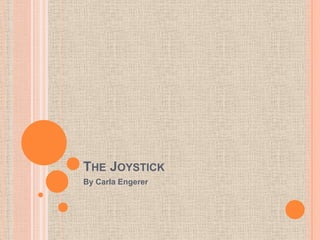
Class ppt 4.4
- 1. THE JOYSTICK By Carla Engerer
- 2. ITS USES A joystick is an input device It is mainly used for games, and one could attack it either to the television, games or to the computer It consists of a stick that pivots on a base and reports its angle or direction to the device it is controlling. It is also known as a control column. It often has supplementary switches to control various aspects of the aircraft's flight.
- 4. Sometimes they are referred to as game controllers which would be connected to the television and you could control the game.
- 5. Input Devices The Mouse Jessica Bonnici 4.4
- 6. The Mouse and its Uses • Pointing device • Enables well-coordinated actions between movement of cursor and selection of objects • Used when using an operating system to: select drop down menus point and click on items select items drag and drop items from one place to another
- 7. Types of Mice • Mechanical mouse – hard rubber ball that rolls as the mouse is moved. Sensors inside the mouse detect the movement and translates it into information that the computer interprets. • Mice with a small wheel - when combined with correct software allows additional functions and fine control over applications • Trackball mouse – rather than moving the mouse around, use your thumb to roll a ball on top of the mouse
- 8. Types of Mice Stylus Mouse Trackball Mouse Mechanical Mouse Small wheel Infrared / Radio Frequency Cordless Mouse (relays a signal to a base station wired to the computer’s mouse port)
- 9. Input devices Webcam Lara Agius
- 10. What is a webcam ? A webcam is a hardware camera connected to a computer that allows anyone connected to the Internet to view either still pictures or motion video of a user or other object.
- 11. What Are the Functions of a Webcam ? A webcam is a small camera attached to a computer. They serve a variety of purposes, from taking still images to sending a live video over conference calls. Many laptops have a webcam built in to the computer screen, but external webcams are also sold. If you purchase an external webcam for use, you may also need to get a microphone if you plan on using the camera for either captured or live video.
- 12. Chantal Chetcuti
- 13. • A hard disk drive is a magnetic data storage device which is very cheap. • It was Introduced by IBM in 1956, HDDs have been the most important secondary storage device in general purpose computers since the early 1960s. • They have maintained this position against competing products, including today's solid-state drives, including USB’s. • A hard drive is the central storage device for data on your computer. The documents you create, Chantal Chetcuti
- 14. • The hard drive is sometimes referred to as the "C drive" • External hard drives come in desktop form and they are used for expanded storage capacity. These are Portable Chantal Chetcuti
- 16. A process is an instance of a program running in a computer. It is close in meaning to task , a term used in some operating systems. In UNIX and some other operating systems, a process is started when a program is initiated. Like a task, a process is a running program with which a particular set of data is associated so that the process can be kept track of. An application that is being shared by multiple users will generally have one process at some stage of execution for each user
- 17. Central Processing Unit Petra Magro 4.4
- 18. for ? stand CPU does What CPU to edit for Central styles Click stands Master text Processing Unit. Second level Third level The CPU Fourth levelmakes part of processing in the computer. Fifth level The CPU is the brains of the computer where most calculations take place.
- 19. Click to edit Master Click to edit Master text styles text styles Second level Second level Third level Third level Fourth level Fourth level Fifth level Fifth level The CPU is the hardware within a computer system which carries out the instructions given by the computer program by helping in the input and output operations of the computer.
- 22. A printer is a peripheral device that produces a physical output of documents from the computer.
- 23. Ann-Marie Buckle 4.4
- 27. Emma Magrin
- 28. CRT PROJECTORS They are using cathode ray tube technology for creating brighter images.
- 29. LCD PROJECTORS Another popular video projector type is the LCD projector. LCD (liquid crystal display) projectors create close to natural colours and spectrum. Also they create well brightness even in a small light. An advantage is that they are being sold in a moderate in price.
- 30. DLP PROJECTORS DLP (digital light processing),projectors can be classified as one-chip or three-chip. DLP’s main advantages are a sharper image and a wider colour range. But their lumen life is shorter than LCD and CRT.
- 32. WHAT IS COMPUTER ACCESSIBILITY? Computer Accessibility is the interaction, between a computer system and others in which these communicate and interact. It is largely a software concern; when software, hardware, or a combination of hardware and software, is used to enable use of a computer by a person with a disability or impairment, this is known as Assistive Technology. Andrea Borg Brincat
- 33. SOME EXAMPLES OF COMPUTER ACCESSIBILITY: Cognitive impairments and learning disabilities, such as dyslexia, ADHD or autism. Visual impairment such as low-vision, complete or partial blindness, and colour blindness. Hearing impairment including deafness or hard of hearing. Motor or dexterity impairment such as paralysis, cerebral palsy, or carpal tunnel syndrome and repetitive strain injury. Andrea Borg Brincat
- 34. Accessibility For DEAF People
- 35. What problems could there be? • Imagine trying to go on Youtube find to a song but can’t here any sound • Online lecture or educational video • Sometimes a computer makes an annoying sound when something is wrong • Audio presentations
- 36. Solutions • Subtitles • A window may pop up indicating an update, e- mail, etc...
- 37. Maria Cassar 4.4
- 38. Avery significant challenge in computer accessibility is to make software usable by people with visual impairment, since computer interfaces often solicit input visually and provide visual feedback in response. For individuals with mild to medium vision impairment, it is helpful to use large fonts, high DPI displays, high- contrast themes and iconssupplemented with auditory feedback and screen magnifying software. Maria Cassar 4.4
- 39. In the case of severe vision impairment such as blindness, screen reader software that provides feedback via text to speech or a refreshable braille display is a necessary accommodation for interaction with a computer. Maria Cassar 4.4
- 41. How do deaf people use the PC? Captioning was developed, which does not only provide a textual equivalent of the spoken text, but also informs the reader of any other sounds, the speaker, or the intonation of the speech as necessary. Unfortunately captioning is a very time consuming and costly procedure. In today's world, when it is very easy to create videos and upload them on the internet, it is hard to keep track of all information and to provide an equivalent caption. This is definitely a major inaccessibility problem which is hard to overcome. In most cases, official notices, and audible information provided by public agencies have captioning associated to them. In many countries, it is actually a legal requirement.
