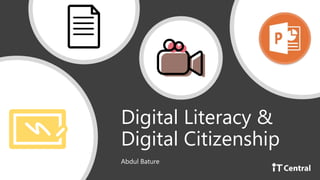
Digital Literacy Fundamentals
- 1. Digital Literacy & Digital Citizenship Abdul Bature
- 2. Computing is an important part of everyday life in the twenty-first century. From music and photos to banking and communicating, computers have changed the way we work and live. This course introduces you to the fundamentals of computing, explains the components of a computer, explores operating system basics, and tells you how to use a mouse and a keyboard. INTRODUCTION TO DIGITAL LITERACYComputer Basics
- 3. Benefits of Digital Literacy Computers are used in every field. They help organizations and individuals to conduct business transactions efficiently and quickly. Today, one of the basic skills necessary to succeed at a workplace is to know how to use the computer. To be able to get better jobs, you need to know how to use a computer. INTRODUCTION TO DIGITAL LITERACY
- 4. What is a computer? A computer is an electronic device that you can use the store and process information. INTRODUCTION TO DIGITAL LITERACY
- 5. Who is a Digital Citizen? A computer can be used to help you perform various tasks, such as: • Send e-mail • Make Presentations • Maintain Records • Write Text • Organize Files • And more INTRODUCTION TO DIGITAL LITERACY
- 6. Parts of a Computer Computers contain many parts including keyboards, monitors, processing units, memory, and more. These parts are categorised as follows: Input Devices, Output Devices, Microchips, Storage, and Ports. INTRODUCTION TO DIGITAL LITERACY
- 7. Parts of a Computer An input device is essentially a piece of hardware that sends data to a computer. Most input devices either interact with or control the computer in some way. The most common input devices are the mouse and the keyboard INTRODUCTION TO DIGITAL LITERACY
- 8. Parts of a Computer Keyboard Mouse Touchpad Scanner Digital Camera INTRODUCTION TO DIGITAL LITERACY Microphone Joystick Graphic Tablet Touch Screen Webcam 10 most common examples of Input Devices
- 9. Parts of a Computer Monitor (LED, LCD, CRT Printers (all types) Plotters Projector LCD Projection Panels INTRODUCTION TO DIGITAL LITERACY Speaker(s) Head Phone Visual Display Unit Film Recorder Wifi- Router 10 common examples of output devices
- 10. Parts of a Computer INTRODUCTION TO DIGITAL LITERACY Some devices have characteristics of both an input and output devices. 1. Modems 2. Touch Screen 3. Network cards 4. Audio Cards/Sound Card 5. Facsimile (FAX) (It has scanner to scan the document and also have printer to Print the document) 6. Headsets (Headset consists of Speakers and Microphone. Speaker acting as Output Device and Microphone act as Input Device) Heads up- Research 1-4 at your spare time
- 11. Parts of a Computer INTRODUCTION TO DIGITAL LITERACY Microchip or a computer chip is a small piece of semiconducting material (usually silicon) on which an integrated circuit is embedded. Computers consist of many chips placed on electronic boards called printed circuit boards. There are different types of chips. For example, CPU chips (also called microprocessors) contain an entire processing unit, whereas memory chips contain blank memory.
- 12. Parts of a Computer INTRODUCTION TO DIGITAL LITERACY Storage, alternatively referred to as digital storage, storage, storage media, or storage medium, a storage device is any hardware capable of holding information either temporarily or permanently. There are two types of storage devices used with computers: Primary storage device, such as RAM Secondary storage device, such as a hard drive. Secondary storage can be removable, internal, or external.
- 13. Parts of a Computer INTRODUCTION TO DIGITAL LITERACY Ports constitutes one of the most important parts of the computer and that has most of the time been ignored when teaching computer parts. They include the power cable ports, the USB ports, HDMI ports, you name it, that are responsible for keeping the computer turned on and connecting other parts such as the keyboard, mouse and devices like printers to the computer.
- 14. Participation during online Lessons earns you points: e.g. answering exercise questions or asking valid questions at the end of a lesson. Video Lessons Available- This ensures hands-on delivery and practical demonstration of some parts of the course. INTRODUCTION TO DIGITAL LITERACY Rememb er how this course goes..
- 15. End of Lesson
- 16. LESSON DELIVERY METHODS Digital Literacy & Citizenship Text Lesson Materials Exercises & Participation Video Meet (Zoom) (Posted Daily) INTRODUCTION TO DIGITAL LITERACY
Editor's Notes
- When conducting research, it is easy to go to one source: Wikipedia. However, you need to include a variety of sources in your research. Consider the following sources: Who can I interview to get more information on the topic? Is the topic current and will it be relevant to my audience? What articles, blogs, and magazines may have something related to my topic? Is there a YouTube video on the topic? If so, what is it about? What images can I find related to the topic?
- You can use this slide as your opening or closing slide. Should you choose to use it as a closing, make sure you review the main points of your presentation. One creative way to do that is by adding animations to the various graphics on a slide. This slide has 4 different graphics, and, when you view the slideshow, you will see that you can click to reveal the next graphic. Similarly, as you review the main topics in your presentation, you may want each point to show up when you are addressing that topic. Add animation to images and graphics: Select your image or graphic. Click on the Animations tab. Choose from the options. The animation for this slide is “Split”. The drop-down menu in the Animation section gives even more animations you can use. If you have multiple graphics or images, you will see a number appear next to it that notes the order of the animations. Note: You will want to choose the animations carefully. You do not want to make your audience dizzy from your presentation.
