The document provides information about printed circuit board design, including requirements specification, computer-aided design procedures, general design principles, and guidelines. It discusses establishing requirements, schematic entry, component placement, routing connections, design rule checks, and plotting. It also covers determining design standards, component outlines, placement techniques, wiring orientation, and considerations for board size and conductor widths/spacings.
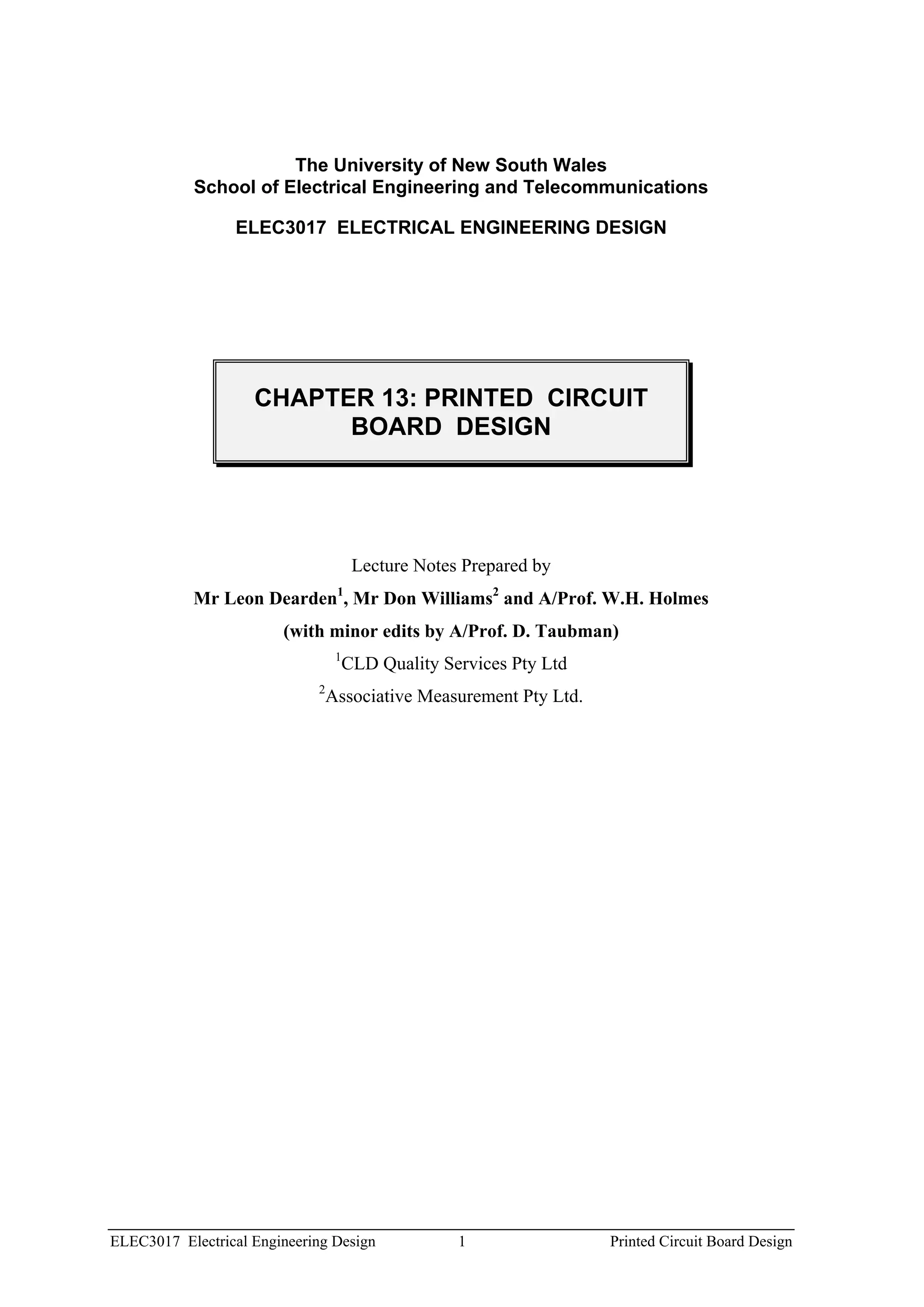
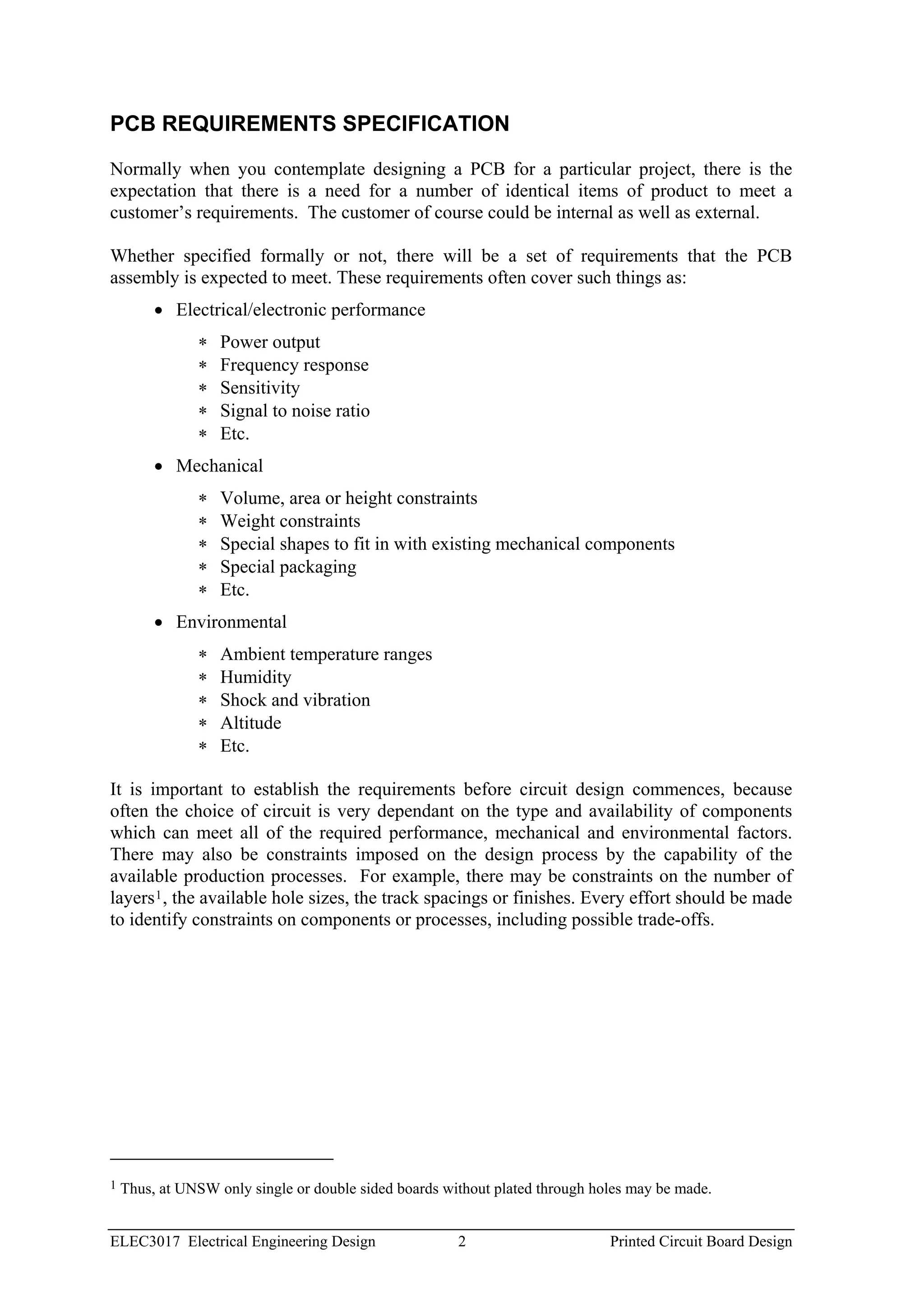
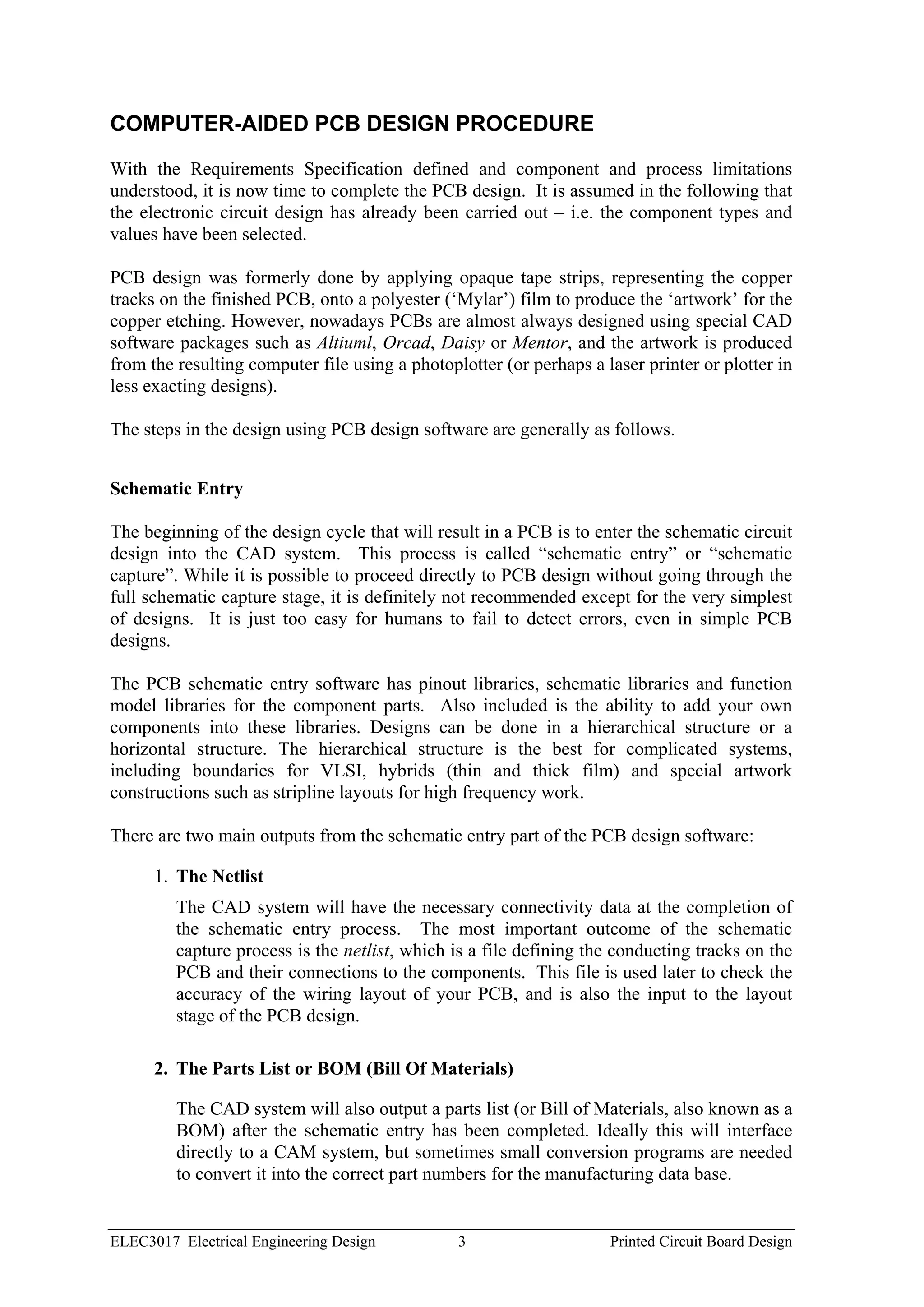
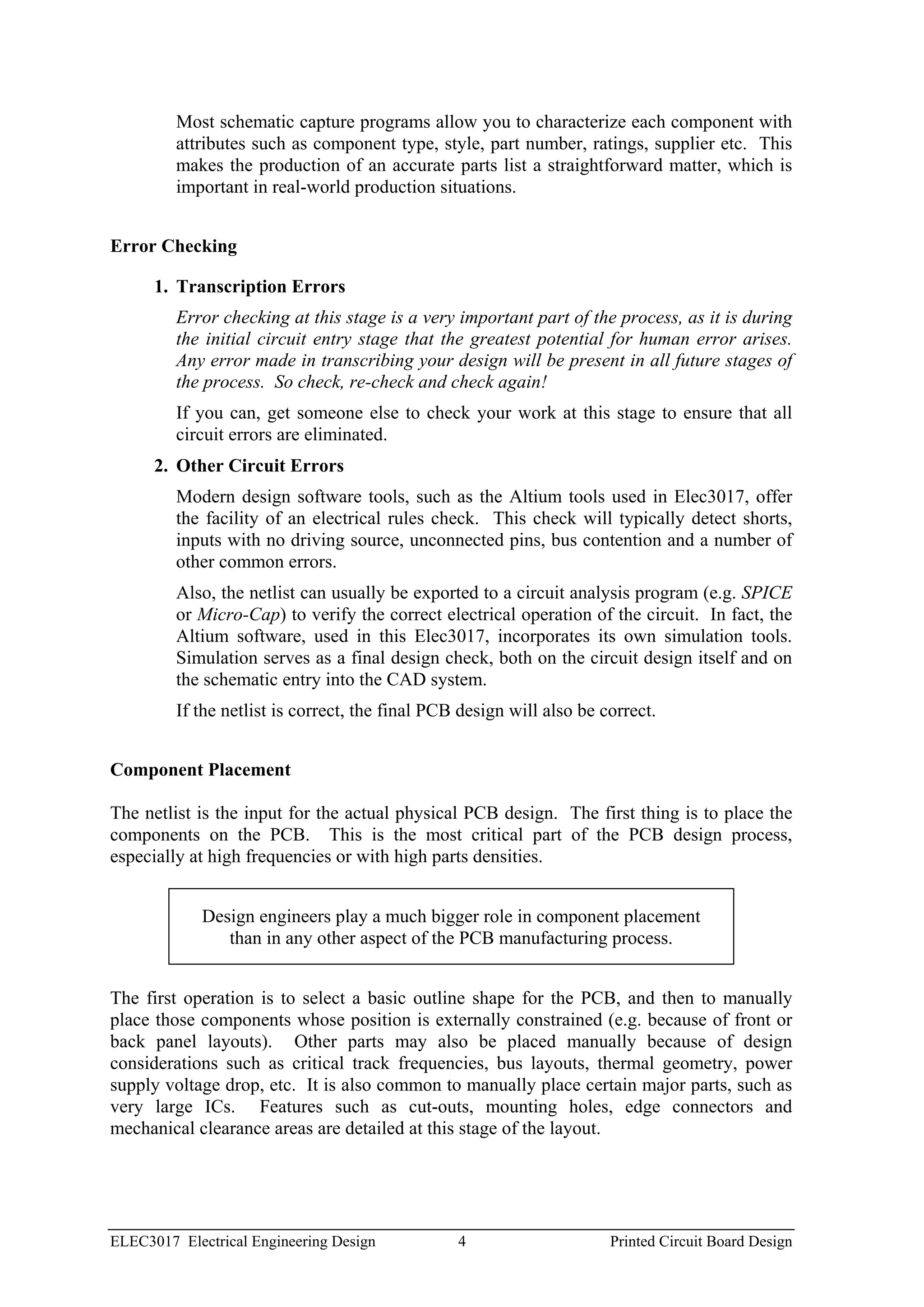
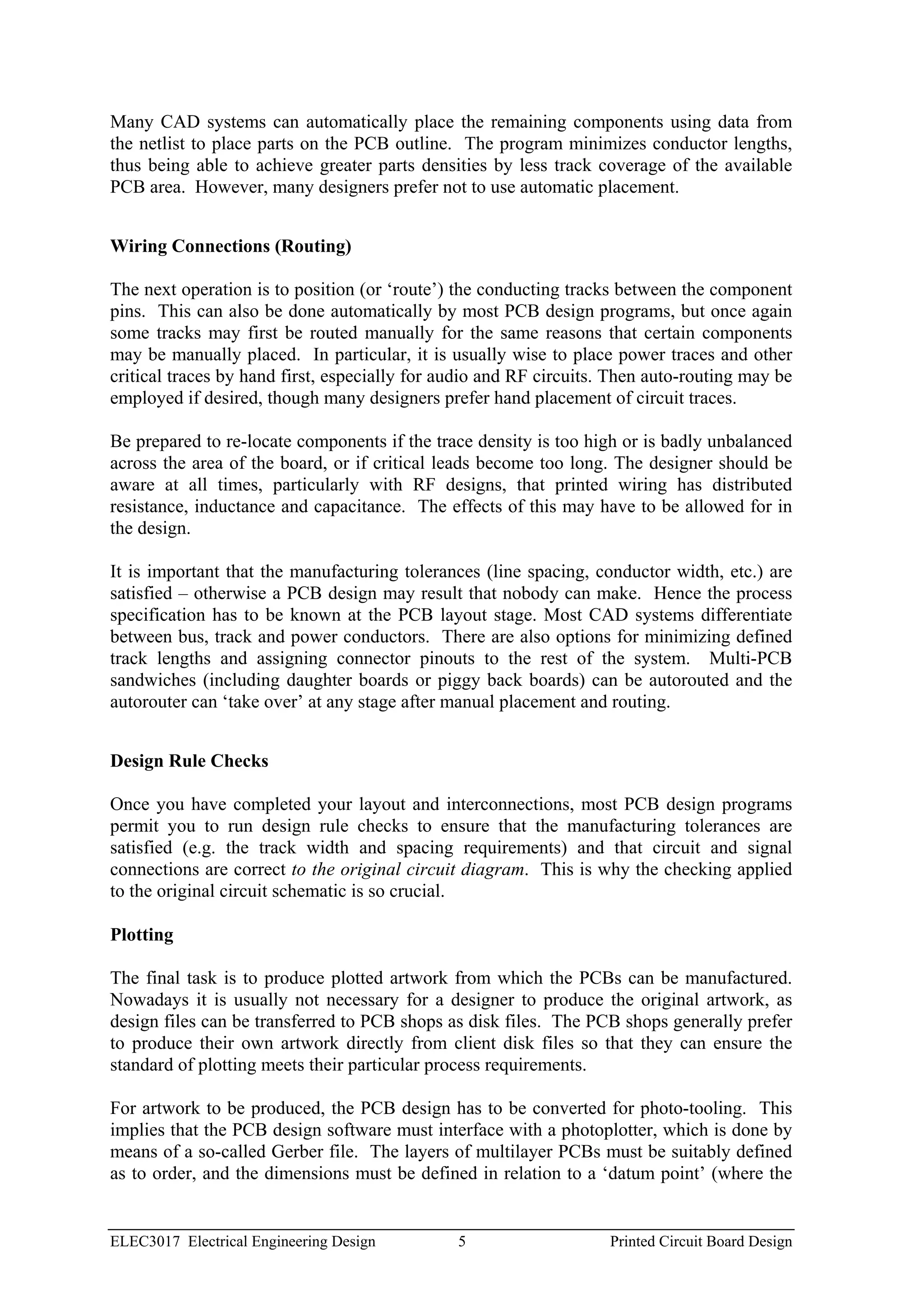
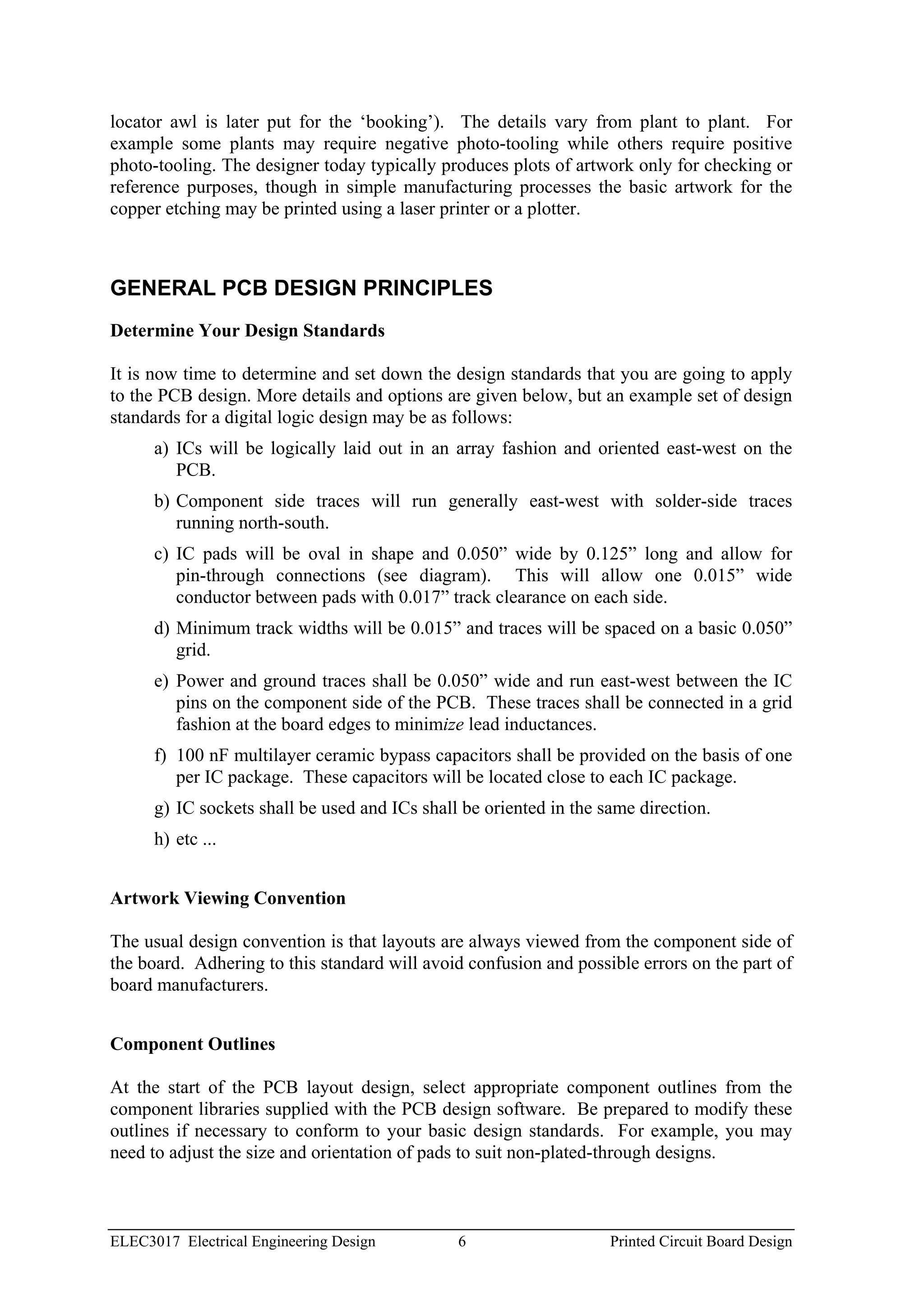
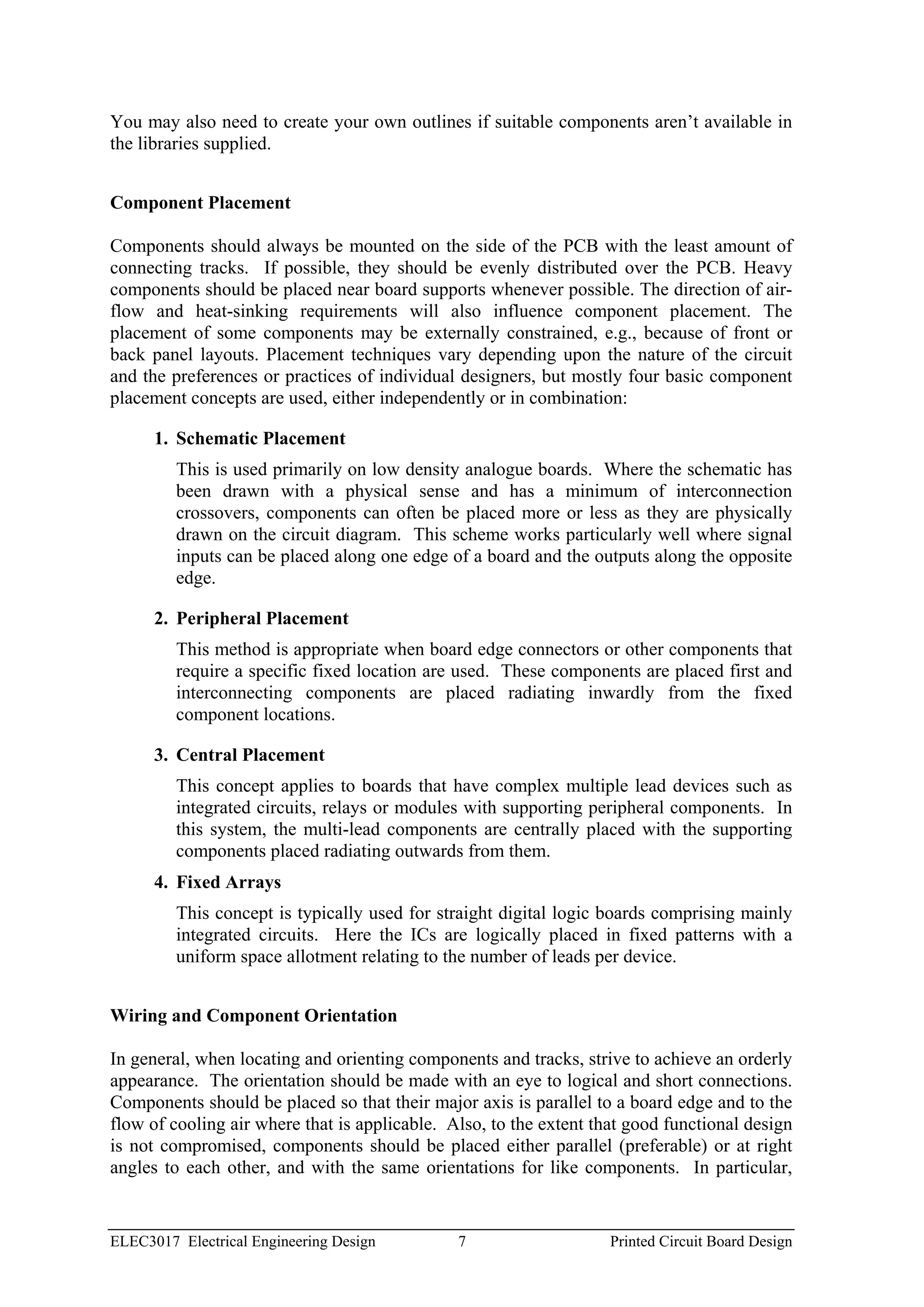
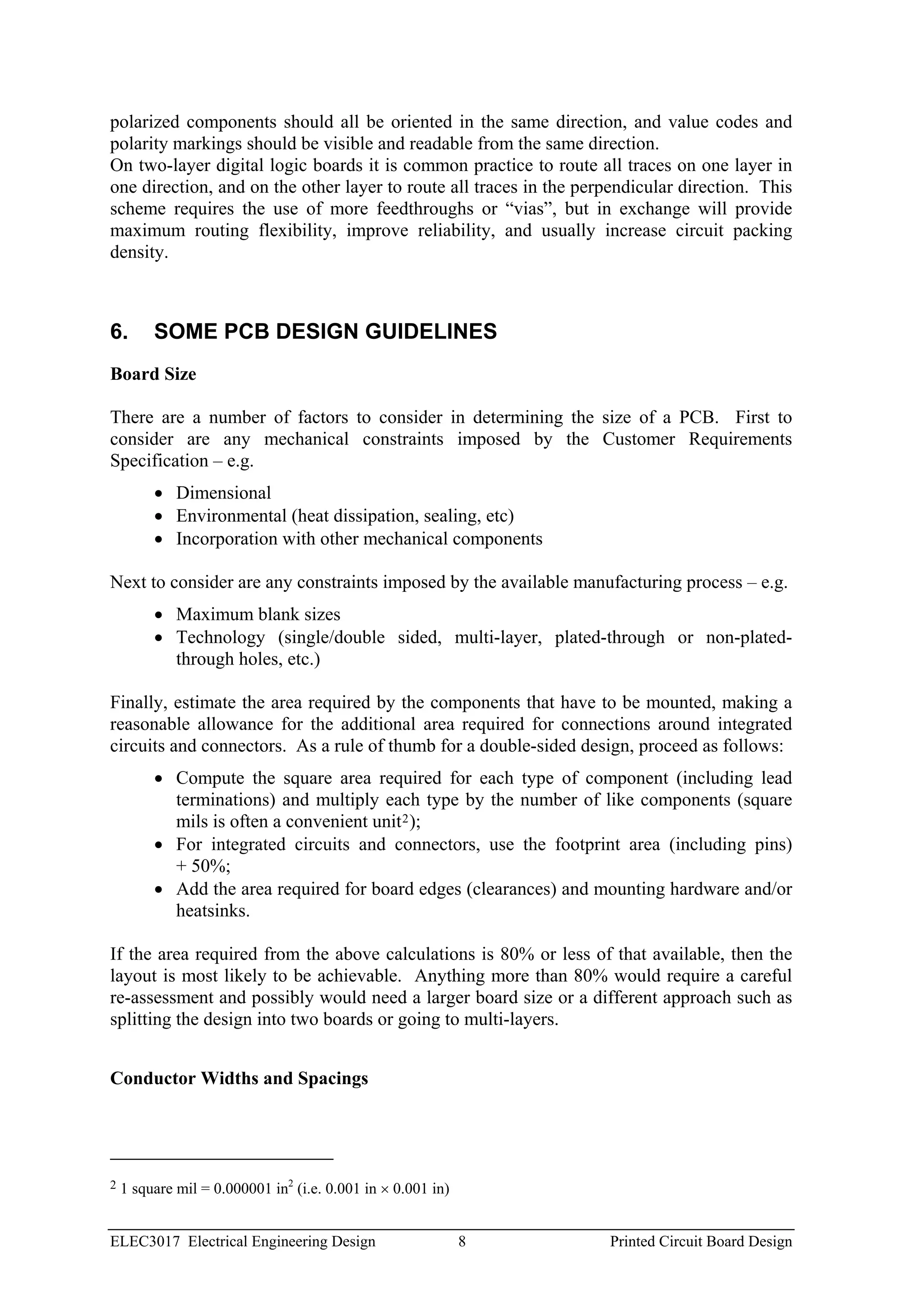

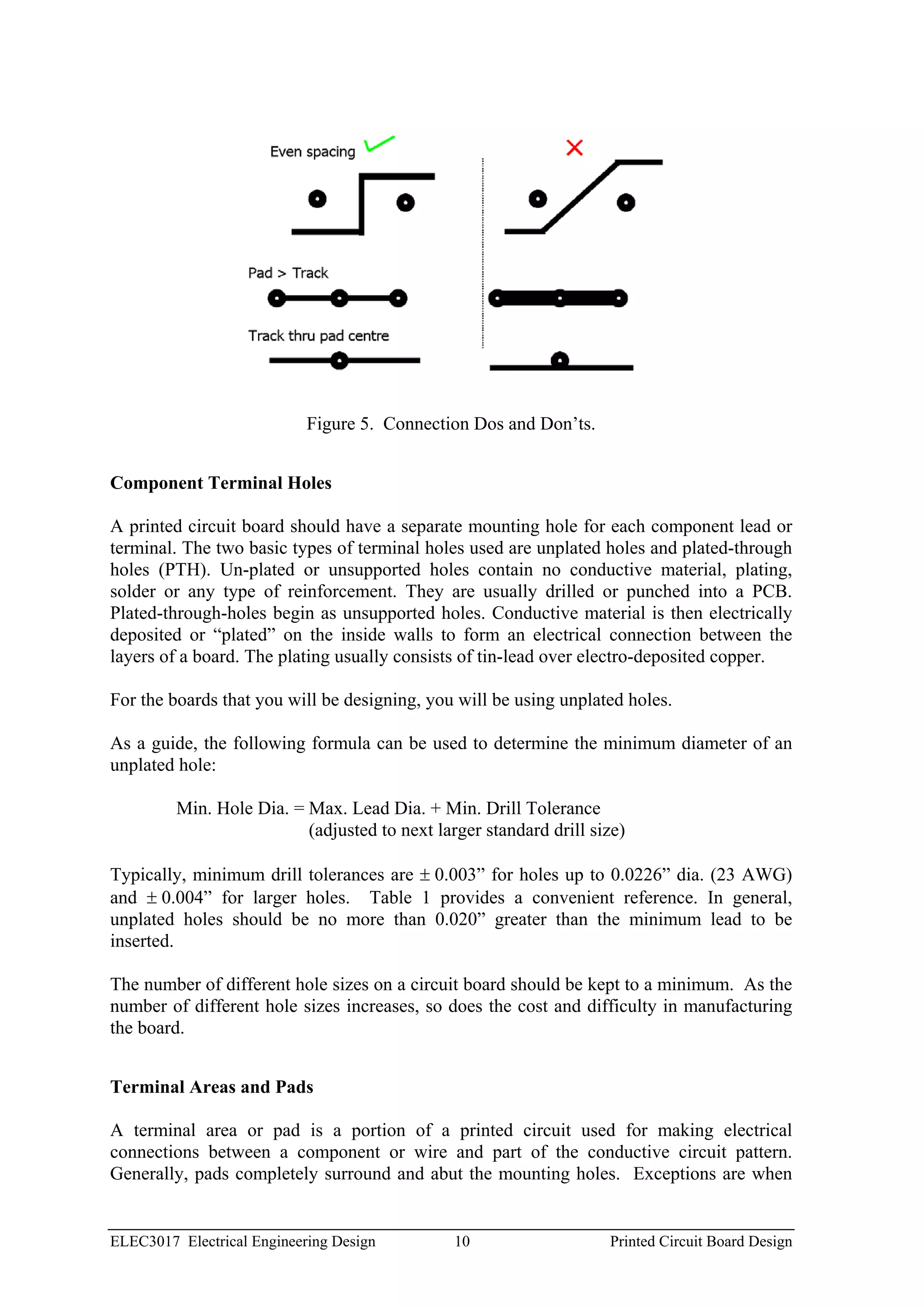


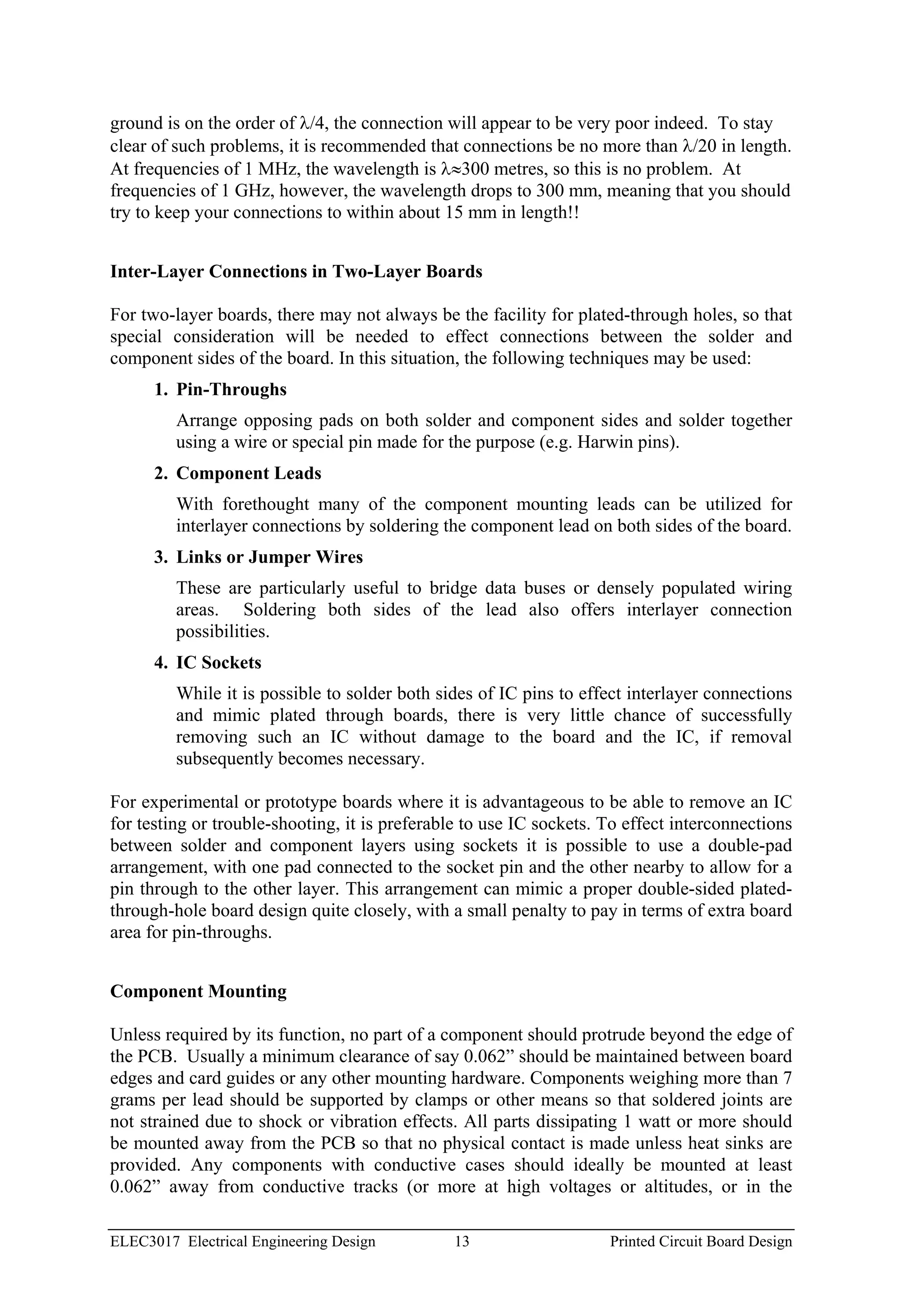
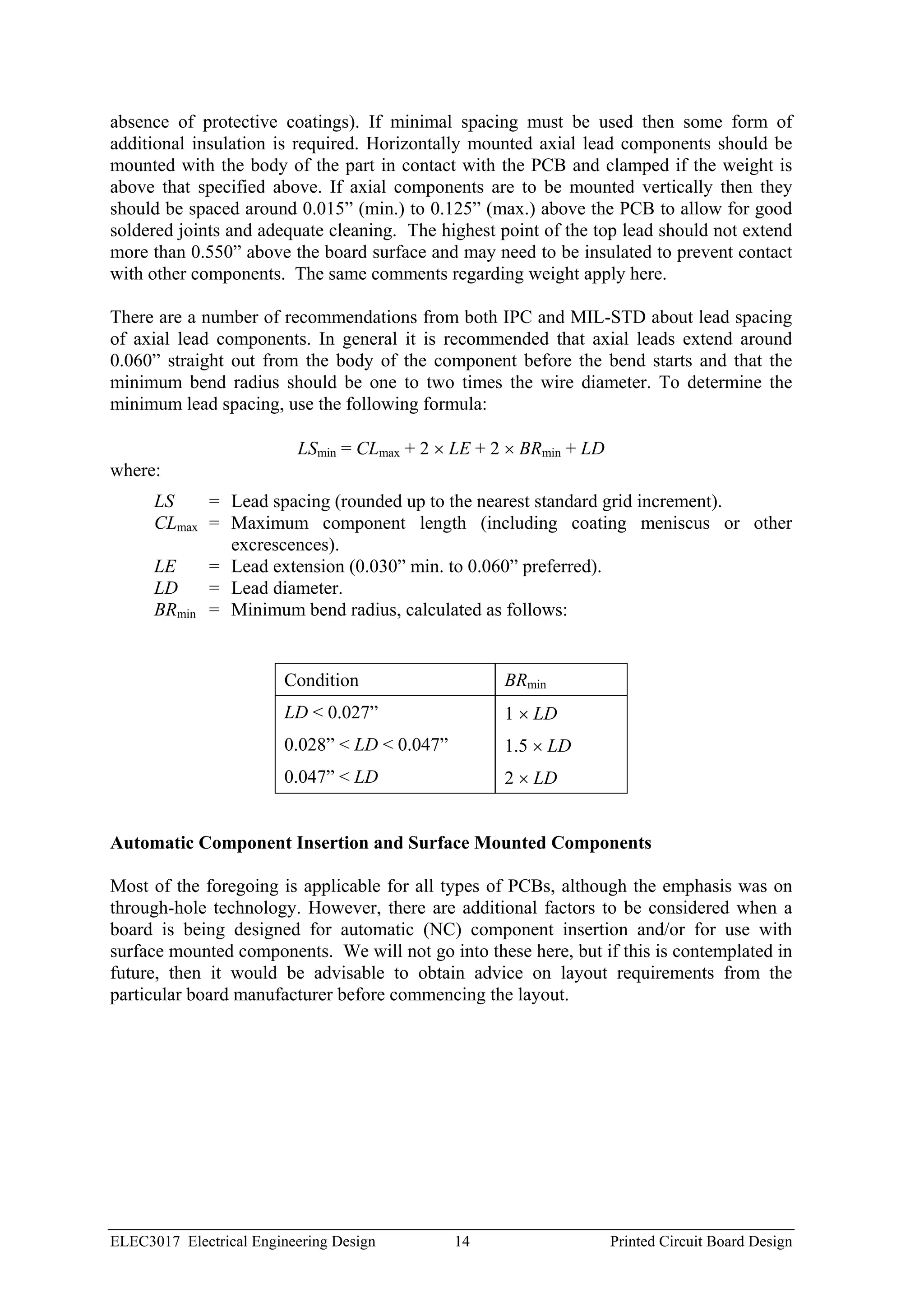
![REFERENCES
[1] K. Brindley, Newnes Electronics Assembly Handbook, Butterworth-Heinemann,
Oxford, 1993.
[2] Printed Circuit Drafting Technical Manual and Catalog 107A, Bishop Graphics,
1985. This is unfortunately now out of print, but all the relevant information
originated from the IPC and MIL references which follow.
[3] Guide to Making Printed Circuit Boards, Dick Smith Electronics, Cat B-6005.
[4] Definitions and Terms:
MIL-STD-429 Printed Wiring and Printed Circuit Terms and Definitions.
IPC-T-50 Terms and Definitions
[5] Printed Circuit Design – Single-Sided and Two-Sided Boards:
MIL-STD-275D, Printed Wiring.
MIL-P-55110, Printed Wiring Boards.
IPC-D-300, Printed Wiring Board Dimensions and Tolerances 3.
IPC-CM-770, Guidelines for Printed Circuit Board Component Mounting.
3 IPC stands for Institute for Interconnecting & Packaging Electronic Circuits, Evanston, IL USA.
ELEC3017 Electrical Engineering Design 15 Printed Circuit Board Design](https://image.slidesharecdn.com/chapter13-pcbdesign-110530190022-phpapp01/75/Chapter13-pcb-design-15-2048.jpg)