The document discusses the basics of using the drawing API in ActionScript, including:
1) Important terms like anchor points, control points, coordinate space, fills, gradients, points, curves, strokes, scales, translates;
2) Examples of how to draw straight lines, curves, and shapes using methods like moveTo, lineTo, curveTo, drawRect, drawCircle;
3) Creating gradient lines and fills using types like RADIAL gradients, colors, alphas, ratios, and matrix transformations.



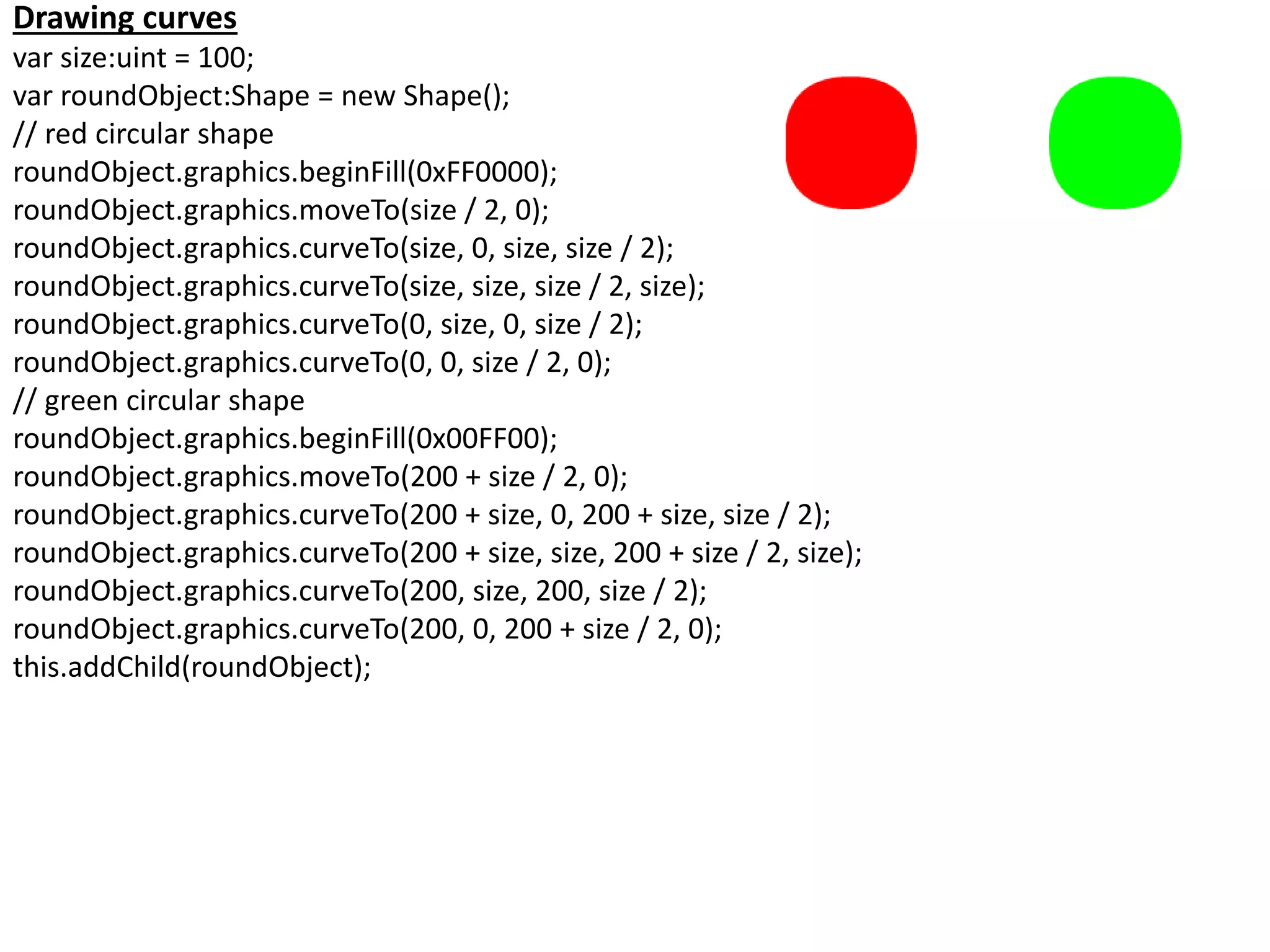

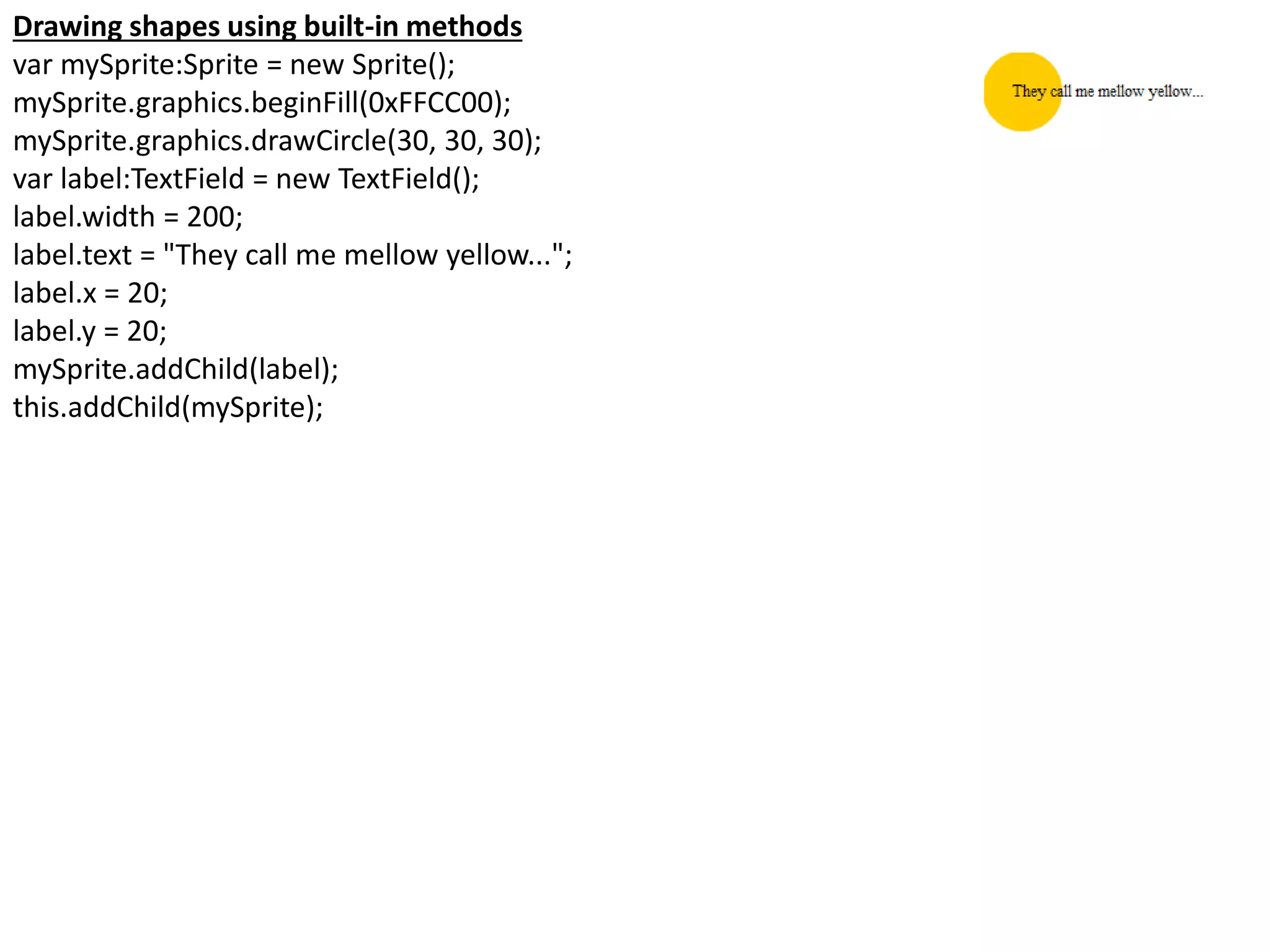
![Creating gradient lines and fills
import flash.display.Shape;
import flash.display.GradientType;
import flash.geom.Matrix;
var type:String = GradientType.RADIAL;
var colors:Array = [0x00FF00, 0x000088];
var alphas:Array = [1, 1];
var ratios:Array = [0, 255];
var spreadMethod:String = SpreadMethod.PAD;
var interp:String = InterpolationMethod.LINEAR_RGB;
var focalPtRatio:Number = 0;
var matrix:Matrix = new Matrix();
var boxWidth:Number = 50;
var boxHeight:Number = 100;
var boxRotation:Number = Math.PI/2; // 90°
var tx:Number = 25;
var ty:Number = 0;
matrix.createGradientBox(boxWidth, boxHeight, boxRotation, tx, ty);
var square:Shape = new Shape;
square.graphics.beginGradientFill(type, colors,alphas,ratios, matrix, spreadMethod, interp,
focalPtRatio);
square.graphics.drawRect(0, 0, 100, 100);
addChild(square);](https://image.slidesharecdn.com/chaptervdrawing-161221144747/75/Chapter-v-drawing-7-2048.jpg)
![var myShape:Shape = new Shape();
var gradientBoxMatrix:Matrix = new Matrix();
gradientBoxMatrix.createGradientBox(100, 40,
0, 0, 0);
myShape.graphics.beginGradientFill(GradientT
ype.LINEAR, [0xFF0000,
0x00FF00, 0x0000FF], [1, 1, 1], [0, 128, 255],
gradientBoxMatrix);
myShape.graphics.drawRect(0, 0, 50, 40);
myShape.graphics.drawRect(0, 50, 100, 40);
myShape.graphics.drawRect(0, 100, 150, 40);
myShape.graphics.endFill();
this.addChild(myShape);](https://image.slidesharecdn.com/chaptervdrawing-161221144747/75/Chapter-v-drawing-8-2048.jpg)