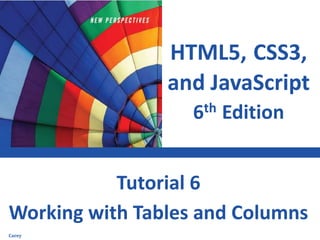
Chapter 6 Working with Tables and Columns
- 1. HTML5, CSS3, and JavaScript 6th Edition Working with Tables and Columns Tutorial 6 Carey
- 2. XPXPXPXPXP 2New Perspectives on HTML5, CSS3, and JavaScript, 6th Edition Objectives • Explore the structure of a web table • Create table heading and data cells • Apply CSS styles to a table • Create cells that span multiple rows and columns • Add a caption to a table
- 3. XPXPXPXPXP 3New Perspectives on HTML5, CSS3, and JavaScript, 6th Edition Objectives (continued) • Create row and column groups • Apply styles to row and column groups • Display page elements in table form • Create a multi-column layout
- 4. XPXPXPXPXPStructure of a Web Table 4New Perspectives on HTML5, CSS3, and JavaScript, 6th Edition
- 5. XPXPXPXPXP 5New Perspectives on HTML5, CSS3, and JavaScript, 6th Edition Introducing Web Tables • Web table – HTML structure that consists of multiple table rows – Each table row contains one or more table cells – Effective tool for organizing and classifying web page content – Consists of a table element
- 6. XPXPXPXPXP 6New Perspectives on HTML5, CSS3, and JavaScript, 6th Edition Marking Tables and Table Rows • A table element contains a collection of table rows marked using the tr (table row) element • A table contains cells within each row • Size of a table is defined by – number of table rows – number of cells within rows
- 7. XPXPXPXPXP 7New Perspectives on HTML5, CSS3, and JavaScript, 6th Edition Marking Tables and Table Rows (continued 1) • General structure of a web table: <table> <tr> table cells </tr> <tr> table cells </tr> … </table>
- 8. XPXPXPXPXP 8New Perspectives on HTML5, CSS3, and JavaScript, 6th Edition Marking Tables and Table Rows (continued 2)
- 9. XPXPXPXPXP 9New Perspectives on HTML5, CSS3, and JavaScript, 6th Edition Marking Table Headings and Table Data • Web tables support two types of table cells – Header cells o Contains content placed at the top of a column or beginning of a row o By default, displays text in bold and centers text horizontally o Marked using the th element
- 10. XPXPXPXPXP Marking Table Headings and Table Data (continued 1) – Data cells oContains content within columns or rows oBy default, displays text as unformatted text and is aligned to the left within the cell oMarked using the td element 10New Perspectives on HTML5, CSS3, and JavaScript, 6th Edition
- 11. XPXPXPXPXP Marking Table Headings and Table Data (continued 2) 11New Perspectives on HTML5, CSS3, and JavaScript, 6th Edition
- 12. XPXPXPXPXP Marking Table Headings and Table Data (continued 3) 12New Perspectives on HTML5, CSS3, and JavaScript, 6th Edition
- 13. XPXPXPXPXP 13New Perspectives on HTML5, CSS3, and JavaScript, 6th Edition Adding Table Borders with CSS • The CSS border property is used to add borders to any part of a web table • Borders need not be of the same style • Two style choices for borders – Separate borders – Collapsed borders
- 14. XPXPXPXPXPAdding Table Borders with CSS (continued 1) 14New Perspectives on HTML5, CSS3, and JavaScript, 6th Edition
- 15. XPXPXPXPXP 15New Perspectives on HTML5, CSS3, and JavaScript, 6th Edition Adding Table Borders with CSS (continued 2) • To choose between separate or collapsed borders model apply the following property to the table element: border-collapse: type; where type is either separate or collapse • The separate borders model sets the spacing between borders using border-spacing: value where value is in CSS units of measure
- 16. XPXPXPXPXP 16New Perspectives on HTML5, CSS3, and JavaScript, 6th Edition Adding Table Borders with CSS (continued 3) • The collapsed borders model – Borders from adjacent elements are merged together to form a single border – Borders are joined to combine their features – Combining adjacent borders with different widths, styles, or colors is complicated
- 17. XPXPXPXPXP 17New Perspectives on HTML5, CSS3, and JavaScript, 6th Edition Adding Table Borders with CSS (continued 4) • Five rules to reconcile the differences between adjacent borders – If either border has a style of hidden, the collapsed border is hidden – Border style of none is overridden by another border style – The style of wider border takes priority over the narrower border if neither border is hidden
- 18. XPXPXPXPXP 18New Perspectives on HTML5, CSS3, and JavaScript, 6th Edition Adding Table Borders with CSS (continued 5) – Double borders have higher precedence followed by solid, dashed, ridge, outset, groove and inset – If borders differ only in color, precedence is given to borders – Precedence to borders in decreasing order o Borders around individual table cells o Borders for table rows o Borders for row groups oBorders for columns o Borders for column groups o Borders around the entire table
- 19. XPXPXPXPXPAdding Table Borders with CSS (continued 6) 19New Perspectives on HTML5, CSS3, and JavaScript, 6th Edition
- 20. XPXPXPXPXP 20New Perspectives on HTML5, CSS3, and JavaScript, 6th Edition Spanning Rows and Columns • Spanning cells – Single cell that occupies more than one cell row and/or column – Created by adding rowspan and/or colspan attributes to td or th elements – Spanning starts in the cell with rowspan or colspan attributes and covers the cells in the right and below the initial cell
- 21. XPXPXPXPXP 21New Perspectives on HTML5, CSS3, and JavaScript, 6th Edition Spanning Rows and Columns (continued 1) – rowspan=“rows” where rows is the number of rows that the cell occupies – colspan = “cols” where cols is the number of columns that the cell occupies
- 22. XPXPXPXPXPSpanning Rows and Columns (continued 2) 22New Perspectives on HTML5, CSS3, and JavaScript, 6th Edition
- 23. XPXPXPXPXP 23New Perspectives on HTML5, CSS3, and JavaScript, 6th Edition Spanning Rows and Columns (continued 3)
- 24. XPXPXPXPXP 24New Perspectives on HTML5, CSS3, and JavaScript, 6th Edition Creating a Table Caption • Marked using the caption element <caption>content</caption> where content is the content contained within the caption • Listed immediately after the <table> tag • Only one caption is allowed per web table • Inherits the text styles associated with the table
- 25. XPXPXPXPXP 25New Perspectives on HTML5, CSS3, and JavaScript, 6th Edition Creating a Table Caption (continued 1) • By default, captions are placed above the tables • To specify the location, use the caption-side property caption-side: position; where position is either top or bottom
- 26. XPXPXPXPXPCreating a Table Caption (continued 2) 26New Perspectives on HTML5, CSS3, and JavaScript, 6th Edition
- 27. XPXPXPXPXP 27New Perspectives on HTML5, CSS3, and JavaScript, 6th Edition Rows and Column Groups
- 28. XPXPXPXPXP 28New Perspectives on HTML5, CSS3, and JavaScript, 6th Edition Creating Row Groups • Row groups contain specific table information • Allows to create different styles for groups of rows • HTML supports three row groups – Rows that belong to the table head o Marked using thead element – Rows that belong to the table footer oMarked using tfoot element – Rows that belong to the table body o Marked using tbody element
- 29. XPXPXPXPXP 29New Perspectives on HTML5, CSS3, and JavaScript, 6th Edition Creating Row Groups (continued 1) • The general structure of a web table divided into row groups <table> <thead>table rows</thead> <tfoot>table rows</tfoot> <tbody>table rows</tbody> </table> • Only one thead and tfoot element is allowed per table
- 30. XPXPXPXPXPCreating Row Groups (continued 2) 30New Perspectives on HTML5, CSS3, and JavaScript, 6th Edition
- 31. XPXPXPXPXP 31New Perspectives on HTML5, CSS3, and JavaScript, 6th Edition Creating Column Groups • Columns are determined implicitly based on the number of cells within the table rows • Columns are identified by the col element • To identify individual columns, use the id and/or class attributes
- 32. XPXPXPXPXPCreating Column Groups (continued 1) • Columns can be referred using the following colgroup element: <table> <colgroup> columns </colgroup> table rows </table> where columns are the individual columns defined within the group 32New Perspectives on HTML5, CSS3, and JavaScript, 6th Edition
- 33. XPXPXPXPXP 33New Perspectives on HTML5, CSS3, and JavaScript, 6th Edition Creating Column Groups (continued 2) • Columns and column groups accept only CSS style properties to modify – column borders – background – width – visibility
- 34. XPXPXPXPXP 34New Perspectives on HTML5, CSS3, and JavaScript, 6th Edition Creating Column Groups (continued 3)
- 35. XPXPXPXPXP 35New Perspectives on HTML5, CSS3, and JavaScript, 6th Edition Exploring CSS Styles and Web Tables • Levels of precedence in the table styles in decreasing order – Table cells – Rows – Row groups – Columns – Column groups – Table
- 36. XPXPXPXPXP 36New Perspectives on HTML5, CSS3, and JavaScript, 6th Edition Working with Width and Height • By default, browsers attempt to fit more content in each column before wrapping the cell text • Extra space is divided equally among columns if the width of a table is larger than its individual columns • Column widths are set using the width property
- 37. XPXPXPXPXP 37New Perspectives on HTML5, CSS3, and JavaScript, 6th Edition Working with Width and Height (continued 1) • The height of each row is based on the height of the tallest cell • A uniform row height is defined by applying the height style to table rows within each row group • The vertical-align property is used to move the cell text
- 38. XPXPXPXPXP Working with Width and Height (continued 2) 38New Perspectives on HTML5, CSS3, and JavaScript, 6th Edition
- 39. XPXPXPXPXP 39New Perspectives on HTML5, CSS3, and JavaScript, 6th Edition Applying Table Styles to Other Page Elements • Apply a table layout to other HTML elements using the CSS display property
- 40. XPXPXPXPXP 40New Perspectives on HTML5, CSS3, and JavaScript, 6th Edition Applying Table Styles to Other Page Elements (continued)
- 41. XPXPXPXPXP 41New Perspectives on HTML5, CSS3, and JavaScript, 6th Edition Tables and Responsive Design • Tables do not scale well to mobile devices • Problems faced by users to view a table in a mobile device – Table is too small to read – Table does not fit the visual viewport – Table columns are too narrow to read the cell content
- 42. XPXPXPXPXPTables and Responsive Design (continued 1) 42New Perspectives on HTML5, CSS3, and JavaScript, 6th Edition
- 43. XPXPXPXPXP 43New Perspectives on HTML5, CSS3, and JavaScript, 6th Edition Tables and Responsive Design (continued 2) • A new layout of table data for mobile screens is required • Several table columns are reduced to two: – One column containing all data labels – Second column containing data associated with each label
- 44. XPXPXPXPXP 44New Perspectives on HTML5, CSS3, and JavaScript, 6th Edition Tables and Responsive Design (continued 3) • To create a responsive web table, add the text of data labels as attributes of all td elements in the table body • Store data labels using a data attribute • General format of a data attribute is data-text=“value” where text is the name of the data attribute and value is its value
- 45. XPXPXPXPXP 45New Perspectives on HTML5, CSS3, and JavaScript, 6th Edition Tables and Responsive Design (continued 4) • Data attributes use names specific to the function it is used for • For example, the following code uses a data attribute named data-label to store the text of the labels associated with the data cell: <td data-label=“Date”>April 2, 2017</td>
- 46. XPXPXPXPXP 46New Perspectives on HTML5, CSS3, and JavaScript, 6th Edition Tables and Responsive Design (continued 5) • The result is a list of data cells that are aligned as block elements • Within each block element, the data label is followed by the data cell content • The goal is to transform table with multiple columns into two-column layout
- 47. XPXPXPXPXP 47New Perspectives on HTML5, CSS3, and JavaScript, 6th Edition Tables and Responsive Design (continued 6)
- 48. XPXPXPXPXP 48New Perspectives on HTML5, CSS3, and JavaScript, 6th Edition Designing a Column Layout • Column layout enables display of content side-by-side in a page • Layouts that use float elements or flexboxes differ from column layout – Single element can flow from one column to the next – Flow of content adjusts to match the page width
- 49. XPXPXPXPXP 49New Perspectives on HTML5, CSS3, and JavaScript, 6th Edition Setting the Number of Columns • Size of a column is set using the column-count property column-count: value; where value is the number of columns in the layout • Browser extensions are included to ensure cross-browser compatibility
- 50. XPXPXPXPXP Setting the Number of Columns (continued) 50New Perspectives on HTML5, CSS3, and JavaScript, 6th Edition
- 51. XPXPXPXPXP 51New Perspectives on HTML5, CSS3, and JavaScript, 6th Edition Defining Column Widths and Gaps • Columns are laid out evenly across the width of the parent element by default • To set the column width, use the column- width property column-width: size; where size is the minimum width of the column • Column width acts like the basis value for items in a flexbox
- 52. XPXPXPXPXP 52New Perspectives on HTML5, CSS3, and JavaScript, 6th Edition Defining Column Widths and Gaps (continued 1) • The column-width and column-count properties are combined to form shorthand columns property columns: width count; • The default gap between columns is 1em • To set a different gap size, use the column- gap property column-gap: size; where size is the width of the gap
- 53. XPXPXPXPXP 53New Perspectives on HTML5, CSS3, and JavaScript, 6th Edition Defining Column Widths and Gaps (continued 2) • Another way to separate columns is with a graphic dividing line created using the column-rule property column-rule: border; where border defines the style of dividing line • The column-rule property can be broken into individual properties like column-rule- width, column-rule-style, and column- rule-color
- 54. XPXPXPXPXP Defining Column Widths and Gaps (continued 3) 54New Perspectives on HTML5, CSS3, and JavaScript, 6th Edition
- 55. XPXPXPXPXP 55New Perspectives on HTML5, CSS3, and JavaScript, 6th Edition Managing Column Breaks • The size of column orphans is controlled using the orphans property orphans: value; where value is the minimum number of lines stranded before a column break • The size of column widows is controlled using the widows property widows: value; where value is the minimum number of lines placed after a column break
- 56. XPXPXPXPXP 56New Perspectives on HTML5, CSS3, and JavaScript, 6th Edition Managing Column Breaks (continued 1) • Other properties to define column breaks break-before: type; break-after: type; where type is one of the following: –auto (browser automatically sets column break) –always (to always place a column break) –avoid (to avoid placing a column break)
- 57. XPXPXPXPXPManaging Column Breaks (continued 2) • To control placement of column breaks within an element, use the property break-inside: type; where type is either auto or avoid 57New Perspectives on HTML5, CSS3, and JavaScript, 6th Edition
- 58. XPXPXPXPXPManaging Column Breaks (continued 3) 58New Perspectives on HTML5, CSS3, and JavaScript, 6th Edition
- 59. XPXPXPXPXP 59New Perspectives on HTML5, CSS3, and JavaScript, 6th Edition Spanning Cell Columns • To span cell columns, use the column-span property column-span: span; where span is either none to prevent spanning or all to enable the content to span across all the columns
- 60. XPXPXPXPXPSpanning Cell Columns (continued) 60New Perspectives on HTML5, CSS3, and JavaScript, 6th Edition
