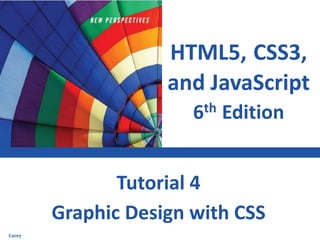
Chapter 4 Graphic Design with CSS
- 1. HTML5, CSS3, and JavaScript 6th Edition Graphic Design with CSS Tutorial 4 Carey
- 2. XPXPXPXPXPObjectives • Create a figure box • Add a background image • Add a border to an element • Create rounded borders • Create a graphic border • Create a text shadow 2New Perspectives on HTML5, CSS3, and JavaScript, 6th Edition
- 3. XPXPXPXPXPObjectives (continued) • Create a box shadow • Create linear and radial gradients • Set the opacity of an element • Apply a 2D and 3D transformation • Apply a CSS filter • Create an image map 3New Perspectives on HTML5, CSS3, and JavaScript, 6th Edition
- 4. XPXPXPXPXPCreating Figure Boxes • figure and figcaption elements: – They are used by HTML5 to introduce structural elements – The figcaption element is optional – The figcaption element can be placed directly before or after a figure box content 4New Perspectives on HTML5, CSS3, and JavaScript, 6th Edition
- 5. XPXPXPXPXPCreating Figure Boxes (continued 1) • The general syntax to create a figure box is as follows: <figure> content <figcaption>caption text</figcaption> </figure> – content is the content appearing in a figure box – caption text is the description text that accompanies the figure 5New Perspectives on HTML5, CSS3, and JavaScript, 6th Edition
- 6. XPXPXPXPXPCreating Figure Boxes (continued 2) • The figure element – Used to mark a page content that should stand apart from the main content 6New Perspectives on HTML5, CSS3, and JavaScript, 6th Edition
- 7. XPXPXPXPXPExploring Background Styles • The use of images for backgrounds is supported by CSS using the following background-image style: background-image: url(url); − url specifies the name and location of the background image 7New Perspectives on HTML5, CSS3, and JavaScript, 6th Edition
- 8. XPXPXPXPXPTiling a Background Image • Tiling – The process of repeating an image both vertically and horizontally until the background is filled • The type of tiling can be specified by applying the following background-repeat style: background-repeat: type; where type can be repeat (the default), repeat- x, repeat-y, round, or space 8New Perspectives on HTML5, CSS3, and JavaScript, 6th Edition
- 9. XPXPXPXPXP Tiling a Background Image (continued) 9New Perspectives on HTML5, CSS3, and JavaScript, 6th Edition
- 10. XPXPXPXPXPAttaching the Background Image • A background image is attached to its element so that it scrolls when the element content is scrolled • The attachment can be changed using the following property: background-attachment: type; where type is scroll (the default), fixed, or local 10New Perspectives on HTML5, CSS3, and JavaScript, 6th Edition
- 11. XPXPXPXPXP Attaching the Background Image (continued 1) • type in the background-attachment property: – scroll sets the background to scroll with the element content – fixed creates a background that stays in place even as the element content is scrolled – local allows the element background to scroll along with the content within the box 11New Perspectives on HTML5, CSS3, and JavaScript, 6th Edition
- 12. XPXPXPXPXP Attaching the Background Image (continued 2) • Watermarks: – Translucent graphics displayed behind a content – They can be created using fixed backgrounds – Often used to indicate that a content material is copyrighted 12New Perspectives on HTML5, CSS3, and JavaScript, 6th Edition
- 13. XPXPXPXPXP Setting the Background Image Position • By default, background images are placed in an element’s top-left corner • The following property can be used to set the position of a background image: background-position: horizontal vertical; where horizontal and vertical provide the coordinates of an image within the element background 13New Perspectives on HTML5, CSS3, and JavaScript, 6th Edition
- 14. XPXPXPXPXP Setting the Background Image Position (continued) • Keywords to position a background image are as follows: – left, center, and right are used to position the background horizontally – top, center, and bottom are used to position the background vertically • The background-position property is only useful for non-tiled images 14New Perspectives on HTML5, CSS3, and JavaScript, 6th Edition
- 15. XPXPXPXPXP Defining the Extent of the Background • An element’s background extends only through the padding space excluding the border space • This can be changed using the following property: background-clip: type; 15New Perspectives on HTML5, CSS3, and JavaScript, 6th Edition
- 16. XPXPXPXPXP Defining the Extent of the Background (continued) • type in the background-clip property: – content-box extends the background only through the element content – padding-box extends the background through the padding space – border-box extends the background through the border space 16New Perspectives on HTML5, CSS3, and JavaScript, 6th Edition
- 17. XPXPXPXPXPSizing and Clipping an Image • By default, the size of a background image equals the size stored in its image file • This size can be changed by using the following property: background-size: width height; where width and height can be specified in pixels or by using the keywords auto, cover, and contain 17New Perspectives on HTML5, CSS3, and JavaScript, 6th Edition
- 18. XPXPXPXPXP Sizing and Clipping an Image (continued) 18New Perspectives on HTML5, CSS3, and JavaScript, 6th Edition
- 19. XPXPXPXPXPThe background Property • Different background options can be organized using the following property: background: color url(url) position/size repeat attachment origin clip; – color is the background color – url is the source of the background image – position is the image’s position – size sets the image size – repeat sets the tiling of the image 19New Perspectives on HTML5, CSS3, and JavaScript, 6th Edition
- 20. XPXPXPXPXP The background Property (continued) – attachment specifies whether the image scrolls with the content or is fixed – origin defines how positions are measured on the background – clip specifies the extent over which the background is spread 20New Perspectives on HTML5, CSS3, and JavaScript, 6th Edition
- 21. XPXPXPXPXPAdding Multiple Backgrounds • Multiple backgrounds can be added to a single element by listing the backgrounds in the following comma-separated list: background: background1, background2, …; 21New Perspectives on HTML5, CSS3, and JavaScript, 6th Edition
- 22. XPXPXPXPXPSetting Border Width and Color • There are several style properties that can be used to format the border around each element using CSS • To define the thickness of a specific border, the following property can be used: border-side-width: width; – side is either top, right, bottom, or left – width is the width of the border 22New Perspectives on HTML5, CSS3, and JavaScript, 6th Edition
- 23. XPXPXPXPXPSetting the Border Design 23New Perspectives on HTML5, CSS3, and JavaScript, 6th Edition • The appearance of borders can be further defined by using the following style: border-side-style: style;
- 24. XPXPXPXPXPCreating Rounded Corners • Any of the four corners of a border can be rounded off by applying the following property: border-radius: top-left top-right bottom-right bottom-left; where top-left, top-right, bottom-right, and bottom-left are the radii of the individual corners 24New Perspectives on HTML5, CSS3, and JavaScript, 6th Edition
- 25. XPXPXPXPXP Creating Rounded Corners (continued 1) 25New Perspectives on HTML5, CSS3, and JavaScript, 6th Edition
- 26. XPXPXPXPXP Creating Rounded Corners (continued 2) 26New Perspectives on HTML5, CSS3, and JavaScript, 6th Edition
- 27. XPXPXPXPXPApplying a Border Image • A border image is a border based on a graphic image • The graphic image is sliced into nine sections representing the four corners, the four sides, and the interior piece • The content of the object appears in the interior piece and this piece is discarded 27New Perspectives on HTML5, CSS3, and JavaScript, 6th Edition
- 28. XPXPXPXPXP Applying a Border Image (continued 1) • The four corners become the corners of the border • The four sides are either stretched or tiled to fill in the border’s top, right, bottom, and left sides 28New Perspectives on HTML5, CSS3, and JavaScript, 6th Edition
- 29. XPXPXPXPXP Applying a Border Image (continued 2) • A border image is applied using the following property: border-image: url(url) slice repeat; − url indicates the source of the graphic image − slice indicates the width or height of the slice used to create the sides and corners − repeat indicates whether the side slices should be stretched or tiled to cover the four sides of the border 29New Perspectives on HTML5, CSS3, and JavaScript, 6th Edition
- 30. XPXPXPXPXP Applying a Border Image (continued 3) • The repeat option supports the following values: – stretch: The slices are stretched to fill each side – repeat: The slices are tiled to fill each side – round: When the slices are tiled to fill each side, if they do not fill the sides with an integer number of tiles, the slices are rescaled until they do – space: When the slices are tiled to fill each side, if they do not fill the sides with an integer number of tiles, extra space is distributed around the tiles 30New Perspectives on HTML5, CSS3, and JavaScript, 6th Edition
- 31. XPXPXPXPXP Applying a Border Image (continued 4) 31New Perspectives on HTML5, CSS3, and JavaScript, 6th Edition
- 32. XPXPXPXPXPCreating a Text Shadow • A shadow can be added to a text on a page, to give the text a visual impact, by using the following property: text-shadow: color offsetX offsetY blur; − color is the shadow color − offsetX and offsetY are the distances of the shadow from the text in the horizontal and vertical directions − blur creates a blurred effect by spreading out a shadow 32New Perspectives on HTML5, CSS3, and JavaScript, 6th Edition
- 33. XPXPXPXPXP Creating a Text Shadow (continued) 33New Perspectives on HTML5, CSS3, and JavaScript, 6th Edition
- 34. XPXPXPXPXPCreating a Box Shadow • Any block element can be shadowed by using the box-shadow property box-shadow: color offsetX offsetY blur; where color, offsetX, offsetY, and blur have the same meanings for box shadows as they do for text shadows • Multiple shadows can be added by including them in a comma-separated list 34New Perspectives on HTML5, CSS3, and JavaScript, 6th Edition
- 35. XPXPXPXPXP Creating a Box Shadow (continued 1) 35New Perspectives on HTML5, CSS3, and JavaScript, 6th Edition
- 36. XPXPXPXPXP Creating a Box Shadow (continued 2) 36New Perspectives on HTML5, CSS3, and JavaScript, 6th Edition
- 37. XPXPXPXPXPApplying a Color Gradient • Color gradient: – One color gradually blends into another color or fades away if transparent colors are used – It can be used to modify a background color • Linear gradient: – Background colors transition from a starting color to an ending color along a straight line – The default direction is vertical, starting from top and moving to bottom 37New Perspectives on HTML5, CSS3, and JavaScript, 6th Edition
- 38. XPXPXPXPXP Applying a Color Gradient (continued) 38New Perspectives on HTML5, CSS3, and JavaScript, 6th Edition
- 39. XPXPXPXPXPGradients and Color Stops • The colors specified in a gradient are evenly distributed • The following gradient starts with a solid red, solid green appears halfway through the gradient, and finishes with solid blue: background: linear-gradient(red, green, blue) 39New Perspectives on HTML5, CSS3, and JavaScript, 6th Edition
- 40. XPXPXPXPXP Gradients and Color Stops (continued) 40New Perspectives on HTML5, CSS3, and JavaScript, 6th Edition
- 41. XPXPXPXPXPCreating a Radial Gradient • Radial gradient: – It is a color gradient that starts from a central point – It proceeds outward in a series of concentric circles or ellipses 41New Perspectives on HTML5, CSS3, and JavaScript, 6th Edition
- 42. XPXPXPXPXP Creating a Radial Gradient (continued 1) • Radial gradients are created using the following radial-gradient function: radial-gradient(shape size at position, color-stop1, color-stop2, …) – shape defines the shape of the gradient – position defines where the gradients radiate from – color-stop1, color-stop2, … specify the colors and their stopping positions 42New Perspectives on HTML5, CSS3, and JavaScript, 6th Edition
- 43. XPXPXPXPXP Creating a Radial Gradient (continued 2) • The size value in the radial-gradient function: – defines the extent of the gradient as it radiates outward – can be expressed with a CSS unit of measure – can be expressed as a percentage of the background’s width and height – can also be expressed with one of the following keywords: farthest-corner (the default), farthest-side, closest-corner, and closest-side 43New Perspectives on HTML5, CSS3, and JavaScript, 6th Edition
- 44. XPXPXPXPXP Creating a Radial Gradient (continued 3) 44New Perspectives on HTML5, CSS3, and JavaScript, 6th Edition
- 45. XPXPXPXPXPRepeating a Gradient • A gradient design can be repeated to avoid the gradient function from being complicated due to the addition of more color stops repeating-linear-gradient(params) repeating-radial-gradient(params) where params are the parameters of the linear-gradient or the radial-gradient functions 45New Perspectives on HTML5, CSS3, and JavaScript, 6th Edition
- 46. XPXPXPXPXPCreating Semi-Transparent Objects 46New Perspectives on HTML5, CSS3, and JavaScript, 6th Edition • Semi-Transparent colors can be created using the opacity property
- 47. XPXPXPXPXPTransforming Page Objects • Rotation, rescaling, and translation in space can be used to transform the appearance of page objects transform: effect(params); – effect is the transformation function that will be applied to page objects – params specify the parameters required by the transformation function 47New Perspectives on HTML5, CSS3, and JavaScript, 6th Edition
- 48. XPXPXPXPXP Transforming Page Objects (continued 1) 48New Perspectives on HTML5, CSS3, and JavaScript, 6th Edition
- 49. XPXPXPXPXP Transforming Page Objects (continued 2) 49New Perspectives on HTML5, CSS3, and JavaScript, 6th Edition
- 50. XPXPXPXPXP Transformations in Three Dimensions • A 3D transformation is a change that involves three spatial axes: –an x-axis that runs horizontally across the page –a y-axis that runs vertically –a z-axis that comes straight out of the page toward and away from the viewer 50New Perspectives on HTML5, CSS3, and JavaScript, 6th Edition
- 51. XPXPXPXPXP Transformations in Three Dimensions (continued) 51New Perspectives on HTML5, CSS3, and JavaScript, 6th Edition
- 52. XPXPXPXPXPUnderstanding Perspective • Perspective: A measure of how rapidly objects appear to recede from the viewer in a 3D space – It is used when only one object needs to be transformed in the 3D space • Perspective can be thought in terms of a pair of railroad tracks that appear to converge at a point, known as the vanishing point 52New Perspectives on HTML5, CSS3, and JavaScript, 6th Edition
- 53. XPXPXPXPXP Understanding Perspective (continued 1) • The perspective of a 3D space can be defined using perspective: value; – value is a positive value that measures the strength of the perspective effect – Lower value results in more extreme distortion 53New Perspectives on HTML5, CSS3, and JavaScript, 6th Edition
- 54. XPXPXPXPXP Understanding Perspective (continued 2) 54New Perspectives on HTML5, CSS3, and JavaScript, 6th Edition
- 55. XPXPXPXPXPExploring CSS filters • Filters adjust how a browser renders an image, a background, or a border • Filters modify an object’s color, brightness, contrast, or general appearance • Filters were originally introduced as a WebKit browser extension 55New Perspectives on HTML5, CSS3, and JavaScript, 6th Edition
- 56. XPXPXPXPXPExploring CSS filters (continued 1) • Filters can be applied using the following property: filter: effect(params); – effect is a filter function – params specify the parameters of filter function 56New Perspectives on HTML5, CSS3, and JavaScript, 6th Edition
- 57. XPXPXPXPXPExploring CSS filters (continued 2) 57New Perspectives on HTML5, CSS3, and JavaScript, 6th Edition
- 58. XPXPXPXPXPExploring CSS filters (continued 3) 58New Perspectives on HTML5, CSS3, and JavaScript, 6th Edition
- 59. XPXPXPXPXPWorking with Image Maps • When an inline image is marked as a hyperlink, the entire image is linked to the same file • HTML allows an image to be divided into different zones, or hotspots • Hotspots can be linked to different URLs through information given in an image map 59New Perspectives on HTML5, CSS3, and JavaScript, 6th Edition
- 60. XPXPXPXPXP Working with Image Maps (continued) • Image maps supported by HTML: – Client-side image map – Image map defined within a web page and handled entirely by the web browser – Server-side image map – Image map that relies on a program running on the web server to create and administer the map 60New Perspectives on HTML5, CSS3, and JavaScript, 6th Edition
- 61. XPXPXPXPXPDefining a Client-Side Image Map • Client-side image maps are defined with the following map element: <map name=“text”> hotspots </map> – text is the name of the image map – hotspots are the defined regions within an image that are linked to different URLs 61New Perspectives on HTML5, CSS3, and JavaScript, 6th Edition
- 62. XPXPXPXPXP Defining a Client-Side Image Map (continued 1) • They can be placed anywhere within the body of a web page • They are not actually displayed by browsers • They are simply used as references for mapping the locations of the hotspots within the image • The most common practice is to place a map element below the corresponding image 62New Perspectives on HTML5, CSS3, and JavaScript, 6th Edition
- 63. XPXPXPXPXP Defining a Client-Side Image Map (continued 2) • Hotspot within the map element can be defined using the following element: <area shape=“shape” coords=“coordinates” href=“url” alt=“text” /> – shape is the shape of the hotspot region – coordinates are the list of points that define the boundaries of that region – url is the URL of the hypertext link – text is alternate text displayed for non-graphical browsers 63New Perspectives on HTML5, CSS3, and JavaScript, 6th Edition
- 64. XPXPXPXPXP Defining a Client-Side Image Map (continued 3) • Circular hotspots are defined using the attributes shape=“circle” coords=“x, y, radius” where x and y are the coordinates of the center of the circle and radius is the circle’s radius 64New Perspectives on HTML5, CSS3, and JavaScript, 6th Edition
- 65. XPXPXPXPXPApplying an Image Map • An image map can be applied to an image using the following usemap attribute to the img element: <img src=“url” alt=“text” usemap=“#map” /> where map is the name assigned to the image map within the current HTML file 65New Perspectives on HTML5, CSS3, and JavaScript, 6th Edition
