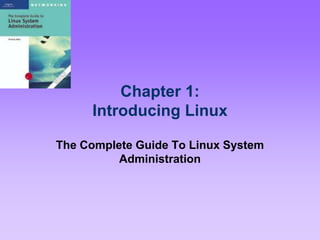
CH1.ppt
- 1. Chapter 1: Introducing Linux The Complete Guide To Linux System Administration
- 2. The Complete Guide to Linux System Administration 2 Objectives • Describe how Linux was created and how it compares to other operating systems • List versions of Linux currently available • Outline the skills required and challenges facing a system administrator • Log in and begin using a Linux system
- 3. The Complete Guide to Linux System Administration 3 Objectives (continued) • Explore a Linux file system from the command line • Locate additional information about commands you want to use or learn about
- 4. The Complete Guide to Linux System Administration 4 A Brief History • Popular graphical computers – Apple Macintosh – Microsoft Windows • Linux – Alternative for people whose computing needs require something different
- 5. The Complete Guide to Linux System Administration 5 Understanding Operating Systems • Software – Collection of instructions that control the tasks a computer performs – Can be changed without disassembling the computer and rewiring • Operating system – Software that helps other programs control computer hardware and interact with users
- 6. The Complete Guide to Linux System Administration 6 Understanding Operating Systems (continued) • Application – Software program that provides service for computer user – Cannot act without “permission” from operating system
- 7. The Complete Guide to Linux System Administration 7 Operating System Functions • Initialize computer hardware • Allocate system resources to programs • Keep track of multiple programs running at same time • Provide organized method for all programs to use system devices
- 8. The Complete Guide to Linux System Administration 8 Operating System Functions (continued) • Major operating system components: – Kernel – Device drivers – Shell – Utility programs – Graphical user interface (GUI)
- 9. The Complete Guide to Linux System Administration 9 The UNIX Operating System • UNIX – Operating system – Originally created at AT&T Bell Labs in early 1970s – Designed to control networked computers that were shared by many users – Features and low cost of Linux effectively driving UNIX out of market
- 10. The Complete Guide to Linux System Administration 10 The Free Software Foundation and the GNU Project • Free software foundation (FSF) – Software itself should not be restricted in distribution by standard commercial license agreement • GNU project – Completely free version of UNIX – Written from scratch
- 11. The Complete Guide to Linux System Administration 11 The Free Software Foundation and the GNU Project (continued) • Software license – Legal definition of who can use software and how it can be used • GNU general public license (GPL) – Very different from standard commercial software license – Author agrees to give away source code – Anyone is licensed to redistribute it in any form
- 12. The Complete Guide to Linux System Administration 12 The Free Software Foundation and the GNU Project (continued) • GNU GPL – Any modifications to the source code must be licensed under the GPL – Sometimes called copyleft – OpenSource • Refers to software licensed under GPL • Public domain – No one has copyright to software – Not same as GPL
- 13. The Complete Guide to Linux System Administration 13 Linux Arrives • Linus Torvalds – Decided to create UNIX-like operating system kernel for IBM-compatible PC – Solicited help via Internet – Released Linux kernel under GPL • Linux development method – Person identifies need and begins writing program – Developer announces project on Internet
- 14. The Complete Guide to Linux System Administration 14 Linux Arrives (continued) • Linux development method (continued) – Others respond and work on different parts of project – Person leading project releases software – People download source code and try program; send back information about problems – Developers fix bugs • Forking – Creating new project based on existing source code
- 15. The Complete Guide to Linux System Administration 15 Motivating Free Software Developers • Why would so many people devote so much effort to something without expecting any reward? – Fills developer’s specific technical need – Respect of like-minded professionals – Sense of contribution and community – Valuable boost to developer’s resume
- 16. The Complete Guide to Linux System Administration 16 The Strengths Of Linux • Stability • Security • Speed • Cost • Multiprocessing and other high-end features • Applications
- 17. The Complete Guide to Linux System Administration 17 Linux In The Market • Linux is packaged and sold • Red hat software – Current market leader
- 18. The Complete Guide to Linux System Administration 18 Linux Distributions • Linux distribution – Productized version of Linux • Includes operating system kernel along with other components • System utilities – Related to managing Linux system • Price – Generally between $2 and $100
- 19. The Complete Guide to Linux System Administration 19 Linux Distributions (continued)
- 20. The Complete Guide to Linux System Administration 20 Red Hat Software • Fedora distribution – Free product • Red Hat Enterprise Linux configurations – WS (workstation) – ES (enterprise server) – AS (application server) • Red Hat Enterprise Linux – Sold as subscription service
- 21. The Complete Guide to Linux System Administration 21 Red Hat Software (continued) • Red Hat Enterprise Linux – Updates from Red Hat Network (RHN) • Red Hat – Excels in service and support offered to large companies using Linux
- 22. The Complete Guide to Linux System Administration 22 Hardware Requirements • Can run on very minimal hardware • Recommend that computer have minimum of: – 1 GB of free disk space – 64 MB of RAM • For Red Hat Enterprise Linux installations: – 256 MB of RAM – 300 MHZ CPU – 800 MB of free disk space
- 23. The Complete Guide to Linux System Administration 23 Version Numbering • Version numbers assigned to: – Each release of Linux kernel – Each component of Linux distribution – Linux distributions • Most users select latest available version
- 24. The Complete Guide to Linux System Administration 24 Version Numbering (continued) • Kernel version number components – Major version number – Minor version number • Even indicates production release • Odd indicates development release – Patch-level number
- 25. The Complete Guide to Linux System Administration 25 Linux Certification • Industry certification programs – Red Hat Certified Technician – Red Hat Certified Engineer – LPI Certification – Linux Certified Administrator (LCA) Certification – Linux+ Certification – Novell Certified Linux Engineer
- 26. The Complete Guide to Linux System Administration 26 Linux Certification (continued) • Red Hat’s certification program – Very highly regarded – Training program consists of three courses
- 27. The Complete Guide to Linux System Administration 27 The Work of a System Administrator • Linux is increasingly part of information technology infrastructure of large organizations • Knowledge of Linux can set you on path to a fulfilling and profitable career
- 28. The Complete Guide to Linux System Administration 28 Careers in Linux • System administrator • Network administrator • Software engineer • Trainer • Technical writer • Product marketing • Business consultant
- 29. The Complete Guide to Linux System Administration 29 The Duties of a System Administrator • Role – Make technology work and continue to work for those who do “real work” of organization – Enable others to use technology benefits • Responsibilities – Create new user accounts – Maintain system hardware – Train end users
- 30. The Complete Guide to Linux System Administration 30 The Duties of a System Administrator (continued) • Responsibilities – Keep system running smoothly – Document system – Define procedures and policies – Recover from emergencies – Plan systems
- 31. The Complete Guide to Linux System Administration 31 Ethics, Privacy, and the Law • Working as system administrator involves many ethical issues • Fellow employees count on your work to do theirs • Best route to success comes through making employer successful • System administrators guild (SAGE) – www.sage.org
- 32. The Complete Guide to Linux System Administration 32 Starting To Use Linux • Should have access to computer with Linux installed
- 33. The Complete Guide to Linux System Administration 33 Logging In • Log in – Identify yourself to operating system so that it knows: • You are authorized to use system • Which parts of system to permit you to access • User account – Set of permissions to use system – Has associated user name and password
- 34. The Complete Guide to Linux System Administration 34 Logging In (continued) • Modes – Graphical – Text
- 35. The Complete Guide to Linux System Administration 35 Graphical Environments • Popular desktops – KDE desktop – GNOME desktop • Features – Taskbar – Main menu – Desktop icons – Multiple overlapping windows
- 36. The Complete Guide to Linux System Administration 36 Opening a Terminal Window • Terminal window – Resembles console – Enter commands from keyboard
- 37. The Complete Guide to Linux System Administration 37 Exploring the File System
- 38. The Complete Guide to Linux System Administration 38 File System Concepts • Files are organized into directories • Names are case sensitive • Names can be long • Names may contain many different types of characters • Can include file extensions – Not required
- 39. The Complete Guide to Linux System Administration 39 File System Concepts (continued) • Directory relationships – Parent directory – Subdirectory • Path – List of directories – Absolute path – Relative path • Linux does not have separate drives
- 40. The Complete Guide to Linux System Administration 40 File System Concepts (continued) • Root directory – Parent of all directories – / • /Usr subdirectory – Contains the greatest number of files and subdirectories on newly installed systems
- 41. The Complete Guide to Linux System Administration 41 Managing Files With Graphical Utilities • File manager – Displays contents of a directory as collection of icons or file names – Manage files and directories – Choose Browse Filesystem on main menu • Home directory – Subdirectory where all personal files are stored
- 42. The Complete Guide to Linux System Administration 42 Working at a Command Line • Linux system administrators should be very comfortable working at command line – Much faster way to perform most tasks – Some tasks cannot be use graphical interface • Commands – pwd mv slocate – cd ls file – mkdir cat cp – rmdir touch
- 43. The Complete Guide to Linux System Administration 43 Working at a Command Line (continued) • Command-line prompt consists of: – User name – Name of computer at which you are working – Last directory name in current working directory – $ character
- 44. The Complete Guide to Linux System Administration 44 Working at a Command Line (continued) • Parameters – Define what command will operate on • Options – Alter how command operates • Timestamp – Information about date and time when event occurred
- 45. The Complete Guide to Linux System Administration 45 Finding Command Help • Learn more details • Explore additional Linux topics
- 46. The Complete Guide to Linux System Administration 46 Reading Linux Documentation • Linux documentation project (LDP) – HOWTOS • Linux on the internet – www.google.com • Documentation included with software packages – Software packages provide some documentation – /Usr/doc – /Usr/share/doc
- 47. The Complete Guide to Linux System Administration 47 Linux Command Information • Man pages – Online manual pages – Man command • Info page – Definitive source of information – Info command
- 48. The Complete Guide to Linux System Administration 48 Summary • Operating system – Provides interface between computer hardware and applications run by user • Linux offers important features, such as: – Stability – Speed – Security – Flexibility – Low cost
- 49. The Complete Guide to Linux System Administration 49 Summary (continued) • Several Linux certification programs are available • Several versions of Red Hat Enterprise Linux • Most users rely on GUI to log in and use Linux – Text-only mode also available • Information in Linux is stored in directories – Begins with root directory /
- 50. The Complete Guide to Linux System Administration 50 Summary (continued) • Linux files can include file extensions – Few Linux programs rely on file extensions to define what file contains • Information about Linux is available online – Part of LDP