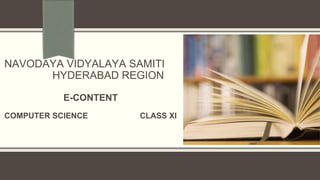
Ch 7 Dictionaries 1.pptx
- 1. NAVODAYA VIDYALAYA SAMITI HYDERABAD REGION E-CONTENT COMPUTER SCIENCE CLASS XI
- 2. COMPUTATIONAL THINKING AND PROGRAMMING-1 DICTIONARY IN PYTHON SHIFA JAMES PGT CS , JNV KADAPA
- 3. CONTENTS ▪ Definition, Creation, Accessing elements of a dictionary ▪ Add an item, modify an item in a dictionary; Traversal ▪ Functions/methods – len(), dict(), keys(), values(), items(), get(), update(), del(), del, clear(), fromkeys(), copy(), pop(), popitem(), setdefault(), max(), min(), count(), sorted() , copy(); ▪ Suggested programs : ▪ count the number of times a character appears in a given string using a dictionary, ▪ create a dictionary with names of employees, their salary and access them.
- 4. Learning Objectives After completing this lesson, the students should be able to: ⮚ Understand the need of a Dictionary ⮚ Understand how to implement it in python. ⮚ Gain knowledge about Different types Operations in Dictionary ⮚ Understand about Different Methods and Built-in Functions in Dictionary ⮚ Implementing Dictionary in Program
- 5. INTRODUCTION ⮚Have you used a Telephone Directory ? ⮚How are the contents arranged in a Telephone Directory ? ⮚Subscribers number gets stored according to his name and address. ⮚Here name becomes a key and phone number becomes a value. ⮚In dictionary, we have a concept of Key – Value pair.
- 6. Dictionary - Definition A Dictionary is an unordered collection of items where each item is a key- value pair. It is a mapping between a set of keys and a set of values. The key-value pair is called an item. Elements of a Dictionary are enclosed in curly brackets { } and are separated by commas. Dictionaries are mutable data types in the form of key:value , where key is used to access the corresponding Value . Keys are unique within a dictionary and are of immutable data types whereas Values are of mutable types
- 7. Internally stored as Mappings Internally, the key:value pair are associated with one another with some internal function(called hash function). This way of linking is called as mapping
- 8. Creating a Dictionary • To create a dictionary, it is needed to collect pairs of key:value in “{ }”. •<dictionary-name> = { <key1>:<value1>, <key2>:<value2>, <key3>:<value3>. . . } •Example: Teachers = {“Rajeev”:”Math”, “Amal”:”Physics”, ”Arun”:”Chemistry“ , “ SJ”:”CS” } In above given example : Key-value pair Key Value “Rajeev”:”Math” “Rajeev” “Math” “Amal”:”Physics” “Amal” “Physics” “Arun”:”Chemistry” “Arun” “Chemistry” “SJ”:”CS” “SJ” “CS”
- 9. Different methods of creating a Dictionary 1) dict1 is an empty Dictionary created . Curly braces are used for empty dictionary Example : >>> dict1 = {} >>> dict1 {} 2) dict2 is an empty dictionary created using built-in function >>> dict2 = dict() >>> dict2 {}
- 10. Different methods of creating a Dictionary 3) dict3 is the dictionary that maps names of the students to respective marks in percentage >>> dict3 = {'Mohan':95,'Ram':89,'Suhel':92, 'Sangeeta':85} >>> dict3 {'Mohan': 95, 'Ram': 89, 'Suhel': 92, 'Sangeeta': 85}
- 11. Accessing keys and values simultaneously ▪ To access only keys of a dicionary , we can use the function keys() ▪ >>> mydict={'empno':1,'name':‘Arjun','dept':'sales','salary':20000} ▪ >>>mydict.keys() ▪ dict_keys(['empno', 'name', 'dept', 'salary']) ▪ To access only values of a dicionary , we can use the function values() ▪ >>>mydict.values() ▪ dict_values([1, ‘Arjun', 'sales', 20000]) ▪ We can convert the sequence returned by keys() and values() by using list() as shown below: ▪ >>> list(mydict.keys()) ▪ ['empno', 'name', 'dept', 'salary'] ▪ >>> list(mydict.values()) [1, ‘Arjun', 'sales', 20000]
- 12. Characteristics of a Dictionary ▪ Unordered set ▪ A dictionary is a unordered set of key:value pair ▪ Not a sequence ▪ Unlike a string, tuple, and list, a dictionary is not a sequence because it is unordered set of elements. The sequences are indexed by a range of ordinal numbers. Hence they are ordered but a dictionary is an unordered collection ▪ Indexed by Keys, Not Numbers ▪ Dictionaries are indexed by keys. Keys are immutable type
- 13. Characteristics of a Dictionary ▪ Keys must be unique ▪ Each key within dictionary must be unique. However two unique keys can have same values. For example Data = {1:100, 2:200,3:300,4:200} ⮚Mutable ▪ Like lists, dictionary are also mutable. We can change the value of a certain “key” in place ▪ Data[3]=400 So, to change value of dictionary the format is : DictionaryName[“key” / key ]=new_value You can even add new key:value pair using the same format: DictionaryName[“key” / key ]=new_value
- 14. Accessing Elements in a Dictionary ▪ The items of a dictionary are accessed via the keys rather than via their relative positions or indices. Each key serves as the index and maps to a value. For example : >>> dict3 = {'Mohan':95,'Ram':89,'Suhel':92, 'Sangeeta':85} >>> dict3['Ram'] 89 >>> dict3['Sangeeta'] 85 >>> dict3['Shyam'] #the key does not exist KeyError: 'Shyam'
- 15. DICTIONARIES ARE MUTABLE Add new item, Update an item , Delete an item
- 16. Adding elements to Dictionary We can add a new item to the dictionary as shown in the following example: >>> dict1 = {'Mohan':95,'Ram':89,'Suhel':92, 'Sangeeta':85} >>> dict1['Meena'] = 78 >>> dict1 {'Mohan': 95, 'Ram': 89, 'Suhel': 92, 'Sangeeta': 85, 'Meena': 78} Note : The new item added will be at the end of the dictionary
- 17. Updating elements in Dictionary ▪ The existing dictionary can be modified by just overwriting the key-value pair. Example to modify a given item in the dictionary: >>> dict1 = {'Mohan':95,'Ram':89,'Suhel':92, 'Sangeeta':85} #Marks of Suhel changed to 93.5 >>> dict1['Suhel'] = 93.5 >>> dict1 {'Mohan': 95, 'Ram': 89, 'Suhel': 93.5, 'Sangeeta': 85}
- 18. Deleting elements from Dictionary Method 1 - Using del command ▪ Syntax : del dictionaryName[“Key”] >>> dict1 = {'Mohan':95,'Ram':89,'Suhel':92, 'Sangeeta':85} >>> del dict1[‘Ram’] >>> dict1 {'Mohan':95, 'Suhel':92, 'Sangeeta':85} Note : If you try to remove the item whose key does not exists, the python runtime error occurs.
- 19. Deleting elements from Dictionary Method 2 - Using pop() function Syntax : dictionaryName.pop([“Key”]) >>> dict1 = {'Mohan':95,'Ram':89,'Suhel':92, 'Sangeeta':85} >>> dict1.pop(‘Suhel’) >>>dict1 {'Mohan':95,'Ram':89, 'Sangeeta':85} Note: if key passed to pop() doesn’t exists then python will raise an exception.
- 20. Traversing a Dictionary We can access each item of the dictionary or traverse a dictionary using for loop. Method 1 >>> dict1 = {'Mohan':95,'Ram':89,'Suhel':92, 'Sangeeta':85} for key in dict1: print(key , ':‘ , dict1[key]) Output Mohan: 95 Ram: 89 Suhel: 92 Sangeeta: 85
- 21. Traversing a Dictionary ▪ Method 2 ▪ >>> dict1 = {'Mohan':95,'Ram':89,'Suhel':92, 'Sangeeta':85} for key,value in dict1.items(): print(key,':',value) Output Mohan: 95 Ram: 89 Suhel: 92 Sangeeta: 85
- 22. Dictionary Operations – Membership operator – in The membership operator in checks if the key is present in the dictionary and returns True, else it returns False. >>> dict1 = {'Mohan':95,'Ram':89,'Suhel':92, 'Sangeeta':85} >>> 'Suhel' in dict1 True
- 23. Dictionary Operations – Membership operator – not in The not in operator returns True if the key is not present in the dictionary, else it returns False. >>> dict1 = {'Mohan':95,'Ram':89,'Suhel':92, 'Sangeeta':85} >>> 'Suhel' not in dict1 False
- 24. Dictionary Methods and Built-in Functions Method Description Example len() Returns the length or number of key: value pairs of the dictionary passed as the argument >>> dict1 = {'Mohan':95,'Ram':89, 'Suhel':92, 'Sangeeta':85} >>> len(dict1) 4 dict() Creates a dictionary from a sequence of key-value pairs pair1 = [('Mohan',95),('Ram',89), ('Suhel',92),('Sangeeta',85)] >>> pair1 [('Mohan', 95), ('Ram', 89), ('Suhel', 92), ('Sangeeta', 85)] >>> dict1 = dict(pair1) >>> dict1 {'Mohan': 95, 'Ram': 89, 'Suhel': 92, 'Sangeeta': 85} get() Returns the value corresponding to the key passed as the argument If the key is not present in the dictionary it will return None >>> dict1 = {'Mohan':95, 'Ram':89, 'Suhel':92, 'Sangeeta':85} >>> dict1.get('Sangeeta') 85 >>> dict1.get('Sohan') >>>
- 25. Dictionary Methods and Built-in Functions Method Description Example keys() Returns a list of keys in the dictionary >>> dict1 = {'Mohan':95, 'Ram':89, 'Suhel':92, 'Sangeeta':85} >>> dict1.keys() dict_keys(['Mohan', 'Ram', 'Suhel', 'Sangeeta']) values() Returns a list of values in the dictionary >>> dict1 = {'Mohan':95, 'Ram':89, 'Suhel':92, 'Sangeeta':85} >>> dict1.values() dict_values([95, 89, 92, 85]) items() Returns a list of tuples(key – value) pair >>> dict1 = {'Mohan':95, 'Ram':89, 'Suhel':92, 'Sangeeta':85} >>> dict1.items() dict_items([( 'Mohan', 95), ('Ram', 89), ('Suhel', 92), ('Sangeeta', 85)]) clear() Deletes or clear all the items of the dictionary >>> dict1 = {'Mohan':95,'Ram':89, 'Suhel':92, 'Sangeeta':85} >>> dict1.clear() >>> dict1 { }
- 26. Dictionary Methods and Built-in Functions Method Description Example update() appends the key-value pair of the dictionary passed as the argument to the key-value pair of the given dictionary >>> dict1 = {'Mohan':95, 'Ram':89, 'Suhel':92, 'Sangeeta':85} >>> dict2 = {'Sohan':79,'Geeta':89} >>> dict1.update(dict2) >>> dict1 {'Mohan': 95, 'Ram': 89, 'Suhel': 92, 'Sangeeta': 85, 'Sohan': 79, 'Geeta': 89} >>> dict2 {'Sohan': 79, 'Geeta': 89} popitem() It will remove the last dictionary item and return key,value. of the removed item >>> dict1 = {'Mohan':95, 'Ram':89, 'Suhel':92, 'Sangeeta':85} >>> k,v = dict1.popitem() >>> print(k,”: “ v) Sangeeta :85 copy() it will create a copy of dictionary. >>> dict1 = {'Mohan':95, 'Ram':89, 'Suhel':92, 'Sangeeta':85} >>> dic2 = dict1.copy()
- 27. Dictionary Methods and Built-in Functions Method Description Example fromkeys() return new dictionary with the given set of elements as the keys of the dictionary. Note: Set of elements should be immutable type >>>seq = ('name', 'age', 'sex') >>>dict = dict.fromkeys(seq) >>>print ("New Dictionary : “ , str(dict) ) New Dictionary : {'age': None, 'name': None, 'sex': None} >>>dict = dict.fromkeys(seq, 10) >>>print ("New Dictionary : " , str(dict) ) New Dictionary : {'age': 10, 'name': 10, 'sex': 10} setdefault() returns the value of the item with the specified key. If the key does not exist, insert the key, with the specified value, >>>car = { "brand": "Ford", “model": "Mustang", "year": 1964 } >>>x = car.setdefault("color", "white“) >>>print(x) white
- 28. Dictionary Methods and Built-in Functions Method Description Example sorted() this function is used to sort the key or value of dictionary in either ascending or descending order. By default it will sort the keys. To display in descending order >>> Dict1 = {1: 111, 4: 444 , 3: 300, 5: 555 , 2: 222} >>> print(sorted(Dict1)) {1: 111, 2: 222, 3: 300, 4: 444, 5: 555} >>>print(sorted(Dict1, reverse = ‘True’)) {5:555,4:444, 3:333 , 2:222 , 1:111} min() This function returns lowest value in dictionary, this will work only if all the values in dictionary is of numeric type >>> Dict1 = {1: 111, 4: 444 , 3: 300, 5: 555 , 2: 222} >>>print(min(Dict1.values())) 111 max() This function returns highest value in dictionary, this will work only if all the values in dictionary is of numeric type >>> Dict1 = {1: 111, 4: 444 , 3: 300, 5: 555 , 2: 222} >>>print(max(Dict1.values())) 555
- 30. Program 1 #Count the number of times a character appears in a given string st = input("Enter a string: ") dic = {} #creates an empty dictionary for ch in st: if ch in dic: #if next character is already in the dictionary dic[ch] += 1 else: dic[ch] = 1 #if ch appears for the first time for key in dic: print(key,':',dic[key]) Output: Enter a string: HelloWorld H : 1 e : 1 l : 3 o : 2 W : 1 r : 1 d : 1
- 31. Program 2 #Program to create a dictionary which stores names of the employee and their salary num = int(input("Enter the number of employees whose data to be stored: ")) count = 1 employee = dict() #create an empty dictionary while count <= num: name = input("Enter the name of the Employee: ") salary = int(input("Enter the salary: ")) employee[name] = salary count += 1 print (‘nDetails of Employees ‘) print("nnEMPLOYEE_NAMEtSALARYn~~~~~~~~~~~~~~~~~") for k in employee: print(k,'tt',employee[k])
- 32. Output Enter the number of employees to be stored: 5 Enter the name of the Employee: 'Tarun' Enter the salary: 12000 Enter the name of the Employee: 'Amina' Enter the salary: 34000 Enter the name of the Employee: 'Joseph' Enter the salary: 24000 Enter the name of the Employee: 'Rahul' Enter the salary: 30000 Enter the name of the Employee: 'Zoya‘ Enter the salary: 25000
- 33. Summary ❖Dictionary is a mapping (non-scalar) data type. ❖It is an unordered collection of key-value pair; keyvalue pair are put inside curly braces. ❖Each key is separated from its value by a colon. ❖Keys are unique and act as the index. ❖Keys are of immutable type but values can be mutable. ❖We can add an item, modify an item in a dictionary; ❖Functions/methods used in Dictionary are – len(), dict(), keys(), values(), items(), get(), update(), del(), del, clear(), fromkeys(), copy(), pop(), popitem(), setdefault(), max(), min(), sorted().
- 34. BIBLIOGRAPHY: 1. Computer Science Textbook for class XI by NCERT 2. Computer Science with Python by Sumita Arora 3. Computer Science with Python by Preeti Arora