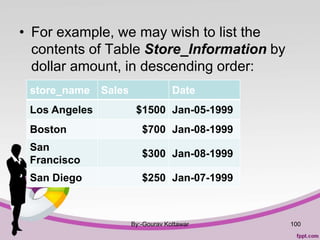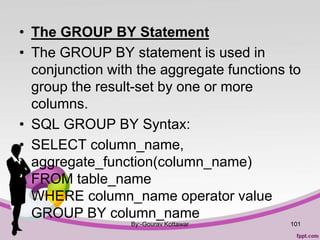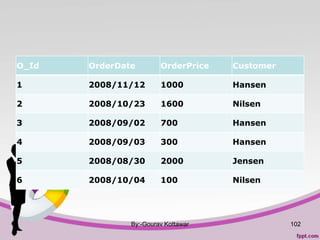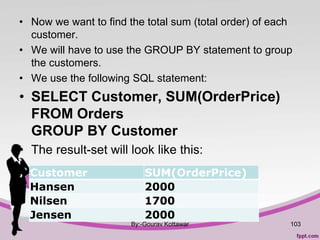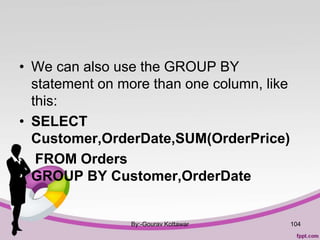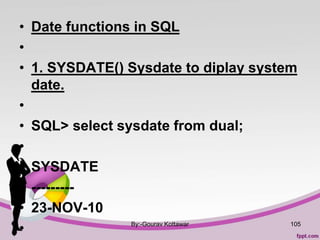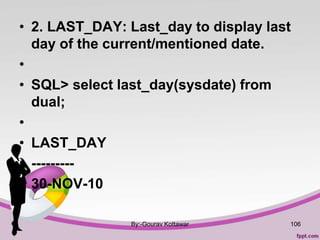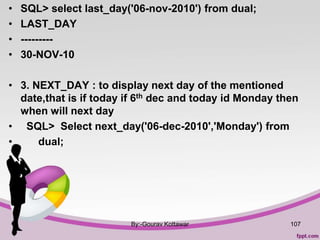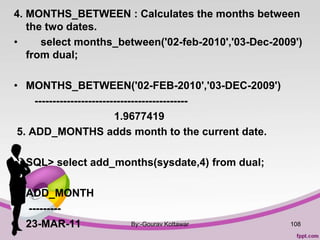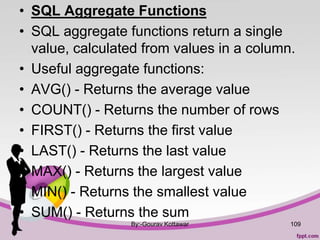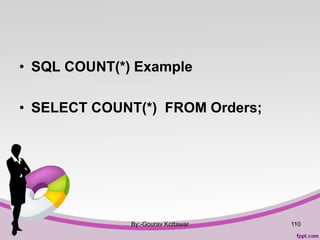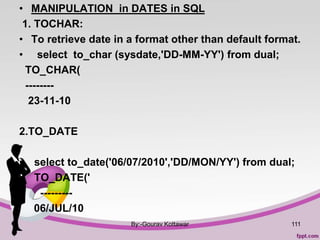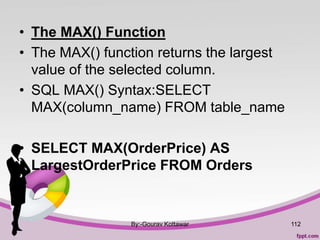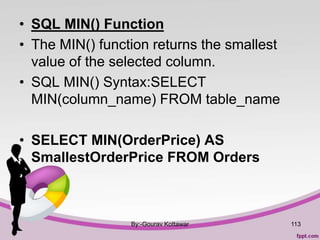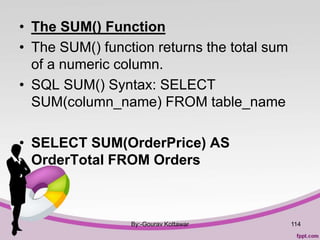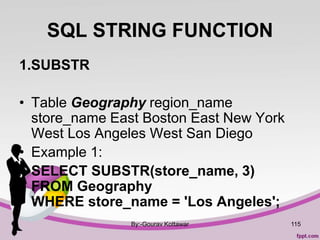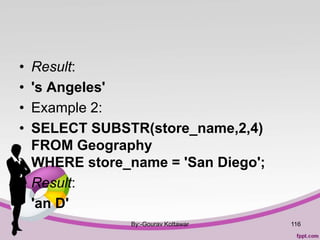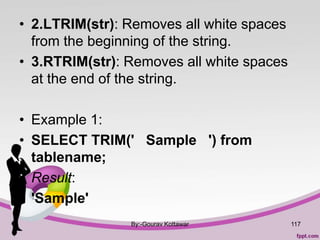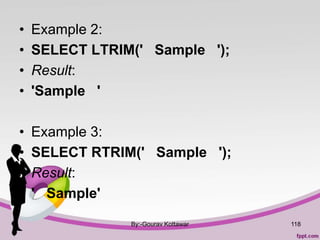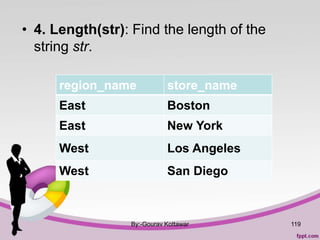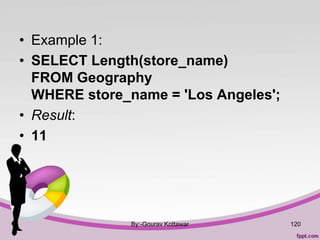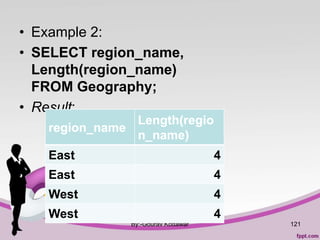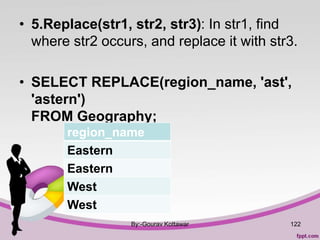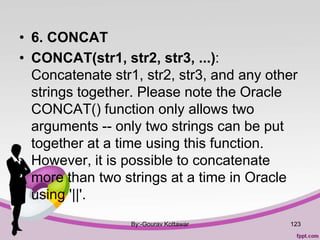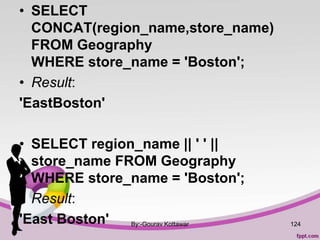The document discusses Structured Query Language (SQL) and its uses. It covers SQL statements like SELECT, INSERT, UPDATE, DELETE to manipulate databases. It also covers SQL data definition language statements like CREATE TABLE to create tables, ALTER TABLE to modify tables, and DROP TABLE to delete tables. Additionally, it discusses SQL data types, constraints like PRIMARY KEY, UNIQUE, FOREIGN KEY and CHECK constraints.
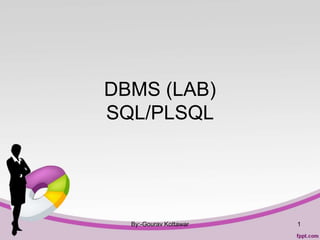
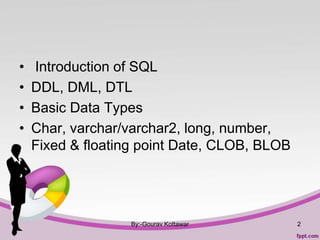
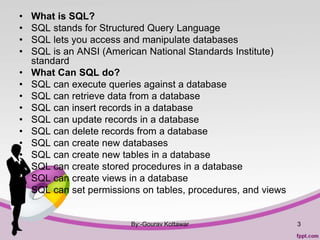
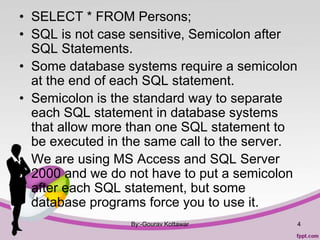
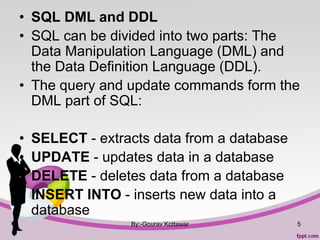
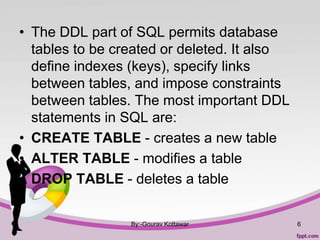
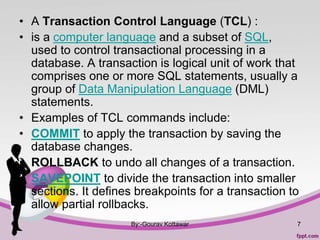
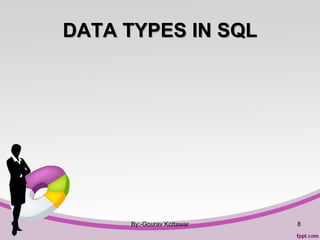
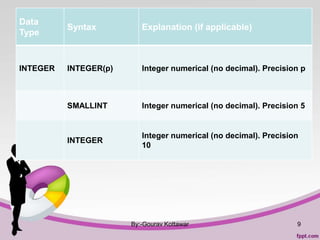
![By:-Gourav Kottawar 10
Syntax
float [ ( n ) ]
Is a floating point number data with the following valid
values: - 1.79E + 308 through -2.23E - 308, 0 and 2.23E
-308 through 1.79E + 308. n is the number of bits used to
store the mantissa of the float number in scientific
notation and thus dictates the precision and storage size.
n must be a value from 1 through 53. The default value of
n is 53.
real
Is a floating point number data with the following valid
values: –3.40E + 38 through -1.18E - 38, 0 and 1.18E -
38 through 3.40E + 38. Storage size is 4 bytes. In SQL
Server, the synonym for real is float(24).](https://image.slidesharecdn.com/dbmslabppt-160311140958/85/DBMS-information-in-detail-Dbms-lab-ppt-10-320.jpg)
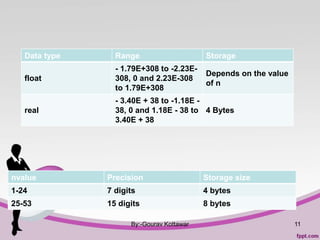
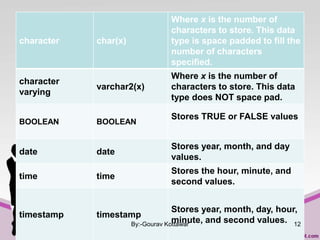
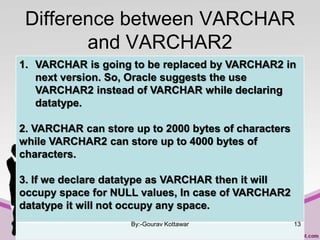
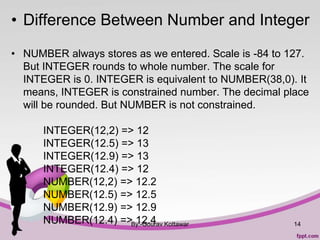
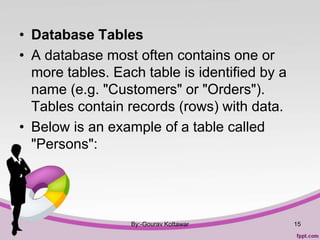

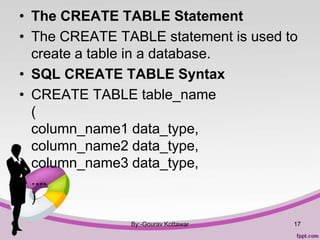
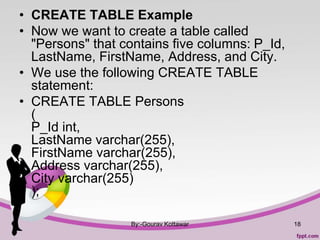
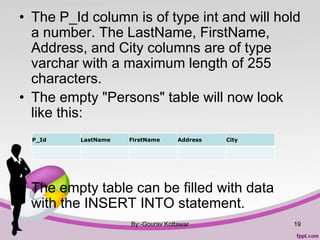
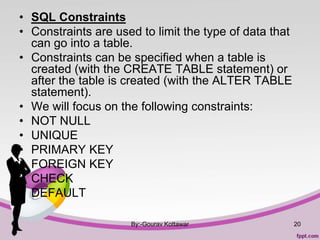
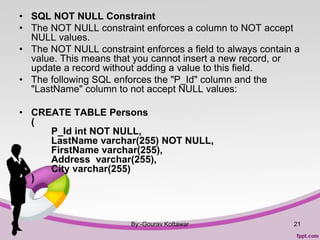
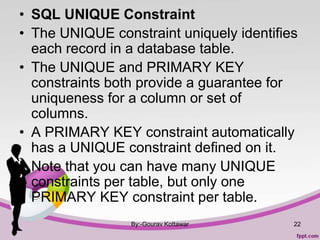
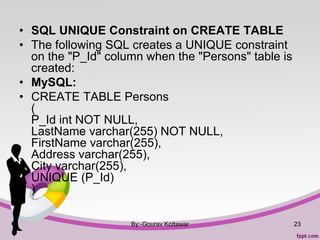
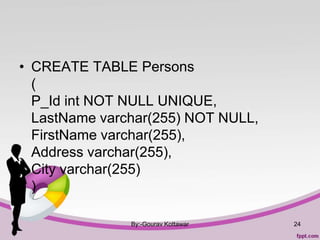
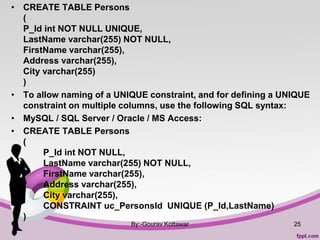
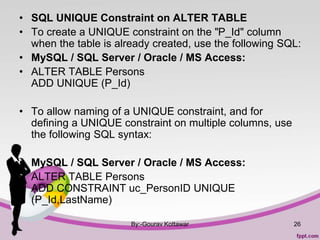
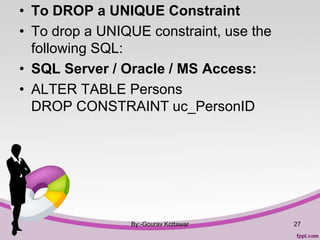
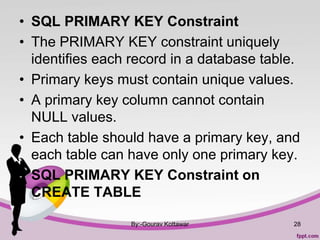
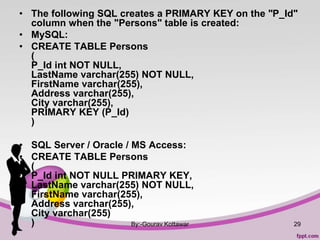
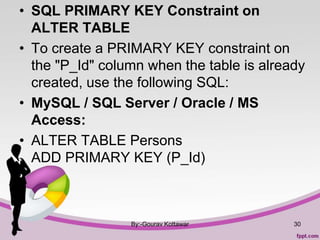
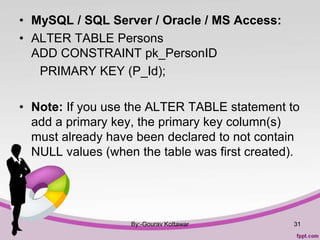
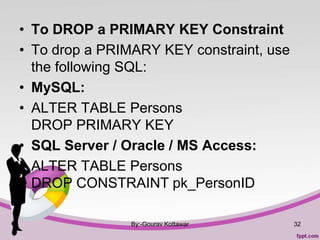
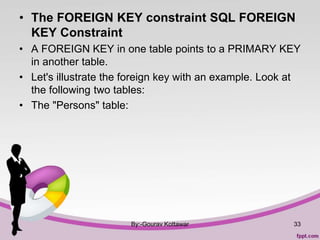
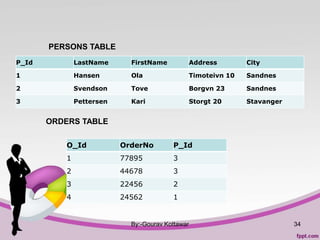
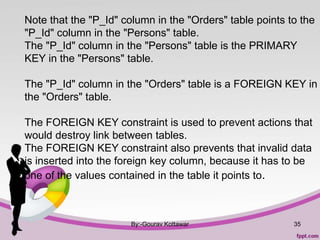
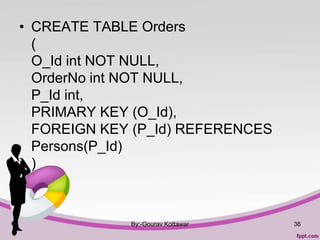
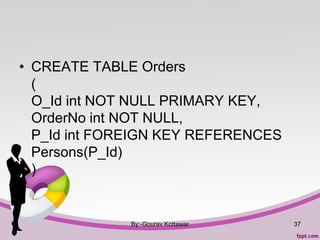
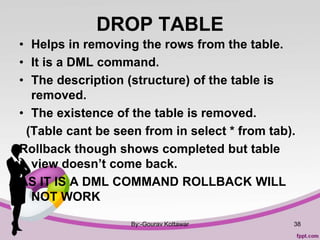
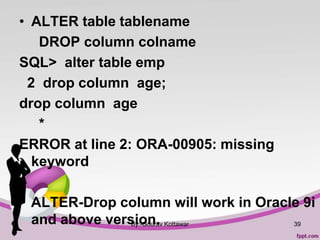
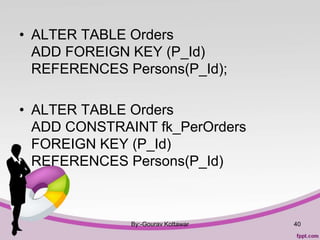
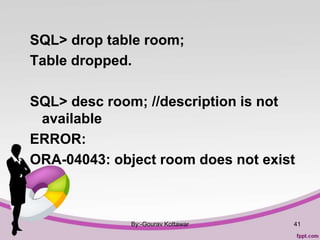
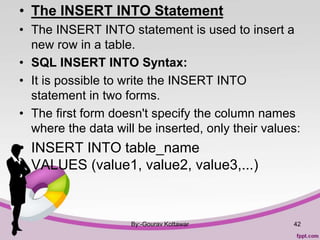
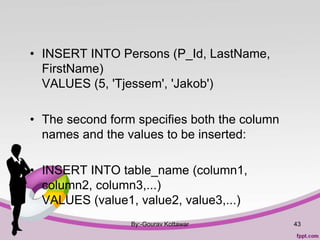
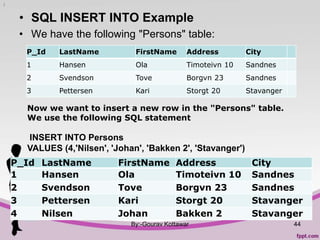
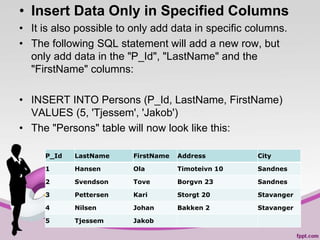
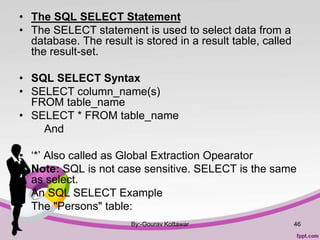

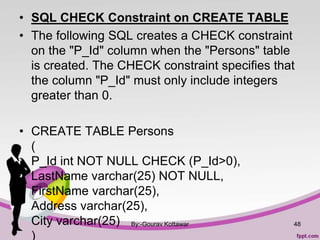
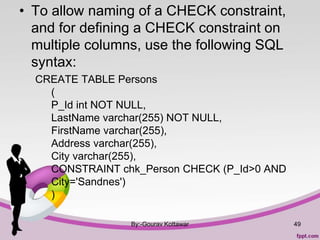
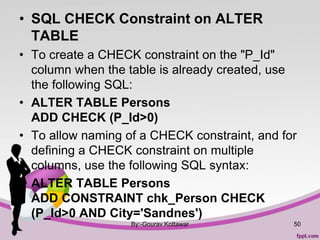
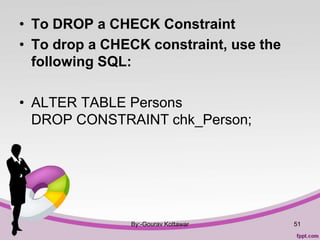
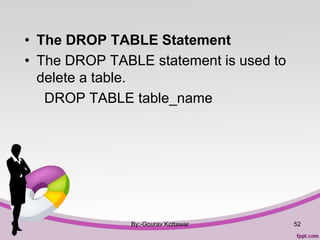
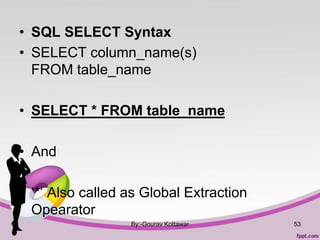
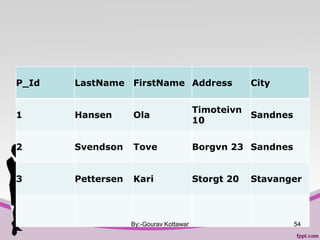
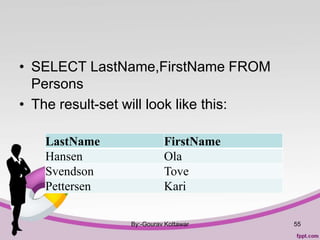
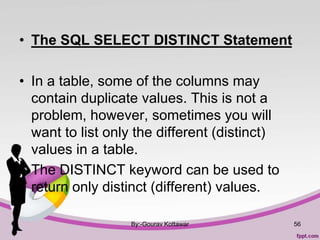
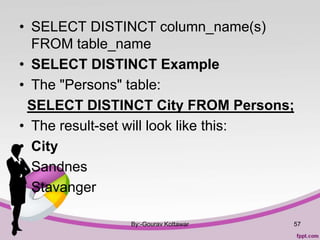
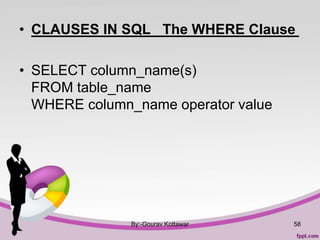
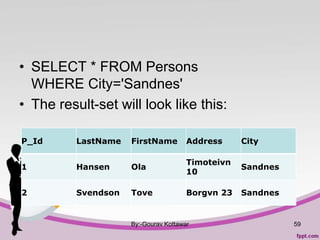
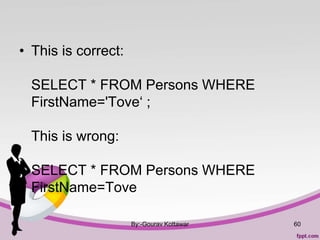
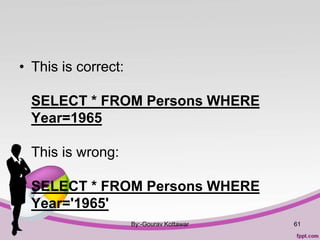
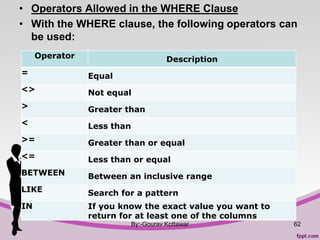
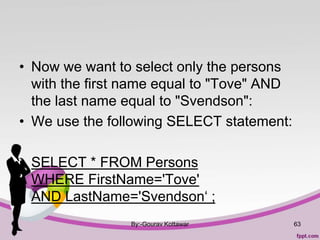
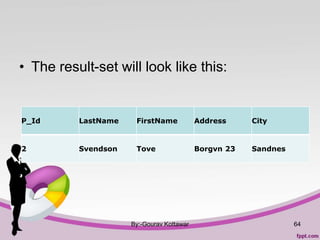
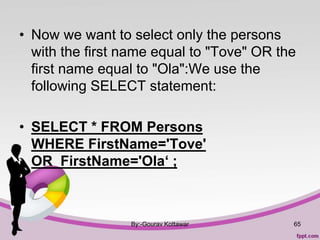
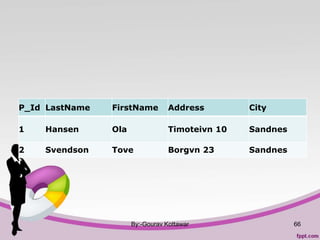
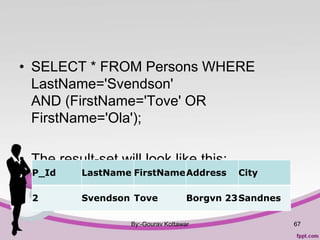
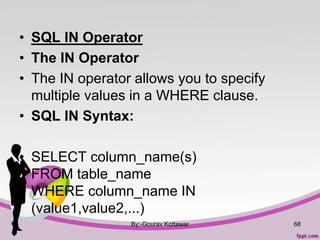
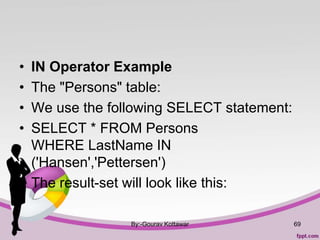

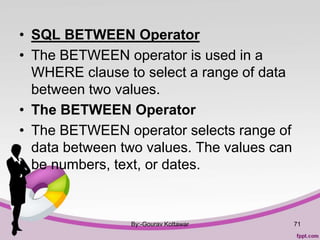
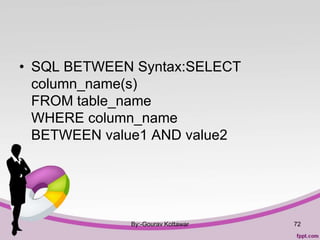
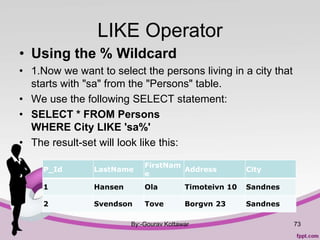
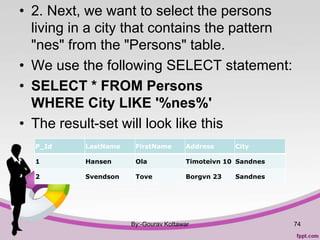
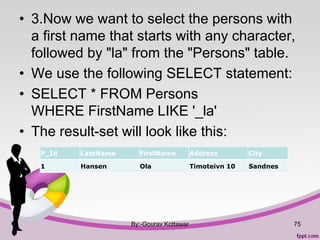
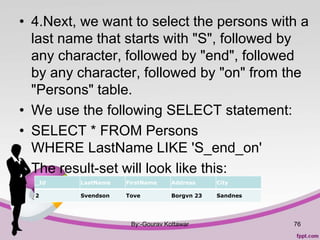
![• Using the [charlist] Wildcard
• 5.Now we want to select the persons with
a last name that starts with "b" or "s" or "p"
from the "Persons" table.
• We use the following SELECT statement:
• SELECT * FROM Persons
WHERE LastName LIKE '[bsp]%'
• The result-set will look like this:
By:-Gourav Kottawar 77
P_Id LastName FirstName Address City
2 Svendson Tove Borgvn 23 Sandnes
3 Pettersen Kari Storgt 20 Stavanger](https://image.slidesharecdn.com/dbmslabppt-160311140958/85/DBMS-information-in-detail-Dbms-lab-ppt-77-320.jpg)
![• 5.Next, we want to select the persons with
a last name that do not start with "b" or "s"
or "p" from the "Persons" table.
• We use the following SELECT statement:
• SELECT * FROM Persons
WHERE LastName LIKE '[!bsp]%'
• The result-set will look like this:
By:-Gourav Kottawar 78
P_Id LastName FirstName Address City
1 Hansen Ola Timoteivn 10 Sandnes](https://image.slidesharecdn.com/dbmslabppt-160311140958/85/DBMS-information-in-detail-Dbms-lab-ppt-78-320.jpg)
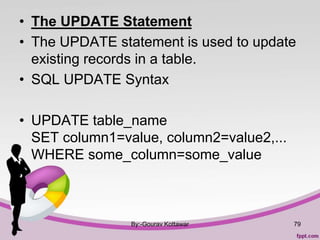
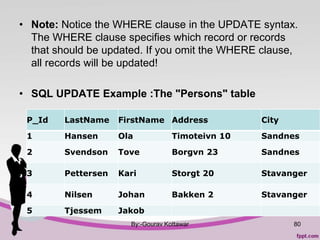
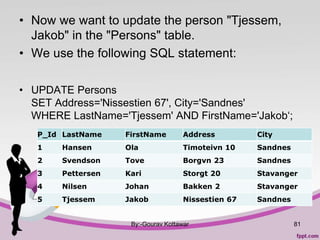
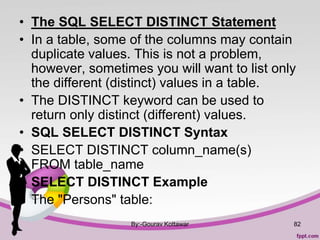

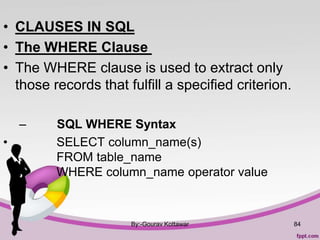
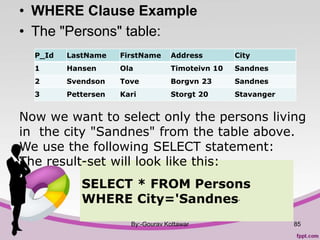
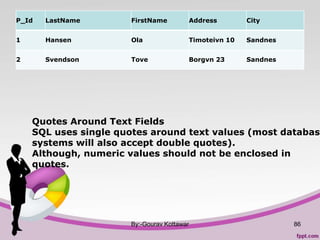
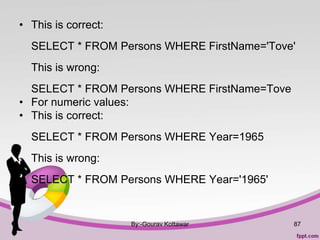
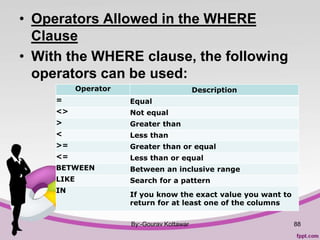
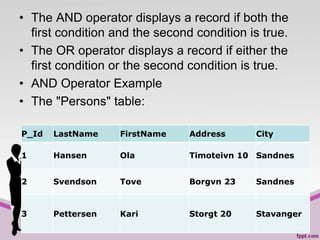
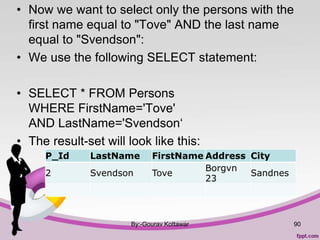
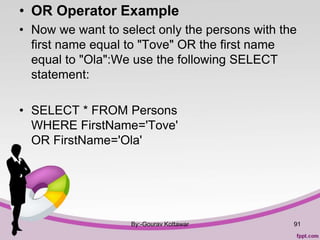
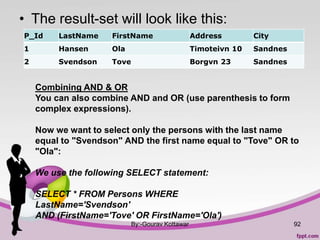
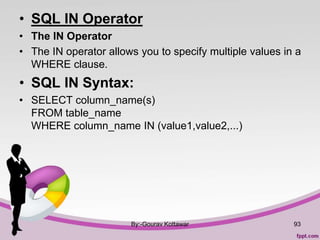
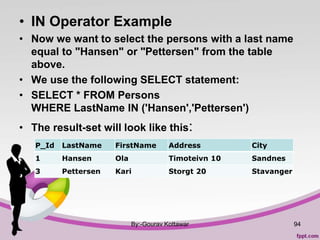
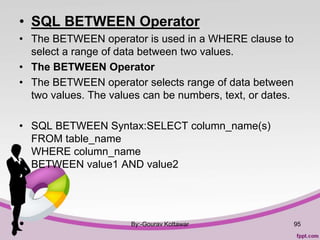
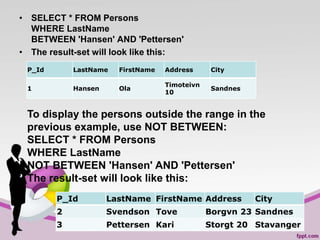
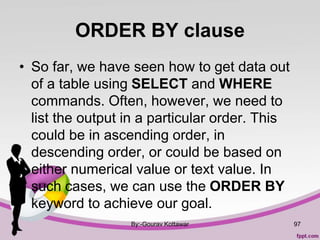
![• The syntax for an ORDER BY statement is
as follows:
• SELECT "column_name"
FROM "table_name"
[WHERE "condition"]
ORDER BY "column_name" [ASC,
DESC]
By:-Gourav Kottawar 98](https://image.slidesharecdn.com/dbmslabppt-160311140958/85/DBMS-information-in-detail-Dbms-lab-ppt-98-320.jpg)
![• The [] means that the WHERE statement
is optional. However, if a WHERE clause
exists, it comes before the ORDER BY
clause. ASC means that the results will be
shown in ascending order, and DESC
means that the results will be shown in
descending order. If neither is specified,
the default is ASC.
By:-Gourav Kottawar 99](https://image.slidesharecdn.com/dbmslabppt-160311140958/85/DBMS-information-in-detail-Dbms-lab-ppt-99-320.jpg)