Here are the outputs of the code snippets:
1. {'Name': 'Sahil', 'Subject': 'Economics'}
2. {'Name': 'Sahil', 'Subject': 'Economics'}
3. {'Name': 'Sahil', 'Subject': 'Economics'}
4. TypeError: dictionary update sequence element #0 has length 1; 2 is required
5. {'Name': 'John', 'Subject': 'Economics'}

![CONTENT
Characteristic: key-value pair, un ordered, unique pairs(keys),mutable, keys-immutable type
Methods of creating a dictionary:
{ : }
dict(): dict(k1=v1,k2=v2), dict( ((k1,v1) , (k2,v2)) ) dict({k1:v1}), dict(zip( (k1,k2),(v1,v2) ) ), dict.fromkeys(keys,
single value)
Traversing : in, items( )
Adding/updating elements: D[key]=value, setdefault ,update
Deleting elements: del, pop, popitem, clear
Pretty printing –json.dumps()
Dictionary methods: get, keys, values, copy](https://image.slidesharecdn.com/dictionaries-221104101209-858a1ce8/85/Dictionaries-pptx-2-320.jpg)
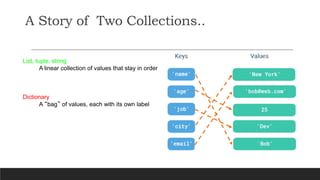
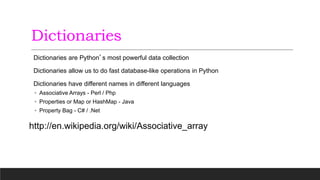
![purse = dict()
purse['money'] = 12
purse['candy'] = 3
purse['tissues'] = 75
print(purse)
names = {}
names['B/101'] = "Anusha"
names['B/102'] = "Athish"
print(names)
{'money': 12, 'candy': 3, 'tissues': 75}
{'B/101': 'Anusha', 'B/102': 'Athish'}](https://image.slidesharecdn.com/dictionaries-221104101209-858a1ce8/85/Dictionaries-pptx-5-320.jpg)
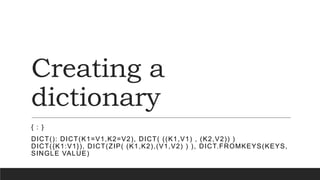
![List versus Dictionary
Lists index their entries based on the position in the list
Dictionaries are like bags - no order
So we index the things we put in the dictionary with a “lookup tag”
>>> lst = list()
>>> lst.append(21)
>>> lst.append(183)
>>> print(lst)
>>> lst[0] = 23
>>> print (lst)
>>> ddd = dict()
>>> ddd['age'] = 21
>>> ddd['course'] = 182
>>> print(ddd)
>>> ddd['age'] = 23
>>> print(ddd)](https://image.slidesharecdn.com/dictionaries-221104101209-858a1ce8/85/Dictionaries-pptx-7-320.jpg)
![Dictionary Tracebacks
It is an error to reference a key which is not in the dictionary
We can use the in operator to see if a key is in the dictionary
>>> ccc = dict()
>>> print ccc[‘January']
Traceback (most recent call last):
File "<stdin>", line 1, in <module>KeyError: ‘January'
>>> print (‘January' in ccc)
False](https://image.slidesharecdn.com/dictionaries-221104101209-858a1ce8/85/Dictionaries-pptx-8-320.jpg)
![When we encounter a new name, we need to add a new entry in the dictionary and if this
the second or later time we have seen the name, we simply add one to the count in the
dictionary under that name
counts = dict()
names = ['Amrita', 'Ayush', 'Shriyans','Ayush', 'Rithvik']
for i in names :
if i not in counts:
counts[i] = 1
else :
counts[i] = counts[i] + 1
print(counts)](https://image.slidesharecdn.com/dictionaries-221104101209-858a1ce8/85/Dictionaries-pptx-9-320.jpg)

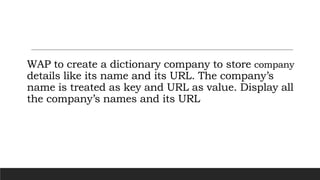
![Adding/updating elements:
D[key]=value
d={'jan':31}
d['feb']=28
d
{'jan': 31, 'feb': 28}
setdefault
d.setdefault('mar',31)
31
d
{'jan': 31, 'feb': 28, 'mar': 31}
d.setdefault('jan',30)
31
d
{'jan': 31, 'feb': 28, 'mar': 31}
d.setdefault('extra')
d
{'jan': 31, 'feb': 28, 'mar': 31, 'extra':
None}
update
d1={'apr':30,'may':31}
d.update(d1)
d
{'jan': 31, 'feb': 28, 'mar': 31, 'extra': None, 'apr': 30, 'may':
31}](https://image.slidesharecdn.com/dictionaries-221104101209-858a1ce8/85/Dictionaries-pptx-12-320.jpg)
![Deleting elements
del
d
{'jan': 31, 'feb': 28, 'mar': 31,
'extra': None, 'apr': 30, 'may':
31}
del d['extra']
d
{'jan': 31, 'feb': 28, 'mar': 31,
'apr': 30, 'may': 31}
pop, popitem, clear
d.pop('may')
31
d
{'jan': 31, 'feb': 28, 'mar': 31, 'apr': 30}
d.popitem()
('apr', 30)
d
{'jan': 31, 'feb': 28, 'mar': 31}
d.clear()
d
{}](https://image.slidesharecdn.com/dictionaries-221104101209-858a1ce8/85/Dictionaries-pptx-13-320.jpg)
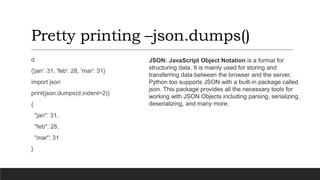
![Dictionary methods:
get keys, values copy
d
{'jan': 31, 'feb': 28, 'mar':
31}
d.get('apr',"not found")
'not found'
d.get('jan')
31
list(d.keys())
['jan', 'feb', 'mar']
list(d.values())
[31, 28, 31]
d1=d
id(d)
1825985322112
id(d1)
1825985322112
d1=d.copy()
id(d1)
1825985315904](https://image.slidesharecdn.com/dictionaries-221104101209-858a1ce8/85/Dictionaries-pptx-15-320.jpg)
![sorted, reversed
D1
{'Apr': 30, 'Jun': 30, 'Sep': 30}
sorted(D1)
['Apr', 'Jun', 'Sep']
sorted(D1,reverse=True)
['Sep', 'Jun', 'Apr']](https://image.slidesharecdn.com/dictionaries-221104101209-858a1ce8/85/Dictionaries-pptx-16-320.jpg)
![Retrieving lists of Keys and Values
>>> jjj = { 'chuck' : 1 , 'fred' : 42, 'jan': 100}
>>> print list(jjj)
['jan', 'chuck', 'fred']
>>> print jjj.keys()
['jan', 'chuck', 'fred']
>>> print jjj.values()
[100, 1, 42]
>>> print jjj.items()
[('jan', 100), ('chuck', 1), ('fred', 42)]](https://image.slidesharecdn.com/dictionaries-221104101209-858a1ce8/85/Dictionaries-pptx-17-320.jpg)
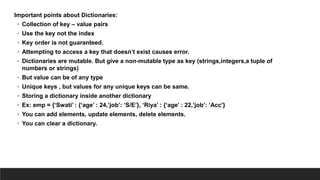
![1.What’s wrong with the following code?
S = { [2,3,4] : “Numbers”}
2.What’s the output?
Optional = { ‘Rahul’ : ‘Computers’,’Shreyas’ : ‘Economics’}
print(“Optional subject: Rahul: ”, Optional[‘Rahul’])
3. What’s the output?
Optional = { 'Tahul' : 'Computers','Shreyas' : 'Economics'}
a = list(Optional.keys())
print(a)
print(tuple(Optional.values()))](https://image.slidesharecdn.com/dictionaries-221104101209-858a1ce8/85/Dictionaries-pptx-19-320.jpg)
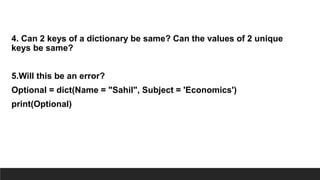
![What is the output?
1) Optional = dict(Name = "Sahil", Subject = 'Economics')
print(Optional)
2) Optional = dict({Name : “Sahil", Subject : 'Economics‘})
print(Optional)
3) Optional = dict(zip( ('Name','Subject'),("Sahil", 'Economics') ) )
print(Optional)
4) Optional = dict( [ [ 'Name','John‘ ] , [ "Subject", 'Economics'] ] )
print(Optional)
5) Optional = dict((('Name','John'),("Subject", 'Economics')))
print(Optional)](https://image.slidesharecdn.com/dictionaries-221104101209-858a1ce8/85/Dictionaries-pptx-21-320.jpg)