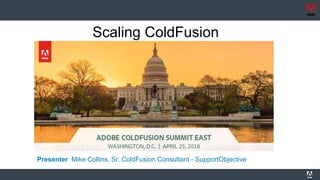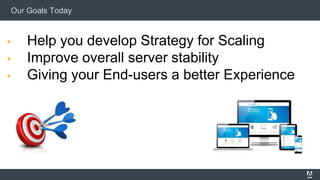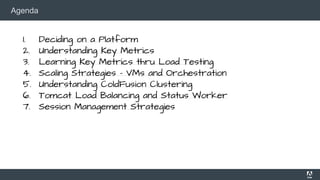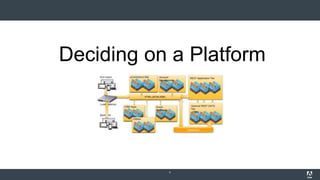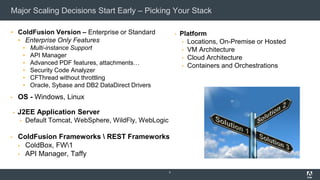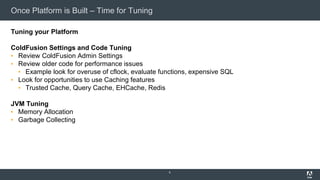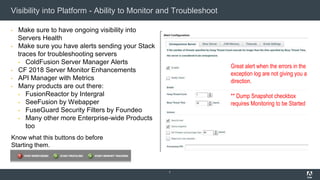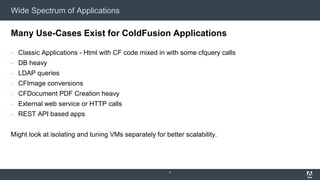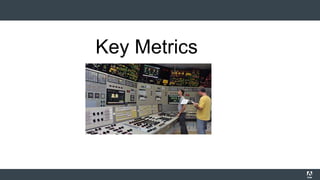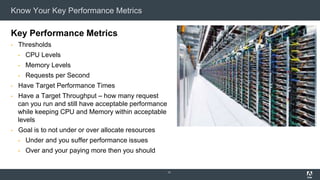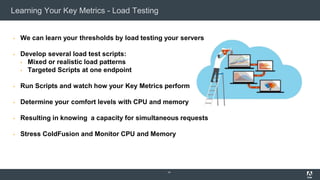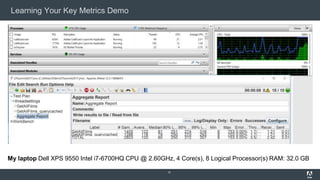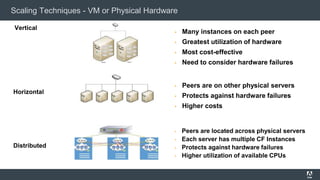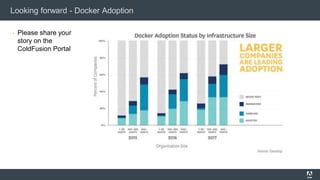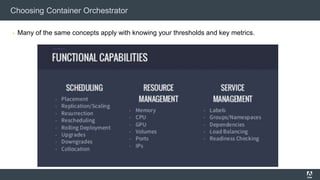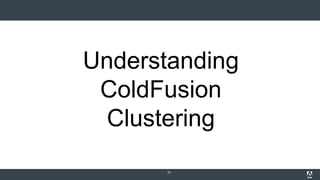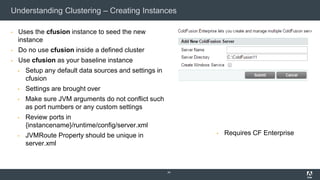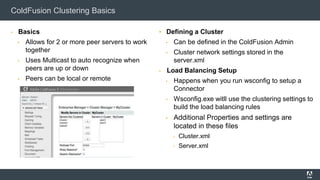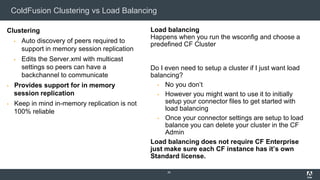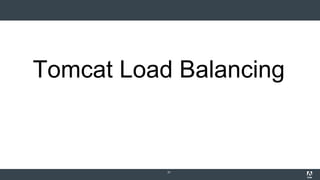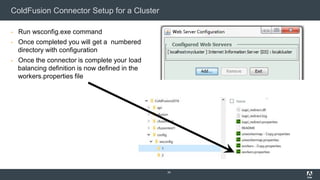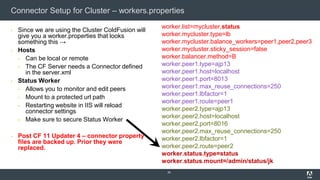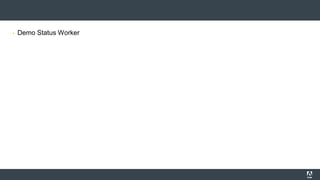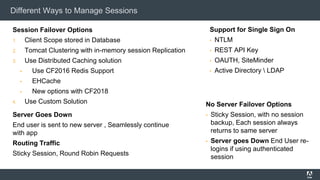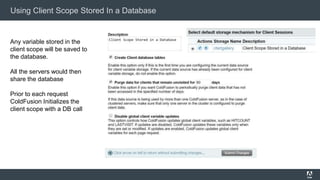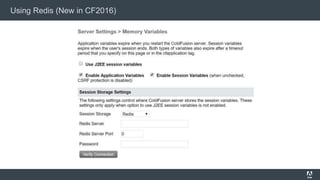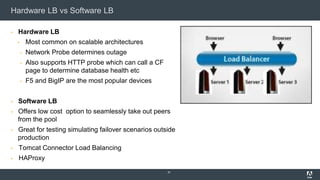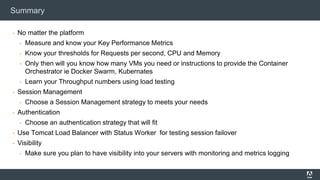The document outlines strategies for scaling ColdFusion applications, focusing on platform selection, server stability, and session management. Key topics include understanding performance metrics, load testing, and various scaling techniques such as clustering and load balancing. The goal is to create a scalable architecture that ensures optimal performance and reliability for users.