CATIA LESSON 1
•Download as PPS, PDF•
4 likes•10,893 views
This document introduces the basic steps for creating a 3D part in CATIA: 1) Start a new part file and select the xy plane to sketch in. 2) Use the sketching tools to draw 2D profiles like squares and constrain dimensions. 3) Exit the sketcher to enter the 3D environment where the 2D profile takes on an isometric orientation. 4) Use tools like pad to extrude the 2D profile into a 3D solid part.
Report
Share
Report
Share
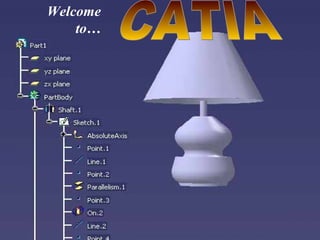
Recommended
Catia5v

if you want to be a pro designer then this catia v5 which is advance and powerful for 2-D and 3-D designing software help you definitely .
credit:-Mr.vijay singh ( trendy updates guest blogger )
CATIA V5 Tips and Tricks

Simple and quick tips and tricks to improve your CATIA V5 design skills, efficiency, and productivity.
http://www.scripting4v5.com
Catia 

A press tool assembly ppt.
CATIA (an acronym of computer aided three-dimensional interactive application, pronounced /kəˈtiə/) is a multi-platform software suite for computer-aided design (CAD), computer-aided manufacturing (CAM), computer-aided engineering (CAE), PLM and 3D, developed by the French company Dassault Systèmes.
Catia File

College laboratory file for Computer aided design subject. Mainly consists of CATIA Drawing.
CATIA Drafting

When it comes to learning the art and science of Catia Drafting, it is not that difficult provided you are well acquainted with the way it is really done. When it to drafting in Catia, then you can rest assured that it is not particularly difficult as such is provided that you know how to go about doing it, that is.
Recommended
Catia5v

if you want to be a pro designer then this catia v5 which is advance and powerful for 2-D and 3-D designing software help you definitely .
credit:-Mr.vijay singh ( trendy updates guest blogger )
CATIA V5 Tips and Tricks

Simple and quick tips and tricks to improve your CATIA V5 design skills, efficiency, and productivity.
http://www.scripting4v5.com
Catia 

A press tool assembly ppt.
CATIA (an acronym of computer aided three-dimensional interactive application, pronounced /kəˈtiə/) is a multi-platform software suite for computer-aided design (CAD), computer-aided manufacturing (CAM), computer-aided engineering (CAE), PLM and 3D, developed by the French company Dassault Systèmes.
Catia File

College laboratory file for Computer aided design subject. Mainly consists of CATIA Drawing.
CATIA Drafting

When it comes to learning the art and science of Catia Drafting, it is not that difficult provided you are well acquainted with the way it is really done. When it to drafting in Catia, then you can rest assured that it is not particularly difficult as such is provided that you know how to go about doing it, that is.
Catia v5 lecture notes

Commonly referred to as a 3D Product Lifecycle Management software suite, CATIA supports multiple stages of product development (CAx), including conceptualization, design (CAD), engineering (CAE) and manufacturing (CAM). CATIA facilitates collaborative engineering across disciplines around its 3D EXPERIENCE platform, including surfacing & shape design, electrical, fluid and electronic systems design, mechanical engineering and systems engineering.
Introduction to CATIA

CATIA is an acronym for Computer Aided Three-Dimensional Interactive Application. It is the most proficient, powerful and highly popular CAD i.e. computer aided design software. It is created, developed and owned by Dassault Systemes of France.
Catia v5 lecture notes

Commonly referred to as a 3D Product Lifecycle Management software suite, CATIA supports multiple stages of product development (CAx), including conceptualization, design (CAD), engineering (CAE) and manufacturing (CAM). CATIA facilitates collaborative engineering across disciplines around its 3DEXPERIENCE platform, including surfacing & shape design, electrical, fluid and electronic systems design, mechanical engineering and systems engineering.
Training report on catia

Training report on Catia .
In which we can study about basic moduls of Catia.
Learn CATIA V5 in 3DEXPERIENCE 2017x

Working with CATIA V5 in 3DEXPERIENCE 2017x updated platform. Learn how to access commands and functions.
Get more free 3DEXPERIENCE apps demo here:
http://www.mecanicasolutions.com/3dexperience-webinar-ondemand/
CATIA DMU Kinematic Simulation - TecnisiaCAD 

CATIA V5 DMU ENABLES DIGITAL PRODUCT SIMULATION, ANALYSIS AND VALIDATION, IMPROVING PRODUCT QUALITY AND ACCELERATING DECISION MAKING BY PROVIDING REAL-TIME INSIGHT INTO REAL-WORLD PRODUCT PERFORMANCE.
http://tecnisiacadtraining.business.site https://www.sulekha.com/tecnisiacad-janakpuri-delhi-contact-address
Getting started with CATIA V5 Macros

Learn the basics of programming macros in CATIA V5. An introduction to VBA aimed at CAD users and engineers.
http://www.scripting4v5.com
Vocational training on catia software

we have done our vocational training on catia software by certifided institute. it covers part,sketecher,ansys,drafting,part design,assembly etc
More Related Content
What's hot
Catia v5 lecture notes

Commonly referred to as a 3D Product Lifecycle Management software suite, CATIA supports multiple stages of product development (CAx), including conceptualization, design (CAD), engineering (CAE) and manufacturing (CAM). CATIA facilitates collaborative engineering across disciplines around its 3D EXPERIENCE platform, including surfacing & shape design, electrical, fluid and electronic systems design, mechanical engineering and systems engineering.
Introduction to CATIA

CATIA is an acronym for Computer Aided Three-Dimensional Interactive Application. It is the most proficient, powerful and highly popular CAD i.e. computer aided design software. It is created, developed and owned by Dassault Systemes of France.
Catia v5 lecture notes

Commonly referred to as a 3D Product Lifecycle Management software suite, CATIA supports multiple stages of product development (CAx), including conceptualization, design (CAD), engineering (CAE) and manufacturing (CAM). CATIA facilitates collaborative engineering across disciplines around its 3DEXPERIENCE platform, including surfacing & shape design, electrical, fluid and electronic systems design, mechanical engineering and systems engineering.
Training report on catia

Training report on Catia .
In which we can study about basic moduls of Catia.
Learn CATIA V5 in 3DEXPERIENCE 2017x

Working with CATIA V5 in 3DEXPERIENCE 2017x updated platform. Learn how to access commands and functions.
Get more free 3DEXPERIENCE apps demo here:
http://www.mecanicasolutions.com/3dexperience-webinar-ondemand/
CATIA DMU Kinematic Simulation - TecnisiaCAD 

CATIA V5 DMU ENABLES DIGITAL PRODUCT SIMULATION, ANALYSIS AND VALIDATION, IMPROVING PRODUCT QUALITY AND ACCELERATING DECISION MAKING BY PROVIDING REAL-TIME INSIGHT INTO REAL-WORLD PRODUCT PERFORMANCE.
http://tecnisiacadtraining.business.site https://www.sulekha.com/tecnisiacad-janakpuri-delhi-contact-address
Getting started with CATIA V5 Macros

Learn the basics of programming macros in CATIA V5. An introduction to VBA aimed at CAD users and engineers.
http://www.scripting4v5.com
Vocational training on catia software

we have done our vocational training on catia software by certifided institute. it covers part,sketecher,ansys,drafting,part design,assembly etc
What's hot (20)
Similar to CATIA LESSON 1
Viva Questions for Engineering Dawing and Graphics

Viva Questions for Engineering Dawing and Graphics
autocad demo.pptx

Autocad designing demo for freshers.
ANY ENGINEERING GRADUATE IN MECHANICAL DISCIPLINE NEED TO KNOW ABOUT AUTOCAD AND ITS USE THEN IT WILL BE HELPFUL FOR HIM/HER
PCB Design - Printed Circuit Board - VLSI Designing

E2MATRIX Research Lab
Opp Phagwara Bus Stand, Backside Axis Bank,
Parmar Complex, Phagwara Punjab (India).
Contact : +91 9041262727
web: www.e2matrix.com -- email: support@e2matrix.com
Intro to Inventor with MugTree

I used this with a 2nd year class, they were making the MugTree in Craft&Design. The powerpoint was actually printed out for them to use in Booklet form
Similar to CATIA LESSON 1 (20)
Viva Questions for Engineering Dawing and Graphics

Viva Questions for Engineering Dawing and Graphics
Tutorial 1 - Computer Aided Design (Final Release)

Tutorial 1 - Computer Aided Design (Final Release)
Solid works tutorial08_bearingpuller_english_08_lr

Solid works tutorial08_bearingpuller_english_08_lr
PCB Design - Printed Circuit Board - VLSI Designing

PCB Design - Printed Circuit Board - VLSI Designing
presentationonautocad-150912110202-lva1-app6891 (1).pdf

presentationonautocad-150912110202-lva1-app6891 (1).pdf
More from Girish S Murthy
AIR Summit-2017 @HICC,Hydrebadh-Tech Talk -Desktop Manufacturing 4.0

Curated Discussion with Girish and Huzefa, presented at the AIR Summit @ HICC to a wide audience and intellectuals who have visions of making over humanity with Industrial Revolution 4.0 with the confluence of Artificial Intelligence, IOT and Robotics .
Astron Engineering Solutions - Vision beyond 2016

Our Vision of the future of Astron in Engineering and, How We are ready take up the markets in Global Locations. We present you our Company in this Sequel. We believe in Networking and Developing Business.
ASTRON ENGINEERING SOLUTIONS- QUALITY ENGINEERING SOLUTIONS . DELIVERED ON TIME

We are Glad to share a quick Glimpse of Our Company in this short video . We take this as a niche opportunity to pitch to the Multi Domain Engineering Market to know more about us , so that we can support the emerging markets with our growing work force.
Best Regards
Team Astron
Engineer 2 Engineer Development Porgram

Welcome to our Internship Drive. We offer you the best Guidance in CFD/FEM/DESIGN/OPTMIZATION
CAE center

a group of mechanical engineers have ventured to share there knowledge .......they need team work ........if you are the one then help them
More from Girish S Murthy (13)
AIR Summit-2017 @HICC,Hydrebadh-Tech Talk -Desktop Manufacturing 4.0

AIR Summit-2017 @HICC,Hydrebadh-Tech Talk -Desktop Manufacturing 4.0
ASTRON ENGINEERING SOLUTIONS- QUALITY ENGINEERING SOLUTIONS . DELIVERED ON TIME

ASTRON ENGINEERING SOLUTIONS- QUALITY ENGINEERING SOLUTIONS . DELIVERED ON TIME
Recently uploaded
BÀI TẬP BỔ TRỢ TIẾNG ANH GLOBAL SUCCESS LỚP 3 - CẢ NĂM (CÓ FILE NGHE VÀ ĐÁP Á...

BÀI TẬP BỔ TRỢ TIẾNG ANH GLOBAL SUCCESS LỚP 3 - CẢ NĂM (CÓ FILE NGHE VÀ ĐÁP Á...Nguyen Thanh Tu Collection
https://app.box.com/s/hqnndn05v4q5a4k4jd597rkdbda0fniiDigital Artifact 2 - Investigating Pavilion Designs

Digital Artifact 2 - Pavilions
NGV Architecture Commission Competition
MPavilion Commission Competition
Other Pavilion Designs
Biological Screening of Herbal Drugs in detailed.

Biological screening of herbal drugs: Introduction and Need for
Phyto-Pharmacological Screening, New Strategies for evaluating
Natural Products, In vitro evaluation techniques for Antioxidants, Antimicrobial and Anticancer drugs. In vivo evaluation techniques
for Anti-inflammatory, Antiulcer, Anticancer, Wound healing, Antidiabetic, Hepatoprotective, Cardio protective, Diuretics and
Antifertility, Toxicity studies as per OECD guidelines
South African Journal of Science: Writing with integrity workshop (2024)

South African Journal of Science: Writing with integrity workshop (2024)Academy of Science of South Africa
A workshop hosted by the South African Journal of Science aimed at postgraduate students and early career researchers with little or no experience in writing and publishing journal articles.Exploiting Artificial Intelligence for Empowering Researchers and Faculty, In...

Exploiting Artificial Intelligence for Empowering Researchers and Faculty, In...Dr. Vinod Kumar Kanvaria
Exploiting Artificial Intelligence for Empowering Researchers and Faculty,
International FDP on Fundamentals of Research in Social Sciences
at Integral University, Lucknow, 06.06.2024
By Dr. Vinod Kumar KanvariaTESDA TM1 REVIEWER FOR NATIONAL ASSESSMENT WRITTEN AND ORAL QUESTIONS WITH A...

TESDA TM1 REVIEWER FOR NATIONAL ASSESSMENT WRITTEN AND ORAL QUESTIONS WITH ANSWERS.
Chapter 3 - Islamic Banking Products and Services.pptx

Chapter 3 - Islamic Banking Products and Services.pptxMohd Adib Abd Muin, Senior Lecturer at Universiti Utara Malaysia
This slide is prepared for master's students (MIFB & MIBS) UUM. May it be useful to all.Thesis Statement for students diagnonsed withADHD.ppt

Presentation required for the master in Education.
MASS MEDIA STUDIES-835-CLASS XI Resource Material.pdf

mass media studies
CBSE
Full Book
for class 11th
Model Attribute Check Company Auto Property

In Odoo, the multi-company feature allows you to manage multiple companies within a single Odoo database instance. Each company can have its own configurations while still sharing common resources such as products, customers, and suppliers.
Francesca Gottschalk - How can education support child empowerment.pptx

Francesca Gottschalk from the OECD’s Centre for Educational Research and Innovation presents at the Ask an Expert Webinar: How can education support child empowerment?
Unit 8 - Information and Communication Technology (Paper I).pdf

This slides describes the basic concepts of ICT, basics of Email, Emerging Technology and Digital Initiatives in Education. This presentations aligns with the UGC Paper I syllabus.
Mule 4.6 & Java 17 Upgrade | MuleSoft Mysore Meetup #46

Mule 4.6 & Java 17 Upgrade | MuleSoft Mysore Meetup #46
Event Link:-
https://meetups.mulesoft.com/events/details/mulesoft-mysore-presents-exploring-gemini-ai-and-integration-with-mulesoft/
Agenda
● Java 17 Upgrade Overview
● Why and by when do customers need to upgrade to Java 17?
● Is there any immediate impact to upgrading to Mule Runtime 4.6 and beyond?
● Which MuleSoft products are in scope?
For Upcoming Meetups Join Mysore Meetup Group - https://meetups.mulesoft.com/mysore/
YouTube:- youtube.com/@mulesoftmysore
Mysore WhatsApp group:- https://chat.whatsapp.com/EhqtHtCC75vCAX7gaO842N
Speaker:-
Shubham Chaurasia - https://www.linkedin.com/in/shubhamchaurasia1/
Priya Shaw - https://www.linkedin.com/in/priya-shaw
Organizers:-
Shubham Chaurasia - https://www.linkedin.com/in/shubhamchaurasia1/
Giridhar Meka - https://www.linkedin.com/in/giridharmeka
Priya Shaw - https://www.linkedin.com/in/priya-shaw
Shyam Raj Prasad-
https://www.linkedin.com/in/shyam-raj-prasad/
Azure Interview Questions and Answers PDF By ScholarHat

Azure Interview Questions and Answers PDF By ScholarHat
June 3, 2024 Anti-Semitism Letter Sent to MIT President Kornbluth and MIT Cor...

Letter from the Congress of the United States regarding Anti-Semitism sent June 3rd to MIT President Sally Kornbluth, MIT Corp Chair, Mark Gorenberg
Dear Dr. Kornbluth and Mr. Gorenberg,
The US House of Representatives is deeply concerned by ongoing and pervasive acts of antisemitic
harassment and intimidation at the Massachusetts Institute of Technology (MIT). Failing to act decisively to ensure a safe learning environment for all students would be a grave dereliction of your responsibilities as President of MIT and Chair of the MIT Corporation.
This Congress will not stand idly by and allow an environment hostile to Jewish students to persist. The House believes that your institution is in violation of Title VI of the Civil Rights Act, and the inability or
unwillingness to rectify this violation through action requires accountability.
Postsecondary education is a unique opportunity for students to learn and have their ideas and beliefs challenged. However, universities receiving hundreds of millions of federal funds annually have denied
students that opportunity and have been hijacked to become venues for the promotion of terrorism, antisemitic harassment and intimidation, unlawful encampments, and in some cases, assaults and riots.
The House of Representatives will not countenance the use of federal funds to indoctrinate students into hateful, antisemitic, anti-American supporters of terrorism. Investigations into campus antisemitism by the Committee on Education and the Workforce and the Committee on Ways and Means have been expanded into a Congress-wide probe across all relevant jurisdictions to address this national crisis. The undersigned Committees will conduct oversight into the use of federal funds at MIT and its learning environment under authorities granted to each Committee.
• The Committee on Education and the Workforce has been investigating your institution since December 7, 2023. The Committee has broad jurisdiction over postsecondary education, including its compliance with Title VI of the Civil Rights Act, campus safety concerns over disruptions to the learning environment, and the awarding of federal student aid under the Higher Education Act.
• The Committee on Oversight and Accountability is investigating the sources of funding and other support flowing to groups espousing pro-Hamas propaganda and engaged in antisemitic harassment and intimidation of students. The Committee on Oversight and Accountability is the principal oversight committee of the US House of Representatives and has broad authority to investigate “any matter” at “any time” under House Rule X.
• The Committee on Ways and Means has been investigating several universities since November 15, 2023, when the Committee held a hearing entitled From Ivory Towers to Dark Corners: Investigating the Nexus Between Antisemitism, Tax-Exempt Universities, and Terror Financing. The Committee followed the hearing with letters to those institutions on January 10, 202
Chapter 4 - Islamic Financial Institutions in Malaysia.pptx

Chapter 4 - Islamic Financial Institutions in Malaysia.pptxMohd Adib Abd Muin, Senior Lecturer at Universiti Utara Malaysia
This slide is special for master students (MIBS & MIFB) in UUM. Also useful for readers who are interested in the topic of contemporary Islamic banking.
Advantages and Disadvantages of CMS from an SEO Perspective

Advantages and Disadvantages of CMS from an SEO Perspective
Recently uploaded (20)
BÀI TẬP BỔ TRỢ TIẾNG ANH GLOBAL SUCCESS LỚP 3 - CẢ NĂM (CÓ FILE NGHE VÀ ĐÁP Á...

BÀI TẬP BỔ TRỢ TIẾNG ANH GLOBAL SUCCESS LỚP 3 - CẢ NĂM (CÓ FILE NGHE VÀ ĐÁP Á...
Digital Artifact 2 - Investigating Pavilion Designs

Digital Artifact 2 - Investigating Pavilion Designs
South African Journal of Science: Writing with integrity workshop (2024)

South African Journal of Science: Writing with integrity workshop (2024)
Exploiting Artificial Intelligence for Empowering Researchers and Faculty, In...

Exploiting Artificial Intelligence for Empowering Researchers and Faculty, In...
TESDA TM1 REVIEWER FOR NATIONAL ASSESSMENT WRITTEN AND ORAL QUESTIONS WITH A...

TESDA TM1 REVIEWER FOR NATIONAL ASSESSMENT WRITTEN AND ORAL QUESTIONS WITH A...
Chapter 3 - Islamic Banking Products and Services.pptx

Chapter 3 - Islamic Banking Products and Services.pptx
Thesis Statement for students diagnonsed withADHD.ppt

Thesis Statement for students diagnonsed withADHD.ppt
Pride Month Slides 2024 David Douglas School District

Pride Month Slides 2024 David Douglas School District
MASS MEDIA STUDIES-835-CLASS XI Resource Material.pdf

MASS MEDIA STUDIES-835-CLASS XI Resource Material.pdf
Francesca Gottschalk - How can education support child empowerment.pptx

Francesca Gottschalk - How can education support child empowerment.pptx
Unit 8 - Information and Communication Technology (Paper I).pdf

Unit 8 - Information and Communication Technology (Paper I).pdf
Mule 4.6 & Java 17 Upgrade | MuleSoft Mysore Meetup #46

Mule 4.6 & Java 17 Upgrade | MuleSoft Mysore Meetup #46
Azure Interview Questions and Answers PDF By ScholarHat

Azure Interview Questions and Answers PDF By ScholarHat
Multithreading_in_C++ - std::thread, race condition

Multithreading_in_C++ - std::thread, race condition
June 3, 2024 Anti-Semitism Letter Sent to MIT President Kornbluth and MIT Cor...

June 3, 2024 Anti-Semitism Letter Sent to MIT President Kornbluth and MIT Cor...
Chapter 4 - Islamic Financial Institutions in Malaysia.pptx

Chapter 4 - Islamic Financial Institutions in Malaysia.pptx
Advantages and Disadvantages of CMS from an SEO Perspective

Advantages and Disadvantages of CMS from an SEO Perspective
CATIA LESSON 1
- 2. YOUR FIRST PART – START TO FINISH Chapter One 2
- 3. Another way is to choose START, MECHANICAL DESIGN, and then PART DESIGN. 3
- 4. There are a few different ways to begin a Catia session. From the start-up screen, choose FILE, NEW and then PART. 4
- 5. THREE DIMENSIONAL PART GENERATION IS VERY EASY AND FOLLOWS A LOGICAL PROGRESSION WHEN YOU KNOW HOW TO USE A FEW ICONS… going from THIS… to THIS… to THIS… Is as easy as 1…2…3! Catia is “WINDOWS” based and ICON driven…Something most of us are already used to. 5
- 6. This is the first screen you will encounter on the way to making your part. There are a few primary choices you will make here that determine the outcome of your part… Firstly, choose which plane that you wish to sketch in. Then, pick SKETCHER from the toolbar on the right. The PART TREE always tells you where you are. Notice at the top it says PART1 and at the bottom it is waiting for you to do something with PartBody. Part tree To keep it simple, pick the “xy plane” when beginning a part. This will help you to draw in a familiar plane . 6
- 7. Now you are in SKETCHER . From here you pick an icon from the PROFILE toolbar and Click-and-Drag that shape in the sketcher environment. Notice the Part Tree reflects the fact that you are working on Sketch1 . This is the PROFILE toolbar. These shapes are easy to use and the icons are self explanatory. This square was drawn using the square icon in the sketcher environment. At this point you are just roughing in the shape. The exact dimensions will be added next if needed. 7
- 8. To CONSTRAIN, or dimension a part, first click on the line to be done as shown here… picked This is the CONSTRAINTS toolbar… Defined in dialog box… Normal constraint… Auto Constraint… Animate constraint… Click the line and click on Normal Constraint for the dimension to appear…double click to change the dimension that appears… Once you have all of the required parts dimensioned, you are ready to go into 3D mode… Exit Sketcher… Click EXIT for Catia to leave the sketcher mode and enter 3D modeller… Constraints are used throughout Catia and can be demanding. A later chapter will be devoted just to them. 8
- 9. Once you enter the 3D environment, the part profile you were working on takes on an isometric orientation as seen here. This is the SKETCHER toolbar from which you can choose a process of building your 3D model…here we have chosen PAD Once PAD is chosen, the PAD DEFINITION pop-up will appear. From here you define the TYPE and LENGTH of the pad. You can also choose to mirror the pad or reverse it’s direction from here. Pad icon Notice that not all of the icons shown on the shortened SKETCHER toolbar are active. This is because some other variable must be satisfied for Catia to allow it’s use. We will cover all of the icons and their uses later. 9 9
- 10. The pad definition box will cause the limits that have been selected to be applied in a wire frame representation first. Now if you click on APPLY and then OK, your wire frame will finally become a solid 3D model. Notice that on your PARTS TREE, pad1 has been added BEFORE sketch1 that was already there. This is all part of Catia’s hierarchy system. Congratulations! Your FIRST 3D part! 10
