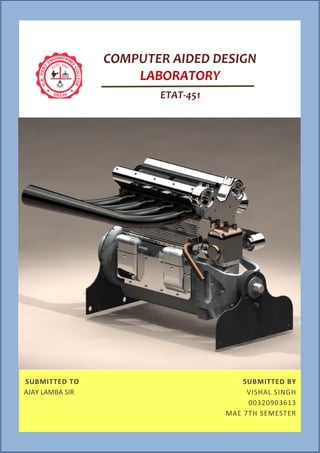
Catia File
- 1. SUBMITTED TO AJAY LAMBA SIR SUBMITTED BY VISHAL SINGH 00320903613 MAE 7TH SEMESTER COMPUTER AIDED DESIGN LABORATORY ETAT-451
- 2. INDEX S . N o . E x p e r i m e n t P a g e N o . R e m a r k s 1 . To study the basic features of CATIA. 1 2 . To prepare the given sketch 1 using CATIA v5. 5 3 . To prepare the given sketch 2 using CATIA v5. 7 4 . To prepare the given part 1 using CATIA v5. 9 5 . To prepare the given part 2 using CATIA v5. 1 1 6 . To prepare the given part 3 using CATIA v5 1 3 7 . To prepare the given part 4 using CATIA v5. 1 5 8 . To prepare a knuckle joint assembly using CATIA v5. 1 7
- 3. V i s h a l S i n g h ( 0 0 3 2 0 9 0 3 6 1 3 ) | 1 1 . I N T R O D U C T I O N AIM To study the basic features of CATIA. THEORY CATIA (Computer Aided Three-dimensional Interactive Application) is a multi-platform CAD/CAM/CAE. It is written in the C++ programming language. CATIA supports multiple stages of product development (CAx), from conceptualization, design (CAD), manufacturing (CAM), and engineering (CAE). CATIA can be customized via application programming interfaces (API). CATIA V5 can be adapted via the Visual Basic and C++ programming languages, an API called CAA2 or CAA V5 (Component Application Architecture) that is a component object model (COM)-like interface. Features of CATIA Design Software Optimal Sharing Catia users will get access to a unique, collaborative 3 dimensional environments that can be access by an unlimited number of people online. This allows people from across the globe to collaborate in a virtual environment. It has been designed to not only allow for online cooperation, but also makes offline sharing and designing easy to integrate as well. Simplified Product Development Creating a new product can be a long and complex process. It encompasses multiple design phases including the initial design, overall development, and manufacturing. Catia decreases the complexity and length of the entire project because it integrates various stages of the development process so that they can be controlled and modified on a single platform. Seamless Transitioning Every version of the Catia design software is designed to allow for seamless integration with previous versions. This makes upgrading a simple process and can be completed without losing any of the information that has already been stored. CATIA Modules CATIA consists of several modules and each module is specialized in specific design field
- 4. V i s h a l S i n g h ( 0 0 3 2 0 9 0 3 6 1 3 ) | 2 Sketcher This module is responsible for the implementation of two-dimensional shapes, in preparation for a three-dimensional command on it. Part Design This module is responsible for converting two-dimensional graphics to three- dimensional objects which is most famous in Catia and is closely linked with sketcher module. Assembly This module is responsible for assembling the parts previously produced in Part Design Stress Analysis This module is responsible for testing parts designed to withstand the loads expected occurrence on it, and shows how the mechanical parts are affected by the colours. Drafting This module is responsible, for converting what is seen on the screen to standard engineering drawings can be traded in the workshop for manufacturing or save them for documentation. Surface and Wireframe With this module surfaces can be drawing with zero size and weight and has its uses in the aerospace, automotive, ships and mold Design. Simulation This module is responsible for obtaining a similar movement of the natural movement, which is expected to occur during the actual operation of the machine or mechanical establishment whatever. Modules of CATIA v5
- 5. V i s h a l S i n g h ( 0 0 3 2 0 9 0 3 6 1 3 ) | 3 Other modules include Sheet Metals, Mold Design, Welding etc. in mechanical design field. Similar modules are available for different operations in infrastructure, machining, ergonomics etc. Toolbars A set of tools that helps you create and constrain 2D geometries. Features (pads, pockets, shafts, etc...) may then be created solids or modifications to solids using these 2D profiles. The Sketcher workbench contains the following standard workbench specific toolbars. Profile toolbar The commands located in this toolbar allows to create simple geometries (rectangle, circle, line, etc...) and more complex geometries (profile, spline, etc...). Operation toolbar Once a profile has been created, it can be modified using commands such as trim, mirror, chamfer, and other commands located in the Operation toolbar. Constraint toolbar Profiles may be constrained with dimensional (distances, angles, etc...) or geometrical (tangent, parallel, etc...) constraints using the commands located in the Constraint toolbar. Sketch tools toolbar The commands in this toolbar allows to work in different modes which make sketching easier. User Selection Filter toolbar Allows to activate different selection filters. Visualization toolbar
- 6. V i s h a l S i n g h ( 0 0 3 2 0 9 0 3 6 1 3 ) | 4 Allows to, among other things to cut the part by the sketch plane and choose lighting effects and other factors that influence how the part is visualized. Tools toolbar Allows to, among others other things, to analyse a sketch for problems, and create a datum. RESULT The basic features of CATIA V5 had been studied successfully.
- 7. V i s h a l S i n g h ( 0 0 3 2 0 9 0 3 6 1 3 ) | 5 2 . S K E T C H I N G AIM To prepare the given sketch using CATIA v5. PROCEDURE Select the XY plane (the plane the profile will be sketched on). Enter the Sketcher Work Bench. Sketch the profile of the part without considering the dimensions. Constrain the profile to match the dimensions as given. Exit the Sketcher Work Bench, return to the Part Design Work Bench Capture the image of the sketch so obtained. RESULT Thus the given sketch has been successfully modelled using CATIA v5.
- 8. V i s h a l S i n g h ( 0 0 3 2 0 9 0 3 6 1 3 ) | 6 Figure of the sketch obtained in CATIA v5
- 9. V i s h a l S i n g h ( 0 0 3 2 0 9 0 3 6 1 3 ) | 7 3 . S K E T C H I N G AIM To prepare the given sketch using CATIA v5. PROCEDURE Select the XY plane (the plane the profile will be sketched on). Enter the Sketcher Work Bench. Sketch the profile of the part without considering the dimensions. Constrain the profile to match the dimensions as given. Exit the Sketcher Work Bench, return to the Part Design Work Bench Capture the image of the sketch so obtained. RESULT Thus the given sketch has been successfully modelled using CATIA v5.
- 10. V i s h a l S i n g h ( 0 0 3 2 0 9 0 3 6 1 3 ) | 8 Figure of the sketch obtained in CATIA v5
- 11. V i s h a l S i n g h ( 0 0 3 2 0 9 0 3 6 1 3 ) | 9 4 . P A R T D E S I G N AIM To prepare the given part using CATIA v5. PROCEDURE Select the XY plane (the plane the profile will be sketched on). Enter the Sketcher Work Bench. Sketch the profile of the part without considering the dimensions. Constrain the profile to match the dimensions as given. Exit the Sketcher Work Bench, return to the Part Design Work Bench. Click Pad and give the thickness for the part. Similarly select another plane or define a new plane using plane tool that is offset with XY, YZ, ZX plane. Enter Sketcher to define the sketch and give the required padding. Make similar sketches followed by pocket command to cut the slots. Capture the image of the part so obtained. RESULT Thus the given part has been successfully modelled using CATIA v5.
- 12. V i s h a l S i n g h ( 0 0 3 2 0 9 0 3 6 1 3 ) | 10 Renderingofthepartobtained
- 13. AH BG D E C F B G A H 3 3 2 2 4 4 1 1 This drawing is our property; it can't be reproduced or communicated without our written agreement. SCALE 1:1 WEIGHT (kg) DRAWING NUMBER SHEET SIZE CHECKED BY: XXX DATE: XXX DESIGNED BY: Vishal DATE: A _ B _ C _ D _ E _ F _ G _ H _ I _ Part10.11 A3 1/1 GB Pant Engineering College 07-11-2016 Exercise - 1 Front view Scale: 1:1 12 12 24 44 16 12 Top view Scale: 1:1 1010 62 Left view Scale: 1:1 88 25 R 25 10 32 88 Isometric view Scale: 1:1
- 14. V i s h a l S i n g h ( 0 0 3 2 0 9 0 3 6 1 3 ) | 11 5 . P A R T D E S I G N AIM To prepare the given part using CATIA v5. PROCEDURE Select the XY plane (or the plane on which the profile will be sketched on). Enter the Sketcher Work Bench. Sketch the profile of the part without considering the dimensions. Constrain the profile to match the dimensions as given. Exit the Sketcher Work Bench, return to the Part Design Work Bench. Click Pad and give the thickness for the part. Similarly select another plane or define a new plane using plane tool that is offset with XY, YZ, ZX plane. Enter Sketcher to define the sketch and give the required padding. Make similar sketches followed by pocket command to cut the slots. Finally use stiffener command to attach the bodies. Capture the image of the part so obtained. RESULT Thus the given part has been successfully modelled using CATIA v5.
- 15. V i s h a l S i n g h ( 0 0 3 2 0 9 0 3 6 1 3 ) | 12 Renderingofthepartobtained
- 16. AH BG D E C F B G A H 3 3 2 2 4 4 1 1 This drawing is our property; it can't be reproduced or communicated without our written agreement. SCALE 1:1 WEIGHT (kg) 0.13 DRAWING NUMBER Part 1 SHEET 1/1 SIZE A3 GB Pant Engineering College CHECKED BY: DATE: DESIGNED BY: Vishal DATE: A _ B _ C _ D _ E _ F _ G _ H _ I _ EXERCISE - 2 07-11-2016 Front view Scale: 1:1 10 14 30 Top View Scale: 1:1 30R 24 36 5 Right View Scale: 1:1 Isometric view Scale: 1:1
- 17. V i s h a l S i n g h ( 0 0 3 2 0 9 0 3 6 1 3 ) | 13 6 . P A R T D E S I G N AIM To prepare the given part using CATIA v5. PROCEDURE Select the XY plane (the plane the profile will be sketched on). Enter the Sketcher Work Bench. Sketch the profile of the part without considering the dimensions. Constrain the profile to match the dimensions as given. Exit the Sketcher Work Bench, return to the Part Design Work Bench. Click Pad and give the thickness for the part. Similarly select another plane or define a new plane using plane tool that is offset with XY, YZ, ZX plane. Enter Sketcher to define the sketch and give the required padding. Make similar sketches followed by pocket command to cut the slots. Use stiffener tool for the bigger cylindrical part. Add the base pad and the edge pad followed by slot at the edge. Capture the image of the part so obtained. RESULT Thus the given part has been successfully modelled using CATIA v5.
- 18. V i s h a l S i n g h ( 0 0 3 2 0 9 0 3 6 1 3 ) | 14 Renderingofthepartobtained
- 19. AH BG D E C F B G A H 3 3 2 2 4 4 1 1 This drawing is our property; it can't be reproduced or communicated without our written agreement. SCALE 1:1 WEIGHT (kg) DRAWING NUMBER SHEET SIZE CHECKED BY: DATE: DESIGNED BY: Vishal DATE: A _ B _ C _ D _ E _ F _ G _ H _ I _ Part10.20 A3 1/1 GB Pant Engineering College 07-11-2016 Exercise - 3 15R 30 16 4 4 2 1212 42 Top view Scale: 1:1 15 65 15 Left viewFront view Scale: 1:1 45 15 R 12 Isometric view Scale: 1:1
- 20. V i s h a l S i n g h ( 0 0 3 2 0 9 0 3 6 1 3 ) | 15 7 . P A R T D E S I G N AIM To prepare the given part using CATIA v5. PROCEDURE Select the XY plane (the plane the profile will be sketched on). Enter the Sketcher Work Bench. Sketch the profile of the part without considering the dimensions. Constrain the profile to match the dimensions as given. Exit the Sketcher Work Bench, return to the Part Design Work Bench. Click Pad and give the thickness for the part. Similarly select another plane or define a new plane using plane tool that is offset with XY, YZ, ZX plane. Enter Sketcher to define the sketch and give the required padding. Make similar sketches followed by pocket command to cut the slots and add pads. Use stiffener tool for the to connect the pads part. Capture the image of the part so obtained. RESULT Thus the given part has been successfully modelled using CATIA v5.
- 21. V i s h a l S i n g h ( 0 0 3 2 0 9 0 3 6 1 3 ) | 16 Renderingofthepartobtained
- 22. AH BG D E C F B G A H 3 3 2 2 4 4 1 1 This drawing is our property; it can't be reproduced or communicated without our written agreement. SCALE 1:1 WEIGHT (kg) DRAWING NUMBER SHEET SIZE CHECKED BY: DATE: DESIGNED BY: Vishal DATE: A _ B _ C _ D _ E _ F _ G _ H _ I _ Part10.26 A3 1/1 GB Pant Engineering College 07-11-2016 Exercise - 4 Top View Scale: 1:1 25 R 40 R 60140 140 1010 10 2.5 Side view Scale: 1:1 60 10 1010 Front view Scale: 1:1 Isometric view Scale: 1:2
- 23. V i s h a l S i n g h ( 0 0 3 2 0 9 0 3 6 1 3 ) | 17 8 . P A R T A S S E M B L Y AIM To prepare a knuckle joint assembly using CATIA v5. PROCEDURE Draw the sketches and add required sketch based feature to obtain the part. Similarly draw other parts as different part design files. Open the CATIA assembly design and add the part design files to it. Add suitable constraints between the parts to have the assembly. Capture the rendering of the assembly so obtained. RESULT Thus the given assembly has been successfully modelled using CATIA v5.
- 24. V i s h a l S i n g h ( 0 0 3 2 0 9 0 3 6 1 3 ) | 18 RenderingoftheKnuckleJointassemblyobtained
