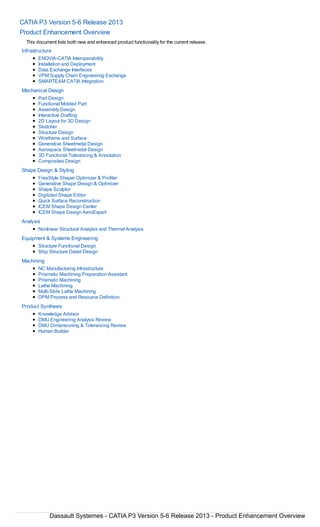
Catia productenhancementoverview v5-6r2013
- 1. CATIA P3 Version 5-6 Release 2013 Product Enhancement Overview This document lists both new and enhanced product functionality for the current release. Infrastructure ENOVIA-CATIA Interoperability Installation and Deployment Data Exchange Interfaces VPM Supply Chain Engineering Exchange SMARTEAM CATIA Integration Mechanical Design Part Design Functional Molded Part Assembly Design Interactive Drafting 2D Layout for 3D Design Sketcher Structure Design Wireframe and Surface Generative Sheetmetal Design Aerospace Sheetmetal Design 3D Functional Tolerancing & Annotation Composites Design Shape Design & Styling FreeStyle Shaper Optimizer & Profiler Generative Shape Design & Optimizer Shape Sculptor Digitized Shape Editor Quick Surface Reconstruction ICEM Shape Design Center ICEM Shape Design AeroExpert Analysis Nonlinear Structural Analysis and Thermal Analysis Equipment & Systems Engineering Structure Functional Design Ship Structure Detail Design Machining NC Manufacturing Infrastructure Prismatic Machining Preparation Assistant Prismatic Machining Lathe Machining Multi-Slide Lathe Machining DPM Process and Resource Definition Product Synthesis Knowledge Advisor DMU Engineering Analysis Review DMU Dimensioning & Tolerancing Review Human Builder Dassault Systemes - CATIA P3 Version 5-6 Release 2013 - Product Enhancement Overview
- 2. ENOVIA-CATIA Interoperability New Functionality Versioning a Work Package and all its Children You can create new version or revision of the work package and its all children using the Save as New Version command. Enhanced Functionality Discarding Save on Instance This enhancement enables you to reject one or more instances, which are modified only by changing their position, that is available for Save. Removed Functionality The Mobile Session toolbar is removed. Dassault Systemes - CATIA P3 Version 5-6 Release 2013 - Product Enhancement Overview
- 3. Installation and Deployment New Functionality Supporting PLM Database 64bit support is available for ENOVIA Application Server on AIX. Enhanced Functionality Dassault Systemes - CATIA P3 Version 5-6 Release 2013 - Product Enhancement Overview
- 4. Data Exchange Interfaces New Functionality Enhanced Functionality Standard STEP Interface (ST1) AP242 ed1 is supported, Compression is supported at import and export. Customizing Settings STEP - General Extended STEP Interface (SXT) supports Composites data (export and import). Standard STEP Interface (ST1) supports STEP tessellated geometry (export and import) with validation properties (AP242 ed1). Dassault Systemes - CATIA P3 Version 5-6 Release 2013 - Product Enhancement Overview
- 5. VPM Supply Chain Engineering Exchange Enhanced Functionality Enhancing Reconciliator Usability The Owner, Project and Organization attribute icons enable you to set the values of these attributes for the current user for Easy Query and Query only last Version or Revision mode. Running Multiple Reconciliations You can now execute multiple reconciliations in a single batch for ENOVIAV5 VPM and ENOVIAVPM V4. The – batchInput keyword provides one or more Reconciliation commands in an XML. All these commands will run in a single batch execution. Also a new –batchReport is introduced to generate some execution report in XML (like the return code and errors) Replication Tab The Replication tab available in the Properties dialog box now provides a detailed information about all the Replication packages created for the current selected object. Customizing Settings Customizing Reconciliator Settings You can customize the Reconciliator settings through CATReconcileSettings.xml file. Dassault Systemes - CATIA P3 Version 5-6 Release 2013 - Product Enhancement Overview
- 6. SMARTEAM CATIA Integration Enhanced Functionality Using Undo Check Out You can undo the last check out operation on the selected document. If you propagate the Undo Check Out, the operation is performed on all the linked documents that are in Checked Out state. Dassault Systemes - CATIA P3 Version 5-6 Release 2013 - Product Enhancement Overview
- 7. Part Design Enhanced Functionality Creating Circular Patterns You can create the specific staggered pattern configurations by rotating the alternate circles of the crown with certain angle. Creating Remove Face Features A new Fillet Propagation contextual command is available to get the tangent continuous filleted faces of the selected face. The orange arrow remains available on the limiting element even after closing the Face to Limit dialog box. Thus, you can change the orientation of the limiting element without editing it. Administration: Creating Thread Standards A new Unit node is available in the Standard Definition dialog box to define unit of new standards. Creating Chamfers A new Corner Cap check box is available in the Chamfer Definition dialog box. About Analyzing Wall Thicknesses The maximum limit to specify the number of values for color scale is 30. Analyzing Wall Thicknesses A new Accurate Positioning contextual command is available to position a section plane properly. Creating Variable Radius Fillets You can click at different points on the closed edge and apply the desired radius values to create a variable radius fillet. Creating Mirrors A new Keep specifications check box is available in the Mirror Definition dialog box. Dassault Systemes - CATIA P3 Version 5-6 Release 2013 - Product Enhancement Overview
- 8. Functional Molded Part Enhanced Functionality Cutout A new Protected volume check box is available to add material inside the cavity (unprotected area) created by the cutout feature. Push A new Protected volume check box is available to add material inside the cavity (unprotected area) created by the push feature. Dassault Systemes - CATIA P3 Version 5-6 Release 2013 - Product Enhancement Overview
- 9. Assembly Design Enhanced Functionality Performing a Symmetry The new Include Children OGS and Ignore Hidden Geometries under GS and OGS check boxes are available in the Assembly Symmetry Wizard dialog box. Creating an Angle Constraint You can now display the constraints and parameters, irrespective of the viewing plane. Managing Offset Constraint You can now display the constraints and parameters, irrespective of the viewing plane. Dassault Systemes - CATIA P3 Version 5-6 Release 2013 - Product Enhancement Overview
- 10. Interactive Drafting New Functionality Creating a Tangent Arc You can now create a construction curve which concatenates a set of existing curves and use this concatenated curve in constraint definition. Enhanced Functionality Creating Half Dimensions Your preferences for creating a regular or a half dimension is now taken into account independently for dimension from an axis line to a geometry and from a geometry to an axis line. Dimension Tolerance Formats The new Tolerance Display Factor parameter has been added in the Format Definitions reference. This new parameter affects tolerance properties. Editing a Spline You can now manage the tangency angle and curvature for a given control point of a spline. See Sketcher User's Guide: Editing Sketches: Editing a Spline. Converting Standard into Construction Elements You can now define whether the current element in edition is to be treated as a construction element or a standard one. This enhancement also impacts a few other topics, namely, Editing Conic Curves, Editing Connecting Curves, Editing a Spline, Editing Spline Offsets and Editing Projection/Intersection Marks. See Sketcher User's Guide: Converting Standard/Construction Elements. Breaking Elements You can now visualize the broken entity when using the Break command. Dassault Systemes - CATIA P3 Version 5-6 Release 2013 - Product Enhancement Overview
- 11. 2D Layout for 3D Design New Functionality Creating an Axonometric View from a 3D Viewpoint You can now create axonometric views from a 3D viewpoint. You can change the view support of axonometric views. Creating a Tangent Arc You can now create a construction curve which concatenates a set of existing curves and use this concatenated curve in constraint definition. Creating Half Dimensions Your preferences for creating a regular or a half dimension is now taken into account independently for dimension from an axis line to a geometry and from a geometry to an axis line. Creating Principal Views The New View command has been replaced by Principal Views command. This command offers the capability to create associative view sets and to manage existing view sets by adding or removing associative views. Creating a 3D Axis You can now create a 3D line from a selected point in a 2D layout view. Authoring Vs. Browsing 2D Layout for 3D Design Data 2D Layout Browsing product is now available. You can use the browsing commands for visualizing, measuring and printing 2D layout data. Enhanced Functionality Creating Dimension Between Intersection Points When dimensioning between intersection points, it is now possible to detect the intersection points between 3D curves (edges or wireframe) which are seen as lines in the background of layout views, or between a straight 2D line and a 3D curve seen as a line in the background of layout views. Dimension Tolerance Formats The new Tolerance Display Factor parameter has been added in the Format Definitions reference. This new parameter affects tolerance properties. Editing a Spline You can now manage the tangency angle and curvature for a given control point of a spline. See Sketcher User's Guide: Editing Sketches: Editing a Spline. Converting Standard into Construction Elements You can now define whether the current element in edition is to be treated as a construction element or a standard one. This enhancement also impacts a few other topics, namely, Editing Conic Curves, Editing Connecting Curves, Editing a Spline, Editing Spline Offsets and Editing Projection/Intersection Marks. See Sketcher User's Guide: Converting Standard/Construction Elements. Breaking Elements You can now visualize the broken entity when using the Break command. Dassault Systemes - CATIA P3 Version 5-6 Release 2013 - Product Enhancement Overview
- 12. Sketcher New Functionality Using a Semantic Edge You can now use an intersection edge or a tangent intersection edge from a 3D part, directly as an input for a projection, intersection or an offset operation in a sketch. This enhancement impacts a few other topics, namely, Offsetting Elements and Editing Projection/Intersection Marks. Creating Constraints with the Background Elements You can now have an option of choosing either projection or intersection of the external geometry with the current sketch plane while constraining it with the sketcher elements. Output You can now create: Aplane from a selected line of the sketcher. A3D line from a selected point of the sketcher. Creating Curvilinear Distance Constraints You can now create a curvilinear distance constraint like any other dimensional constraint of a sketch. Enhanced Functionality Creating a Tangent Arc The Concatenate Curve contextual command is available for concatenating a set of existing connected curves. Editing a Spline You can now manage the tangency angle and curvature for a given control point of a spline. Breaking Elements You can now visualize the broken entity when using the Break command. Converting Standard into Construction Elements You can now define whether the current element in edition is to be treated as a construction element or a standard one. This enhancement also impacts a few other topics, namely, Editing Conic Curves, Editing Connecting Curves, Editing a Spline, Editing Spline Offsets and Editing Projection/Intersection Marks. Sketcher You can now have a new setting using which you can choose the minimize transformation mode when entering the Sketcher workbench. With this, the viewpoint transformation brings the sketch plane parallel to screen, as close as possible to the initial viewpoint in 3D. About Smartpicking Background Elements You can now directly use the background elements like existing geometry of a sketch to position the future geometry to create. This way you can now manage the selection of background entities to define their inputs. Creating Equidistant Points You can now create an equivalent dimension for all the rounds/equidistance values instead of creating many individually modifiable formulae. With this, you can modify multiple distance values by modifying only one of the parameters. Dassault Systemes - CATIA P3 Version 5-6 Release 2013 - Product Enhancement Overview
- 13. Structure Design New Functionality Managing Piece Parts This new functionality lets you search for all piece parts for a given source part, feature. The additional filters help to search the parts which are out of data. Dassault Systemes - CATIA P3 Version 5-6 Release 2013 - Product Enhancement Overview
- 14. Wireframe and Surface Enhanced Functionality Stacking Commands You can remove the unused contextual features by selecting the Remove Unused Contextual Features contextual command. Dassault Systemes - CATIA P3 Version 5-6 Release 2013 - Product Enhancement Overview
- 15. Generative Sheetmetal Design New Functionality Upgrading a Sheetmetal Feature You can now upgrade a sheetmetal part by right-clicking on it and selecting the upgrade command. Enhanced Functionality Creating Walls From An Edge You can now define the wall on edge height with a new type of measurement. Folding and Unfolding Bends You can now choose an Angle mode during unfolding and a Radius mode during folding/unfolding. Creating a Surface Stamp You can now create a surface stamp from a sketch which is not lying on the same plane than the part body. Creating a Punch with a Die / Creating a Punch with Opening Faces You can now use a Sheetmetal Catalog containing User Defined Features (UDF) or power copies in the User Stamp command. Dassault Systemes - CATIA P3 Version 5-6 Release 2013 - Product Enhancement Overview
- 16. Aerospace Sheetmetal Design New Functionality Upgrading a Sheetmetal Feature You can now upgrade a sheetmetal part by right-clicking on it and selecting the upgrade command. Enhanced Functionality Defining the Compensations and Runout You can now define the the joggle runout and clearance measure direction when the joggle plane is not perpendicular to the OML. Creating a Joggle You can now define the joggle compensation by setting its parameters. Creating a Surfacic Flange The shape of the end of part of a surfacic flange has been improved to be closer when crossing a joggle on web. You can now create a surfacic flange with complex profiles as sides. Creating a Punch with a Die / Creating a Punch with Opening Faces You can now use a Sheetmetal Catalog containing User Defined Features (UDF) or power copies in the User Stamp command. Dassault Systemes - CATIA P3 Version 5-6 Release 2013 - Product Enhancement Overview
- 17. 3D Functional Tolerancing & Annotation New Functionality Creating an Axonometric View You can now create axonometric views from a 3D viewpoint. You can change the view support of axonometric views. Creating Principal Views You can now create principal views by defining the first view and select additional views. Captures are created and associated with each created views. Displaying a Tolerancing Capture You can now have the viewpoint of a capture according to the relative position of the product/part instance. Filtering Product Annotations You can now filter out 3D annotations at any product level in a product structure, which are pointing to any broken, unloaded or deactivated part/product instances. Enhanced Functionality Creating a Tolerancing Capture The Capture command has been rewritten and a capture is now always associated with a viewannotation plane. Managing 3D Annotations in Result Annotation Set In a representation, links between annotations and geometries are imported. When a geometry is selected, the annotations referencing it are highlighted and vice-versa. The annotations can also be filtered by geometrical elements. Dimension Tolerance Formats The new Tolerance Display Factor parameter has been added in the Format Definitions reference. This new parameter affects Tolerance Properties. Customizing Settings Annotation The Capture Creation area has been moved in View/Annotation Plane tab. Display The Analysis Display Mode area is now shared between Display tabs of Mechanical Design > 3D Functional Tolerancing and Annotation and Infrastructure > 3D Annotations Infrastructure. The Annotations in Assembly Context area has been added and contains options for filtering product annotations. View/Annotation Plane The Filtering View Display using a Capture area has been added and contains options for tolerancing captures creation. The Capture Creation options have been moved from Annotation tab in the Filtering View Display using a Capture. The Primary View area has been added and contains options for primary view creation. Documentation ViewPoint Toolbar This toolbar has been removed from the Tolerancing Captures workbench, cameras are now managed using the View > Named Views command. Capture Options Toolbar This toolbar has been modified. From now, you can access the Capture command only from Insert > Capture. Dassault Systemes - CATIA P3 Version 5-6 Release 2013 - Product Enhancement Overview
- 18. Composites Design New Functionality Extended Laminates Composites designers can: create the laminates that will be available in the design, using their own names and colors (or the default ones), stacking sequences or thickness laws. This creation can occur at any stage of the design, either at the start, after having defined the available materials and directions, or later. remove useless laminates. use the created laminates to characterize the stacking of a grid cell (Grid Approach), or a zone (Solid Approach). import a grid definition, that will automatically create missing laminates under the Composites parameters. disable this automatic creation of laminates, e.g. to make sure that only validated laminates are used in the design. This new functionality is documented in More about Materials and Laminates, Defining the Composites Parameters, Upgrading pre-V5-6R2013 Composites Models, Defining the Grid, Defining a Zone. Enhanced Functionality Plies Group The command has been enhanced to define the manufacturing process at the plies group level. Creating Ply Sections The command has been enhanced to create ply sections along one or several curves. Iso-Thickness Areas The command has been enhanced to allow: Automatic initialization of the relevant iso-thickness areas, Automatic computation of iso-thickness areas shells, bounded by plies contours and relimited at the bottom slope. Producibility The command has been enhanced to: integrate a dedicated fibermesh propagation computation, support multi-producibility under a ply, allow multiple seed point/seed curve/region, integrate Composites Fiber Modeling options and parameters, when available. Dassault Systemes - CATIA P3 Version 5-6 Release 2013 - Product Enhancement Overview
- 19. FreeStyle Shaper Optimizer & Profiler New Functionality Performing Quick Mirror Analysis A new Soft Mirror, Hide Original command is available to hide an original element while creating its mirror element. Breaking Surfaces A new Assemble contextual command temporarily joins the selected limiting elements. Use the Propagate contextual command to select all the elements connected to the current selected limiting element. Enhanced Functionality Creating a Matching Constraint You can automatically select the possible target element after choosing the source element. The Limits area is now available to set the limiting points on the target surface. A slider is now available in the Modification Ratio area to specify a ratio for displaying a result between the original and last applied status. Creating a Styling Fillet The new Tangential Propagation contextual command is available on the Select object(s) to fillet box to fillet the entire edge and possible tangent edges. You can now define G0, G1, and G2 continuity tolerances in the Continuity Tolerances area. You can set the approximation tolerance value equal to or less that the value specified for G0 continuity tolerance. You can snap the manipulator to define the intermediate radius position of curve intersection. The new Delete this Point contextual command is available on the intermediate manipulators of the variable fillet. The Output Result area displays the geometric information of the fillet ribbon while creating the fillet. Breaking Curves You can select an edge of a surface, as the element to be cut. You can extrapolate the non-intersecting curves and then break one element by other. The new Parametric Extrapolation option is now available for the Break Curves type. The breaking operation introduces the error messages giving proper reason of failure. It also provides the error report, which helps you to break the elements efficiently. Breaking Surfaces The new Parametric Extrapolation option is now available for the Break Surfaces type. The breaking operation introduces the error messages giving proper reason of failure. It also provides the error report, which helps you to break the elements efficiently. Selecting Control Points You can now select multiple control points in the 3D area using the Selection Trap above Geometry command. You can create a separate 3D NURBs curve from the surface edge which is selected as an input element for manipulation by the Control Points command. This curve can be manipulated using the control points without affecting the underlying surface. Connect Checker You can now use the Ignore Small Free Edges option to ignore the connections involving free edges of length less than the maximum specified gap. Using Dynamic Cutting Planes You can now select solid for cutting plane analysis. Displaying and Modifying Dress-Up Features The new Global Mode option is now available in the Curves and Surfaces Dress-Up dialog box. Performing a Surface Curvature Analysis You can save the necessary color scale setting as a variant and then reuse it. Performing Quick Mirror Analysis You can select any plane as the symmetry plane for mirror operation. Displaying Geometric Information On Elements The Geometric Information command now shows the name of selected geometry in the Geometric Analysis dialog box. Customizing Settings General The new Automatic target selection option is now available in the Matching Constraint Command Options area. You can select the Border 3D Curve Mode check box to create a separate 3D NURBs curve from a surface edge which is selected as an input element for the Control Points command. The new User Defined Plane option is now available in the Symmetry Plane list (Soft Mirror area). Manipulators You can select the Transparent background check box to display the 3D tags with a transparent background and the tagged text with the background color. Dassault Systemes - CATIA P3 Version 5-6 Release 2013 - Product Enhancement Overview
- 20. Generative Shape Design & Optimizer New Functionality Creating Mid Surfaces You can now create a mid-surface from a pair of faces. Creating a Curve from Equations You can now define a parametric curve from three Cartesian equations. Axis System Constructors Functions You can now create and valuate an axis system using rules or formulas. Enhanced Functionality Point Constructors Functions You can now convert a 2D point parameter into a 3D point by valuating a parameter of type Point. Line Constructors Functions You can now create an axis feature as a Line using various geometrical shapes. Wireframe Constructors Functions You can now create and valuate the isoparametric curves using rules or formulas. Operations Constructors Functions You can now disassemble a feature (surface or curve) and generate a volatile list containing domains or cells of the feature. Defining an Axis System You can now define an axis system that distinguishes between default computation and no selection input. You can also create an axis system according to a robot definition. Deforming Elements According to Shape Morphing You can now define several limit elements for shape morphing and selectively keep some parts of the feature frozen. You can now shape morph a wireframe using limiting elements. Creating Adaptive Swept Surfaces You can now use a freely positioned sketch for creating adaptive swept surfaces. Creating Multiple Points and Planes You can now edit instances and spacing of points or planes created using the repetition command. Creating Points You can now create a point on a curve by setting either origin or extremity as the default reference point. Creating 2D-View Sections You can now selectively open or close the thickness of a feature for analysis. You can now also change the order in which the corners are computed at the sharp vertices. Simplifying Surfaces You can now visualize the points that exceed the maximal deviation when simplifying the surfaces. Extrapolating Surfaces You can now quickly create extrapolated surfaces by selecting the boundary of a feature. Dassault Systemes - CATIA P3 Version 5-6 Release 2013 - Product Enhancement Overview
- 21. Shape Sculptor New Functionality Inserting Break Lines This new functionality lets you sculpt a terrain by inserting break lines, i.e. scans composed of points measured on the site. Dassault Systemes - CATIA P3 Version 5-6 Release 2013 - Product Enhancement Overview
- 22. Digitized Shape Editor New Functionality Creating Automatic Planar Sections This new functionality lets you create planar sections from a digit along the 3 directions of any axis system in a few clicks. Dassault Systemes - CATIA P3 Version 5-6 Release 2013 - Product Enhancement Overview
- 23. Quick Surface Reconstruction New Functionality Creating Automatic Planar Surfaces This new functionality lets you create planar sections from a digit along the 3 directions of any axis system in a few clicks. Enhanced Functionality Creating Surfaces with Power Fit The following enhancements have been added: The output is now a feature, letting you replace the input by another one, with automatic update of the output. You can select inner boundaries. The dialog box has been updated. Dassault Systemes - CATIA P3 Version 5-6 Release 2013 - Product Enhancement Overview
- 24. ICEM Shape Design Center New Functionality SpecializedTessellation This new command allows you to lower the tessellation tolerance to a micron during run-time, thus providing shaded display quality comparable to ICEM Surf. Curve Checker This new command allows you to check sets of curves regarding their Class-A quality using user-defined parameters. Enhanced Functionality General Selection You can select Geometrical Sets wherever multi-selection bags are available. All elements of the Geometrical Set are added to the selection set in the moment of the selection (depending on the selection filter). ICEMDB Import Workflow For ICEMDB file type the option Link Mode: Visu on the 'External Formats' tab in Tools > Options > Compatibility is supported during insertion of an existing component. Tools Dashboard: Keep Mode You can adapt Generative Shape Design behavior of datum mode for ICEM Shape Design features in OK action. Optionally, you can modify input geometry. Multi-Output capability This capability is now also available in these commands: Expert > Create Gap Curve Creation > Curve Offset Curve Creation > Curve Projection Curve Creation > Split Curve Curve Creation > Intersection Expert > Shape Mapping The warning message handling has been improved. Deletion/deactivation of empty sub-bodies has been simplified. Performance improvements The performance has been improved in the following commands: Advanced Analysis > Curve Checker Advanced Analysis > Surface Checker Edit Position A temporary contextual geometry creation of points in the tree is now avoided. Ruler The ISD Ruler is now globally available in CATPart and CATProduct environments. You can draw the manipulator white or black in dependence of the background color. The ruler is kept when changing workbenches even between CATPart and CATProduct level. A dynamic manipulator snap via keyboard short-cut has been implemented. Iso-Curvature Analysis A new option Show UV Alignment has been added by which you can display a manipulator for each surface of the selected features indicating the current UV alignment as well as the surface normal. Split Analysis A new option Enable Lighting has been added allowing you to set the shading mode for the split analysis. Light Manager In the contextual menu of the light source manipulators a new option Light Manager has been added to open directly the Light Manager dialog box. Highlight Analysis With the new option Transparency you can display the Highlight Analysis transparently and thus make simultaneously visible the shading of the analyzed geometry. Via the multi-selection bag, you can now also select geometrical sets. Curve Conversion You can manage cell boundaries manually. In a multi-output result is now created one (sub)feature per input element. Surface Conversion The approximation capabilities have been enhanced to make the command comparable to ICEM Surf. In a multi-output result is now created one (sub)feature per input element. Move - Apply Modes An optional Preview mode is now available allowing dynamic modifications. Feature Modeling Intrinsic constraints are kept persistent. Matching Constraint You can apply Both options also on curves. Matching Constraint Feature Modeling internal edge selection. Invert In a multi-output result is now created one (sub)feature per input element. Extrapolating Curves and Surfaces Datum mode: You can extrapolate several cells/elements (by keeping or not the existing topology). The algorithm has been improved so that a repeated unequal extrapolation gives better results. Feature mode: You can extrapolate several cells/elements (by keeping or not the existing topology) in a very special case only (ISO parameter). Reset option. Curve Projection Dassault Systemes - CATIA P3 Version 5-6 Release 2013 - Product Enhancement Overview
- 25. Make tangent projection on the curve end points optionally. Curve Blend You can select surface points as support. You can create blend curves on supports without any restriction. Curve Offset New Revert and Invert icons have been inserted. Patch from Curves This command now provides a solution with separate patch orders (option Inp. (Input) on the Approximation tab). Advanced Fillet In the More Info area, the new analysis Internal displays the maximum G1, G2, and G3 deviation between the different created fillet surfaces. Corner Fillet The selection workflow (input of support) has been improved. You can handle arbitrary fillets like inputs. Manipulators have been added (blend opening, surface continuities). The performance has been improved. The limitation of single cell supports has been removed. Flange You can create special Flange corner patches. You can now select a Basic Surface. Restrict solution to single domain in case of individual Flange parameters. The Auto option in Edit mode has been removed. You can apply Smoothing only to a calculated Flange curve. Use guide order. Extend the Flange corner computation with manual opening options. Surface Offset Implement orientation options. Optionally crop the underlying base surfaces. Fillet Flange The Auto option in the Orientation field has been removed. If a feature from previous versions using the Auto option is activated for editing, an error message appears and the option is reset. The direction must be directly selected. Surface Blend The workflow and user interaction of iso-line usage of curve inputs has been improved. You can better control cross-derivatives. A new constant length option has been added. Shape Modeling The new options G0 and G1 at continuity manipulators are available allowing to fix the patch edges. Global Surface Offset Implement orientation options. The Display U/V option is displayed in the More Info area. Create Gap Negative gap distances are now allowed. Head Impact Analysis New normal alignment options have been added and the manipulator contextual commands enhanced. Surface Checker You can display minimal values. Display Sets FreeForm Analysis features are now supported. New Deep Copy functionality to guarantee always visibility. You can use multi-selection to delete several display sets. Customizing Settings General The new Automatic target selection option is now available in the Matching Constraint Command Options area. You can select the Border 3D Curve Mode check box to create a separate 3D NURBs curve from a surface edge which is selected as an input element for the Control Points command. The new User Defined Plane option is now available in the Symmetry Plane list (Soft Mirror area). Associativity Further commands have been added to the list of feature-based ICEM Shape Design commands for which associativity can be activated if Local is selected. Manipulators You can select the Transparent background check box to display the 3D tags with a transparent background and the tagged text with the background color. Dassault Systemes - CATIA P3 Version 5-6 Release 2013 - Product Enhancement Overview
- 26. ICEM Shape Design AeroExpert New Functionality SpecializedTessellation This new command allows you to lower the tessellation tolerance to a micron during run-time, thus providing shaded display quality comparable to ICEM Surf. Enhanced Functionality General Selection You can select Geometrical Sets wherever multi-selection bags are available. All elements of the Geometrical Set are added to the selection set in the moment of the selection (depending on the selection filter). ICEMDB Import Workflow For ICEMDB file type the option Link Mode: Visu on the 'External Formats' tab in Tools > Options > Compatibility is supported during insertion of an existing component. Tools Dashboard: Keep Mode You can adapt Generative Shape Design behavior of datum mode for ICEM Shape Design AeroExpert features in OK action. Optionally, you can modify input geometry. Multi-Output capability This capability is now also available in these commands: Curve Creation > Curve Offset Curve Creation > Curve Projection Curve Creation > Split Curve Curve Creation > Intersection Shape Modification > Shape Mapping The warning message handling has been improved. Deletion/deactivation of empty sub-bodies has been simplified. Edit Position A temporary contextual geometry creation of points in the tree is now avoided. Ruler The ISD Ruler is now globally available in CATPart and CATProduct environments. You can draw the manipulator white or black in dependence of the background color. The ruler is kept when changing workbenches even between CATPart and CATProduct level. A dynamic manipulator snap via keyboard short-cut has been implemented. Iso-Curvature Analysis A new option Show UV Alignment has been added by which you can display a manipulator for each surface of the selected features indicating the current UV alignment as well as the surface normal. Split Analysis A new option Enable Lighting has been added allowing you to set the shading mode for the split analysis. Highlight Analysis With the new option Transparency you can display the Highlight Analysis transparently and thus make simultaneously visible the shading of the analyzed geometry. Via the multi-selection bag, you can now also select geometrical sets. Curve Conversion You can manage cell boundaries manually. In a multi-output result is now created one (sub)feature per input element. Surface Conversion The approximation capabilities have been enhanced to make the command comparable to ICEM Surf. In a multi-output result is now created one (sub)feature per input element. Matching Constraint You can apply Both options also on curves. Matching Constraint Feature Modeling internal edge selection. Invert In a multi-output result is now created one (sub)feature per input element. Extrapolating Curves and Surfaces Datum mode: You can extrapolate several cells/elements (by keeping or not the existing topology). The algorithm has been improved so that a repeated unequal extrapolation gives better results. Feature mode: You can extrapolate several cells/elements (by keeping or not the existing topology) in a very special case only (ISO parameter). Reset option. Curve Projection Make tangent projection on the curve end points optionally. Curve Blend You can select surface points as support. You can create blend curves on supports without any restriction. Curve Offset New Revert and Invert icons have been inserted. Patch from Curves This command now provides a solution with separate patch orders (option Inp. (Input) on the Approximation tab). Flange You can create special Flange corner patches. You can now select a Basic Surface. Restrict solution to single domain in case of individual Flange parameters. The Auto option in Edit mode has been removed. Dassault Systemes - CATIA P3 Version 5-6 Release 2013 - Product Enhancement Overview
- 27. You can apply Smoothing only to a calculated Flange curve. Use guide order. Extend the Flange corner computation with manual opening options. Surface Offset Implement orientation options. Optionally crop the underlying base surfaces. Surface Blend The workflow and user interaction of iso-line usage of curve inputs has been improved. You can better control cross-derivatives. A new constant length option has been added. Shape Modeling The new options G0 and G1 at continuity manipulators are available allowing to fix the patch edges. Customizing Settings General The new Automatic target selection option is now available in the Matching Constraint Command Options area. You can select the Border 3D Curve Mode check box to create a separate 3D NURBs curve from a surface edge which is selected as an input element for the Control Points command. The new User Defined Plane option is now available in the Symmetry Plane list (Soft Mirror area). Manipulators You can select the Transparent background check box to display the 3D tags with a transparent background and the tagged text with the background color. Dassault Systemes - CATIA P3 Version 5-6 Release 2013 - Product Enhancement Overview
- 28. Nonlinear Structural Analysis and Thermal Analysis What's New? This section describes the new functionality in Nonlinear Structural Analysis and Thermal Analysis. Support for Abaqus 6.12 Analyses Dassault Systemes - CATIA P3 Version 5-6 Release 2013 - Product Enhancement Overview
- 29. Structure Functional Design New Functionality Creating Scallops on Axis This new functionality lets you create scallops on the axis. Creating Advanced Copy This new functionality lets you duplicate or move one or more elements along the reference planes. Enhanced Functionality Using the Stiffener Dialog Box You can now offset the start and end limit of the stiffener outside the stiffener support. Annotation Text Style You can now retain the position of the annotations. Dassault Systemes - CATIA P3 Version 5-6 Release 2013 - Product Enhancement Overview
- 30. Ship Structure Detail Design New Functionality Creating Scallops on Axis This new functionality lets you create scallops on the axis. Creating Advanced Copy This new functionality lets you duplicate or move one or more elements along the reference planes. Enhanced Functionality Using the Stiffener Dialog Box You can now offset the start and end limit of the stiffener outside the stiffener support. Annotation Text Style You can now retain the position of the annotations. Dassault Systemes - CATIA P3 Version 5-6 Release 2013 - Product Enhancement Overview
- 31. NC Manufacturing Infrastructure Enhanced Functionalities Choosing between TRACUT and COPYOperators and the Copy-Transformation Instruction Copy Operators are not taken account in the computation of Intermediate Stock. Dassault Systemes - CATIA P3 Version 5-6 Release 2013 - Product Enhancement Overview
- 32. Prismatic Machining Preparation Assistant New Functionalities Create Machinable Axial Feature from Technological Results A new option has been added in the Global Feature Recognition dialog box to create Machinable Axial Feature from the Technological Results information. It strengthen the integration between design and machining by a direct use of Technological Results (including user parameters).The former geometrical recognition of features still exists and could be used on imported models where Technological Results are not defined. A new filter: only for existing tech.Results/only for non existing tech.Results ease the hole selection for hybrid models. Add PP Word in Machining Patterns and Axial Operations You can insert and display PP Word instructions before any hole in the Machining Pattern and Axial Machining Operations. Dassault Systemes - CATIA P3 Version 5-6 Release 2013 - Product Enhancement Overview
- 33. Prismatic Machining New Functionalities Add PP Word in Machining Patterns and Axial Operations You can insert and display PP Word instructions before any hole in the Machining Pattern and Axial Machining Operations. Create a Pocketing Operation for Machining Closed Pockets A new command in geometry panel of Pocketing and Profile Contouring operations is added for the selection of a permanent representation of a PMA feature from the 3D viewer. Create a Profile Contouring Operation - Side Step First This provides the following benefits to the user: Reduce overall machining time, remove unnecessary connecting motions between the guides, and each guide would be machined completed and then the tool would move to the next guide. This would reduce the number of operations the user has to create currently in order to achieve the result of completing machining on each guide and then moving to next guide. Enhanced Functionalities Pocketing Machining Operations Three new strategies Concentric, Inward Spiral Morphing, and Outward Spiral Morphing are added in the Tool Path Style. These strategies are dedicated to the hard material milling and ensure: 1) a constant amount of material removal and load on the tool for Concentric strategy 2) a continuous cutting motion without retract and maximum stepover to control the load on the tool for Spiral Morphing. Profile Contouring Operation The following enhancements increase automation and productivity: 1) Control of the side to machine: instead of relying on the orientation of the first curve, you can select a 3D point to indicate the material side without ambiguity. 2) Improved Processing of Join in Profile Contouring: Chain curves form a join in contiguous sets and process each set as a guide contour. 3) Control of the Tool Axis Motion in Profile Contouring: A parameter Smoothing tool path along Tool Axis (%) is added in the Stepover tab to smooth the tool path and avoid motions along the tool axis direction. 4) Support of Multiple Contours: No need to split the Profile Contouring operation into several operations. Improved Collision Check and Collision Avoidance Ability to include the Part from Part Operation in the collision check performed on macro for the following Machining Operations: Profile Contouring, Groove Milling, Pocketing, Facing, Curve Following, 4x Pocketing and Trochoid Milling Machining Operations. The Part from Part Operation check box is added in the Collision Checking dialog box and the Collision Checking button is added where needed in the Geometry tab. Improved Intermediate Stock Management in Axial Machining Operations A Drill through stock upto bottom check box is added in the Geometry tab. This helps to perform the axial operation start from top of the stock up to bottom of the stock in case of Through hole . A Spot drill to part check box is added in the Geometry tab of the Spot Drilling Machining Operation. It allows the drilling from the intermediate stock up to the part (and ensures the spot-drilling depth/diameter on the part).Prismatic Roughing When the tool is in contact with a revolution surface, you can choose to generate an arc interpolation output. 3D Viewer of Prismatic Machining, Machinable Axial feature and Machining Pattern This gives you the capability to identify a Prismatic machining area feature visually in 3D viewer by moving the cursor over feature or selection in manufacturing view. This also gives you the capability where the system would add representations of Prismatic Machining Area Feature and Machinable Axial Features in 3D viewer. Dassault Systemes - CATIA P3 Version 5-6 Release 2013 - Product Enhancement Overview
- 34. Lathe Machining New Functionalities Start Limit in Rough Turning A Start element selection is provided in the Geometry tab to limit input stock in a Rough Turning Machining Operation. Dassault Systemes - CATIA P3 Version 5-6 Release 2013 - Product Enhancement Overview
- 35. Multi-Slide Lathe Machining Enhanced Functionalities Define Spindle Way of Rotation during Replay and Simulation You can get information on spindle associated with a machining operation by placing pointer on machining operation node in PPR tree or on bar (associated to machining operation) in Gantt chart. The Spindle contextual menu helps to activate or deactivate the display of spindle rotation arrow. This helps to give a quick understanding of the spindle rotation. Dassault Systemes - CATIA P3 Version 5-6 Release 2013 - Product Enhancement Overview
- 36. DPM Process and Resource Definition Enhanced Functionality Supporting VPM V4 CAD data as Attachment You can load VPM V4 document geometry which has been transferred as attachments in the Manufacturing Hub.. Enhancements in 3D States and Position You can load the products or resources determined by the order: 1. End Condition 2. 3D Context 3. Begin Condition Loading a Saved filter You can now search and load the saved filter. Appending the context You can append to update the newly computed manufacturing context to an existing loaded context. Last Loaded Information The Last Loaded Context command allows you to save from V5 information. Appending in the Client side context You can load one or more manufacturing context in V5 DPM optionally using the existing load commands one after the other incrementally. Save Currently loaded information You can save input used for computing the On The Fly Manufacturing Context and user can save the input with name. Dassault Systemes - CATIA P3 Version 5-6 Release 2013 - Product Enhancement Overview
- 37. Knowledge Advisor Enhanced Functionality V6 Knowledge features are V5 compatible Now, the Knowledge features Viz. Parameters, Formulas, Equivalent dimensions, Laws, KWA rules, KWA checks, Set of equations, Reactions, Relation sets, Parameter sets, Actions, VB actions, Optimizations, KWE rules, checks, and rulesets embedded in the V6 representation can be fully retrieved in V5. Dassault Systemes - CATIA P3 Version 5-6 Release 2013 - Product Enhancement Overview
- 38. DMU Engineering Analysis Review Enhanced Functionality Color Map in the Specification Tree The color map now appears in the Specification Tree under its corresponding image. Image Edition You can select an image as group, which allows you to filter entities by values. Dassault Systemes - CATIA P3 Version 5-6 Release 2013 - Product Enhancement Overview
- 39. DMU Dimensioning & Tolerancing Review New Functionality Filtering Product Annotations You can now filter out 3D annotations at any product level in a product structure, which are pointing to any broken, unloaded or deactivated part/product instances. Dassault Systemes - CATIA P3 Version 5-6 Release 2013 - Product Enhancement Overview
- 40. Human Builder New Functionality XML Settings for VOA This describes the functionalities for XML Settings for VOA. Enhanced Functionality Defining the Occupant Posture Prediction Dialog box The Method section of the Occupant Posture Prediction Definition dialog box has been enhanced to reflect postures according to the J4004 reference. Dassault Systemes - CATIA P3 Version 5-6 Release 2013 - Product Enhancement Overview