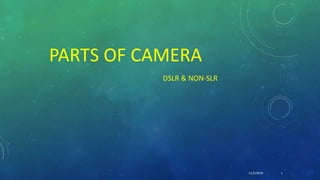
camera parts
- 1. PARTS OF CAMERA DSLR & NON-SLR 11/5/2018 1
- 2. The Parts of a Typical Digital Camera •Power switch: Turn the camera on or off. •Indicator LEDs: Show the camera’s status. •LCD (liquid crystal display) panel: The camera’s display. •Display control/Menu button: Controls the amount of information shown in the LCD and menus. •Picture review: Press this button to review the pictures you’ve already taken. •Cursor pad: Navigate menu choices. •Set/Execute button: Activate a feature or set a menu choice to the current selection. •Memory card slot: Accepts digital memory cards. •USB port: Access for a USB cable. •File-save LED: This light usually lights up to indicate that an image is being saved to the memory card. 11/5/2018 2
- 3. • Shooting mode dial: Change among different scene modes, adjust exposure choices, and so on. •Shutter button: Press this button all the way to take a picture. •Control buttons: Adjust various camera settings. •Microphone: Capture audio for movie clips and voice annotations, or even activate a sound-triggered self-timer. •Focus-assist light: Helps the camera focus in dim lighting conditions. •Electronic flash: Provides addition light to your scene. •Optical viewfinder: To frame and compose your picture. •Zoom lens and control: Magnifies or reduces the size of the image. •Tripod socket: Allows you to attach the camera to a firm support. •Docking port: Can be used to transfer photos, recharge the batteries, make prints, or perform other functions. •Battery compartment: Contains the cells that power the camera. The Parts of a Typical Digital Camera 11/5/2018 3
- 4. FRONT VIEW REAR VIEW Body Of Digital Single Lens Reflex (DSLR) Camera: 11/5/2018 4
- 5. F1: Shutter Button The shutter button press has two stages: Half-pressing the button activates the AF function, while pressing it down fully releases the shutter. F2: Red-eye Reduction/ Self-timer lamp Red-eye reduction: If red-eye reduction is enabled in camera, half- pressing the shutter button will light up this lamp when you use the built-in flash. Self-timer: When the self-timer is set, this lamp will blink for the duration of the timer until the picture is taken F3: Lens Mount This is the section that connects the interchangeable lens to the camera body. To attach the lens, you line up the lens mount index on the lens with the corresponding one on the lens mount and turn the lens clockwise until you hear a click. Parts of Digital Single Lens Reflex (DSLR) Camera: 11/5/2018 5
- 6. Align the mark on the lens with this mark when you are attaching or detaching a lens. Parts of Digital Single Lens Reflex (DSLR) Camera: F4: Lens Mount Index F5: Lens Release Button Press this button when you want to detach the lens. The lens lock pin retracts when the button is pressed, enabling you to turn the lens freely. Before shooting, lock the lens into place by turning it until you hear a click. F6: Mirror The mirror is unique to DSLR cameras. It reflects light from the lens into the viewfinder, which lets the photographer see the shot through the viewfinder in real time. The mirror flips up immediately right before shutter release (the shot is taken). 11/5/2018 6
- 7. Parts of Digital Single Lens Reflex (DSLR) Camera: F7: Microphone This is a built-in microphone for capturing the audio sound during movie recording. The microphone used may be monaural or stereo depending on the camera model. F8: Built-in Flash When needed, you can fire the flash to capture a shot in a dimly-lit scene. The flash may be automatically fired in some modes 11/5/2018 7
- 8. Viewfinder Display V1: AF Point Indicates the position of the focus during AF (autofocus) shooting. The selected AF point will be highlighted in red. You can choose to select an AF point automatically or manually. V2: Shutter Speed Indicates the time interval during which the shutter is open. The shutter speed value is denoted in the "1/parameter" format. However, only the parameter value is shown in the viewfinder V3: Aperture Value This value indicates the extent to which the aperture blades inside the lens are open. A smaller value means the aperture is more widely open, which allows more light to be captured. The selectable aperture value range varies according to the lens in use. V4: ISO Speed The ISO speed setting varies constantly when the Auto setting is selected. A higher ISO speed makes it easier to capture shots of a dimly-lit scene. Parts of Digital Single Lens Reflex (DSLR) Camera: 11/5/2018 8
- 9. Parts of Digital Single Lens Reflex (DSLR) Camera: R1: Eyecup The eyecup prevents external light from entering when your eye is in contact with the eyepiece. A soft material is used to reduce the burden on the eye and the forehead. R2: Viewfinder Eyepiece The viewfinder eyepiece is a small window on the camera which you look through in order to compose your photo and establish focus on a subject. When shooting using a viewfinder, external light is reduced. R3: LCD Monitor In addition to the shooting settings as shown in the illustration here, the captured image as well as text information such as the menu can also be displayed on the LCD monitor 11/5/2018 9
- 10. Parts of Digital Single Lens Reflex (DSLR) Camera: R4: MENU Button Use this button to display the menu for adjusting the different camera functions. After selecting a menu item, you can adjust the camera settings in greater detail. R5: Playback Button This is the button for playing back images you have captured. Pressing the button once displays the last image you captured or showed on the LCD monitor. R6: Live View Shooting/ Movie Shooting Switch Use this button to turn on or turn off the Live View function. Pressing the button once displays the Live View image on the LCD monitor, and the camera is ready for Live View shooting.11/5/2018 10
- 11. Parts of Digital Single Lens Reflex (DSLR) Camera: R7: SET Button/ Multi- controller The Multi-controller keys are directional buttons that allow you to: - Move between menu items - Move a magnified display to a different point during image playback - Move the AF point during AF point selection R8: Focus Point Selection Button Use this button to go into AF point (autofocus) selection mode during AF shooting. You can then select any of the AF points manually using the Multi- controller keys. R9: Dioptric Adjustment Knob Use this knob to adjust the clarity of the viewfinder image according to your eyesight. To do so, turn the knob while looking through the viewfinder. 11/5/2018 11