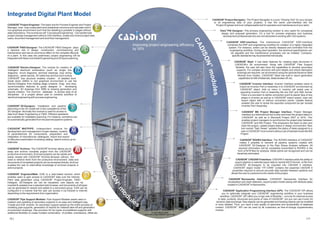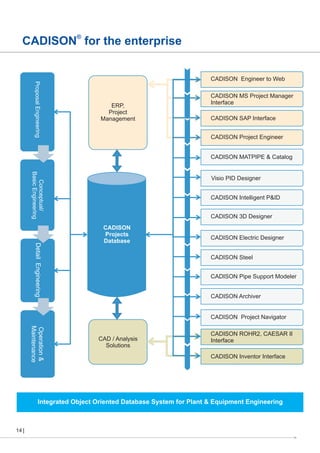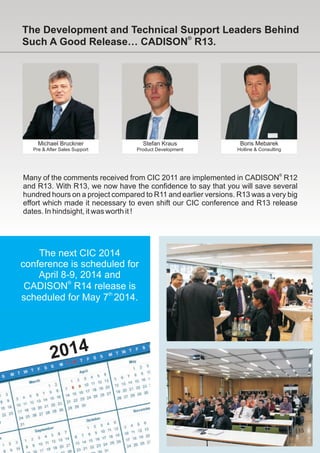The CADISON software suite provides an integrated digital plant model across the project lifecycle. Some key capabilities and modules include:
- CADISON Project-Engineer - Allows conceptual engineering and costing without CAD, including creating a plant work breakdown structure and change management.
- CADISON P&ID-Designer - Used for process and instrumentation diagram design within the CAD environment. Integrates with the project data.
- CADISON Project-Navigator - A viewing tool that provides access to all engineering data for plant operation and maintenance after handover.
- Integrated data environment - All modules use a single database so changes are reflected across the entire model, ensuring a single source of truth.
-

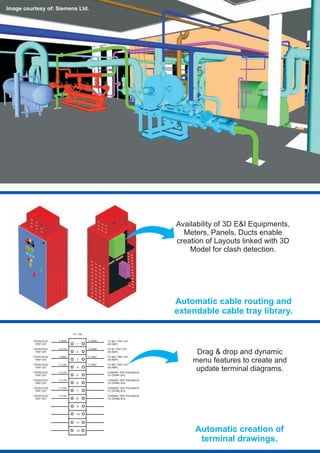





![Bid Calculation
The Best Practice workshop series "BID Preparation" demonstrates how you can achieve bid preliminary
calculations in CADISON®. This workshop is divided into 3 main sections.
Part 1: Basic Principles (Covered in previous issue)
Part 2: Calculation with spreadsheets Part 2.1
Calculation with spreadsheets Part 2.2 (will be covered in following issue)
Calculation with spreadsheets part 2.3 (will be covered in following issue)
Part 3: Enquiry, Bid Report (will be covered in following issue)
How to calculate the cost for bid preparation is broken down into three sections: section 2.1 will provide the
overview, section 2.2 discusses the calculation factors and section 2.3 will complete the calculation part with an
example.
Introduction:
A sample example will be shown as an overview on how
one can perform project preliminary costing within
CADISON®. How to continue using the initial calculations
in later stages for revision management, or utilize for
capturing actual cost for better tracking of project.
The first question the user asks is how and where should I
start? CADISON® “Commercial Extension" expands the
CADISON® object model properties, which enables
execution of the tasks for commercial and administrative
purpose. User needs to check whether the "Commercial
Extension" (which is included as part standard installer) is
activated and CADISON® is re-initialized, if not activate
and reinitialize .
®
CADISON Commercial Extension provide the
functionality, which is essential to execute simple cost
arrangements and calculations. Furthermore, customerspecific adjustments can be made based on the
available basic functionality and standardization at any
time.
CADISON® supports two types of objects, graphical (eg.
Valves, Fittings) and non-graphical objects (eg. Logical
plant, Quotation). For the calculation you need both. A
calculation framework you create with a costing structure
under which you assign these objects can be summed
up.
700-price
Alternative fix price
Chapter feature
Currency
Discounted list price
Discounted list price total
Item text long
Item text short
Item text short Int.
Later purchase price form ERP
List price
List price / unit
List price total
Order-text 1(fixed)
Order-text 2 (var)
Price to use
Product group neutral
Project Discount
Purchase Price
Purchase Price total
Quantity 1PCS
Relevancy for costing
Relevancy for quotation
Sales price
Sales price currency
Sales price total
Sort-criteria for positions/components
Sort-criterial for export
Supplier Discount
Text-from for Quotation
0,00
.04.01.01
EUR
1800,00
1800,00
0,00
1800,00
1800,00
1800,00
Latest purchase price form ERP
0.0%
1800,00
1800,00
Transmit to Costing program
Transmit to quotation
0.00
EUR
0.00
1
1
0.0%
Figure 1: Calc Sheet (Object Properties)
Quotation [.... .... ...]
.00 [Quotation-chapter .... ... ...]
.00.01 [Quotation-position .... ... ...]
Figure 2: Basic Structure Calc
User needs to create CADISON® tree structure containing the non-graphical and graphical elements which
represent the cost structure break down and the logical divison of the project. CADISON® uses this cost structure
break down later to produce the bid reports at various levels of the tree elements. Each object has essential
properties required for calculations, that will help you to get a more accurate description of the object. For e.g: this
order text can be assembled from available properties as shown in Figure 3.
8](https://image.slidesharecdn.com/cadison-world-issue-01-2013-131205000110-phpapp02/85/Cadison-world-issue-01-2013-8-320.jpg)
![......
Price Labor cost
Quotation
....
Total cost
[5077,00 EUR - 1200,00 EUR - 6.277,0 EUR]
.00 [Quotation-chapter - 5077,00 EUR - 1200,00 EUR - 6277,00 EUR]
...
..................
......
......
.00.01 [Quotation position - 5077,00 EUR - 1200,00 EUR - 6277,00 EUR]
20,00 h [Engineering cost - -60,00 - 1200,00 EUR]
4 PCS [Mounting Bolts - - 216,00 EUR]
...
Centrifugal pump [P001 - — - — - — - 5000,00 EUR]
.........
In our case, the top level shows the overall
costing of project, level 2 shows the next lower
level, and the subsequent lower level shows the
sum of the cost of CADISON® elements.
Sales
.............................................
The tree view displayed in the Figure 3 shows
the objects cost individually and the summed up
cost of all sub elements at root element level.
These can be adjusted individually.
...
8 PCS [Mounting Material - – – ---- — – - 184,00]
Figure 3: Simple Calc Structure
In the example below, all the objects listed are required for a calculation of the pumping station
Description
Planning
Object Class
Engineering Hours
not graphically
Time Object
Pumpe
graphically
Mechanical Object
Motor
Screw material fort he pump mounting
graphically
not graphically
Electrical Object
Additional mounting material pump frame
not graphically
Installation material
Material Object
Preparation:
Start the Project Engineer and open new window. Then apply "Quotation & Pricing" structure view filter to the right
window. Now create a costing structure and you can build the same structure as you have modeled in Excel.
Principle Procedure:
Using Object Manager insert quotation object, insert quotation-chapter below quotation. Insert quotation position,
other CADISON® elements under quotation-chapter to build structure as shown in Figure 2.
Below the quotation-chapter, additional objects can be linked/added. Simply drag the Objects from the left window
into the right window in the corresponding tree position.
Pump group01
Task:
Create the below pump assembly as shown in Figure 4
in PID designer or alternatively create pump structure
in the Project Engineer. This pump assembly should be
constructed in such a way that it can be inserted into
bidding report structure as an element. A request from
the manufacturer should be necessary to create an
enquiry specification (report function).
M
PIC
01001
DN50/DN65
01
V002
01
V001
DN80/DN65
01
R001
P001
01
Figure 4: Example: Pump group
Now assign the pump group and a corresponding tree element to define the graphical and non-graphical
components, assign the components to the prevailing market price. You should now see a price in the tree element
for the pump station.
The next section 2.2 will discuss the calculation factors in the next issue.
9](https://image.slidesharecdn.com/cadison-world-issue-01-2013-131205000110-phpapp02/85/Cadison-world-issue-01-2013-9-320.jpg)