C# Tutorial MSM_Murach chapter-11-slides
•Download as PPT, PDF•
0 likes•213 views
The document discusses debugging techniques in C#, including: 1. Using breakpoints, stepping, and exceptions to control application execution. 2. Windows like Locals, Autos, and Watch to inspect variables and expressions. 3. The Immediate window to execute commands and the Call Stack to view method calls. 4. Adding output with Console.WriteLine to help debug applications.
Report
Share
Report
Share
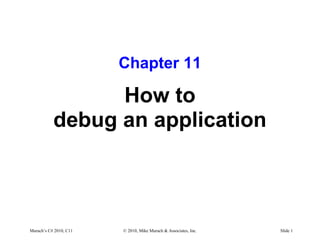
Recommended
C# Tutorial MSM_Murach chapter-15-slides

This document discusses interfaces and generics in C#. It covers defining and implementing interfaces, comparing interfaces and abstract classes, and commonly used .NET interfaces like ICloneable and IEnumerable. It also discusses generics, including creating generic classes and interfaces and applying constraints. Examples are provided of creating custom interfaces and classes, implementing interfaces, and using interfaces and generics in methods.
C# Tutorial MSM_Murach chapter-07-slides

The document describes how to handle exceptions and validate user input in C# applications. It includes slides explaining try-catch statements to catch exceptions, properties and methods of exception objects, throwing exceptions, and different types of data validation. Code examples are provided to validate user entries, catch specific exceptions, and use dialog boxes to display error messages. The full code for a future value calculator application demonstrates these concepts by validating user input fields and catching exceptions.
C# Tutorial MSM_Murach chapter-13-slides

This document describes how to work with indexers, delegates, events, and operators in C#. It includes slides explaining and providing code examples for indexers, validating indexer parameters, delegates and events, and overloading operators. The key classes demonstrated are a ProductList class that manages a list of products and uses all of these features, and a Product class that overloads operators.
C# Tutorial MSM_Murach chapter-14-slides

This document discusses inheritance in C# and the .NET framework. It provides objectives and explanations of key inheritance concepts like base and derived classes, overriding methods, polymorphism, and abstract vs sealed classes. Code examples are given for a Product base class and Book/Software derived classes. The document also includes code for a Product Maintenance application form that uses inheritance and polymorphism to work with different product types.
C# Tutorial MSM_Murach chapter-12-slides

This document discusses how to create and use classes in C#. It covers class concepts like encapsulation, instantiation, properties, methods, constructors, and static members. It provides examples of a Product class with properties and methods to represent product data, and a ProductDB class to load and save products from a file. It also describes how these classes are used in a Product Maintenance application with forms to view, add and delete products.
C# Tutorial MSM_Murach chapter-24-slides

This document discusses various techniques for enhancing the user interface in C# applications, including using tab controls to organize forms, implementing single-document and multiple-document interfaces, adding menus, toolbars, and help. It provides code examples for working with these different UI elements, such as displaying multiple instances of forms, closing forms, and handling menu and toolbar clicks. Tooltips and context-sensitive help are also covered.
C# Tutorial MSM_Murach chapter-16-slides

This document discusses how to organize and document classes in C#. It covers coding multiple classes in a single file, using partial classes, namespaces, and XML documentation comments. It also describes the benefits of creating class libraries, which allow classes to be shared across multiple projects through project references rather than code duplication. Documentation comments provide information about classes, methods, properties and parameters to both developers and in Visual Studio tooltips.
C# Tutorial MSM_Murach chapter-25-slides

This document discusses three methods for deploying a Windows application: XCopy deployment, ClickOnce deployment, and using a Setup program. XCopy deployment simply copies application files to the user's computer. ClickOnce allows installation and updating of applications from a web page. Using a Setup program provides more customization and control over application deployment and installation. The document provides steps for implementing each deployment method and considerations for deploying applications that incorporate database files.
Recommended
C# Tutorial MSM_Murach chapter-15-slides

This document discusses interfaces and generics in C#. It covers defining and implementing interfaces, comparing interfaces and abstract classes, and commonly used .NET interfaces like ICloneable and IEnumerable. It also discusses generics, including creating generic classes and interfaces and applying constraints. Examples are provided of creating custom interfaces and classes, implementing interfaces, and using interfaces and generics in methods.
C# Tutorial MSM_Murach chapter-07-slides

The document describes how to handle exceptions and validate user input in C# applications. It includes slides explaining try-catch statements to catch exceptions, properties and methods of exception objects, throwing exceptions, and different types of data validation. Code examples are provided to validate user entries, catch specific exceptions, and use dialog boxes to display error messages. The full code for a future value calculator application demonstrates these concepts by validating user input fields and catching exceptions.
C# Tutorial MSM_Murach chapter-13-slides

This document describes how to work with indexers, delegates, events, and operators in C#. It includes slides explaining and providing code examples for indexers, validating indexer parameters, delegates and events, and overloading operators. The key classes demonstrated are a ProductList class that manages a list of products and uses all of these features, and a Product class that overloads operators.
C# Tutorial MSM_Murach chapter-14-slides

This document discusses inheritance in C# and the .NET framework. It provides objectives and explanations of key inheritance concepts like base and derived classes, overriding methods, polymorphism, and abstract vs sealed classes. Code examples are given for a Product base class and Book/Software derived classes. The document also includes code for a Product Maintenance application form that uses inheritance and polymorphism to work with different product types.
C# Tutorial MSM_Murach chapter-12-slides

This document discusses how to create and use classes in C#. It covers class concepts like encapsulation, instantiation, properties, methods, constructors, and static members. It provides examples of a Product class with properties and methods to represent product data, and a ProductDB class to load and save products from a file. It also describes how these classes are used in a Product Maintenance application with forms to view, add and delete products.
C# Tutorial MSM_Murach chapter-24-slides

This document discusses various techniques for enhancing the user interface in C# applications, including using tab controls to organize forms, implementing single-document and multiple-document interfaces, adding menus, toolbars, and help. It provides code examples for working with these different UI elements, such as displaying multiple instances of forms, closing forms, and handling menu and toolbar clicks. Tooltips and context-sensitive help are also covered.
C# Tutorial MSM_Murach chapter-16-slides

This document discusses how to organize and document classes in C#. It covers coding multiple classes in a single file, using partial classes, namespaces, and XML documentation comments. It also describes the benefits of creating class libraries, which allow classes to be shared across multiple projects through project references rather than code duplication. Documentation comments provide information about classes, methods, properties and parameters to both developers and in Visual Studio tooltips.
C# Tutorial MSM_Murach chapter-25-slides

This document discusses three methods for deploying a Windows application: XCopy deployment, ClickOnce deployment, and using a Setup program. XCopy deployment simply copies application files to the user's computer. ClickOnce allows installation and updating of applications from a web page. Using a Setup program provides more customization and control over application deployment and installation. The document provides steps for implementing each deployment method and considerations for deploying applications that incorporate database files.
C# Tutorial MSM_Murach chapter-23-slides

This document summarizes Chapter 23 of the book "Murach's C#" on using LINQ (Language-Integrated Query). It provides objectives for applying and understanding LINQ, describes LINQ features and syntax like from, where, orderby, and join clauses. It provides examples of LINQ queries on arrays and generic lists to retrieve, filter, sort, and join data. The examples demonstrate the three stages of a LINQ query and use of anonymous types.
C# Tutorial MSM_Murach chapter-03-slides

This document summarizes key concepts for coding and testing a Windows Forms application in C#, including:
- An object is an instance of a class that combines code and data, like forms and controls. A class defines an object's characteristics.
- Properties define an object's characteristics and data. Methods are operations an object can perform. Events signal when something happens that can be responded to.
- When a form is designed in Visual Studio, code is generated to create a class for the form and instantiate controls. Event handlers can be coded to respond to control and form events.
C# Tutorial MSM_Murach chapter-06-slides

This document discusses how to code methods and event handlers in C#. It covers the basic syntax for methods, including defining parameters, return types, and calling methods. It describes optional parameters, passing arguments by value vs reference, and using IntelliSense. The document also discusses refactoring code into methods, wiring events to handlers, and an example application that calculates future values. It includes code examples for methods that perform calculations, event handlers, and generated code for a Windows form.
C# Tutorial MSM_Murach chapter-09-slides

This document discusses working with dates, times, and strings in C#. It covers creating and formatting DateTime values, extracting date and time components, performing date/time calculations and comparisons, and common string methods. The objectives are to write code to handle date/time and string requirements of applications and describe how DateTime values are stored and how String differs from StringBuilder. Various DateTime and string properties and methods are demonstrated.
C# Tutorial MSM_Murach chapter-19-slides

1. The document covers how to work with bound controls and parameterized queries in C#. It discusses formatting bound text boxes and combo boxes, navigating and modifying dataset rows using the BindingSource class, and creating parameterized queries.
2. Methods for customizing the ToolStrip and DataGridView controls are presented, including handling events for ToolStrip buttons. Master-detail forms using DataGridView are also covered.
3. Code examples demonstrate loading data into datasets, filling datasets using parameterized queries, validating user input, and updating databases with the updated datasets.
C# Tutorial MSM_Murach chapter-05-slides

Here is one way to solve this problem using a for loop:
1. Clear the txtNumericOnly text box:
txtNumericOnly.Text = "";
2. Get the alphanumeric string and its length:
string input = txtAlphanumeric.Text;
int length = input.Length;
3. Use a for loop to iterate through each character:
for(int i = 0; i < length; i++)
{
string character = input.Substring(i,1);
// check character and translate if needed
if(character == "A" || character == "B" || character == "C")
{
character = "2";
}
else if
C# Tutorial MSM_Murach chapter-04-slides

This document summarizes Chapter 4 of Murach's C# 2010 book. It discusses numeric and string data types in C#, including the built-in value types like integers, decimals, and characters. It also covers declaring and initializing variables, arithmetic operators, formatting numbers as strings, and an example invoice total application that calculates discounts and totals.
C# Tutorial MSM_Murach chapter-08-slides

This document summarizes chapter 8 of Murach's C# 2010 book on working with arrays and collections in C#. It provides examples of how to create and use one-dimensional, rectangular, and jagged arrays. It also discusses common properties and methods of the Array class, such as GetLength, GetUpperBound, Sort, and BinarySearch. The objectives are to learn how to write code to work with different array types and collection classes, and to understand the differences between various collection classes like lists, queues and stacks.
C# Tutorial MSM_Murach chapter-18-slides

This document outlines how to work with data sources and datasets in C# applications. It covers using data sources to retrieve data, binding controls like DataGridView to present the data, handling data errors, and using the Dataset Designer to view and modify the dataset schema and queries. The objectives are to learn how to retrieve and present data using data sources and bindings, handle data errors from the source or controls, and work with the dataset in the Designer.
C# Tutorial MSM_Murach chapter-20-slides

The document is a slide presentation about using ADO.NET to write data access code. It covers topics like using a data reader to retrieve data from a database, using data commands to execute queries, and using parameters to limit processed data. The slides include code examples for connecting to a database, executing queries, and retrieving and manipulating data using a data reader. It also includes class diagrams and code for a sample Customer database application that demonstrates how to retrieve, add, update and delete customer records from a SQL database using ADO.NET.
C# Tutorial MSM_Murach chapter-22-slides

This document discusses working with XML files in C#. It covers using the XmlWriter class to write XML documents, using the XmlReader class to read XML documents, and using Visual Studio's XML Editor to create and edit XML documents in a project. Specifically, it provides code examples for writing an XML document from a list of product objects, reading an XML document into a list of product objects, and a ProductDB class that encapsulates getting products from an XML file and saving products to an XML file.
C# Tutorial MSM_Murach chapter-02-slides

This document discusses how to design Windows Forms applications in C#. It covers forms, controls, properties, and how to set them. Key points include:
- Forms contain controls like labels, text boxes, and buttons to collect and display data.
- Controls have properties that can be set, like name, text, and tab index, to configure their appearance and behavior.
- The form has properties like accept button, cancel button, and start position that determine keyboard shortcuts and window positioning.
- Designers can add, select, size, align and arrange controls on a form. They can also set control properties and adjust the tab order through the Properties window.
C# Tutorial MSM_Murach chapter-21-slides

This document discusses working with files and data streams in C#. It covers text files versus binary files, and classes for working with files like FileStream, StreamReader, StreamWriter, BinaryReader, and BinaryWriter. Specific methods of these classes are described for reading and writing data to files. Exceptions that can occur during file I/O are also covered. Code examples demonstrate how to read and write data to both text and binary files, and how to handle potential exceptions. A ProductDB class is presented that encapsulates common file operations for a product database stored in files.
C# Tutorial MSM_Murach chapter-10-slides

This document discusses additional controls that can be used in Windows forms in C#, including combo boxes, list boxes, radio buttons, check boxes, and group boxes. It provides code examples for loading and retrieving data from these controls. It also covers creating custom dialog boxes, setting tab order, handling form events like closing, and passing data between forms using the DialogResult enumeration and Tag property. The slides include examples of forms using these concepts with explanations of the code.
C# Tutorial MSM_Murach chapter-17-slides

This document provides an introduction to database programming and ADO.NET. It outlines the objectives and key concepts, including the hardware and software components of a client/server database system, how tables and records are organized in a relational database, common SQL statements, and the core ADO.NET classes like the connection, command, data adapter and dataset. It also covers topics like joining data from multiple tables, concurrency handling, and how ADO.NET objects can be created either from a data source or directly using code.
Intake 38 9

The document discusses multiple document interface (MDI) windows in Visual C# .NET. Some key points:
1) MDI programs allow users to edit multiple documents at once, with each document in its own child window contained within the parent application window.
2) Only one child window can be active at a time. Child windows cannot be moved outside the parent window.
3) To create an MDI application, set the parent form's IsMDIContainer property to True, create child forms, and set each child's MdiParent property to the parent form.
Intake 38 8

The document discusses how to create and use menus, toolbars, and status bars in Windows Forms applications. It explains that menus provide commands and are made up of top-level menu items and submenus. Toolbars provide alternate ways to activate menu commands using images. Status bars convey textual information. The key steps provided to create each of these user interface elements are: 1) create objects of the relevant classes, 2) configure the objects, 3) add the objects to the appropriate collection, and 4) add the final control to the form.
Intake 38 7

This document discusses how to handle events in Visual C# .NET framework 4.5. It explains that GUI classes have predefined events that developers implement by attaching event handlers using delegates. It then provides examples of handling events from the Form, Control, and Mouse classes, describing properties like PaintEventArgs, KeyEventArgs, and MouseEventArgs that provide information about the events. It discusses overriding methods like OnPaint, OnKeyPress, OnKeyUp, and event handler methods.
Content 

This document provides an overview of C# programming basics including:
1. Design environments like Visual Studio for creating C# projects
2. Key C# language components like variables, character constants, arithmetic operators
3. Examples of simple C# programs that demonstrate using the above components
4. Exercises for readers to practice creating C# programs using menus, numbers, etc.
Oops Quiz

This document contains 24 multiple choice questions related to Java programming concepts like object oriented programming, classes, methods, conditionals, loops, and more. It is a sample of 100 multiple choice questions for a CSAP review.
C# Tutorial MSM_Murach chapter-01-slides

This document discusses getting started with Visual Studio and C# programming. It covers Visual Studio editions, the languages and frameworks supported, and how C# applications are compiled and run. It also provides instructions on opening and building projects, arranging windows in the Visual Studio integrated development environment, and running a sample financial calculations project. The document is from a book that teaches C# programming using Visual Studio.
User exit training

User exits allow customers to customize SAP functionality without modifying core SAP code. There are different types of user exits including function module exits, menu exits, screen exits, and field exits. Function module exits are called via function modules and allow custom code to be added to include programs. Menu exits can be used to add custom menu items. Screen exits define custom subscreens that can be added to standard SAP screens. Field exits trigger custom code for specific fields.
More Related Content
What's hot
C# Tutorial MSM_Murach chapter-23-slides

This document summarizes Chapter 23 of the book "Murach's C#" on using LINQ (Language-Integrated Query). It provides objectives for applying and understanding LINQ, describes LINQ features and syntax like from, where, orderby, and join clauses. It provides examples of LINQ queries on arrays and generic lists to retrieve, filter, sort, and join data. The examples demonstrate the three stages of a LINQ query and use of anonymous types.
C# Tutorial MSM_Murach chapter-03-slides

This document summarizes key concepts for coding and testing a Windows Forms application in C#, including:
- An object is an instance of a class that combines code and data, like forms and controls. A class defines an object's characteristics.
- Properties define an object's characteristics and data. Methods are operations an object can perform. Events signal when something happens that can be responded to.
- When a form is designed in Visual Studio, code is generated to create a class for the form and instantiate controls. Event handlers can be coded to respond to control and form events.
C# Tutorial MSM_Murach chapter-06-slides

This document discusses how to code methods and event handlers in C#. It covers the basic syntax for methods, including defining parameters, return types, and calling methods. It describes optional parameters, passing arguments by value vs reference, and using IntelliSense. The document also discusses refactoring code into methods, wiring events to handlers, and an example application that calculates future values. It includes code examples for methods that perform calculations, event handlers, and generated code for a Windows form.
C# Tutorial MSM_Murach chapter-09-slides

This document discusses working with dates, times, and strings in C#. It covers creating and formatting DateTime values, extracting date and time components, performing date/time calculations and comparisons, and common string methods. The objectives are to write code to handle date/time and string requirements of applications and describe how DateTime values are stored and how String differs from StringBuilder. Various DateTime and string properties and methods are demonstrated.
C# Tutorial MSM_Murach chapter-19-slides

1. The document covers how to work with bound controls and parameterized queries in C#. It discusses formatting bound text boxes and combo boxes, navigating and modifying dataset rows using the BindingSource class, and creating parameterized queries.
2. Methods for customizing the ToolStrip and DataGridView controls are presented, including handling events for ToolStrip buttons. Master-detail forms using DataGridView are also covered.
3. Code examples demonstrate loading data into datasets, filling datasets using parameterized queries, validating user input, and updating databases with the updated datasets.
C# Tutorial MSM_Murach chapter-05-slides

Here is one way to solve this problem using a for loop:
1. Clear the txtNumericOnly text box:
txtNumericOnly.Text = "";
2. Get the alphanumeric string and its length:
string input = txtAlphanumeric.Text;
int length = input.Length;
3. Use a for loop to iterate through each character:
for(int i = 0; i < length; i++)
{
string character = input.Substring(i,1);
// check character and translate if needed
if(character == "A" || character == "B" || character == "C")
{
character = "2";
}
else if
C# Tutorial MSM_Murach chapter-04-slides

This document summarizes Chapter 4 of Murach's C# 2010 book. It discusses numeric and string data types in C#, including the built-in value types like integers, decimals, and characters. It also covers declaring and initializing variables, arithmetic operators, formatting numbers as strings, and an example invoice total application that calculates discounts and totals.
C# Tutorial MSM_Murach chapter-08-slides

This document summarizes chapter 8 of Murach's C# 2010 book on working with arrays and collections in C#. It provides examples of how to create and use one-dimensional, rectangular, and jagged arrays. It also discusses common properties and methods of the Array class, such as GetLength, GetUpperBound, Sort, and BinarySearch. The objectives are to learn how to write code to work with different array types and collection classes, and to understand the differences between various collection classes like lists, queues and stacks.
C# Tutorial MSM_Murach chapter-18-slides

This document outlines how to work with data sources and datasets in C# applications. It covers using data sources to retrieve data, binding controls like DataGridView to present the data, handling data errors, and using the Dataset Designer to view and modify the dataset schema and queries. The objectives are to learn how to retrieve and present data using data sources and bindings, handle data errors from the source or controls, and work with the dataset in the Designer.
C# Tutorial MSM_Murach chapter-20-slides

The document is a slide presentation about using ADO.NET to write data access code. It covers topics like using a data reader to retrieve data from a database, using data commands to execute queries, and using parameters to limit processed data. The slides include code examples for connecting to a database, executing queries, and retrieving and manipulating data using a data reader. It also includes class diagrams and code for a sample Customer database application that demonstrates how to retrieve, add, update and delete customer records from a SQL database using ADO.NET.
C# Tutorial MSM_Murach chapter-22-slides

This document discusses working with XML files in C#. It covers using the XmlWriter class to write XML documents, using the XmlReader class to read XML documents, and using Visual Studio's XML Editor to create and edit XML documents in a project. Specifically, it provides code examples for writing an XML document from a list of product objects, reading an XML document into a list of product objects, and a ProductDB class that encapsulates getting products from an XML file and saving products to an XML file.
C# Tutorial MSM_Murach chapter-02-slides

This document discusses how to design Windows Forms applications in C#. It covers forms, controls, properties, and how to set them. Key points include:
- Forms contain controls like labels, text boxes, and buttons to collect and display data.
- Controls have properties that can be set, like name, text, and tab index, to configure their appearance and behavior.
- The form has properties like accept button, cancel button, and start position that determine keyboard shortcuts and window positioning.
- Designers can add, select, size, align and arrange controls on a form. They can also set control properties and adjust the tab order through the Properties window.
C# Tutorial MSM_Murach chapter-21-slides

This document discusses working with files and data streams in C#. It covers text files versus binary files, and classes for working with files like FileStream, StreamReader, StreamWriter, BinaryReader, and BinaryWriter. Specific methods of these classes are described for reading and writing data to files. Exceptions that can occur during file I/O are also covered. Code examples demonstrate how to read and write data to both text and binary files, and how to handle potential exceptions. A ProductDB class is presented that encapsulates common file operations for a product database stored in files.
C# Tutorial MSM_Murach chapter-10-slides

This document discusses additional controls that can be used in Windows forms in C#, including combo boxes, list boxes, radio buttons, check boxes, and group boxes. It provides code examples for loading and retrieving data from these controls. It also covers creating custom dialog boxes, setting tab order, handling form events like closing, and passing data between forms using the DialogResult enumeration and Tag property. The slides include examples of forms using these concepts with explanations of the code.
C# Tutorial MSM_Murach chapter-17-slides

This document provides an introduction to database programming and ADO.NET. It outlines the objectives and key concepts, including the hardware and software components of a client/server database system, how tables and records are organized in a relational database, common SQL statements, and the core ADO.NET classes like the connection, command, data adapter and dataset. It also covers topics like joining data from multiple tables, concurrency handling, and how ADO.NET objects can be created either from a data source or directly using code.
Intake 38 9

The document discusses multiple document interface (MDI) windows in Visual C# .NET. Some key points:
1) MDI programs allow users to edit multiple documents at once, with each document in its own child window contained within the parent application window.
2) Only one child window can be active at a time. Child windows cannot be moved outside the parent window.
3) To create an MDI application, set the parent form's IsMDIContainer property to True, create child forms, and set each child's MdiParent property to the parent form.
Intake 38 8

The document discusses how to create and use menus, toolbars, and status bars in Windows Forms applications. It explains that menus provide commands and are made up of top-level menu items and submenus. Toolbars provide alternate ways to activate menu commands using images. Status bars convey textual information. The key steps provided to create each of these user interface elements are: 1) create objects of the relevant classes, 2) configure the objects, 3) add the objects to the appropriate collection, and 4) add the final control to the form.
Intake 38 7

This document discusses how to handle events in Visual C# .NET framework 4.5. It explains that GUI classes have predefined events that developers implement by attaching event handlers using delegates. It then provides examples of handling events from the Form, Control, and Mouse classes, describing properties like PaintEventArgs, KeyEventArgs, and MouseEventArgs that provide information about the events. It discusses overriding methods like OnPaint, OnKeyPress, OnKeyUp, and event handler methods.
Content 

This document provides an overview of C# programming basics including:
1. Design environments like Visual Studio for creating C# projects
2. Key C# language components like variables, character constants, arithmetic operators
3. Examples of simple C# programs that demonstrate using the above components
4. Exercises for readers to practice creating C# programs using menus, numbers, etc.
Oops Quiz

This document contains 24 multiple choice questions related to Java programming concepts like object oriented programming, classes, methods, conditionals, loops, and more. It is a sample of 100 multiple choice questions for a CSAP review.
What's hot (20)
Similar to C# Tutorial MSM_Murach chapter-11-slides
C# Tutorial MSM_Murach chapter-01-slides

This document discusses getting started with Visual Studio and C# programming. It covers Visual Studio editions, the languages and frameworks supported, and how C# applications are compiled and run. It also provides instructions on opening and building projects, arranging windows in the Visual Studio integrated development environment, and running a sample financial calculations project. The document is from a book that teaches C# programming using Visual Studio.
User exit training

User exits allow customers to customize SAP functionality without modifying core SAP code. There are different types of user exits including function module exits, menu exits, screen exits, and field exits. Function module exits are called via function modules and allow custom code to be added to include programs. Menu exits can be used to add custom menu items. Screen exits define custom subscreens that can be added to standard SAP screens. Field exits trigger custom code for specific fields.
04 conexão logo! 0 ba7 com ihm

The document provides instructions for connecting a LOGO! ..0BA7 controller to a touch panel HMI. It describes making changes to the LOGO! program to enable data transfer, configuring the connection between LOGO! and the HMI in the parameter VM mapping, and setting up an HMI project in WinCC Basic V11 by creating tags, screens, and connections to display values from and control the LOGO! program. Testing the configuration involves starting a simulation from within the WinCC Basic V11 software.
04 conex%c3%a3o%20 logo!%200ba7%20com%20ihm

The document provides instructions for connecting a LOGO! ..0BA7 controller to a touch panel HMI. It describes making changes to the LOGO! program to enable data transfer, configuring the connection between LOGO! and the HMI in the parameter VM mapping, and setting up an HMI project in WinCC Basic V11 by creating tags, screens, and connections to display values from and control the LOGO! program. Testing the configuration involves starting a simulation from within the WinCC Basic V11 software.
04 conexão logo! 0 ba7 com ihm

The document provides instructions for connecting a LOGO! ..0BA7 controller to a touch panel HMI. It describes making changes to the LOGO! program to enable data transfer, configuring the connection between LOGO! and the HMI in the parameter VM mapping, and setting up an HMI project in WinCC Basic V11 by creating tags, screens, and connections to display values from and control the LOGO! program. Testing the configuration involves starting a simulation from within the engineering software.
05 conexão logo! 0 ba7 com ihm (wincc flexible)

This document provides instructions for connecting a touch panel HMI to a LOGO! controller to display and control process values. It describes:
1) Configuring an Ethernet connection between the LOGO! 0BA7 controller and HMI touch panel and mapping I/O tags in the controller for access by the HMI.
2) Creating an HMI project in WinCC Flexible, adding a device, connection to the LOGO! controller, and configuring tags, screens and buttons to display fill level, temperature and control a pump.
3) Testing the HMI configuration through simulation with either real-time process values from the connected controller or using a tag simulator.
05 conexão logo! 0 ba7 com ihm (wincc flexible)

This document provides instructions for connecting a touch panel HMI to a LOGO! controller to display and control process values. It describes:
1) Configuring an Ethernet connection between the LOGO! controller and HMI and mapping process tags in the controller to make them accessible to the HMI.
2) Creating an HMI project, connecting it to the controller, and configuring tags to read and write controller values.
3) Designing screens in the HMI to display fill level, temperature, and pump status trends and include buttons to switch screens and turn the pump on/off.
Refinery Blending Problems by Engr. Adefami Olusegun

The document discusses the development of a software program to solve linear programming problems using Visual Studio 2005. It provides background on linear programming and describes the objectives of the study. The research methodology section outlines the tools used in the Visual Basic program, including textboxes, comboboxes, buttons, and listboxes. It also describes the program design strategy of planning, interface, and coding stages. The results and discussion section shows the correct input of sample problems and the optimal outputs generated by the program. In summary, the document outlines the creation of a software to solve linear programming problems through visual programming interfaces and algorithms.
Unit III ARM Interface and ARM Programming 

ARM Interfacing and ARM Programming with LED, LCD, 7 Segment, Stepper Motor, Graphics LCD, GSM Module , Finger Print Identification Module, RF Interface etc
CSCI1250 Project 3 Fall 2015 CSCI1250 INTRODUCTIO.docx

CSCI1250 Project 3 Fall 2015
CSCI1250 INTRODUCTION TO COMPUTER SCIENCE 1
PROJECT3
THE PROJECT
You are to write a program that will ask the user for a grade and give
them options for applying a curve to that grade. It should give them the
option to curve by 10 points or 10 percent. It should also give them the
option to curve the grade by the number of points that they enter or a
percentage that they enter. It should use a menu to allow the user to
select from the different options for curving the grade.
Your program should include the following static methods at the very
minimum.
1. A method to ask the user for the original grade. It should return the
original grade.
2. A method to display the menu, get the users selection and return it.
The menu should look like the one shown in the example (with your
name displayed instead of mine).
3. A method to freeze the screen. It should accept a message to be
displayed to the screen. It should display a couple of blank lines
then the message to be displayed. It should wait until the user
presses Enter.
4. A method to clear the screen. It should simply display enough
blank lines to make it look like the screen has been cleared.
5. A method to get the number of points for the curve to be applied.
It should request the number of points from the user and return what
was entered.
6. A method to get the percentage for the curve to be applied. It
should request the percentage (as a decimal) from the user and
return what was entered.
7. A method to calculate the number of points for the curve based
upon the percentage that has been selected. It should accept the
percentage and the original grade and return the number of points
to be applied.
8. A method to apply the curve to the original grade. It should
accept the number of points to be applied and the original grade.
CSCI1250 Project 3 Fall 2015
It should apply the points to get the new grade and return the new
grade. 100 is the maximum grade that can be received, so if the
curve causes the grade to go over 100, it should be set to 100
instead.
9. A method to display the amount of points applied as the curve and
the new grade. It should accept the number of points applied and
the new grade.
Notes:
1. The main method should use a switch to process the user’s
selections.
2. Note the messages used in the screen shots when freezing the
screens.
3. The output should look similar to what is shown. It must include all of
the information shown but formatting is up to you. Make sure that
your output is neat, readable and understandable to the user.
4. The screen should be cleared before displaying the menu.
5. If an invalid selection is made, an appropriate error message should
be displayed.
CSCI1250 Project 3 Fall 2015
PROJECT TO DO LIST:
Step 1. Requirements Specification
o You have been given a .
Csc153 chapter 03

The document discusses creating forms and adding controls in Visual Studio using C#. It describes how to create a Windows Forms application project, add buttons, labels, and textboxes to forms using the toolbox, and name controls. It also covers correcting errors, deciding between console and GUI interfaces, and providing functionality for buttons by writing code in the button click event handler.
enhancements.ppt

The document discusses SAP enhancement concepts and approaches. It describes how enhancements allow adding custom functionality to SAP applications without modifying the original code. It provides details on different types of enhancements like menu, screen, and function exits that can be used to extend applications. It also gives steps to locate and implement enhancements for menu, screen and function module exits for specific transactions.
Csc153 chapter 04

This chapter discusses various techniques for making decisions in code, including using if/else statements to handle single and dual alternative decisions, switch statements to test a variable against multiple cases, and logical operators like && and ||. It also covers avoiding common errors, performing efficient range checks, and applying decision making concepts in graphical user interface programs.
Oracle forms 6_i__1_

The document provides information on Oracle Forms Developer 6i including:
1) Oracle Forms Developer is a development environment for building database-centric applications using a declarative model-based approach and Oracle Forms Services for deployment.
2) It provides tools to easily construct sophisticated database forms and business logic.
3) Oracle Forms Services uses a three-tier architecture for delivering Forms applications over the internet, with the browser as the client tier, application server as middle tier, and database server as database tier.
Session2-J2ME development-environment

The document provides an overview of building J2ME applications using the Mobile Information Device Profile (MIDP). It discusses MIDP and MIDlet fundamentals like the MIDlet lifecycle and API levels. It also demonstrates using the Wireless Toolkit to create, build, and run a simple "Hello World" MIDlet with commands for navigation between forms.
Vb net xp_11

The document discusses exception handling, debugging, and identifying and resolving errors in applications. It describes structured and unstructured exception handling in .NET and the debugging tools available, including the Watch window, Call Stack window, Locals window, and Immediate window. The document contains examples of problem statements involving errors with database connections, displaying incorrect data, and exceptions. It outlines tasks and steps to identify the source of errors, implement debugging, rectify code, and verify outputs.
How to Implement Modbus TCP Protocol using VBA with Excel

We will use Visual Basic for Applications (VBA) to communicate to a PLC using Modbus TCP protocol. Reading ten registers in the PLC and displaying a bar graph in Excel.
The following steps will be done:
1.Explain Modbus TCP protocol
2.Install OstroSoft Winsock Component
– Winsock API Calls for communication on network
3.Develop the Excel and VBA application
(Microsoft Excel 2010)
4.Communicate to the PLC and sample code
(Do-More Simulator)
www.accautomation.ca
CIS 170 Life of the Mind/newtonhelp.com 

For more course tutorials visit
www.newtonhelp.com
Lab 1 of 7: Getting Started (Your First C++ Programs) Lab Overview - Scenario/Summary
Welcome to Programming with C++. The purpose of this three-part lab is to walk you through the following tutorial to become familiar with the actions of compiling and executing a C++ program.
CIS 170 Imagine Your Future/newtonhelp.com 

For more course tutorials visit
www.newtonhelp.com
Lab 1 of 7: Getting Started (Your First C++ Programs) Lab Overview - Scenario/Summary
Welcome to Programming with C++. The purpose of this three-part lab is to walk you through the following tutorial to become familiar with the actions of compiling and executing a C++ program.
AJAY SHARMA autocad-summer-training-report.pdf

This document provides instructions for using various commands in AutoCAD to create different geometric shapes and perform editing functions. It begins with an introduction to AutoCAD and descriptions of the screen components. It then explains how to use commands like LINE, CIRCLE, RECTANGLE, COPY, MIRROR and ERASE to draw and modify objects. Examples are provided for each command's prompt sequence. The document aims to teach the fundamentals of using geometric drawing tools in AutoCAD.
Similar to C# Tutorial MSM_Murach chapter-11-slides (20)
Refinery Blending Problems by Engr. Adefami Olusegun

Refinery Blending Problems by Engr. Adefami Olusegun
CSCI1250 Project 3 Fall 2015 CSCI1250 INTRODUCTIO.docx

CSCI1250 Project 3 Fall 2015 CSCI1250 INTRODUCTIO.docx
How to Implement Modbus TCP Protocol using VBA with Excel

How to Implement Modbus TCP Protocol using VBA with Excel
More from Sami Mut
MSM_Time

The schedule outlines the student's classes for study year 3. On Mondays, Wednesdays and Fridays the student has classes in ISAD, Java, and Statistics from 5:30-7:00 PM and Networking and C# from 7:15-8:15 PM. On Thursdays the student has Java and Statistics from 5:30-7:00 PM and Networking and PP from 7:15-8:15 PM. On Saturdays and Sundays the student has Chinese classes.
chapter 5 Java at rupp cambodia

This document discusses object-oriented programming concepts in Java including classes, objects, methods, constructors, static members, inner classes, and method overloading. Some key points covered are:
1. A class defines the common properties and behaviors of objects. Objects are instances of classes.
2. Methods define the behaviors of a class. Constructors initialize new objects. Static members are associated with the class rather than objects.
3. Inner classes can access members of their enclosing class. This allows them to access variables and methods as if they were part of the enclosing class.
chapter 2 Java at rupp cambodia

This document discusses various control flow statements in Java including selection statements like if-else and switch-case statements, iteration statements like while, do-while and for loops, and jump statements like break, continue and return. Specific examples are provided to illustrate how to use each statement type to control program flow.
chapter 3 Java at rupp cambodia

The document discusses various arithmetic, bitwise, relational, and logical operators in C/C++ and Java. It also covers common math methods in the Math class like abs(), max(), min(), round(), signum(), and trigonometric functions like sin(), cos(), tan(). Finally, it mentions the printf() method for output formatting.
chapter 2 Java at rupp cambodia

This document provides information about data types and variables in Java. It discusses the basic data types like int, float, boolean etc. and their ranges. It also covers arrays, literals, identifiers, comments, keywords, operators and variables. For each topic, it provides details on syntax and examples. The document is an introduction to basic data types and variables in Java.
chapter 1 Java at rupp cambodia

1. The document discusses the history and features of the Java programming language. It was created in 1991 by Sun Microsystems and released in 1995.
2. Java is an object-oriented language that is compiled to bytecode that can run on any Java Virtual Machine, making it platform independent. It supports features like classes, inheritance, and exception handling.
3. The document compares Java applications, which are standalone programs, to Java applets, which are small programs embedded in web pages and executed by browsers.
More from Sami Mut (6)
Recently uploaded
“Building and Scaling AI Applications with the Nx AI Manager,” a Presentation...

“Building and Scaling AI Applications with the Nx AI Manager,” a Presentation...Edge AI and Vision Alliance
For the full video of this presentation, please visit: https://www.edge-ai-vision.com/2024/06/building-and-scaling-ai-applications-with-the-nx-ai-manager-a-presentation-from-network-optix/
Robin van Emden, Senior Director of Data Science at Network Optix, presents the “Building and Scaling AI Applications with the Nx AI Manager,” tutorial at the May 2024 Embedded Vision Summit.
In this presentation, van Emden covers the basics of scaling edge AI solutions using the Nx tool kit. He emphasizes the process of developing AI models and deploying them globally. He also showcases the conversion of AI models and the creation of effective edge AI pipelines, with a focus on pre-processing, model conversion, selecting the appropriate inference engine for the target hardware and post-processing.
van Emden shows how Nx can simplify the developer’s life and facilitate a rapid transition from concept to production-ready applications.He provides valuable insights into developing scalable and efficient edge AI solutions, with a strong focus on practical implementation.Large Language Model (LLM) and it’s Geospatial Applications

Large Language Model (LLM) and it’s Geospatial Applications.
20240605 QFM017 Machine Intelligence Reading List May 2024

Everything I found interesting about machines behaving intelligently during May 2024
National Security Agency - NSA mobile device best practices

Threats to mobile devices are more prevalent and increasing in scope and complexity. Users of mobile devices desire to take full advantage of the features
available on those devices, but many of the features provide convenience and capability but sacrifice security. This best practices guide outlines steps the users can take to better protect personal devices and information.
Essentials of Automations: The Art of Triggers and Actions in FME

In this second installment of our Essentials of Automations webinar series, we’ll explore the landscape of triggers and actions, guiding you through the nuances of authoring and adapting workspaces for seamless automations. Gain an understanding of the full spectrum of triggers and actions available in FME, empowering you to enhance your workspaces for efficient automation.
We’ll kick things off by showcasing the most commonly used event-based triggers, introducing you to various automation workflows like manual triggers, schedules, directory watchers, and more. Plus, see how these elements play out in real scenarios.
Whether you’re tweaking your current setup or building from the ground up, this session will arm you with the tools and insights needed to transform your FME usage into a powerhouse of productivity. Join us to discover effective strategies that simplify complex processes, enhancing your productivity and transforming your data management practices with FME. Let’s turn complexity into clarity and make your workspaces work wonders!
Observability Concepts EVERY Developer Should Know -- DeveloperWeek Europe.pdf

Monitoring and observability aren’t traditionally found in software curriculums and many of us cobble this knowledge together from whatever vendor or ecosystem we were first introduced to and whatever is a part of your current company’s observability stack.
While the dev and ops silo continues to crumble….many organizations still relegate monitoring & observability as the purview of ops, infra and SRE teams. This is a mistake - achieving a highly observable system requires collaboration up and down the stack.
I, a former op, would like to extend an invitation to all application developers to join the observability party will share these foundational concepts to build on:
Enchancing adoption of Open Source Libraries. A case study on Albumentations.AI

Enchancing adoption of Open Source Libraries. A case study on Albumentations.AIVladimir Iglovikov, Ph.D.
Presented by Vladimir Iglovikov:
- https://www.linkedin.com/in/iglovikov/
- https://x.com/viglovikov
- https://www.instagram.com/ternaus/
This presentation delves into the journey of Albumentations.ai, a highly successful open-source library for data augmentation.
Created out of a necessity for superior performance in Kaggle competitions, Albumentations has grown to become a widely used tool among data scientists and machine learning practitioners.
This case study covers various aspects, including:
People: The contributors and community that have supported Albumentations.
Metrics: The success indicators such as downloads, daily active users, GitHub stars, and financial contributions.
Challenges: The hurdles in monetizing open-source projects and measuring user engagement.
Development Practices: Best practices for creating, maintaining, and scaling open-source libraries, including code hygiene, CI/CD, and fast iteration.
Community Building: Strategies for making adoption easy, iterating quickly, and fostering a vibrant, engaged community.
Marketing: Both online and offline marketing tactics, focusing on real, impactful interactions and collaborations.
Mental Health: Maintaining balance and not feeling pressured by user demands.
Key insights include the importance of automation, making the adoption process seamless, and leveraging offline interactions for marketing. The presentation also emphasizes the need for continuous small improvements and building a friendly, inclusive community that contributes to the project's growth.
Vladimir Iglovikov brings his extensive experience as a Kaggle Grandmaster, ex-Staff ML Engineer at Lyft, sharing valuable lessons and practical advice for anyone looking to enhance the adoption of their open-source projects.
Explore more about Albumentations and join the community at:
GitHub: https://github.com/albumentations-team/albumentations
Website: https://albumentations.ai/
LinkedIn: https://www.linkedin.com/company/100504475
Twitter: https://x.com/albumentationsGoodbye Windows 11: Make Way for Nitrux Linux 3.5.0!

As the digital landscape continually evolves, operating systems play a critical role in shaping user experiences and productivity. The launch of Nitrux Linux 3.5.0 marks a significant milestone, offering a robust alternative to traditional systems such as Windows 11. This article delves into the essence of Nitrux Linux 3.5.0, exploring its unique features, advantages, and how it stands as a compelling choice for both casual users and tech enthusiasts.
Climate Impact of Software Testing at Nordic Testing Days

My slides at Nordic Testing Days 6.6.2024
Climate impact / sustainability of software testing discussed on the talk. ICT and testing must carry their part of global responsibility to help with the climat warming. We can minimize the carbon footprint but we can also have a carbon handprint, a positive impact on the climate. Quality characteristics can be added with sustainability, and then measured continuously. Test environments can be used less, and in smaller scale and on demand. Test techniques can be used in optimizing or minimizing number of tests. Test automation can be used to speed up testing.
Unlock the Future of Search with MongoDB Atlas_ Vector Search Unleashed.pdf

Discover how MongoDB Atlas and vector search technology can revolutionize your application's search capabilities. This comprehensive presentation covers:
* What is Vector Search?
* Importance and benefits of vector search
* Practical use cases across various industries
* Step-by-step implementation guide
* Live demos with code snippets
* Enhancing LLM capabilities with vector search
* Best practices and optimization strategies
Perfect for developers, AI enthusiasts, and tech leaders. Learn how to leverage MongoDB Atlas to deliver highly relevant, context-aware search results, transforming your data retrieval process. Stay ahead in tech innovation and maximize the potential of your applications.
#MongoDB #VectorSearch #AI #SemanticSearch #TechInnovation #DataScience #LLM #MachineLearning #SearchTechnology
GraphSummit Singapore | The Future of Agility: Supercharging Digital Transfor...

Leonard Jayamohan, Partner & Generative AI Lead, Deloitte
This keynote will reveal how Deloitte leverages Neo4j’s graph power for groundbreaking digital twin solutions, achieving a staggering 100x performance boost. Discover the essential role knowledge graphs play in successful generative AI implementations. Plus, get an exclusive look at an innovative Neo4j + Generative AI solution Deloitte is developing in-house.
Encryption in Microsoft 365 - ExpertsLive Netherlands 2024

In this session I delve into the encryption technology used in Microsoft 365 and Microsoft Purview. Including the concepts of Customer Key and Double Key Encryption.
A tale of scale & speed: How the US Navy is enabling software delivery from l...

Rapid and secure feature delivery is a goal across every application team and every branch of the DoD. The Navy’s DevSecOps platform, Party Barge, has achieved:
- Reduction in onboarding time from 5 weeks to 1 day
- Improved developer experience and productivity through actionable findings and reduction of false positives
- Maintenance of superior security standards and inherent policy enforcement with Authorization to Operate (ATO)
Development teams can ship efficiently and ensure applications are cyber ready for Navy Authorizing Officials (AOs). In this webinar, Sigma Defense and Anchore will give attendees a look behind the scenes and demo secure pipeline automation and security artifacts that speed up application ATO and time to production.
We will cover:
- How to remove silos in DevSecOps
- How to build efficient development pipeline roles and component templates
- How to deliver security artifacts that matter for ATO’s (SBOMs, vulnerability reports, and policy evidence)
- How to streamline operations with automated policy checks on container images
GraphSummit Singapore | Graphing Success: Revolutionising Organisational Stru...

Sudheer Mechineni, Head of Application Frameworks, Standard Chartered Bank
Discover how Standard Chartered Bank harnessed the power of Neo4j to transform complex data access challenges into a dynamic, scalable graph database solution. This keynote will cover their journey from initial adoption to deploying a fully automated, enterprise-grade causal cluster, highlighting key strategies for modelling organisational changes and ensuring robust disaster recovery. Learn how these innovations have not only enhanced Standard Chartered Bank’s data infrastructure but also positioned them as pioneers in the banking sector’s adoption of graph technology.
20240607 QFM018 Elixir Reading List May 2024

Everything I found interesting about the Elixir programming ecosystem in May 2024
Communications Mining Series - Zero to Hero - Session 1

This session provides introduction to UiPath Communication Mining, importance and platform overview. You will acquire a good understand of the phases in Communication Mining as we go over the platform with you. Topics covered:
• Communication Mining Overview
• Why is it important?
• How can it help today’s business and the benefits
• Phases in Communication Mining
• Demo on Platform overview
• Q/A
UiPath Test Automation using UiPath Test Suite series, part 6

Welcome to UiPath Test Automation using UiPath Test Suite series part 6. In this session, we will cover Test Automation with generative AI and Open AI.
UiPath Test Automation with generative AI and Open AI webinar offers an in-depth exploration of leveraging cutting-edge technologies for test automation within the UiPath platform. Attendees will delve into the integration of generative AI, a test automation solution, with Open AI advanced natural language processing capabilities.
Throughout the session, participants will discover how this synergy empowers testers to automate repetitive tasks, enhance testing accuracy, and expedite the software testing life cycle. Topics covered include the seamless integration process, practical use cases, and the benefits of harnessing AI-driven automation for UiPath testing initiatives. By attending this webinar, testers, and automation professionals can gain valuable insights into harnessing the power of AI to optimize their test automation workflows within the UiPath ecosystem, ultimately driving efficiency and quality in software development processes.
What will you get from this session?
1. Insights into integrating generative AI.
2. Understanding how this integration enhances test automation within the UiPath platform
3. Practical demonstrations
4. Exploration of real-world use cases illustrating the benefits of AI-driven test automation for UiPath
Topics covered:
What is generative AI
Test Automation with generative AI and Open AI.
UiPath integration with generative AI
Speaker:
Deepak Rai, Automation Practice Lead, Boundaryless Group and UiPath MVP
Removing Uninteresting Bytes in Software Fuzzing

Imagine a world where software fuzzing, the process of mutating bytes in test seeds to uncover hidden and erroneous program behaviors, becomes faster and more effective. A lot depends on the initial seeds, which can significantly dictate the trajectory of a fuzzing campaign, particularly in terms of how long it takes to uncover interesting behaviour in your code. We introduce DIAR, a technique designed to speedup fuzzing campaigns by pinpointing and eliminating those uninteresting bytes in the seeds. Picture this: instead of wasting valuable resources on meaningless mutations in large, bloated seeds, DIAR removes the unnecessary bytes, streamlining the entire process.
In this work, we equipped AFL, a popular fuzzer, with DIAR and examined two critical Linux libraries -- Libxml's xmllint, a tool for parsing xml documents, and Binutil's readelf, an essential debugging and security analysis command-line tool used to display detailed information about ELF (Executable and Linkable Format). Our preliminary results show that AFL+DIAR does not only discover new paths more quickly but also achieves higher coverage overall. This work thus showcases how starting with lean and optimized seeds can lead to faster, more comprehensive fuzzing campaigns -- and DIAR helps you find such seeds.
- These are slides of the talk given at IEEE International Conference on Software Testing Verification and Validation Workshop, ICSTW 2022.
Recently uploaded (20)
“Building and Scaling AI Applications with the Nx AI Manager,” a Presentation...

“Building and Scaling AI Applications with the Nx AI Manager,” a Presentation...
Large Language Model (LLM) and it’s Geospatial Applications

Large Language Model (LLM) and it’s Geospatial Applications
20240605 QFM017 Machine Intelligence Reading List May 2024

20240605 QFM017 Machine Intelligence Reading List May 2024
National Security Agency - NSA mobile device best practices

National Security Agency - NSA mobile device best practices
Essentials of Automations: The Art of Triggers and Actions in FME

Essentials of Automations: The Art of Triggers and Actions in FME
Observability Concepts EVERY Developer Should Know -- DeveloperWeek Europe.pdf

Observability Concepts EVERY Developer Should Know -- DeveloperWeek Europe.pdf
Enchancing adoption of Open Source Libraries. A case study on Albumentations.AI

Enchancing adoption of Open Source Libraries. A case study on Albumentations.AI
Monitoring Java Application Security with JDK Tools and JFR Events

Monitoring Java Application Security with JDK Tools and JFR Events
Goodbye Windows 11: Make Way for Nitrux Linux 3.5.0!

Goodbye Windows 11: Make Way for Nitrux Linux 3.5.0!
Climate Impact of Software Testing at Nordic Testing Days

Climate Impact of Software Testing at Nordic Testing Days
Unlock the Future of Search with MongoDB Atlas_ Vector Search Unleashed.pdf

Unlock the Future of Search with MongoDB Atlas_ Vector Search Unleashed.pdf
GraphSummit Singapore | The Future of Agility: Supercharging Digital Transfor...

GraphSummit Singapore | The Future of Agility: Supercharging Digital Transfor...
Encryption in Microsoft 365 - ExpertsLive Netherlands 2024

Encryption in Microsoft 365 - ExpertsLive Netherlands 2024
A tale of scale & speed: How the US Navy is enabling software delivery from l...

A tale of scale & speed: How the US Navy is enabling software delivery from l...
GraphSummit Singapore | Graphing Success: Revolutionising Organisational Stru...

GraphSummit Singapore | Graphing Success: Revolutionising Organisational Stru...
Communications Mining Series - Zero to Hero - Session 1

Communications Mining Series - Zero to Hero - Session 1
UiPath Test Automation using UiPath Test Suite series, part 6

UiPath Test Automation using UiPath Test Suite series, part 6
C# Tutorial MSM_Murach chapter-11-slides
- 1. Murach’s C# 2010, C11 © 2010, Mike Murach & Associates, Inc. Slide 1 Chapter 11 How to debug an application
- 2. Murach’s C# 2010, C11 © 2010, Mike Murach & Associates, Inc. Slide 2 Objectives Applied 1. Use the debugging techniques presented in this chapter to debug any unhandled exceptions or logical errors in the applications that you develop. Knowledge 1. Describe the differences between the three Step commands that you can use to control the execution of an application. 2. Describe the primary differences between the Autos window, the Locals window, and the Watch window. 3. Describe the use of the Immediate window. 4. Describe the call stack that’s displayed in the Call Stack window. 5. Explain how you can use the Console class to display information in the Output window.
- 3. Murach’s C# 2010, C11 © 2010, Mike Murach & Associates, Inc. Slide 3 The Options dialog box
- 4. Murach’s C# 2010, C11 © 2010, Mike Murach & Associates, Inc. Slide 4 The Exceptions dialog box
- 5. Murach’s C# 2010, C11 © 2010, Mike Murach & Associates, Inc. Slide 5 The Future Value application in break mode
- 6. Murach’s C# 2010, C11 © 2010, Mike Murach & Associates, Inc. Slide 6 Four ways to enter break mode • Force an unhandled exception to be thrown. • Set a breakpoint and run the application. • Choose the DebugStep Into command or press F11 to begin debugging at the first line of the application. • Choose the DebugBreak All command or press Ctrl+Alt+Break while the application is executing.
- 7. Murach’s C# 2010, C11 © 2010, Mike Murach & Associates, Inc. Slide 7 The Future Value application with a data tip displayed
- 8. Murach’s C# 2010, C11 © 2010, Mike Murach & Associates, Inc. Slide 8 The Future Value application with a breakpoint
- 9. Murach’s C# 2010, C11 © 2010, Mike Murach & Associates, Inc. Slide 9 How to set and clear breakpoints • To set a breakpoint, click in the margin indicator bar to the left of a statement. Or, press the F9 key to set a breakpoint at the insertion point. • You can set a breakpoint before you run an application or while the application is in break mode. • To remove a breakpoint, use either technique for setting a breakpoint. To remove all breakpoints at once, use the DebugDelete All Breakpoints command. • To disable or enable all breakpoints at once, use the DebugDisable All Breakpoints or DebugEnable All Breakpoints command. Express Edition difference • The Breakpoints window is not available from Visual C# 2010 Express Edition.
- 10. Murach’s C# 2010, C11 © 2010, Mike Murach & Associates, Inc. Slide 10 Commands in the Debug menu and toolbar Command Toolbar Keyboard Start/Continue F5 Break All Ctrl+Alt+Break Stop Debugging Shift+F5 Restart Ctrl+Shift+F5 Show Next Statement Step Into F11 Step Over F10 Step Out Shift+F11
- 11. Murach’s C# 2010, C11 © 2010, Mike Murach & Associates, Inc. Slide 11 Commands in the Code Editor’s shortcut menu Command Description Run to Cursor Execute the application until it reaches the statement that contains the insertion point. Set Next Statement Set the statement that contains the insertion point as the next statement to be executed.
- 12. Murach’s C# 2010, C11 © 2010, Mike Murach & Associates, Inc. Slide 12 The Locals window
- 13. Murach’s C# 2010, C11 © 2010, Mike Murach & Associates, Inc. Slide 13 How to use the Locals window • The Locals window displays information about the variables within the current scope. • To display the Locals window, use the DebugWindowsLocals command. • If you are debugging a form and you click on the plus sign to the left of the this keyword, the properties and variables of the form are displayed. • To change the value of a property or variable, double-click on the value in the Value column, then type a new value and press the Enter key.
- 14. Murach’s C# 2010, C11 © 2010, Mike Murach & Associates, Inc. Slide 14 How to use the Autos window • The Autos window works like the Locals window, but it only displays information about variables used by the current statement and the previous statement. • To display the Autos window, you can use the DebugWindowsAutos command. Express Edition difference • The Autos window isn’t available from the Visual C# 2010 Express Edition.
- 15. Murach’s C# 2010, C11 © 2010, Mike Murach & Associates, Inc. Slide 15 A Watch window* *The Express Edition offers just one Watch window named Watch.
- 16. Murach’s C# 2010, C11 © 2010, Mike Murach & Associates, Inc. Slide 16 The Immediate window
- 17. Murach’s C# 2010, C11 © 2010, Mike Murach & Associates, Inc. Slide 17 The Call Stack window
- 18. Murach’s C# 2010, C11 © 2010, Mike Murach & Associates, Inc. Slide 18 The Call Hierarchy window with two methods displayed
- 19. Murach’s C# 2010, C11 © 2010, Mike Murach & Associates, Inc. Slide 19 An Output window that shows debug information
- 20. Murach’s C# 2010, C11 © 2010, Mike Murach & Associates, Inc. Slide 20 An Output window that shows build information
- 21. Murach’s C# 2010, C11 © 2010, Mike Murach & Associates, Inc. Slide 21 An Output window with debugging information
- 22. Murach’s C# 2010, C11 © 2010, Mike Murach & Associates, Inc. Slide 22 Methods of the Console class that write data to the Output window Method Description Write(string) Displays the value of the specified string. WriteLine(string) Displays the value of the specified string, followed by a line break. 3 statements that write data to the Output window Console.WriteLine("Entering CalculateFutureValue method..."); Console.WriteLine("month: " + (i+1)); Console.WriteLine("futureValue: " + futureValue); Code that uses an if statement to control when data is written if ((i+1)%12 == 0) // every 12 months Console.WriteLine("futureValue: " + futureValue);
- 23. Murach’s C# 2010, C11 © 2010, Mike Murach & Associates, Inc. Slide 23 The Visualizer drop-down menu in the Locals window
- 24. Murach’s C# 2010, C11 © 2010, Mike Murach & Associates, Inc. Slide 24 The Text Visualizer dialog box