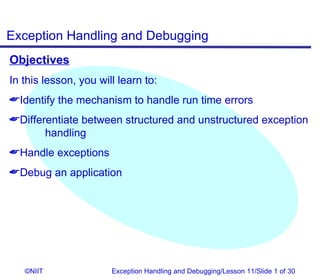More Related Content
Similar to Vb net xp_11 (20)
Vb net xp_11
- 1. Exception Handling and Debugging
Objectives
In this lesson, you will learn to:
Identify the mechanism to handle run time errors
Differentiate between structured and unstructured exception
handling
Handle exceptions
Debug an application
©NIIT Exception Handling and Debugging/Lesson 11/Slide 1 of 30
- 2. Exception Handling and Debugging
Problem Statement 11.D.1
While executing the application for adding order details, if the
server returns an error or there is insufficient memory to
execute the application, an appropriate message should be
displayed and the application should not terminate abruptly.
©NIIT Exception Handling and Debugging/Lesson 11/Slide 2 of 30
- 3. Exception Handling and Debugging
Task List
Identify the mechanism to handle errors.
Write the code to handle errors.
Execute the application to verify the results of exception
handling.
©NIIT Exception Handling and Debugging/Lesson 11/Slide 3 of 30
- 4. Exception Handling and Debugging
Task 1: Identify the mechanism to handle errors.
An exception is termed as an abnormal condition
encountered by an application during execution.
Exception handling
Is the process of providing an alternate path to be
executed when the application is unable to execute in
the desired way.
©NIIT Exception Handling and Debugging/Lesson 11/Slide 4 of 30
- 5. Exception Handling and Debugging
Task 1: Identify the mechanism to handle errors.
(Contd.)
Structured exception handling
All the exceptions are derived from the
System.Exception class.
System.Exception
System.ApplicationException
System.Windows.Forms.AxHost.InvalidActiveXStateException
System.Runtime.Remoting.MetadataServices.SUDSParserException
System.IO.IsolatedStorage.IsolatedStorageException
System.Runtime.Remoting.MetadataServices.SUDSGeneratorException
System.SystemException
©NIIT Exception Handling and Debugging/Lesson 11/Slide 5 of 30
- 6. Exception Handling and Debugging
Task 1: Identify the mechanism to handle errors.
(Contd.)
Structured exception handling (Contd.)
Divides an application into blocks of code that have
the probability of raising an error.
Uses the Try…Catch…Finally statement.
Errors are filtered in the Catch block.
©NIIT Exception Handling and Debugging/Lesson 11/Slide 6 of 30
- 7. Exception Handling and Debugging
Just a Minute…
In the Try…Catch…Finally statement, when is the code
given in each of the blocks executed?
©NIIT Exception Handling and Debugging/Lesson 11/Slide 7 of 30
- 8. Exception Handling and Debugging
Task 1: Identify the mechanism to handle errors.
(Contd.)
User-defined exceptions
Can be created by deriving a class from the
ApplicationException class.
Unstructured exception handling
Is done by placing an On Error statement in a block of
code.
Uses the On Error GoTo statement to pass the control
to a specific error handler when an error occurs.
Uses the On Error Resume Next statement to pass
control to the next executable statement when an error
occurs.
Uses the On Error GoTo 0 to disable an error handler.
©NIIT Exception Handling and Debugging/Lesson 11/Slide 8 of 30
- 9. Exception Handling and Debugging
Task 1: Identify the mechanism to handle errors.
(Contd.)
Result:
Since unstructured exception handling code is difficult to
maintain, you will use structured exception handling to trap
and handle errors for the given problem statement.
©NIIT Exception Handling and Debugging/Lesson 11/Slide 9 of 30
- 10. Exception Handling and Debugging
Just a Minute…
What is the difference between the On Error GoTo 0, On
Error Resume Next, and On Error GoTo ErrorHandler
statements and when is each of them used?
©NIIT Exception Handling and Debugging/Lesson 11/Slide 10 of 30
- 11. Exception Handling and Debugging
Task 2: Write the code to handle errors.
Task 3: Execute the application to verify the results
of exception handling.
©NIIT Exception Handling and Debugging/Lesson 11/Slide 11 of 30
- 12. Exception Handling and Debugging
Problem Statement 11.P.1
A weekly order details report and a weekly query handling
report have been created. Based on the user’s choice, the
corresponding report should be displayed. If the report to be
opened gives a loading error, an appropriate message should
be displayed and the application should not end abruptly.
©NIIT Exception Handling and Debugging/Lesson 11/Slide 12 of 30
- 13. Exception Handling and Debugging
Problem Statement 11.D.2
An application has been created to display the product ID for a
product that costs more than $3000.
A Windows Form has been designed with a ListBox control
and a Button control.
A data adapter has been created and the Base_Cost and
ProdID columns of the table Product have been retrieved. A
dataset has been generated for the data adapter.
The code has been written for the Load event of the form to
display the ProductID for the products with cost more than
$3000 in the list box.
However, the application does not give the expected output.
The list box displays one product ID multiple times.
©NIIT Exception Handling and Debugging/Lesson 11/Slide 13 of 30
- 14. Exception Handling and Debugging
Task List
Identify the mechanism to trap the error.
Identify the starting point to search for errors.
Implement error trapping.
Run the application and trace the error.
Rectify the code.
Verify the output of the code.
©NIIT Exception Handling and Debugging/Lesson 11/Slide 14 of 30
- 15. Exception Handling and Debugging
Task 1: Identify the mechanism to trap the error.
Tracing and rectifying an error is termed as debugging.
In order to assist you in debugging logical and run-time
errors, Visual Basic .NET provides extensive debugging
tools. You can access these tools by using:
Debug toolbar
Debug menu
©NIIT Exception Handling and Debugging/Lesson 11/Slide 15 of 30
- 16. Exception Handling and Debugging
Task 1: Identify the mechanism to trap the error.
(Contd.)
In an application, by using the debugging tools, you can:
Start execution
Break execution
Stop execution
Result:
You will use the debugging tools provided by Visual
Studio .NET to trap and rectify the error.
©NIIT Exception Handling and Debugging/Lesson 11/Slide 16 of 30
- 17. Exception Handling and Debugging
Task 2:Identify the starting point to search for errors.
Result:
Since the list box contains a product ID, it indicates that
there is no error in the database connection. The error trap
should be set starting from the line containing
OleDbDAProduct.Fill(DsProduct1)command as the
error occurs after the connection is opened.
Task 3: Implement error trapping.
Task 4: Run the application and trace the error.
Two options in the Debug menu to start an application:
The Start option
The Start Without Debugging option
©NIIT Exception Handling and Debugging/Lesson 11/Slide 17 of 30
- 18. Exception Handling and Debugging
Task 4: Run the application and trace the error.
(Contd.)
You may select the Debug menu option and select any of
the following, to instruct Visual Basic .NET regarding the
execution of the code.
Step Into
Step Over
Step Out
Task 5: Rectify the code.
Task 6: Verify the output of the code.
©NIIT Exception Handling and Debugging/Lesson 11/Slide 18 of 30
- 19. Exception Handling and Debugging
Problem Statement 11.D.3
An application has been developed to connect to the database
and retrieve customer details from the database. The code
has been added in the Load event of the form, which will
display customer details.
However, the application generates an error, as it is not able
to connect to the database.
©NIIT Exception Handling and Debugging/Lesson 11/Slide 19 of 30
- 20. Exception Handling and Debugging
Task List
Identify the mechanism to debug the code.
Implement debugging.
Rectify the code.
Verify the output of the code.
©NIIT Exception Handling and Debugging/Lesson 11/Slide 20 of 30
- 21. Exception Handling and Debugging
Task 1: Identify the mechanism to debug the code.
Visual Basic provides you with some tools to debug your
application during the break mode. Two of the debugging
tools are listed below:
The Locals window
The Immediate window
Result:
As per the problem statement, the connection with the
database server has failed. The connection to the database
is being made with the help of variables that form part of the
connection string. The connection to the database can fail if
the values in the variables are not correct.
To solve this problem, you need to use the Immediate
window to see the value that the user enters and is stored in
the variable db.
©NIIT Exception Handling and Debugging/Lesson 11/Slide 21 of 30
- 22. Exception Handling and Debugging
Task 2: Implement debugging.
Task 3: Rectify the code.
Task 4: Verify the output of the code.
©NIIT Exception Handling and Debugging/Lesson 11/Slide 22 of 30
- 23. Exception Handling and Debugging
Problem Statement 11.D.4
An application has been developed which displays the
corresponding base cost and the product name of the product
ID selected by the user from a list box. The general level
declarations have been made and the code has been added.
However, the application displays the product name and the
base cost of the product ID P014 regardless of the ID selected
by the user.
©NIIT Exception Handling and Debugging/Lesson 11/Slide 23 of 30
- 24. Exception Handling and Debugging
Task List
Identify the mechanism to debug the code.
Implement debugging.
Rectify the code.
Verify the output of the code.
©NIIT Exception Handling and Debugging/Lesson 11/Slide 24 of 30
- 25. Exception Handling and Debugging
Task 1: Identify the mechanism to debug the code.
The following windows are used for debugging an
application:
Watch window
Call Stack window
The Output window
©NIIT Exception Handling and Debugging/Lesson 11/Slide 25 of 30
- 26. Exception Handling and Debugging
Task 1: Identify the mechanism to debug the code.
(Contd.)
Result:
Since the variable prodid stores the selected item, its value
has to be traced. Therefore, you will use the Watch
window to trace the behavior of prodid.
Task 2: Implement debugging.
Task 3: Rectify the code.
Task 4: Verify the output of the code.
©NIIT Exception Handling and Debugging/Lesson 11/Slide 26 of 30
- 27. Exception Handling and Debugging
Summary
In this lesson, you learned that:
The types of errors that can occur in an application are
syntax errors, run-time errors, and logical errors.
An exception is an abnormal or condition that an application
encounters during execution.
Exception handling is the process of providing an alternate
path to be executed when the application is not able to
execute in the desired way.
©NIIT Exception Handling and Debugging/Lesson 11/Slide 27 of 30
- 28. Exception Handling and Debugging
Summary (Contd.)
Visual Basic .NET provides two methods to handle
exceptions:
Structured exception handling
Unstructured exception handling
In order to assist you in debugging logical and runtime
errors, Visual Basic .NET provides extensive debugging
tools. You can use the Visual Basic .NET Debug toolbar to
access these tools.
©NIIT Exception Handling and Debugging/Lesson 11/Slide 28 of 30
- 29. Exception Handling and Debugging
Summary (Contd.)
By using the debugging tools, you can perform the following
actions:
Start execution
Break execution
® Whilein break mode, the following windows can be
used to trace and debug an application:
® Call Stack window
® Watch window
® Locals window
® Immediate window
©NIIT Exception Handling and Debugging/Lesson 11/Slide 29 of 30
- 30. Exception Handling and Debugging
Summary (Contd.)
® Output window
Step through execution
Stop execution
©NIIT Exception Handling and Debugging/Lesson 11/Slide 30 of 30