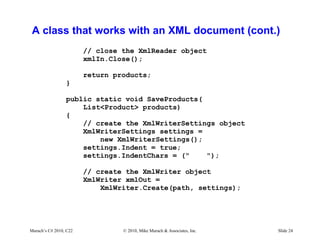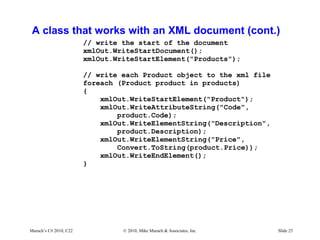This document discusses working with XML files in C#. It covers using the XmlWriter class to write XML documents, using the XmlReader class to read XML documents, and using Visual Studio's XML Editor to create and edit XML documents in a project. Specifically, it provides code examples for writing an XML document from a list of product objects, reading an XML document into a list of product objects, and a ProductDB class that encapsulates getting products from an XML file and saving products to an XML file.
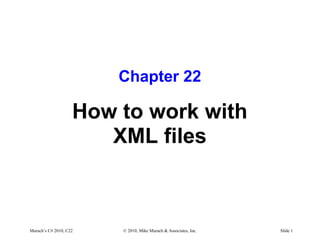
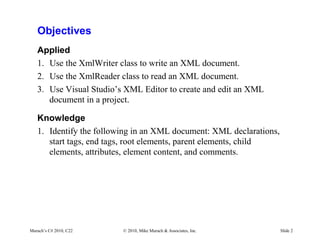
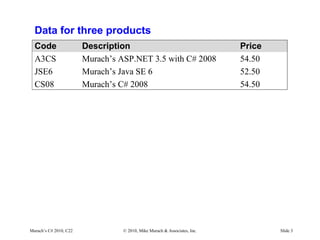
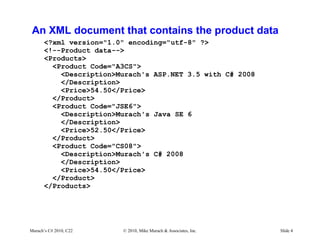

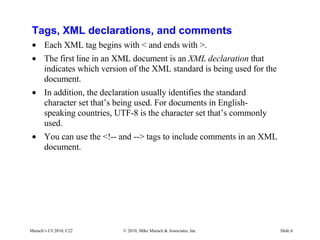






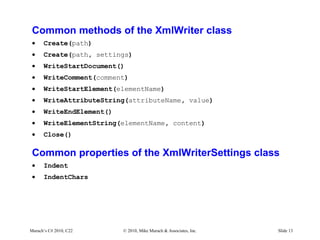
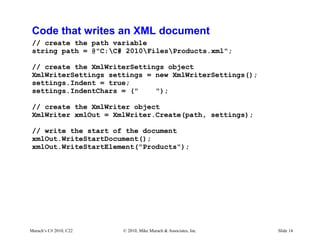
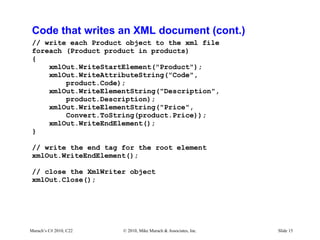
![Murach’s C# 2010, C22 © 2010, Mike Murach & Associates, Inc. Slide 16
Common indexer of the XmlReader class
• [name]
Common properties of the XmlReader class
• NodeType
• Name
• Value
• EOF](https://image.slidesharecdn.com/murach-chapter-22slides-170327125946/85/C-Tutorial-MSM_Murach-chapter-22-slides-16-320.jpg)
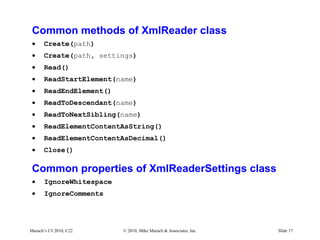
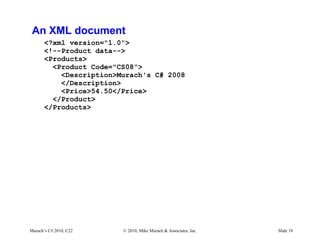
![Murach’s C# 2010, C22 © 2010, Mike Murach & Associates, Inc. Slide 19
The XML nodes in the products document
NodeType Name Other properties
XmlDeclaration xml
Comment Value = “Product data”
Element Products
Element Product [“Code”] = “CS08”
Element Description
Text Value = “Murach’s C# 2008”
EndElement Description
Element Price
Text Value = “54.50”
EndElement Price
EndElement Product
EndElement Products](https://image.slidesharecdn.com/murach-chapter-22slides-170327125946/85/C-Tutorial-MSM_Murach-chapter-22-slides-19-320.jpg)

![Murach’s C# 2010, C22 © 2010, Mike Murach & Associates, Inc. Slide 21
Code that reads an XML document (cont.)
// read past all nodes to the first Product node
if {xmlIn.ReadToDescendant("Product"));
{
// create one Product object for each Product node
do
{
Product product = new Product();
product.Code = xmlIn["Code"];
xmlIn.ReadStartElement("Product");
product.Description =
xmlIn.ReadElementContentAsString();
product.Price =
xmlIn.ReadElementContentAsDecimal();
products.Add(product);
}
while(xmlIn.ReadToNextSibling("Product"));
}
// close the XmlReader object
xmlIn.Close();](https://image.slidesharecdn.com/murach-chapter-22slides-170327125946/85/C-Tutorial-MSM_Murach-chapter-22-slides-21-320.jpg)

![Murach’s C# 2010, C22 © 2010, Mike Murach & Associates, Inc. Slide 23
A class that works with an XML document (cont.)
// create the XmlReader object
XmlReader xmlIn = XmlReader.Create(
path, settings);
// read past all nodes to first Product node
if {xmlIn.ReadToDescendant("Product"));
{
// create object for each Product node
do
{ Product product = new Product();
product.Code = xmlIn["Code"];
xmlIn.ReadStartElement("Product");
product.Description =
xmlIn.ReadElementContentAsString();
product.Price =
xmlIn.ReadElementContentAsDecimal();
products.Add(product);
}
while(xmlIn.ReadToNextSibling("Product"));
}](https://image.slidesharecdn.com/murach-chapter-22slides-170327125946/85/C-Tutorial-MSM_Murach-chapter-22-slides-23-320.jpg)