This document provides an introduction to the C programming language. It discusses that C is a general purpose, structured programming language that resembles algebraic expressions and contains keywords like if, else, for, do and while. C can be used for both systems and applications programming due to its flexibility. The document then discusses the structure of a C program, which consists of functions like main that contain statements grouped into blocks. It also covers C language components like data types, constants, variables and keywords. An example program that calculates the area of a circle is provided to demonstrate basic C syntax and components. Finally, conditional statements like if, if else, else if and switch that allow program flow control are introduced.
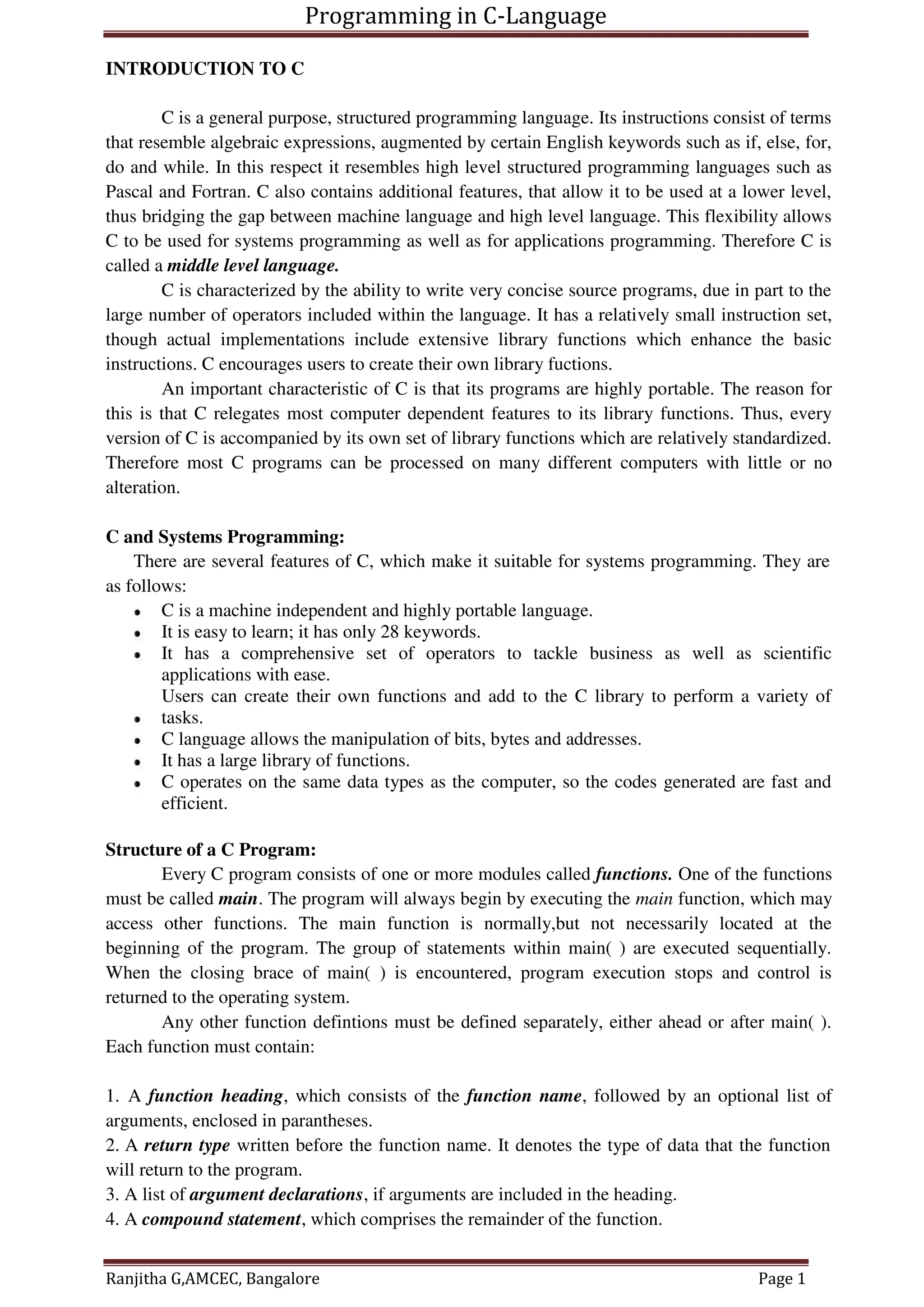






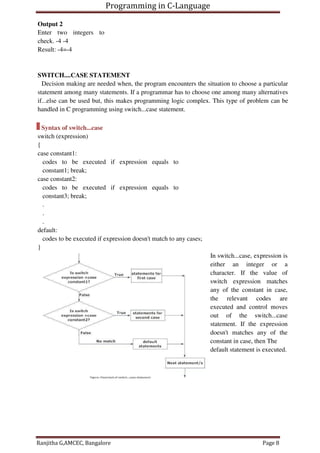









![Programming in C-Language
Ranjitha G,AMCEC, Bangalore Page 18
ARRAYS
C programming language provides a data structure called the array, which can store a fixed-
size sequential collection of elements of the same type. An array is used to store a collection of
data, but it is often more useful to think of an array as a collection of variables of the same type.
Instead of declaring individual variables, such as number0, number1, ..., and number99,
you declare one array variable such as numbers and use numbers[0], numbers[1], and ...,
numbers[99] to represent individual variables. A specific element in an array is accessed by an
index.
All arrays consist of contiguous memory locations. The lowest address corresponds to the
first element and the highest address to the last element.
Declaring Arrays
To declare an array in C, a programmer specifies the type of the elements and the number
of elements required by an array as follows:
type arrayName [ arraySize ];
This is called a single-dimensional array. The arraySize must be an integer constant greater
than zero and type can be any valid C data type. For example, to declare a 10-element array
called balance of type double, use this statement:
double balance[10];
Now balance is avariable array which is sufficient to hold upto 10 double numbers.
Initializing Arrays
You can initialize array in C either one by one or using a single statement as follows:
double balance[5] = {1000.0, 2.0, 3.4, 17.0, 50.0};
The number of values between braces { } can not be larger than the number of elements that
we declare for the array between square brackets [ ]. Following is an example to assign a single
element of the array:
If you omit the size of the array, an array just big enough to hold the initialization is
created. Therefore, if you write:
double balance[] = {1000.0, 2.0, 3.4, 17.0, 50.0};
You will create exactly the same array as you did in the previous example.
balance[4] = 50.0;
The above statement assigns element number 5th in the array a value of 50.0.](https://image.slidesharecdn.com/ranjithapcdamcec-180507124352/85/C-programming-course-material-18-320.jpg)
![Programming in C-Language
Ranjitha G,AMCEC, Bangalore Page 19
Array with 4th index will be 5th ie. last element because all arrays have 0 as the index of their
first element which is also called base index. Following is the pictorial representation of the
same array we discussed above:
Accessing Array Elements
An element is accessed by indexing the array name. This is done by placing the index of
the element within square brackets after the name of the array. For example:
double salary = balance[9];
The above statement will take 10th element from the array and assign the value to salary
variable. Following is an example which will use all the above mentioned three concepts viz.
declaration, assignment and accessing arrays:
Multidimensional Array
Arrays of Arrays (``Multidimensional'' Arrays)
The declaration of an array of arrays looks like this:
int a2[5][7];
You have to read complicated declarations like these ``inside out.'' What this one says is
that a2 is an array of 5 somethings, and that each of the somethings is an array of 7 ints. More
briefly, ``a2 is an array of 5 arrays of 7 ints,'' or, ``a2 is an array of array of int.'' In the
declaration of a2, the brackets closest to the identifier a2 tell you what a2 first and foremost is.
That's how you know it's an array of 5 arrays of size 7, not the other way around. You can think
of a2 as having 5 ``rows'' and 7 ``columns,'' although this interpretation is not mandatory. (You
could also treat the ``first'' or inner subscript as ``x'' and the second as ``y.'' Unless you're doing
something fancy, all you have to worry about is that the subscripts when you access the array
match those that you used when you declared it, as in the examples below.)
To illustrate the use of multidimensional arrays, we might fill in the elements of the
above array a2 using this piece of code:
int i, j;
for(i = 0; i < 5; i = i + 1)
{
for(j = 0; j < 7; j = j + 1)
a2[i][j] = 10 * i + j;
}
This pair of nested loops sets a[1][2] to 12, a[4][1] to 41, etc. Since the first dimension of
a2 is 5, the first subscripting index variable, i, runs from 0 to 4.](https://image.slidesharecdn.com/ranjithapcdamcec-180507124352/85/C-programming-course-material-19-320.jpg)
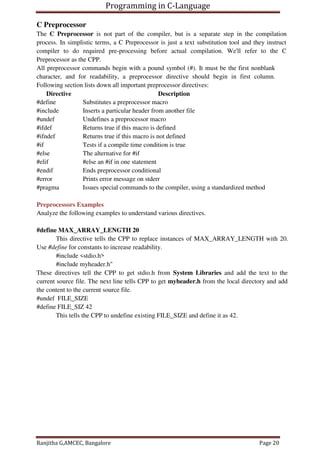
![Programming in C-Language
Ranjitha G,AMCEC, Bangalore Page 21
POINTERS
Pointers in C are easy and fun to learn. Some C programming tasks are performed more
easily with pointers, and other tasks, such as dynamic memory allocation, cannot be performed
without using pointers. So it becomes necessary to learn pointers to become a perfect C
programmer. Let's start learning them in simple and easy steps.
As you know, every variable is a memory location and every memory location has its
address defined which can be accessed using ampersand (&) operator, which denotes an
address in memory. Consider the following example, which will print the address of the
variables defined:
#include <stdio.h>
int main ()
{
int var1; char
var2[10];
printf("Address of var1 variable: %xn", &var1 );
printf("Address of var2 variable: %xn", &var2 );
return 0;
}
When the above code is compiled and executed, it produces result something as follows:
Address of var1 variable: bff5a400
Address of var2 variable: bff5a3f6
What Are Pointers?
A pointer is a variable whose value is the address of another variable, i.e., direct address
of the memory location. Like any variable or constant, you must declare a pointer before you can
use it to store any variable address. The general form of a pointer variable declaration is:
type *var-name;
Here, type is the pointer's base type; it must be a valid C data type and var-name is the
name of the pointer variable. The asterisk * you used to declare a pointer is the same asterisk
that you use for multiplication. However, in this statement the asterisk is being used to
designate a variable as a pointer. Following are the valid pointer declaration:
int *ip; /* pointer to an integer */
double *dp; /* pointer to a double */
float*fp; /* pointer to a float */
char *ch /* pointer to a character */
The actual data type of the value of all pointers, whether integer, float, character, or
otherwise, is the same, a long hexadecimal number that represents a memory address. The only
difference between pointers of different data types is the data type of the variable or constant
that the pointer points to.
How to use Pointers?
There are few important operations, which we will do with the help of pointers very
frequently.
(a) we define a pointer variable
(b) assign the address of a variable to a pointer and](https://image.slidesharecdn.com/ranjithapcdamcec-180507124352/85/C-programming-course-material-21-320.jpg)


![Programming in C-Language
Ranjitha G,AMCEC, Bangalore Page 24
STRUCTURES
C arrays allow you to define type of variables that can hold several data items of the
same kind but structure is another user defined data type available in C programming, which
allows you to combine data items of different kinds.
Structures are used to represent a record, Suppose you want to keep track of your books in
a library. You might want to track the following attributes about each book:
Title
Author
Subject
Book ID
Defining a Structure
To define a structure, you must use the struct statement. The struct statement defines a
new data type, with more than one member for your program. The format of the struct statement
is this:
struct [structure tag]
{
member definition;
member definition;
...
member definition;
} [one or more structure variables];
The structure tag is optional and each member definition is a normal variable
definition, such as int i; or float f; or any other valid variable definition. At the end of the
structure's definition, before the final semicolon, you can specify one or more structure
variables but it is optional. Here is the way you would declare the Book structure:
struct Books
{
char title[50];
char author[50];
char
subject[100]; int
book_id;
} book;
Accessing Structure Members
To access any member of a structure, we use the member access operator (.). The member
access operator is coded as a period between the structure variable name and the structure
member that we wish to access. You would use struct keyword to define variables of structure
type.](https://image.slidesharecdn.com/ranjithapcdamcec-180507124352/85/C-programming-course-material-24-320.jpg)
![Programming in C-Language
Ranjitha G,AMCEC, Bangalore Page 25
Following is the example to explain usage of structure:
#include <stdio.h>
#include <string.h>
struct Books
{
char title[50];
char author[50];
char subject[100];
int book_id;
};
int main( )
{
struct Books Book1; /* Declare Book1 of type Book */
struct Books Book2; /* Declare Book2 of type Book */
…
Book1.book_id = 25; // accessing the book_id using structure variable
….
}
Structures as Function Arguments
You can pass a structure as a function argument in very similar way as you pass any other
variable or pointer. You would access structure variables in the similar way as you have accessed
in the above example:
void printBook( struct Books book );// prototype
void printBook( struct Books book )// function definition
{
printf( "Book title : %sn", book.title);
printf( "Book author : %sn", book.author);
printf( "Book subject : %sn", book.subject);
printf( "Book book_id : %dn", book.book_id);
}
Pointers to Structures
You can define pointers to structures in very similar way as you define pointer to any other
variable as follows:
struct Books *struct_pointer;
Now, you can store the address of a structure variable in the above defined pointer variable. To
find the address of a structure variable, place the & operator before the structure's name as
follows:
struct_pointer = &Book1;](https://image.slidesharecdn.com/ranjithapcdamcec-180507124352/85/C-programming-course-material-25-320.jpg)
![Programming in C-Language
Ranjitha G,AMCEC, Bangalore Page 26
To access the members of a structure using a pointer to that structure, you must use the ->
operator as follows:
struct_pointer->title;
UNION
A union is a special data type available in C that enables you to store different data types
in the same memory location. You can define a union with many members, but only one
member can contain a value at any given time. Unions provide an efficient way of using the
same memory location for multi-purpose.
Defining a Union
To define a union, you must use the union statement in very similar was as you did
while defining structure. The union statement defines a new data type, with more than one
member for your program. The format of the union statement is as follows:
union [union tag]
{
member definition;
member definition;
...
member definition;
} [one or more union variables];
The union tag is optional and each member definition is a normal variable definition,
such as int i; or float f; or any other valid variable definition. At the end of the union's definition,
before the final semicolon, you can specify one or more union variables but it is optional. Here is
the way you would define a union type named Data which has the three members i, f, and str:
union Data
{
int i;
float f;
char str[20];
} data;
Now, a variable of Data type can store an integer, a floating-point number, or a string of
characters. This means that a single variable ie. same memory location can be used to store
multiple types of data. You can use any built-in or user defined data types inside a union based
on your requirement.
The memory occupied by a union will be large enough to hold the largest member of
the union. For example, in above example Data type will occupy 20 bytes of memory space
because this is the maximum space which can be occupied by character string.](https://image.slidesharecdn.com/ranjithapcdamcec-180507124352/85/C-programming-course-material-26-320.jpg)




![Programming in C-Language
Ranjitha G,AMCEC, Bangalore Page 31
The functions fgets() reads up to n - 1 characters from the input stream referenced by fp.
It copies the read string into the buffer buf, appending a null character to terminate the string.
If this function encounters a newline character 'n' or the end of the file EOF before
they have read the maximum number of characters, then it returns only the characters read up
to that point including new line character. You can also use
int fscanf(FILE *fp, const char *format,...) function to read strings from a file but it
stops reading after the first space character encounters.
Reading from or writing to a file:
Once a file has been successfully opened, you can read from it using fscanf() or write to
it using fprintf(). These functions work just like scanf() and printf(), except they require an
extra first parameter, a FILE * for the file to be read/written.
Note: There are other functions in stdio.h that can be used to read or write files. Look them
up in a good C reference.
Continuing our example from above, suppose the input file consists of lines with a
username and an integer test score , e.g.:
in.list
-------------
foo
70
bar
98
...
and that each username is no more than 8 characters long.
We might use the files we opened above by copying each username and score from the input
file to the output file. In the process, we'll increase each score by 10 points for the output file:
char username[9]; /* One extra for nul char.
*/ int score;
...
while (fscanf(ifp, "%s %d", username, &score) != EOF)
{ fprintf(ofp, "%s %dn", username, score+10);
}
...
The function fscanf(), like scanf(), normally returns the number of values it was able to read in.
However, when it hits the end of the file, it returns the special value EOF. So, testing the return
value against EOF is one way to stop the loop.](https://image.slidesharecdn.com/ranjithapcdamcec-180507124352/85/C-programming-course-material-31-320.jpg)