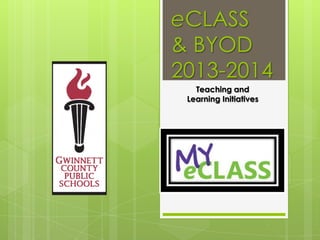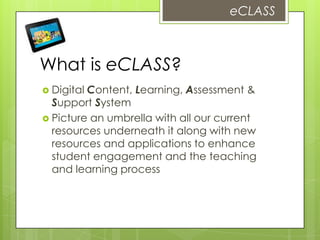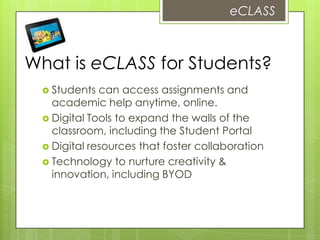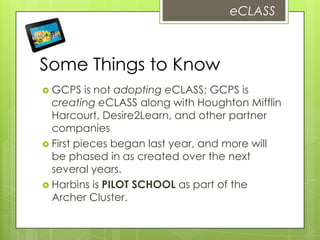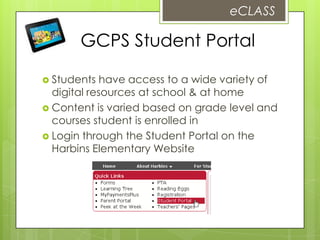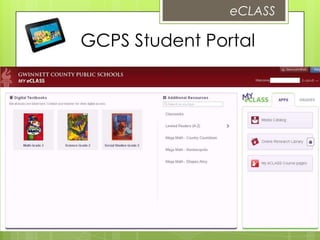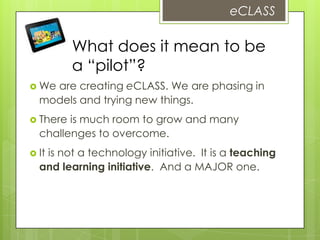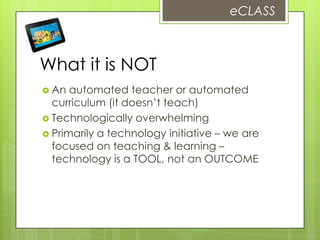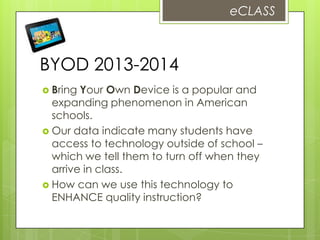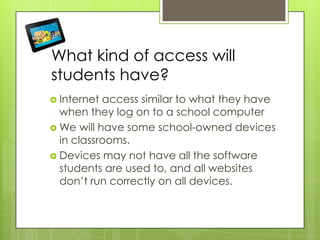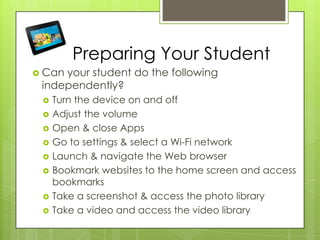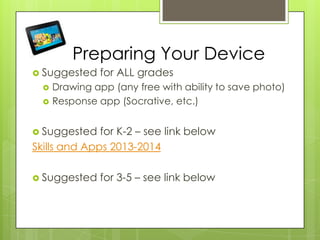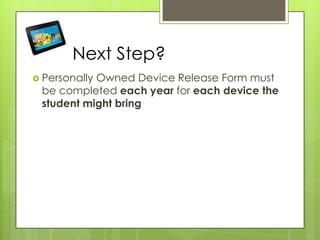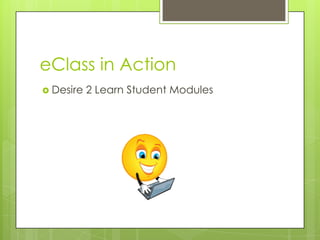The document outlines the eclass & BYOD initiatives for the 2013-2014 academic year, emphasizing the development of a comprehensive digital learning and teaching support system for students. It highlights that while eclass is not merely a technology initiative, it aims to enhance the teaching and learning experience through collaboration, creativity, and innovation. Additionally, it provides guidelines on device usage, security, and preparation for students participating in the BYOD program.