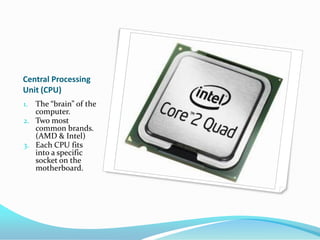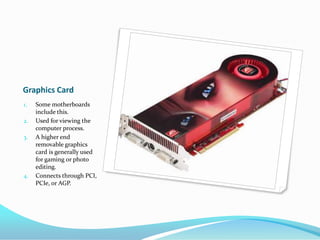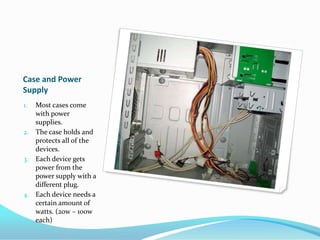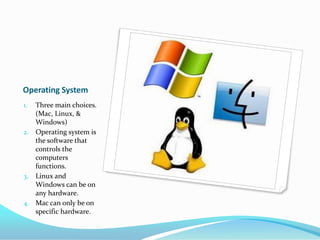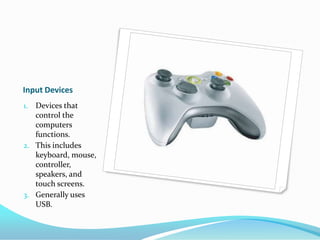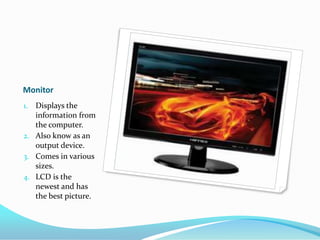The document outlines the key components needed to build a basic computer, including the motherboard, central processing unit (CPU), random-access memory (RAM), hard disk drive, compact disk (CD) drive, graphics card, case and power supply, operating system, input devices, and monitor. The motherboard connects and controls all other components, and each requires specific types of CPU, RAM, graphics card, and power supply. Storage devices like hard drives and optical drives interface using standard connections and hold software and data for the computer.