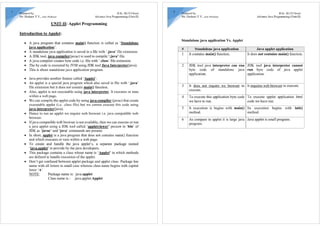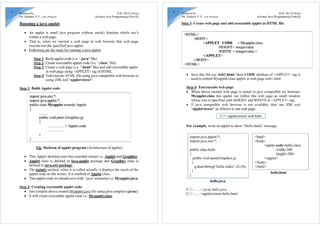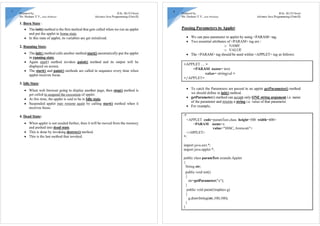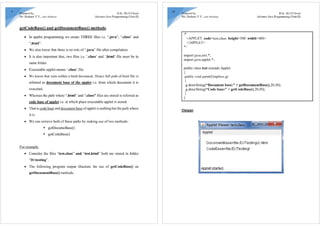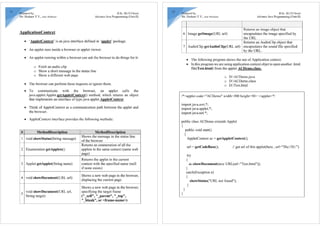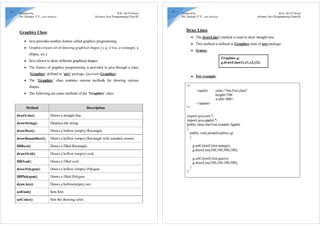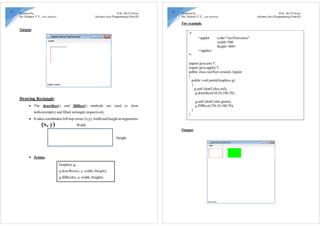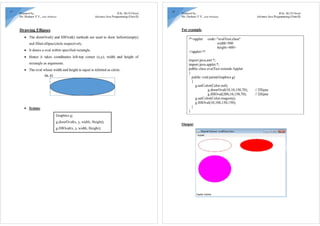1. The document discusses Java applets and compares them to standalone Java applications. It explains that applets differ in that they do not contain a main() function and instead execute within a web page, while standalone applications contain a main() function and are run using the java interpreter.
2. The key steps for running an applet are: compiling the applet code to generate a class file, creating an HTML file containing the <applet> tag to embed the class file, and testing the HTML file in a web browser or using the appletviewer tool.
3. The lifecycle of an applet involves init(), start(), paint(), stop(), and destroy() methods that control when the applet is