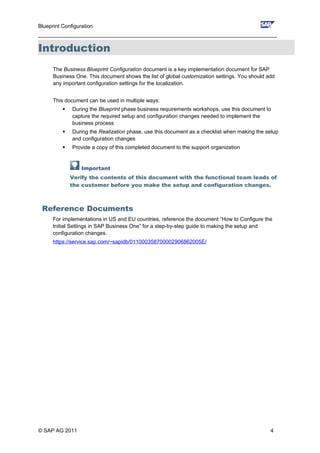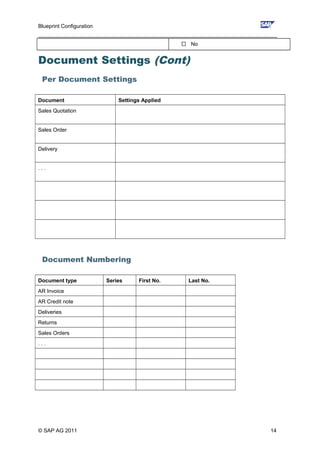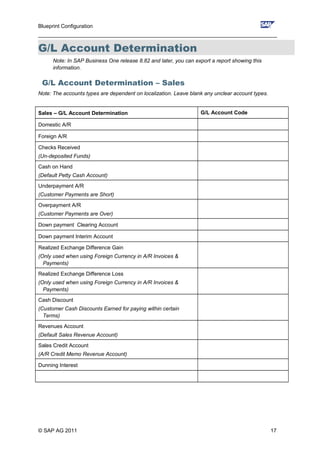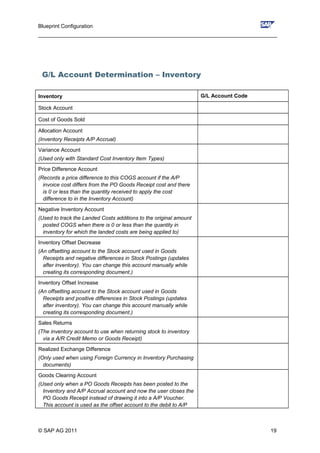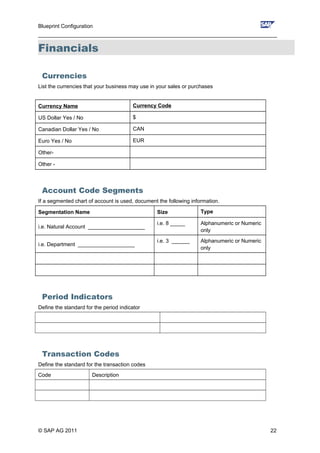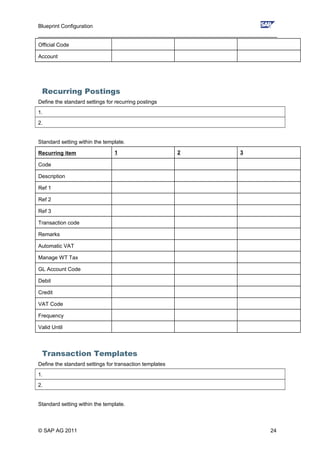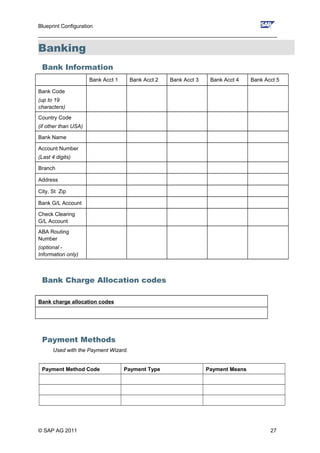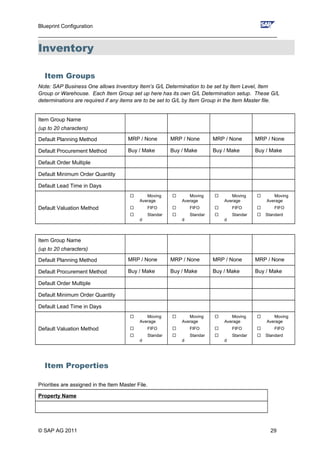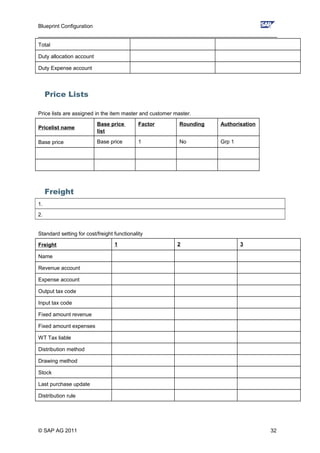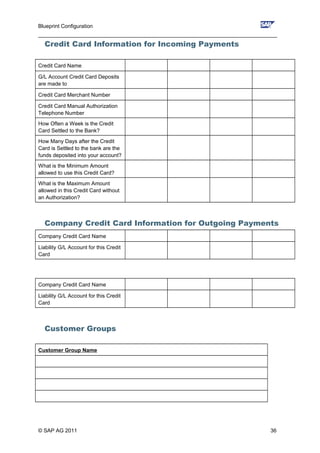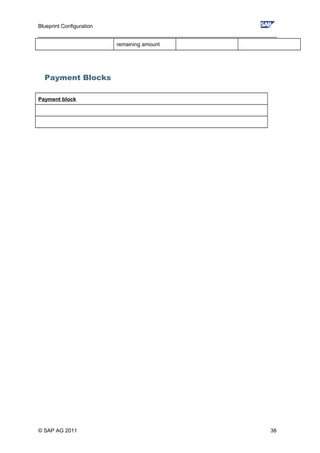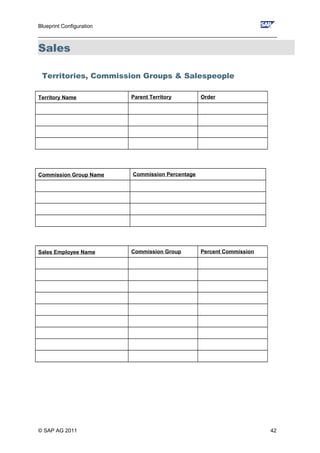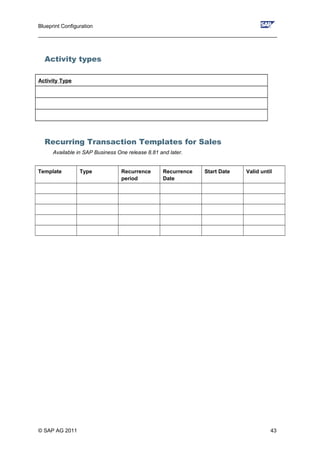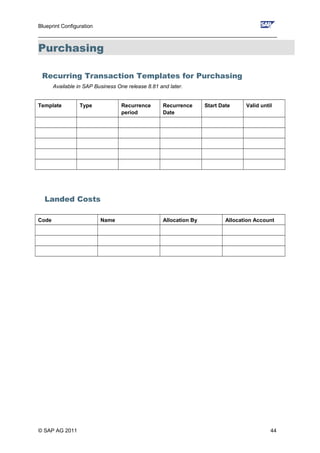This document provides a checklist for configuring global settings in an SAP Business One implementation. It includes sections for configuring company details, accounting and tax data, general document settings, financial account determinations, currencies, tax codes, and other key master data and configuration options. The document is intended to be used during the blueprint and realization phases to capture and verify required setup and configuration changes.