Blue Dart Shipping Integration Documentation
•
1 like•4,739 views
Blue Dart Shipping integration Magento extension allows users to check the cash on delivery option in particular regions of the country,
Report
Share
Report
Share
Download to read offline
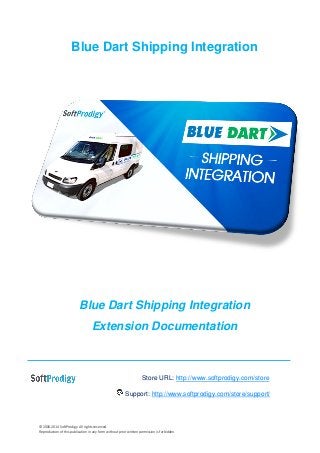
Recommended
Recommended
More Related Content
Recently uploaded
Recently uploaded (20)
Choosing the Right FDO Deployment Model for Your Application _ Geoffrey at In...

Choosing the Right FDO Deployment Model for Your Application _ Geoffrey at In...
AI presentation and introduction - Retrieval Augmented Generation RAG 101

AI presentation and introduction - Retrieval Augmented Generation RAG 101
Intro in Product Management - Коротко про професію продакт менеджера

Intro in Product Management - Коротко про професію продакт менеджера
Integrating Telephony Systems with Salesforce: Insights and Considerations, B...

Integrating Telephony Systems with Salesforce: Insights and Considerations, B...
10 Differences between Sales Cloud and CPQ, Blanka Doktorová

10 Differences between Sales Cloud and CPQ, Blanka Doktorová
FDO for Camera, Sensor and Networking Device – Commercial Solutions from VinC...

FDO for Camera, Sensor and Networking Device – Commercial Solutions from VinC...
What's New in Teams Calling, Meetings and Devices April 2024

What's New in Teams Calling, Meetings and Devices April 2024
Custom Approval Process: A New Perspective, Pavel Hrbacek & Anindya Halder

Custom Approval Process: A New Perspective, Pavel Hrbacek & Anindya Halder
Introduction to FDO and How It works Applications _ Richard at FIDO Alliance.pdf

Introduction to FDO and How It works Applications _ Richard at FIDO Alliance.pdf
Behind the Scenes From the Manager's Chair: Decoding the Secrets of Successfu...

Behind the Scenes From the Manager's Chair: Decoding the Secrets of Successfu...
Agentic RAG What it is its types applications and implementation.pdf

Agentic RAG What it is its types applications and implementation.pdf
Featured
Featured (20)
Product Design Trends in 2024 | Teenage Engineerings

Product Design Trends in 2024 | Teenage Engineerings
How Race, Age and Gender Shape Attitudes Towards Mental Health

How Race, Age and Gender Shape Attitudes Towards Mental Health
AI Trends in Creative Operations 2024 by Artwork Flow.pdf

AI Trends in Creative Operations 2024 by Artwork Flow.pdf
Content Methodology: A Best Practices Report (Webinar)

Content Methodology: A Best Practices Report (Webinar)
How to Prepare For a Successful Job Search for 2024

How to Prepare For a Successful Job Search for 2024
Social Media Marketing Trends 2024 // The Global Indie Insights

Social Media Marketing Trends 2024 // The Global Indie Insights
Trends In Paid Search: Navigating The Digital Landscape In 2024

Trends In Paid Search: Navigating The Digital Landscape In 2024
5 Public speaking tips from TED - Visualized summary

5 Public speaking tips from TED - Visualized summary
Google's Just Not That Into You: Understanding Core Updates & Search Intent

Google's Just Not That Into You: Understanding Core Updates & Search Intent
The six step guide to practical project management

The six step guide to practical project management
Beginners Guide to TikTok for Search - Rachel Pearson - We are Tilt __ Bright...

Beginners Guide to TikTok for Search - Rachel Pearson - We are Tilt __ Bright...
Blue Dart Shipping Integration Documentation
- 1. © 2006-2014 SoftProdigy. All rights reserved. Reproduction of this publication in any form without prior written permission is forbidden. Blue Dart Shipping Integration Blue Dart Shipping Integration Extension Documentation Store URL: http://www.softprodigy.com/store Support: http://www.softprodigy.com/store/support/
- 2. © 2006-2014 SoftProdigy. All rights reserved. Reproduction of this publication in any form without prior written permission is forbidden. 1 Contents Understanding............................................................................................................................2 Features ...........................................................................................................................................2 System Requirements...................................................................................................................2 Steps to be taken for Installation ................................................................................................2 Configuring Blue Dart Shipping Integration Extension ..........................................................5 Front End Screenshots.................................................................................................................7
- 3. © 2006-2014 SoftProdigy. All rights reserved. Reproduction of this publication in any form without prior written permission is forbidden. 2 Understanding This document explains the information about Blue Dart Shipping Integration extension. This Magento extension allows you to integrate Blue Dart shipment process and check COD availability on the basis of the Pin code. This extension will help your customers to check the “Cash on Delivery” availability option in their regions. Features Extension saves customer’s time by allowing them to check the COD option on the product page. Extension automatically generated a PDF file regarding the order placed as soon as the shipment is done from admin end. The extension automatically email the PDF generated to the sales department. System Requirements IonCube PHP Encoder (8.3) should be installed on your server. Steps to be taken for Installation Installation Method 1 >>Step-1. Login with your Magento admin.
- 4. © 2006-2014 SoftProdigy. All rights reserved. Reproduction of this publication in any form without prior written permission is forbidden. 3 >>Step-2. Go to system -> Magento Connect -> Magento Connect Manager >>Step- 3. Login with Magento Connect Manager (with your Magento admin credentials)
- 5. © 2006-2014 SoftProdigy. All rights reserved. Reproduction of this publication in any form without prior written permission is forbidden. 4 >>Step-4. Upload package file (purchased file) in direct package file upload section and click on upload. >>Step-5. Return to Magento admin and clear cache from System -> Cache Management >>Step-6. Logout from Magento admin and re-login.
- 6. © 2006-2014 SoftProdigy. All rights reserved. Reproduction of this publication in any form without prior written permission is forbidden. 5 Installation Method 2 The procedure for Installing SoftProdigy's Magento extension is very simple. All you have is the FTP/SSH access and then following these steps to complete installation. Unpack the Downloaded (ZIP) Package File. Upload all files to the root folder of Magento Installation. Login to Magento admin and clear Cache. [Note: In case you are using Code Compilation then please disable it before installing the extension.] Configuring Blue Dart Shipping Integration Extension >>Step-1. Go to System-> Configuration >>Step-2. Go to System-> Configuration-> Bluedart How to Enable/Disable the Extension? >>Step-1. Go to System-> Configuration >>Step-2. Go to System-> Configuration-> Bluedart >>Step-3. Select “Yes” to enable or “No” to disable the extension.
- 7. © 2006-2014 SoftProdigy. All rights reserved. Reproduction of this publication in any form without prior written permission is forbidden. 6 Setting Up the Extension 1. Licence Key - Add your Blue Dart Licence Key given by the Blue Dart. 2. Login-ID - Add your Blue Dart login Id. 3. Store Name - Add Your Store Name 4. Email ID - Enter an email Id from which the email will be sent to the sales department. 5. India's Contact Telephone – Add an Indian contact number. 6. Store Contact Address – Enter your store’s contact address. 7. PinCode - Enter the PinCode of the area. 8. Customer Code - Enter your customer code given by the Blue Dart. 9. Vander Code – Enter your store’s Vander code. 10. Origin Area – Enter the origin area code given by the Blue Dart for your region. 11. Tin Number – Enter your store’s tin number here.
- 8. © 2006-2014 SoftProdigy. All rights reserved. Reproduction of this publication in any form without prior written permission is forbidden. 7 Front End Screenshots
- 9. © 2006-2014 SoftProdigy. All rights reserved. Reproduction of this publication in any form without prior written permission is forbidden. 8 Screenshot for the PDF Generated After Placing The Order - End of Document - View Extension Here
