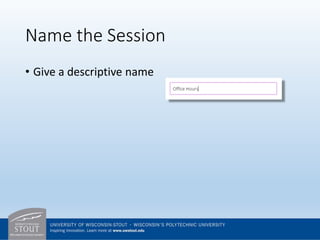Blackboard Collaborate Ultra is a web-based conferencing tool integrated with learn@uw-stout, allowing for live communication and content sharing. Recommended uses include online office hours, guest lectures, and student presentations. The session covers setup, interface navigation, and features like audio/video settings, chat tools, and session management.