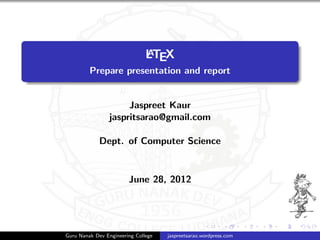
Basics of LaTeX
- 1. A LTEX Prepare presentation and report Jaspreet Kaur jaspritsarao@gmail.com Dept. of Computer Science June 28, 2012 Guru Nanak Dev Engineering College jaspreetsarao.wordpress.com
- 2. A What is LTEX ? A LTEX is a document markup language and document preparation system. Within the typesetting system, its name A is styled as LTEX. Guru Nanak Dev Engineering College jaspreetsarao.wordpress.com
- 3. A History of LTEX TEX was dicovered by Donald Knuth. Professor of “The Art of Computer Programming” at Stanford University. He is a father of algorithm analysis. Guru Nanak Dev Engineering College jaspreetsarao.wordpress.com
- 4. Installation A Installation of LTEX is quite easy. Go to terminal and type $ sudo apt-get install texlive-full Guru Nanak Dev Engineering College jaspreetsarao.wordpress.com
- 5. Simple document Guru Nanak Dev Engineering College jaspreetsarao.wordpress.com
- 6. Simple document Guru Nanak Dev Engineering College jaspreetsarao.wordpress.com
- 7. Simple document Guru Nanak Dev Engineering College jaspreetsarao.wordpress.com
- 8. Title page Guru Nanak Dev Engineering College jaspreetsarao.wordpress.com
- 9. Title page Guru Nanak Dev Engineering College jaspreetsarao.wordpress.com
- 10. Title page Guru Nanak Dev Engineering College jaspreetsarao.wordpress.com
- 11. Table of contents Use: tableofcontents Guru Nanak Dev Engineering College jaspreetsarao.wordpress.com
- 12. List of figures Use: listoffigures Guru Nanak Dev Engineering College jaspreetsarao.wordpress.com
- 13. Include images To include image do following steps: Include usepackage{graphicx} in preamble Include following code in body begin{figure}[placement specifier] includegraphics[scale=o.1]{figure.png} caption{Example} end{figure} Guru Nanak Dev Engineering College jaspreetsarao.wordpress.com
- 14. Specifier Specifier Description h Place the float here t At top of the page b At the bottom of the page Guru Nanak Dev Engineering College jaspreetsarao.wordpress.com
- 15. Insert code usepackage{verbatim} in preamble Following code in body: begin{verbatim} write code here ... end{verbatim } Guru Nanak Dev Engineering College jaspreetsarao.wordpress.com
- 16. Ordered lists Numbered list: begin{enumerate} item The labels consists of sequential numbers. item The numbers starts at 1 with every call to the enumerate environment. end{enumerate} Output: 1 The labels consists of sequential numbers. 2 The numbers starts at 1 with every call to the enumerate environment. Guru Nanak Dev Engineering College jaspreetsarao.wordpress.com
- 17. Ordered lists Bulleted list: begin{itemize} item The individual entries are indicated with a black dot, a so-called bullet. item The text in the entries may be of any length. end{itemize} Output: The individual entries are indicated with a black dot, a so-called bullet. The text in the entries may be of any length. Guru Nanak Dev Engineering College jaspreetsarao.wordpress.com
- 18. Ordered lists Nested list: begin{itemize} item First level item begin{enumerate} item Second level item item Third level item end{enumerate} end{itemize} Output: First level item 1 Second level item 2 Third level item Guru Nanak Dev Engineering College jaspreetsarao.wordpress.com
- 19. Table begin{tabular}{|l|c|r|} hline multicolumn{3}{|c|}{Sample Tabular} hline Left & centered & right hline Left items & centered & right aligned hline end{tabular} Sample Tabular Output: Left centered right Left items centered right aligned Guru Nanak Dev Engineering College jaspreetsarao.wordpress.com
- 20. Table If you want table with caption and label and specify the placing of table then use: begin{table}[h] begin{tabular}{|l|c|r|} hline multicolumn{3}{|c|}{Sample Tabular} hline Left items & centered & right aligned hline end{tabular} caption{example} end{table} Output: Sample Tabular Left items centered right aligned Table: example Guru Nanak Dev Engineering College jaspreetsarao.wordpress.com
- 21. Specifier Specifier Description l left justified columne c centered column | vertical line || double vertical line & column seperator Guru Nanak Dev Engineering College jaspreetsarao.wordpress.com
- 22. Headings section*{LaTeX{}} section{LaTeX{}} subsection{Features} subsubsection{Report} subsubsection{Presentation} subsection{Advantages} paragraph{My name is jaspreet kaur doing B-tech in computer science and engineering from GNDEC ludhiana.} subparagraph{My name is jaspreet kaur doing B-tech in computer science and engineering from GNDEC ludhiana.} Guru Nanak Dev Engineering College jaspreetsarao.wordpress.com
- 23. Headings:Output Guru Nanak Dev Engineering College jaspreetsarao.wordpress.com
- 24. Introduction A Beamer is a LTEX class for creating presentations.Preparing presentations with beamer is different from preparing them with wysiwyg programs like OpenOffice’s Impress, A beamer A presentation is created like any other LTEX document: It has a preamble and a body, the body contains sections and subsections, the different slides (called frames in beamer). Guru Nanak Dev Engineering College jaspreetsarao.wordpress.com
- 25. Features A Basics of LTEX works with Beamer You can easily create overlays and dynamic effects. You can change the appearance of your presentation to suit you purposes. The final output is typically a pdf-file which is platform independent. Professional look of presentation You can create presentation using same source you A wrote for LTEX articles. Guru Nanak Dev Engineering College jaspreetsarao.wordpress.com
- 26. Features A Basics of LTEX works with Beamer You can easily create overlays and dynamic effects. You can change the appearance of your presentation to suit you purposes. The final output is typically a pdf-file which is platform independent. Professional look of presentation You can create presentation using same source you A wrote for LTEX articles. Guru Nanak Dev Engineering College jaspreetsarao.wordpress.com
- 27. Features A Basics of LTEX works with Beamer You can easily create overlays and dynamic effects. You can change the appearance of your presentation to suit you purposes. The final output is typically a pdf-file which is platform independent. Professional look of presentation You can create presentation using same source you A wrote for LTEX articles. Guru Nanak Dev Engineering College jaspreetsarao.wordpress.com
- 28. Features A Basics of LTEX works with Beamer You can easily create overlays and dynamic effects. You can change the appearance of your presentation to suit you purposes. The final output is typically a pdf-file which is platform independent. Professional look of presentation You can create presentation using same source you A wrote for LTEX articles. Guru Nanak Dev Engineering College jaspreetsarao.wordpress.com
- 29. Features A Basics of LTEX works with Beamer You can easily create overlays and dynamic effects. You can change the appearance of your presentation to suit you purposes. The final output is typically a pdf-file which is platform independent. Professional look of presentation You can create presentation using same source you A wrote for LTEX articles. Guru Nanak Dev Engineering College jaspreetsarao.wordpress.com
- 30. Features A Basics of LTEX works with Beamer You can easily create overlays and dynamic effects. You can change the appearance of your presentation to suit you purposes. The final output is typically a pdf-file which is platform independent. Professional look of presentation You can create presentation using same source you A wrote for LTEX articles. Guru Nanak Dev Engineering College jaspreetsarao.wordpress.com
- 31. Basic Structure documentclass{beamer} % class usetheme{Warsaw} % style usecolortheme{whale} % color usepackage{graphicx} title{Beamer} subtitle{presentation} author{Jaspreet} begin{document} frame{titlepage} end{document} Guru Nanak Dev Engineering College jaspreetsarao.wordpress.com
- 32. Output Guru Nanak Dev Engineering College jaspreetsarao.wordpress.com
- 33. Output Guru Nanak Dev Engineering College jaspreetsarao.wordpress.com
- 34. Basic Structure Guru Nanak Dev Engineering College jaspreetsarao.wordpress.com
- 35. Frames A basic frame Guru Nanak Dev Engineering College jaspreetsarao.wordpress.com
- 36. Frames Guru Nanak Dev Engineering College jaspreetsarao.wordpress.com
- 37. Code in beamer usepackage{verbatim} ... begin{frame}[fragile} Guru Nanak Dev Engineering College jaspreetsarao.wordpress.com
- 38. Blocks begin{block}{Introduction to {LaTeX}} ‘‘Beamer is a {LaTeX}class for creating presentations that are held using a projector...’’ end{block} A Introduction to LTEX A “Beamer is a LTEXclass for creating presentations that are held using a projector...” Guru Nanak Dev Engineering College jaspreetsarao.wordpress.com
- 39. Any Question? Guru Nanak Dev Engineering College jaspreetsarao.wordpress.com
- 40. Thank You Guru Nanak Dev Engineering College jaspreetsarao.wordpress.com
