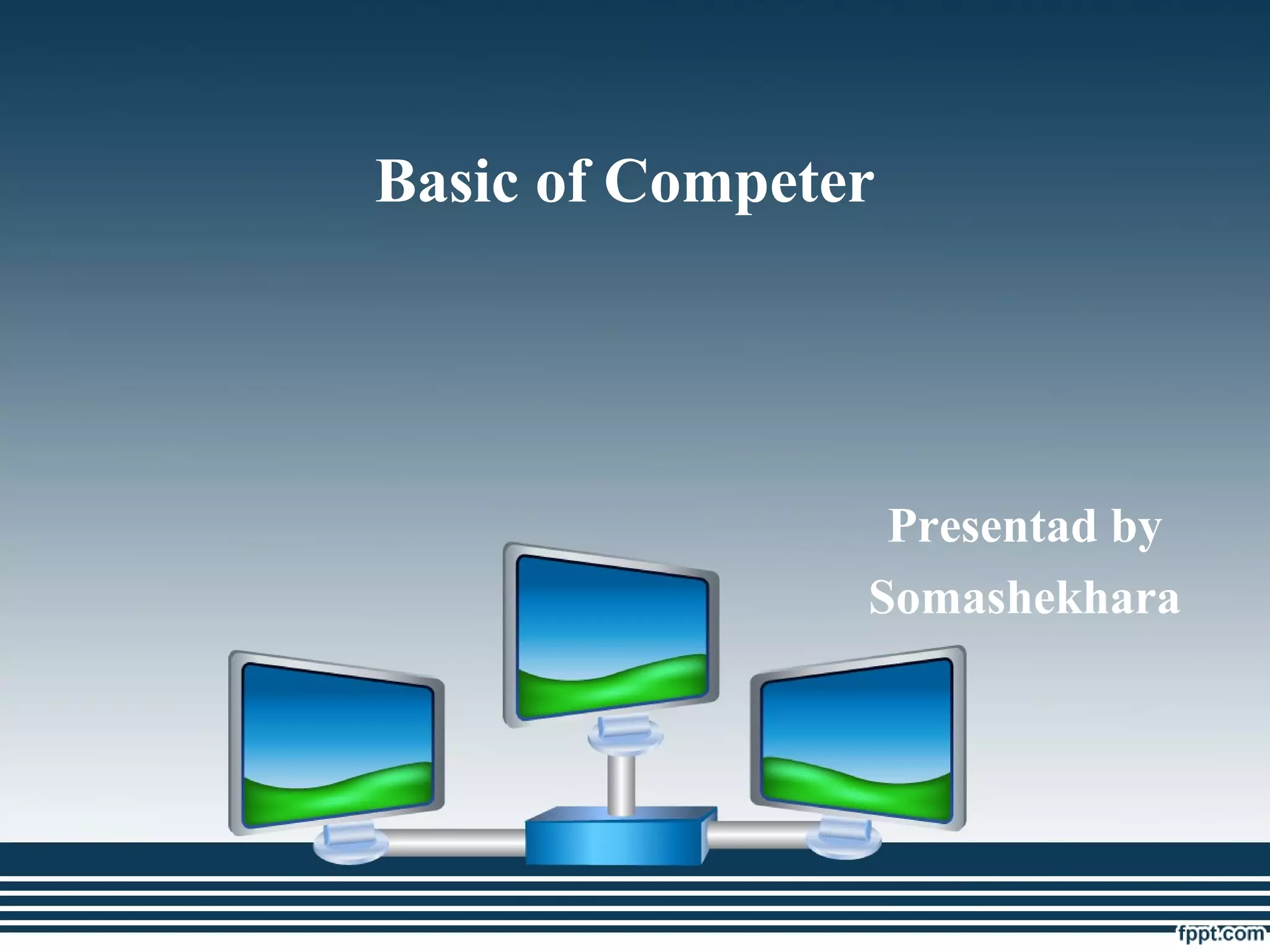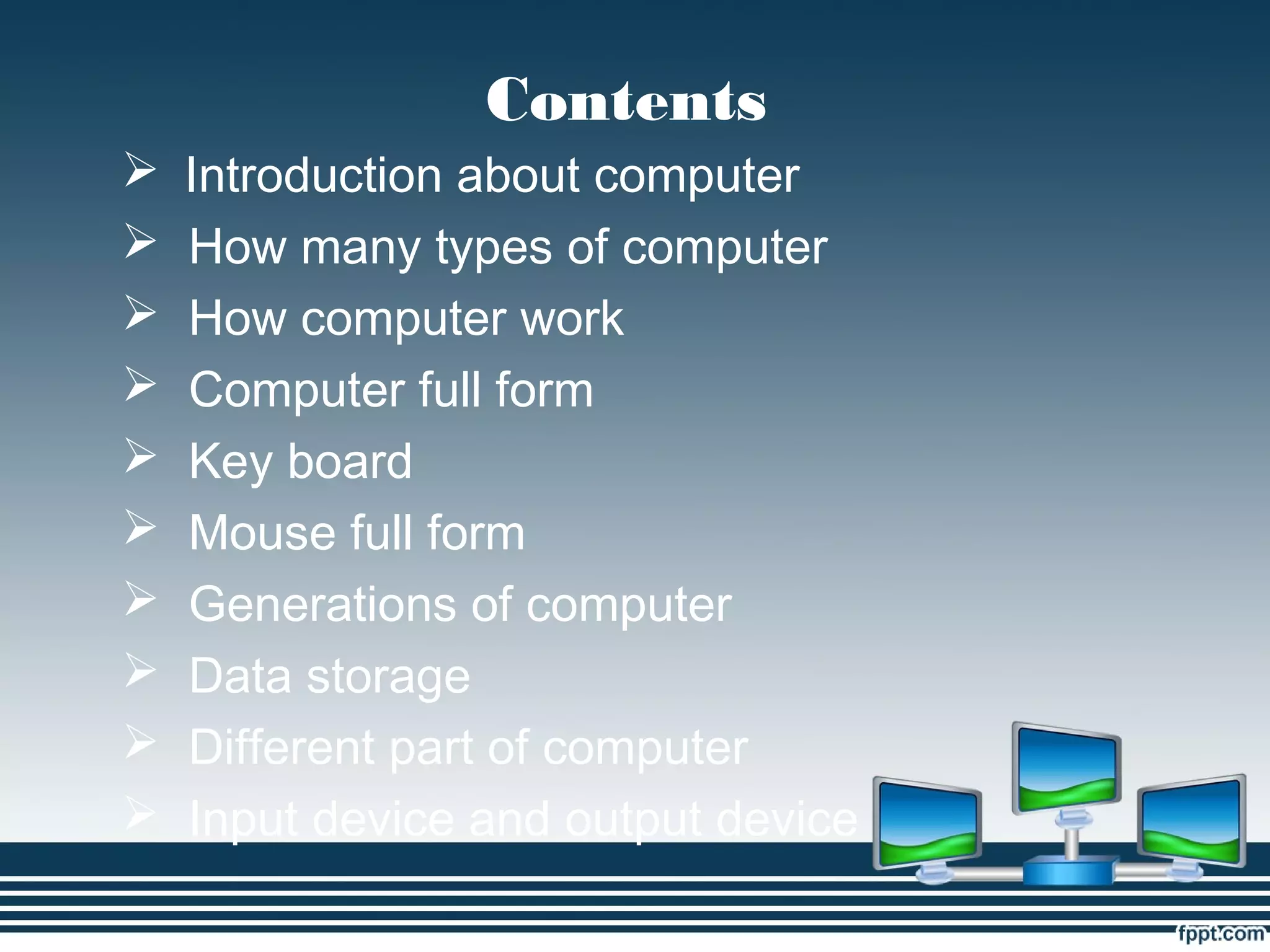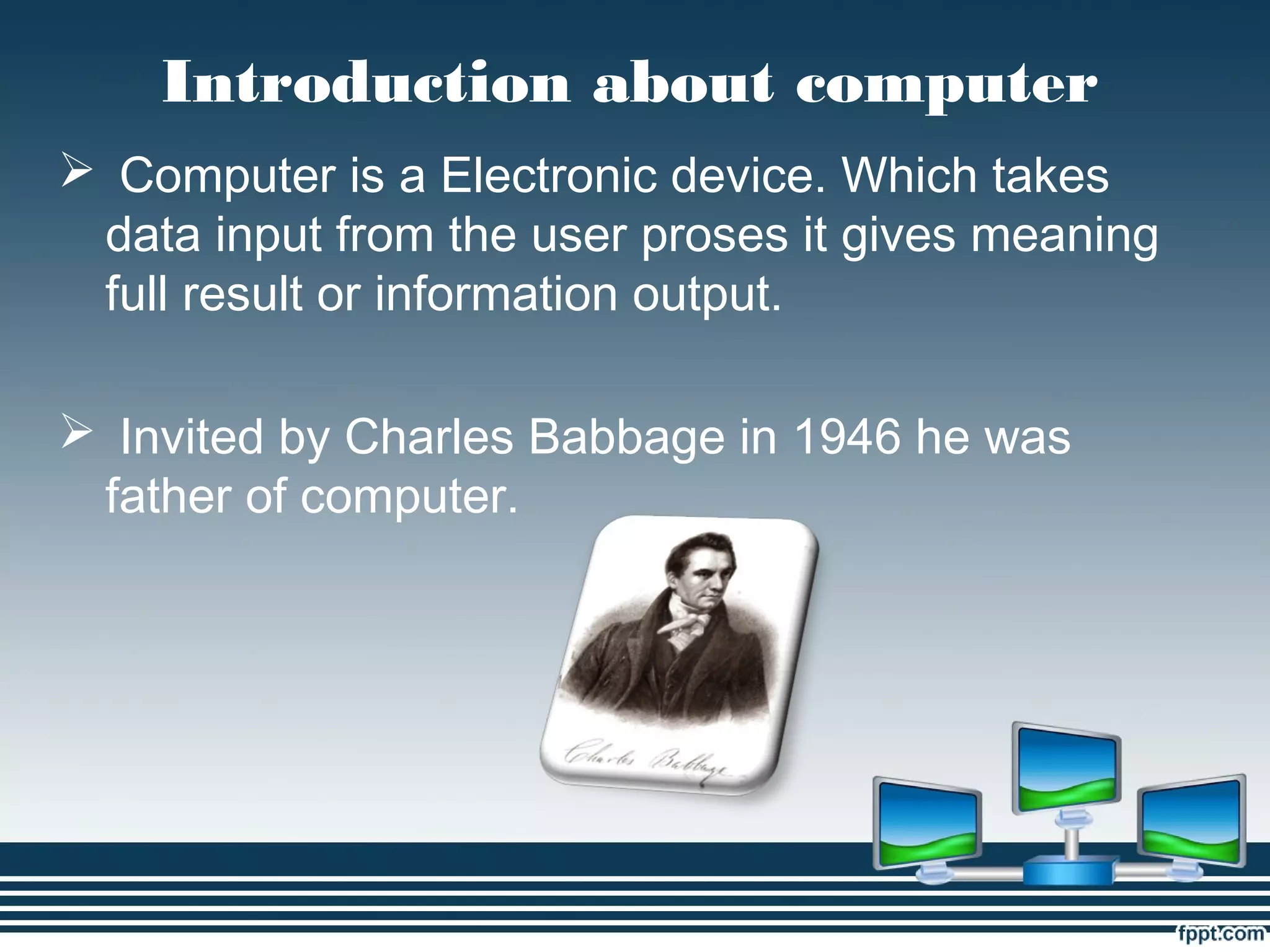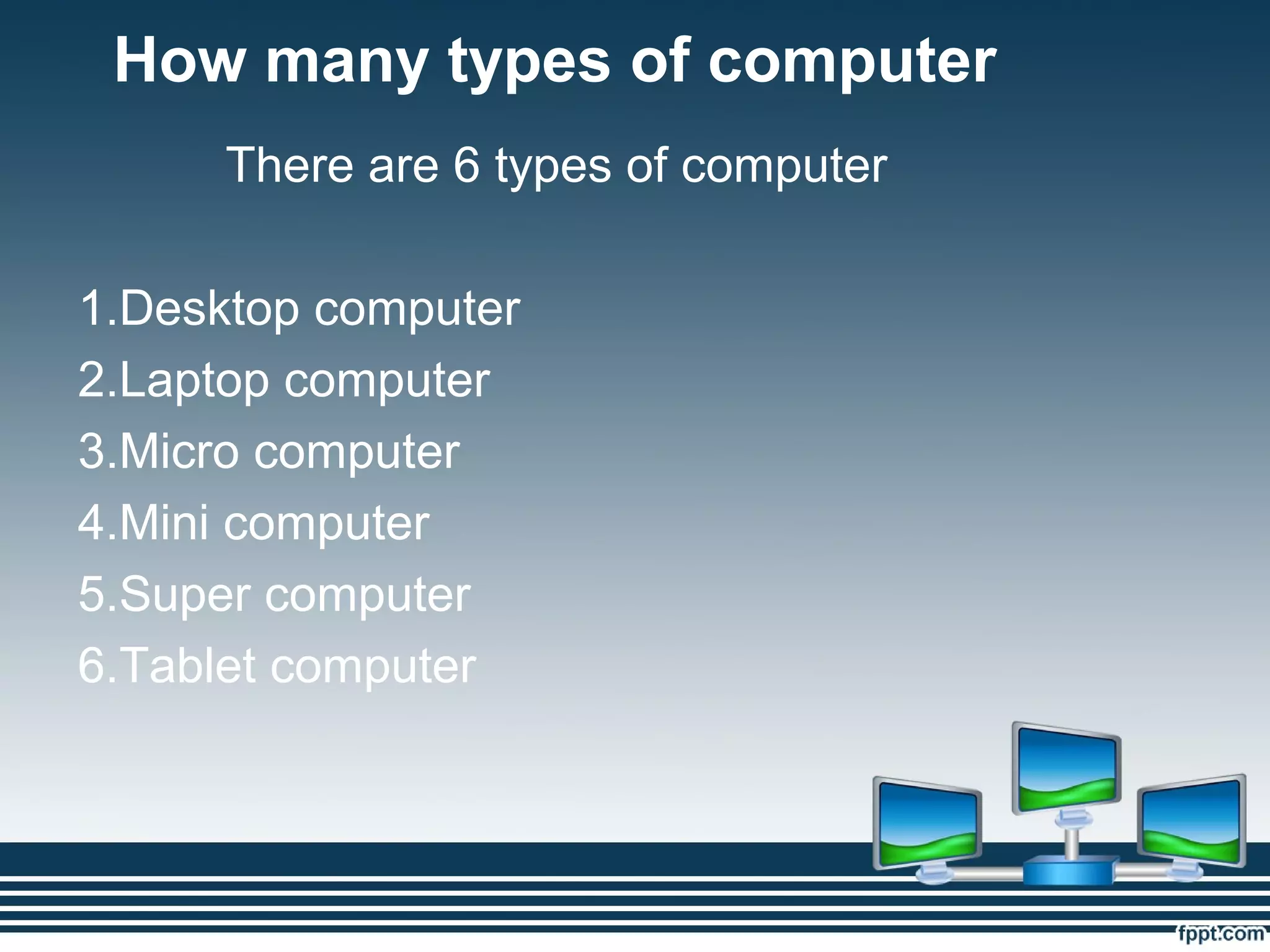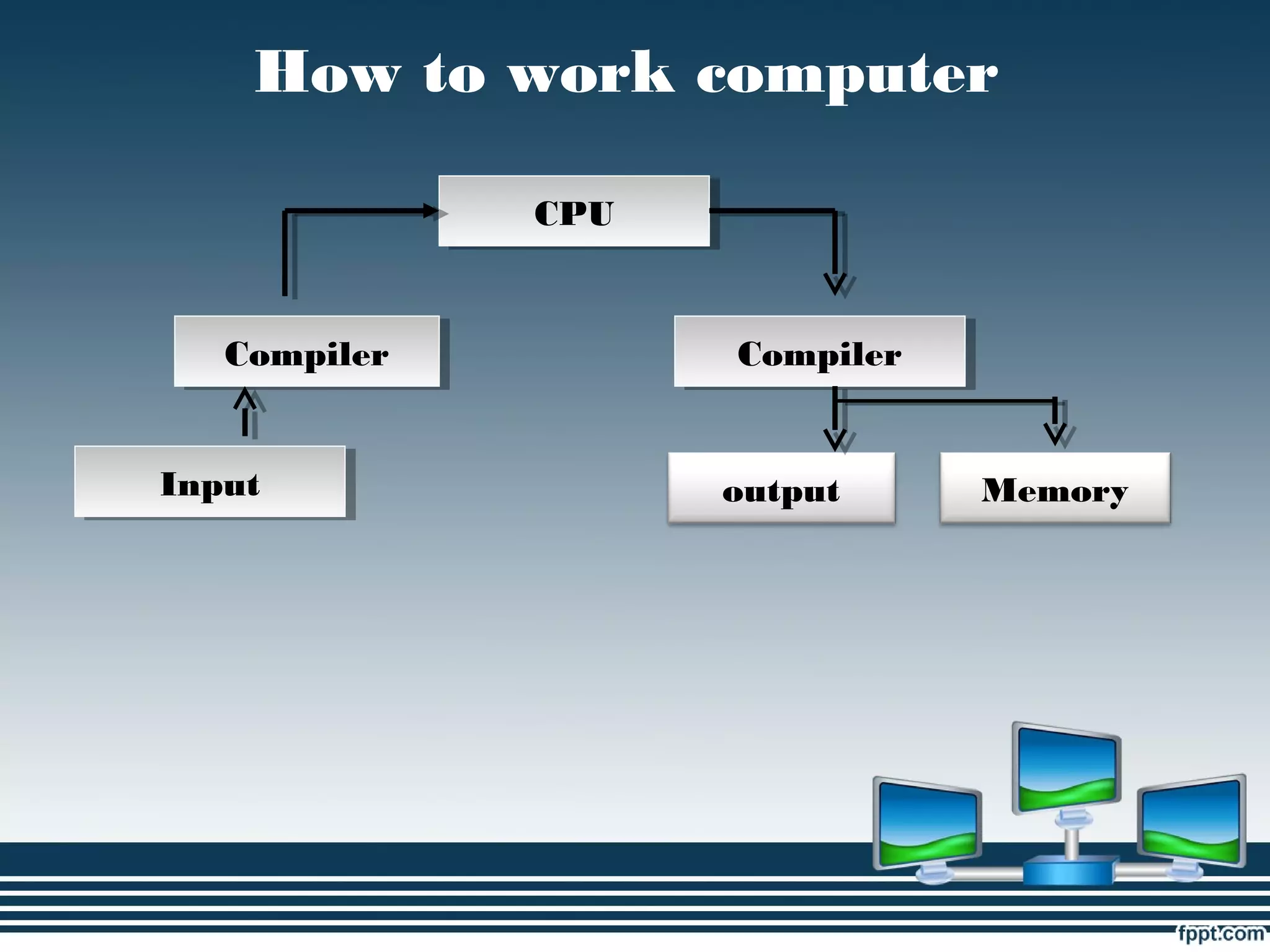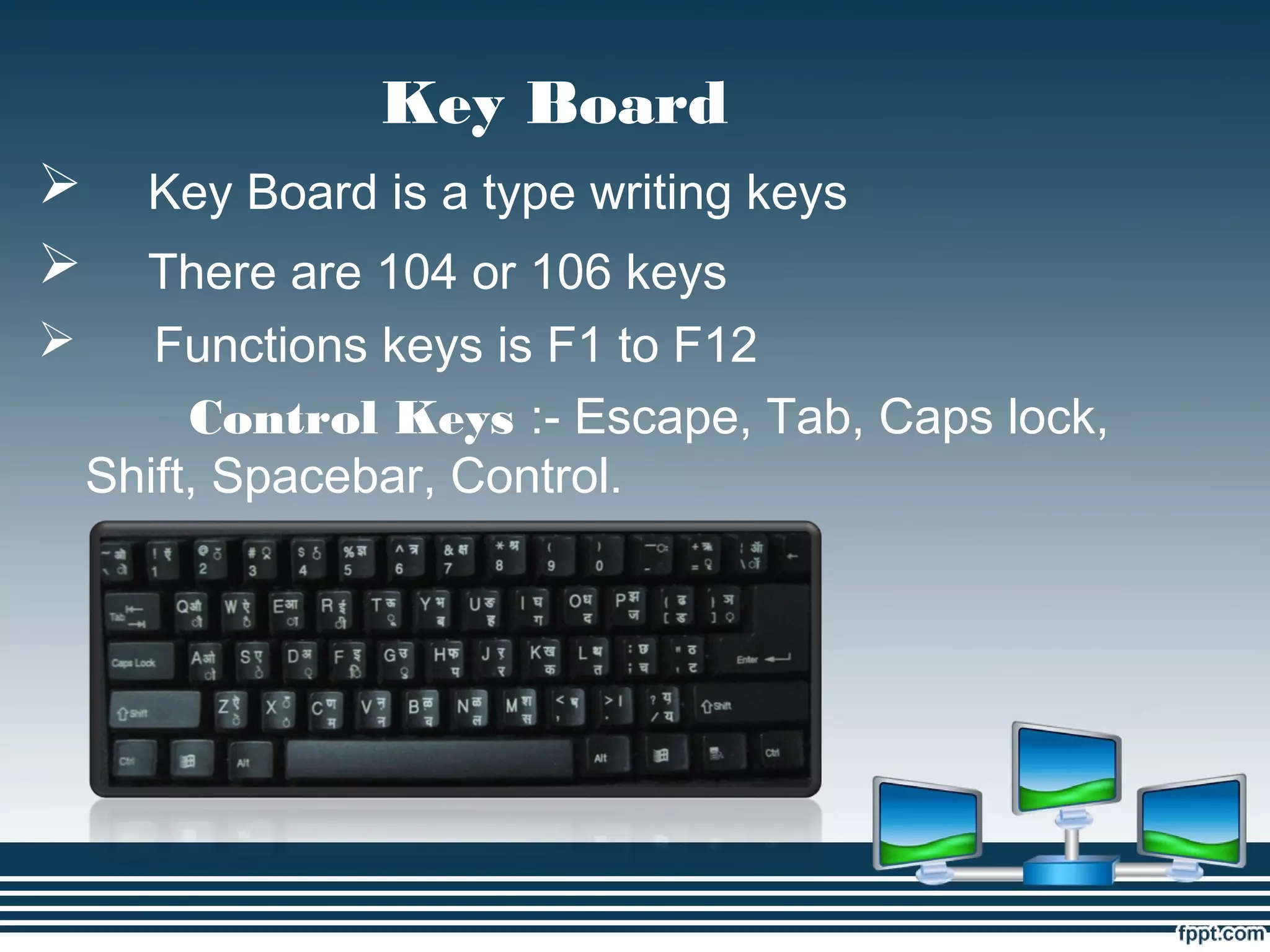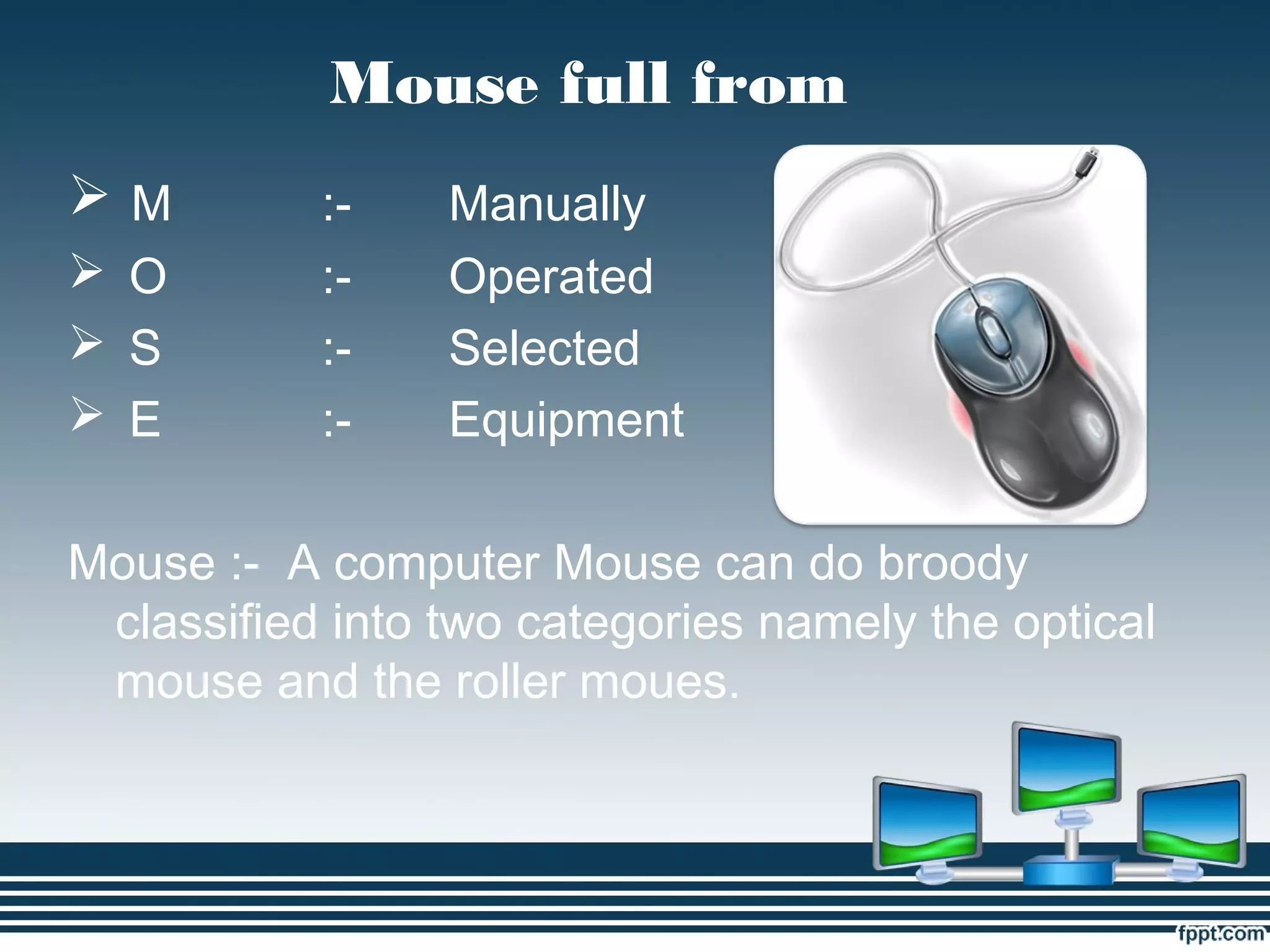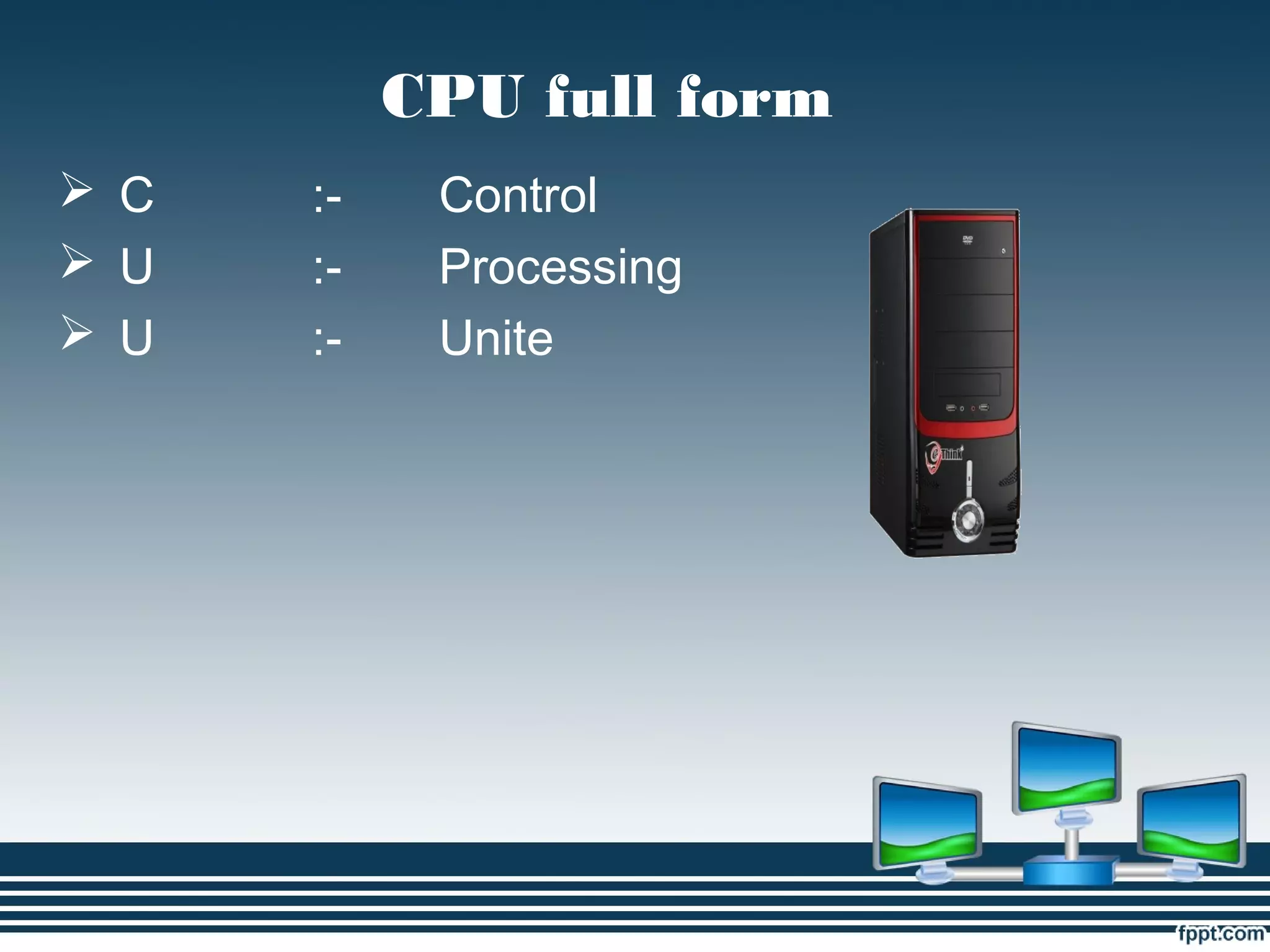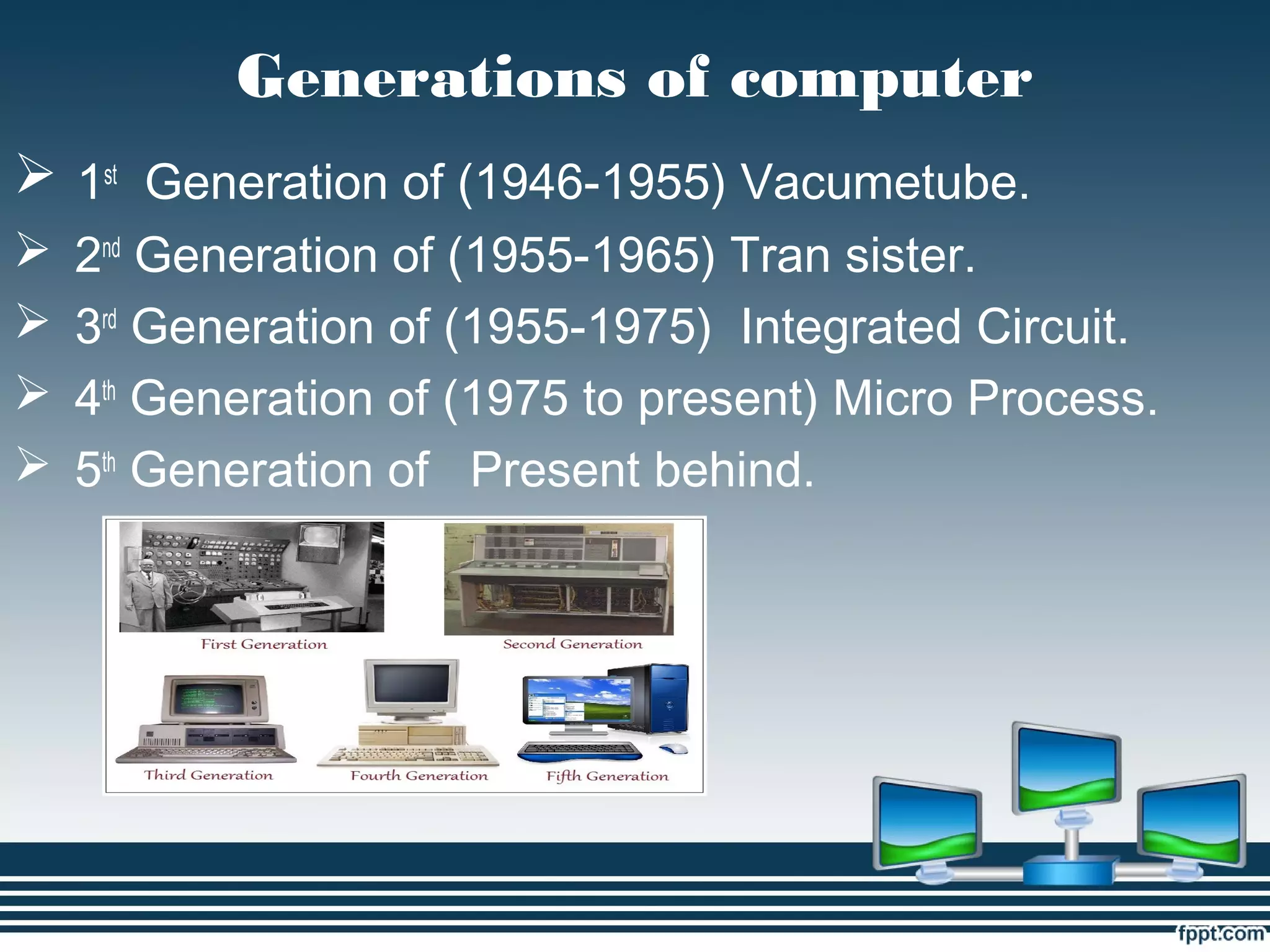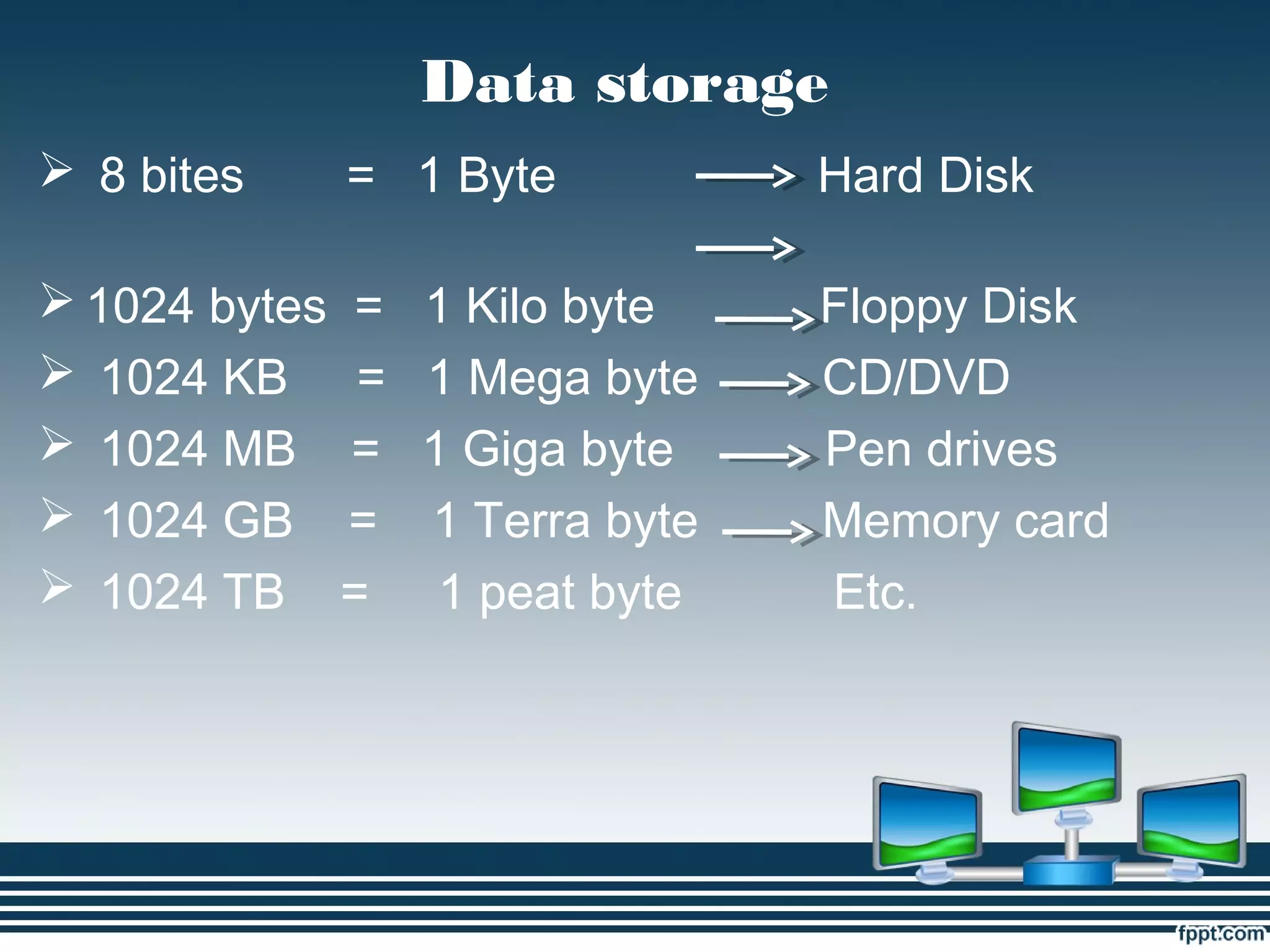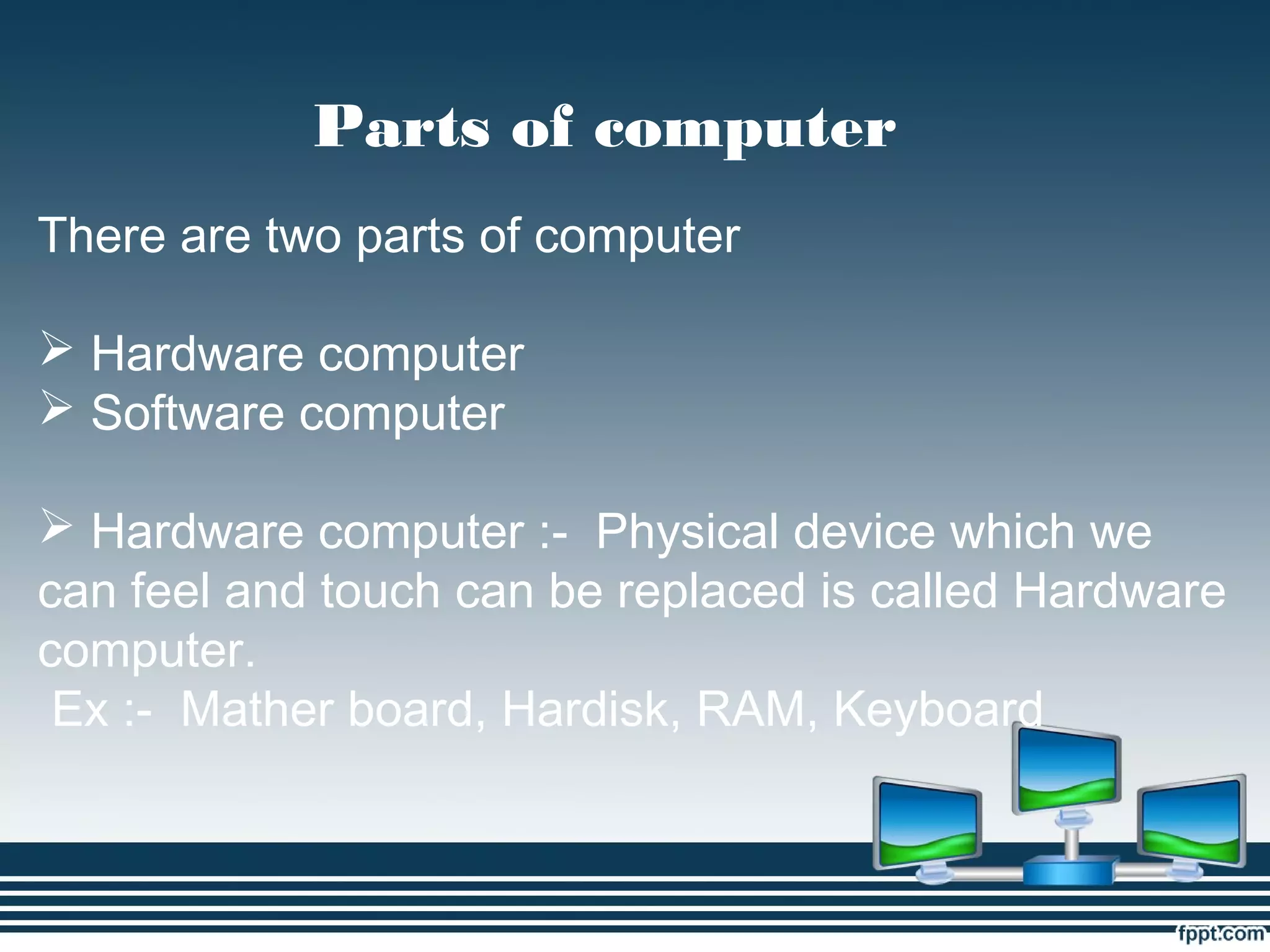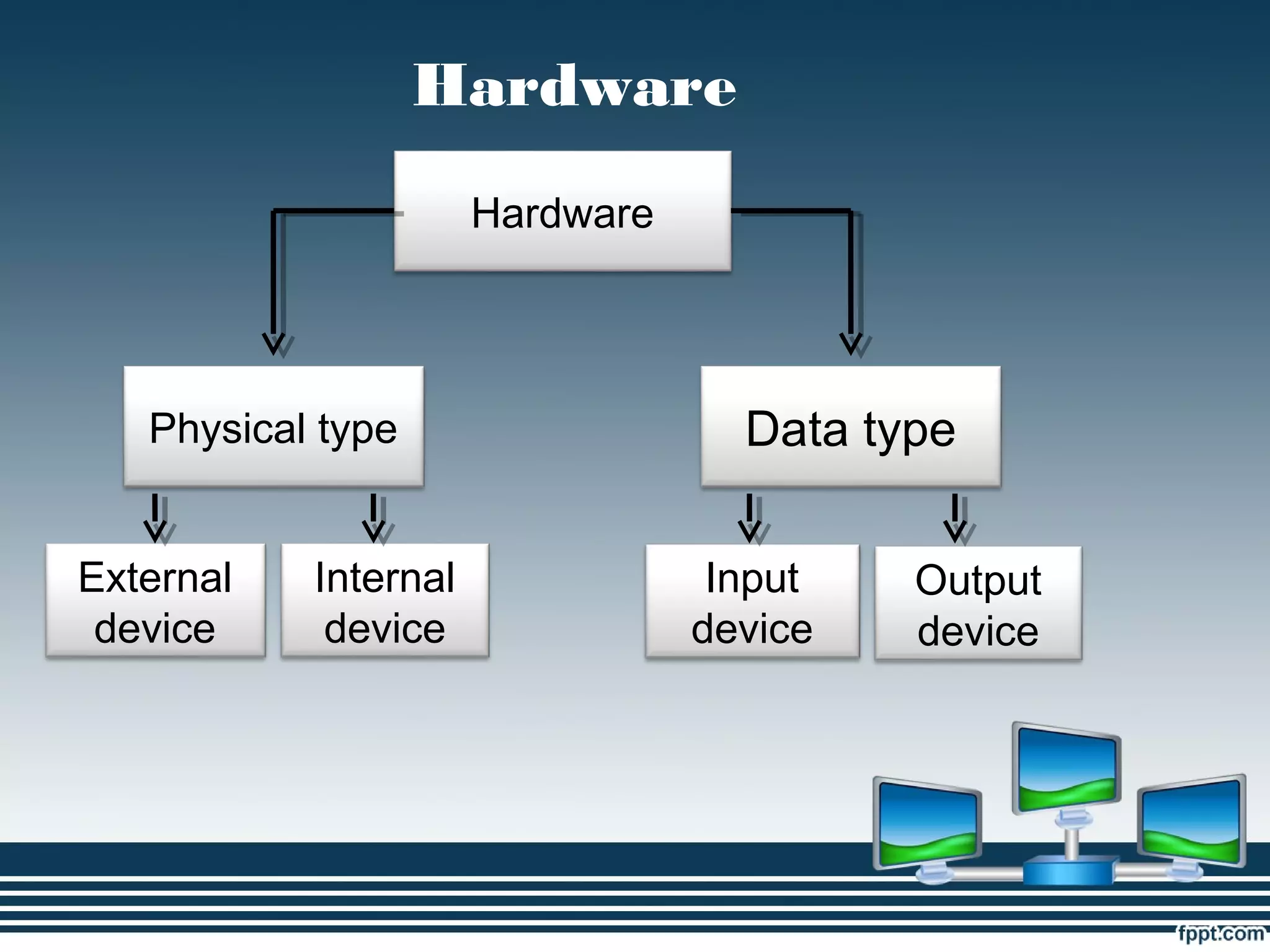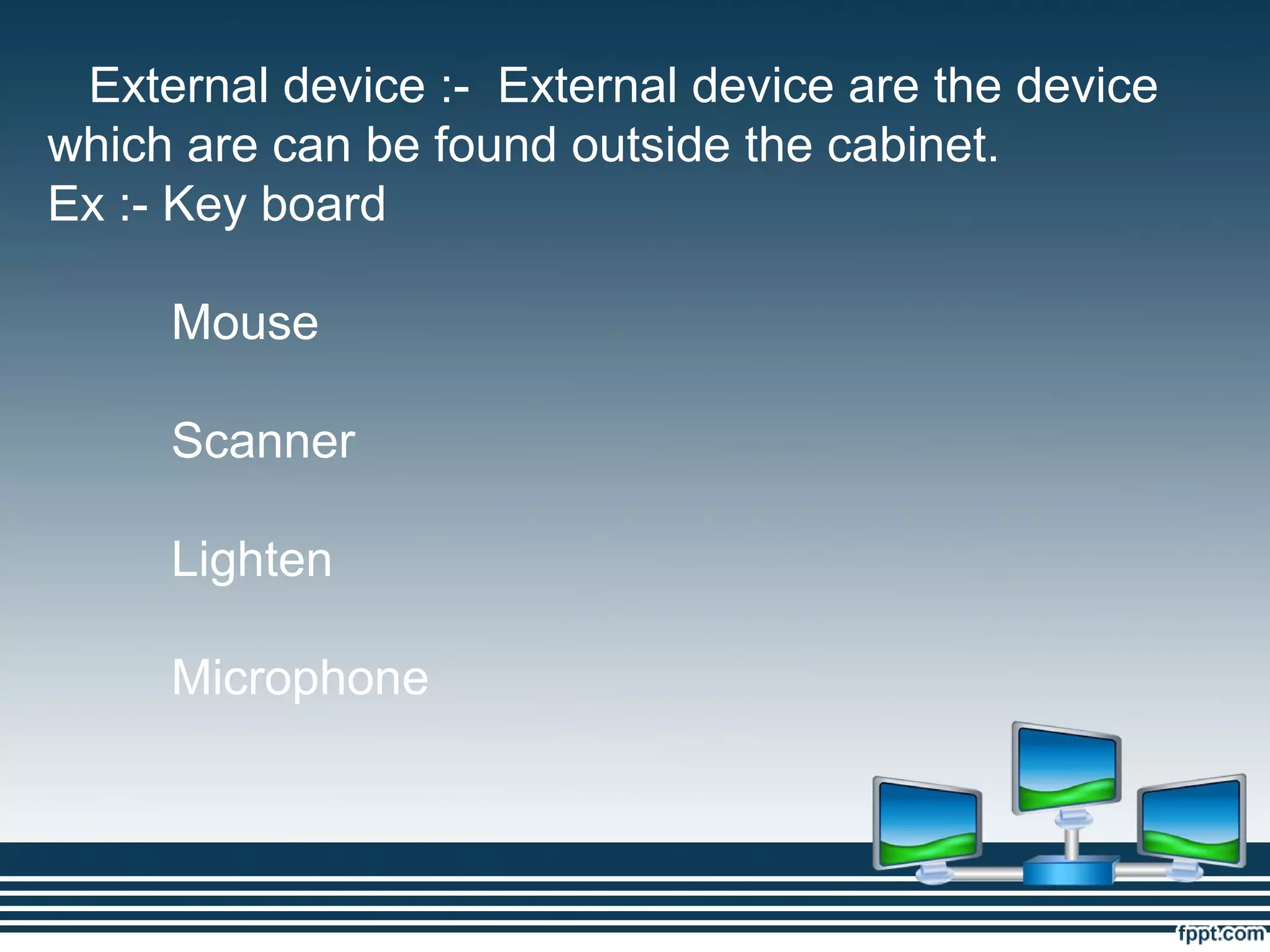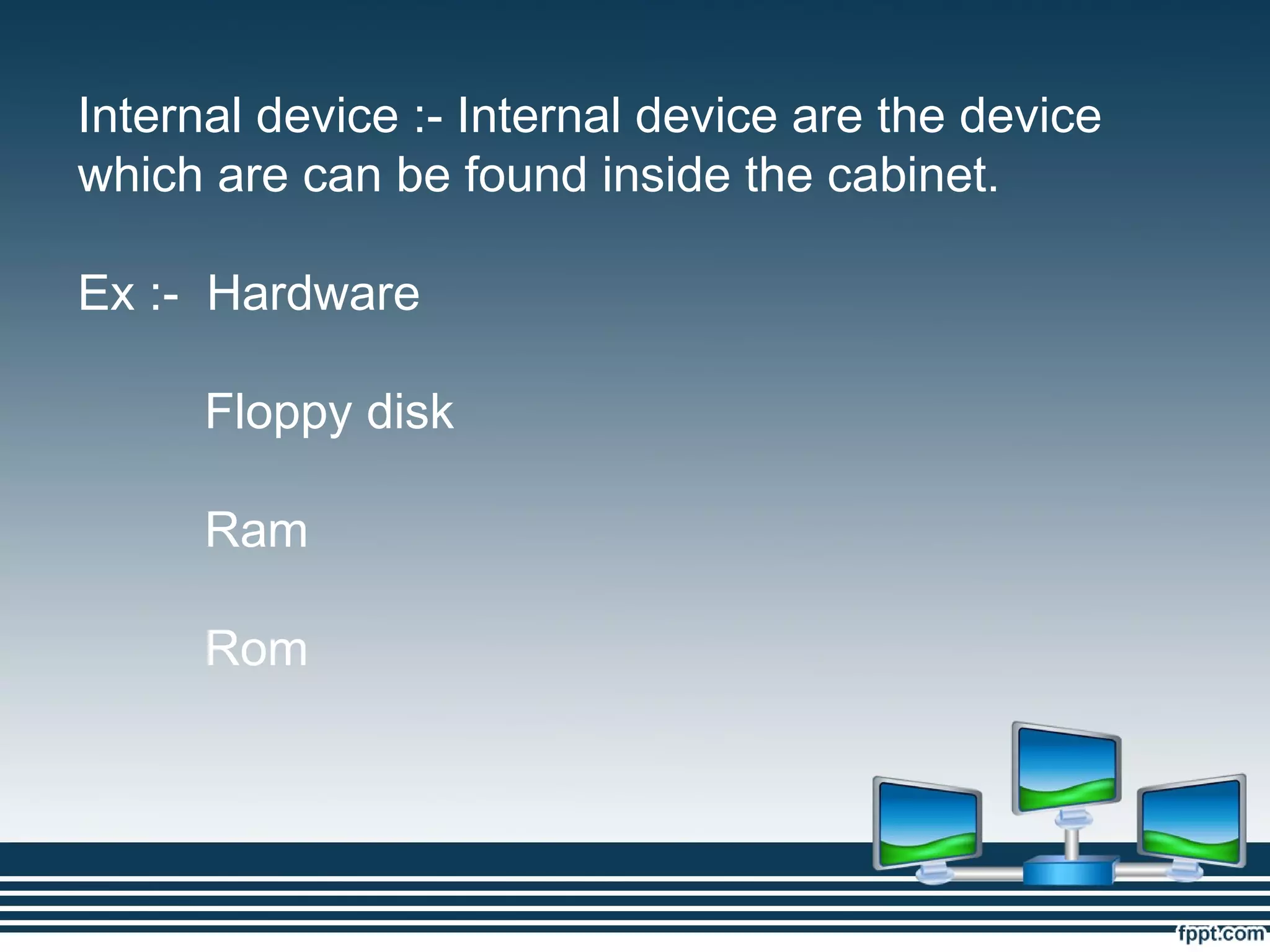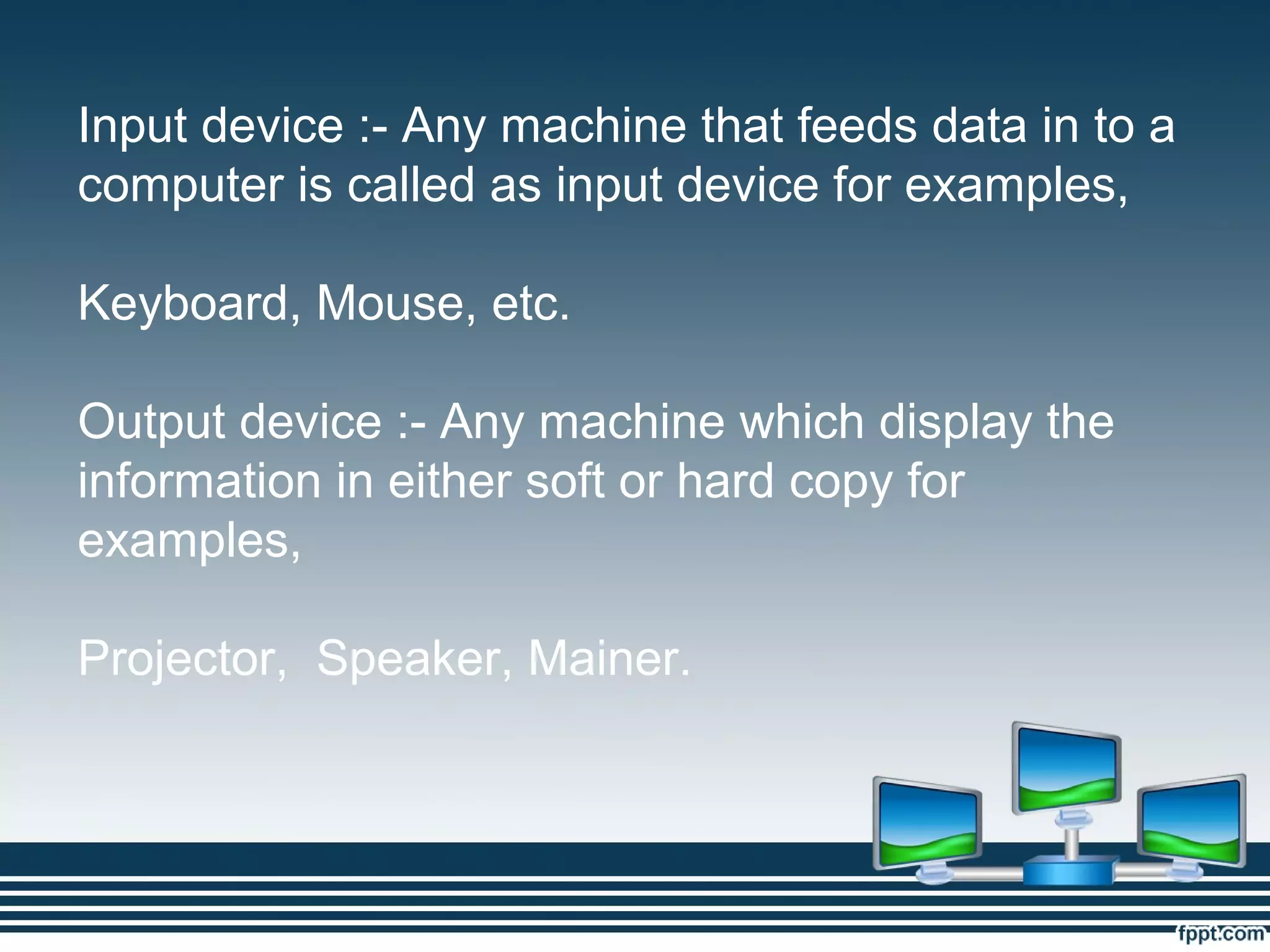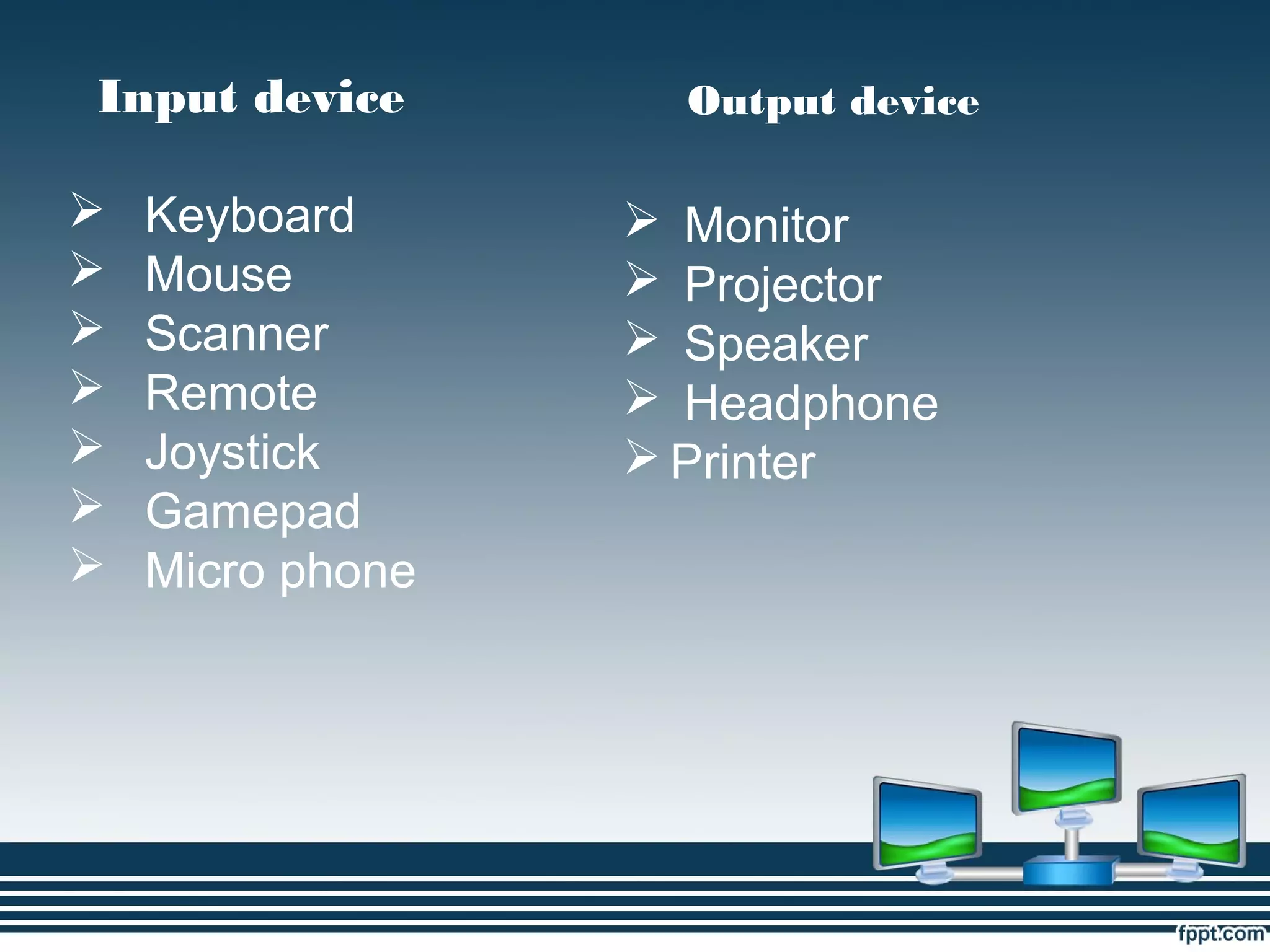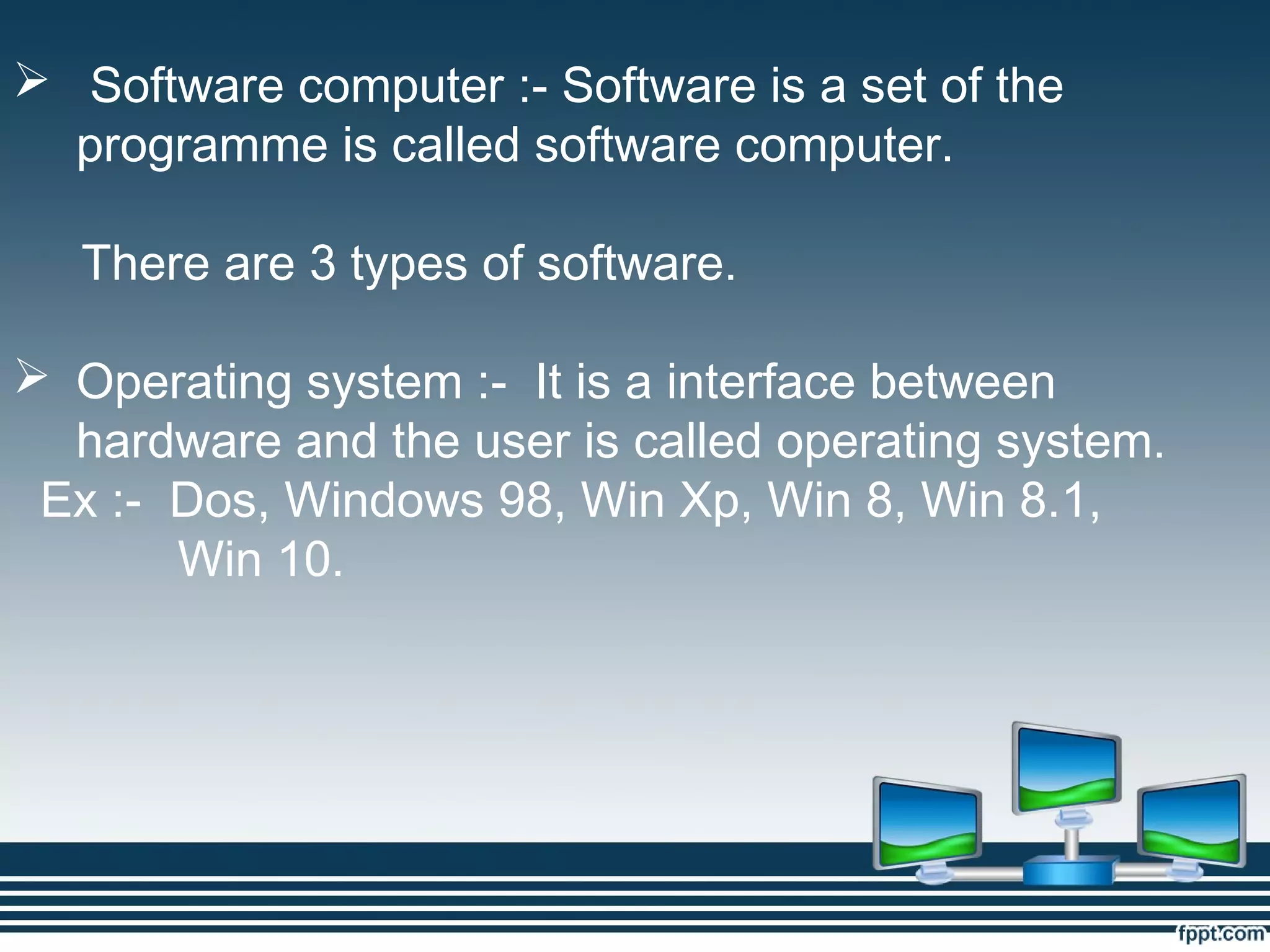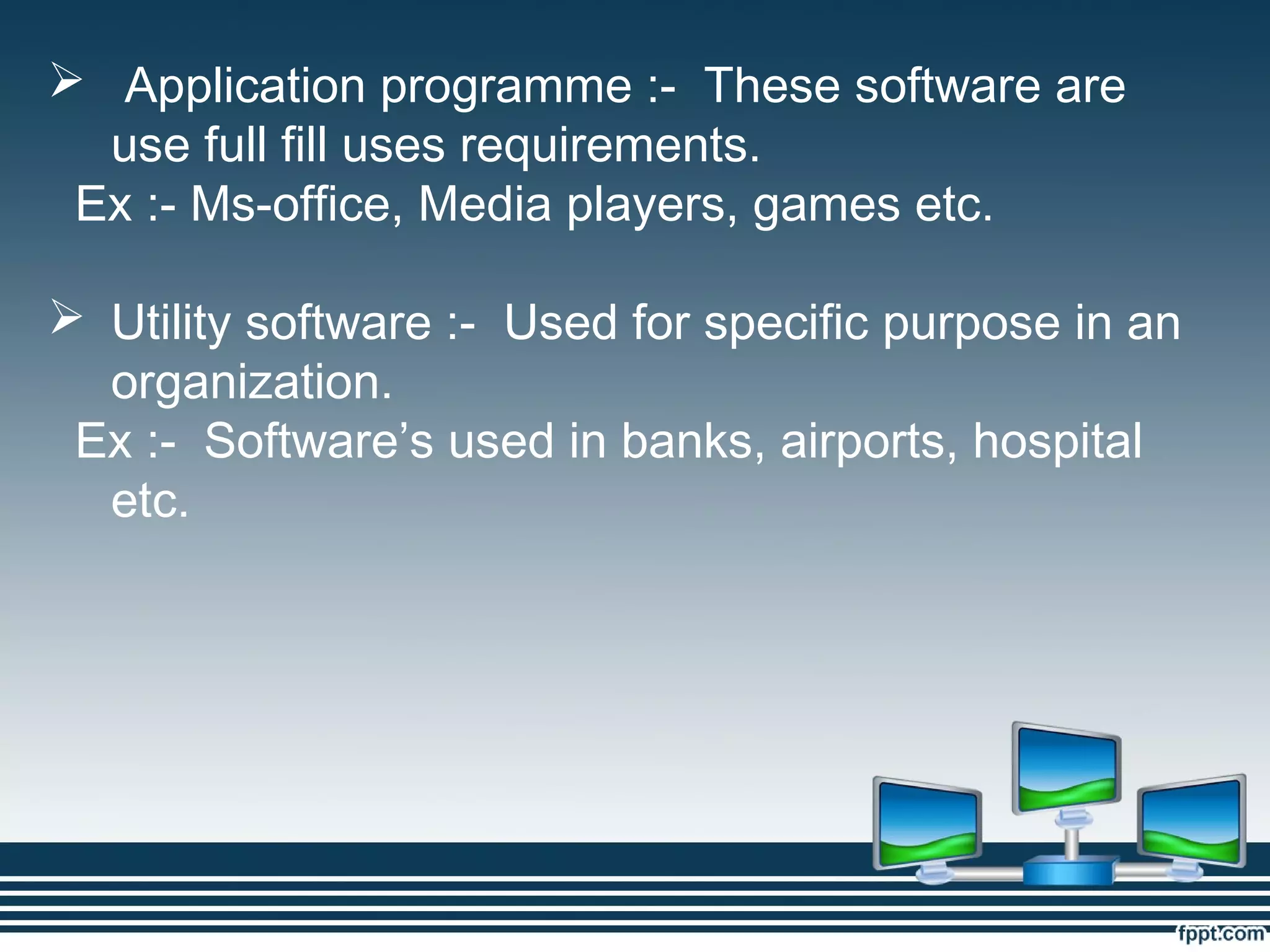This document provides an introduction to computers including:
- There are 6 types of computers including desktop, laptop, micro, mini, super and tablet computers.
- A computer works by taking input from the user, processing it, and providing meaningful output.
- Computer components include the keyboard, mouse, CPU, memory, input/output devices, and different types of storage like hard disks, floppy disks, CDs/DVDs, USB drives, and memory cards.
- Computers have gone through several generations from vacuum tubes to integrated circuits to microprocessors.