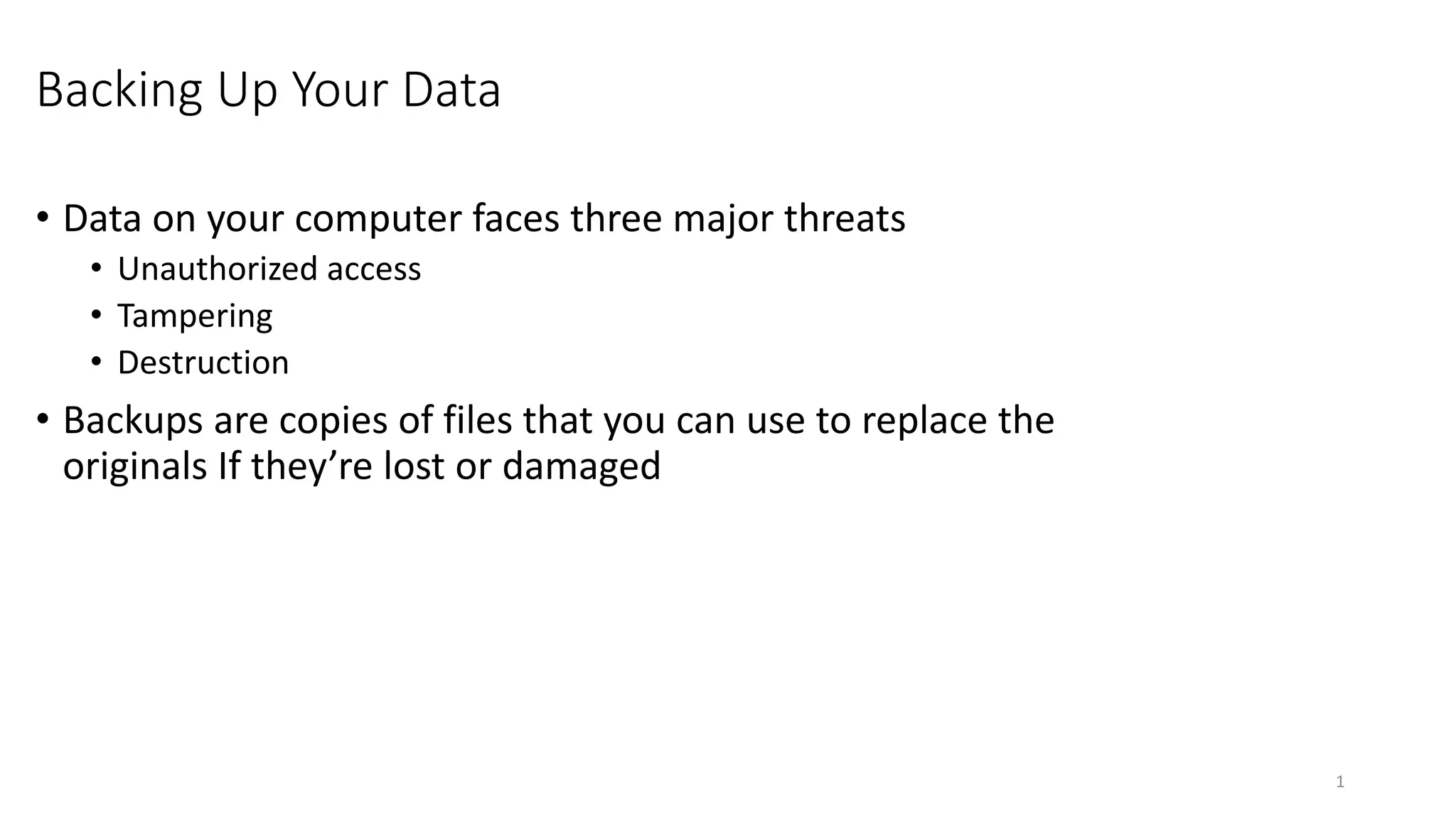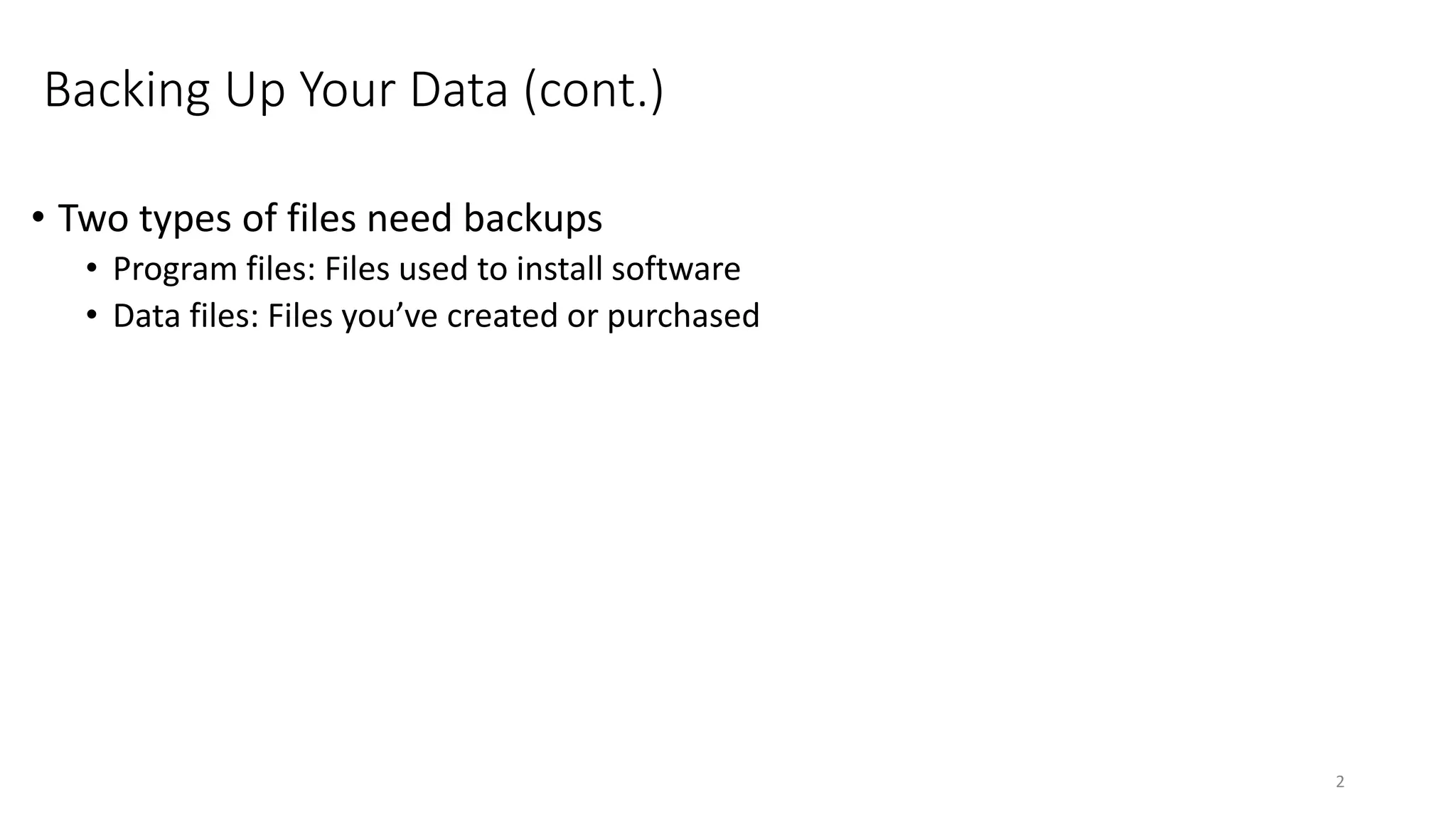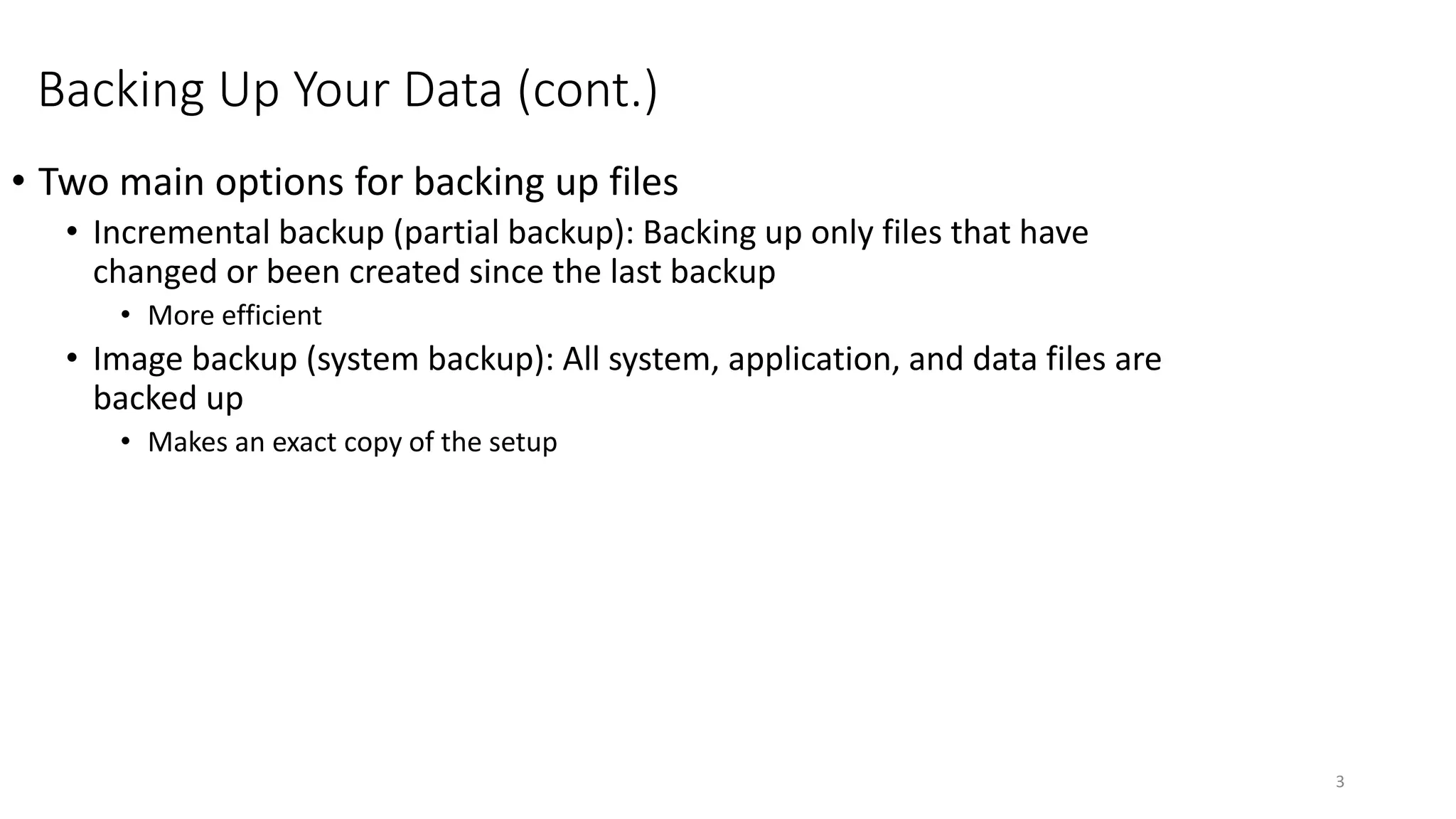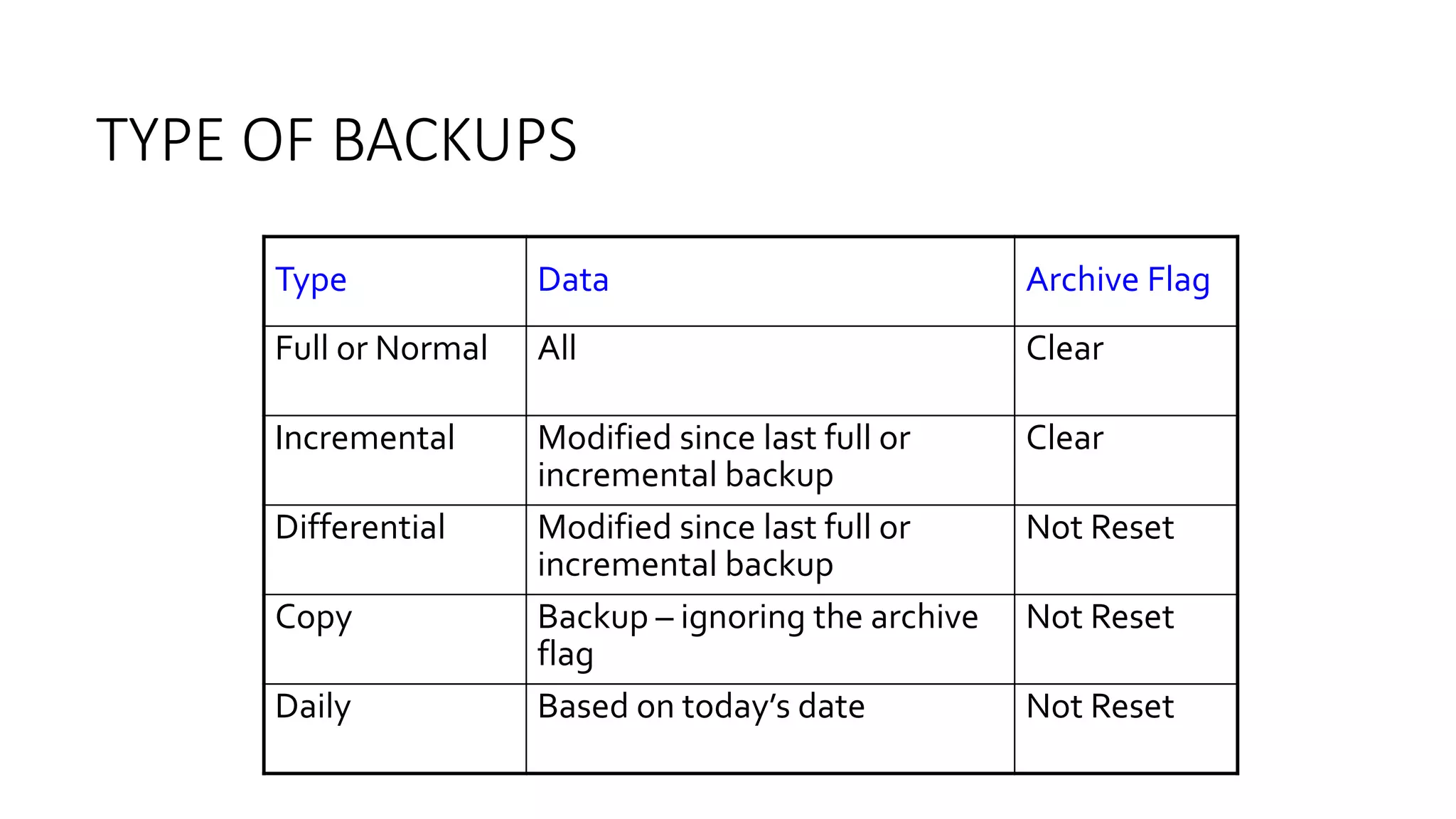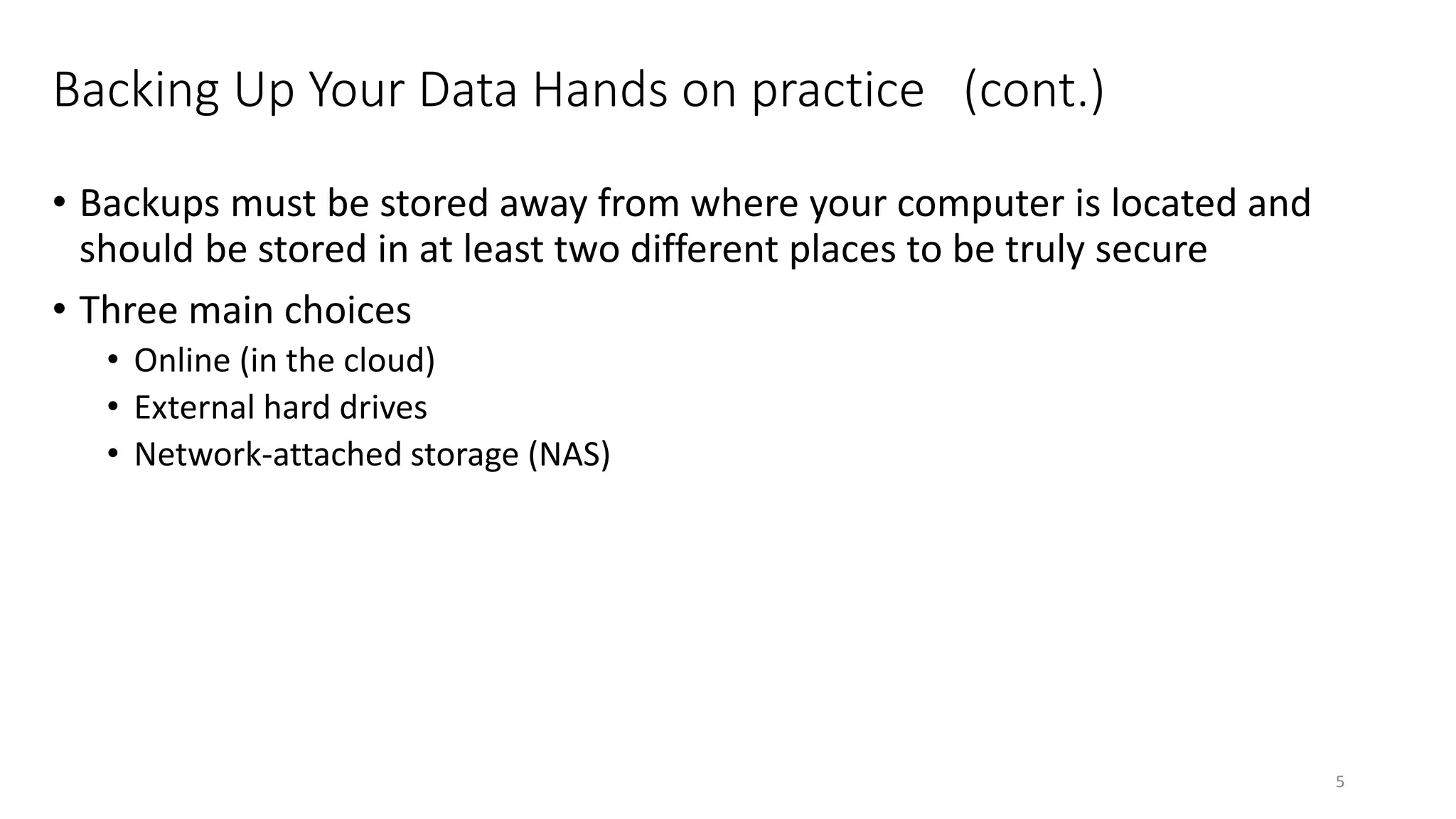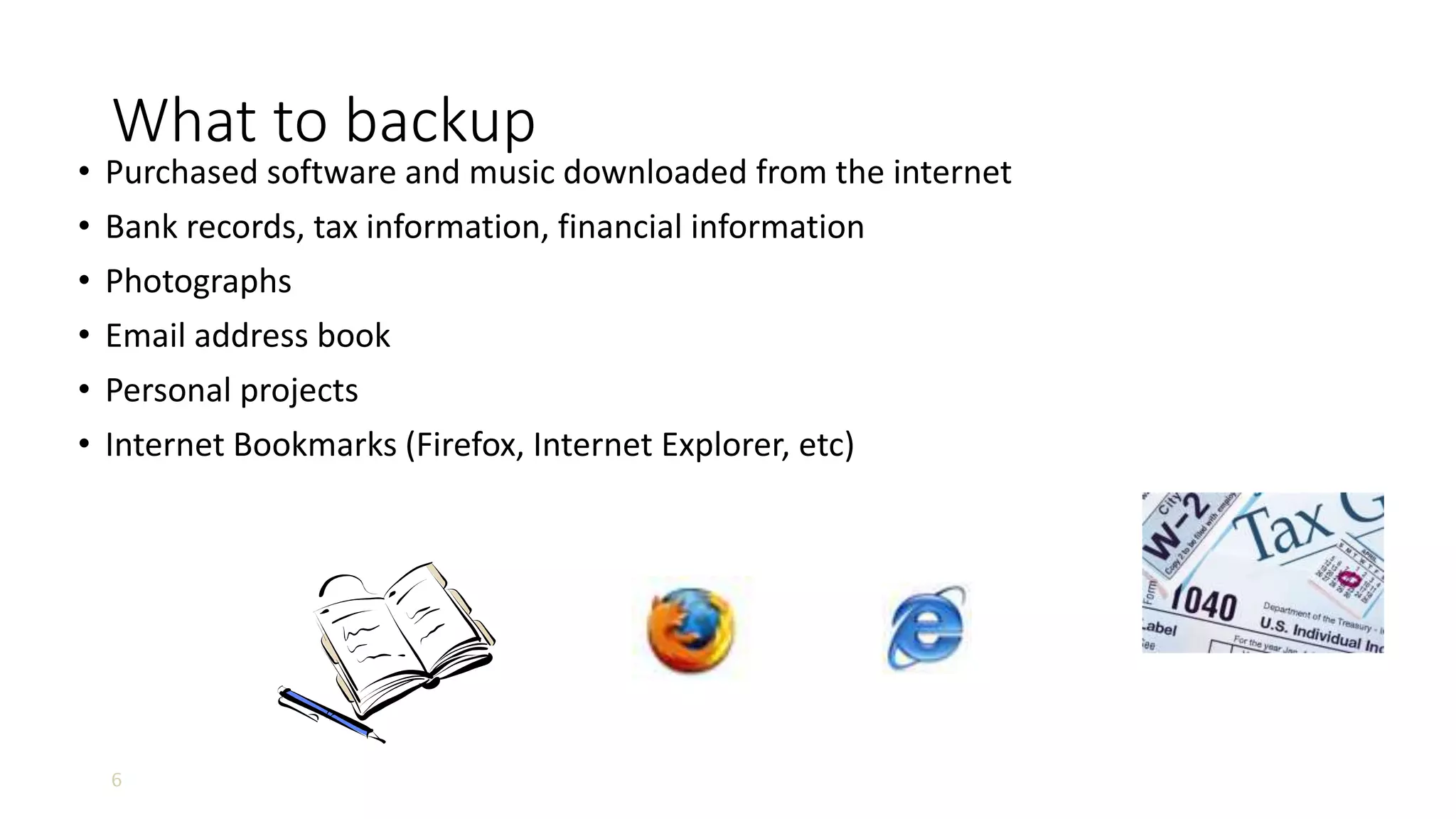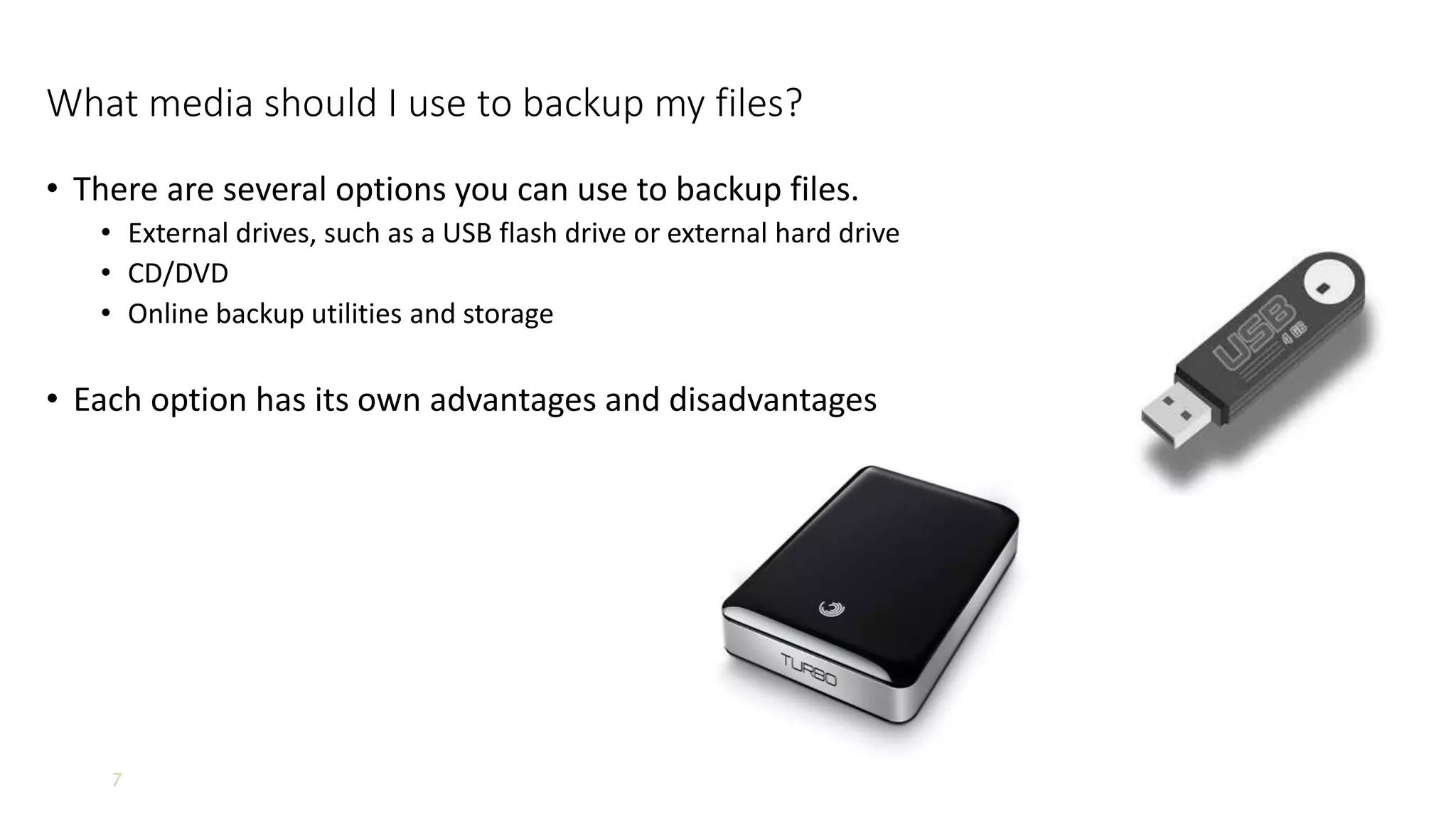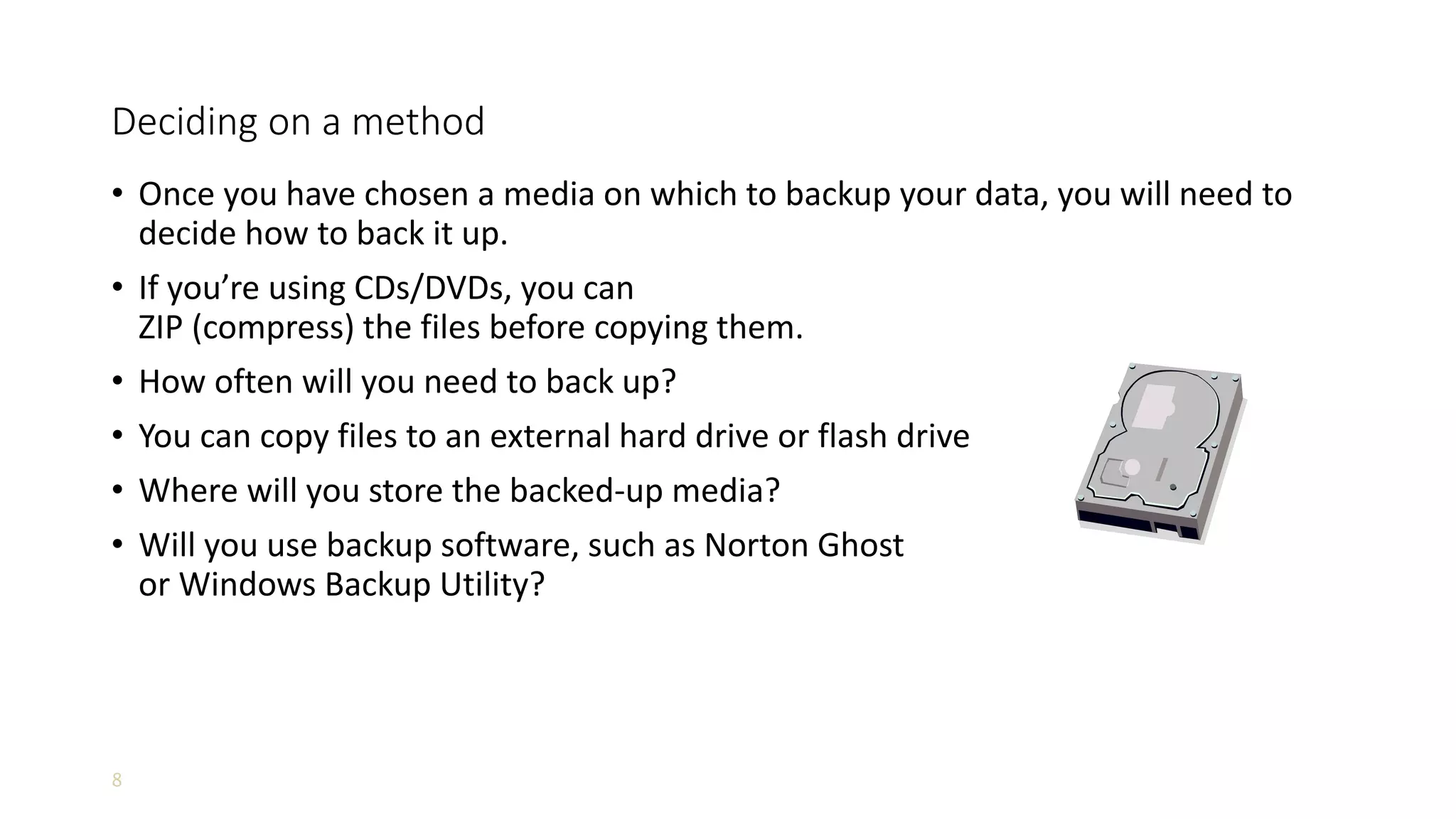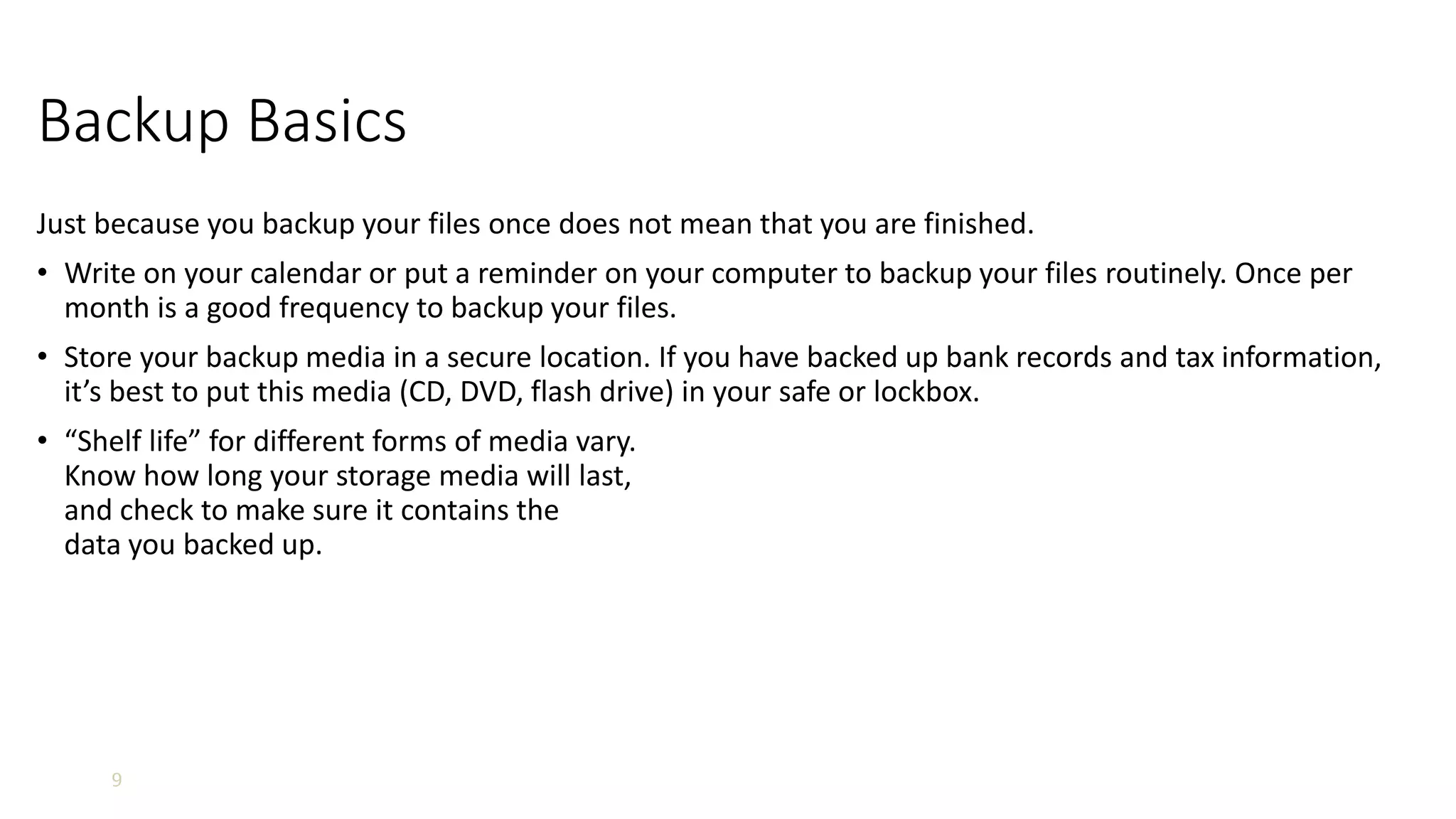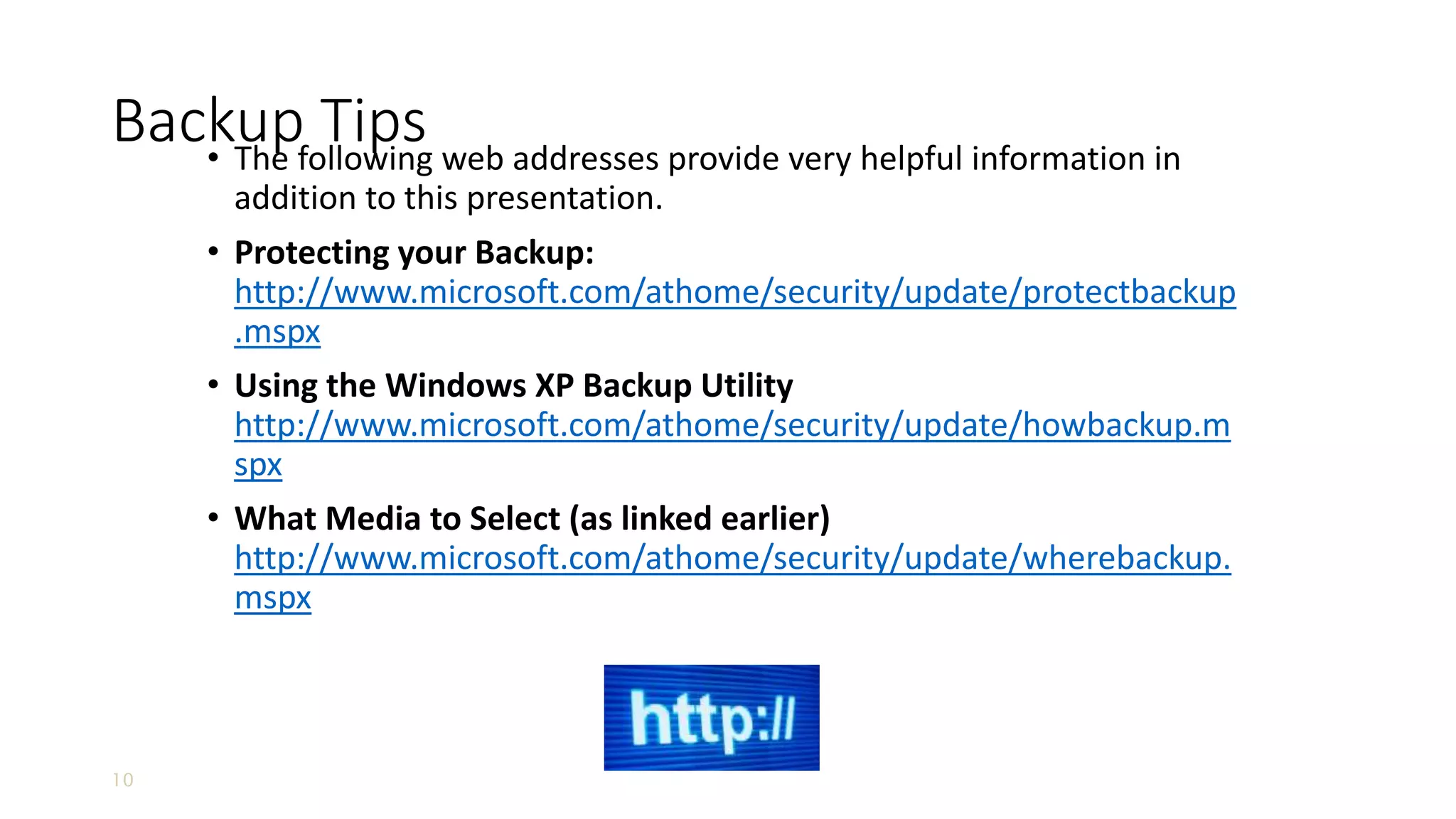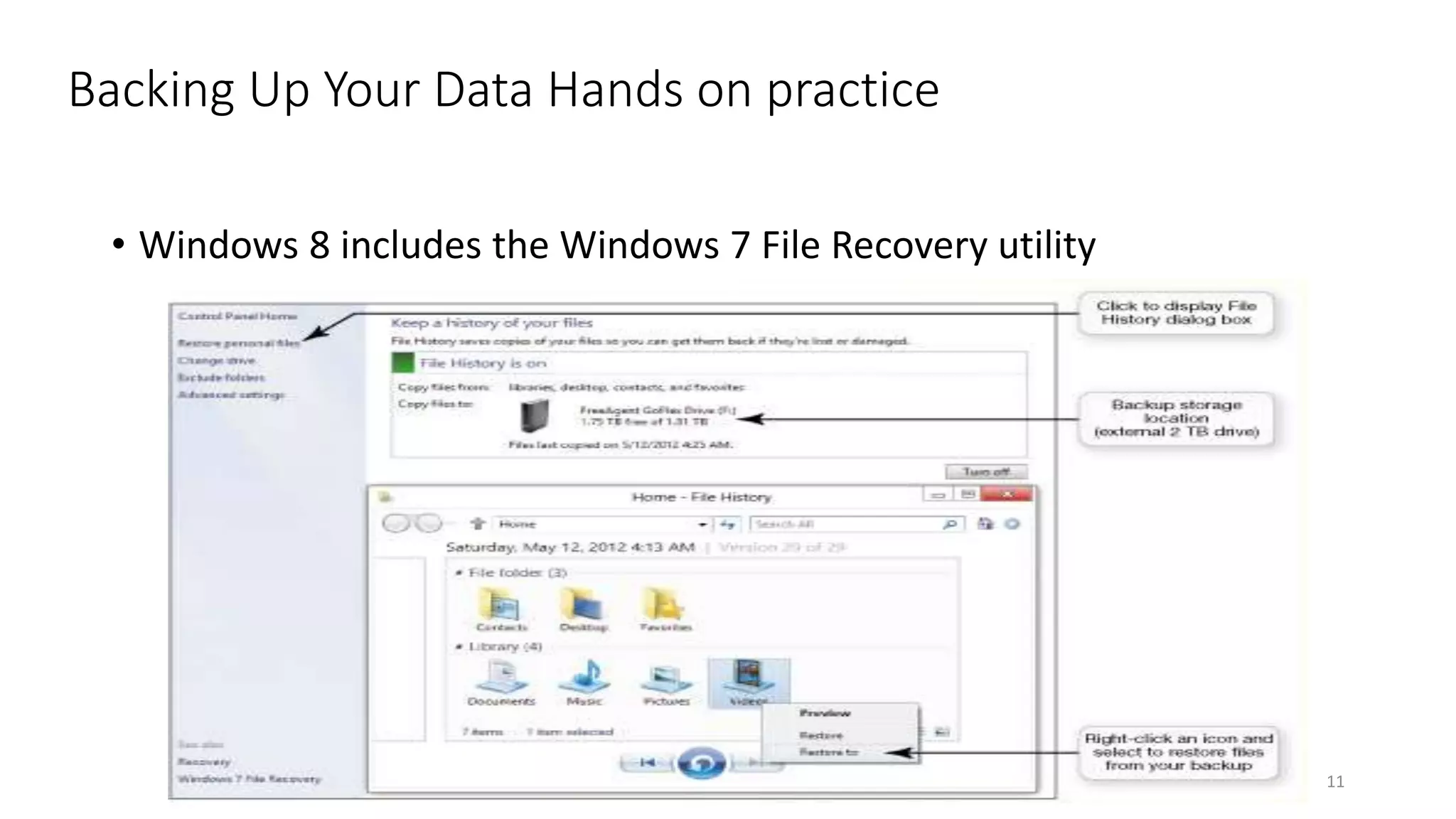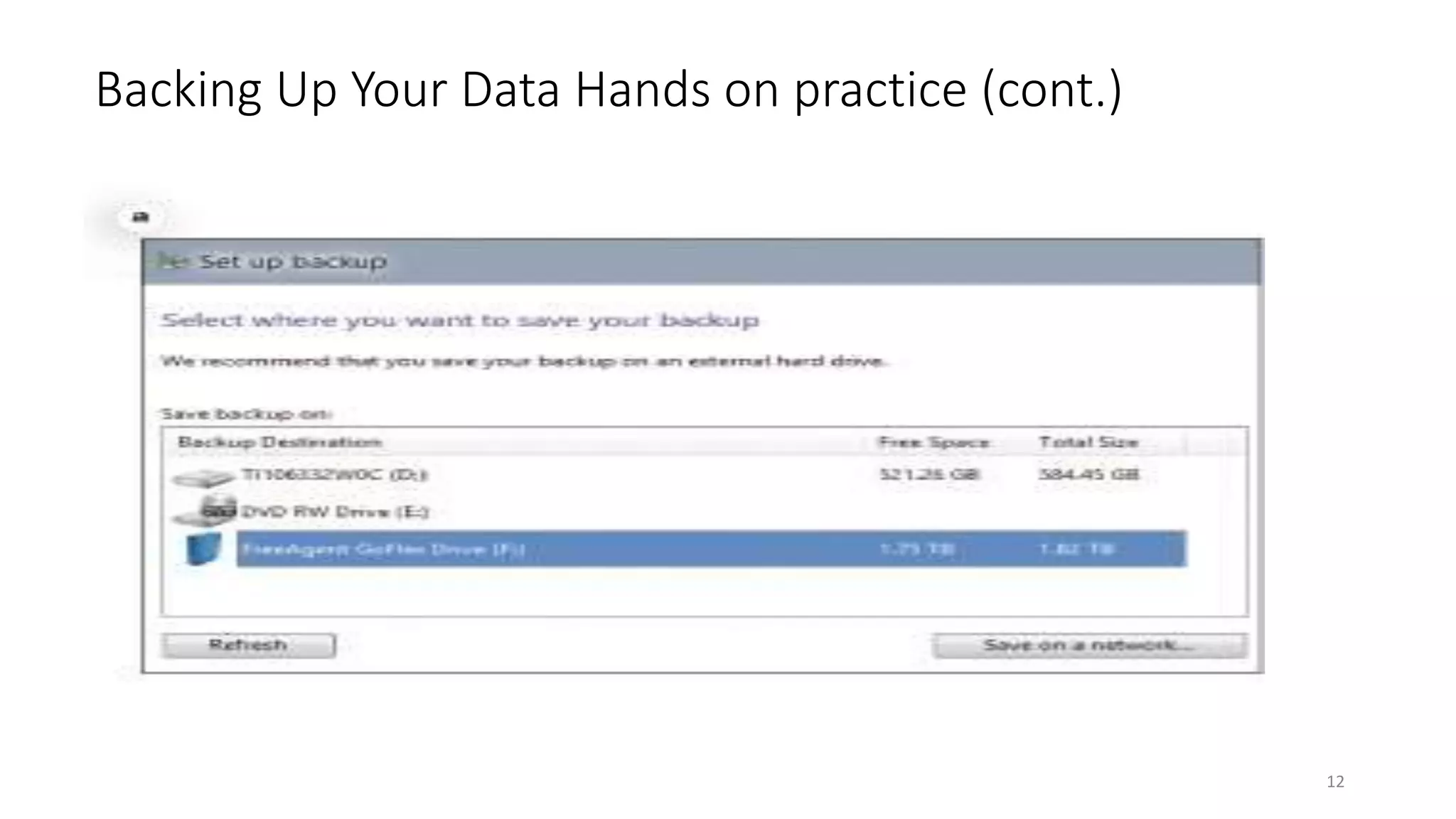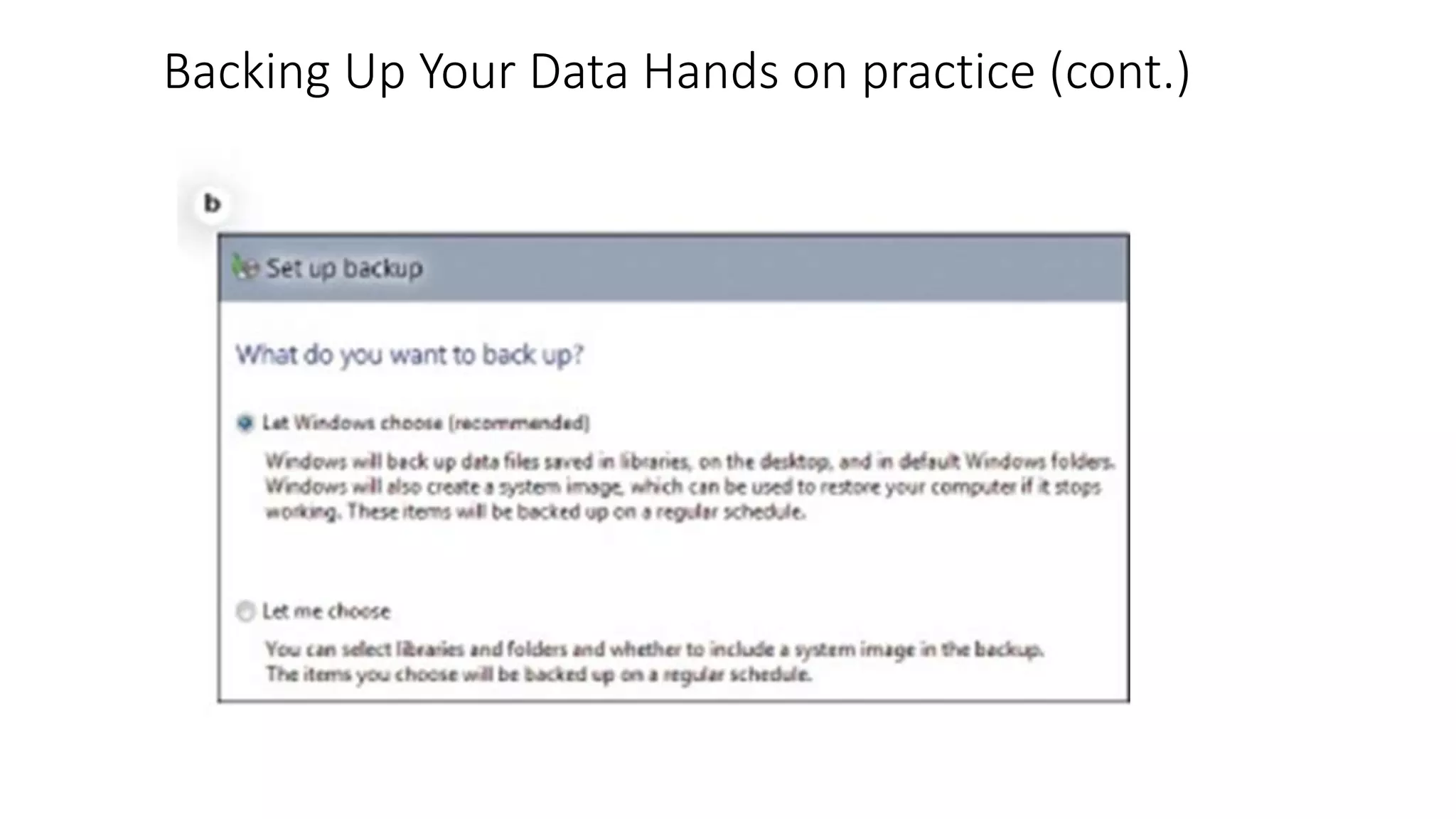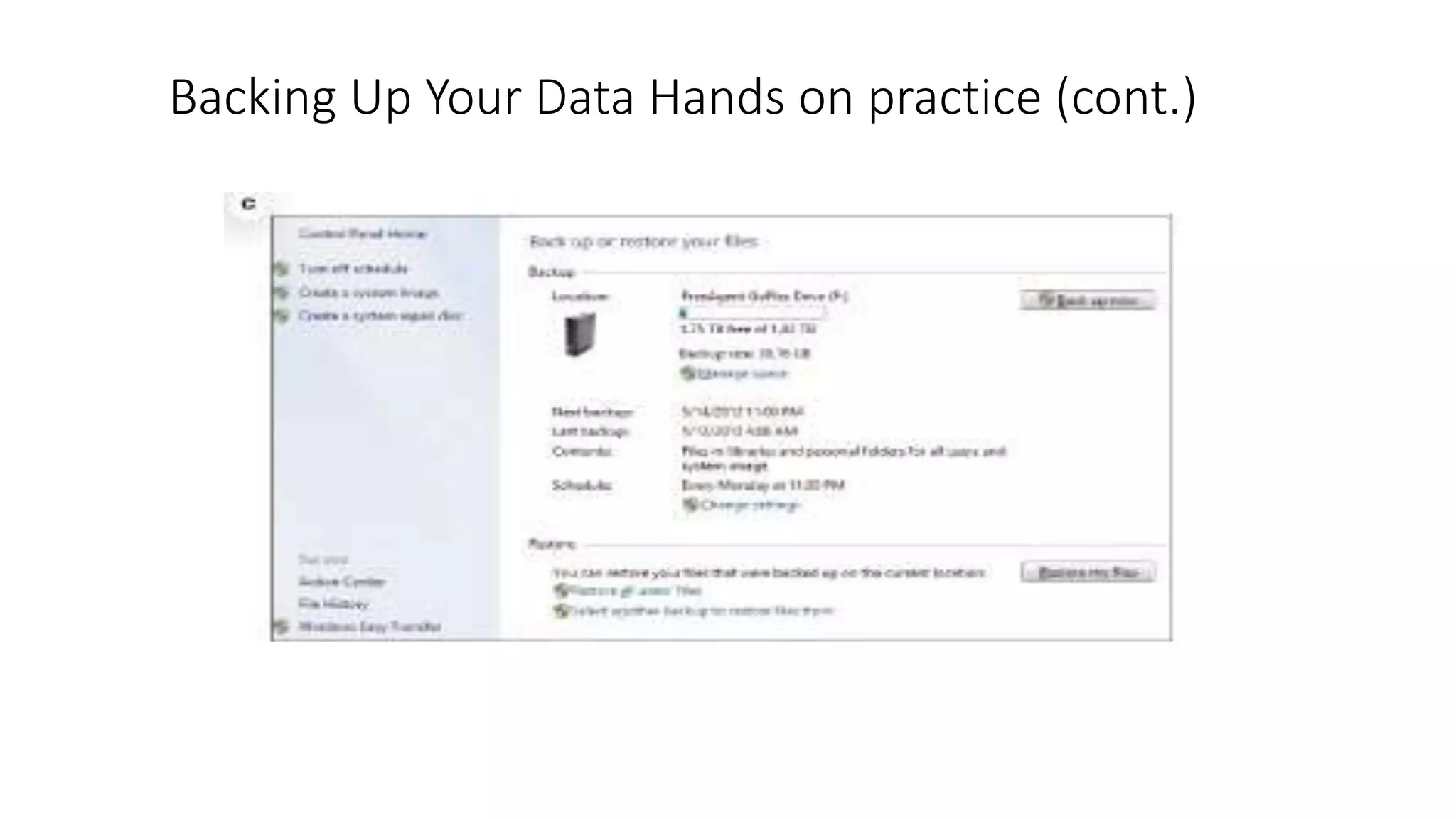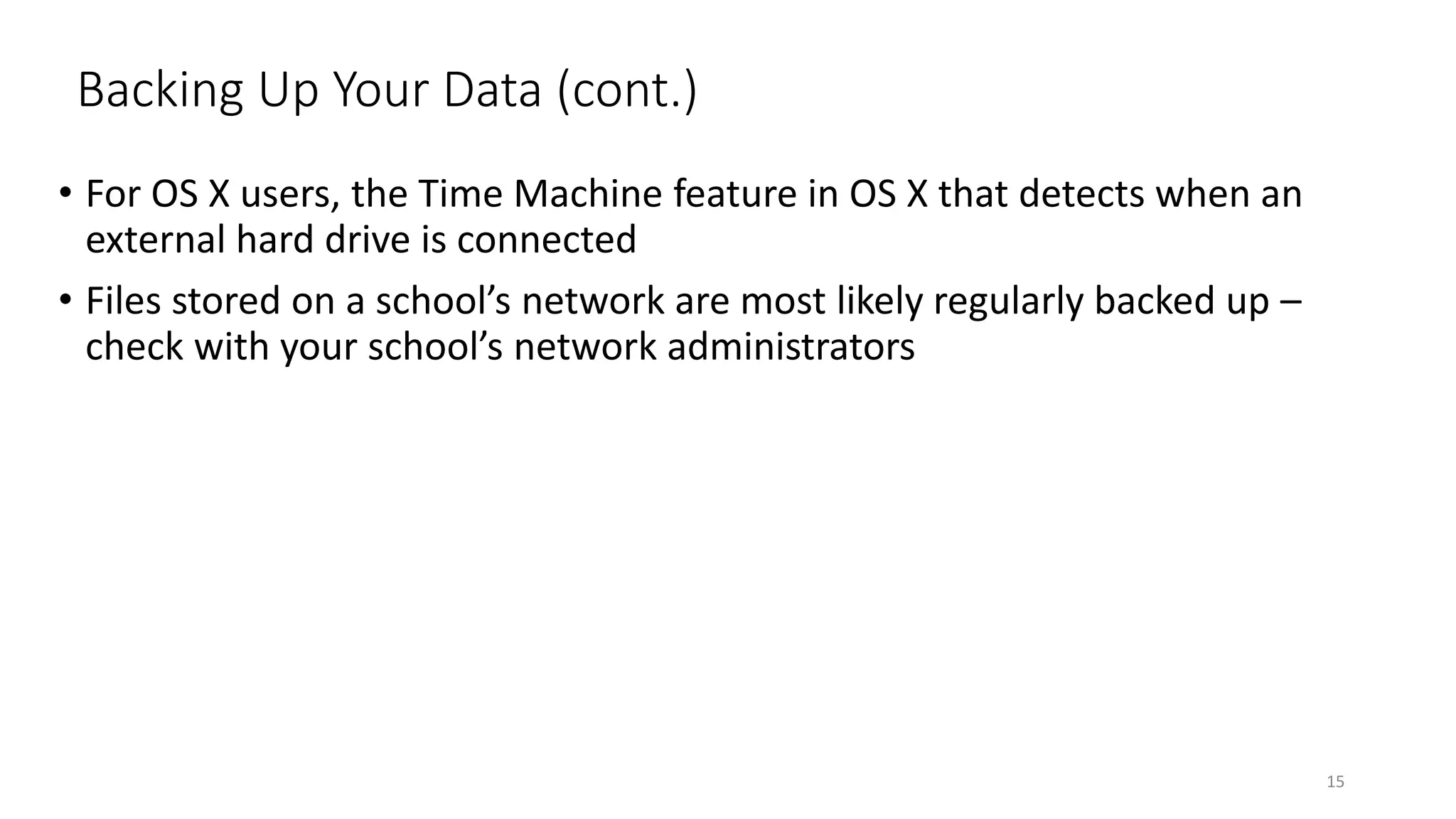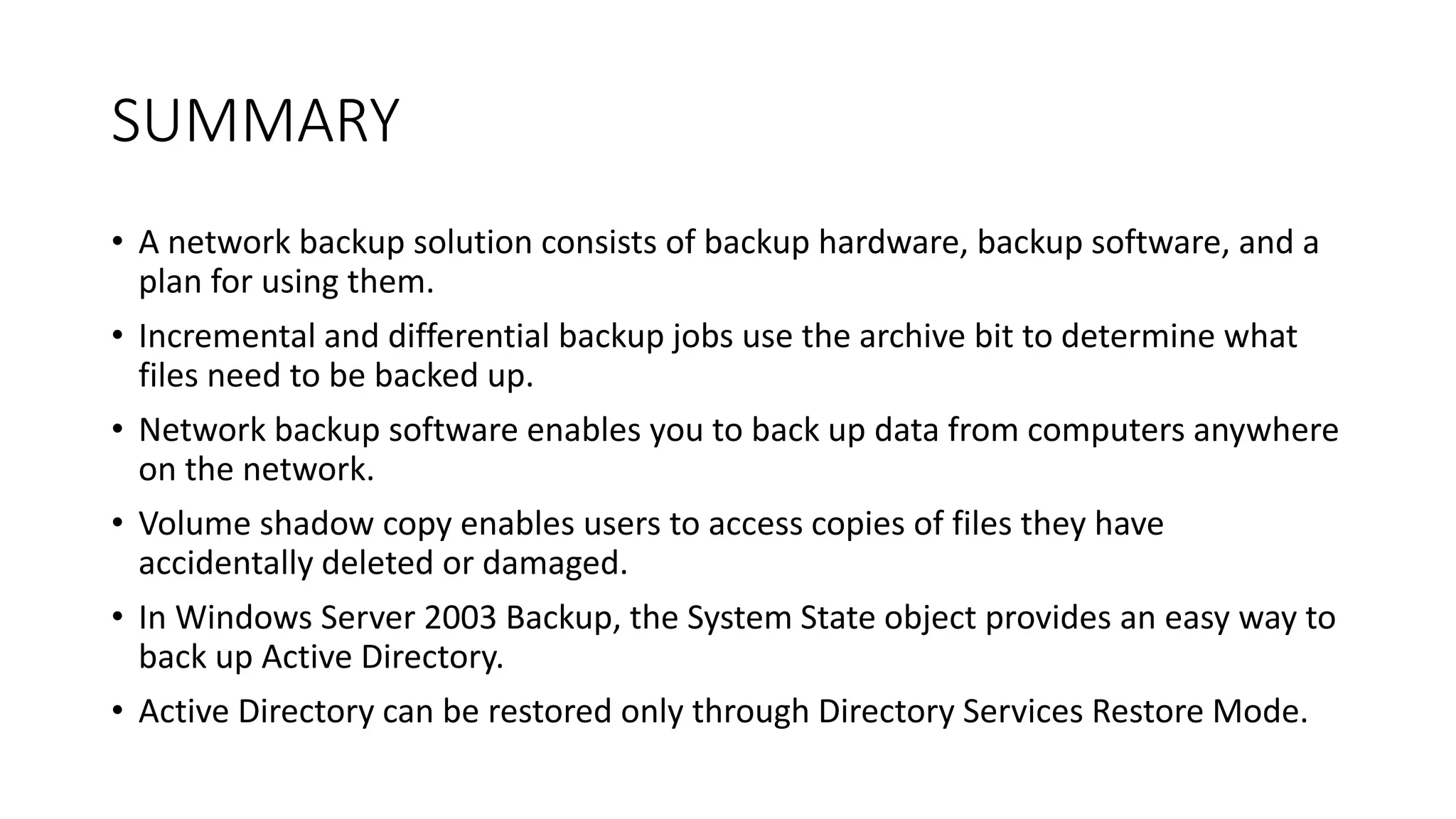Backing up data is important to protect against data loss or corruption. There are two main types of backups: incremental backups that only back up changed files, and image backups that make a complete copy of all files. Backup options include external drives, cloud storage, or network-attached storage. It is important to back up files regularly and store backups separately from the computer to ensure security.