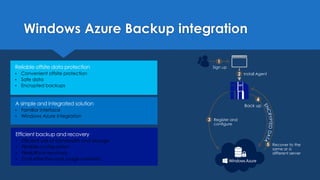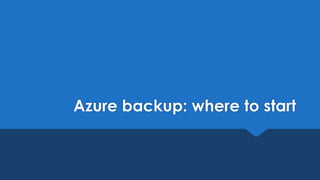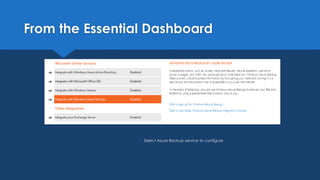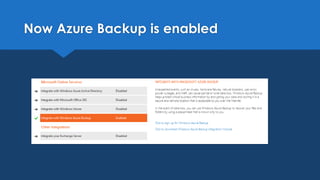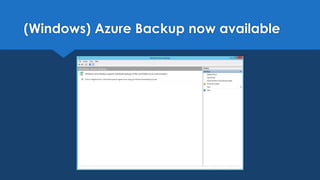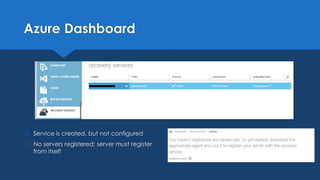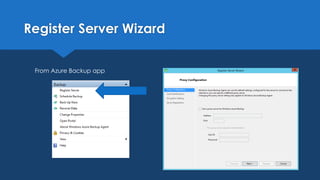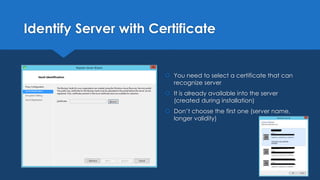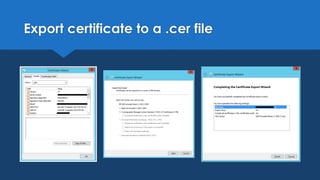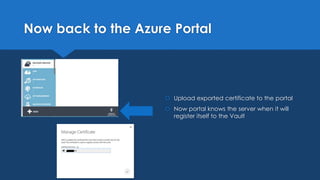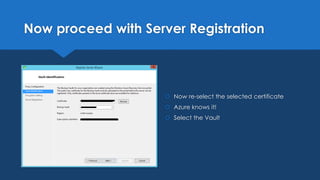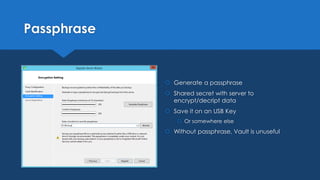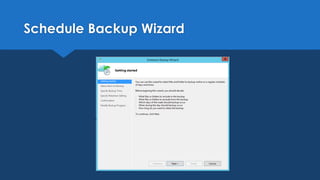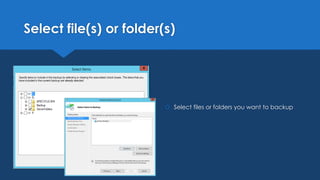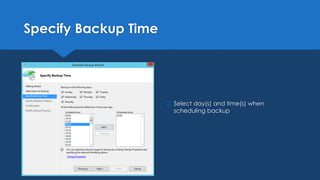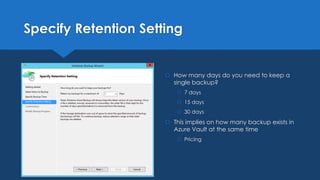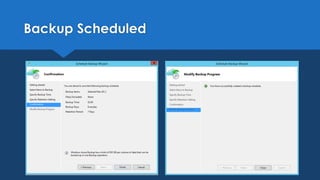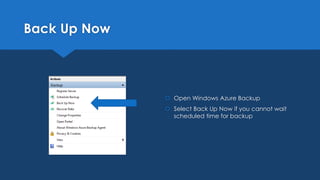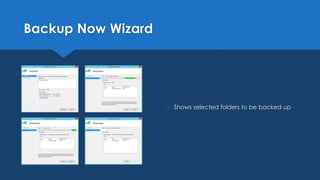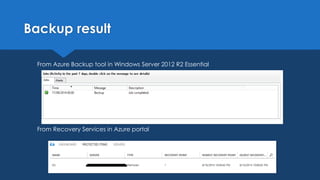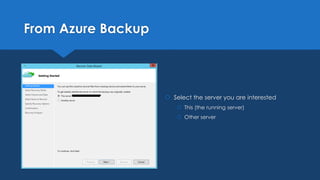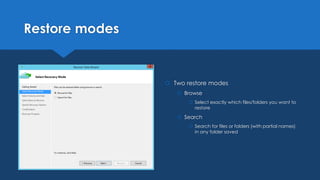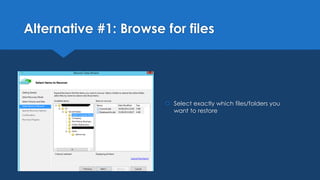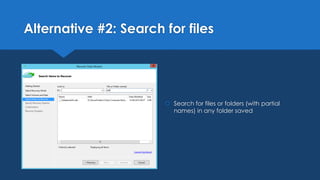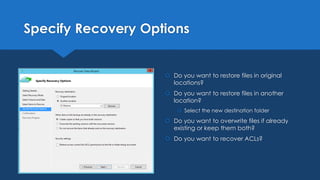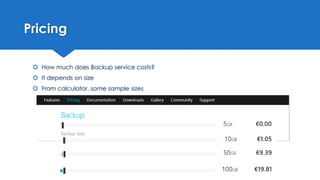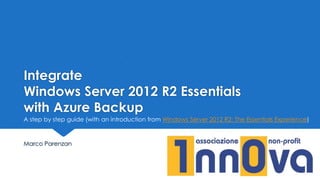This document is a comprehensive step-by-step guide for integrating Windows Server 2012 R2 Essentials with Azure Backup, emphasizing efficient configuration, data recovery options, and the backup scheduling process. It highlights the importance of effective IT resource management and offers practical advice for businesses to leverage cloud technology for data protection. The guide also includes details on configuration, recovery modes, and pricing considerations for Azure Backup services.
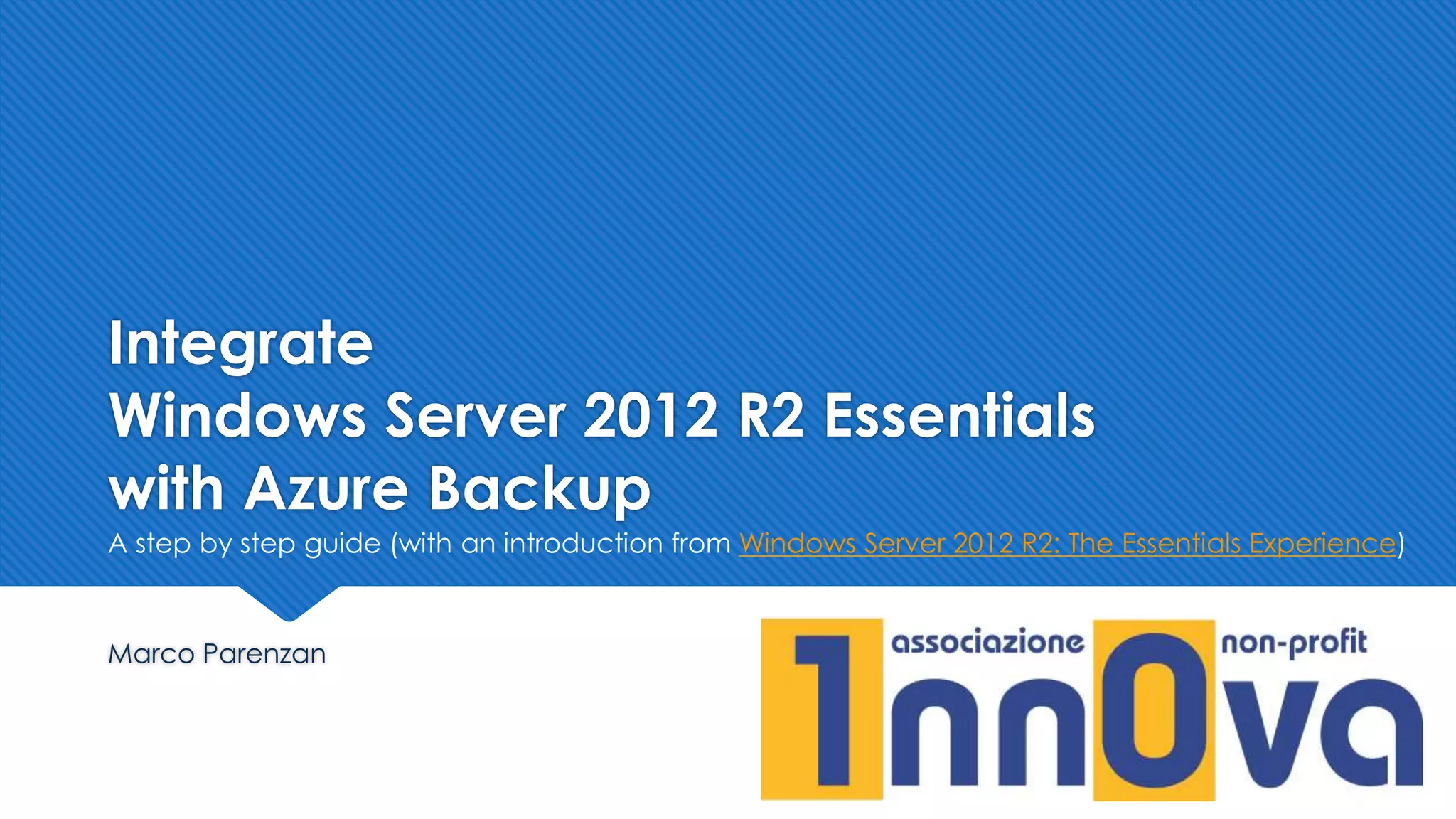
![Marco Parenzan
Formazione & Divulgazione con 1nn0va
Microsoft MVP 2014 for Microsoft Azure
Formazione & Progettazione con ITS Kennedy
Ricerca e Innovazione con Servizi Cgn
www.slideshare.net/marco.parenzan
marco [dot] parenzan [at] libero/live [dot] it
www.innovazionefvg.net
Developer e Architect in .NET e Web
Cloud Developer
Loves functional programming
Some videogames for fun](https://image.slidesharecdn.com/azurebackupintegration-140816212559-phpapp02/85/Azure-Backup-Integration-2-320.jpg)