Automatic Emailing System Manimaran
•Download as PPSX, PDF•
0 likes•112 views
This document describes an automatic mailing system for Tally.ERP9 that allows users to schedule and send reports via email on a daily, weekly, or monthly basis without needing to manually send each report. Key features include selecting recipients and reports, customizing reports, and configuring the mailing interval and time. The system is configured through Tally's auto mailing system settings.
Report
Share
Report
Share
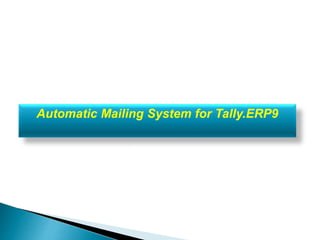
Recommended
AIESEC India Development Tool Training Guide v1.0

AIESEC India Development Tool Training Guide v1.0
In case of any problems/questions please email sidharth.karwal@aiesec.net
Consumer Module

The document provides instructions on how to work on different modules within the consumer module, including adding new consumers, working on consumer staff, funding, locations, reports, insurance, and billing. Key steps include filling out required fields to add a new consumer, maintaining employee records, declaring consumer funding sources, uploading reports, and filling insurance forms. The calendar allows managing employee schedules and appointments.
TimeTRONIX Desk Attendance Software

TimeTRONIX Desk is Biometric Time Clock & Attendance tracking system that replaces the typical time clock used to track employees attendance.
More info can be found here - http://www.bioenabletech.com/index.php/software/time-attendance/timetronix-attendance-software/
How to use Expense Sensei

The document provides instructions for using the Expense Sensei app to manage employee expenses. It describes how to invite team members and assign them roles, submit expenses by taking photos of receipts on a smartphone app, and approve submitted expense reports. Key steps include clicking the profile to invite teammates, adding their email and assigning a role, submitting expenses by taking photos and filling out details in the app, and approving submitted reports by changing their status.
Serv Quest Cleantelligent

CleanTelligent provides an online platform for clients to submit messages and surveys about maintenance services. The platform instantly notifies responsible personnel of any submissions. Submissions are escalated to management if not promptly responded to. Clients receive email updates as their submissions are resolved. Performance reports and inspection results are available for clients and staff to review customer service and facility maintenance.
FITNESS-SOFTWARE FOR COMPLETE HEALTH CLUB MANAGEMENT

This software offers complete health club management with key functions for health clubs. It includes web and PC based applications for single or multiple locations that can integrate with biometrics machines. The software provides role-based security and user management for data entry operators, gym managers, and members. It allows management of members, schedules, payments, and other health club operations through a range of features and reports.
I requestmanager configuration_and_customization022813

iRequestManager can be customized and configured in several ways:
- Work request forms, lists, and approval processes can be tailored. Unneeded fields can be hidden and default workflows set.
- Email notifications, auto-approvals, printing, and other automated processes are configurable. Message templates and recipient lists can be customized.
- Requester login and self-registration options vary from fully open guest access to closed registered-user systems. Password and personal data requirements are adjustable.
- The system supports multiple facilities, databases, and departments simultaneously with separate customizations for each. Work requests can be routed appropriately.
I requestmanager for_x3

The document describes iRequestManager, a web-based work request portal for MediMizerX3. It allows anyone to enter work requests from anywhere, and requesters can check request status online. Requests can be automatically approved and printed, or routed to managers first. The portal is customizable and supports multiple facilities, databases, legacy systems, and enhanced security features like user registration and access controls.
Recommended
AIESEC India Development Tool Training Guide v1.0

AIESEC India Development Tool Training Guide v1.0
In case of any problems/questions please email sidharth.karwal@aiesec.net
Consumer Module

The document provides instructions on how to work on different modules within the consumer module, including adding new consumers, working on consumer staff, funding, locations, reports, insurance, and billing. Key steps include filling out required fields to add a new consumer, maintaining employee records, declaring consumer funding sources, uploading reports, and filling insurance forms. The calendar allows managing employee schedules and appointments.
TimeTRONIX Desk Attendance Software

TimeTRONIX Desk is Biometric Time Clock & Attendance tracking system that replaces the typical time clock used to track employees attendance.
More info can be found here - http://www.bioenabletech.com/index.php/software/time-attendance/timetronix-attendance-software/
How to use Expense Sensei

The document provides instructions for using the Expense Sensei app to manage employee expenses. It describes how to invite team members and assign them roles, submit expenses by taking photos of receipts on a smartphone app, and approve submitted expense reports. Key steps include clicking the profile to invite teammates, adding their email and assigning a role, submitting expenses by taking photos and filling out details in the app, and approving submitted reports by changing their status.
Serv Quest Cleantelligent

CleanTelligent provides an online platform for clients to submit messages and surveys about maintenance services. The platform instantly notifies responsible personnel of any submissions. Submissions are escalated to management if not promptly responded to. Clients receive email updates as their submissions are resolved. Performance reports and inspection results are available for clients and staff to review customer service and facility maintenance.
FITNESS-SOFTWARE FOR COMPLETE HEALTH CLUB MANAGEMENT

This software offers complete health club management with key functions for health clubs. It includes web and PC based applications for single or multiple locations that can integrate with biometrics machines. The software provides role-based security and user management for data entry operators, gym managers, and members. It allows management of members, schedules, payments, and other health club operations through a range of features and reports.
I requestmanager configuration_and_customization022813

iRequestManager can be customized and configured in several ways:
- Work request forms, lists, and approval processes can be tailored. Unneeded fields can be hidden and default workflows set.
- Email notifications, auto-approvals, printing, and other automated processes are configurable. Message templates and recipient lists can be customized.
- Requester login and self-registration options vary from fully open guest access to closed registered-user systems. Password and personal data requirements are adjustable.
- The system supports multiple facilities, databases, and departments simultaneously with separate customizations for each. Work requests can be routed appropriately.
I requestmanager for_x3

The document describes iRequestManager, a web-based work request portal for MediMizerX3. It allows anyone to enter work requests from anywhere, and requesters can check request status online. Requests can be automatically approved and printed, or routed to managers first. The portal is customizable and supports multiple facilities, databases, legacy systems, and enhanced security features like user registration and access controls.
How to writer a Term papers-term paper writing

The document provides tips for writing a successful term paper. It emphasizes that term papers require thorough understanding of the topic as well as plenty of time and effort. Choosing an interesting topic you are passionate about is important. Conducting thorough research to understand the background is key before starting to write. An outline provides organization and structure. The conclusion restates the importance of devoting sufficient time to the project in order to write the best term papers.
Intranet mailing system

This document describes an intranet mailing system created by Saili Mane. The system aims to provide secure internal communication and information sharing within an organization. It allows users to send emails to individuals or groups, manage contacts, and access mailboxes, drafts, and sent messages. The system was implemented using technologies like HTML, CSS, Java, JSP, JDBC, and deployed on a Glassfish application server with a MySQL database. It provides features like user authentication, composing and sending emails, and searching. The system is intended to improve workforce productivity and promote communication within the organization.
Lecture 3: Human-Computer Interaction: HCI Design (2014)

The document summarizes Lecture 3 of the Human-Computer Interaction Course 2014 given by Lora Aroyo. It discusses interaction design concepts like design principles, affordances, constraints, mappings, feedback and visibility. It also outlines four psychological principles of user interaction and how they can be applied in design. Specific concepts like consistency, affordances, mappings, feedback and cultural associations are explained in detail along with examples. Design guidelines, standards and principles for optimizing the user experience are also presented.
Lecture 2: Human-Computer Interaction: Conceptual Design (2014)

This lecture covers requirements specification and conceptual design techniques for human-computer interaction courses. It focuses on specification techniques for requirements and conceptual UI design. The lecture discusses analyzing user profiles, contexts, and tasks which includes identifying user characteristics, goals, tasks and actions. It provides examples of constructing detailed user profiles including personas, identifying task scenarios and use cases, and analyzing workflows.
Lecture 4: Human-Computer Interaction: Prototyping (2014)

This lecture covers various methods for prototyping and testing user interfaces, including paper prototyping, wireframing, and usability testing techniques like heuristic evaluation and cognitive walkthrough. Low-fidelity prototyping allows for early user feedback, while high-fidelity prototyping tests detailed tasks and processes. The lecture also discusses iterative design, with prototypes refined based on user testing to develop the final design.
Lecture 1: Human-Computer Interaction Introduction (2014)

The document outlines Lora Aroyo's lecture on human-computer interaction for the 2014 course. The lecture covers basic design concepts, examples of good and bad designs, and insights into social dynamics and accessibility. It also discusses lab sessions to practice user needs gathering and design testing, as well as assignments applying knowledge to real use cases. The lecture aims to teach students how to design, select, and evaluate user interaction.
Human computer interaction

The document discusses key aspects of human-computer interaction (HCI), including its importance, elements, interaction styles, input and output devices, and eye tracking techniques. HCI aims to design human-centered systems by understanding users' visual, intellectual, motor, and memory capabilities. Serious HCI research promises to fundamentally change computing by creating excellent user interfaces. Understanding users and conducting evaluations are important for practitioners. Common interaction styles include command lines, menus, and WIMP interfaces. Input devices include keyboards while outputs include displays, and humans interact visually, auditorily, and through touch. Various eye tracking methods aim to measure gaze, such as electrooculography and video-based techniques. HCI is an interdisciplinary
Tracxn Research — Artificial Intelligence Startup Landscape, September 2016

Notable investments in 2016 include antivirus and endpoint protection vendor Cylance ($100M Series D), Digital Reasoning ($40M, Series D), and Globality, ($27M, Series B).
Artificial Intelligence

The document discusses artificial intelligence, including its history, applications, and languages. It provides an overview of AI, noting that it aims to recreate human intelligence through machine learning and problem solving. The document then covers key topics like the philosophy of AI, limits on machine intelligence, and comparisons between human and artificial brains. It also gives brief histories of AI and machine learning. The document concludes by discussing popular AI programming languages like Lisp and Prolog, as well as various applications of AI technologies.
Artificial Intelligence

This Presentation will give you an overview about Artificial Intelligence : definition, advantages , disadvantages , benefits , applications .
We hope it to be useful .
Term paper - impact of organizational culture on enterprise risk management (...

This document presents a term paper exploring the relationship between organizational culture and the implementation of enterprise risk management (ERM). It begins with an introduction explaining the importance of ERM and how organizational culture can impact ERM implementation. A literature review defines key terms and discusses research showing that organizational culture plays a critical role in ERM efforts and is one of the top barriers to effective ERM implementation. The conclusion is that organizational culture has a significant impact on ERM implementation based on previous studies.
Deep Learning - The Past, Present and Future of Artificial Intelligence

The document provides an overview of deep learning, including its history, key concepts, applications, and recent advances. It discusses the evolution of deep learning techniques like convolutional neural networks, recurrent neural networks, generative adversarial networks, and their applications in computer vision, natural language processing, and games. Examples include deep learning for image recognition, generation, segmentation, captioning, and more.
Customer Statement and Customer Overdue Payments Reports Odoo

This document summarizes the features of an Odoo app that allows users to generate and send customer statements and overdue payment reports. The app allows users to view customer and vendor statements, send statements by email, print reports, and filter statements by date. It also has features to automatically send customer statements and overdue payment reports on a monthly basis. The document provides screenshots demonstrating how to access statements, print and send reports, filter statements by date, and view other features of the app within the Odoo interface.
Magento 2 SMS Ultimate Extension 

A comprehensive module, SMS Ultimate for Magento 2 is used to send personalized SMS or WhatsApp notifications to the customers for various updates.
Offering fantastic convenience to the user and keeping connection with customers is significant for E-commerce shops. Nowadays, customers are less interested in phone calls and emails. They are keener in reading SMS notifications. Notifications that are personalized and catchy and tell the whole update in fewer words and catchy lines. The statistics show that customers are 98% more respondents to SMS than to Emails. Moreover, customers are highly likely to be interested in receiving notifications via SMS. Promote your offers, important store updates, order status updates, and everything via SMS notifications to the customers.
Magento 2 SMS Ultimate is a complete package in itself that assists Magento store owners to send recent updates to their users via SMS and WhatsApp notifications. The configurations of the module are made such that it sends notifications to the users via SMS or via WhatsApp. It makes use of various SMS gateways and integrating your choice of another gateway is also possible with the help of this module. Moreover, the admin can also receive important customer updates via SMS or WhatsApp notifications.
What are the benefits of MageComp’s SMS Ultimate Extension for Magento 2?
Send notifications to customers either via SMS or WhatsApp with the help of the SMS ultimate module for Magento 2.
Easily set OTP length and type from the store backend.
The plugin assists plenty of SMS gateway. To incorporate any other SMS gateway apart from our range, you can connect with our support unit.
The admin can import phone books in a CSV file format to help assist in sending messages.
Send any kind of customized order notifications to the customers with this plugin.
The plugin also assists 3 kinds of WhatsApp Integration to send notifications to the customers. This includes the default custom WhatsApp API by MageComp, 360dialog API, and Twilio API. integrating any other is possible. You can reach out to us for the same.
Send numerous messages via SMS or WhatsApp at various events such as sending OTP at registration, successfully registered notification, sending OTP at checkout and My Account, and different other notifications.
Not only that, but the admin will also receive various updates via SMS and WhatsApp such as when there is a New Registration, Multiple Order Status, Contact Notification, and much more.
Resending notifications is also possible from the store backend.
This plugin helps to send abandoned cart notifications to the users
When the customer subscribes to receive notifications, he can also receive updates when the out-of-stock product is back in stock.
There is also an option for the admin which saves his time and effort and that is bulk SMS functionality.
Detailed Information: Magento 2 SMS Ultimate
Clientadmin

1. A client is an independent business unit within an SAP system that contains client-dependent and client-independent data.
2. Client-dependent data such as customizing, application, and user data can only be viewed from the client it belongs to, while client-independent data like programs and repository objects are available throughout the system.
3. To copy data to a new client, it must first be defined and then filled with data through a local or remote copy from an existing client.
5 Things to Do After Installing vTiger 6

vTiger 6 Beta has been out for a while now. After installing the latest version of vTiger you find yourself wondering what to do next. No worries, here’s our list of 5 things to do.
By: https://www.vgsglobal.com
Steps to Export & Import Audit Adjustment Entries in Tally ERP 9

It is standard procedure for clients to email their Tally data to the auditors before the audit. Based on this information, an audit is carried out, and audit adjustment entries are entered into the Chartered Accountant’s office computer.
Payroll System Specification

This document provides specifications for a new payroll system for Tyler R Us. The current system is outdated and inadequate for the company's future needs. The new system needs to be modular, flexible to accommodate growth, easy to use, and comply with all legislative requirements. It must store historical payroll data for 7 years and have robust security. Each requirement is assigned a priority level of 1) essential, 2) optional but beneficial, or 3) additional/future need. The document then provides detailed specifications for key payroll modules including employee master files, payments/deductions, pensions, data input, statutory payments, taxes, loans, orders and reports.
Mobile management

The document describes a mobile software system project that consists of several modules for managing inventory details, including login, products, customers, suppliers, orders, sales, purchases, and reports. The objectives are to simplify tasks, reduce paperwork, and provide training to users. It discusses some issues with previous manual systems and how the new computerized system will address those issues by allowing easier data access, storage, and handling. Sample coding is provided to demonstrate implementation for a mobile app.
Microsoft Dynamics CRM SSRS REPORTS 

This document discusses Microsoft SQL Server Reporting Services (SSRS) and how to create custom reports for Microsoft Dynamics CRM using SSRS and Fetch XML. It provides steps for setting up a report project in Visual Studio, connecting to a CRM organization as a data source, building a dataset using Fetch XML from an advanced find query, designing the report, and publishing the report to CRM. It also describes how to set default filters and pre-filters on the reports.
Case study: Visa Processing Application - Al qabas assurex

This is a case study of the travel agent who process the documents of the client to get visa from ambassy. This will be helpful to understand the workflow of travel agency processing documents for foreign visits.
Supplier user guide

The document provides guidance for new suppliers on WritePath's translation platform. It outlines key steps like whitelisting emails, claiming cases, types of cases, finalizing work, using the message function, penalties, and payments. Suppliers learn how to access their account interface, be assigned cases automatically or through direct inquiry, and are reminded to communicate with WritePath or clients as needed.
More Related Content
Viewers also liked
How to writer a Term papers-term paper writing

The document provides tips for writing a successful term paper. It emphasizes that term papers require thorough understanding of the topic as well as plenty of time and effort. Choosing an interesting topic you are passionate about is important. Conducting thorough research to understand the background is key before starting to write. An outline provides organization and structure. The conclusion restates the importance of devoting sufficient time to the project in order to write the best term papers.
Intranet mailing system

This document describes an intranet mailing system created by Saili Mane. The system aims to provide secure internal communication and information sharing within an organization. It allows users to send emails to individuals or groups, manage contacts, and access mailboxes, drafts, and sent messages. The system was implemented using technologies like HTML, CSS, Java, JSP, JDBC, and deployed on a Glassfish application server with a MySQL database. It provides features like user authentication, composing and sending emails, and searching. The system is intended to improve workforce productivity and promote communication within the organization.
Lecture 3: Human-Computer Interaction: HCI Design (2014)

The document summarizes Lecture 3 of the Human-Computer Interaction Course 2014 given by Lora Aroyo. It discusses interaction design concepts like design principles, affordances, constraints, mappings, feedback and visibility. It also outlines four psychological principles of user interaction and how they can be applied in design. Specific concepts like consistency, affordances, mappings, feedback and cultural associations are explained in detail along with examples. Design guidelines, standards and principles for optimizing the user experience are also presented.
Lecture 2: Human-Computer Interaction: Conceptual Design (2014)

This lecture covers requirements specification and conceptual design techniques for human-computer interaction courses. It focuses on specification techniques for requirements and conceptual UI design. The lecture discusses analyzing user profiles, contexts, and tasks which includes identifying user characteristics, goals, tasks and actions. It provides examples of constructing detailed user profiles including personas, identifying task scenarios and use cases, and analyzing workflows.
Lecture 4: Human-Computer Interaction: Prototyping (2014)

This lecture covers various methods for prototyping and testing user interfaces, including paper prototyping, wireframing, and usability testing techniques like heuristic evaluation and cognitive walkthrough. Low-fidelity prototyping allows for early user feedback, while high-fidelity prototyping tests detailed tasks and processes. The lecture also discusses iterative design, with prototypes refined based on user testing to develop the final design.
Lecture 1: Human-Computer Interaction Introduction (2014)

The document outlines Lora Aroyo's lecture on human-computer interaction for the 2014 course. The lecture covers basic design concepts, examples of good and bad designs, and insights into social dynamics and accessibility. It also discusses lab sessions to practice user needs gathering and design testing, as well as assignments applying knowledge to real use cases. The lecture aims to teach students how to design, select, and evaluate user interaction.
Human computer interaction

The document discusses key aspects of human-computer interaction (HCI), including its importance, elements, interaction styles, input and output devices, and eye tracking techniques. HCI aims to design human-centered systems by understanding users' visual, intellectual, motor, and memory capabilities. Serious HCI research promises to fundamentally change computing by creating excellent user interfaces. Understanding users and conducting evaluations are important for practitioners. Common interaction styles include command lines, menus, and WIMP interfaces. Input devices include keyboards while outputs include displays, and humans interact visually, auditorily, and through touch. Various eye tracking methods aim to measure gaze, such as electrooculography and video-based techniques. HCI is an interdisciplinary
Tracxn Research — Artificial Intelligence Startup Landscape, September 2016

Notable investments in 2016 include antivirus and endpoint protection vendor Cylance ($100M Series D), Digital Reasoning ($40M, Series D), and Globality, ($27M, Series B).
Artificial Intelligence

The document discusses artificial intelligence, including its history, applications, and languages. It provides an overview of AI, noting that it aims to recreate human intelligence through machine learning and problem solving. The document then covers key topics like the philosophy of AI, limits on machine intelligence, and comparisons between human and artificial brains. It also gives brief histories of AI and machine learning. The document concludes by discussing popular AI programming languages like Lisp and Prolog, as well as various applications of AI technologies.
Artificial Intelligence

This Presentation will give you an overview about Artificial Intelligence : definition, advantages , disadvantages , benefits , applications .
We hope it to be useful .
Term paper - impact of organizational culture on enterprise risk management (...

This document presents a term paper exploring the relationship between organizational culture and the implementation of enterprise risk management (ERM). It begins with an introduction explaining the importance of ERM and how organizational culture can impact ERM implementation. A literature review defines key terms and discusses research showing that organizational culture plays a critical role in ERM efforts and is one of the top barriers to effective ERM implementation. The conclusion is that organizational culture has a significant impact on ERM implementation based on previous studies.
Deep Learning - The Past, Present and Future of Artificial Intelligence

The document provides an overview of deep learning, including its history, key concepts, applications, and recent advances. It discusses the evolution of deep learning techniques like convolutional neural networks, recurrent neural networks, generative adversarial networks, and their applications in computer vision, natural language processing, and games. Examples include deep learning for image recognition, generation, segmentation, captioning, and more.
Viewers also liked (12)
Lecture 3: Human-Computer Interaction: HCI Design (2014)

Lecture 3: Human-Computer Interaction: HCI Design (2014)
Lecture 2: Human-Computer Interaction: Conceptual Design (2014)

Lecture 2: Human-Computer Interaction: Conceptual Design (2014)
Lecture 4: Human-Computer Interaction: Prototyping (2014)

Lecture 4: Human-Computer Interaction: Prototyping (2014)
Lecture 1: Human-Computer Interaction Introduction (2014)

Lecture 1: Human-Computer Interaction Introduction (2014)
Tracxn Research — Artificial Intelligence Startup Landscape, September 2016

Tracxn Research — Artificial Intelligence Startup Landscape, September 2016
Term paper - impact of organizational culture on enterprise risk management (...

Term paper - impact of organizational culture on enterprise risk management (...
Deep Learning - The Past, Present and Future of Artificial Intelligence

Deep Learning - The Past, Present and Future of Artificial Intelligence
Similar to Automatic Emailing System Manimaran
Customer Statement and Customer Overdue Payments Reports Odoo

This document summarizes the features of an Odoo app that allows users to generate and send customer statements and overdue payment reports. The app allows users to view customer and vendor statements, send statements by email, print reports, and filter statements by date. It also has features to automatically send customer statements and overdue payment reports on a monthly basis. The document provides screenshots demonstrating how to access statements, print and send reports, filter statements by date, and view other features of the app within the Odoo interface.
Magento 2 SMS Ultimate Extension 

A comprehensive module, SMS Ultimate for Magento 2 is used to send personalized SMS or WhatsApp notifications to the customers for various updates.
Offering fantastic convenience to the user and keeping connection with customers is significant for E-commerce shops. Nowadays, customers are less interested in phone calls and emails. They are keener in reading SMS notifications. Notifications that are personalized and catchy and tell the whole update in fewer words and catchy lines. The statistics show that customers are 98% more respondents to SMS than to Emails. Moreover, customers are highly likely to be interested in receiving notifications via SMS. Promote your offers, important store updates, order status updates, and everything via SMS notifications to the customers.
Magento 2 SMS Ultimate is a complete package in itself that assists Magento store owners to send recent updates to their users via SMS and WhatsApp notifications. The configurations of the module are made such that it sends notifications to the users via SMS or via WhatsApp. It makes use of various SMS gateways and integrating your choice of another gateway is also possible with the help of this module. Moreover, the admin can also receive important customer updates via SMS or WhatsApp notifications.
What are the benefits of MageComp’s SMS Ultimate Extension for Magento 2?
Send notifications to customers either via SMS or WhatsApp with the help of the SMS ultimate module for Magento 2.
Easily set OTP length and type from the store backend.
The plugin assists plenty of SMS gateway. To incorporate any other SMS gateway apart from our range, you can connect with our support unit.
The admin can import phone books in a CSV file format to help assist in sending messages.
Send any kind of customized order notifications to the customers with this plugin.
The plugin also assists 3 kinds of WhatsApp Integration to send notifications to the customers. This includes the default custom WhatsApp API by MageComp, 360dialog API, and Twilio API. integrating any other is possible. You can reach out to us for the same.
Send numerous messages via SMS or WhatsApp at various events such as sending OTP at registration, successfully registered notification, sending OTP at checkout and My Account, and different other notifications.
Not only that, but the admin will also receive various updates via SMS and WhatsApp such as when there is a New Registration, Multiple Order Status, Contact Notification, and much more.
Resending notifications is also possible from the store backend.
This plugin helps to send abandoned cart notifications to the users
When the customer subscribes to receive notifications, he can also receive updates when the out-of-stock product is back in stock.
There is also an option for the admin which saves his time and effort and that is bulk SMS functionality.
Detailed Information: Magento 2 SMS Ultimate
Clientadmin

1. A client is an independent business unit within an SAP system that contains client-dependent and client-independent data.
2. Client-dependent data such as customizing, application, and user data can only be viewed from the client it belongs to, while client-independent data like programs and repository objects are available throughout the system.
3. To copy data to a new client, it must first be defined and then filled with data through a local or remote copy from an existing client.
5 Things to Do After Installing vTiger 6

vTiger 6 Beta has been out for a while now. After installing the latest version of vTiger you find yourself wondering what to do next. No worries, here’s our list of 5 things to do.
By: https://www.vgsglobal.com
Steps to Export & Import Audit Adjustment Entries in Tally ERP 9

It is standard procedure for clients to email their Tally data to the auditors before the audit. Based on this information, an audit is carried out, and audit adjustment entries are entered into the Chartered Accountant’s office computer.
Payroll System Specification

This document provides specifications for a new payroll system for Tyler R Us. The current system is outdated and inadequate for the company's future needs. The new system needs to be modular, flexible to accommodate growth, easy to use, and comply with all legislative requirements. It must store historical payroll data for 7 years and have robust security. Each requirement is assigned a priority level of 1) essential, 2) optional but beneficial, or 3) additional/future need. The document then provides detailed specifications for key payroll modules including employee master files, payments/deductions, pensions, data input, statutory payments, taxes, loans, orders and reports.
Mobile management

The document describes a mobile software system project that consists of several modules for managing inventory details, including login, products, customers, suppliers, orders, sales, purchases, and reports. The objectives are to simplify tasks, reduce paperwork, and provide training to users. It discusses some issues with previous manual systems and how the new computerized system will address those issues by allowing easier data access, storage, and handling. Sample coding is provided to demonstrate implementation for a mobile app.
Microsoft Dynamics CRM SSRS REPORTS 

This document discusses Microsoft SQL Server Reporting Services (SSRS) and how to create custom reports for Microsoft Dynamics CRM using SSRS and Fetch XML. It provides steps for setting up a report project in Visual Studio, connecting to a CRM organization as a data source, building a dataset using Fetch XML from an advanced find query, designing the report, and publishing the report to CRM. It also describes how to set default filters and pre-filters on the reports.
Case study: Visa Processing Application - Al qabas assurex

This is a case study of the travel agent who process the documents of the client to get visa from ambassy. This will be helpful to understand the workflow of travel agency processing documents for foreign visits.
Supplier user guide

The document provides guidance for new suppliers on WritePath's translation platform. It outlines key steps like whitelisting emails, claiming cases, types of cases, finalizing work, using the message function, penalties, and payments. Suppliers learn how to access their account interface, be assigned cases automatically or through direct inquiry, and are reminded to communicate with WritePath or clients as needed.
Vat return help file

The document provides instructions for taxpayers on filing VAT returns and closing their business through Nepal's tax portal. It outlines the steps to access the portal, register to get a submission number, enter VAT return or close of business details, save or submit the information, and verify submitted returns. Key steps include accessing the IRD website, clicking the taxpayer portal, registering with personal and business details to receive a submission number, entering VAT return or close of business details based on the filing period and period, and saving or submitting the information. Submitted returns can be verified by the taxpayer or tax officer by logging in with credentials.
Getting started with GraphicMail

GraphicMail is at the forefront of Email Marketing. This is a great guide on getting started with GraphicMail and you new Email Marketing account.
Sage 300 ERP (Accpac) Year-End Closing

In this live webinar we will review all the steps to performing a Sage 300 (Accpac) Year-End Closing, followed by a Q&A Session at the end.
- Year-End Closing Preparation
- Timing
- Back Up Procedures
- Creating New Fiscal Year
- Year-End for A/R and A/P
- W-2 & 1099s
- Year-End Reports
HelpDesk Training Manual

The document provides an overview and instructions for using a HelpDesk application. It describes the roles of administrator, logger, and technician. The administrator is responsible for setting up the system and generating reports. The logger logs client calls by categorizing issues and assigning technicians. Technicians are assigned to departments and attend to client calls. The document provides step-by-step instructions for common tasks like logging a new call, searching for an existing call, and setting up user accounts, categories, departments, and messages.
Mr20 enus 03-Report Design in Management Reporter 2.0 for Microsoft Dynamics®...

This training provides individuals with the knowledge and skills to build basic and advanced financial statements using Management Reporter.
Ap daily procdure

The document provides instructions for accounts payable daily procedures in Microsoft Dynamics AX, including registering invoices in an invoice register journal, approving invoices, and making payments. Key steps include registering invoices by entering vendor, invoice number, and amount; approving invoices by selecting an approver; and creating payment proposals and journals to generate payments to vendors. The document describes the different invoice journals and their purposes for managing accounts payable transactions.
Maintenance Scheduling Software 

FSS is a web based software provides the Companies who have regular maintenance contracts with large number of customers with a single platform to organize their maintenance & Inspection schedule and to coordinate their maintenance team accordingly.
User preference Option in Oracle Primavera EPPM P6

The document summarizes the various customization options available in the Global tab of the User Preferences page in Primavera P6. It describes 8 sections that allow customizing general settings, currencies, time/date formats, resources, issues, project scores, and performance thresholds. Key options include setting maximum rows displayed, currency format, time unit display, sending emails for resource assignments, and configuring how project scores and performance are calculated. The Global tab provides extensive options to customize one's Primavera P6 experience and settings.
MeestB2B CRM by SHIPOKO

The document describes MeestB2B CRM, a web-based application for communication between shippers and carriers. It allows shippers to create tasks for carrier support and carriers to create tasks for shippers to facilitate parcel tracking and issue resolution. The application provides filters and search functions to easily manage tasks. Setup is handled by the provider and requires no integration from users. It is free for clients of Meest International and aims to save time and costs while improving delivery rates and customer satisfaction.
Can mule integrate with ring central part2

This document discusses integrating RingCentral SMS APIs with MuleSoft to build a notification module. It describes adding an API to an existing MuleSoft application that fetches SMS content by message ID and attachment ID. The API calls the RingCentral server, which returns the message content. This allows critical alerts to be sent via SMS as well as email, reaching external clients and customers who may not have email access.
Similar to Automatic Emailing System Manimaran (20)
Customer Statement and Customer Overdue Payments Reports Odoo

Customer Statement and Customer Overdue Payments Reports Odoo
Steps to Export & Import Audit Adjustment Entries in Tally ERP 9

Steps to Export & Import Audit Adjustment Entries in Tally ERP 9
Case study: Visa Processing Application - Al qabas assurex

Case study: Visa Processing Application - Al qabas assurex
Mr20 enus 03-Report Design in Management Reporter 2.0 for Microsoft Dynamics®...

Mr20 enus 03-Report Design in Management Reporter 2.0 for Microsoft Dynamics®...
User preference Option in Oracle Primavera EPPM P6

User preference Option in Oracle Primavera EPPM P6
Automatic Emailing System Manimaran
- 1. Automatic Mailing System for Tally.ERP9
- 2. Objective: To reduce the employee’s working time, we are providing the automatic mailing system
- 3. Benefits for Customer User can easily select and mail the required Report. User cannot enter the appropriate mailing address. User can mail the reports in i. Daily Basis ii. Weekly Basis iii. Monthly Basis User can email customized reports also. For use this module Internet connection is mandatory
- 4. Configure Automatic Mailing System Gateway of Tally F11 Accounting Features Set/alter auto mailing system – press “Yes” Like following image
- 6. Automatic Mailing System Report View
- 7. Column description of Automatic Mailing System Name Name of the person whose going to receive the selected report. Email ID Email id of the person whose going to receive the selected report., in this column user has to enter email id only.
- 8. Report Name: In this column we are providing the table of reports, which is already available in Tally.ERP9 security level. Customer can select required report name which has to be mail to the entered email id. In this list of reports will carry customer’s customized reports also*. This list of reports can be customized based on user requests
- 10. Interval User can mail their reports in following intervals I . Daily II . Weekly III . Monthly I. Daily For mailing daily customer has to enter the exact time on the time column in same line On the entered time our function will start to emailing the selected report without any user interaction. So customer can configure their Tdl on server other isolated system, it will not disturb the user on the time of emailing.
- 11. II.Weekly If user want to send mails on weekly basis our default TDL will mail to the customer on Saturday in entered time. If user want to send mails on different date of a week, that’s also possible by us. III.Monthly For monthly basis, our automated mail system will send mails on last date of a month on entered time if user want to mail on different date of a month, that’s also possible by us.
- 13. Time In this column customer has to enter the time when they want to send their mails to entered customers. In this column customer has to enter the 24hour format time with minutes. our function will automatically invoke and start to mailing based on your entered fields. format for entering time is HH:MM i.e. 18:30