This document provides an outline and overview of AutoCAD, a commercial 2D and 3D computer-aided design software. It discusses AutoCAD's history and development since 1982, how to use basic drawing tools and commands, editing functions, working with user and world coordinate systems, and creating solid 3D objects. The advantages of AutoCAD include compatibility with other CAD programs and reduced training costs, while disadvantages include limited file formats and non-parametric design capabilities.
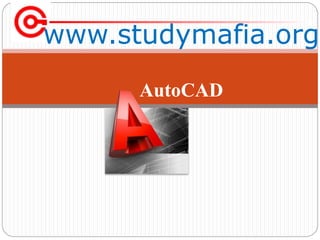
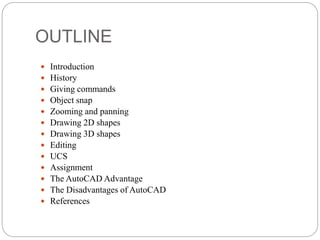


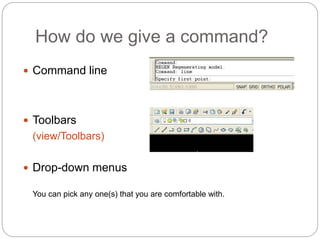

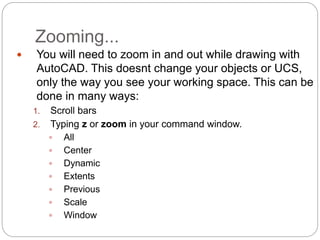







![Polyline (pline)
The PLINE command creates a chain line with
multiple vertexes and straight or circular
segments between the vertexes
Draw a closed shape with the pline command:
Then type PEDIT (polyline edit) on the
command line and see what you can do with it:
Enter an option [Close/Join/Width/Edit
vertex/Fit/Spline/Decurve/Ltype gen/Undo]:
Try Width and Spline](https://image.slidesharecdn.com/autocad-ppt-230712151226-3ec25798/85/AutoCAD-ppt-pptx-15-320.jpg)
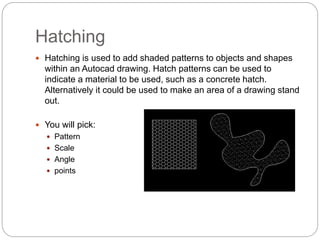




![Lets change the UCS
—Prompt: Command: Type ucs and press Enter.
—Prompt: Enter and option [New/Move/ orthoGraphic /Prev/
Restore/Save/Del/ Apply/?/World] <World>: Type in n for the
New option and press Enter. —Prompt: Specify origin of new
UCS or [Zaxis/ 3point/ OBject/ Face/ View/X/Y/Z <0,0,0>: Type 3
to select the 3point option and press Enter.
—Prompt: Specify a new origin point <0,0,0>:Use an Osnap or
coordinate to select the position for a new 0,0,0 point (this selects
the junction of the X, Y, and Z axes). NOTE: The intersection
Osnap will NOT work with solid models.
—Prompt: Specify point on positive portion of X-axis
<1.000,0.000,0.000>:Use an Osnap or coordinate to select the
direction of the desired X-axis. NOTE: The numbers inside the
brackets< > will not necessarily be the same as those shown in
this example.
—Prompt: Specify point on positive-y portion of the UCS XY
plane <1.000,0.000,0.000>: Use an Osnap or coordinate to
select the direction of the Y-axis. The UCS icon should change
position to indicate the new UCS orientation.](https://image.slidesharecdn.com/autocad-ppt-230712151226-3ec25798/85/AutoCAD-ppt-pptx-21-320.jpg)




