The document discusses different types of printers including inkjet printers, laser printers, dot matrix printers, and daisy wheel printers. It describes the basic operation of each type of printer, their advantages and disadvantages, and provides a brief history of printer development. Key points covered include how dot matrix printers form characters using pins, the laser scanning and toner transfer process used in laser printers, and that inkjet and laser printers now produce higher quality output than earlier printer technologies.
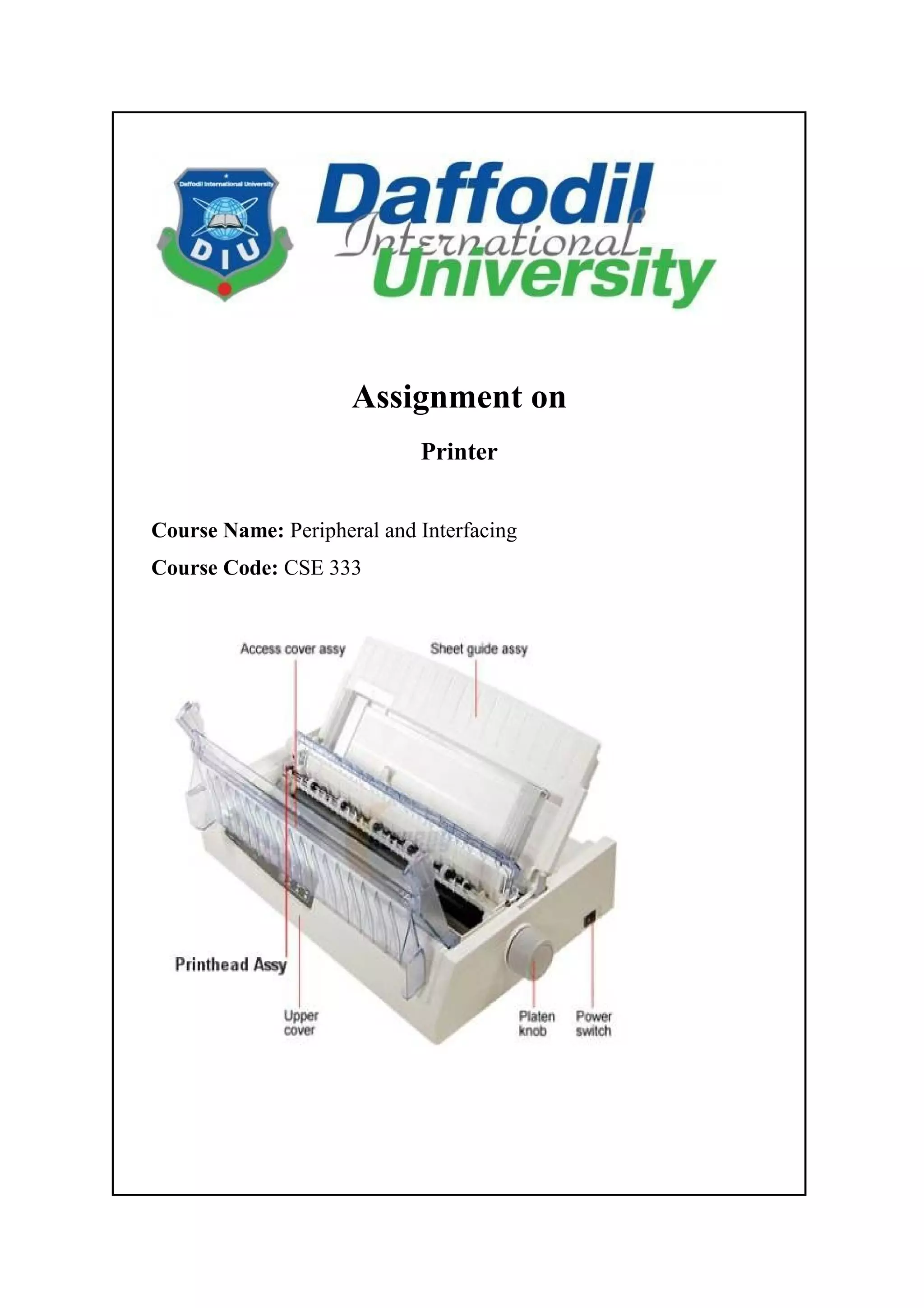





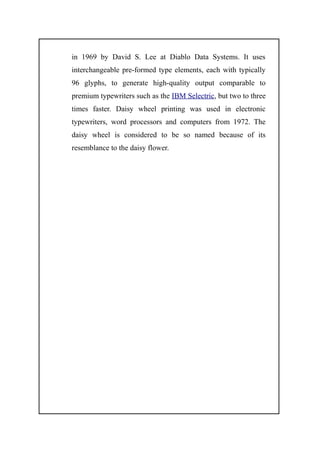

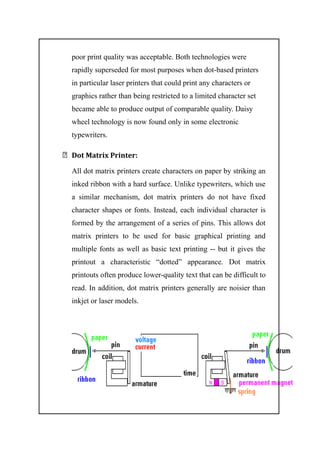
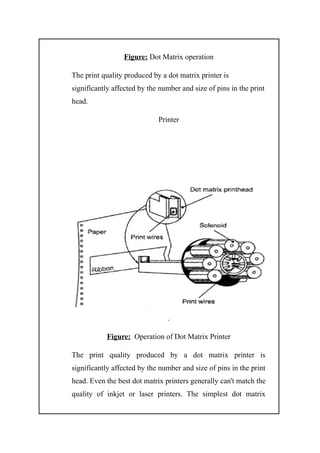

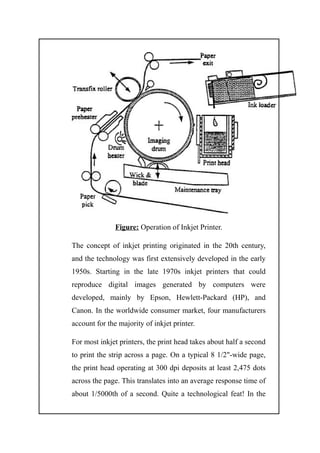

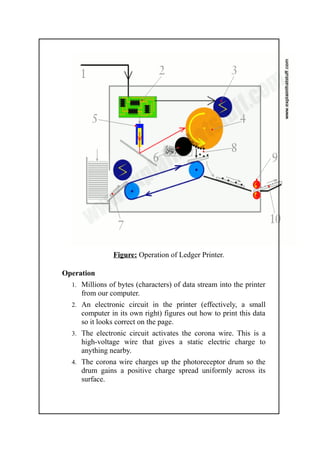

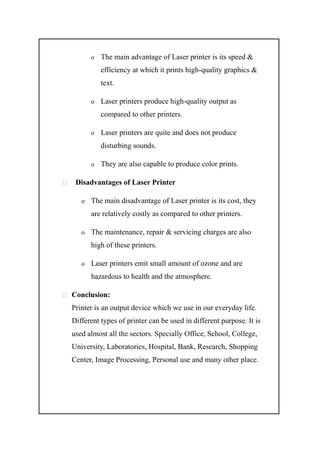
![ References
[1] Wikipedia ’25-11-2015’
‘https://en.wikipedia.org/wiki/Printer_(computing)’
[2] Webopedia ’25-11-2015’
‘http://www.webopedia.com/TERM/P/printer.html’
[3] Whatls ’25-11-2015’
‘http://www.webopedia.com/TERM/P/printer.html’
[4] Small Business ’24-11-2015’ ‘http://smallbusiness.chron.com/dot-
matrix-printer-work-56581.html’
[5] Wikipedia ’24-11-2015’
‘https://en.wikipedia.org/wiki/Daisy_wheel_printing’
[6] Explainthatstuff ’25-11-2015’
‘http://www.explainthatstuff.com/laserprinters.html’](https://image.slidesharecdn.com/domains-160112050758/85/Assignment-on-Printer-17-320.jpg)
