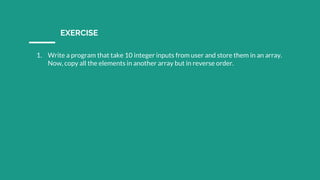Here is the program to copy elements of an array into another array in reverse order:
#include <iostream>
using namespace std;
int main() {
int arr1[10], arr2[10];
cout << "Enter 10 integer inputs: ";
for(int i=0; i<10; i++) {
cin >> arr1[i];
}
for(int i=0, j=9; i<10; i++, j--) {
arr2[j] = arr1[i];
}
cout << "Array 1: ";
for(int i=0; i<10; i++) {
cout << arr1[i
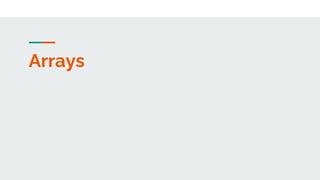
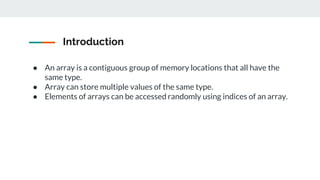
![Array Declaration
Syntax:
dataType arrayName[arraySize];
Example:
int x[6];
Here,
int - type of element to be stored
x - name of the array
6 - size of the array](https://image.slidesharecdn.com/6-arrays-230408063935-e0e837d6/85/Arrays_in_c-pptx-3-320.jpg)

![Array Initialization
In C++, it's possible to initialize an array during declaration.
Example:
int x[6] = {19, 10, 8, 17, 9, 15};](https://image.slidesharecdn.com/6-arrays-230408063935-e0e837d6/85/Arrays_in_c-pptx-5-320.jpg)
![Access Elements in C++ Array
Each element in an array is associated with a number. The number is known
as an array index. We can access elements of an array by using those
indices.
Syntax:
array_name[index];](https://image.slidesharecdn.com/6-arrays-230408063935-e0e837d6/85/Arrays_in_c-pptx-6-320.jpg)

![Access Elements in C++ Array
● The array indices start with 0. Meaning x[0] is the first element stored
at index 0.
● If the size of an array is n, the last element is stored at index (n-1). In
this example, x[5] is the last element.
● Elements of an array have consecutive addresses. For example,
suppose the starting address of x[0] is 2120d. Then, the address of the
next element x[1] will be 2124d, the address of x[2] will be 2128d and
so on. Here, the size of each element is increased by 4. This is because
the size of int is 4 bytes.](https://image.slidesharecdn.com/6-arrays-230408063935-e0e837d6/85/Arrays_in_c-pptx-8-320.jpg)
![Array Declaration without size
● It is possible to declare array without specifying array size, in this way
In such cases, the compiler automatically computes the size.
For Example:
int x[] = {19, 10, 8, 17, 9, 15};](https://image.slidesharecdn.com/6-arrays-230408063935-e0e837d6/85/Arrays_in_c-pptx-9-320.jpg)
![Array Declaration without elements
● It is possible to declare array without specifying it’s element
Int x[6]={ }
● In this way In such cases, the compiler will automatically fill the array
elements to 0.](https://image.slidesharecdn.com/6-arrays-230408063935-e0e837d6/85/Arrays_in_c-pptx-10-320.jpg)
![Array With Some Empty Members
● In C++, if an array has a size n, we can store upto n number of elements
in the array. However, what will happen if we store less than n number
of elements.
● For example:
int x[6] = {19, 10, 8};
● Here, the array x has a size of 6. However, we have initialized it with
only 3 elements. In such cases, the compiler assigns random values to
the remaining places. Oftentimes, this random value is simply 0.](https://image.slidesharecdn.com/6-arrays-230408063935-e0e837d6/85/Arrays_in_c-pptx-11-320.jpg)

![A sample Program to represent the usage of arrays
#include <iostream>
using namespace std;
int main() {
int mark[5] = {19, 10, 8, 17, 9};
//display the value of specific element
cout<<mark[0]<<endl;
//change value of specific element
mark[3] = 9;
// take input from the user
cin >> mark[2];](https://image.slidesharecdn.com/6-arrays-230408063935-e0e837d6/85/Arrays_in_c-pptx-13-320.jpg)
![int i=5;
// take input from the user
// insert at ith position
cin >> mark[i-1];
// print ith element of the array
cout<<mark[i-1]<<endl;
//add value of two arrays
cout<<mark[4]+mark[3];
return 0;
}](https://image.slidesharecdn.com/6-arrays-230408063935-e0e837d6/85/Arrays_in_c-pptx-14-320.jpg)
![Iterate Array using loop
#include <iostream>
using namespace std;
int main() {
int mark[5] = {19, 10, 8, 17, 9};
for( int i=0;i<5;i++)
{
cout<<mark[i]<<endl;
}
return 0;
}
19
10
8
17
9
OUTPUT](https://image.slidesharecdn.com/6-arrays-230408063935-e0e837d6/85/Arrays_in_c-pptx-15-320.jpg)

![Take input from user in array and show elements of array
#include <iostream>
using namespace std;
int main() {
int arr[5];
for( int i=0;i<5;i++)
{
cout<<"Enter a number:";
cin>>arr[i];
}](https://image.slidesharecdn.com/6-arrays-230408063935-e0e837d6/85/Arrays_in_c-pptx-17-320.jpg)

![Display Sum and Average of Array Elements Using for Loop
#include <iostream>
using namespace std;
int main() {
int numbers[] = {7, 5, 6, 12, 35, 27};
int sum = 0;
int count = 0;
double average;
cout << "The numbers are: ";
for (int n : numbers) {
cout << n << " ";
sum += n;
++count;
The numbers are: 7 5 6 12
35 27
Their Sum = 92
Their Average = 15.3333
OUTPUT](https://image.slidesharecdn.com/6-arrays-230408063935-e0e837d6/85/Arrays_in_c-pptx-19-320.jpg)


![#include <iostream>
using namespace std;
int main() {
int numbers[] = {7, 5, 6, 12, 35, 27};
for(int i=0;i<10;i++)
{
cout<<numbers[i]<<" ";
}
return 0;
}
7 5 6 12 35 27 1 7
1774496 0
OUTPUT
Write a program that access array element out of bound](https://image.slidesharecdn.com/6-arrays-230408063935-e0e837d6/85/Arrays_in_c-pptx-22-320.jpg)
![#include <iostream>
using namespace std;
int main() {
int responces;
int frequency_ctr[11]={0};
for(int i=0;i<40;i++)
{
cout<<"Enter your rating about food from 1-10:";
cin>>responces;
++frequency_ctr[responces];
}
Forty students were asked to rate the quality of the food in the student
cafeteria on a scale of 1 to 10 (1 means awful and 10 means excellent).
Place the 40 responses in an integer array and summarize the results of
the poll.](https://image.slidesharecdn.com/6-arrays-230408063935-e0e837d6/85/Arrays_in_c-pptx-23-320.jpg)
![cout<<endl<<"RatingtFrequency"<<endl;
for(int rating=1; rating<11; rating++)
{
cout<<rating<<"t"<<frequency_ctr[rating]<<endl;
}
return 0;
}](https://image.slidesharecdn.com/6-arrays-230408063935-e0e837d6/85/Arrays_in_c-pptx-24-320.jpg)
![#include <iostream>
using namespace std;
int main() {
int responces;
int frequency_ctr[11]={0};
for(int i=0;i<40;i++)
{
cout<<"Enter your rating about food from 1-10:";
cin>>responces;
++frequency_ctr[responces];
}
cout<<endl<<"RatingtFrequencytBar Chart"<<endl;
Modify the program such that the frequency is represented with
bar chart.](https://image.slidesharecdn.com/6-arrays-230408063935-e0e837d6/85/Arrays_in_c-pptx-25-320.jpg)
![for(int rating=1; rating<11; rating++)
{
cout<<rating<<"t"<<frequency_ctr[rating]<<"tt";
for(int i=0;i<frequency_ctr[rating];i++)
cout<<"*";
cout<<endl;
}
return 0;
}](https://image.slidesharecdn.com/6-arrays-230408063935-e0e837d6/85/Arrays_in_c-pptx-26-320.jpg)
![#include <iostream>
using namespace std;
int main() {
int i, n, max;
cout << "Enter total number of elements you want to enter: ";
cin >> n;
float arr[n];
cout << endl;
for(i = 0; i < n; ++i) {
cout << "Enter Number " << i + 1 << " : ";
cin >> arr[i];
}
max=arr[0];
Write a program to find the largest element in the array](https://image.slidesharecdn.com/6-arrays-230408063935-e0e837d6/85/Arrays_in_c-pptx-27-320.jpg)
![for(i = 1;i < n; ++i) {
if(arr[i]>max)
max = arr[i];
}
cout << endl << "Largest element = "<<max;
return 0;
}
Enter total number of
elements you want to enter:
5
Enter Number 1 : 78
Enter Number 2 : 568
Enter Number 3 : 346
Enter Number 4 : 986
Enter Number 5 : 457
Largest element = 986
OUTPUT](https://image.slidesharecdn.com/6-arrays-230408063935-e0e837d6/85/Arrays_in_c-pptx-28-320.jpg)

![Write a program in C++ to find an element in the array using
linear search
#include <iostream>
using namespace std;
# define SIZE 10
int main() {
int arr[10]={12, 67, 34, 89, 23, 45, 90, 123, 456, 32}, i, num;
cout << "Enter a number to search in Array:";
cin >> num;
for(i = 0; i < SIZE; i++){
if(arr[i] == num)
{
Enter a number to search in
Array:90
Element found at index: 6
OUTPUT](https://image.slidesharecdn.com/6-arrays-230408063935-e0e837d6/85/Arrays_in_c-pptx-30-320.jpg)

![Write a program in C++ to sort the array using Bubble sort.
#include <iostream>
using namespace std;
int main()
{
int arr[] = { 12, 11, 13, 5, 6 }, temp, n=5;
for (int pass = 1; pass<n; pass++)
{
for(int i=0; i<n-1;i++)
{
if(arr[i]>arr[i+1])
Sorted array is: 5 6 11 12 13
OUTPUT](https://image.slidesharecdn.com/6-arrays-230408063935-e0e837d6/85/Arrays_in_c-pptx-32-320.jpg)
![temp=arr[i];
arr[i]=arr[i+1];
arr[i+1]=temp;
}
}
}
cout<<"Sorted array is: ";
for(int i=0;i<n;i++)
cout<<arr[i]<<" ";
}](https://image.slidesharecdn.com/6-arrays-230408063935-e0e837d6/85/Arrays_in_c-pptx-33-320.jpg)

![Multi-Dimensional Array
● The general form of declaring N-dimensional arrays:
data_type array_name[size1][size2]....[sizeN];
data_type: Type of data to be stored in the array.
array_name: Name of the array
size1, size2,... ,sizeN: Sizes of the dimensions](https://image.slidesharecdn.com/6-arrays-230408063935-e0e837d6/85/Arrays_in_c-pptx-35-320.jpg)
![2D Array
● Arrays that require two subscripts to identify a particular element are
called two-dimensional arrays or 2-D arrays.
● Syntax:
data_type array_name[x][y];
● We can find out the total number of elements in the array simply by
multiplying its dimensions:
2 x 4 x 3 = 24](https://image.slidesharecdn.com/6-arrays-230408063935-e0e837d6/85/Arrays_in_c-pptx-36-320.jpg)
![2D Array
● For Example: int a[3][4];](https://image.slidesharecdn.com/6-arrays-230408063935-e0e837d6/85/Arrays_in_c-pptx-37-320.jpg)
![2D Array
● Initializing a 2D Array:
int x[3][4] = {0,1,2,3, 4,5,6,7,8,9,10,11};
int x[3][4] = {{0,1,2,3}, {4,5,6,7}, {8,9,10,11}};
● Accessing a 2D Array:
Elements in Two-Dimensional arrays are accessed using the row
indexes and column indexes.
Example:
x[2][1];](https://image.slidesharecdn.com/6-arrays-230408063935-e0e837d6/85/Arrays_in_c-pptx-38-320.jpg)
![2D Array
● For Example: int a[3][4]={{4,7,8,9},{90,34,50,2},{12,56,87,30}};
Col 0 Col 1 Col 2 Col 3
Row 0 4 7 8 9
Row 1 90 34 50 2
Row 2 12 56 87 30](https://image.slidesharecdn.com/6-arrays-230408063935-e0e837d6/85/Arrays_in_c-pptx-39-320.jpg)
![Write a program in C++ to access the element of 2-D array
#include <iostream>
using namespace std;
int main()
{
int x[3][2] = {{0,1}, {2,3}, {4,5}};
for (int i = 0; i < 3; i++)
{
cout<<"Row "<<i<<": ";
for (int j = 0; j < 2; j++)
{
cout<<x[i][j]<<" ";
}
cout<<endl;
}
}
Row 0: 0 1
Row 1: 2 3
Row 2: 4 5
OUTPUT](https://image.slidesharecdn.com/6-arrays-230408063935-e0e837d6/85/Arrays_in_c-pptx-40-320.jpg)