Applets
•Download as PPT, PDF•
1 like•964 views
Applets allow Java programs to be run within web browsers. An applet is a Java class that extends Applet and overrides certain methods like init(), start(), stop(), and paint(). These methods control the applet's lifecycle and graphics rendering. Applets are subject to security restrictions like not being able to access the local file system. They can be embedded in HTML pages using special tags and retrieve configuration parameters from <param> tags.
Report
Share
Report
Share
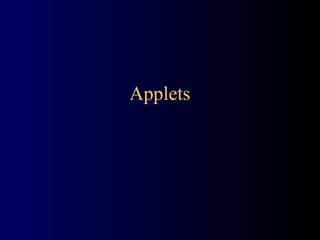
Recommended
Applets

This document provides information about applets in Java. It defines an applet as a panel that allows interaction with a Java program and is typically embedded in a web page. It discusses how applets run in a sandbox with no access to the client's file system. The document outlines the main applet methods like init(), start(), stop(), and paint(), and explains the typical order they are called in. It also provides examples of basic applet code and HTML for embedding an applet in a web page.
Applets

An applet is a Java program that runs in a web browser. It can have full Java functionality. Applets have a lifecycle of init(), start(), paint(), stop(), destroy() methods. They are embedded in HTML pages and have security restrictions. The applet displays output using drawString() and requests repaints with repaint(). It can output to the browser status window.
6.applet programming in java

The document discusses applet programming in Java. It defines an applet as an interactive panel embedded in a web page that can be run from a browser. Applets have a life cycle of init(), start(), stop(), and destroy() methods. The paint() method is used for any drawing or painting beyond standard GUI components. Repaint() requests a repaint but does not guarantee it. Example code demonstrates basic graphics methods and includes an applet example with supporting HTML. Advantages of applets include cross-platform capability and security sandboxing, while disadvantages are needing the Java plugin and slower initial startup.
Applets

This document provides information about applets including:
- Applets are small programs that can be embedded in web pages and run within web browsers. They allow for dynamic and interactive content.
- There are two types of applets: local applets stored on the local system and remote applets stored on remote servers.
- The lifecycle of a Java applet involves init(), start(), stop(), destroy(), and paint() methods being called in a specific order when the applet loads and runs in the browser.
java Applet Introduction

Applets are small Java programs that run in web browsers. They have a lifecycle with methods like init(), start(), paint(), stop(), and destroy() that get called at different points. The init() method initializes variables, start() runs when the applet is displayed, paint() redraws the output, stop() runs when the browser closes, and destroy() removes the applet from memory. Sample code shows an applet class that extends Applet and overrides these methods to track calls and draw status messages. The status window can also be used to display messages to users.
Applet life cycle

The life cycle of an applet involves different states including born, running, idle, and dead as it loads, executes code, becomes inactive, and is removed from memory. An applet transitions between these states, calling methods like init(), start(), stop(), paint(), and destroy() that perform initialization, launching execution, pausing, drawing to the screen, and cleanup. The init() method is called once while start() and stop() can be called multiple times as the applet loads, resumes running, and becomes inactive.
Java applets

This document provides an overview of Java applets, including:
- Java programs are divided into applications and applets, with applets running across the internet to make web pages dynamic.
- Applets override lifecycle methods like init(), start(), stop(), and destroy() and are run by web browsers with Java plugins.
- Creation of applets involves extending the Applet class, overriding methods, compiling, and embedding in an HTML file.
- Pros of applets include faster response time and security, while a con is requiring browser plugins.
- A sample applet draws a string using the paint() method, and this can be run from an HTML file or the applet viewer tool.
IntelliJ IDEA - Gems you can find inside

This is an opinionated very short list of features that I find useful or interesting in IntelliJ up to version 14.1.
Recommended
Applets

This document provides information about applets in Java. It defines an applet as a panel that allows interaction with a Java program and is typically embedded in a web page. It discusses how applets run in a sandbox with no access to the client's file system. The document outlines the main applet methods like init(), start(), stop(), and paint(), and explains the typical order they are called in. It also provides examples of basic applet code and HTML for embedding an applet in a web page.
Applets

An applet is a Java program that runs in a web browser. It can have full Java functionality. Applets have a lifecycle of init(), start(), paint(), stop(), destroy() methods. They are embedded in HTML pages and have security restrictions. The applet displays output using drawString() and requests repaints with repaint(). It can output to the browser status window.
6.applet programming in java

The document discusses applet programming in Java. It defines an applet as an interactive panel embedded in a web page that can be run from a browser. Applets have a life cycle of init(), start(), stop(), and destroy() methods. The paint() method is used for any drawing or painting beyond standard GUI components. Repaint() requests a repaint but does not guarantee it. Example code demonstrates basic graphics methods and includes an applet example with supporting HTML. Advantages of applets include cross-platform capability and security sandboxing, while disadvantages are needing the Java plugin and slower initial startup.
Applets

This document provides information about applets including:
- Applets are small programs that can be embedded in web pages and run within web browsers. They allow for dynamic and interactive content.
- There are two types of applets: local applets stored on the local system and remote applets stored on remote servers.
- The lifecycle of a Java applet involves init(), start(), stop(), destroy(), and paint() methods being called in a specific order when the applet loads and runs in the browser.
java Applet Introduction

Applets are small Java programs that run in web browsers. They have a lifecycle with methods like init(), start(), paint(), stop(), and destroy() that get called at different points. The init() method initializes variables, start() runs when the applet is displayed, paint() redraws the output, stop() runs when the browser closes, and destroy() removes the applet from memory. Sample code shows an applet class that extends Applet and overrides these methods to track calls and draw status messages. The status window can also be used to display messages to users.
Applet life cycle

The life cycle of an applet involves different states including born, running, idle, and dead as it loads, executes code, becomes inactive, and is removed from memory. An applet transitions between these states, calling methods like init(), start(), stop(), paint(), and destroy() that perform initialization, launching execution, pausing, drawing to the screen, and cleanup. The init() method is called once while start() and stop() can be called multiple times as the applet loads, resumes running, and becomes inactive.
Java applets

This document provides an overview of Java applets, including:
- Java programs are divided into applications and applets, with applets running across the internet to make web pages dynamic.
- Applets override lifecycle methods like init(), start(), stop(), and destroy() and are run by web browsers with Java plugins.
- Creation of applets involves extending the Applet class, overriding methods, compiling, and embedding in an HTML file.
- Pros of applets include faster response time and security, while a con is requiring browser plugins.
- A sample applet draws a string using the paint() method, and this can be run from an HTML file or the applet viewer tool.
IntelliJ IDEA - Gems you can find inside

This is an opinionated very short list of features that I find useful or interesting in IntelliJ up to version 14.1.
Java applet - java

An applet is a Java program that runs in a web browser. Applets allow interactive components and enhancements to be added to webpages. Advantages include faster response times since applets run on the client-side, security, and platform independence. The main methods in an applet's lifecycle are init(), start(), stop(), and destroy(). Drawbacks include requiring the Java plugin to be installed in the client's browser.
Java applets

Java appletsQUAID-E-AWAM UNIVERSITY OF ENGINEERING, SCIENCE & TECHNOLOGY, NAWABSHAH, SINDH, PAKISTAN
This document provides an overview of Java applets and introduces some simple example applets. It discusses how applets differ from applications in that they are designed to run within a web browser or applet viewer. It then presents two simple applets - one that draws a single string and another that draws two lines of text. The document demonstrates how to create, compile, and run a basic "Hello World" style applet and provides the code and explanation for both applets. It also references chapters in the text that will provide more in-depth explanations of applet and Java concepts.Applet Architecture - Introducing Java Applets

- Applets are small Java applications that run within web browsers. They are embedded in HTML pages and can interact with the user.
- Applets follow an event-driven model where the AWT notifies the applet of user interactions. The applet then takes action and returns control to the AWT.
- The applet lifecycle includes init(), start(), stop(), and destroy() methods that are called at different points as the applet loads and runs within the browser.
Applet progming

This document provides an overview of applet programming in Java. It discusses what applets are, how they are executed, their lifecycle methods, and how to pass parameters to applets. It also covers how to request repainting of an applet window, use the status window, and transfer control to other URLs using the AppletContext interface and showDocument method. Key aspects of the APPLET tag for embedding applets in HTML are also explained.
27 applet programming

This document provides information about applet programming in Java. It discusses that applets are small Java programs used primarily for internet computing. Applets can perform tasks like displaying graphics, playing sounds, and accepting user input. Key differences between applets and standalone applications include applets not having a main method, needing to be embedded in an HTML page, and having restrictions on file/network access. The document also covers the applet lifecycle, writing applet code, and using HTML tags to embed applets in web pages.
Alexandre Iline Rit 2010 Java Fxui

The document discusses different approaches to automating testing of user interfaces (UI), including record and replay, coding tests, and using the Jemmy library. It recommends designing a test library that uses higher-level abstractions like the domain model to minimize changes needed when the UI changes, improving test maintenance effectiveness.
Spring aop

This document discusses Spring AOP (Aspect Oriented Programming) and provides examples of how to implement cross-cutting concerns in a Spring application. It defines key AOP concepts like advice, aspect, pointcut, and joint point. It also describes the different types of AOP advices in Spring like before, after returning, after throwing and around advices. The document compares Spring AOP to AspectJ and provides code samples and use cases of implementing AOP.
Applet

An applet is a Java program that runs in a web browser. It allows for interaction and is embedded in a web page using special HTML tags. Applets have limitations compared to standalone applications, as they run in a sandbox without access to the client file system or network. Applets follow a specific lifecycle of init(), start(), stop(), and destroy() methods to control their execution.
Applets

An applet is a Java program that is run within a web browser and allows for user interaction, it is defined by extending the Applet class and overriding lifecycle methods like init(), start(), stop(), and paint(), and applets are run in a sandbox for security reasons and have restrictions on access to the client system.
L18 applets

This document provides an overview of Java applets, including:
- Applets are Java programs that run in a web browser and are typically embedded in web pages. They must extend the Applet class.
- There are two types of applets - AWT applets which use older GUI classes, and Swing applets which use newer GUI classes.
- The Applet class provides lifecycle methods like init(), start(), stop(), and destroy() that are called at different points in the applet's execution. It also includes painting and display methods like paint(), repaint(), and drawString().
Slide8appletv2 091028110313-phpapp01

An applet is a Java program that runs within a web browser. Applets are embedded in HTML pages and run in a sandbox that prevents them from accessing the local computer's file system for security reasons. When writing an applet, you extend the JApplet class and override certain methods like init(), start(), stop(), destroy(), and paint() that are called at different points in the applet's lifecycle by the browser. The paint() method is used for any drawing or graphics output from the applet.
Java: Java Applets

Sub: Java Topic: Java Applets Slide number: 8 Presented by: Mahbubul Islam (MMI) Lecturer, Dept. of CSE University of Rajshahi
Java applet

This document provides an introduction and overview of Java applet programming. It discusses what Java and applets are, the applet skeleton structure including common lifecycle methods like init(), start(), paint(), stop(), and destroy(). It also outlines the steps to write an applet code, compile it, and include it in an HTML file using applet tags to display the applet. An example Java applet class and HTML code is provided at the end to demonstrate a simple "Hello World" style applet.
Till applet skeleton

An applet is a Java program that runs within a web browser. Applets are embedded in web pages and can be automatically downloaded and run. The key methods that define an applet's lifecycle are init(), start(), paint(), stop(), and destroy(), which are called in a specific sequence when an applet begins and ends. Applets are event-driven programs that wait for user interactions and system events to trigger actions.
Applets 101-fa06

This document provides an overview of Java applets and how to create a simple "Welcome" applet. It discusses how applets run inside an applet viewer or browser. The document then demonstrates how to create a simple applet class that extends Applet and overrides the paint method to draw a string. It shows the Java code for the applet class and the necessary HTML to display the applet. Finally, it discusses using additional graphics methods like drawLine to create more complex applets.
Java applet

- Applets are small Java applications that run within web pages. They are executed by a web browser or applet viewer once they have been compiled into class files.
- Applets have lifecycle methods like init(), start(), stop(), and destroy() that are called at different points in the applet's execution. The paint() method handles redrawing the applet's display.
- Applets can use methods like drawString() to output text and repaint() to refresh their display. Parameters can be passed to applets via the HTML <applet> tag and retrieved using getParameter().
Applet intro

Applets are small Java programs that run in web browsers. They are classified as local or remote based on where they are stored and executed. The applet lifecycle consists of init(), start(), stop(), and destroy() methods that are automatically called during execution. Applets differ from applications in that they are event-driven, run in a browser, and cannot access local files. The HTML <applet> tag is used to embed applets on web pages and supports attributes like code, width, height, and <param> tags for arguments.
Applet.pptx

This document discusses Java applets and their life cycle. It explains that applets are subclasses of Applet that run in web browsers rather than via a main method. The life cycle of an applet involves initialization, start, paint, stop, and destroy methods. It provides an example "Hello World" applet code and explains how to compile, embed in an HTML file, and run it using an applet viewer. Finally, it contrasts applets and applications, noting that applets have limited system access for security while applications are fully trusted and run via a main method.
Applet and graphics programming

This document discusses applet programming in Java. It covers key topics like what applets are, how they differ from applications, the applet life cycle including initialization, running, idle, and destroyed states, how to write applets including necessary tags and parameters, and graphics programming using applets. The classes inherited by applets and methods like init(), start(), stop(), destroy(), and paint() are also explained.
Applet init nd termination.59

The document discusses applet initialization and termination. When an applet begins, the methods init(), start(), and paint() are called in that order. When an applet terminates, the methods stop() and destroy() are called, with stop() always being called before destroy(). The init() method initializes variables and is only called once, while start() resumes execution when the user returns to the page and paint() repairs damage when the applet regains focus.
Applet

This document discusses Java applets, which are small Java programs used primarily for internet computing. Applets can run in a web browser or applet viewer. They are designed to accomplish small tasks and have certain limitations compared to standalone applications. The document describes how applets differ from applications, the two types of applets (AWT and Swing), and the applet lifecycle which includes initialization, running, stopped, and dead states. It also provides an overview of how to write an applet, including building the code, creating an executable class file, designing an HTML page with applet tags, and testing the applet.
Advanced Programming, Java Programming, Applets.ppt

This document provides an overview of Java applets including:
- Applets are programs that run in web browsers under control of the browser to provide interactive experiences on web pages.
- The lifecycle of an applet involves initialization, starting, stopping, and destruction controlled by the browser through specific methods.
- Security restrictions are placed on applets to prevent them from compromising the user's system.
More Related Content
What's hot
Java applet - java

An applet is a Java program that runs in a web browser. Applets allow interactive components and enhancements to be added to webpages. Advantages include faster response times since applets run on the client-side, security, and platform independence. The main methods in an applet's lifecycle are init(), start(), stop(), and destroy(). Drawbacks include requiring the Java plugin to be installed in the client's browser.
Java applets

Java appletsQUAID-E-AWAM UNIVERSITY OF ENGINEERING, SCIENCE & TECHNOLOGY, NAWABSHAH, SINDH, PAKISTAN
This document provides an overview of Java applets and introduces some simple example applets. It discusses how applets differ from applications in that they are designed to run within a web browser or applet viewer. It then presents two simple applets - one that draws a single string and another that draws two lines of text. The document demonstrates how to create, compile, and run a basic "Hello World" style applet and provides the code and explanation for both applets. It also references chapters in the text that will provide more in-depth explanations of applet and Java concepts.Applet Architecture - Introducing Java Applets

- Applets are small Java applications that run within web browsers. They are embedded in HTML pages and can interact with the user.
- Applets follow an event-driven model where the AWT notifies the applet of user interactions. The applet then takes action and returns control to the AWT.
- The applet lifecycle includes init(), start(), stop(), and destroy() methods that are called at different points as the applet loads and runs within the browser.
Applet progming

This document provides an overview of applet programming in Java. It discusses what applets are, how they are executed, their lifecycle methods, and how to pass parameters to applets. It also covers how to request repainting of an applet window, use the status window, and transfer control to other URLs using the AppletContext interface and showDocument method. Key aspects of the APPLET tag for embedding applets in HTML are also explained.
27 applet programming

This document provides information about applet programming in Java. It discusses that applets are small Java programs used primarily for internet computing. Applets can perform tasks like displaying graphics, playing sounds, and accepting user input. Key differences between applets and standalone applications include applets not having a main method, needing to be embedded in an HTML page, and having restrictions on file/network access. The document also covers the applet lifecycle, writing applet code, and using HTML tags to embed applets in web pages.
Alexandre Iline Rit 2010 Java Fxui

The document discusses different approaches to automating testing of user interfaces (UI), including record and replay, coding tests, and using the Jemmy library. It recommends designing a test library that uses higher-level abstractions like the domain model to minimize changes needed when the UI changes, improving test maintenance effectiveness.
Spring aop

This document discusses Spring AOP (Aspect Oriented Programming) and provides examples of how to implement cross-cutting concerns in a Spring application. It defines key AOP concepts like advice, aspect, pointcut, and joint point. It also describes the different types of AOP advices in Spring like before, after returning, after throwing and around advices. The document compares Spring AOP to AspectJ and provides code samples and use cases of implementing AOP.
What's hot (7)
Similar to Applets
Applet

An applet is a Java program that runs in a web browser. It allows for interaction and is embedded in a web page using special HTML tags. Applets have limitations compared to standalone applications, as they run in a sandbox without access to the client file system or network. Applets follow a specific lifecycle of init(), start(), stop(), and destroy() methods to control their execution.
Applets

An applet is a Java program that is run within a web browser and allows for user interaction, it is defined by extending the Applet class and overriding lifecycle methods like init(), start(), stop(), and paint(), and applets are run in a sandbox for security reasons and have restrictions on access to the client system.
L18 applets

This document provides an overview of Java applets, including:
- Applets are Java programs that run in a web browser and are typically embedded in web pages. They must extend the Applet class.
- There are two types of applets - AWT applets which use older GUI classes, and Swing applets which use newer GUI classes.
- The Applet class provides lifecycle methods like init(), start(), stop(), and destroy() that are called at different points in the applet's execution. It also includes painting and display methods like paint(), repaint(), and drawString().
Slide8appletv2 091028110313-phpapp01

An applet is a Java program that runs within a web browser. Applets are embedded in HTML pages and run in a sandbox that prevents them from accessing the local computer's file system for security reasons. When writing an applet, you extend the JApplet class and override certain methods like init(), start(), stop(), destroy(), and paint() that are called at different points in the applet's lifecycle by the browser. The paint() method is used for any drawing or graphics output from the applet.
Java: Java Applets

Sub: Java Topic: Java Applets Slide number: 8 Presented by: Mahbubul Islam (MMI) Lecturer, Dept. of CSE University of Rajshahi
Java applet

This document provides an introduction and overview of Java applet programming. It discusses what Java and applets are, the applet skeleton structure including common lifecycle methods like init(), start(), paint(), stop(), and destroy(). It also outlines the steps to write an applet code, compile it, and include it in an HTML file using applet tags to display the applet. An example Java applet class and HTML code is provided at the end to demonstrate a simple "Hello World" style applet.
Till applet skeleton

An applet is a Java program that runs within a web browser. Applets are embedded in web pages and can be automatically downloaded and run. The key methods that define an applet's lifecycle are init(), start(), paint(), stop(), and destroy(), which are called in a specific sequence when an applet begins and ends. Applets are event-driven programs that wait for user interactions and system events to trigger actions.
Applets 101-fa06

This document provides an overview of Java applets and how to create a simple "Welcome" applet. It discusses how applets run inside an applet viewer or browser. The document then demonstrates how to create a simple applet class that extends Applet and overrides the paint method to draw a string. It shows the Java code for the applet class and the necessary HTML to display the applet. Finally, it discusses using additional graphics methods like drawLine to create more complex applets.
Java applet

- Applets are small Java applications that run within web pages. They are executed by a web browser or applet viewer once they have been compiled into class files.
- Applets have lifecycle methods like init(), start(), stop(), and destroy() that are called at different points in the applet's execution. The paint() method handles redrawing the applet's display.
- Applets can use methods like drawString() to output text and repaint() to refresh their display. Parameters can be passed to applets via the HTML <applet> tag and retrieved using getParameter().
Applet intro

Applets are small Java programs that run in web browsers. They are classified as local or remote based on where they are stored and executed. The applet lifecycle consists of init(), start(), stop(), and destroy() methods that are automatically called during execution. Applets differ from applications in that they are event-driven, run in a browser, and cannot access local files. The HTML <applet> tag is used to embed applets on web pages and supports attributes like code, width, height, and <param> tags for arguments.
Applet.pptx

This document discusses Java applets and their life cycle. It explains that applets are subclasses of Applet that run in web browsers rather than via a main method. The life cycle of an applet involves initialization, start, paint, stop, and destroy methods. It provides an example "Hello World" applet code and explains how to compile, embed in an HTML file, and run it using an applet viewer. Finally, it contrasts applets and applications, noting that applets have limited system access for security while applications are fully trusted and run via a main method.
Applet and graphics programming

This document discusses applet programming in Java. It covers key topics like what applets are, how they differ from applications, the applet life cycle including initialization, running, idle, and destroyed states, how to write applets including necessary tags and parameters, and graphics programming using applets. The classes inherited by applets and methods like init(), start(), stop(), destroy(), and paint() are also explained.
Applet init nd termination.59

The document discusses applet initialization and termination. When an applet begins, the methods init(), start(), and paint() are called in that order. When an applet terminates, the methods stop() and destroy() are called, with stop() always being called before destroy(). The init() method initializes variables and is only called once, while start() resumes execution when the user returns to the page and paint() repairs damage when the applet regains focus.
Applet

This document discusses Java applets, which are small Java programs used primarily for internet computing. Applets can run in a web browser or applet viewer. They are designed to accomplish small tasks and have certain limitations compared to standalone applications. The document describes how applets differ from applications, the two types of applets (AWT and Swing), and the applet lifecycle which includes initialization, running, stopped, and dead states. It also provides an overview of how to write an applet, including building the code, creating an executable class file, designing an HTML page with applet tags, and testing the applet.
Advanced Programming, Java Programming, Applets.ppt

This document provides an overview of Java applets including:
- Applets are programs that run in web browsers under control of the browser to provide interactive experiences on web pages.
- The lifecycle of an applet involves initialization, starting, stopping, and destruction controlled by the browser through specific methods.
- Security restrictions are placed on applets to prevent them from compromising the user's system.
Java chapter 7

Java applets allow dynamic content to run within web pages. An applet runs on the client-side browser and is embedded in web pages. Applets have some advantages like less response time since they run on the client-side, and can run on multiple platforms. However, applets require a plugin to be installed on the browser. The lifecycle of an applet includes initialization, starting, painting, stopping, and destruction phases managed by the Java plugin. Graphics methods like drawString and drawOval are commonly used to display graphics in applets.
Java applet

This document discusses Java applets, which are small Java applications that run inside web browsers. It describes how applets are embedded in webpages using the <applet> tag and can be passed parameters. The document outlines the applet architecture and lifecycle methods like init(), start(), paint(), stop(), and destroy(). It also discusses how applets can display information in the browser status window.
applet.pptx

An applet is a small Java program that runs in a web browser. It allows for interactive graphics and animation to be embedded in HTML pages. Applets differ from standalone Java applications in that they have no main method and run within the context of a web page. The lifecycle of an applet involves initialization, starting, stopping, and destruction as the user interacts with the web page. Parameters can be passed to applets using the <param> tag in HTML. The applet code uses methods like init(), paint(), start(), and stop() to control its execution and display output.
Applet Life Cycle in Java with brief introduction

The document discusses the applet lifecycle in Java. There are five core methods that get invoked during an applet's execution: init(), start(), stop(), paint(), and destroy(). The init() method initializes the applet, start() contains the applet code, stop() stops execution, paint() draws graphics, and destroy() removes the applet from memory. These methods follow a specific sequence during an applet's loading, execution, and unloading in a web browser.
Java Applets

This document provides an overview of Java applets, including:
- A Java applet is a small Java application delivered as bytecode and run within a Java Virtual Machine in the user's web browser.
- Applets are typically embedded in web pages and can display interactive elements like buttons and text boxes.
- The document discusses the lifecycle methods of applets like init(), start(), stop(), and destroy(), and provides simple code examples of basic "Hello World" applets.
Similar to Applets (20)
Advanced Programming, Java Programming, Applets.ppt

Advanced Programming, Java Programming, Applets.ppt
More from Abhishek Khune
07 java collection

The Java Collection Framework provides interfaces and implementations for commonly used data structures like lists, sets, maps and queues. Some key interfaces include Collection, Set, List, Map and SortedSet. Common implementations are ArrayList, LinkedList, HashSet, TreeSet, HashMap and TreeMap. The framework also includes iterators for traversing collections and algorithms for sorting. Generic types were introduced in Java 5 for type-safe collections.
Clanguage

The document discusses the C programming language. It notes that C is commonly used for embedded systems as it produces efficient code and is portable across processors. The history of C is described, including its origins in the late 1960s/early 1970s at Bell Labs as a system programming language derived from B and BCPL. Examples of Hello World and Euclid's algorithm in C are provided to illustrate basic C syntax and constructs. Key aspects of C like types, expressions, functions, and memory management are summarized.
Java Notes

This document provides an overview of Unit 1 and Unit 2 of the B.Tech II Yr II Semester course. Unit 1 covers object-oriented programming concepts like classes, inheritance, polymorphism over 5 lectures. The slides cover topics such as the need for OOP, classes and instances, method binding and exceptions. Unit 2 covers Java fundamentals like data types, variables, control statements and classes over 7 lectures across 85 slides, including the history of Java and its evolution from C and C++.
Threads

This document discusses Java threads and multithreading. It begins by defining multitasking as allowing multiple programs to run concurrently, while multithreading refers to multiple threads of control within a single program. It notes that threads allow maintaining responsiveness during long tasks and enabling cancellation of separable tasks. The document then covers creating and managing threads in Java by extending the Thread class or implementing Runnable, and describes thread states, priorities, and daemon threads.
Sorting

This document discusses sorting algorithms. It begins by defining sorting as arranging items in a sequence. It notes that 25-50% of computing power is used for sorting activities. Common sorting applications include organizing lists of student data, test scores, and race results. Sorting methods described include selection sort, bubble sort, shell sort, and quick sort. Selection sort works by repeatedly finding the largest element and swapping it into the sorted portion of the array. Bubble sort compares adjacent elements and swaps them if out of order, pushing larger elements towards the end over multiple passes. Pseudocode and C++ code examples are provided to demonstrate how selection and bubble sort algorithms work on integer and string arrays.
Packages in java

Packages in Java enable grouping of related classes and avoid namespace collisions. Package names use dot notation to represent directory structure. The fully qualified name of a class includes its package. To create a package, the directory structure must match the package name hierarchy. A class belongs to a package by including the package statement at the top of its file and storing the class in the corresponding directory. Packages must be imported or the CLASSPATH set to locate non-default packages.
Week0 introduction

This document provides an introduction to the CS-2303 System Programming Concepts course. It outlines the course objectives which include learning to program in C and C++, gaining experience with data structures and their low-level implementation in C, and learning object-oriented programming concepts. It describes the course structure, assignments, exams, and grading. It also provides background on C and its role as a systems programming language, and a brief history of programming language development leading up to C.
Binary trees

The document discusses binary trees and their properties. It defines binary trees and provides terminology used to describe them, such as nodes, levels, paths, and heights. It describes different types of binary trees like complete, full, and binary search trees. It discusses common traversal methods for binary trees like breadth-first and depth-first. It also covers insertion and deletion of nodes in binary trees, describing approaches like merging subtrees and copying values.
Clanguage

The document discusses the C programming language. It notes that C is commonly used for embedded systems as it produces efficient code and is portable across processors. The history of C is described, including its origins in the late 1960s/early 1970s at Bell Labs as a system programming language derived from B and BCPL. Examples of Hello World and Euclid's algorithm in C are provided to illustrate basic C syntax and constructs. Key aspects of C like types, expressions, functions, and memory management are summarized.
06 abstract-classes

This document discusses abstract classes and interfaces in Java. It explains that abstract classes can contain abstract methods that subclasses must implement. Interfaces also declare methods but do not define them, requiring implementing classes to provide the method definitions. The document provides examples of abstract classes and interfaces, and how they allow for generalized functionality across multiple classes through inheritance and implementation. It also discusses adapter classes that provide empty method bodies to partially implement interfaces.
Java unit3

This document provides an overview of exception handling in Java. It defines what exceptions are, common causes of exceptions, and how exception handling works in Java using keywords like try, catch, throw, throws, and finally. It also discusses different exception types, creating custom exceptions, and key classes related to exceptions in the java.util package like Date, TimeZone, Calendar, and GregorianCalendar.
Java unit2

Inheritance allows one class to acquire properties of another class. A subclass inherits all properties of its superclass and can add its own unique properties. When a method in a subclass has the same name and signature as a method in its superclass, it overrides that method. Dynamic method dispatch determines which version of an overridden method to call based on the actual object type at runtime rather than the reference variable type. Superclass constructors can be called from subclasses using the super keyword, and super can also be used to access hidden superclass members from subclasses.
Linux introduction

The document provides an overview of the Linux kernel internals including:
1) The Linux kernel architecture adopts a monolithic design that provides stability, safety, and high performance while maintaining advantages of both monolithic and microkernel approaches.
2) Key kernel components include processes and threads management, memory management using paging and segmentation, file systems, networking, and device drivers.
3) The kernel uses inodes and blocks to organize file system data on disk and supports various file systems like Ext2 through a virtual file system interface.
Shared memory

This document discusses shared memory in Linux, including creating shared memory segments using shmget, attaching and detaching shared memory using shmat and shmdt, controlling shared memory segments using shmctl, and using mmap to map files to shared memory. It provides details on the system calls used for shared memory and examples of creating and using shared memory between processes.
Lecture 14 (inheritance basics)

1. Inheritance allows classes to reuse properties of existing classes by extending them, making the extended class a subclass and the original class the superclass.
2. A subclass inherits and can access all public and protected properties of its superclass but can also define its own properties.
3. The subclass constructor must call the superclass constructor either implicitly or explicitly using the super() method.
More from Abhishek Khune (15)
Recently uploaded
Bossa N’ Roll Records by Ismael Vazquez.

Bossa N Roll Records presentation by Izzy Vazquez for Music Retail and Distribution class at Full Sail University
Mule event processing models | MuleSoft Mysore Meetup #47

Mule event processing models | MuleSoft Mysore Meetup #47
Event Link:- https://meetups.mulesoft.com/events/details/mulesoft-mysore-presents-mule-event-processing-models/
Agenda
● What is event processing in MuleSoft?
● Types of event processing models in Mule 4
● Distinction between the reactive, parallel, blocking & non-blocking processing
For Upcoming Meetups Join Mysore Meetup Group - https://meetups.mulesoft.com/mysore/YouTube:- youtube.com/@mulesoftmysore
Mysore WhatsApp group:- https://chat.whatsapp.com/EhqtHtCC75vCAX7gaO842N
Speaker:-
Shivani Yasaswi - https://www.linkedin.com/in/shivaniyasaswi/
Organizers:-
Shubham Chaurasia - https://www.linkedin.com/in/shubhamchaurasia1/
Giridhar Meka - https://www.linkedin.com/in/giridharmeka
Priya Shaw - https://www.linkedin.com/in/priya-shaw
How Barcodes Can Be Leveraged Within Odoo 17

In this presentation, we will explore how barcodes can be leveraged within Odoo 17 to streamline our manufacturing processes. We will cover the configuration steps, how to utilize barcodes in different manufacturing scenarios, and the overall benefits of implementing this technology.
Chapter wise All Notes of First year Basic Civil Engineering.pptx

Chapter wise All Notes of First year Basic Civil Engineering
Syllabus
Chapter-1
Introduction to objective, scope and outcome the subject
Chapter 2
Introduction: Scope and Specialization of Civil Engineering, Role of civil Engineer in Society, Impact of infrastructural development on economy of country.
Chapter 3
Surveying: Object Principles & Types of Surveying; Site Plans, Plans & Maps; Scales & Unit of different Measurements.
Linear Measurements: Instruments used. Linear Measurement by Tape, Ranging out Survey Lines and overcoming Obstructions; Measurements on sloping ground; Tape corrections, conventional symbols. Angular Measurements: Instruments used; Introduction to Compass Surveying, Bearings and Longitude & Latitude of a Line, Introduction to total station.
Levelling: Instrument used Object of levelling, Methods of levelling in brief, and Contour maps.
Chapter 4
Buildings: Selection of site for Buildings, Layout of Building Plan, Types of buildings, Plinth area, carpet area, floor space index, Introduction to building byelaws, concept of sun light & ventilation. Components of Buildings & their functions, Basic concept of R.C.C., Introduction to types of foundation
Chapter 5
Transportation: Introduction to Transportation Engineering; Traffic and Road Safety: Types and Characteristics of Various Modes of Transportation; Various Road Traffic Signs, Causes of Accidents and Road Safety Measures.
Chapter 6
Environmental Engineering: Environmental Pollution, Environmental Acts and Regulations, Functional Concepts of Ecology, Basics of Species, Biodiversity, Ecosystem, Hydrological Cycle; Chemical Cycles: Carbon, Nitrogen & Phosphorus; Energy Flow in Ecosystems.
Water Pollution: Water Quality standards, Introduction to Treatment & Disposal of Waste Water. Reuse and Saving of Water, Rain Water Harvesting. Solid Waste Management: Classification of Solid Waste, Collection, Transportation and Disposal of Solid. Recycling of Solid Waste: Energy Recovery, Sanitary Landfill, On-Site Sanitation. Air & Noise Pollution: Primary and Secondary air pollutants, Harmful effects of Air Pollution, Control of Air Pollution. . Noise Pollution Harmful Effects of noise pollution, control of noise pollution, Global warming & Climate Change, Ozone depletion, Greenhouse effect
Text Books:
1. Palancharmy, Basic Civil Engineering, McGraw Hill publishers.
2. Satheesh Gopi, Basic Civil Engineering, Pearson Publishers.
3. Ketki Rangwala Dalal, Essentials of Civil Engineering, Charotar Publishing House.
4. BCP, Surveying volume 1
Stack Memory Organization of 8086 Microprocessor

The stack memory organization of 8086 microprocessor.
A Visual Guide to 1 Samuel | A Tale of Two Hearts

These slides walk through the story of 1 Samuel. Samuel is the last judge of Israel. The people reject God and want a king. Saul is anointed as the first king, but he is not a good king. David, the shepherd boy is anointed and Saul is envious of him. David shows honor while Saul continues to self destruct.
What is Digital Literacy? A guest blog from Andy McLaughlin, University of Ab...

What is Digital Literacy? A guest blog from Andy McLaughlin, University of Aberdeen
THE SACRIFICE HOW PRO-PALESTINE PROTESTS STUDENTS ARE SACRIFICING TO CHANGE T...

The recent surge in pro-Palestine student activism has prompted significant responses from universities, ranging from negotiations and divestment commitments to increased transparency about investments in companies supporting the war on Gaza. This activism has led to the cessation of student encampments but also highlighted the substantial sacrifices made by students, including academic disruptions and personal risks. The primary drivers of these protests are poor university administration, lack of transparency, and inadequate communication between officials and students. This study examines the profound emotional, psychological, and professional impacts on students engaged in pro-Palestine protests, focusing on Generation Z's (Gen-Z) activism dynamics. This paper explores the significant sacrifices made by these students and even the professors supporting the pro-Palestine movement, with a focus on recent global movements. Through an in-depth analysis of printed and electronic media, the study examines the impacts of these sacrifices on the academic and personal lives of those involved. The paper highlights examples from various universities, demonstrating student activism's long-term and short-term effects, including disciplinary actions, social backlash, and career implications. The researchers also explore the broader implications of student sacrifices. The findings reveal that these sacrifices are driven by a profound commitment to justice and human rights, and are influenced by the increasing availability of information, peer interactions, and personal convictions. The study also discusses the broader implications of this activism, comparing it to historical precedents and assessing its potential to influence policy and public opinion. The emotional and psychological toll on student activists is significant, but their sense of purpose and community support mitigates some of these challenges. However, the researchers call for acknowledging the broader Impact of these sacrifices on the future global movement of FreePalestine.
Level 3 NCEA - NZ: A Nation In the Making 1872 - 1900 SML.ppt

The History of NZ 1870-1900.
Making of a Nation.
From the NZ Wars to Liberals,
Richard Seddon, George Grey,
Social Laboratory, New Zealand,
Confiscations, Kotahitanga, Kingitanga, Parliament, Suffrage, Repudiation, Economic Change, Agriculture, Gold Mining, Timber, Flax, Sheep, Dairying,
Wound healing PPT

This document provides an overview of wound healing, its functions, stages, mechanisms, factors affecting it, and complications.
A wound is a break in the integrity of the skin or tissues, which may be associated with disruption of the structure and function.
Healing is the body’s response to injury in an attempt to restore normal structure and functions.
Healing can occur in two ways: Regeneration and Repair
There are 4 phases of wound healing: hemostasis, inflammation, proliferation, and remodeling. This document also describes the mechanism of wound healing. Factors that affect healing include infection, uncontrolled diabetes, poor nutrition, age, anemia, the presence of foreign bodies, etc.
Complications of wound healing like infection, hyperpigmentation of scar, contractures, and keloid formation.
How to Predict Vendor Bill Product in Odoo 17

This slide will guide us through the process of predicting vendor bill products based on previous purchases from the vendor in Odoo 17.
Temple of Asclepius in Thrace. Excavation results

The temple and the sanctuary around were dedicated to Asklepios Zmidrenus. This name has been known since 1875 when an inscription dedicated to him was discovered in Rome. The inscription is dated in 227 AD and was left by soldiers originating from the city of Philippopolis (modern Plovdiv).
Jemison, MacLaughlin, and Majumder "Broadening Pathways for Editors and Authors"

Jemison, MacLaughlin, and Majumder "Broadening Pathways for Editors and Authors"National Information Standards Organization (NISO)
This presentation was provided by Racquel Jemison, Ph.D., Christina MacLaughlin, Ph.D., and Paulomi Majumder. Ph.D., all of the American Chemical Society, for the second session of NISO's 2024 Training Series "DEIA in the Scholarly Landscape." Session Two: 'Expanding Pathways to Publishing Careers,' was held June 13, 2024.Recently uploaded (20)
SWOT analysis in the project Keeping the Memory @live.pptx

SWOT analysis in the project Keeping the Memory @live.pptx
Mule event processing models | MuleSoft Mysore Meetup #47

Mule event processing models | MuleSoft Mysore Meetup #47
Chapter wise All Notes of First year Basic Civil Engineering.pptx

Chapter wise All Notes of First year Basic Civil Engineering.pptx
spot a liar (Haiqa 146).pptx Technical writhing and presentation skills

spot a liar (Haiqa 146).pptx Technical writhing and presentation skills
What is Digital Literacy? A guest blog from Andy McLaughlin, University of Ab...

What is Digital Literacy? A guest blog from Andy McLaughlin, University of Ab...
THE SACRIFICE HOW PRO-PALESTINE PROTESTS STUDENTS ARE SACRIFICING TO CHANGE T...

THE SACRIFICE HOW PRO-PALESTINE PROTESTS STUDENTS ARE SACRIFICING TO CHANGE T...
Level 3 NCEA - NZ: A Nation In the Making 1872 - 1900 SML.ppt

Level 3 NCEA - NZ: A Nation In the Making 1872 - 1900 SML.ppt
NEWSPAPERS - QUESTION 1 - REVISION POWERPOINT.pptx

NEWSPAPERS - QUESTION 1 - REVISION POWERPOINT.pptx
Jemison, MacLaughlin, and Majumder "Broadening Pathways for Editors and Authors"

Jemison, MacLaughlin, and Majumder "Broadening Pathways for Editors and Authors"
Applets
- 1. Applets
- 2. Applets • An applet is a Panel that allows interaction with a Java program • A applet is typically embedded in a Web page and can be run from a browser • You need special HTML in the Web page to tell the browser about the applet • For security reasons, applets run in a sandbox: they have no access to the client’s file system
- 3. Applet Support • Most modern browsers support Java 1.4 if they have the appropriate plugin • In the PC labs, Internet Explorer 5.5 has been updated, but Netscape has not • The best support isn't a browser, but the standalone program appletviewer • In general you should try to write applets that can be run with any browser
- 4. What an applet is • You write an applet by extending the class Applet • Applet is just a class like any other; you can even use it in applications if you want • When you write an applet, you are only writing part of a program • The browser supplies the main method
- 5. The genealogy of Applet java.lang.Object | +----java.awt.Component | +----java.awt.Container | +----java.awt.Panel | +----java.applet.Applet
- 6. The simplest possible applet import java.applet.Applet; public class TrivialApplet extends Applet { } <applet code="TrivialApplet.class” width=150 height=100> </applet> TrivialApplet.java TrivialApplet.html
- 7. The simplest reasonable applet import java.awt.*; import java.applet.Applet; public class HelloWorld extends Applet { public void paint( Graphics g ) { g.drawString( "Hello World!", 30, 30 ); } }
- 8. Applet methods public void init () public void start () public void stop () public void destroy () public void paint (Graphics) Also: public void repaint() public void update (Graphics) public void showStatus(String) public String getParameter(String)
- 9. Why an applet works • You write an applet by extending the class Applet • Applet defines methods init( ), start( ), stop( ), paint(Graphics), destroy( ) • These methods do nothing--they are stubs • You make the applet do something by overriding these methods • When you create an applet in BlueJ, it automatically creates sample versions of these methods for you
- 10. public void init ( ) • This is the first method to execute • It is an ideal place to initialize variables • It is the best place to define the GUI Components (buttons, text fields, scrollbars, etc.), lay them out, and add listeners to them • Almost every applet you ever write will have an init( ) method
- 11. public void start ( ) • Not always needed • Called after init( ) • Called each time the page is loaded and restarted • Used mostly in conjunction with stop( ) • start() and stop( ) are used when the Applet is doing time-consuming calculations that you don’t want to continue when the page is not in front
- 12. public void stop( ) • Not always needed • Called when the browser leaves the page • Called just before destroy( ) • Use stop( ) if the applet is doing heavy computation that you don’t want to continue when the browser is on some other page • Used mostly in conjunction with start()
- 13. public void destroy( ) • Seldom needed • Called after stop( ) • Use to explicitly release system resources (like threads) • System resources are usually released automatically
- 14. Methods are called in this order • init and destroy are only called once each • start and stop are called whenever the browser enters and leaves the page • do some work is code called by your listeners • paint is called when the applet needs to be repainted init() start() stop() destroy() do some work
- 15. public void paint(Graphics g) • Needed if you do any drawing or painting other than just using standard GUI Components • Any painting you want to do should be done here, or in a method you call from here • Painting that you do in other methods may or may not happen • Never call paint(Graphics), call repaint( )
- 16. repaint( ) • Call repaint( ) when you have changed something and want your changes to show up on the screen • repaint( ) is a request--it might not happen • When you call repaint( ), Java schedules a call to update(Graphics g)
- 17. update( ) • When you call repaint( ), Java schedules a call to update(Graphics g) • Here's what update does: public void update(Graphics g) { // Fills applet with background color, then paint(g); }
- 18. Sample Graphics methods • A Graphics is something you can paint on g.drawRect(x, y, width, height); g.fillRect(x, y, width, height); g.drawOval(x, y, width, height); g.fillOval(x, y, width, height); g.setColor(Color.red); g.drawString(“Hello”, 20, 20); Hello
- 19. Painting at the right time is hard • Rule #1: Never call paint(Graphics g), call repaint( ). • Rule #2: Do all your painting in paint, or in a method that you call from paint. • Rule #3: If you paint on any Graphics other than the Applet’s, call its update method from the Applet’s paint method. • Rule #4. Do your painting in a separate Thread. • These rules aren't perfect, but they should help.
- 20. Other useful Applet methods • System.out.println(String s) – Works from appletviewer, not from browsers – Automatically opens an output window. • showStatus(String) displays the String in the applet’s status line. – Each call overwrites the previous call. – You have to allow time to read the line!
- 21. Applets are not magic! • Anything you can do in an applet, you can do in an application. • You can do some things in an application that you can’t do in an applet. • If you want to access files from an applet, it must be a “trusted” applet. • Trusted applets are beyond the scope of this course.
- 22. Structure of an HTML page HTML TITLE BODYHEAD (content) • Most HTML tags are containers. • A container is <tag> to </tag>
- 23. HTML <html> <head> <title> Hi World Applet </title> </head> <body> <applet code="HiWorld.class” width=300 height=200> <param name="arraysize" value="10"> </applet> </body> </html>
- 24. <param name="arraysize" value="10"> • public String getParameter(String name) • String s = getParameter("arraysize"); • try { size = Integer.parseInt (s) } catch (NumberFormatException e) {…}
- 25. The End
