Anthony's tip&guidlines
This document provides tips and guidelines for using PowerPoint, including how to change default text styles, modify design templates, use different backgrounds within a single presentation, and numerous keyboard shortcuts. It explains how to set the default font style and size by formatting new text in the title box. It describes how to edit the slide master by ungrouping and regrouping objects to delete unwanted design elements. It also notes that while there are two default backgrounds, any design can be applied to individual slides by omitting the background items and adding a new design. The document concludes by listing over 30 keyboard shortcuts for common PowerPoint tasks like inserting slides, switching panes, duplicating slides, starting slide shows, formatting text, finding, viewing guides
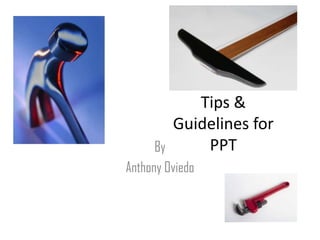
Recommended
More Related Content
What's hot
What's hot (19)
Viewers also liked
Viewers also liked (16)
Similar to Anthony's tip&guidlines
Similar to Anthony's tip&guidlines (20)
Recently uploaded
Recently uploaded (20)
Anthony's tip&guidlines
- 1. Tips & Guidelines for PPT By Anthony Oviedo
- 2. Setting the Default Text Style • • If you want to change the style of the text that appears when you type things that aren’t the title or the slide body, do the following: Choose the first layout option and click in the title box. From the Format menu, select Font. Make all changes you want there, and then check default for new objects. Next click OK. From that point on, new text will be created in font style and size.
- 3. Changing A Design Template • To change the design template for the title or slide body objects, go to the View… Title or Slide Master. Click the body of the slide then right click the slide and choose Group…. Ungroup . Delete any part of the design you desire. Then right click and choose Group… Regroup. When completed choose the slide sorter view mode from the lower left-corner of the screen.
- 4. Using Different Backgrounds within one presentation • Although you only have two background designs automatically supplied with the Masters (counting both the Slide Master and the Title Master), you can have any design you want on any slide. From the Format menu, select Background. Check the box that says "omit background items" and this will make the slide ignore the Slide Master's design. You are now free to add whatever design you want to this slide. If you want to do this to many slides at once, go to the Slide Sorter, select the slides, and then use the Format menu command. Remember using this process instead of doing it once on the Master, may increase the file size dramatically.
- 5. Keyboard shortcuts Insert a new slide CTRL+M Switch to the next pane (clockwise) F6 Switch to the previous pane (counterclockwise) SHIFT+F6 Make a duplicate of the current slide CTRL+D Start a slide show F5 Promote a paragraph ALT+SHIFT+LEFT ARROW
- 6. Keyboarding shortcuts part.2 Demote a paragraph ALT+SHIFT+RIGHT ARROW Apply subscript formatting CTRL+EQUAL SIGN (=) Apply superscript formatting CTRL+PLUS SIGN (+) Open the Font dialog box CTRL+T Repeat your last action F4 or CTRL+Y Find CTRL+F
- 7. Keyboard short cuts part.3 View guides CTRL+G Delete a word CTRL+BACKSPACE Capitalize SHIFT+F3 Bold CTRL+B Italicize CTRL+I Insert a hyperlink CTRL+K Select all CTRL+A
- 8. Keyboard shortcuts part.4 Copy CTRL+C Paste CTRL+V Undo CTRL+Z Save CTRL+S Print CTRL+P Open CTRL+O
- 9. The End