Animoto Ppt 2007 10 15
•Download as PPT, PDF•
1 like•1,094 views
Animoto is a web application that creates video presentations from uploaded photos and music. It offers free 30-second videos using up to 15 photos. For educators, it provides free unlimited accounts. Teachers sign up using their school email, then create student accounts using a class code and shared password format. The document then provides step-by-step instructions for creating an Animoto video, including uploading photos, adding text/effects, choosing music, and finalizing the video. Some classroom uses are also described.
Report
Share
Report
Share
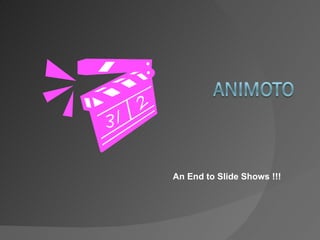
Recommended
Using ANIMOTO

Animoto is a web application that allows users to create polished and professional video presentations using images set to music. It has several advantages, including requiring limited technical skills and automatically editing videos. Some potential educational uses include starters, plenaries, introducing concepts, stimulus for creative writing, and student projects. However, there are some limitations, such as children under 13 not being allowed to register and normal free accounts being limited to 30 seconds. Schools may consider purchasing educator accounts or credits to access full-length videos and downloading capabilities. The document then provides step-by-step instructions for creating a video on Animoto.
Using Animoto Update

Animoto is a web application that allows users to create polished and professional video presentations using images set to music. It has several advantages, including requiring limited technical skills and automatically editing videos. Some potential educational uses include starters, plenaries, introducing concepts, stimulus for creative writing, and student projects. However, there are some limitations, such as children under 13 not being allowed to register and normal free accounts being limited to 30 seconds. Schools may consider purchasing educator accounts or credits to access full-length videos and downloading capabilities. The document then provides step-by-step instructions for creating a video on Animoto.
Using Animoto

Animoto is a web application that allows users to easily create polished video presentations using photos and music. It requires minimal technical skills as the application does the editing. Users can create videos for classroom uses such as introductions, student projects, and recaps of events. While free accounts have limitations like video length and downloading capabilities, purchasing credits allows for longer, higher quality videos. The document provides instructions for signing up and walking through the basic steps to create an Animoto video using uploaded photos and selecting background music.
Adobe connect Presenter Training

The document provides an agenda and instructions for Presenter Training in Adobe Connect. It covers how to enable and use audio/webcam features, upload and share files, create polls, screen share, use the web tour feature, enable private chat, and more. The training also covers moderator functions, hosting features, and troubleshooting audio issues.
How to remove drm from i tunes movies with itunes movie drm removal

This PPT provides detailed guidance on how to remove DRM From iTunes movies with iTunes movie DRM removal.
Podcasting

This document provides an overview of podcasting and how to create educational podcasts. It discusses what podcasts are, different types of podcasts including educational uses, and free tools like Audacity that can be used to record and edit audio podcasts. It also covers publishing podcasts and finding additional resources and tutorials. The document aims to teach educators how podcasting can be incorporated into classroom lessons as a new avenue for teaching and learning.
10 Awesome Things You Can do With PowerPoint

Check out all the cool things you can do with PowerPoint! Pretty awesome! This slide deck was created based on the article of a similar title originally published on EmergingEdTech [URL: http://www.emergingedtech.com/2014/09/awesome-things-powerpoint-can-do/]
Podcasting how-to

The document provides an overview of how to create a podcast. It defines a podcast as downloadable audio that emphasizes speech and can be episodic. Podcasts allow listening in contexts where reading is impossible and can use sound effects like music and multiple voices. The document recommends using GarageBand to record and edit audio, then uploading the finished podcast to a blog. It covers fair use of copyrighted material and techniques like ducking background music during speech.
Recommended
Using ANIMOTO

Animoto is a web application that allows users to create polished and professional video presentations using images set to music. It has several advantages, including requiring limited technical skills and automatically editing videos. Some potential educational uses include starters, plenaries, introducing concepts, stimulus for creative writing, and student projects. However, there are some limitations, such as children under 13 not being allowed to register and normal free accounts being limited to 30 seconds. Schools may consider purchasing educator accounts or credits to access full-length videos and downloading capabilities. The document then provides step-by-step instructions for creating a video on Animoto.
Using Animoto Update

Animoto is a web application that allows users to create polished and professional video presentations using images set to music. It has several advantages, including requiring limited technical skills and automatically editing videos. Some potential educational uses include starters, plenaries, introducing concepts, stimulus for creative writing, and student projects. However, there are some limitations, such as children under 13 not being allowed to register and normal free accounts being limited to 30 seconds. Schools may consider purchasing educator accounts or credits to access full-length videos and downloading capabilities. The document then provides step-by-step instructions for creating a video on Animoto.
Using Animoto

Animoto is a web application that allows users to easily create polished video presentations using photos and music. It requires minimal technical skills as the application does the editing. Users can create videos for classroom uses such as introductions, student projects, and recaps of events. While free accounts have limitations like video length and downloading capabilities, purchasing credits allows for longer, higher quality videos. The document provides instructions for signing up and walking through the basic steps to create an Animoto video using uploaded photos and selecting background music.
Adobe connect Presenter Training

The document provides an agenda and instructions for Presenter Training in Adobe Connect. It covers how to enable and use audio/webcam features, upload and share files, create polls, screen share, use the web tour feature, enable private chat, and more. The training also covers moderator functions, hosting features, and troubleshooting audio issues.
How to remove drm from i tunes movies with itunes movie drm removal

This PPT provides detailed guidance on how to remove DRM From iTunes movies with iTunes movie DRM removal.
Podcasting

This document provides an overview of podcasting and how to create educational podcasts. It discusses what podcasts are, different types of podcasts including educational uses, and free tools like Audacity that can be used to record and edit audio podcasts. It also covers publishing podcasts and finding additional resources and tutorials. The document aims to teach educators how podcasting can be incorporated into classroom lessons as a new avenue for teaching and learning.
10 Awesome Things You Can do With PowerPoint

Check out all the cool things you can do with PowerPoint! Pretty awesome! This slide deck was created based on the article of a similar title originally published on EmergingEdTech [URL: http://www.emergingedtech.com/2014/09/awesome-things-powerpoint-can-do/]
Podcasting how-to

The document provides an overview of how to create a podcast. It defines a podcast as downloadable audio that emphasizes speech and can be episodic. Podcasts allow listening in contexts where reading is impossible and can use sound effects like music and multiple voices. The document recommends using GarageBand to record and edit audio, then uploading the finished podcast to a blog. It covers fair use of copyrighted material and techniques like ducking background music during speech.
Lesson13 inserting sound

PowerPoint allows you to insert sounds from computer files, the clip organizer, or audio CDs, and customize sound options. You can insert sounds that play automatically or when clicked on each slide. The document then provides step-by-step instructions on how to insert sounds from different sources and preview sounds, as well as how to delete sounds and customize options like volume and looping.
Giarritano final animoto presentation

1. The document provides step-by-step instructions for creating a book trailer video using Animoto. It describes choosing a style, selecting and arranging images, adding text, choosing music, including video clips, and finalizing the video with a title, description, and processing.
2. Key steps include selecting a style, uploading or choosing photos, reordering and editing photos, choosing music from Animoto's library or your own collection, adding advanced features, and finalizing the video for sharing.
3. The instructions aim to guide the user through all aspects of creating a book trailer video on Animoto, from initial setup to final processing and distribution.
Youtube

The document provides instructions for editing videos using YouTube's video editor. It explains how to access the video editor, combine and trim clips, add transitions, music, effects, and text. Key steps include dragging clips onto the timeline, trimming clips by adjusting bars, and customizing titles. The summary also notes you can publish edited videos separately on YouTube.
Podcasting

The document provides an overview of podcasting and how it can be used in elementary classrooms. It discusses what podcasting is, why it should be used in the classroom, and the tools needed, including recording devices, microphones, and audio editing software. It also covers getting permission, recording, editing audio, adding effects and music, copyright issues, and sources for creative commons music and audio that can be used in student podcasts.
How to remove drm from i tunes video with itunes video drm removal software

This PPT provides details on how to remove DRM from iTunes video with iTunes video DRM removal software.
Camtasia Tutorial

This document provides an overview of how to use Camtasia screencast software to record and edit tutorial videos. It discusses preparing for recording by writing a script and customizing screen settings. For recording, it describes selecting audio and screen options and using built-in or external microphones. Editing in Camtasia involves using tracks, trimming clips, adding effects like callouts and transitions. SmartFocus helps automatically zoom and pan recorded areas. Finally, projects are exported as shareable file formats like MP4. The document aims to help users make high-quality tutorial videos using Camtasia's recording and editing tools.
Audio Editing: Basic

This document discusses three audio editing programs: iTunes, Audacity, and GarageBand. iTunes allows basic editing like trimming starts/ends and adjusting volume. Audacity is open source and best for extensive editing. GarageBand can add effects and layer audio, and also allows voiceovers. It discusses how to import audio into each program and export finished products.
RoboBrailleCoursePresentation

The document discusses creating learning materials in PowerPoint (PPT). It describes using PPT for taking notes, creating mind maps, and developing original learning materials. Instructions are provided for copying text, inserting images while maintaining proportions, and adding sounds or voices to a PPT. The summary concludes that PPT allows filling presentations with visual, audio, and verbal content to aid learning.
Msiprompt

The document provides instructions for using the MSI Prompt Personal Teleprompter Audio Recorder software. It outlines a two-step process to adjust options and settings, write or paste text, and start recording while controlling playback speed using arrow keys or pause with the space bar. It recommends downloading the free Audacity software to edit recordings and add background music, and offers a special deal to purchase MP3 Sound Stream for web streaming and receive MSI Prompt for free.
CBI Website Promotion - Animoto

To create a video with Animoto, start by making a free account and adding photos either from social media or by uploading from your computer. You can then edit the order of photos, add text overlays, and choose background music before Animoto automatically generates the video. Once generated, you can watch, share, and replay the video you created with only a few photos and minimal effort.
Library Media Marketing Webinar

Promoting your library media center and program has never been easier. Using quick, free, and easy animation studios teacher librarians can create engaging videos to market their media center, databases, research resources, special programs, and their love of reading to students, teachers, and the community. Combining easy animation with a wiki, website, or a blog your message will captivate your audience and reach beyond the brick and mortar walls of your school. Watch this Xtranormal animation to get a "taste" of the webinar. Library Media Marketing Through Easy Animation
iCan Use Animoto

The document provides instructions for using the Animoto video creation tool, including uploading video clips, images, and music to create custom videos, previewing and editing the videos by adjusting timing and effects, and then sharing or exporting the finished videos to sites like YouTube. Key steps involve selecting content, customizing the video style, previewing the product, and finalizing or editing the video before exporting.
Audacity podcastinstructions

This document provides instructions for recording, editing, and publishing podcasts using Audacity software. The key steps are:
1. Download and install Audacity, LAME MP3 encoder, and iTunes. Use an external microphone connected to the computer to record audio.
2. In Audacity, click record and stop to record segments, and use editing tools like cut and paste to rearrange the audio. Additional effects can be added.
3. Import background music files and edit the tracks to incorporate music into the podcast.
4. Save the project as an MP3 file, then add pictures using the iTunes interface to create a visual podcast experience for listeners.
Assistive and Learning Technics

This document provides resources for creating assistive and learning technology materials including free and open source software. It describes audio and image editing programs like Audacity and OpenOffice that can be used to create multimedia language learning materials. Examples are given of converting texts to audio books using RoboBraille and creating a do-it-yourself Spanish lesson with inserted audio files and images.
Animoto for education 2012

Animoto allows users to easily create video presentations online by choosing photos, videos, and text; adding music; and waiting for the video to process. The final video can then be embedded, downloaded, posted to YouTube, or emailed. Users simply sign up for a free educational account, upload their media, add music, and let Animoto create the video for them. The educational accounts allow unlimited videos of any length and students can also sign up.
Animoto Educator

The document discusses Animoto Educator, a video creation service that teachers can use to engage students. It allows teachers to incorporate photos, videos, and music to create cinematic videos for classroom use. Some suggested uses are introducing new units, reviewing material, digital storytelling, and end of year recaps. The document provides step-by-step instructions for using Animoto and setting it up for student accounts. It also offers best practices like developing a rubric, allowing peer feedback, and sharing student videos.
Animoto 

The document provides an overview of the Animoto video creation service, including its features for education use. It outlines the steps to create a video, such as choosing images from sources like Picasa and Flickr, adding text, selecting background music while following copyright guidelines, setting the length and pacing, and publishing the final video. Tips are given on using Animoto in the classroom by having students create videos and on remixing existing videos.
Story

The document provides an overview of the Animoto video creation tool, including its features for creating short videos from photos and music. It outlines the steps for getting started, adding photos and text, choosing music, finalizing the video, and sharing or remixing videos. Suggested uses for Animoto in the classroom are also discussed.
Story

The document provides an overview of the Animoto video creation tool, including its features for creating short videos from photos and music. It outlines the steps for getting started, adding photos and text, choosing music, finalizing the video, and sharing or remixing videos. Suggested uses for Animoto in the classroom are also discussed.
Pptpicturesanimototutorial

This document provides instructions for creating basic videos using the Animoto online video creation tool. It outlines the steps for educators to sign up for a 50 subscription account good for 6 months. It describes how to turn PowerPoint slides into JPEG images that can be uploaded to Animoto. Users can then drag and drop the images to reorder them, add text slides, choose music from Animoto's collection, and finalize and share their video. Customer support and additional resources are also mentioned.
Digital Storytelling Feb 2010

This document provides instructions for creating digital stories using PowerPoint and iMovie. It includes the following steps:
1. Import pictures into PowerPoint and add text to create slides. Save the slides as individual picture files.
2. Drag the picture files into iMovie to create a movie project. Adjust picture duration and effects.
3. Record voiceovers and add background music. Choose a theme. Export the finished movie by burning a DVD or compressing for online sharing.
4. Use the iSight camera to record video clips and add them to the iMovie project. Apply green screen and select backgrounds. Add text over backgrounds.
Using Windows Live Movie Maker

This document provides instructions for editing video footage using Windows Live Movie Maker, including importing clips, arranging clips, splitting and trimming footage, adding titles and credits, and publishing finished movies online. Key steps include importing footage by dragging clips into the timeline, editing clips using split and trim tools, adding transitions between clips, and publishing movies to sites like YouTube. The document concludes with tips for creating polished movies.
More Related Content
What's hot
Lesson13 inserting sound

PowerPoint allows you to insert sounds from computer files, the clip organizer, or audio CDs, and customize sound options. You can insert sounds that play automatically or when clicked on each slide. The document then provides step-by-step instructions on how to insert sounds from different sources and preview sounds, as well as how to delete sounds and customize options like volume and looping.
Giarritano final animoto presentation

1. The document provides step-by-step instructions for creating a book trailer video using Animoto. It describes choosing a style, selecting and arranging images, adding text, choosing music, including video clips, and finalizing the video with a title, description, and processing.
2. Key steps include selecting a style, uploading or choosing photos, reordering and editing photos, choosing music from Animoto's library or your own collection, adding advanced features, and finalizing the video for sharing.
3. The instructions aim to guide the user through all aspects of creating a book trailer video on Animoto, from initial setup to final processing and distribution.
Youtube

The document provides instructions for editing videos using YouTube's video editor. It explains how to access the video editor, combine and trim clips, add transitions, music, effects, and text. Key steps include dragging clips onto the timeline, trimming clips by adjusting bars, and customizing titles. The summary also notes you can publish edited videos separately on YouTube.
Podcasting

The document provides an overview of podcasting and how it can be used in elementary classrooms. It discusses what podcasting is, why it should be used in the classroom, and the tools needed, including recording devices, microphones, and audio editing software. It also covers getting permission, recording, editing audio, adding effects and music, copyright issues, and sources for creative commons music and audio that can be used in student podcasts.
How to remove drm from i tunes video with itunes video drm removal software

This PPT provides details on how to remove DRM from iTunes video with iTunes video DRM removal software.
Camtasia Tutorial

This document provides an overview of how to use Camtasia screencast software to record and edit tutorial videos. It discusses preparing for recording by writing a script and customizing screen settings. For recording, it describes selecting audio and screen options and using built-in or external microphones. Editing in Camtasia involves using tracks, trimming clips, adding effects like callouts and transitions. SmartFocus helps automatically zoom and pan recorded areas. Finally, projects are exported as shareable file formats like MP4. The document aims to help users make high-quality tutorial videos using Camtasia's recording and editing tools.
Audio Editing: Basic

This document discusses three audio editing programs: iTunes, Audacity, and GarageBand. iTunes allows basic editing like trimming starts/ends and adjusting volume. Audacity is open source and best for extensive editing. GarageBand can add effects and layer audio, and also allows voiceovers. It discusses how to import audio into each program and export finished products.
RoboBrailleCoursePresentation

The document discusses creating learning materials in PowerPoint (PPT). It describes using PPT for taking notes, creating mind maps, and developing original learning materials. Instructions are provided for copying text, inserting images while maintaining proportions, and adding sounds or voices to a PPT. The summary concludes that PPT allows filling presentations with visual, audio, and verbal content to aid learning.
Msiprompt

The document provides instructions for using the MSI Prompt Personal Teleprompter Audio Recorder software. It outlines a two-step process to adjust options and settings, write or paste text, and start recording while controlling playback speed using arrow keys or pause with the space bar. It recommends downloading the free Audacity software to edit recordings and add background music, and offers a special deal to purchase MP3 Sound Stream for web streaming and receive MSI Prompt for free.
CBI Website Promotion - Animoto

To create a video with Animoto, start by making a free account and adding photos either from social media or by uploading from your computer. You can then edit the order of photos, add text overlays, and choose background music before Animoto automatically generates the video. Once generated, you can watch, share, and replay the video you created with only a few photos and minimal effort.
Library Media Marketing Webinar

Promoting your library media center and program has never been easier. Using quick, free, and easy animation studios teacher librarians can create engaging videos to market their media center, databases, research resources, special programs, and their love of reading to students, teachers, and the community. Combining easy animation with a wiki, website, or a blog your message will captivate your audience and reach beyond the brick and mortar walls of your school. Watch this Xtranormal animation to get a "taste" of the webinar. Library Media Marketing Through Easy Animation
iCan Use Animoto

The document provides instructions for using the Animoto video creation tool, including uploading video clips, images, and music to create custom videos, previewing and editing the videos by adjusting timing and effects, and then sharing or exporting the finished videos to sites like YouTube. Key steps involve selecting content, customizing the video style, previewing the product, and finalizing or editing the video before exporting.
Audacity podcastinstructions

This document provides instructions for recording, editing, and publishing podcasts using Audacity software. The key steps are:
1. Download and install Audacity, LAME MP3 encoder, and iTunes. Use an external microphone connected to the computer to record audio.
2. In Audacity, click record and stop to record segments, and use editing tools like cut and paste to rearrange the audio. Additional effects can be added.
3. Import background music files and edit the tracks to incorporate music into the podcast.
4. Save the project as an MP3 file, then add pictures using the iTunes interface to create a visual podcast experience for listeners.
Assistive and Learning Technics

This document provides resources for creating assistive and learning technology materials including free and open source software. It describes audio and image editing programs like Audacity and OpenOffice that can be used to create multimedia language learning materials. Examples are given of converting texts to audio books using RoboBraille and creating a do-it-yourself Spanish lesson with inserted audio files and images.
What's hot (14)
How to remove drm from i tunes video with itunes video drm removal software

How to remove drm from i tunes video with itunes video drm removal software
Similar to Animoto Ppt 2007 10 15
Animoto for education 2012

Animoto allows users to easily create video presentations online by choosing photos, videos, and text; adding music; and waiting for the video to process. The final video can then be embedded, downloaded, posted to YouTube, or emailed. Users simply sign up for a free educational account, upload their media, add music, and let Animoto create the video for them. The educational accounts allow unlimited videos of any length and students can also sign up.
Animoto Educator

The document discusses Animoto Educator, a video creation service that teachers can use to engage students. It allows teachers to incorporate photos, videos, and music to create cinematic videos for classroom use. Some suggested uses are introducing new units, reviewing material, digital storytelling, and end of year recaps. The document provides step-by-step instructions for using Animoto and setting it up for student accounts. It also offers best practices like developing a rubric, allowing peer feedback, and sharing student videos.
Animoto 

The document provides an overview of the Animoto video creation service, including its features for education use. It outlines the steps to create a video, such as choosing images from sources like Picasa and Flickr, adding text, selecting background music while following copyright guidelines, setting the length and pacing, and publishing the final video. Tips are given on using Animoto in the classroom by having students create videos and on remixing existing videos.
Story

The document provides an overview of the Animoto video creation tool, including its features for creating short videos from photos and music. It outlines the steps for getting started, adding photos and text, choosing music, finalizing the video, and sharing or remixing videos. Suggested uses for Animoto in the classroom are also discussed.
Story

The document provides an overview of the Animoto video creation tool, including its features for creating short videos from photos and music. It outlines the steps for getting started, adding photos and text, choosing music, finalizing the video, and sharing or remixing videos. Suggested uses for Animoto in the classroom are also discussed.
Pptpicturesanimototutorial

This document provides instructions for creating basic videos using the Animoto online video creation tool. It outlines the steps for educators to sign up for a 50 subscription account good for 6 months. It describes how to turn PowerPoint slides into JPEG images that can be uploaded to Animoto. Users can then drag and drop the images to reorder them, add text slides, choose music from Animoto's collection, and finalize and share their video. Customer support and additional resources are also mentioned.
Digital Storytelling Feb 2010

This document provides instructions for creating digital stories using PowerPoint and iMovie. It includes the following steps:
1. Import pictures into PowerPoint and add text to create slides. Save the slides as individual picture files.
2. Drag the picture files into iMovie to create a movie project. Adjust picture duration and effects.
3. Record voiceovers and add background music. Choose a theme. Export the finished movie by burning a DVD or compressing for online sharing.
4. Use the iSight camera to record video clips and add them to the iMovie project. Apply green screen and select backgrounds. Add text over backgrounds.
Using Windows Live Movie Maker

This document provides instructions for editing video footage using Windows Live Movie Maker, including importing clips, arranging clips, splitting and trimming footage, adding titles and credits, and publishing finished movies online. Key steps include importing footage by dragging clips into the timeline, editing clips using split and trim tools, adding transitions between clips, and publishing movies to sites like YouTube. The document concludes with tips for creating polished movies.
7464 Movie Maker How To Guide Mtl

The document provides instructions for using Microsoft Movie Maker, a free video editing software that comes with Windows. It explains that Movie Maker allows users to import and edit together videos, photos, and audio to create digital stories and movies. The instructions then outline the Movie Maker workspace and provide step-by-step guidance on how to add and edit various media, apply effects and transitions, add titles and credits, and save or publish finished movies.
7464 Movie Maker Presentation Show Mtl

The document provides an overview of how to use Movie Maker software to create digital stories and movies. It discusses how teachers and students can use Movie Maker to enhance learning. Movie Maker allows users to import video, audio, and images, edit them together on a timeline, and add titles, transitions, and other effects. The document gives step-by-step instructions for performing tasks in Movie Maker like adding media, editing clips, and publishing finished movies. It also suggests that teachers discuss with students how Movie Maker could be used in different subject areas.
Writing distance materials

Microsoft's Photo Story is a free Windows program that allows users to create digital storytelling by importing photos, adding titles and narration, customizing motion, including background music, and saving as WMV files. The document provides step-by-step instructions for using Photo Story to arrange pictures, add titles and narration, customize motion between pictures, select or create background music, and save the finished digital story. It also includes self-assessment questions to check understanding of key features of the Photo Story program.
Mypresentation2008

This document provides instructions for creating classroom videos using Windows Movie Maker. It discusses choosing a topic, planning shots, importing images and audio, editing clips, adding transitions and titles, and exporting the finished video. The document also provides many resources for finding free images, audio, and tutorials for digital storytelling and video production.
How to Use Animoto

The document provides instructions for creating a video slideshow using the Animoto website. It outlines the steps to get started, including choosing a background, signing up for a free account, arranging images, adding text, choosing music, setting video length and image pacing, adding a video cover, and publishing the finished slideshow. Tips are also given for sharing the video on sites like YouTube and using Animoto in the classroom.
Voicethread Web Tools

"Using Voicethread to Engage Your Students" by April Tincher. Presentation Slides for the Collaborative Tools for Learning conference, 2009.
Web 2.0 Tools That Enhance Learning

This document introduces several Web 2.0 tools that can be used to enhance learning, including Slideshare, Animoto, Glogster, Skype, blogs, and wikis. It provides step-by-step instructions for setting up and using accounts on each of these platforms. Slideshare allows users to share presentations. Animoto helps create videos from pictures and music. Glogster enables creating multimedia posters. Skype facilitates video calls. Blogs and wikis allow collaborative writing by multiple authors.
Digital Storytelling 2

The document provides step-by-step instructions for creating digital stories and movies using Photo Story 3 and Windows Movie Maker. It describes how to import photos and videos, add titles and narration, edit clips, select background music, and save the finished project or export it as a video file. The instructions cover basic tasks like importing media, arranging content, and saving work as well as more advanced features such as automatically generating a movie using AutoMovie or manually editing video clips.
Digital Storytelling

The document provides step-by-step instructions for creating digital stories and movies using Photo Story 3 and Windows Movie Maker. It describes how to import photos and videos, add titles and narration, edit clips, and save the finished project or export it as a video or movie file.
I have a literacy app for that k 5 powerpoint

These are the slides I used in a presentation sharing Apps and ideas for making reading engaging and motivating for developing readers.
How to Use Animoto

The document provides instructions for creating a video slideshow using the Animoto website. It outlines the steps to get started, including choosing a background, signing up for a free or educator account, arranging images from photo sources, adding text, choosing music while following copyright guidelines, setting the start point and length of the music, choosing an image for the cover, entering video info, and allowing Animoto to create the video. It then discusses options for sharing, remixing, and using Animoto videos in the classroom to enhance existing lessons and activities.
Creating with Photostory 3

This document provides instructions for creating a photo story using Microsoft Photo Story 3. It outlines the step-by-step process, which includes importing pictures, arranging them in order, adding titles and effects, recording narration, adding background music, and saving the project as both a file and movie. The final steps allow previewing and sharing the completed photo story.
Similar to Animoto Ppt 2007 10 15 (20)
Recently uploaded
Your Skill Boost Masterclass: Strategies for Effective Upskilling

Your Skill Boost Masterclass: Strategies for Effective UpskillingExcellence Foundation for South Sudan
Strategies for Effective Upskilling is a presentation by Chinwendu Peace in a Your Skill Boost Masterclass organisation by the Excellence Foundation for South Sudan on 08th and 09th June 2024 from 1 PM to 3 PM on each day.Hindi varnamala | hindi alphabet PPT.pdf

हिंदी वर्णमाला पीपीटी, hindi alphabet PPT presentation, hindi varnamala PPT, Hindi Varnamala pdf, हिंदी स्वर, हिंदी व्यंजन, sikhiye hindi varnmala, dr. mulla adam ali, hindi language and literature, hindi alphabet with drawing, hindi alphabet pdf, hindi varnamala for childrens, hindi language, hindi varnamala practice for kids, https://www.drmullaadamali.com
BÀI TẬP BỔ TRỢ TIẾNG ANH 8 CẢ NĂM - GLOBAL SUCCESS - NĂM HỌC 2023-2024 (CÓ FI...

BÀI TẬP BỔ TRỢ TIẾNG ANH 8 CẢ NĂM - GLOBAL SUCCESS - NĂM HỌC 2023-2024 (CÓ FI...Nguyen Thanh Tu Collection
https://app.box.com/s/y977uz6bpd3af4qsebv7r9b7s21935vdRHEOLOGY Physical pharmaceutics-II notes for B.pharm 4th sem students

Physical pharmaceutics notes for B.pharm students
Leveraging Generative AI to Drive Nonprofit Innovation

In this webinar, participants learned how to utilize Generative AI to streamline operations and elevate member engagement. Amazon Web Service experts provided a customer specific use cases and dived into low/no-code tools that are quick and easy to deploy through Amazon Web Service (AWS.)
Beyond Degrees - Empowering the Workforce in the Context of Skills-First.pptx

Iván Bornacelly, Policy Analyst at the OECD Centre for Skills, OECD, presents at the webinar 'Tackling job market gaps with a skills-first approach' on 12 June 2024
Traditional Musical Instruments of Arunachal Pradesh and Uttar Pradesh - RAYH...

Traditional Musical Instruments of Arunachal Pradesh and Uttar Pradesh
Mule event processing models | MuleSoft Mysore Meetup #47

Mule event processing models | MuleSoft Mysore Meetup #47
Event Link:- https://meetups.mulesoft.com/events/details/mulesoft-mysore-presents-mule-event-processing-models/
Agenda
● What is event processing in MuleSoft?
● Types of event processing models in Mule 4
● Distinction between the reactive, parallel, blocking & non-blocking processing
For Upcoming Meetups Join Mysore Meetup Group - https://meetups.mulesoft.com/mysore/YouTube:- youtube.com/@mulesoftmysore
Mysore WhatsApp group:- https://chat.whatsapp.com/EhqtHtCC75vCAX7gaO842N
Speaker:-
Shivani Yasaswi - https://www.linkedin.com/in/shivaniyasaswi/
Organizers:-
Shubham Chaurasia - https://www.linkedin.com/in/shubhamchaurasia1/
Giridhar Meka - https://www.linkedin.com/in/giridharmeka
Priya Shaw - https://www.linkedin.com/in/priya-shaw
ANATOMY AND BIOMECHANICS OF HIP JOINT.pdf

it describes the bony anatomy including the femoral head , acetabulum, labrum . also discusses the capsule , ligaments . muscle that act on the hip joint and the range of motion are outlined. factors affecting hip joint stability and weight transmission through the joint are summarized.
Chapter wise All Notes of First year Basic Civil Engineering.pptx

Chapter wise All Notes of First year Basic Civil Engineering
Syllabus
Chapter-1
Introduction to objective, scope and outcome the subject
Chapter 2
Introduction: Scope and Specialization of Civil Engineering, Role of civil Engineer in Society, Impact of infrastructural development on economy of country.
Chapter 3
Surveying: Object Principles & Types of Surveying; Site Plans, Plans & Maps; Scales & Unit of different Measurements.
Linear Measurements: Instruments used. Linear Measurement by Tape, Ranging out Survey Lines and overcoming Obstructions; Measurements on sloping ground; Tape corrections, conventional symbols. Angular Measurements: Instruments used; Introduction to Compass Surveying, Bearings and Longitude & Latitude of a Line, Introduction to total station.
Levelling: Instrument used Object of levelling, Methods of levelling in brief, and Contour maps.
Chapter 4
Buildings: Selection of site for Buildings, Layout of Building Plan, Types of buildings, Plinth area, carpet area, floor space index, Introduction to building byelaws, concept of sun light & ventilation. Components of Buildings & their functions, Basic concept of R.C.C., Introduction to types of foundation
Chapter 5
Transportation: Introduction to Transportation Engineering; Traffic and Road Safety: Types and Characteristics of Various Modes of Transportation; Various Road Traffic Signs, Causes of Accidents and Road Safety Measures.
Chapter 6
Environmental Engineering: Environmental Pollution, Environmental Acts and Regulations, Functional Concepts of Ecology, Basics of Species, Biodiversity, Ecosystem, Hydrological Cycle; Chemical Cycles: Carbon, Nitrogen & Phosphorus; Energy Flow in Ecosystems.
Water Pollution: Water Quality standards, Introduction to Treatment & Disposal of Waste Water. Reuse and Saving of Water, Rain Water Harvesting. Solid Waste Management: Classification of Solid Waste, Collection, Transportation and Disposal of Solid. Recycling of Solid Waste: Energy Recovery, Sanitary Landfill, On-Site Sanitation. Air & Noise Pollution: Primary and Secondary air pollutants, Harmful effects of Air Pollution, Control of Air Pollution. . Noise Pollution Harmful Effects of noise pollution, control of noise pollution, Global warming & Climate Change, Ozone depletion, Greenhouse effect
Text Books:
1. Palancharmy, Basic Civil Engineering, McGraw Hill publishers.
2. Satheesh Gopi, Basic Civil Engineering, Pearson Publishers.
3. Ketki Rangwala Dalal, Essentials of Civil Engineering, Charotar Publishing House.
4. BCP, Surveying volume 1
How to Create a More Engaging and Human Online Learning Experience 

How to Create a More Engaging and Human Online Learning Experience Wahiba Chair Training & Consulting
Wahiba Chair's Talk at the 2024 Learning Ideas Conference. Pengantar Penggunaan Flutter - Dart programming language1.pptx

Pengantar Penggunaan Flutter - Dart programming language1.pptx
Recently uploaded (20)
Your Skill Boost Masterclass: Strategies for Effective Upskilling

Your Skill Boost Masterclass: Strategies for Effective Upskilling
BÀI TẬP BỔ TRỢ TIẾNG ANH 8 CẢ NĂM - GLOBAL SUCCESS - NĂM HỌC 2023-2024 (CÓ FI...

BÀI TẬP BỔ TRỢ TIẾNG ANH 8 CẢ NĂM - GLOBAL SUCCESS - NĂM HỌC 2023-2024 (CÓ FI...
RHEOLOGY Physical pharmaceutics-II notes for B.pharm 4th sem students

RHEOLOGY Physical pharmaceutics-II notes for B.pharm 4th sem students
Leveraging Generative AI to Drive Nonprofit Innovation

Leveraging Generative AI to Drive Nonprofit Innovation
Beyond Degrees - Empowering the Workforce in the Context of Skills-First.pptx

Beyond Degrees - Empowering the Workforce in the Context of Skills-First.pptx
Traditional Musical Instruments of Arunachal Pradesh and Uttar Pradesh - RAYH...

Traditional Musical Instruments of Arunachal Pradesh and Uttar Pradesh - RAYH...
Mule event processing models | MuleSoft Mysore Meetup #47

Mule event processing models | MuleSoft Mysore Meetup #47
Chapter wise All Notes of First year Basic Civil Engineering.pptx

Chapter wise All Notes of First year Basic Civil Engineering.pptx
How to Create a More Engaging and Human Online Learning Experience 

How to Create a More Engaging and Human Online Learning Experience
Pengantar Penggunaan Flutter - Dart programming language1.pptx

Pengantar Penggunaan Flutter - Dart programming language1.pptx
Animoto Ppt 2007 10 15
- 1. An End to Slide Shows !!!
- 5. This guide will walk you through the sign-up process and show you, step-by-step, how to create your first video in a matter of moments.
- 6. 1. To Sign-Up Enter the address http://animoto.com/education into your web browser. Here is what you see. Click on Apply Now.
- 7. On The Sign-Up page, fill out the required information . Be sure to use your school email address. (This is how they verify you are an educator.) It normally takes several days for them to get back to you, so be patient.
- 8. Once your account has been verified, you will receive an email stating that you have a 6 month, Unlimited Account. Also in the email there will be a class code. Do not lose this code! Your students will use this code when they register, so they have full access to the site.
- 9. Each student (or groups of students) will need to have his/her own login. NOTE : If students are younger than 13 years old, the teacher must use his/her email. Currently, Animoto only supports email address as ways to register.
- 11. 3. Once you get the link, you can set up your student accounts. Here is where you need your new Gmail account. 4. Using the account code link, you can form the student accounts using the following format for the email requirement: [email_address] [email_address] [email_address] and so on.
- 13. 6. When you are completing the registration process, you create the name and password for each account. You may share your account with many classes. Make the password the same for all the accounts. Also use fairly generic names as well. Then the students can change the name during the finishing process.
- 15. Using Your Account • Once you receive your email from Animoto in Education, follow the instructions to register your account. Once you complete those instructions you can sign-in on the main site .
- 19. Next you will need to ADD IMAGES You have three choices: 1) Upload From Your Computer – if your pictures are saved on your computer, choose this option. 2) Retrieve From Another Site - If you use Facebook, Flikr, Picasa, SmugMug or Photobucket, you can add images you have stored on those sites. 3) Select From Our Collection - You can browse Animoto’s collection of copyright free images to use in your video. Their collection is extensive and changes with the seasons.
- 21. If you choose to upload your pictures from your computer, you will see the upload window. Depending on the number and size of the images to upload, and the speed of your connection, it can take anywhere from 2 minutes to an hour.
- 22. Here I have uploaded some pictures for my Freshman library orientation. There are several things you can do at this point. 1) Upload More Pictures 2) Add Text - This is great for title slides or any other information you might want to include before or after an image 3) Rotate - If you have an image you need to rotate, simply click it and click the Rotate button until it is the way you want it. 4) Spotlight -This highlights images in your show. (A really cool added effect for those special images. 5) Delete - If you need to delete an image, select it and click Delete. 6) Shuffle - randomly shuffles all slides in your workspace 7) Done - This takes you to the next portion of the video making.
- 23. Text slide Spotlighted Slide 2 3 4 5 6 7
- 25. Selecting Video Clips from the Animoto Collection
- 26. Select the images or video clips you want to use in your video. You can select more than one by holding ctrl or command. To see a preview of any image or video, click its thumbnail. Once you've made your selections, press done to proceed to the workspace. Want other images or video clips for your Animoto video? Millions to choose from at istockphoto.com and gettyimages.com
- 27. Once you have your images the way you want them, click Continue to ADD MUSIC . You have two choices: 1) You can add copyright free music to your images by using the Animoto library 2) You can add your own music from your collection. (The music must be in mp3 format).
- 28. The Animoto Music Lounge has twelve different genres of music from which to choose. Find the genre you want, then choose your music. There is even a genre of featured tracks which change monthly.
- 29. You can preview any song by pressing the Play button (1) next to the song you want to hear. Information about the song is shown on the right (2)When you are ready, press the Select button (3) next to the song you want to be put in your video.
- 30. Once you have made your selection, you will have the opportunity to preview again. If it is what you want, Save and Continue . If you want to change, you can go back and choose another track.
- 31. … You can also record from a program like Audacity. You MUST Save as an MP3. Then you can upload it for your Animoto video. Anything in MP3 format can be uploaded. Beware of copyright laws.
- 32. Once you have added your images and picked your music, you are ready to Finalize . Here you can choose which type of video you want to make (30 sec/Full Length). Animoto decides how long it should be based on the number of images, but you can change it here. You can also control the image pacing and choose the picture you want as the cover of your video. When ready, click Continue .
- 33. Enter a Title and Description for your video. At this point you can still go back and change anything you think you need to. Once you are ready, click Create Video.
- 34. Depending on the number of images and video clips you inserted, videos take anywhere from a few minutes to an hour to produce. You can follow the progress on this page. You will also receive an email telling you your video is done.
- 36. Underneath your video is a VIDEO TOOLBOX
- 37. You now have several options including editing.
- 39. Works Cited Anderson, Steven W. The Digital Classroom-Animoto For Education . The Digital Classroom-Animoto For Education . Steven W Anderson, Mar. 2009. Web. 14 Oct. 2009. <www.slideshare.net/steven.../the-digital-classroom-animoto>. Animoto - the end of slideshows . 2009. Animoto Productions. 23 Apr. 2009 <http://animoto.com>. Catone, Josh. "Animoto: Video Kills the Slideshow?" ReadWriteWeb . 6 Apr. 2007. ReadWriteWeb.com. 23 Apr. 2009 <http://www.readwriteweb.com/archives/animoto_video_slideshows.php>. Shonfeld, Erick. "Animoto Rocks." Tech Crunch . 12 Mar. 2008. TechCrunch.com. 23 Apr. 2009 <http://www.techcrunch.com/2008/03/12/animoto-rocks- automatically-turns-your-photos-into-a-music-video-slide-show/>. Spolsky, Joel. "Animoto." Joel on Software . 2 Jan. 2009. 23 Apr. 2009 <http://www.joelonsoftware.com/items/2009/01/02.html>.
