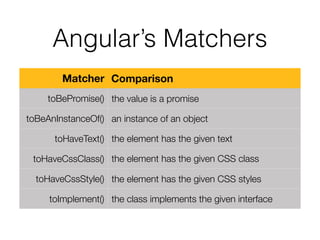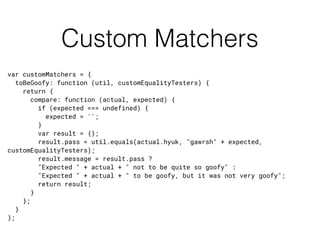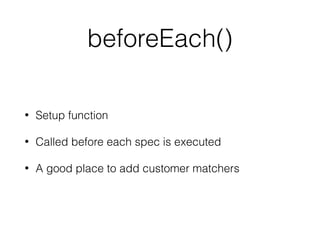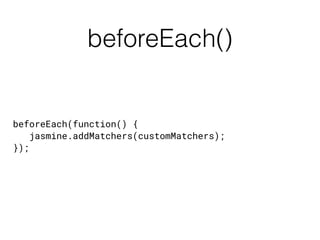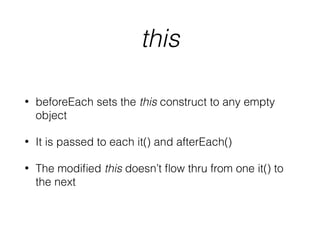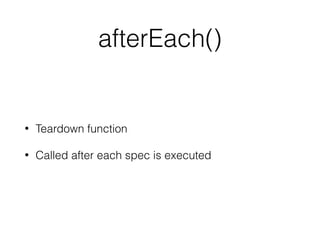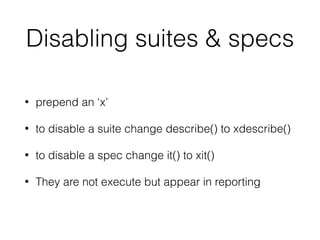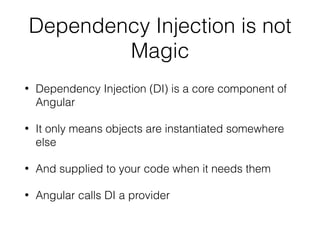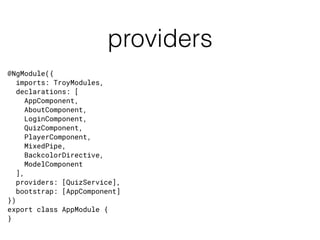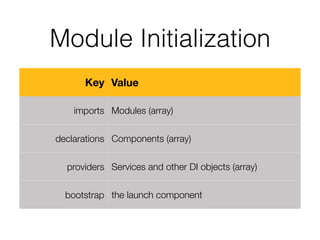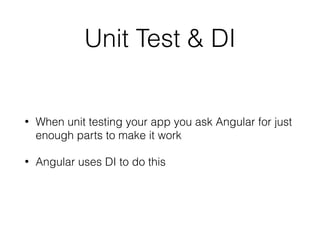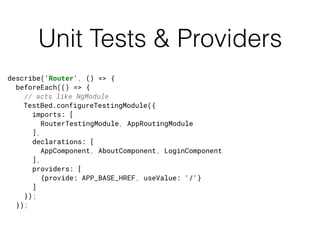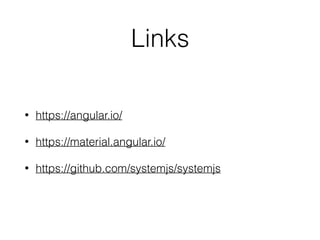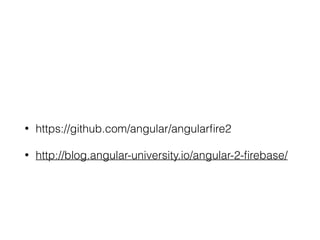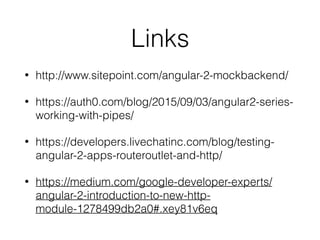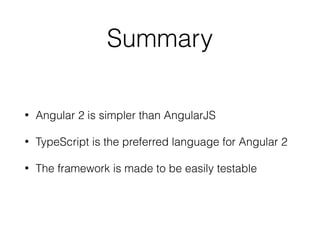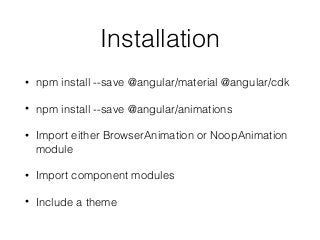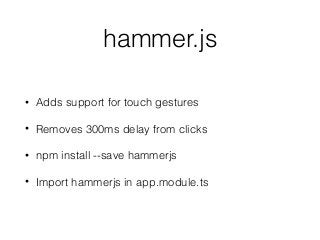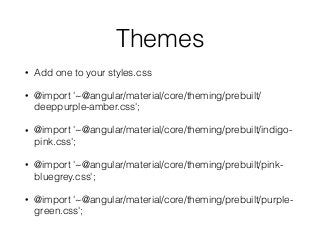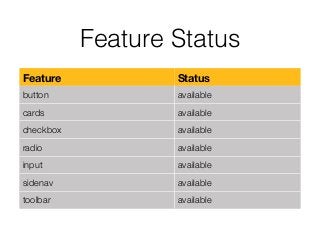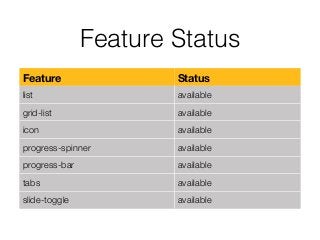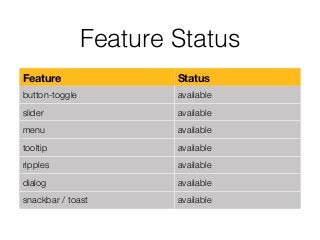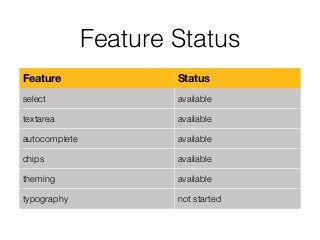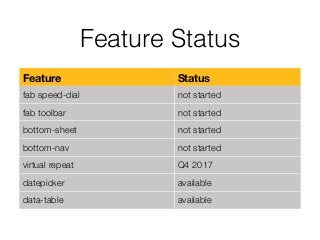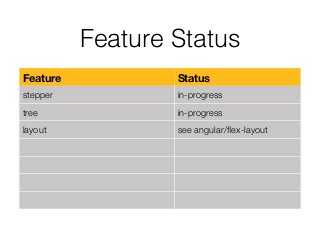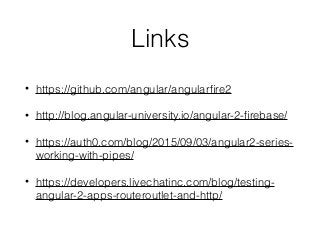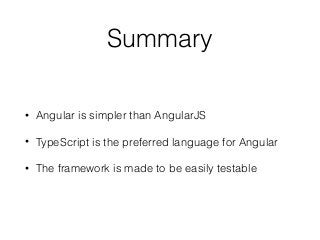The document outlines a two-day workshop on Angular, taught by Troy Miles, focusing on various aspects of modern web development using Angular, including its CLI, TypeScript, services, and more. It details practical installation steps for necessary tools like npm, Angular CLI, and Firebase, alongside explanations of package management with npm and building applications with Webpack. Additionally, it covers critical JavaScript concepts, coding practices, and key features of Angular, including its structure, modules, decorators, and metadata.

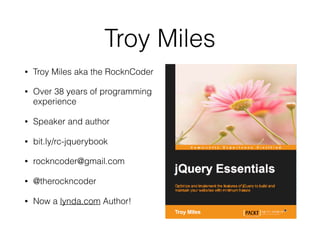




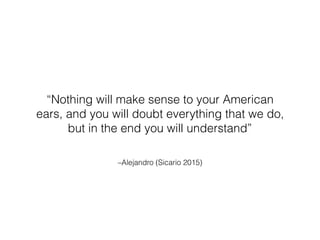
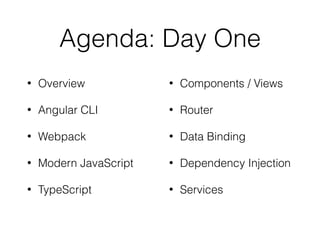
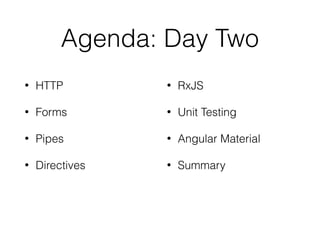
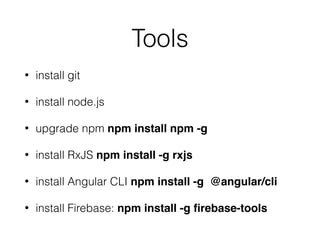
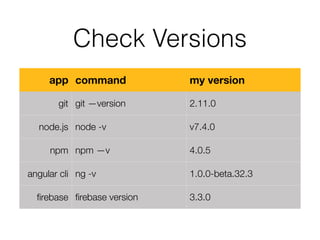
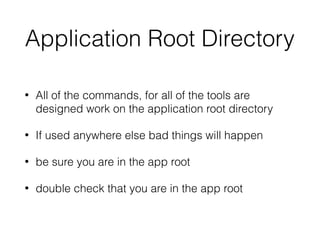
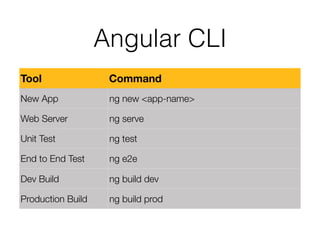
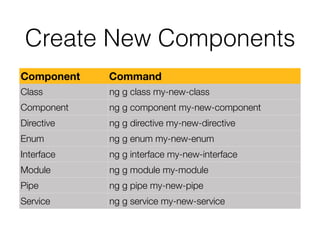
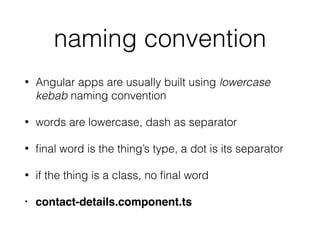
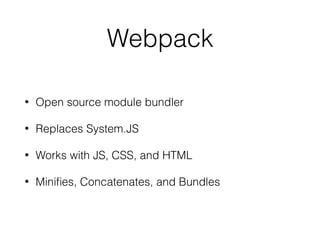
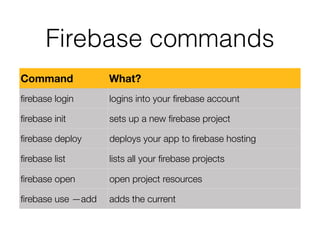
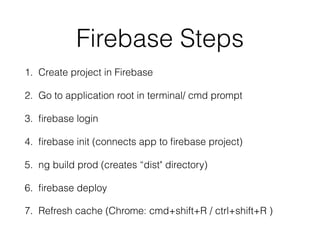
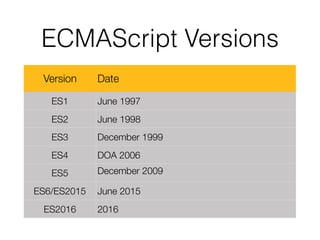
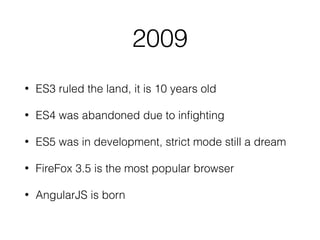
![install
• The install adds a package to your app
• npm install <package name> [—save | —save-
dev]
• npm i <package name> [-d | -D]
• —save: saves info to dependencies
• —save-dev: saves info to devDependencies](https://image.slidesharecdn.com/angular-2-weekend-light-170226170016/85/Angular-Weekend-21-320.jpg)
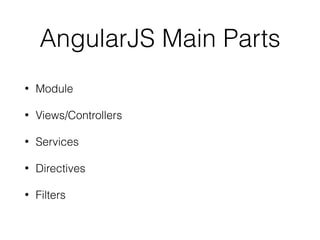
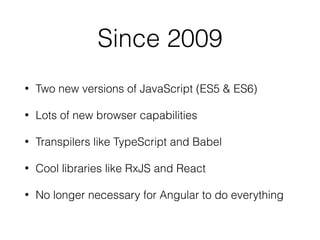
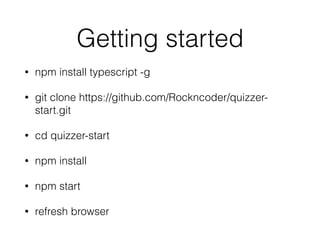
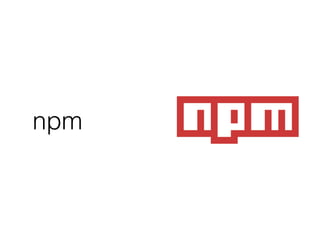
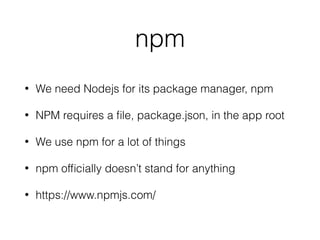
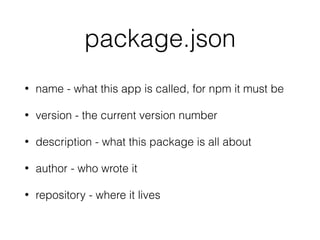
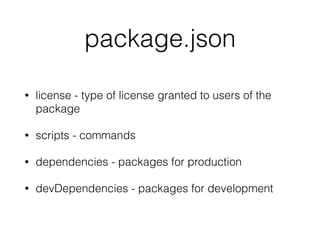
![Example #1
module: {
rules: [
{
test: /.jsx*$/,
exclude: [/node_modules/, /.+.config.js/],
loader: 'babel-loader',
},](https://image.slidesharecdn.com/angular-2-weekend-light-170226170016/85/Angular-Weekend-29-320.jpg)
![Example #2{
test: /.css$/,
use: [
{
loader: 'style-loader',
options: {
sourceMap: true
}
},
{
loader: 'css-loader',
options: {
modules: true,
importLoaders: 1,
localIdentName: '[path]___[name]__[local]___[hash:base64:5]'
}
},
{
loader: 'postcss-loader'
}
],
},](https://image.slidesharecdn.com/angular-2-weekend-light-170226170016/85/Angular-Weekend-30-320.jpg)
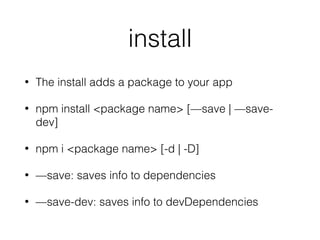
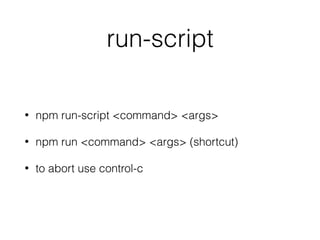
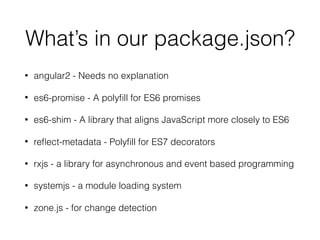
![map
let junk = [1, 2, 3, 4, 'Alpha', 5, {name: 'Jason'}];
let letters = ['A', 'B', 'C', 'D', 'E', 'F', 'G', 'H', 'I', 'J', 'K'];
let nums = [1, 2, 3, 4, 5, 6, 7, 8, 9, 10, 11, 12, 13, 14, 15, 16, 17, 18, 19, 20];
console.log(nums);
// map iterates over all of the elements and returns a new array with the same
// number of elements
let nums2 = nums.map((elem) => elem * 2);
console.log(nums2);
/// [2, 4, 6, 8, 10, 12, 14, 16, 18, 20, 22, 24, 26, 28, 30, 32, 34, 36, 38, 40]](https://image.slidesharecdn.com/angular-2-weekend-light-170226170016/85/Angular-Weekend-34-320.jpg)
![filter
let junk = [1, 2, 3, 4, 'Alpha', 5, {name: 'Jason'}];
let letters = ['A', 'B', 'C', 'D', 'E', 'F', 'G', 'H', 'I', 'J', 'K'];
let nums = [1, 2, 3, 4, 5, 6, 7, 8, 9, 10, 11, 12, 13, 14, 15, 16, 17, 18, 19, 20];
console.log(nums);
// filter iterates over the array and returns a new array with only the elements
// that pass the test
let nums3 = nums.filter((elem) => !!(elem % 2));
console.log(nums3);
/// [1, 3, 5, 7, 9, 11, 13, 15, 17, 19]](https://image.slidesharecdn.com/angular-2-weekend-light-170226170016/85/Angular-Weekend-35-320.jpg)
![reduce
let junk = [1, 2, 3, 4, 'Alpha', 5, {name: 'Jason'}];
let letters = ['A', 'B', 'C', 'D', 'E', 'F', 'G', 'H', 'I', 'J', 'K'];
let nums = [1, 2, 3, 4, 5, 6, 7, 8, 9, 10, 11, 12, 13, 14, 15, 16, 17, 18, 19, 20];
console.log(nums);
// reduce iterates over the array passing the previous value and the current
// element it is up to you what the reduction does, let's concatenate the strings
let letters2 = letters.reduce((previous, current) => previous + current);
console.log(letters2);
/// ABCDEFGHIJK
// reduceRight does the same but goes from right to left
let letters3 = letters.reduceRight((previous, current) => previous + current);
console.log(letters3);
/// KJIHGFEDCBA](https://image.slidesharecdn.com/angular-2-weekend-light-170226170016/85/Angular-Weekend-36-320.jpg)

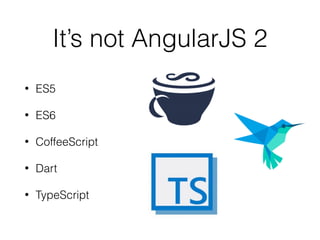
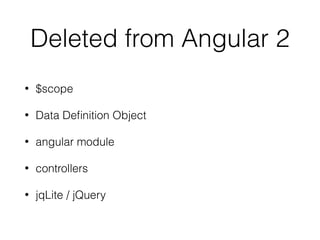
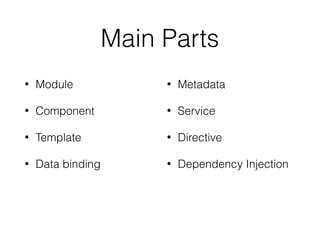
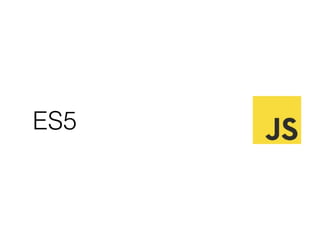
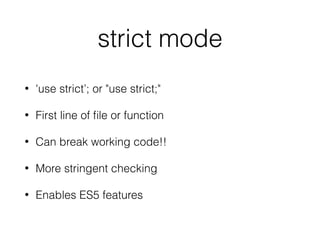
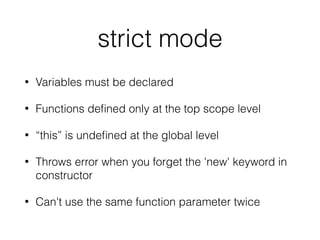
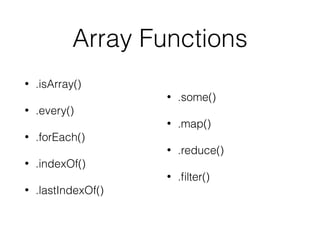
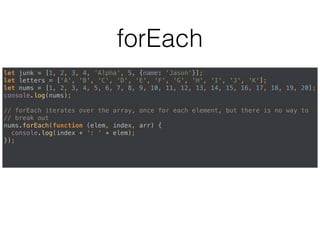
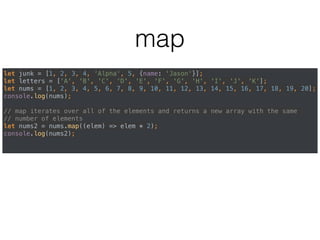

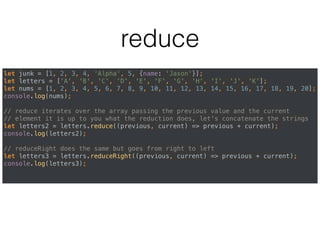
![Array Destructuring
5
6 let [param1, bob, key] = ['first', 'second', '3rd'];
7 console.info(`param1 = ${param1}, bob = ${bob}, key = ${key}`);
8 // param1 = first, bob = second, key = 3rd](https://image.slidesharecdn.com/angular-2-weekend-light-170226170016/85/Angular-Weekend-49-320.jpg)
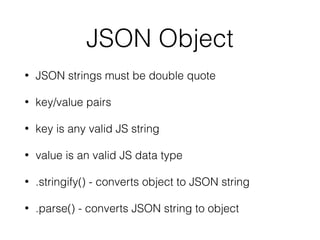
![The spread operator
11
12 // the spread operator
13 const myArray = ['Bob', 'Sue', 'Fido'];
14 function printFamily(person1, person2, pet) {
15 console.info(`Person 1: ${person1}, Person 2: ${person2}, and their pet: ${pet}`);
16 }
17 printFamily(...myArray);
18 // Person 1: Bob, Person 2: Sue, and their pet: Fido
19](https://image.slidesharecdn.com/angular-2-weekend-light-170226170016/85/Angular-Weekend-51-320.jpg)
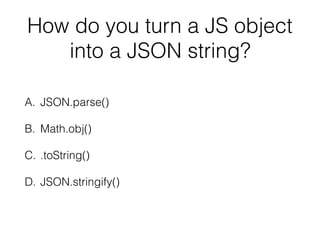
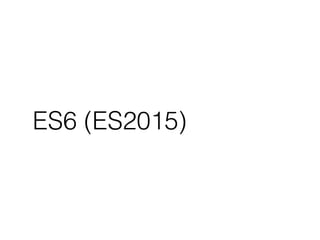
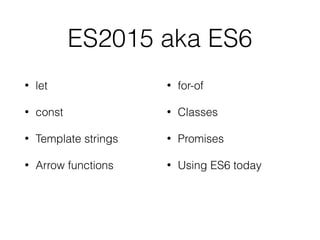
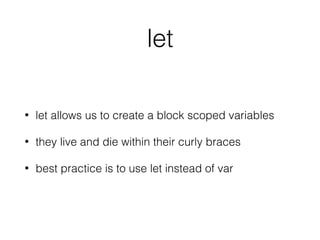
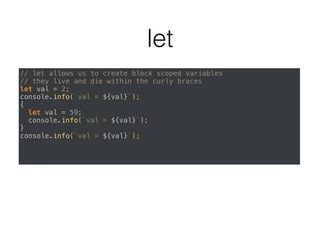
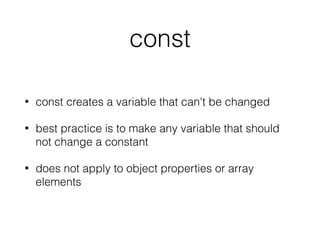

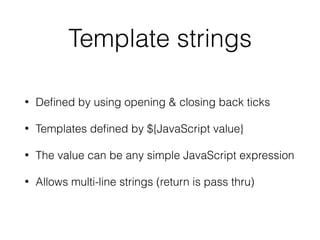
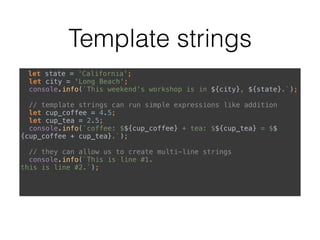
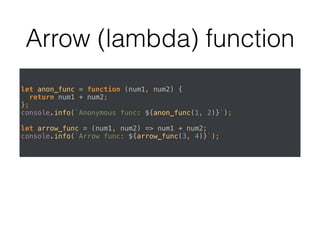
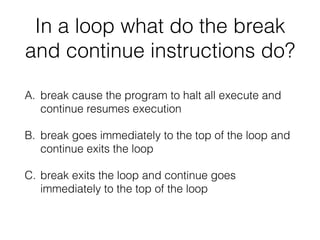
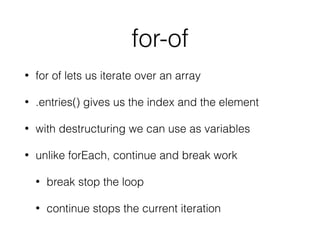
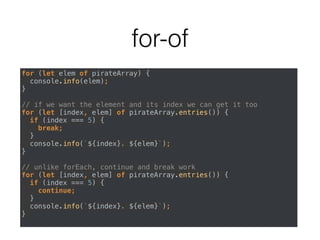
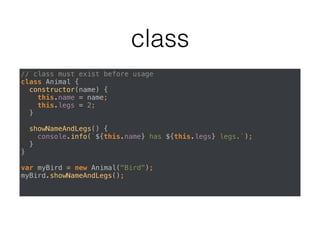
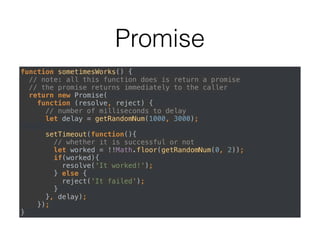
![Annotation Example
import {Component, OnInit} from ‘@angular/core';
import {QuizService} from './quiz-service';
import {ROUTER_DIRECTIVES} from ‘@angular/router';
@Component({
selector: 'quiz',
templateUrl: './templates/quiz.html',
directives: [ROUTER_DIRECTIVES],
providers: [QuizService]
})
export class QuizComponent implements OnInit {
quizList:IQuizList[] = [];
constructor(private _quizService:QuizService){
}
ngOnInit() {
this.getQuiz();
}
getQuiz() {
this._quizService.getQuizzes().then((quiz) => {
this.quizList = quiz
}, (error)=>console.log(error));
}
}](https://image.slidesharecdn.com/angular-2-weekend-light-170226170016/85/Angular-Weekend-67-320.jpg)
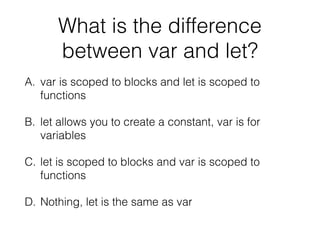
![tsconfig.json
{
"compilerOptions": {
"target": "es5",
"module": "system",
"moduleResolution": "node",
"sourceMap": true,
"emitDecoratorMetadata": true,
"experimentalDecorators": true,
"removeComments": false,
"noImplicitAny": false
},
"exclude": [
"node_modules",
"typings/main",
"typings/main.d.ts"
]
}](https://image.slidesharecdn.com/angular-2-weekend-light-170226170016/85/Angular-Weekend-69-320.jpg)
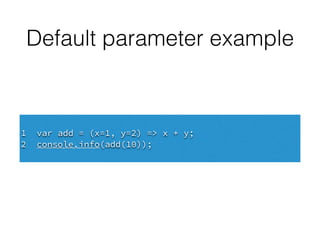
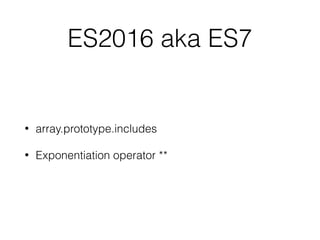
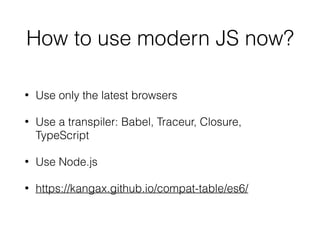
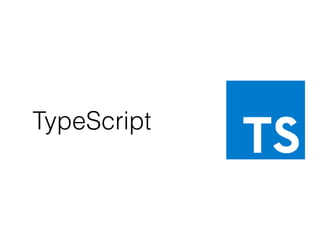
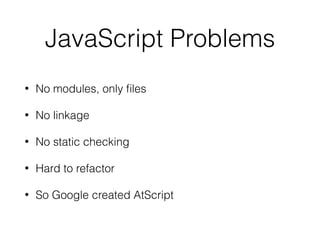
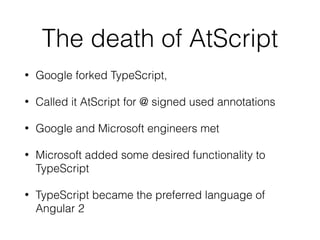
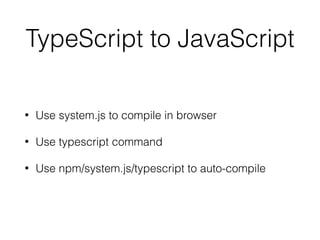
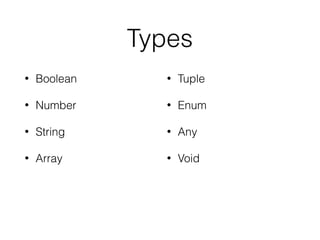
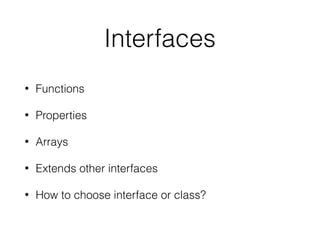
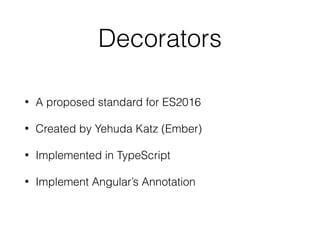
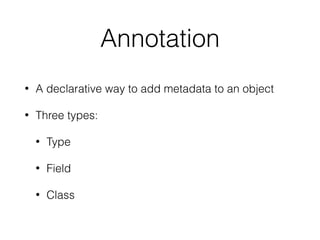
![Component
import {Component, OnInit} from ‘@angular/core'
import {QuizService} from './quiz-service'
@Component({
selector: 'quiz',
templateUrl: './templates/quiz.html',
providers: [QuizService]
})
export class QuizComponent implements OnInit {
quizList: IQuizList[];
constructor(private _quizService:QuizService) {
}
ngOnInit() {
this.getQuiz();
}
getQuiz() {
this.quizList = this._quizService.getQuizzes();
}
}](https://image.slidesharecdn.com/angular-2-weekend-light-170226170016/85/Angular-Weekend-81-320.jpg)
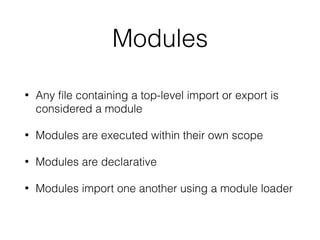

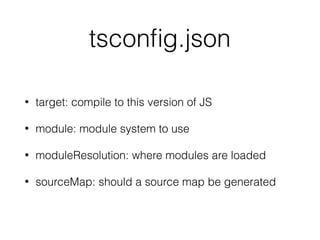
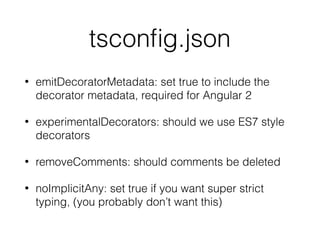
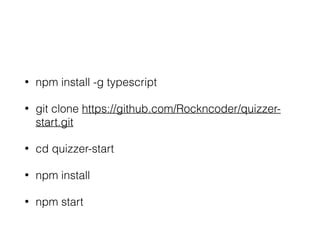
![Custom Directive
import {Directive, ElementRef, Renderer, Input, OnInit} from ‘@angular/core';
@Directive({
selector: '[sizer]'
})
export class Sizer implements OnInit {
@Input() sizer:string;
element:ELementRef;
renderer:Renderer;
constructor(element:ElementRef, renderer:Renderer) {
this.element = element;
this.renderer = renderer;
}
ngOnInit() {
this.renderer.setElementStyle(this.element.nativeElement,
'fontSize', this.sizer + '%');
}
}](https://image.slidesharecdn.com/angular-2-weekend-light-170226170016/85/Angular-Weekend-87-320.jpg)
![Component + Directive
import {Directive, Component, ElementRef, Renderer} from ‘@angular/core';
import {Sizer} from './sizer'
@Component({
selector: 'my-app',
providers: [],
template: `
<div>
<p [sizer]="200">Butter{{name}}</p>
</div>
`,
directives: [Sizer]
})
export class App {
constructor() {
this.name = 'Monkey'
}
}](https://image.slidesharecdn.com/angular-2-weekend-light-170226170016/85/Angular-Weekend-88-320.jpg)
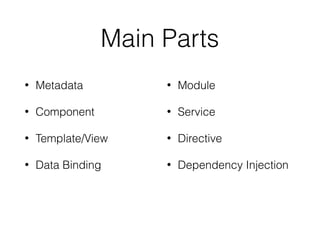
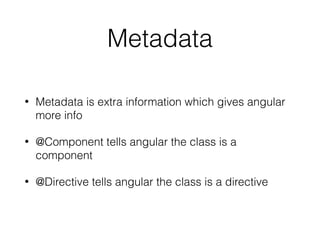
![providers
@NgModule({
imports: TroyModules,
declarations: [
AppComponent,
AboutComponent,
LoginComponent,
QuizComponent,
PlayerComponent,
MixedPipe,
BackcolorDirective,
ModelComponent
],
providers: [QuizService],
bootstrap: [AppComponent]
})
export class AppModule {
}](https://image.slidesharecdn.com/angular-2-weekend-light-170226170016/85/Angular-Weekend-91-320.jpg)

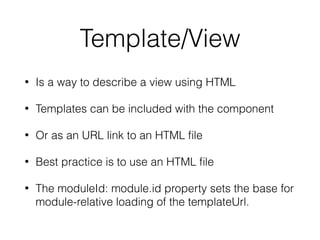
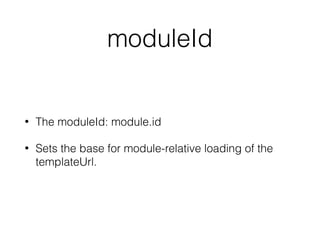
![Data Binding
C/D Attribute Binding type
—> {{ value }} one-way
—> [property] = “value” property
<— (event) = “handler” event
<—> [(ng-model)] = “property” two-way](https://image.slidesharecdn.com/angular-2-weekend-light-170226170016/85/Angular-Weekend-95-320.jpg)
![Using Forms
• Forms module must imported
• Forms use two-way binding via [(ngModel)]
• name attribute is required on form tags](https://image.slidesharecdn.com/angular-2-weekend-light-170226170016/85/Angular-Weekend-96-320.jpg)
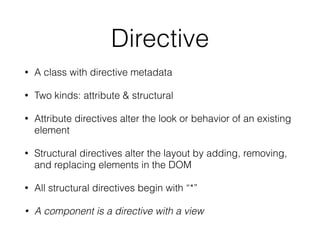
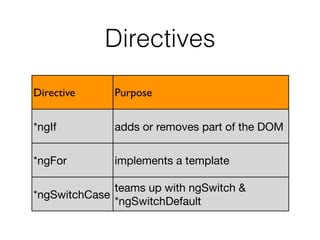
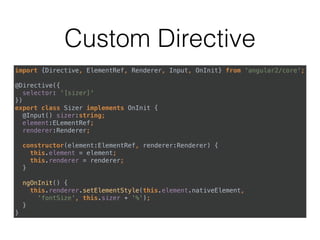

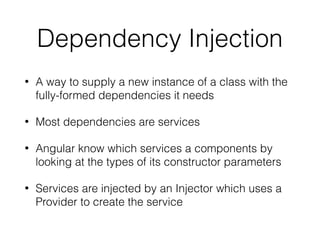
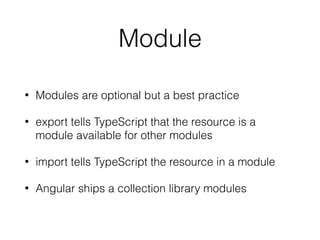
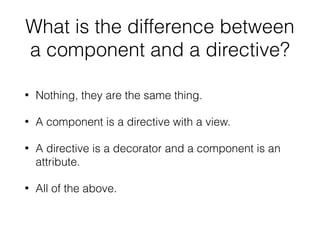
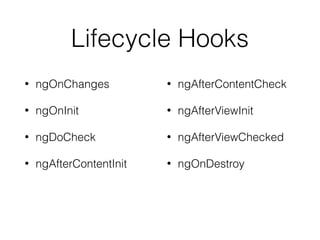
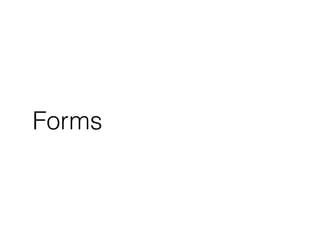

![Configure Firebase
8 import {AngularFireModule} from "angularfire2";
9
10 export const firebaseConfig = {
11 apiKey: "AxAxAxAxAxAxAxAxAxAxAxAxAxAxAxAxAxAxAxAx",
12 authDomain: “an-app-42.firebaseapp.com”,
13 databaseURL: "https:#//an-app-42.firebaseio.com",
14 storageBucket: "an-app-42.appspot.com",
15 messagingSenderId: "xxxxxxxxxxxx"
16 };
17
18 @NgModule({
19 imports: [
20 BrowserModule,
21 FormsModule,
22 HttpModule,
23 AngularFireModule.initializeApp(firebaseConfig)
24 ],
25 declarations: [
26 AppComponent
27 ],
28 providers: [],
29 bootstrap: [AppComponent]
30 })](https://image.slidesharecdn.com/angular-2-weekend-light-170226170016/85/Angular-Weekend-107-320.jpg)
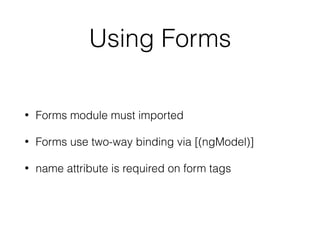
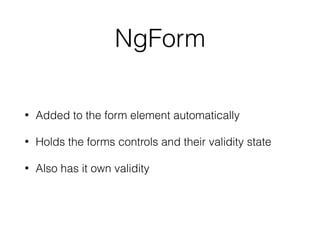
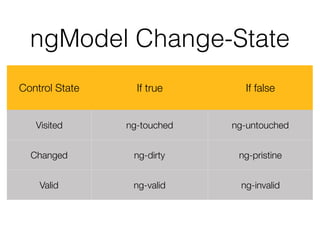
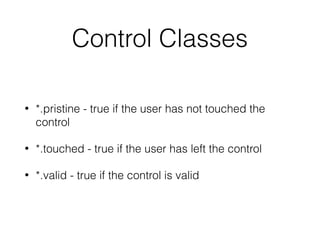
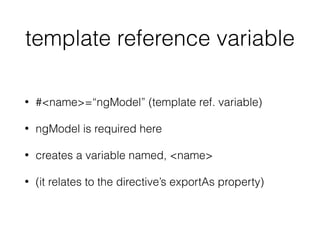
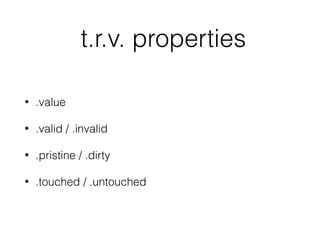

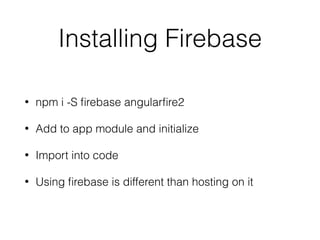
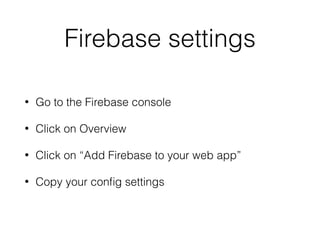
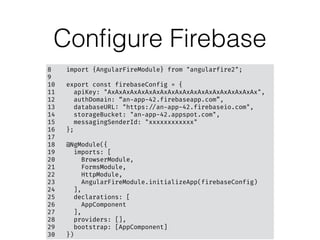
![describe()
describe('App: Quizzer', () => {
beforeEach(() => {
TestBed.configureTestingModule({
declarations: [
AppComponent
],
imports: [
RouterTestingModule
]
});
});
});](https://image.slidesharecdn.com/angular-2-weekend-light-170226170016/85/Angular-Weekend-118-320.jpg)
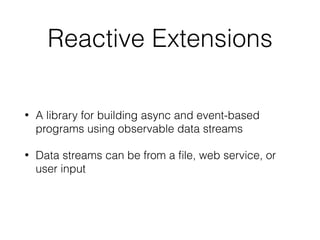
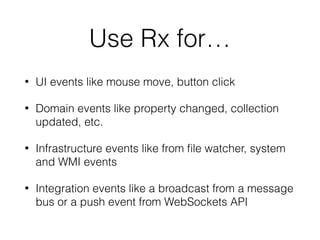
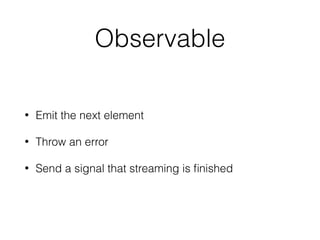
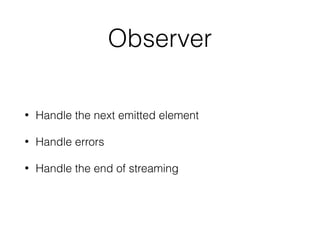
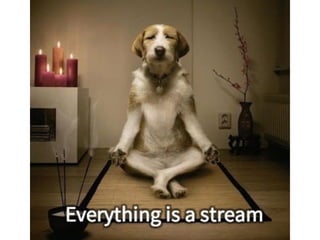

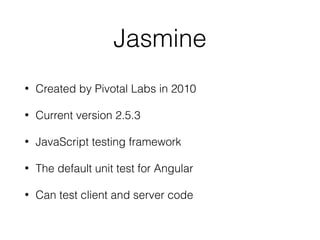
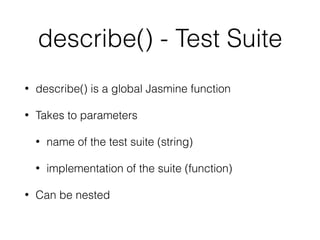
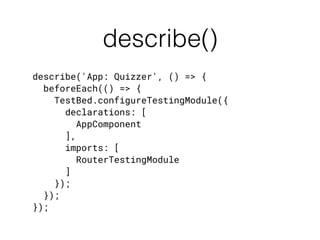
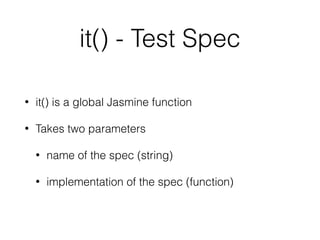
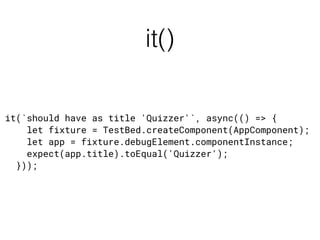
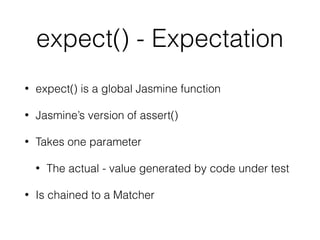
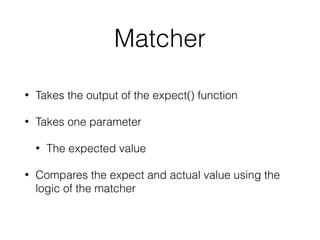
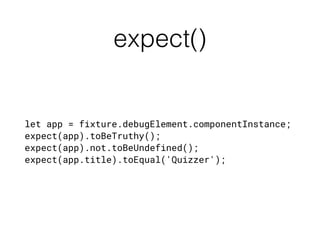
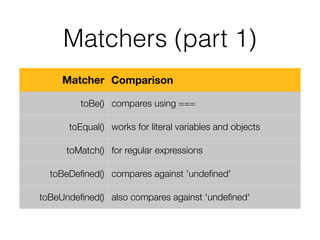
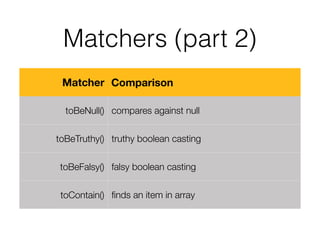
![Unit Tests & Providers
describe('Router', () => {
beforeEach(() => {
// acts like NgModule
TestBed.configureTestingModule({
imports: [
RouterTestingModule, AppRoutingModule
],
declarations: [
AppComponent, AboutComponent, LoginComponent
],
providers: [
{provide: APP_BASE_HREF, useValue: '/'}
]
});
});](https://image.slidesharecdn.com/angular-2-weekend-light-170226170016/85/Angular-Weekend-135-320.jpg)