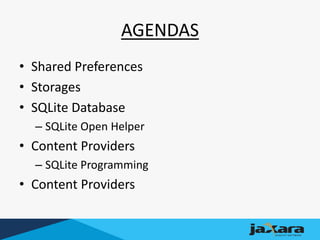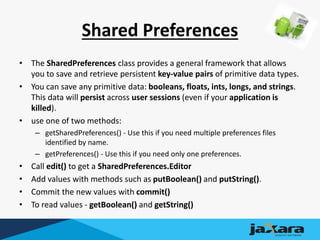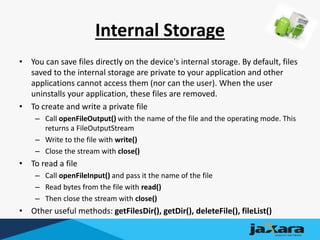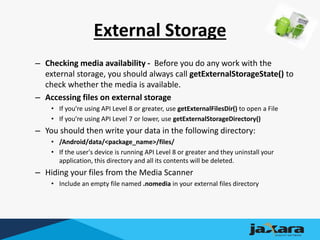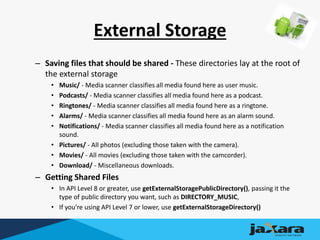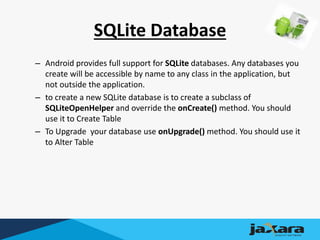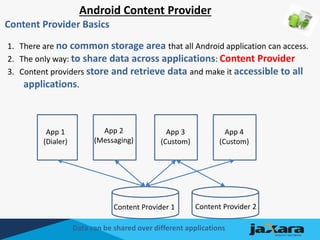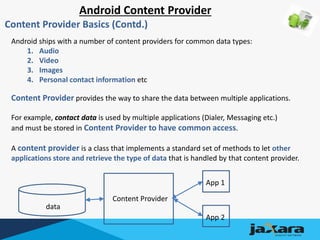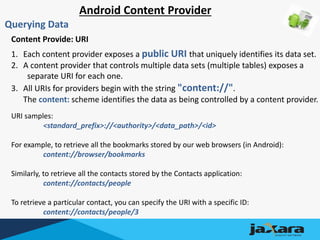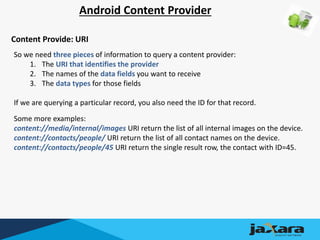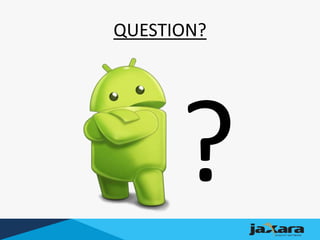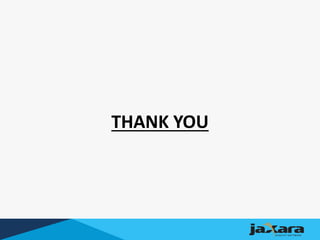The document provides an overview of various storage options and content providers in Android. It discusses shared preferences for storing key-value pairs, internal and external storage for saving files, SQLite databases for structured data storage, and content providers for sharing data across applications. Content providers allow multiple apps to query common structured data sets through URIs and are used by Android for common data types like contacts, images and audio.