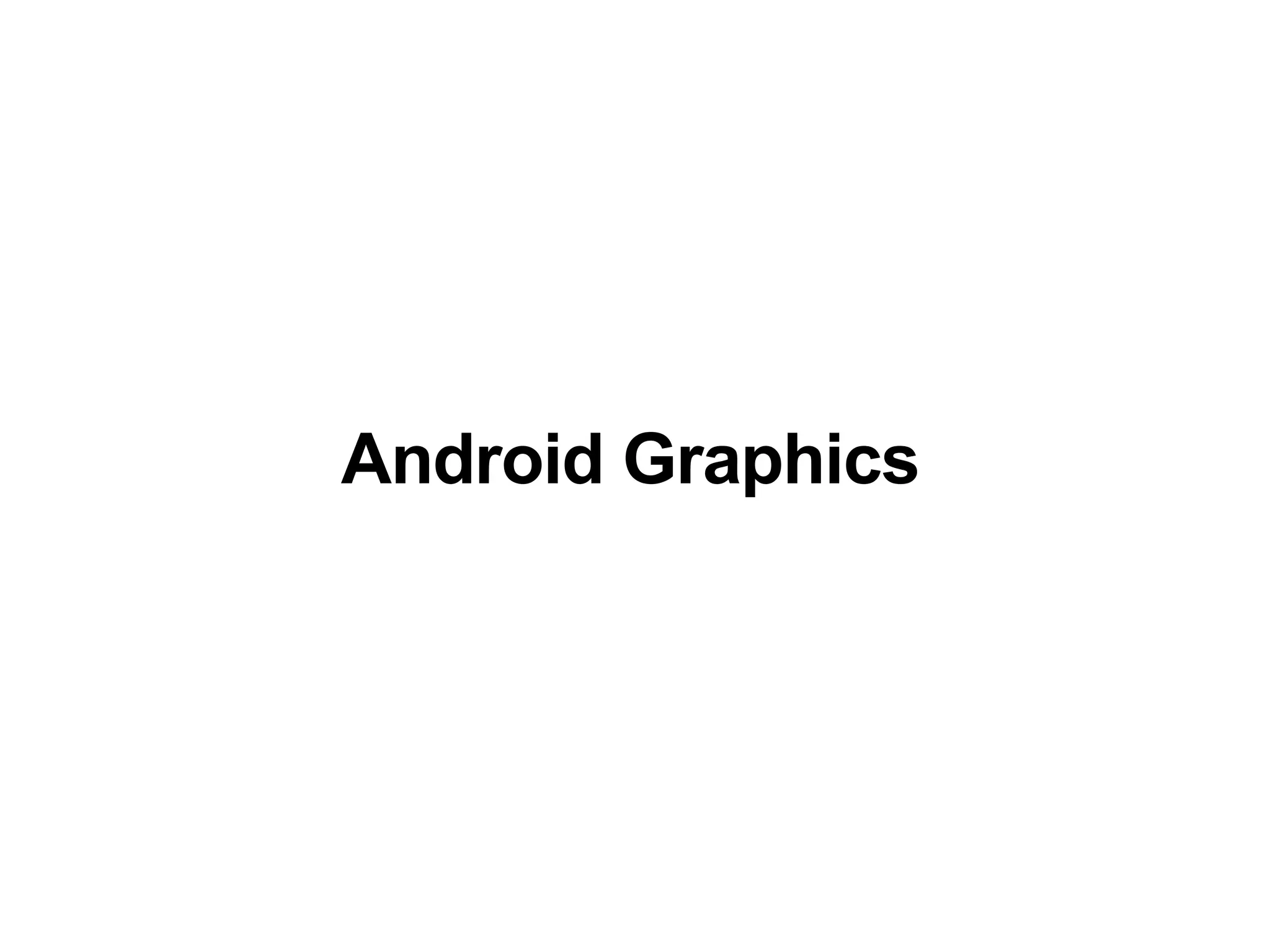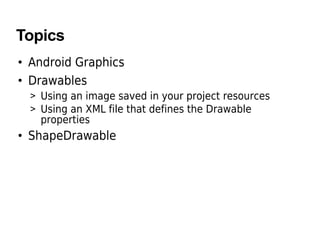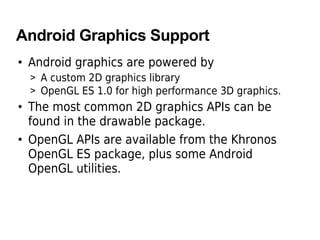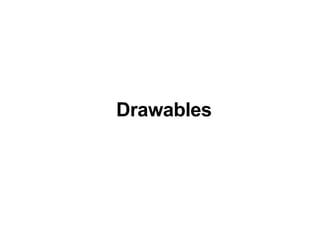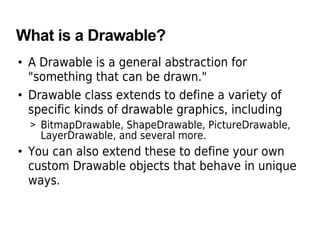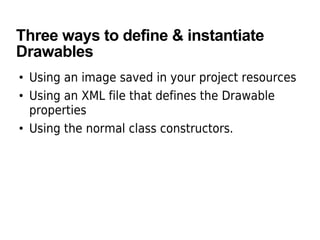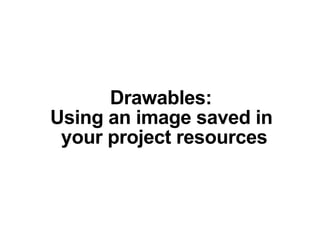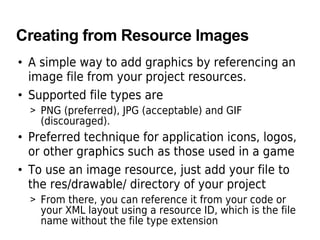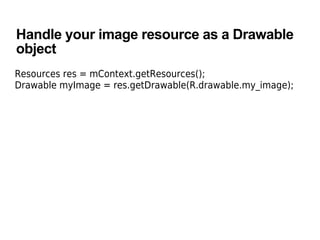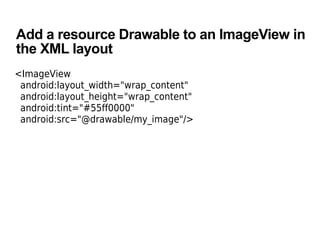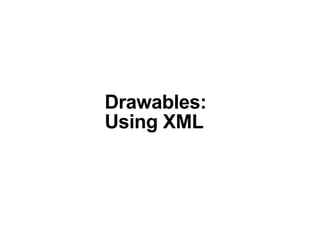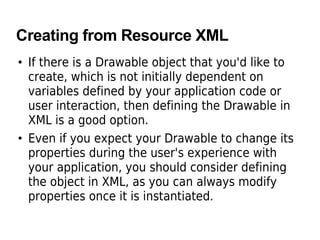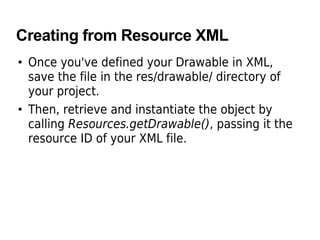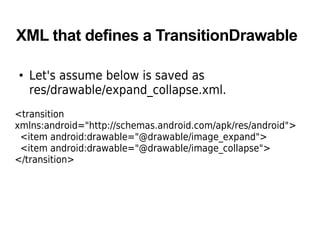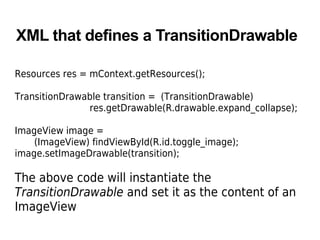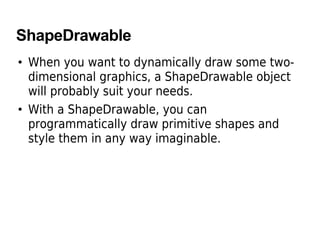This document discusses Android graphics and drawables. It covers:
1) Android graphics are powered by a custom 2D graphics library and OpenGL ES 1.0 for 3D graphics. Common 2D APIs are in the drawable package.
2) A drawable is an abstraction that can be drawn, like BitmapDrawable, ShapeDrawable. Drawables can be defined from images in resources, XML files, or constructors.
3) Images in resources are a simple way to add graphics by referencing image files. Supported types are PNG, JPG, GIF. XML defines drawables without depending on code/users.
ShapeDrawable allows dynamically drawing 2D graphics and styling them program