Glance is OpenStack's image service that stores and retrieves virtual machine (VM) images and their metadata. Glance consists of several components - the glance-api service that handles image API requests, the glance-registry service that stores and processes image metadata, and an image store like OpenStack Object Storage where the actual image files are stored. Glance supports various image formats like QCOW2, VHD, VMDK etc. that can be used by different hypervisors. Images in Glance can be public, private or shared between specific tenants using image members.
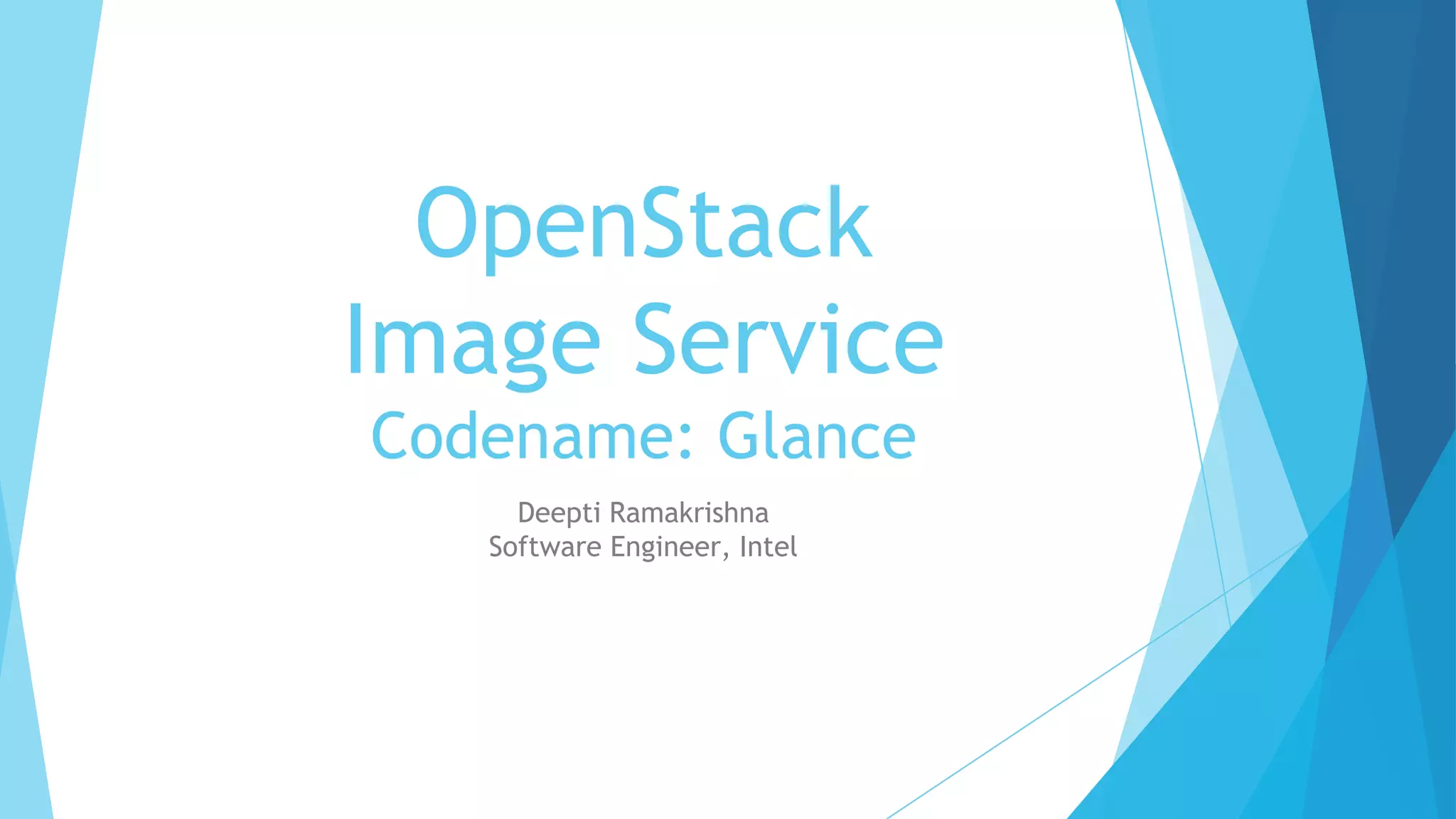
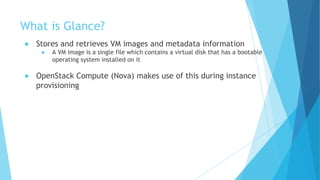
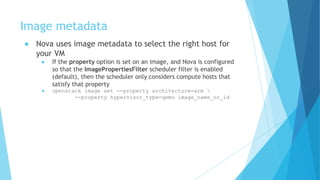

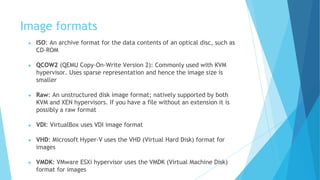
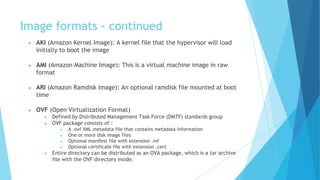


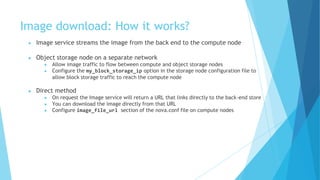
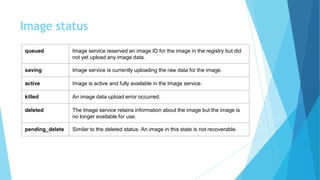

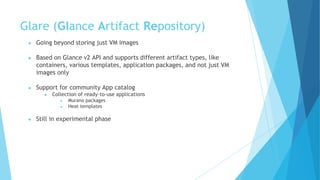



![CLI commands - continued
● Upload the image to Glance
● $ glance image-create --name "test_img1" --disk-format qcow2 --
container-format bare --file ~/images/cirros-0.3.3-x86_64-disk.img
● Place where you can find your newly uploaded image
● cd /opt/stack/data/glance/images
● In /etc/glance/glance-api.conf show [glance_store] section
● Show how the above image is private by sourcing as demo (user) of
invisible_to_admin (project)
● $ source openrc demo invisible_to_admin
● $ glance image-list
● Your new “test_img1” is not visible to this user but is visible to the admin
● Source back as demo (user) of demo (project)
● Update the name of this new image
● $ glance image-update <IMAGE ID> --name test
● Delete this newly added image
● $ glance image-delete <IMAGE ID>](https://image.slidesharecdn.com/ae8a20f2-3edb-491d-b265-8150be0cf9f6-160822184043/85/OpenStack-Glance-16-320.jpg)

