An Introduction to Regular expressions
•
4 likes•3,267 views
Regular expressions (regex) are patterns used to match character combinations in strings. They allow searching and replacing text. Common uses include validation, parsing, extraction and finding/replacing patterns. While powerful, regexes have limitations and should not try to do everything in one expression. Additional resources provide guidance on proper regex usage.
Report
Share
Report
Share
Download to read offline
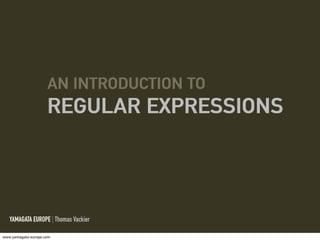
Recommended
Recommended
More Related Content
What's hot
What's hot (20)
11. using regular expressions with oracle database

11. using regular expressions with oracle database
Basic regular expression, extended regular expression

Basic regular expression, extended regular expression
Similar to An Introduction to Regular expressions
Similar to An Introduction to Regular expressions (20)
Eloquent Ruby chapter 4 - Find The Right String with Regular Expression

Eloquent Ruby chapter 4 - Find The Right String with Regular Expression
More from Yamagata Europe
More from Yamagata Europe (8)
A standards driven workflow for Sitecore localization

A standards driven workflow for Sitecore localization
Recently uploaded
Recently uploaded (20)
Behind the Scenes From the Manager's Chair: Decoding the Secrets of Successfu...

Behind the Scenes From the Manager's Chair: Decoding the Secrets of Successfu...
Salesforce Adoption – Metrics, Methods, and Motivation, Antone Kom

Salesforce Adoption – Metrics, Methods, and Motivation, Antone Kom
Powerful Start- the Key to Project Success, Barbara Laskowska

Powerful Start- the Key to Project Success, Barbara Laskowska
GenAISummit 2024 May 28 Sri Ambati Keynote: AGI Belongs to The Community in O...

GenAISummit 2024 May 28 Sri Ambati Keynote: AGI Belongs to The Community in O...
To Graph or Not to Graph Knowledge Graph Architectures and LLMs

To Graph or Not to Graph Knowledge Graph Architectures and LLMs
Dev Dives: Train smarter, not harder – active learning and UiPath LLMs for do...

Dev Dives: Train smarter, not harder – active learning and UiPath LLMs for do...
Kubernetes & AI - Beauty and the Beast !?! @KCD Istanbul 2024

Kubernetes & AI - Beauty and the Beast !?! @KCD Istanbul 2024
From Daily Decisions to Bottom Line: Connecting Product Work to Revenue by VP...

From Daily Decisions to Bottom Line: Connecting Product Work to Revenue by VP...
UiPath Test Automation using UiPath Test Suite series, part 2

UiPath Test Automation using UiPath Test Suite series, part 2
Search and Society: Reimagining Information Access for Radical Futures

Search and Society: Reimagining Information Access for Radical Futures
AI for Every Business: Unlocking Your Product's Universal Potential by VP of ...

AI for Every Business: Unlocking Your Product's Universal Potential by VP of ...
JMeter webinar - integration with InfluxDB and Grafana

JMeter webinar - integration with InfluxDB and Grafana
Connector Corner: Automate dynamic content and events by pushing a button

Connector Corner: Automate dynamic content and events by pushing a button
Unpacking Value Delivery - Agile Oxford Meetup - May 2024.pptx

Unpacking Value Delivery - Agile Oxford Meetup - May 2024.pptx
Optimizing NoSQL Performance Through Observability

Optimizing NoSQL Performance Through Observability
Empowering NextGen Mobility via Large Action Model Infrastructure (LAMI): pav...

Empowering NextGen Mobility via Large Action Model Infrastructure (LAMI): pav...
An Introduction to Regular expressions
- 2. And are they contagious?
- 3. There is no official standard for regular expressions, so no real definition. Simply put, you can call it a text pattern to search and/or Easy peasy! replace text.
- 4. Perl programming language Perl-compatible .NET Java JavaScript … What, no cherry flavour?
- 5. Back to grammar school!
- 6. a matches any occurrence of that character Jack is a boy. cat matches About cats and dogs.
- 7. square bracket [ backslash caret ^ dollar sign $ period or dot . vertical bar or pipe symbol | question mark ? asterisk or star * plus sign + opening round bracket ( closing round bracket ) opening curley bracket {
- 8. Special characters are reserved for special use. They need to be preceded by a backslash if you want to match them as literal characters. This is called escaping. If you want to match 1+1=2 the correct regex is 1+1=2
- 9. tab t carriage return r line feed n beginning of line ^ end of line $ word boundary b
- 10. If regular expressions are Unicode enabled you can search any character using the Unicode value. Depending on syntax: u0000 or x{0000} Hard space u00A0 or x{00A0} ® sign u00AE or x{00AE} ...
- 11. Quantifiers allow you to specify the number of occurrences to match against X? X, once or not at all X* X, zero or more times X+ X, one or more times X{n} X, exactly n times X{n,} X, at least n times X{n,m} X, at least n but not more than m times
- 12. The regex colou?r matches both colour and color. You can also group items together by using brackets: Nov(ember)? will match Nov and November The regex a+ is the same as a{1,} and matches a or aaaaa The regex w{3} matches www.qa-distiller.com
- 13. Simply place the characters you want to match between square brackets. If you want to match an a or an e, use [ae]. You could use this in gr[ae]y to match either gray or grey. A character class matches only a single character, the order is not important You can also use ranges. [0-9] matches a single digit between 0 and 9
- 14. Typing a caret after the opening square bracket will negate the character class. q[^u] means: "a q followed by a character that is not a u". It will match the q and the space after the q in Iraq is a political quagmire. but not the q of quagmire because it is followed by the letter u
- 15. d digit [0-9] w word character [A-Za-z0-9_ ] s whitespace [ trn] Negated versions D not a digit [^d] W not a word character [^w] S not a whitespace [^s]
- 16. The dot matches a single character, without caring what that character is. The regex e. matches Houston, we have a problem
- 17. If you want to search for cat or dog, separate both options with a vertical bar or pipe symbol: cat|dog matches Are you sure you want a cat? You can add more options like this: green|black|yellow|white
- 18. Which of the following completely matches regex a(ab)*a 1) abababa 2) aaba 3) aabbaa 4) aba 5) aabababa
- 19. Which of the following completely matches regex ab+c? 1) abc 2) ac 3) abbb 4) bbc 5) abbcc
- 20. Which of the following completely matches regex a.[bc]+ 1) abc 2) abbbbbbbb 3) azc 4) abcbcbcbc 5) ac 6) asccbbbbcbcccc
- 21. Which of the following completely matches regex (very )+(fat )?(tall|ugly) man 1) very fat man 2) fat tall man 3) very very fat ugly man 4) very very very tall man
- 22. Still awake?
- 23. Positive lookahead: X(?=X) Match something that is followed by something Yamagata(?= Europe) matches Yamagata Europe, Yamagata Intech Solutions Negative lookahead: X(?!X) Match something that is not followed by something Yamagata(?! Europe) matches Yamagata Europe, Yamagata Intech Solutions
- 24. Positive lookbehind: (?<=X)X Match something following something (?<=a)b matches thingamabob Negative lookbehind: (?<!X)X Match something not following something (?<!a)b matches thingamabob
- 25. Round brackets create a backreference. You can use the backreference with a backslash + the number of the backreference. The regex Java(script) is a 1ing language matches Javascript is a scripting language The regex (Java)(script) is a 2ing language that is not the same as 1 matches Javascript is a scripting language that is not the same as Java
- 26. Use the regex b(w+) 1b to find doubled words. Ze streelde haar haar in in de auto. With exceptions: b(?!haarb)(w+) 1b Ze streelde haar haar in in de auto.
- 27. You want to add brackets around step numbers: This is step 5 from chapter 1. Continue with step 45 from page 15. Use the regex ([sS]tep) (d+) to find all instances. Replace it by 1 (2) Or alternatively (?<=[sS]tep )d+ by (0)
- 28. Powerful, for individual text-based files More powerful, batch operations, command line No back references RegEx Text File Filter RegEx search Very limited Powerful, called GREP
- 29. Some people, when confronted with a problem, think "I know, I'll use regular expressions.“ Now they have two problems. -> Do not try to do everything in one uber-regex -> Regular expressions are not parsers
