An Automated Recovery Plan Auditors Will Love
•Download as PPTX, PDF•
0 likes•150 views
The document discusses HelpSystems' Robot SAVE product, which provides automated backup and recovery capabilities for IBM i systems. Robot SAVE can automatically create restoration procedures and audit reports for backups. It tracks volume usage across the data center and ensures tape integrity. The presentation includes a live demo of Robot SAVE's features for backup scheduling, status monitoring, restoration reporting and a guided restoration process.
Report
Share
Report
Share
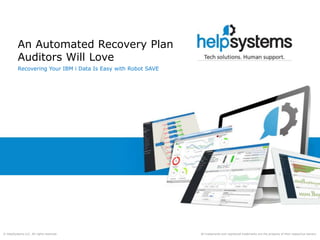
Recommended
Opearating System

This document discusses the key functions and components of operating systems. It describes how operating systems manage hardware resources, provide basic services like loading programs, and additional services like file management and I/O support. It also covers how operating systems enable concurrent processing through multitasking and time-slicing, and how they allocate memory, schedule processes, and handle security, networking and system administration. The document concludes with descriptions of different types of operating systems and how the bootstrapping process initiates an operating system.
Chapter 8 system soft ware

This document discusses system software and utility programs. It covers the main functions of an operating system including process management, memory management, file management, device management, and security. It also describes various utility programs that assist with tasks like antivirus scanning, file management, data compression, backup/restore, and disk maintenance. Library programs are discussed as collections of pre-written code and functions that provide services to other software programs.
Roll of os

The document discusses several key roles and components of an operating system:
1. The operating system manages the processor, memory, input/output, execution of applications, authorizations, and file system.
2. The booting process involves loading initial instructions from ROM, detecting the operating system and hardware, and starting essential applications.
3. Operating systems allow for better computer usage and come in command-oriented and graphical versions like Windows, Linux, and Mac.
Operating system 06 operating system classification

Operating systems can be classified in several ways:
- Single-user, single-processor systems have one user and CPU. Examples include MS-DOS.
- Batch processing systems automatically execute jobs one after the other without user interference. A batch monitor controls the environment.
- Multiprogramming systems increase efficiency by allowing multiple jobs to reside in memory at once. The CPU switches between jobs during I/O waits.
- Time-sharing or multitasking systems further improve interaction by rapidly switching between jobs, giving the appearance that users interact with programs simultaneously.
Ch1-Operating System Concept

This document provides an overview of an operating systems concepts textbook. It introduces key topics covered in the book like computer system organization, operating system structure and functions, process management, memory management, storage management, and security. The objectives are to provide a tour of major OS components and coverage of basic computer system organization. It describes the four main components of a computer system and how the operating system acts as an intermediary between the user, hardware, and application programs.
Cpu register, instruction exucution and interrupts unit 1 by ram k paliwal

These slides include the details of CPU register, instruction execution and interrupts handling in operating system
Parts of cpu

The main components of a CPU are the control unit, protection test unit, and arithmetic logic unit. The control unit directs the functions of the CPU, while the protection test unit monitors that functions are performed correctly in coordination with the control unit. The arithmetic logic unit handles all calculations and logic operations like addition, subtraction, multiplication and comparisons.
CPU Arcthitecture

The document summarizes the central processing unit (CPU) architecture. It includes a block diagram of the major CPU components: the control unit, arithmetic logic unit (ALU), and registers. The control unit manages the flow of instructions and data to/from the ALU and registers. The ALU performs arithmetic and logical operations on data stored in registers. Registers are small memory units used by the control unit and ALU for temporary and intermediate storage of instructions and data during program execution.
Recommended
Opearating System

This document discusses the key functions and components of operating systems. It describes how operating systems manage hardware resources, provide basic services like loading programs, and additional services like file management and I/O support. It also covers how operating systems enable concurrent processing through multitasking and time-slicing, and how they allocate memory, schedule processes, and handle security, networking and system administration. The document concludes with descriptions of different types of operating systems and how the bootstrapping process initiates an operating system.
Chapter 8 system soft ware

This document discusses system software and utility programs. It covers the main functions of an operating system including process management, memory management, file management, device management, and security. It also describes various utility programs that assist with tasks like antivirus scanning, file management, data compression, backup/restore, and disk maintenance. Library programs are discussed as collections of pre-written code and functions that provide services to other software programs.
Roll of os

The document discusses several key roles and components of an operating system:
1. The operating system manages the processor, memory, input/output, execution of applications, authorizations, and file system.
2. The booting process involves loading initial instructions from ROM, detecting the operating system and hardware, and starting essential applications.
3. Operating systems allow for better computer usage and come in command-oriented and graphical versions like Windows, Linux, and Mac.
Operating system 06 operating system classification

Operating systems can be classified in several ways:
- Single-user, single-processor systems have one user and CPU. Examples include MS-DOS.
- Batch processing systems automatically execute jobs one after the other without user interference. A batch monitor controls the environment.
- Multiprogramming systems increase efficiency by allowing multiple jobs to reside in memory at once. The CPU switches between jobs during I/O waits.
- Time-sharing or multitasking systems further improve interaction by rapidly switching between jobs, giving the appearance that users interact with programs simultaneously.
Ch1-Operating System Concept

This document provides an overview of an operating systems concepts textbook. It introduces key topics covered in the book like computer system organization, operating system structure and functions, process management, memory management, storage management, and security. The objectives are to provide a tour of major OS components and coverage of basic computer system organization. It describes the four main components of a computer system and how the operating system acts as an intermediary between the user, hardware, and application programs.
Cpu register, instruction exucution and interrupts unit 1 by ram k paliwal

These slides include the details of CPU register, instruction execution and interrupts handling in operating system
Parts of cpu

The main components of a CPU are the control unit, protection test unit, and arithmetic logic unit. The control unit directs the functions of the CPU, while the protection test unit monitors that functions are performed correctly in coordination with the control unit. The arithmetic logic unit handles all calculations and logic operations like addition, subtraction, multiplication and comparisons.
CPU Arcthitecture

The document summarizes the central processing unit (CPU) architecture. It includes a block diagram of the major CPU components: the control unit, arithmetic logic unit (ALU), and registers. The control unit manages the flow of instructions and data to/from the ALU and registers. The ALU performs arithmetic and logical operations on data stored in registers. Registers are small memory units used by the control unit and ALU for temporary and intermediate storage of instructions and data during program execution.
Lecture 02 hardwares

This document provides an overview of computer hardware components presented by Dr. Akhlas Ahmed. It defines hardware as the physical components of a computer that perform input, processing, storage, and output. The advantages of hardware for organizations are described as improving productivity, increasing revenue, reducing costs, and enabling collaboration. The main hardware components discussed include the central processing unit, memory, input devices, output devices, and secondary storage.
Basicsofcomputer 111001025530-phpapp02

A computer is an electronic device that can accept input data, process it, and produce output results by interpreting and executing programmed instructions. Hardware refers to the physical components of a computer system like electronic and magnetic devices. Software is a set of instructions and programs that allows the hardware to function and operate effectively. There are different types of software including programming software, application software, and system software.
PDT DC015 Chapter 2 Computer System 2017/2018 (m)

The document discusses different types of system software, including operating systems and utility programs. It describes three types of operating systems - standalone, server, and embedded/mobile. It also lists 12 key functions of operating systems like starting and shutting down computers, managing programs and memory, and providing security. Finally, it identifies seven common types of utility programs such as file managers, disk cleanups, anti-virus software, and backup/restore utilities, and explains their basic functions.
Introduction to Embedded system

The document provides an introduction to embedded systems, describing them as computing systems embedded within electronic devices that perform specific functions, combining computer hardware and software. It discusses key characteristics of embedded systems from both a user and developer perspective, including constraints on size, power, cost, and real-time response needs. Examples of applications and trends in embedded systems like system on a chip designs are also overviewed.
Introduction to embedded systems

This document provides an introduction to embedded systems. It defines an embedded system as a dedicated computer system with embedded software and hardware to perform specific control functions within a larger system or product. Embedded systems have constraints on available memory, processor speed, and power consumption. They can be classified as small, medium, or sophisticated based on their hardware and software complexities. The document outlines the basic components and characteristics of embedded systems and discusses the different skills required for designers of small, medium, and sophisticated embedded systems.
Components of computer, CPU computer funfament ppt

Components of computer, CPU computer fundamental ppt
References = computer fundamental book
published by = P.K Sinha
Course= BCA ,Sem=1,Yr=1
presentation- 13 slides
contents=all the components of computer
Concepts of o s chapter 1

The document introduces different types of operating systems including mainframe systems, desktop systems, multiprocessor systems, distributed systems, clustered systems, real-time systems, and handheld systems. It defines the core components of an operating system including the hardware, OS, application programs, and users. It also provides definitions for key OS concepts such as the resource allocator and kernel.
Unit 1 ppt

This document provides an overview of operating system concepts from Chapter 2 of the textbook "Operating System Concepts – 9th Edition" by Silberschatz, Galvin and Gagne. It discusses operating system services including user interfaces, process management, I/O operations, file systems, resource management, protection and security. It also describes system calls as the programming interface to OS services, common API's, how parameters are passed to system calls, and examples of different types of system calls.
Operating System Chapter 1

The document provides an overview of operating system concepts, including:
- The role of an operating system in managing computer hardware resources and facilitating the use of applications.
- Key operating system functions like process management, memory management, storage management, I/O management, and security/protection.
- Computer system organization involving CPUs, memory, I/O devices, and the bus connecting them.
- Operating system structures for multiprogramming/timesharing and memory management in these environments.
- The hierarchy of storage devices from fastest/smallest memory to slower/larger secondary storage.
- Computing environments involving traditional systems, networks, and client-server models.
Chapter 1 com org (student copy)

This document provides an overview of computer system organization and operation. It discusses the basic units of a stored program computer including the processor, memory, and I/O system. It describes the basic computer operations of input, storage, processing, and output. It also outlines the hierarchical levels of a computer system from the problem statement down to the logic circuits and devices. Finally, it discusses the central processing unit and its main structural components including the control unit and arithmetic logic unit.
Unit 1 operating system

The document provides an introduction to operating systems, covering topics such as the need for operating systems, their evolution over different generations from batch to real-time systems, and the components of a computer system including hardware, operating system, application programs, and users. It then discusses operating system services from both the user and system point of view, and provides case studies of the Windows and Linux operating systems.
Operating system 10 real time operating system

A real-time system is used when there are rigid time requirements on the operation of a processor or the flow of data, and thus is often used as a control device in a dedicated application.
Sensors bring data to the computer. The computer must analyze the data and possibly adjust controls to modify the sensor inputs.
Systems that control scientific experiments, medical imaging systems, industrial control systems, and some display systems are real-time systems.
Also included are some automobile-engine fuel-injection systems, home-appliance controllers, and weapon systems.
Design of embedded systems

The document discusses hardware/software co-design of embedded systems. It describes how embedded systems use computers for dedicated functions and discusses issues in designing these systems, including hardware/software partitioning and allocation. It also outlines a co-design methodology that allows verifying the entire hardware-software system through simulation and partitioning tasks between processors to avoid bottlenecks.
Data recovery glossary a

The document defines various technical terms related to data recovery, including:
- ABIOS which controls the motherboard and provides memory support for smooth program execution.
- Access time which is the time required for data to originate from its source and reach its destination during read/write functions.
- Active partitions which store the operating system boot files, usually on the C drive in Windows and depending on the OS in Linux.
- Various components involved in reading and writing data to storage devices like hard drives.
Operating System / System Operasi 

This document provides an overview of an operating systems course, including its aims, outline, recommended reading, and introductory content. The key points are:
1. The course aims to explain operating system structure and functions, illustrate concepts with examples, and prepare students for future courses. Students will learn about CPU scheduling, processes, memory management, I/O, protection, and case studies of Unix and Windows.
2. The course outline covers introductions to operating systems, processes and scheduling, memory management, I/O and device management, protection, filing systems, and case studies of Unix and Windows NT.
3. The recommended reading includes textbooks on concurrent systems, operating system concepts, and case studies
Presentation on primary storage devices

The document presents information about primary storage devices. It discusses that primary storage, also called main memory, consists of random access memory (RAM) and read only memory (ROM) chips located on the motherboard. RAM is volatile and holds data and instructions temporarily during processing, while ROM is non-volatile and stores fixed startup instructions like the BIOS program. Both RAM and ROM are made from integrated circuits of transistors and capacitors and are important components that determine a computer's performance.
Basic organisation of computer system

A computer performs five basic functions: input, storage, processing, output, and control. It accepts data through input, stores the data and instructions, processes the data using the central processing unit (CPU), produces output, and has a control unit that coordinates operations. A computer system is divided into three main units - the arithmetic logical unit that performs calculations, the control unit that directs the sequence of operations, and the central processing unit that consists of the arithmetic logical and control units and acts as the computer's brain to make decisions and control functions.
Embedded systems

Embedded system is a combination of computer hardware and software.It may or not be programmable, depending on the application.technology development and use of an internet of things to upgrade to next version of embedded systems.
Gestión de la Seguridad de la Información en la era Digital

Conferencia presentada en Segurinfo Argentina 2017. Conozca hacia dónde deben evolucionar las áreas de Seguridad de la Información y los nuevos procesos que precisan incorporar.
Isec iso17799 iso 27001 intensivo

Este documento presenta una introducción a un entrenamiento sobre la Norma ISO 17799/ISO 27001 para la implementación de medidas de seguridad de la información. El entrenamiento cubrirá 11 dominios de seguridad definidos en la norma ISO 17799, el proceso de certificación ISO 27001 y talleres prácticos. Al final, cada participante recibirá un manual de seguridad de la información basado en estas normas.
Seminario ISO 27001 - 09 Septiembre 2014 en UTN BA

El 09/09 de 2014 se realizó en el Auditorio de Medrano 951 (UTN BA) el Seminario "ISO 27001 - Sistemas de Gestión de Seguridad de la Información".
Los invitamos a ver el contenido del #Seminario en #SlideShare
Cumplimiento Legal. Normativa que afecta a la Empresa y como afecta al CSO o DS

Cumplimiento Legal. Normativa que afecta a la Empresa y como afecta al CSO o DSRoberto Soriano Domenech
Este documento resume las normativas legales que afectan a las empresas y a los directores de seguridad de la información. Explica la Ley de Protección de Datos, la Ley de Servicios de la Sociedad de la Información y la Administración Electrónica, y el Esquema Nacional de Seguridad. También describe las responsabilidades de los directores de seguridad y la necesidad de cumplir con estas normativas para evitar sanciones.More Related Content
What's hot
Lecture 02 hardwares

This document provides an overview of computer hardware components presented by Dr. Akhlas Ahmed. It defines hardware as the physical components of a computer that perform input, processing, storage, and output. The advantages of hardware for organizations are described as improving productivity, increasing revenue, reducing costs, and enabling collaboration. The main hardware components discussed include the central processing unit, memory, input devices, output devices, and secondary storage.
Basicsofcomputer 111001025530-phpapp02

A computer is an electronic device that can accept input data, process it, and produce output results by interpreting and executing programmed instructions. Hardware refers to the physical components of a computer system like electronic and magnetic devices. Software is a set of instructions and programs that allows the hardware to function and operate effectively. There are different types of software including programming software, application software, and system software.
PDT DC015 Chapter 2 Computer System 2017/2018 (m)

The document discusses different types of system software, including operating systems and utility programs. It describes three types of operating systems - standalone, server, and embedded/mobile. It also lists 12 key functions of operating systems like starting and shutting down computers, managing programs and memory, and providing security. Finally, it identifies seven common types of utility programs such as file managers, disk cleanups, anti-virus software, and backup/restore utilities, and explains their basic functions.
Introduction to Embedded system

The document provides an introduction to embedded systems, describing them as computing systems embedded within electronic devices that perform specific functions, combining computer hardware and software. It discusses key characteristics of embedded systems from both a user and developer perspective, including constraints on size, power, cost, and real-time response needs. Examples of applications and trends in embedded systems like system on a chip designs are also overviewed.
Introduction to embedded systems

This document provides an introduction to embedded systems. It defines an embedded system as a dedicated computer system with embedded software and hardware to perform specific control functions within a larger system or product. Embedded systems have constraints on available memory, processor speed, and power consumption. They can be classified as small, medium, or sophisticated based on their hardware and software complexities. The document outlines the basic components and characteristics of embedded systems and discusses the different skills required for designers of small, medium, and sophisticated embedded systems.
Components of computer, CPU computer funfament ppt

Components of computer, CPU computer fundamental ppt
References = computer fundamental book
published by = P.K Sinha
Course= BCA ,Sem=1,Yr=1
presentation- 13 slides
contents=all the components of computer
Concepts of o s chapter 1

The document introduces different types of operating systems including mainframe systems, desktop systems, multiprocessor systems, distributed systems, clustered systems, real-time systems, and handheld systems. It defines the core components of an operating system including the hardware, OS, application programs, and users. It also provides definitions for key OS concepts such as the resource allocator and kernel.
Unit 1 ppt

This document provides an overview of operating system concepts from Chapter 2 of the textbook "Operating System Concepts – 9th Edition" by Silberschatz, Galvin and Gagne. It discusses operating system services including user interfaces, process management, I/O operations, file systems, resource management, protection and security. It also describes system calls as the programming interface to OS services, common API's, how parameters are passed to system calls, and examples of different types of system calls.
Operating System Chapter 1

The document provides an overview of operating system concepts, including:
- The role of an operating system in managing computer hardware resources and facilitating the use of applications.
- Key operating system functions like process management, memory management, storage management, I/O management, and security/protection.
- Computer system organization involving CPUs, memory, I/O devices, and the bus connecting them.
- Operating system structures for multiprogramming/timesharing and memory management in these environments.
- The hierarchy of storage devices from fastest/smallest memory to slower/larger secondary storage.
- Computing environments involving traditional systems, networks, and client-server models.
Chapter 1 com org (student copy)

This document provides an overview of computer system organization and operation. It discusses the basic units of a stored program computer including the processor, memory, and I/O system. It describes the basic computer operations of input, storage, processing, and output. It also outlines the hierarchical levels of a computer system from the problem statement down to the logic circuits and devices. Finally, it discusses the central processing unit and its main structural components including the control unit and arithmetic logic unit.
Unit 1 operating system

The document provides an introduction to operating systems, covering topics such as the need for operating systems, their evolution over different generations from batch to real-time systems, and the components of a computer system including hardware, operating system, application programs, and users. It then discusses operating system services from both the user and system point of view, and provides case studies of the Windows and Linux operating systems.
Operating system 10 real time operating system

A real-time system is used when there are rigid time requirements on the operation of a processor or the flow of data, and thus is often used as a control device in a dedicated application.
Sensors bring data to the computer. The computer must analyze the data and possibly adjust controls to modify the sensor inputs.
Systems that control scientific experiments, medical imaging systems, industrial control systems, and some display systems are real-time systems.
Also included are some automobile-engine fuel-injection systems, home-appliance controllers, and weapon systems.
Design of embedded systems

The document discusses hardware/software co-design of embedded systems. It describes how embedded systems use computers for dedicated functions and discusses issues in designing these systems, including hardware/software partitioning and allocation. It also outlines a co-design methodology that allows verifying the entire hardware-software system through simulation and partitioning tasks between processors to avoid bottlenecks.
Data recovery glossary a

The document defines various technical terms related to data recovery, including:
- ABIOS which controls the motherboard and provides memory support for smooth program execution.
- Access time which is the time required for data to originate from its source and reach its destination during read/write functions.
- Active partitions which store the operating system boot files, usually on the C drive in Windows and depending on the OS in Linux.
- Various components involved in reading and writing data to storage devices like hard drives.
Operating System / System Operasi 

This document provides an overview of an operating systems course, including its aims, outline, recommended reading, and introductory content. The key points are:
1. The course aims to explain operating system structure and functions, illustrate concepts with examples, and prepare students for future courses. Students will learn about CPU scheduling, processes, memory management, I/O, protection, and case studies of Unix and Windows.
2. The course outline covers introductions to operating systems, processes and scheduling, memory management, I/O and device management, protection, filing systems, and case studies of Unix and Windows NT.
3. The recommended reading includes textbooks on concurrent systems, operating system concepts, and case studies
Presentation on primary storage devices

The document presents information about primary storage devices. It discusses that primary storage, also called main memory, consists of random access memory (RAM) and read only memory (ROM) chips located on the motherboard. RAM is volatile and holds data and instructions temporarily during processing, while ROM is non-volatile and stores fixed startup instructions like the BIOS program. Both RAM and ROM are made from integrated circuits of transistors and capacitors and are important components that determine a computer's performance.
Basic organisation of computer system

A computer performs five basic functions: input, storage, processing, output, and control. It accepts data through input, stores the data and instructions, processes the data using the central processing unit (CPU), produces output, and has a control unit that coordinates operations. A computer system is divided into three main units - the arithmetic logical unit that performs calculations, the control unit that directs the sequence of operations, and the central processing unit that consists of the arithmetic logical and control units and acts as the computer's brain to make decisions and control functions.
Embedded systems

Embedded system is a combination of computer hardware and software.It may or not be programmable, depending on the application.technology development and use of an internet of things to upgrade to next version of embedded systems.
What's hot (18)
Components of computer, CPU computer funfament ppt

Components of computer, CPU computer funfament ppt
Viewers also liked
Gestión de la Seguridad de la Información en la era Digital

Conferencia presentada en Segurinfo Argentina 2017. Conozca hacia dónde deben evolucionar las áreas de Seguridad de la Información y los nuevos procesos que precisan incorporar.
Isec iso17799 iso 27001 intensivo

Este documento presenta una introducción a un entrenamiento sobre la Norma ISO 17799/ISO 27001 para la implementación de medidas de seguridad de la información. El entrenamiento cubrirá 11 dominios de seguridad definidos en la norma ISO 17799, el proceso de certificación ISO 27001 y talleres prácticos. Al final, cada participante recibirá un manual de seguridad de la información basado en estas normas.
Seminario ISO 27001 - 09 Septiembre 2014 en UTN BA

El 09/09 de 2014 se realizó en el Auditorio de Medrano 951 (UTN BA) el Seminario "ISO 27001 - Sistemas de Gestión de Seguridad de la Información".
Los invitamos a ver el contenido del #Seminario en #SlideShare
Cumplimiento Legal. Normativa que afecta a la Empresa y como afecta al CSO o DS

Cumplimiento Legal. Normativa que afecta a la Empresa y como afecta al CSO o DSRoberto Soriano Domenech
Este documento resume las normativas legales que afectan a las empresas y a los directores de seguridad de la información. Explica la Ley de Protección de Datos, la Ley de Servicios de la Sociedad de la Información y la Administración Electrónica, y el Esquema Nacional de Seguridad. También describe las responsabilidades de los directores de seguridad y la necesidad de cumplir con estas normativas para evitar sanciones.Mini diccionario de cargos ejecutivos

Este documento explica los significados de varios títulos de puestos de trabajo en inglés comúnmente usados en empresas hoy en día. Define once títulos clave como CEO (director ejecutivo), CFO (director financiero), COO (director de operaciones), CMO (director de marketing), CTO (director de tecnología), CIO (director de información), CDO (director digital), CSO (director de sostenibilidad), CCO (director de cumplimiento), CRO (director de reputación) y KAM (gerente de cuentas clave). Explica
Impacto de la tecnología de la información y la comunicación en los roles doc...

Las tecnologías de la información y la comunicación (TIC) han impactado los roles de los docentes universitarios, requiriendo que ahora se desempeñen como facilitadores del aprendizaje, comunicadores, innovadores e investigadores que apoyan tanto el aprendizaje individual como el trabajo en grupo.
Sistemas de gestión de la seguridad de la información (Kevin Rafael Rosales ...

Un sistema de gestión de seguridad de la información (SGSI) según la Norma ISO/IEC 27001 es una parte del sistema de gestión general de una organización que establece políticas y procedimientos para crear, implementar, operar, supervisar, revisar, mantener y mejorar la seguridad de la información de la organización. La norma especifica que un SGSI debe estar documentado e incluir la organización, políticas, planificación, responsabilidades, prácticas, procesos y recursos. Un SGSI ayuda a garantizar la confidencialidad,
Norma Iso 27001

El documento habla sobre la Norma ISO 27001 sobre la seguridad de la información. Explica que un Sistema de Gestión de Seguridad de la Información (SGSI) sigue los estándares como ISO 27001 para proteger la confidencialidad, integridad y disponibilidad de la información. Los beneficios de ISO 27001 incluyen establecer una metodología clara de gestión de riesgos, reducir pérdidas de información, garantizar el cumplimiento de leyes y dar confianza a los usuarios y empleados.
Curso SGSI

El documento habla sobre la seguridad de la información según las normas ISO 27001 e ISO 27002. La información y el conocimiento son los activos más importantes de una organización. Las normas ISO 27001 e ISO 27002 establecen los requisitos y directrices para implementar un sistema de gestión de seguridad de la información certificable que ayude a las organizaciones a proteger y gestionar adecuadamente sus activos de información.
Guía de implementación iso 27001:2013

Este documento presenta una guía para la implementación exitosa de ISO 27001. Explica que la planeación incluye el desarrollo de consultores, la administración del proyecto, la integración de sistemas de gestión y la identificación de responsabilidades. Recomienda un enfoque estructurado que incluye planear, hacer, verificar y actuar, con pasos como definir el alcance, realizar una evaluación de riesgos y seleccionar controles. También enfatiza la importancia de integrar con sistemas de seguridad existentes y
Norma iso 27001

La norma ISO 27001 describe cómo gestionar la seguridad de la información en una empresa. Fue publicada por primera vez en 2005 y actualizada en 2013. Establece los requisitos para implementar un sistema de gestión de seguridad de la información basado en la evaluación y tratamiento de riesgos, así como en el ciclo PDCA de mejora continua.
Iso 27001 interpretación introducción

Introducción para la interpretación de la norma ISO 27001:2013 sobre sistemas de gestión de seguridad de la información (SGSI).
Viewers also liked (12)
Gestión de la Seguridad de la Información en la era Digital

Gestión de la Seguridad de la Información en la era Digital
Seminario ISO 27001 - 09 Septiembre 2014 en UTN BA

Seminario ISO 27001 - 09 Septiembre 2014 en UTN BA
Cumplimiento Legal. Normativa que afecta a la Empresa y como afecta al CSO o DS

Cumplimiento Legal. Normativa que afecta a la Empresa y como afecta al CSO o DS
Impacto de la tecnología de la información y la comunicación en los roles doc...

Impacto de la tecnología de la información y la comunicación en los roles doc...
Sistemas de gestión de la seguridad de la información (Kevin Rafael Rosales ...

Sistemas de gestión de la seguridad de la información (Kevin Rafael Rosales ...
Similar to An Automated Recovery Plan Auditors Will Love
The Dark Side of Powerful Users

One of the greatest challenges to securing any IBM i environment is protecting the system from the people charged with its care: programmers, administrators, and security officers. Even regular end users often carry more privileges than necessary.
Power users might need access to restricted objects and commands, but they rarely need that level of access 24 hours a day, and accountability is essential.
In this slide deck, IBM i security expert Robin Tatam first points out the vulnerabilities associated with powerful users. Then, explore an award-winning approach to regaining the control your auditors demand while allowing your administrators and programmers to do their jobs.
Included is a demonstration of tracking users in hard-to-audit environments such as SQL, QShell, DFU, SEU, and SST.
IBM i Monitoring by the Dashboard Light

What if you could see IBM i system performance and application statuses across all partitions in a single screen? What if you only had to look in one place to see what’s happening now, what happened in the past few hours, or what happened last week or last month?
Graphical monitoring provides greater visibility, making it easier to manage your IBM i systems and applications. Ah, paradise at last!
Let our experts demonstrate how easy it is to build Robot Monitor dashboards that allow you to manage your IBM i environment with unprecedented detail and clarity. You’ll learn how to:
-Configure single- or multi-system views
-Add real-time performance widgets
-Include custom-written SQL widget data
-Show multiple metrics in a single widget
-Provide monitored data for any date or time range
-Highlight monthly summarized metrics
Get a good look at the wealth of information provided at a single glance using Robot Monitor dashboards—check it out today!
IBM i Resources Retiring?

Let’s face it: IBM i experts and RPG programmers are retiring from the workforce. These folks have been managing all areas of your business—often manually and behind the scenes—for decades, everything from IT operations to data and documents to cybersecurity.
Are you prepared to handle their departure?
Our panel of IBM i experts—Chuck Losinski, Robin Tatam, Richard Schoen, and Tom Huntington—outline strategies that allow your company to cope with IBM i skills depletion by adopting these strategies that allow you to get the job done without deep expertise on the OS:
-Automate IBM i processes
-Use managed services to help fill the gaps
-Secure the system against data loss and viruses
IBM i skills depletion is a top concern for IBM i shops around the world. The strategies you discover here will help you ensure that your system of record—your IBM i—continues to deliver a powerful business advantage, even as staff retires.
Computer system architecture

This document discusses computer system architecture and operating system structures. It covers single and multiprocessor systems, including symmetric and asymmetric multiprocessing. It also discusses clustered systems, operating system operations like interrupts and dual mode, and system calls. Finally, it discusses user interfaces like command line and graphical user interfaces, and simple operating system structures.
SQL-Based Monitoring with Robot Monitor

Part of what makes Robot Monitor so powerful is the ability to perform custom monitoring across system and application values via user-defined SQL statements. Get the real-time visibility and historical data you need to keep performance issues under control.
You’ll learn:
- How to configure SQL-based data definitions
- How to leverage the Robot Monitor real-time display, threshold notification, and graphical reporting for SQL-based data definitions
- How to tune SQL-based monitoring for performance
- How to access IBM-supplied DB2 catalogs and SQL services
Operating System BCA 301

This document provides an introduction to operating systems. It defines an operating system as a program that acts as an intermediary between the user and computer hardware. The key components of a computer system are described as hardware, operating system, application programs, and users. Operating systems manage resources, control programs, and provide common services like memory management, process management, and I/O management. Various computing environments are explored, including traditional systems, mobile systems, distributed systems, client-server models, and virtualization.
Maintenance and Management Best Practices from Support

This document discusses best practices for maintaining Automic applications and automation systems. It recommends regularly running maintenance jobs in Applications Manager to clean tables and purge old data. For ONE Automation, it recommends using Automic database utilities like Archive, Reorg, and Unload on a schedule. It also stresses the importance of staying current on software versions, monitoring for issues, and performing regular database maintenance.
os assignment -individual presenation.pptx

Here are the four necessary conditions for deadlock:
1. Mutual Exclusion: Resources must be held in a non-shareable mode. Only one process at a time can use the resource.
2. Hold and Wait: Processes must be able to hold resources while requesting additional resources.
3. No Preemption: Resources cannot be forcibly removed from processes holding them.
4. Circular Wait: There must be a circular chain of processes where each process is waiting for a resource held by the next process in the chain.
If any one of these conditions is not met, a deadlock cannot occur. All four conditions must simultaneously hold true for a deadlock to be possible.
PROJECT 3.pptx

Here are the four necessary conditions for deadlock:
1. Mutual Exclusion: Resources must be held in a non-shareable mode. Only one process at a time can use the resource.
2. Hold and Wait: Processes must be able to hold resources while requesting additional resources.
3. No Preemption: Resources cannot be forcibly removed from processes holding them.
4. Circular Wait: There must be a circular chain of processes where each process is waiting for a resource held by the next process in the chain.
If any one of these conditions is not met, a deadlock cannot occur. All four conditions must simultaneously hold true for a deadlock to be possible.
KoprowskiT_PASSEastMidsFEB16_2AMaDisasterJustBegan

• We sleeping well. And our mobile ringing and ringing. Message: DISASTER! In this session (on slides) we are NOT talk about potential disaster (such BCM); we talk about: And what NOW? New version old my old well-known session updated for whole changes which happened in DBA World in last two-three years.
• So, from the ground to the Sky and further - everything for surviving disaster. Which tasks should have been finished BEFORE. Is virtual or physical SQL matter? We talk about systems, databases, peoples, encryption, passwords, certificates and users.
• In this session (on few demos) I'll show which part of our SQL Server Environment are critical and how to be prepared to disaster. In some documents I'll show You how to be BEST prepared.
Getting Started with IBM i Security: Securing PC Access

This PowerPoint explains how to secure network access through PCs. Find out how well-known services like FTP and ODBC enable users to access sensitive data without oversight or restrictions. Exit programs and how you can use them to protect your organization are explained as well. Protect your system from unauthorized network access through readily available PC tools.
operating systemPPT sfgSun< Shg<SKJ <JSg

The document discusses the objectives, functions, and evolution of operating systems. It provides definitions of operating systems and describes what operating systems do from the user and system perspectives. It outlines the key functions of operating systems including memory management, processor management, device management, file management, and security. It also discusses why operating systems need to evolve to accommodate hardware upgrades, new services, and fixes. The evolution of operating systems is summarized from the first to fourth generations as the technology advanced from single-user systems to networks and personal computers.
Ch1 introduction

This document provides an overview of operating systems and computer system organization. It describes the basic components of a computer system including hardware, operating system, application programs, and users. It then discusses operating system functions like process management, memory management, storage management, and protection/security. It provides details on computer system architecture including multiprocessor systems and clustered systems. It also covers operating system structure for multiprogramming and timesharing systems.
UniVerse11.2 Audit Logging

U2 Database Audit Logging is a security feature that allows the capture of any event that occurs in the database. This session introduces Audit and details the architecture and components. It also includes some recommendations for best practices.
Module 1 Introduction.ppt

The document provides an overview of operating system concepts, including:
- An operating system manages computer hardware and acts as an intermediary between users and the computer. It aims to execute programs, make the system convenient to use, and efficiently use hardware resources.
- A computer system consists of hardware, an operating system, application programs, and users. The operating system controls resource allocation and coordinates hardware, applications, and users.
- Operating systems provide services like file management, communication, error detection, resource allocation, accounting, and protection/security. System calls are the programming interface for these services.
Care and Maintenance of Your EPM Environment

The EPM Suite of products require care and maintenance to ensure optimal condition and minimized downtime for Business users. Here are some basic yet important steps to maintain your EPM environment as well as additional troubleshooting steps to consider.
Ch24 system administration 

The document discusses performance analysis and tuning. It provides terminology related to performance monitoring and discusses general rules for performance tuning. It recommends right-sizing systems, determining hardware requirements, monitoring systems to establish baselines, and making one change at a time while monitoring the impact. It also discusses tools for monitoring CPU, memory, disk, and network performance on Unix and Windows systems.
Ch24

The document discusses performance analysis and tuning. It provides terminology related to performance monitoring, such as bandwidth, throughput, utilization, latency, and response time. It describes tools for monitoring UNIX and Windows systems like top, vmstat, and Task Manager. It outlines best practices for performance tuning, including making one change at a time and measuring the impact. Memory and disk performance are key factors to consider.
Similar to An Automated Recovery Plan Auditors Will Love (20)
Maintenance and Management Best Practices from Support

Maintenance and Management Best Practices from Support
KoprowskiT_PASSEastMidsFEB16_2AMaDisasterJustBegan

KoprowskiT_PASSEastMidsFEB16_2AMaDisasterJustBegan
Getting Started with IBM i Security: Securing PC Access

Getting Started with IBM i Security: Securing PC Access
Recently uploaded
Ensuring Efficiency and Speed with Practical Solutions for Clinical Operations

Clinical operations professionals encounter unique challenges. Balancing regulatory requirements, tight timelines, and the need for cross-functional collaboration can create significant internal pressures. Our upcoming webinar will introduce key strategies and tools to streamline and enhance clinical development processes, helping you overcome these challenges.
如何办理(hull学位证书)英国赫尔大学毕业证硕士文凭原版一模一样

原版定制【微信:bwp0011】《(hull学位证书)英国赫尔大学毕业证硕士文凭》【微信:bwp0011】成绩单 、雅思、外壳、留信学历认证永久存档查询,采用学校原版纸张、特殊工艺完全按照原版一比一制作(包括:隐形水印,阴影底纹,钢印LOGO烫金烫银,LOGO烫金烫银复合重叠,文字图案浮雕,激光镭射,紫外荧光,温感,复印防伪)行业标杆!精益求精,诚心合作,真诚制作!多年品质 ,按需精细制作,24小时接单,全套进口原装设备,十五年致力于帮助留学生解决难题,业务范围有加拿大、英国、澳洲、韩国、美国、新加坡,新西兰等学历材料,包您满意。
【业务选择办理准则】
一、工作未确定,回国需先给父母、亲戚朋友看下文凭的情况,办理一份就读学校的毕业证【微信bwp0011】文凭即可
二、回国进私企、外企、自己做生意的情况,这些单位是不查询毕业证真伪的,而且国内没有渠道去查询国外文凭的真假,也不需要提供真实教育部认证。鉴于此,办理一份毕业证【微信bwp0011】即可
三、进国企,银行,事业单位,考公务员等等,这些单位是必需要提供真实教育部认证的,办理教育部认证所需资料众多且烦琐,所有材料您都必须提供原件,我们凭借丰富的经验,快捷的绿色通道帮您快速整合材料,让您少走弯路。
留信网认证的作用:
1:该专业认证可证明留学生真实身份
2:同时对留学生所学专业登记给予评定
3:国家专业人才认证中心颁发入库证书
4:这个认证书并且可以归档倒地方
5:凡事获得留信网入网的信息将会逐步更新到个人身份内,将在公安局网内查询个人身份证信息后,同步读取人才网入库信息
6:个人职称评审加20分
7:个人信誉贷款加10分
8:在国家人才网主办的国家网络招聘大会中纳入资料,供国家高端企业选择人才
【关于价格问题(保证一手价格)】
我们所定的价格是非常合理的,而且我们现在做得单子大多数都是代理和回头客户介绍的所以一般现在有新的单子 我给客户的都是第一手的代理价格,因为我想坦诚对待大家 不想跟大家在价格方面浪费时间
对于老客户或者被老客户介绍过来的朋友,我们都会适当给一些优惠。
The Rising Future of CPaaS in the Middle East 2024

Explore "The Rising Future of CPaaS in the Middle East in 2024" with this comprehensive PPT presentation. Discover how Communication Platforms as a Service (CPaaS) is transforming communication across various sectors in the Middle East.
ppt on the brain chip neuralink.pptx

A neural network is a machine learning program, or model, that makes decisions in a manner similar to the human brain, by using processes that mimic the way biological neurons work together to identify phenomena, weigh options and arrive at conclusions.
一比一原版(UMN毕业证)明尼苏达大学毕业证如何办理

UMN硕士毕业证成绩单【微信95270640】购买(明尼苏达大学毕业证成绩单硕士学历)Q微信95270640代办UMN学历认证留信网伪造明尼苏达大学学位证书精仿明尼苏达大学本科/硕士文凭证书补办明尼苏达大学 diplomaoffer,Transcript购买明尼苏达大学毕业证成绩单购买UMN假毕业证学位证书购买伪造明尼苏达大学文凭证书学位证书,专业办理雅思、托福成绩单,学生ID卡,在读证明,海外各大学offer录取通知书,毕业证书,成绩单,文凭等材料:1:1完美还原毕业证、offer录取通知书、学生卡等各种在读或毕业材料的防伪工艺(包括 烫金、烫银、钢印、底纹、凹凸版、水印、防伪光标、热敏防伪、文字图案浮雕,激光镭射,紫外荧光,温感光标)学校原版上有的工艺我们一样不会少,不论是老版本还是最新版本,都能保证最高程度还原,力争完美以求让所有同学都能享受到完美的品质服务。
#毕业证成绩单 #毕业証 #成绩单 #學生卡 #OFFER录取通知书 #雅思#托福等……
国外大学明尼苏达大学明尼苏达大学毕业证offer制作方法(一对一专业服务)
1客户提供办理信息:姓名生日专业学位毕业时间等(如信息不确定可以咨询顾问:我们有专业老师帮你查询);
2开始安排制作毕业证成绩单电子图;
3毕业证成绩单电子版做好以后发送给您确认;
4毕业证成绩单电子版您确认信息无误之后安排制作成品;
5成品做好拍照或者视频给您确认;
6快递给客户(国内顺丰国外DHLUPS等快读邮寄)
— — 制作工艺 【高仿真】— —
凭借多年的制作经验本公司制作明尼苏达大学明尼苏达大学毕业证offer《激光》《水印》《钢印》《烫金》《紫外线》凹凸版uv版等防伪技术一流高精仿度几乎跟学校100%相同!让您绝对满意。
— — -公司理念 【诚信为主】— — —
我們以質量求生存.以服务求发展有雄厚的实力专业的团队咨询顾问为您细心解答可详谈是真是假眼见为实让您真正放心平凡人生,尽我所能助您一臂之力让我們携手圆您梦想!
此贴长年有效【贴心专线/微-信: 95270640】敬请保留此联系方式以备用!如有不在线请给我们留言!我们将在第一时间给您回复!上散发着一抹抹的光晕而这每处自然形成的细节融合在一起浑然天成的美实在令人心生愉悦小道的周边无秩序的生长着几株艳丽的野花红的粉的紫的虽混乱无章却给这幅美景更增添一份性感夹杂着一份纯洁的妖娆毫无违和感实在给人带来一份悠然幸福的心情如果说现在的审美已经断然拒绝了无声的话那么在树林间飞掠而过的小鸟叽叽咋咋的叫声是否就是这最后的点睛之笔悠然走在林间的小路上宁静与清香一丝丝的盛夏气息吸入身体昔日生活里的繁忙多
Streamlining End-to-End Testing Automation

Streamlining End-to-End Testing Automation with Azure DevOps Build & Release Pipelines
Automating end-to-end (e2e) test for Android and iOS native apps, and web apps, within Azure build and release pipelines, poses several challenges. This session dives into the key challenges and the repeatable solutions implemented across multiple teams at a leading Indian telecom disruptor, renowned for its affordable 4G/5G services, digital platforms, and broadband connectivity.
Challenge #1. Ensuring Test Environment Consistency: Establishing a standardized test execution environment across hundreds of Azure DevOps agents is crucial for achieving dependable testing results. This uniformity must seamlessly span from Build pipelines to various stages of the Release pipeline.
Challenge #2. Coordinated Test Execution Across Environments: Executing distinct subsets of tests using the same automation framework across diverse environments, such as the build pipeline and specific stages of the Release Pipeline, demands flexible and cohesive approaches.
Challenge #3. Testing on Linux-based Azure DevOps Agents: Conducting tests, particularly for web and native apps, on Azure DevOps Linux agents lacking browser or device connectivity presents specific challenges in attaining thorough testing coverage.
This session delves into how these challenges were addressed through:
1. Automate the setup of essential dependencies to ensure a consistent testing environment.
2. Create standardized templates for executing API tests, API workflow tests, and end-to-end tests in the Build pipeline, streamlining the testing process.
3. Implement task groups in Release pipeline stages to facilitate the execution of tests, ensuring consistency and efficiency across deployment phases.
4. Deploy browsers within Docker containers for web application testing, enhancing portability and scalability of testing environments.
5. Leverage diverse device farms dedicated to Android, iOS, and browser testing to cover a wide range of platforms and devices.
6. Integrate AI technology, such as Applitools Visual AI and Ultrafast Grid, to automate test execution and validation, improving accuracy and efficiency.
7. Utilize AI/ML-powered central test automation reporting server through platforms like reportportal.io, providing consolidated and real-time insights into test performance and issues.
These solutions not only facilitate comprehensive testing across platforms but also promote the principles of shift-left testing, enabling early feedback, implementing quality gates, and ensuring repeatability. By adopting these techniques, teams can effectively automate and execute tests, accelerating software delivery while upholding high-quality standards across Android, iOS, and web applications.
How GenAI Can Improve Supplier Performance Management.pdf

Data Collection and Analysis with GenAI enables organizations to gather, analyze, and visualize vast amounts of supplier data, identifying key performance indicators and trends. Predictive analytics forecast future supplier performance, mitigating risks and seizing opportunities. Supplier segmentation allows for tailored management strategies, optimizing resource allocation. Automated scorecards and reporting provide real-time insights, enhancing transparency and tracking progress. Collaboration is fostered through GenAI-powered platforms, driving continuous improvement. NLP analyzes unstructured feedback, uncovering deeper insights into supplier relationships. Simulation and scenario planning tools anticipate supply chain disruptions, supporting informed decision-making. Integration with existing systems enhances data accuracy and consistency. McKinsey estimates GenAI could deliver $2.6 trillion to $4.4 trillion in economic benefits annually across industries, revolutionizing procurement processes and delivering significant ROI.
Photoshop Tutorial for Beginners (2024 Edition)

Photoshop Tutorial for Beginners (2024 Edition)
Explore the evolution of programming and software development and design in 2024. Discover emerging trends shaping the future of coding in our insightful analysis."
Here's an overview:Introduction: The Evolution of Programming and Software DevelopmentThe Rise of Artificial Intelligence and Machine Learning in CodingAdopting Low-Code and No-Code PlatformsQuantum Computing: Entering the Software Development MainstreamIntegration of DevOps with Machine Learning: MLOpsAdvancements in Cybersecurity PracticesThe Growth of Edge ComputingEmerging Programming Languages and FrameworksSoftware Development Ethics and AI RegulationSustainability in Software EngineeringThe Future Workforce: Remote and Distributed TeamsConclusion: Adapting to the Changing Software Development LandscapeIntroduction: The Evolution of Programming and Software Development
Photoshop Tutorial for Beginners (2024 Edition)Explore the evolution of programming and software development and design in 2024. Discover emerging trends shaping the future of coding in our insightful analysis."Here's an overview:Introduction: The Evolution of Programming and Software DevelopmentThe Rise of Artificial Intelligence and Machine Learning in CodingAdopting Low-Code and No-Code PlatformsQuantum Computing: Entering the Software Development MainstreamIntegration of DevOps with Machine Learning: MLOpsAdvancements in Cybersecurity PracticesThe Growth of Edge ComputingEmerging Programming Languages and FrameworksSoftware Development Ethics and AI RegulationSustainability in Software EngineeringThe Future Workforce: Remote and Distributed TeamsConclusion: Adapting to the Changing Software Development LandscapeIntroduction: The Evolution of Programming and Software Development
The importance of developing and designing programming in 2024
Programming design and development represents a vital step in keeping pace with technological advancements and meeting ever-changing market needs. This course is intended for anyone who wants to understand the fundamental importance of software development and design, whether you are a beginner or a professional seeking to update your knowledge.
Course objectives:
1. **Learn about the basics of software development:
- Understanding software development processes and tools.
- Identify the role of programmers and designers in software projects.
2. Understanding the software design process:
- Learn about the principles of good software design.
- Discussing common design patterns such as Object-Oriented Design.
3. The importance of user experience (UX) in modern software:
- Explore how user experience can improve software acceptance and usability.
- Tools and techniques to analyze and improve user experience.
4. Increase efficiency and productivity through modern development tools:
- Access to the latest programming tools and languages used in the industry.
- Study live examples of applications
WMF 2024 - Unlocking the Future of Data Powering Next-Gen AI with Vector Data...

Vector databases are transforming how we handle data, allowing us to search through text, images, and audio by converting them into vectors. Today, we'll dive into the basics of this exciting technology and discuss its potential to revolutionize our next-generation AI applications. We'll examine typical uses for these databases and the essential tools
developers need. Plus, we'll zoom in on the advanced capabilities of vector search and semantic caching in Java, showcasing these through a live demo with Redis libraries. Get ready to see how these powerful tools can change the game!
Assure Contact Center Experiences for Your Customers With ThousandEyes

Assure Contact Center Experiences for Your Customers With ThousandEyes
Enhanced Screen Flows UI/UX using SLDS with Tom Kitt

Join us for an engaging session led by Flow Champion, Tom Kitt. This session will dive into a technique of enhancing the user interfaces and user experiences within Screen Flows using the Salesforce Lightning Design System (SLDS). This technique uses Native functionality, with No Apex Code, No Custom Components and No Managed Packages required.
14 th Edition of International conference on computer vision

About the event
14th Edition of International conference on computer vision
Computer conferences organized by ScienceFather group. ScienceFather takes the privilege to invite speakers participants students delegates and exhibitors from across the globe to its International Conference on computer conferences to be held in the Various Beautiful cites of the world. computer conferences are a discussion of common Inventions-related issues and additionally trade information share proof thoughts and insight into advanced developments in the science inventions service system. New technology may create many materials and devices with a vast range of applications such as in Science medicine electronics biomaterials energy production and consumer products.
Nomination are Open!! Don't Miss it
Visit: computer.scifat.com
Award Nomination: https://x-i.me/ishnom
Conference Submission: https://x-i.me/anicon
For Enquiry: Computer@scifat.com
Upturn India Technologies - Web development company in Nashik

Nashik's top web development company, Upturn India Technologies, crafts innovative digital solutions for your success. Partner with us and achieve your goals
DECODING JAVA THREAD DUMPS: MASTER THE ART OF ANALYSIS

Are you ready to unlock the secrets hidden within Java thread dumps? Join us for a hands-on session where we'll delve into effective troubleshooting patterns to swiftly identify the root causes of production problems. Discover the right tools, techniques, and best practices while exploring *real-world case studies of major outages* in Fortune 500 enterprises. Engage in interactive lab exercises where you'll have the opportunity to troubleshoot thread dumps and uncover performance issues firsthand. Join us and become a master of Java thread dump analysis!
Unlock the Secrets to Effortless Video Creation with Invideo: Your Ultimate G...

Unlock the Secrets to Effortless Video Creation with Invideo: Your Ultimate G...The Third Creative Media
"Navigating Invideo: A Comprehensive Guide" is an essential resource for anyone looking to master Invideo, an AI-powered video creation tool. This guide provides step-by-step instructions, helpful tips, and comparisons with other AI video creators. Whether you're a beginner or an experienced video editor, you'll find valuable insights to enhance your video projects and bring your creative ideas to life.Stork Product Overview: An AI-Powered Autonomous Delivery Fleet

Imagine a world where instead of blue and brown trucks dropping parcels on our porches, a buzzing drove of drones delivered our goods. Now imagine those drones are controlled by 3 purpose-built AI designed to ensure all packages were delivered as quickly and as economically as possible That's what Stork is all about.
一比一原版(sdsu毕业证书)圣地亚哥州立大学毕业证如何办理

原版一模一样【微信:741003700 】【(sdsu毕业证书)圣地亚哥州立大学毕业证成绩单】【微信:741003700 】学位证,留信认证(真实可查,永久存档)原件一模一样纸张工艺/offer、雅思、外壳等材料/诚信可靠,可直接看成品样本,帮您解决无法毕业带来的各种难题!外壳,原版制作,诚信可靠,可直接看成品样本。行业标杆!精益求精,诚心合作,真诚制作!多年品质 ,按需精细制作,24小时接单,全套进口原装设备。十五年致力于帮助留学生解决难题,包您满意。
本公司拥有海外各大学样板无数,能完美还原。
1:1完美还原海外各大学毕业材料上的工艺:水印,阴影底纹,钢印LOGO烫金烫银,LOGO烫金烫银复合重叠。文字图案浮雕、激光镭射、紫外荧光、温感、复印防伪等防伪工艺。材料咨询办理、认证咨询办理请加学历顾问Q/微741003700
【主营项目】
一.毕业证【q微741003700】成绩单、使馆认证、教育部认证、雅思托福成绩单、学生卡等!
二.真实使馆公证(即留学回国人员证明,不成功不收费)
三.真实教育部学历学位认证(教育部存档!教育部留服网站永久可查)
四.办理各国各大学文凭(一对一专业服务,可全程监控跟踪进度)
如果您处于以下几种情况:
◇在校期间,因各种原因未能顺利毕业……拿不到官方毕业证【q/微741003700】
◇面对父母的压力,希望尽快拿到;
◇不清楚认证流程以及材料该如何准备;
◇回国时间很长,忘记办理;
◇回国马上就要找工作,办给用人单位看;
◇企事业单位必须要求办理的
◇需要报考公务员、购买免税车、落转户口
◇申请留学生创业基金
留信网认证的作用:
1:该专业认证可证明留学生真实身份
2:同时对留学生所学专业登记给予评定
3:国家专业人才认证中心颁发入库证书
4:这个认证书并且可以归档倒地方
5:凡事获得留信网入网的信息将会逐步更新到个人身份内,将在公安局网内查询个人身份证信息后,同步读取人才网入库信息
6:个人职称评审加20分
7:个人信誉贷款加10分
8:在国家人才网主办的国家网络招聘大会中纳入资料,供国家高端企业选择人才
办理(sdsu毕业证书)圣地亚哥州立大学毕业证【微信:741003700 】外观非常简单,由纸质材料制成,上面印有校徽、校名、毕业生姓名、专业等信息。
办理(sdsu毕业证书)圣地亚哥州立大学毕业证【微信:741003700 】格式相对统一,各专业都有相应的模板。通常包括以下部分:
校徽:象征着学校的荣誉和传承。
校名:学校英文全称
授予学位:本部分将注明获得的具体学位名称。
毕业生姓名:这是最重要的信息之一,标志着该证书是由特定人员获得的。
颁发日期:这是毕业正式生效的时间,也代表着毕业生学业的结束。
其他信息:根据不同的专业和学位,可能会有一些特定的信息或章节。
办理(sdsu毕业证书)圣地亚哥州立大学毕业证【微信:741003700 】价值很高,需要妥善保管。一般来说,应放置在安全、干燥、防潮的地方,避免长时间暴露在阳光下。如需使用,最好使用复印件而不是原件,以免丢失。
综上所述,办理(sdsu毕业证书)圣地亚哥州立大学毕业证【微信:741003700 】是证明身份和学历的高价值文件。外观简单庄重,格式统一,包括重要的个人信息和发布日期。对持有人来说,妥善保管是非常重要的。
Superpower Your Apache Kafka Applications Development with Complementary Open...

Kafka Summit talk (Bangalore, India, May 2, 2024, https://events.bizzabo.com/573863/agenda/session/1300469 )
Many Apache Kafka use cases take advantage of Kafka’s ability to integrate multiple heterogeneous systems for stream processing and real-time machine learning scenarios. But Kafka also exists in a rich ecosystem of related but complementary stream processing technologies and tools, particularly from the open-source community. In this talk, we’ll take you on a tour of a selection of complementary tools that can make Kafka even more powerful. We’ll focus on tools for stream processing and querying, streaming machine learning, stream visibility and observation, stream meta-data, stream visualisation, stream development including testing and the use of Generative AI and LLMs, and stream performance and scalability. By the end you will have a good idea of the types of Kafka “superhero” tools that exist, which are my favourites (and what superpowers they have), and how they combine to save your Kafka applications development universe from swamploads of data stagnation monsters!
Recently uploaded (20)
Ensuring Efficiency and Speed with Practical Solutions for Clinical Operations

Ensuring Efficiency and Speed with Practical Solutions for Clinical Operations
The Rising Future of CPaaS in the Middle East 2024

The Rising Future of CPaaS in the Middle East 2024
How GenAI Can Improve Supplier Performance Management.pdf

How GenAI Can Improve Supplier Performance Management.pdf
WMF 2024 - Unlocking the Future of Data Powering Next-Gen AI with Vector Data...

WMF 2024 - Unlocking the Future of Data Powering Next-Gen AI with Vector Data...
Assure Contact Center Experiences for Your Customers With ThousandEyes

Assure Contact Center Experiences for Your Customers With ThousandEyes
Enhanced Screen Flows UI/UX using SLDS with Tom Kitt

Enhanced Screen Flows UI/UX using SLDS with Tom Kitt
Migration From CH 1.0 to CH 2.0 and Mule 4.6 & Java 17 Upgrade.pptx

Migration From CH 1.0 to CH 2.0 and Mule 4.6 & Java 17 Upgrade.pptx
14 th Edition of International conference on computer vision

14 th Edition of International conference on computer vision
Upturn India Technologies - Web development company in Nashik

Upturn India Technologies - Web development company in Nashik
DECODING JAVA THREAD DUMPS: MASTER THE ART OF ANALYSIS

DECODING JAVA THREAD DUMPS: MASTER THE ART OF ANALYSIS
Unlock the Secrets to Effortless Video Creation with Invideo: Your Ultimate G...

Unlock the Secrets to Effortless Video Creation with Invideo: Your Ultimate G...
Stork Product Overview: An AI-Powered Autonomous Delivery Fleet

Stork Product Overview: An AI-Powered Autonomous Delivery Fleet
Superpower Your Apache Kafka Applications Development with Complementary Open...

Superpower Your Apache Kafka Applications Development with Complementary Open...
An Automated Recovery Plan Auditors Will Love
- 1. All trademarks and registered trademarks are the property of their respective owners.© HelpSystems LLC. All rights reserved. Recovering Your IBM i Data Is Easy with Robot SAVE An Automated Recovery Plan Auditors Will Love
- 2. HelpSystems Corporate Overview. All rights reserved. An Automated Recovery Plan Auditors Will Love Broadcasting live from Eden Prairie in Minnesota, USA Chuck Losinski Director of Automation Technology HelpSystems Yvonne Schumacher Training and Services Consultant HelpSystems
- 3. HelpSystems Corporate Overview. All rights reserved. • Why You Need A Backup and Recovery Tool • Auditing, Reporting, and Recovery with Robot SAVE • Live Demo Agenda
- 4. UP NEXT... Why You Need A Backup and Recovery Tool
- 5. HelpSystems Corporate Overview. All rights reserved. • Restoration procedures created automatically • Save audit report created with each backup – Reports what was saved, volume usage, and errors • Track all volume usage (physical or virtual) – No manual tracking, includes ad hoc saves! • Tape integrity across entire data center – Active volumes cannot be compromised – Tape location can be tracked automatically – Centralized scratch pool is maintained • Restricted state saves = automated! • Skips over and reports bad tapes – Active files, write-protected, or media errors • Software encryption built-in (AES standard) Make Your Backup and Restore Painless
- 6. HelpSystems Corporate Overview. All rights reserved. Robot Automated Job Scheduling Solutions Message Mgmt. Solutions Performance Mgmt. Solutions Report Mgmt. Solutions Backup & Recovery Solutions Robot SCHEDULE Robot SCHEDULE Enterprise Robot ALERT Robot NETWORK Robot REPLAY Robot CONSOLE Robot NETWORK Robot ALERT Robot SAVE Robot NETWORK Robot ALERT Robot REPORTS Robot TRANSFORM Robot ALERT Robot SPACE Robot NETWORK Robot ALERT Robot AUTOTUNE Robot LPAR
- 7. HelpSystems Corporate Overview. All rights reserved. Robot SAVE Overview Centralized Media Management Restricted State Tape Vaulting Domino/IFS Object Archive Restoration Reports VTL or AML • Files • Libraries • IFS directories • Documents • Guided System Restoration®
- 8. HelpSystems Corporate Overview. All rights reserved. Add Custom Save Criteria
- 9. HelpSystems Corporate Overview. All rights reserved. Central Media Pool View any volume Consolidated reporting Shares media usage
- 10. HelpSystems Corporate Overview. All rights reserved. Once initiated, Robot SAVE takes over: – Communicates with tape library; uses IBM SAV* commands – Sends notification of critical issues (tape drive not ready, etc.) – Records what was saved (or not) and volumes used – Creates audit and restoration reports at completion Schedule the Backup
- 11. HelpSystems Corporate Overview. All rights reserved. Easy to Find Backup Status
- 12. HelpSystems Corporate Overview. All rights reserved. Easy to Find Backup Status
- 13. HelpSystems Corporate Overview. All rights reserved. Guided System Restoration
- 14. HelpSystems Corporate Overview. All rights reserved. Audit Reports
- 15. HelpSystems Corporate Overview. All rights reserved. Restoration Reports
- 16. HelpSystems Corporate Overview. All rights reserved. • Puts system into restricted state – ENDSBS *ALL *IMMED or call a user program • Executes commands – RBSSAVE command SAVSYS, full system save, etc. • Restarts system – IPL, restart QCTL, or call a user program ***When Robot SAVE is combined with Robot ALERT, you can automatically receive an email notification if there are issues!*** Restricted State Utility
- 17. HelpSystems Corporate Overview. All rights reserved. • Review a Robot SAVE backup • Volume tracking – Volume contents • Restoration options – Library objects – IFS objects – Guided system restoration • Tape cross-reference • Additional reports Live Demo
- 18. HelpSystems Corporate Overview. All rights reserved. • Why You Need a Backup and Recovery Tool • Auditing, Reporting, and Recovery with Robot SAVE • Live Demo Presentation Recap:
- 19. HelpSystems Corporate Overview. All rights reserved. Thank you for attending! Contact Information Website: www.helpsystems.com/robot Telephone: 800-328-1000 sales +1 952-933-0609 support Presenters: chuck.losinski@helpsystems.com yvonne.schumacher@helpsystems.com Chuck Losinski Director of Automation Technology HelpSystems Yvonne Schumacher Training and Services Consultant HelpSystems
Editor's Notes
- There will be a moment of silence while I start the recorder. Intro: 2 minutes Goals: 3 minutes Overview: 1 minutes Detail slides: 3 minutes Demo: 15 minutes Questions: 5 minutes
- Things to do before the show: RSchl GUI and green screen to Wisdom system. 1. Upload the presentation and lobby slides 15-20 minutes ahead of time. 2. Change rights for attendees to only chat with panelist 3. Change event options and get rid of Q&A 4. Auto Advance the lobby Slides 5. Do audio checks very so often, talk about new features, new products, weather, kid sporting events, the Twins, etc. Ice fishing. There will be a moment of silence while I start the recording.
- CHUCK
- Chuck Automation of your backups is the name of the game for us. We not only want to automate your backups, but we want automate all tape tracking, tape integrity, tape movement, restricted state activities, skipping over bad media, and helping to automate the restore of your systems and its objects. We have 1000’s of customers every weekend that run their restricted state saves totally unattended. Think of the time savings these folks experience in systems and personal time.
- Chuck HelpSystems offers a complete line of workload automation software products to automate a wide range of iSeries (AS/400, Power Systems, System i) functions. From job scheduling software to message management solutions, from backup and recovery to report management, and more—each workload automation software product works independently in its own operations management area. Used together, the products create a complete workload automation software solution for your iSeries servers. Performance Management, Storage Management, Report Management and Scheduling solutions are modular yet integrated. The major difference in the robot solution is the integration between the various products as they have been developed by the same team with the same set of standards. Notes from Tom H: I would identify the products owned explain those first and then cover what might be of interest from the customer. I speak in terms of solution sets like: Enterprise scheduling, Monitoring, Backups, Report Retention and LPAR management.
- Chuck So what makes Robot/SAVE so good at the job of backup and recovery? Save is very good at simplifying your backup, tracking what was saved, where was it saved to and how to get it restored. We support virtually any VTL that supports IBM save/restore commands or any VTL that emulates a TS3500 tape library. Domino in IBM i – on line backups
- Chuck Backup sets define the rules for your backups. You can specify even special backup set types for savlib *nonsys, savsys, and even save entire system (which is like option21). You can also specify number of rotations and expiration dates. Saving access paths, save while active and device types are all supported.
- Yvonne: Robot/SAVE introduced the concept of data center management for your entire network of IBM i. This to many is just a central scratch pool. But reality it is more. It is a repository for all the volumes that Robot tracks including saves performed on other systems with Robot SAVE that are sharing a central scratch pool as well as saves performed outside of Robot SAVE called Ad Hoc saves. It offers consolidation of volume tracking information in reports and online views. Tape integrity even with multiple systems is the top priority. Volumes with active data will not be overridden without your permission. The interface with Robot ALERT makes sure you are warned centrally of any volume issues. Robot SAVE will make sure you have scratch volumes available when you need them. If you must reserve volumes for a specific system, it is simple to do and all systems will be aware and will not use those volumes.
- Yvonne Backups can be automated as you see here the RBSSAVE command is scheduled to execute daily backups. Once the backup starts Robot SAVE takes over. It interfaces with tape libraries to automatically mount scratch volumes as needed. This backup session records the everything that was saved as well as the items not saved. Audit and restoration reports are automatically generated after the saves complete.
- Yvonne The status and completion Inquiry screen is one of the most powerful tools for evaluating your backups. You can view and work with every backup session that ran or is running to see completion and well as backup duration. Notice at the top it does say SAVES and RESTORES. We will be demonstrating today.
- Yvonne The object archive menu is a great menu to help you find volume tracking information. There are many archive views available. We are seeing the library level view however you can also get to the object level from here. This menu is often used for restoring objects. You can easily see the the dave date and time, the backup set and backup session rotation. You also see the type of save done – such as a SAVLIB or SAVCHOBJ or even save to savf. This menu also makes restoring IFS objects very easy.
- Yvonne The reports generated with each backup are a perfect guide to document your Recovery procedures. However if you need assistance from Robot SAVE for disaster Recovery testing and even recovering your system, a Guided System Restoration solution can help you restore large amounts of data or your entire system. A recovery checklist is available to step you through the process. You can also instruct Robot save to use special restore order for certain libraries. Chuck – before we move on, now would be a great time to share the results of the polling questions.
- Chuck Created with each save automatically Explains this report shows the errors so rather than digging through a joblog to find the exceptions, they are easily found on this report.
- Chuck Created with each save automatically
- Chuck Keep in mind that if there is a bad tape, write protected or active volume then Save will kick that volume out and load the next one, NOT sit there and wait on a message!!!!
- Chuck will introduce the demo, Yvonne will execute! 1. Show them option 1-2 for daily save. Show audit report, and restoration report. 2. Retrieve volume information from the daily save (copy or write it down.) 3. Show menu 2-1 4. Show archive menu by library and IFS. Submit a restore to the CHUCKRST library and /home/chuckrst directory. SKIP if no system with dup available. 5. Show RBSDUPROT tape cross reference. 6. Show volumes leaving or returning and other media reports IF TIME...
- Seed questions: 1. Is there assistance with Robot SAVE configuration? 2. Is RSU for backups only? 3. What happens when I try to restore from a tape volume not loaded in my tape library? (Save generates an inquiry message to the operator to load that volume. Otherwise we’d load it automatically). 4. What happens if a volume is mounted that has active data on it or is write protected?
- That concludes our show.