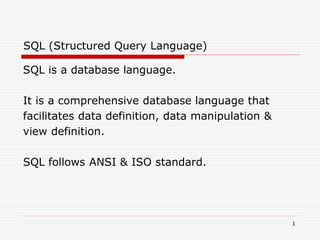
ALL BASIC SQL SERVER QUERY
- 1. 1 SQL (Structured Query Language) SQL is a database language. It is a comprehensive database language that facilitates data definition, data manipulation & view definition. SQL follows ANSI & ISO standard.
- 2. 2 We will refer to this schema in our discussion on SQL. Company database schema
- 3. 3
- 9. 9 Defining foreign key on a table alter table employee add foreign key(dno) references department(dnumber); alter table employee add foreign key(super_ssn) references employee(ssn);
- 10. 10 You may assign name to a constraint alter table employee add constraint empfk1 foreign key(super_ssn) references employee(ssn); alter table employee add constraint empfk2 foreign key(dno) references department(dnumber);
- 11. 11 Defining primary key and secondary key on table alter table employee add primary key(ssn); alter table department add primary key(dnumber); alter table department add unique(dname); alter table works_on add primary key(essn, pno);
- 12. 12 Assigning name to a constraint alter table employee add constraint emp_pk primary key(ssn); alter table department add constraint dept_pk primary key(dnumber); alter table works_on add constraint works_on_pk primary key(essn, pno); alter table department add constraint dept_sk unique(dname);
- 13. 13 Removing constraint alter table employee drop constraint empfk1; (no quotes in constraint name)
- 14. 14 Disabling & enabling constraint alter table employee disable constraint empfk2; alter table employee enable constraint empfk2;
- 15. 15 Adding new column to a table alter table employee add email varchar2(20); alter table employee add email varchar2(20) not null; alter table employee add mobile char(10) not null;
- 16. 16 Adding new columns to a table alter table employee add (email varchar2(20), mobile char(10)); alter table employee add (email varchar2(20) not null, mobile char(10));
- 17. 17 Removing columns from a table alter table employee drop column minit; alter table employee drop (mobile, email);
- 18. 18 Modifying column alter table employee modify address varchar2(40); alter table employee modify address varchar2(40) not null;
- 19. 19 Modifying multiple columns alter table employee modify (email varchar2(24) not null, mobile char(13));
- 20. 20 Making column value mandatory To make a column value mandatory qualify its definition with not null. Examples: alter table employee modify super_ssn not null; alter table employee modify dno not null;
- 21. 21 Defining default value To assign a default value to a column you need to use the keyword default. Examples: alter table employee modify dno default 1; alter table employee modify super_ssn default ‘888445555’;
- 22. 22 Defining default value & making column value mandatory Examples: alter table employee modify super_ssn default ‘888445555’ not null; alter table employee modify dno default 1 not null; If fname column of employee table is already declared as not null. To declare it as null use: alter table employee modify fname null;
- 23. 23 Altering default value & Removing default value Altering default value alter table employee modify dno default 4; Removing default value alter table employee modify dno default null; New value of default
- 24. 24 Declaring default in table definition create table employee ( Fname varchar2(15) not null, Minit char(1), Lname varchar2(15) not null, Ssn char(9) not null, Bdate date Address varchar2(30), Gender char(1), Salary number(10,2), Super_ssn char(9), Dno number(1) default 1 not null, constraint emppk primary key(ssn), constraint empfk1 foreign key(super_ssn) references employee(ssn), constraint empfk2 foreign key(dno) references department(dnumber) );
- 25. 25 Declaring check constraint in table definition create table employee ( Fname varchar2(15) not null, Minit char(1), Lname varchar2(15) not null, Ssn char(9), not null, Bdate date Address varchar2(30), Gender char(1), Salary number(10,2), Super_ssn char(9), Dno number(1) default 1 not null, constraint emppk primary key(ssn), constraint empfk1 foreign key(super_ssn) references employee(ssn), constraint empfk2 foreign key(dno) references department(dnumber), check (gender = 'F' or gender = 'M'), check (salary > 50000));
- 26. 26 Declaring check constraint in table definition create table department ( dnumber number(1) not null check (dnumber > 0 and dnumber < 6), … ); create table department ( dnumber number(1) not null check (dnumber in (1, 5, 4)), … );
- 27. 27 Declaring check constraint in table definition create table dependent ( essn char(9) not null, dname varchar2(12) not null, gender char(1), relationship varchar2(8) check (relationship in (‘spouse’, ‘son’, ‘daughter’, ‘parent’)), …);
- 28. 28 Assigning name to check constraint create table employee ( Fname varchar2(15) not null, Minit char(1), Lname varchar2(15) not null, Ssn char(9) not null, Bdate date, Address varchar2(30), Gender char(1), Salary number(10,2), Super_ssn char(9), Dno number(1) default 1 not null, constraint emppk primary key(ssn), constraint empfk1 foreign key(super_ssn) references employee(ssn), constraint empfk2 foreign key(dno) references department(dnumber), constraint gender_cons check(gender = 'F' or gender = 'M'), constraint salary_cons check(salary > 50000));
- 29. 30 Adding check constraint to existing table alter table employee add check (gender = ‘F’ or gender = ‘M’); alter table employee add constraint emp_gender check (gender = ‘F’ or gender ‘M’); alter table employee add check (salary > 25000 and salary <= 140000); A check constraint allows you to restrict value of a column.
- 30. 31 Changing table name alter table employee rename to employee1; alter table <old_table_name> rename to <new_table_name>
- 31. 32 Changing column name alter table project rename column dnum to dno; alter table dependent rename column essn to ssn; alter table works_on rename column essn to ssn;
- 32. 33 Remove a table drop table employee;
- 33. 34 Data entry (insert statement) insert into employee values ( ‘Richard’, ‘K’, ‘Marini’, ‘653653653’, ’30-dec-1982’, ’98 Oak Forest, Katy, TX’, ‘M’, 37000, ‘888665555’, 4 ); insert into employee ( fname, mint, lname, ssn, bdate, address, gender, salary, super_ssn, dno) values ( ‘Richard’, ‘K’, ‘Marini’, ‘653653653’, ’30-dec-1982’, ’98 Oak Forest, Katy, TX’,‘M’, 37000, ‘888665555’, 4 ); Mentioning column name here is not mandatory.
- 34. 35 Data entry (insert statement) insert into employee ( ssn, fname, mint, lname, bdate, address, gender, salary, super_ssn, dno) values (‘653653653’, ‘Richard’, ‘K’, ‘Marini’, ’30-dec-1982’, ’98 Oak Forest, Katy, TX’,‘M’, 37000, ‘888665555’, 4 ); Entering data into selective column insert into employee ( fname, lname, ssn, super_ssn, dno) values ( ‘Richard’, ‘Marini’, ‘653653653’, ‘888665555’, 4 );
- 35. 36 Column that may be left out null column may be left out. column with default (but not declared as not null) may be left out. not null column without default must be mentioned.
- 36. 37 Failure of insert statement Insert statement fails if one of the following constraints is violated Domain constraint Entity integrity constraint Key constraint Referential integrity constraint
- 37. 38 Failure of insert statement Domain of a column is the set of all possible values that the column can assume. While entering data domain constraint is said to have been violated if an attempt is made to assign value to a column outside its domain. In this case the DBMS restricts the data entry and the insert statement fails. Entity integrity constraint (EIC) states that primary key value cannot be null. Any attempt to leave out the value in the primary key column (s) results in violation of EIC and in case of such violation DBMS restricts data entry and the insert statement fails.
- 38. 39 Failure of insert statement Key constraint states that key value across rows of a table cannot have duplicate (e.g. you cannot enter duplicate values in the ssn column of department table). Any attempt to enter duplicate value in key (primary / secondary) is restricted by DBMS and data entry fails. Referential integrity constraint (RIC) states that a row can refer to an existing row only. RIC is specified using foreign key. Insert statement fails if RIC is violated.
- 39. 40 Changing existing data (update statement) update employee set salary = 65000 where ssn = ‘888665555’; update employee set salary = salary + 5000 where dno = 5; update employee set dno = 5, salary = salary*1.2 where dno = 4; update employee set salary = null where ssn = ‘123456789’;
- 40. 41 Update statement update employee set dno = default where ssn = ‘123456789’; update employee set salary = null, dno = default where ssn = ‘123456789’;
- 41. 42 Update statement can update only one table An update statement can update only one table. One update statement cannot update multiple tables together. An update statement cannot update dnumber column of department and dno column of employee together. Syntax of update statement update <table_name> set <column_name> = <expression> [,<column_name = <expression>] [where <condition>]
- 42. 43 Failure of update statement Update statement fails if one of the following constraints is violated Domain constraint Entity integrity constraint Key constraint Referential integrity constraint
- 43. Referential integrity constraint is violated whenever an attempt is made to delete a row from department table or update Dnumber column to any value other than 1, 5, 4.
- 44. 45 Failure of update statement To avoid violation of referential integrity constraint, when you define foreign key in the Employee table do one of the following. alter table employee add foreign key(dno) references Department(dnumber) on update cascade alter table employee add foreign key(dno) references Department(dnumber) on update set null alter table employee add foreign key(dno) references Department(dnumber) on update set default
- 45. Removing rows from table (delete statement) delete from employee where ssn = ‘888665555’; delete from employee where salary > 30000; delete from employee where salary > 30000 and dno = 4; delete from employee where salary between 30000 and 40000; delete from employee; One delete command can delete data from one table only. 46
- 46. 47 Failure of delete statement Delete statement fails if Referential integrity constraint is violated. To resolve this problem you do one of the following: alter table Employee add foreign key(dno) references Department(dnumber) on delete cascade alter table Employee add foreign key(dno) references Department(dnumber) on delete set null alter table Employee add foreign key(dno) references Department(dnumber) on delete set default
- 47. 48 You may combine actions on update with delete alter table Employee add foreign key(dno) references Department(dnumber) on delete cascade on update cascade And the likes
- 48. 49 Select statement (Retrieving data from database) • Retrieves data from database • Can only read database, cannot modify it Examples of data retrieval Reading balance in bank account Viewing term end results Viewing attendance status Looking for availability of rail/flight ticket Browsing through www.flipcart.com to find out the available books on database systems
- 49. 50 Company database schema EMPLOYEE(Fname, Minit, Lname, Ssn, Bdate, Address, Gender, Salary, Super_ssn, Dno) DEPARTMENT(Dname, Dnumber, Mgr_ssn, Mgr_strat_date) PROJECT(Pname, Pnumber, Plocation, Dnum) DEPT_LOCATIONS(Dnumber, Dlocation) WORKS_ON(Essn, Pno, Hours) DEPENDENT(Essn, Dependent_name, Gender, Bdate, Relationship)
- 50. 51 Select statement (Retrieving data) Retrieve all information of all projects. select * from project; Retrieve name of all projects and its location. select pname, plocation from project;
- 51. 52 Select statement Find out the name of the employees, their address and salary. select fname, minit, lname, address, salary from employee;
- 52. 53 Select statement (WHERE clause) Find out the last name & first name of the employees with salary higher than $40000. select lname, fname from employee where salary > 40000;
- 53. 54 WHERE clause select lname, fname from employee where salary >= 30000 and salary <= 55000; select lname, fname from employee where salary between 30000 and 55000; <> or != Not equal to Find out the birth date and address of the employee (s) whose name is John B. Smith. Select bdate, address from employee where fname = ‘John’ and minit = ‘B’ and lname = ‘Smith’ Output of a query is displayed as a table.
- 54. 55 Substring pattern matching using % (zero or more character) in WHERE clause Retrieve name of employees whose last name starts with an S. select fname, minit, lname from employee where lname like ‘S%’; (% zero or more characters) Retrieve lname & fname of employees who live in Texas. select lname, fname from employee where address like ‘%TX%’;
- 55. 56 Using _ (exactly one character) Retrieve first name and last name of employees whose first name has an o as the second character. select fname, lname from employee where fname like ‘_o%’; ( _ exactly one character) Retrieve the first name and last name of employees whose last name has an e as the fourth character. select fname, lname from employee where lname like ‘___e%’;
- 56. 57 What if the string contains _ or % ? Find out first name and last name of employees with _ as one of the characters in their email address. select fname, lname from employee where email like ‘%_%’ escape ‘’;
- 57. 58 What if the string contains _ or % ? Find out first name and last name of employees with % as one of the characters in their email address. select fname, lname from employee where email like ‘%%%’ escape ‘’; Any character that has not been used in the string may be used as escape character.
- 58. 59 is null & is not null (Testing presence of data in a column) Tell me the name of the employee who do not have a supervisor. select fname, minit, lname from employee where super_ssn is null; Tell me the name of the employees who do not have email address. select fname, lname from employee where email is null;
- 59. 60 is null & is not null Tell me the name of the employees who have email address but did not provide their mobile number. select fname, lname from employee where email is not null and mobile is null;
- 60. 61 Eliminating duplicate rows from the output of a query Output of a select statement is a table. To eliminate duplicate rows use distinct clause. Show me the distinct salary values. select distinct salary from employee; Show me the supervisor`s ssn only. select distinct super_ssn from employee; Null is treated as different from any other values.
- 61. 62 Arithmetic operators in query What would be the salary of the employees if they get a hike of 10%? select 1.1*salary from employee;
- 62. 63 ORDER BY clause Sorts output of select statement. Default order ascending select fname, lname, salary from employee order by salary; select fname, lname from employee order by salary desc; select fname, lname, salary from employee order by fname, salary desc; select fname, lname from employee order by fname, lname, salary;
- 63. 64 ORDER BY with WHERE clause select fname, lname, salary from employee where salary < 60000 order by salary desc;
- 64. 65 Aggregate functions sum, avg, max, min, count are SQL aggregate functions Aggregate functions compute summary of data. sum (column header) computes total value in this column. You may also use distinct keyword before column header.
- 65. Aggregate functions Similarly, avg, max, min computes the arithmetic mean, maximum and minimum respectively of a column. The count function computes number of values present in the column. In all these functions the column header can be preceded by keyword distinct. 66
- 66. 67 Aggregate functions Sum and avg function can be applied on numeric data only, but count, max and min can be applied on numeric as well as alphanumeric data.
- 67. 68 Aggregate functions Examples: select sum(salary) from employee; select avg(salary) from employee; select sum(salary), avg(salary), max(salary), min(salary), count(*) from employee; Find out the number of supervisors in the company.
- 68. 69 Group by clause Group by clause is used when you want to apply aggregate function on groups of rows in a table. In these cases we need to partition the relation into non overlapping groups of rows. Each group (also called partition) will consist of the rows that have the same value of some column (s), called the grouping column (s). We can then apply the function to each such group independently to produce summary information about each group. If null value exists in the grouping column, then a separate group is created for all rows with a null value in the grouping column.
- 69. 70 GROUP BY clause Tell me the average salary of each department and the number employees who work in the department.
- 70. 71 How does GROUP BY work?
- 71. 72 Using GROUP BY clause Tell me the number of projects each employee works on. Select count(pno) from works_on group by essn; Tell me the number of employees working in each project. Select count(essn) from works_on group by pno;
- 72. 73 HAVING clause in select statement HAVING <condition> condition should be on an aggregate function and (or) grouping column. having avg(salary) > 30000; having salary > 30000; (incorrect) HAVING clause operates on summery data & grouping column (s).
- 73. 74 HAVING with GROUP BY clause Tell me those departments that have average salary of employees higher than $40000; Select dno from employee group by dno having avg(salary) > 40000 Give me those project numbers that involve at least three employees. Select pno from works_on group by pno having count(essn) >= 3;
- 74. 75 Format of select statement SELECT <list of columns, summary data> FROM <list of tables> WHERE <condition> GROUP BY <list of columns> HAVING <condition on summary data, grouping column> ORDER BY <list of columns, summary data>
- 75. 76 Joining tables - Multiple tables in select statement Tell me the name of project & the name of controlling department.
- 76. 77 Joining tables Consider two tables namely, PROJECT and DEPARTMENT. Now concatenate each row of PROJECT table with each row of DEPARTMENT table and by this process you get join of two tables. The output of this join is shown in the next slide, along with the query that produces this output.
- 77. Output of select * from project, department; There are some rows that are invalid e.g. the second row which gives two different values of department number for the project ProductX, but a project is under the control of a single department. To avoid this, use join condition (Fkey = Pkey)
- 78. 79 Joining tables - Multiple tables in select statement Retrieve the name of project and name of controlling department. select pname, dname from project , department where dnum = dnumber; Retrieve the name of employee and name of department he/she works. select fname, minit, lname, dname from employee, department where dno = dnumber; The above SQL statement may also be written as: select fname, minit, lname, dname from employee join department on dno = dnumber;
- 79. 80 Joining tables - Multiple tables in select statement Find out first name, last name and address of all employees who work in administration department. select fname, lname, address from employee, department where dno = dnumber and dname = ‘Administration’; select fname, lname, address from employee join department on dno = dnumber and dname = ‘Administration’;
- 80. 81 Join Retrieve name of project and name of controlling department select pname, dname from project, department where dnum = dnumber;
- 81. 82 Join Tell me the first name, last name and address of employees who work in administration department select fname, lname, address from employee, department where dno = dnumber and dname = ‘Administration’;
- 82. 83 Natural join If name of the foreign key is the same as that of primary key you may use natural join as illustrated in the following example. Find out name of department name and its location. Select dname, dlocation from department natural join dept_locations
- 83. 84 Join Tell me the first name and last name of employees and the project number they are involved in. select fname, lname, pno from employee, works_on where essn = ssn; Tell me the first name and last name of employees and the name of the project (s) they are involved in. select fname, lname, pno from employee, works_on, project where essn = ssn and pno = pnumber;
- 84. 85 Join For every project located in ‘Stafford’, list project number, controlling department number and the department manager’s last name. For the SQL query see the next slide.
- 85. 86 Query select pnumber, dnum, lname from project, department, employee where dnum = dnumber and mgr_ssn = ssn and plocation = ‘Stafford’; select pnumber, dnum, lname from ((project join department on dnum = dnumber) join employee on mgr_ssn = ssn)) where plocation = ‘Stafford’; select pnumber, dnum, lname from project natural join department natural join employee where plocation = ‘Stafford’;
- 86. 87 Self join For each employee, retrieve the employee’s first and the first name of his or her immediate supervisor. select e.fname, s.fname from employee e, employee s where e.super_ssn = s.ssn;
- 87. 88 Set theoretic operations union, intersect, minus. You may combine the output of two or more queries using these set operations provided that the query outputs have the same schema. e.g. Find out name of employees who do not have dependent. (select fname, minit, lname from employee) minus (select fname, minit, lname from employee, dependent where essn = ssn);
- 88. 89 Set theoretic operations Find out project number where Franklin Wong works either as a manager or as a worker. (Select pnumber from employee, department, project where mgr_ssn = ssn and dnum = dnumber and fname = ‘Franklin’ and lname = ‘Wong’) union (Select pno from employee, works_on where essn = ssn and fname = ‘Franklin’ and lname = ‘Wong’)
- 89. 90 Union all, intersect all, minus all Union, intersect and minus eliminates duplicates (if any) before displaying the results of the query. If you need to retain duplicates then use union all, intersect all and minus all.
- 90. 91 Nested queries If there is a query inside another query then the SQL statement is called a nested query. You may have any number of levels of nesting. The general look of nested query is Outer query (inner query); Outer query (inner query1 (inner query2)); In the following nested query is illustrated with examples.
- 91. 92 Nested queries Find out name of the department where John Smith works. select dname from department where dnumber = (select dno from employee where fname = ‘John’ and lname = ‘Smith’)
- 92. 93 Nested queries Retrieve the department name where last name of persons working in the department starts with an S. select dname from department where dnumber in (select dno from employee where lname like ‘S%’ ); Find out the name of the employee who draws the highest salary. select fname, minit, lname from employee where salary = (select max(salary) from employee)
- 93. 94 Nested queries Retrieve the ssn of employees who work on the same project as Smith does. select distinct essn from works_on where pno in (select pno from works_on where essn = (select ssn from employee where lname =‘Smith’));
- 94. 95 Uncorrelated & Correlated nested query When an inner query does not access the columns of the table used in outer query then the nested query is called uncorrelated nested query. But when an inner query accesses the columns of the table used in outer query then the nested query is called correlated nested query. Nested queries that you have seen so far are uncorrelated nested query.
- 95. 96 Correlated nested query Retrieve the name of employees whose dependent has the same name as the last name of the employee. select fname, lname from employee where ssn in (select essn from dependent where dependent_name = lname);
- 96. 97 Correlated nested query Retrieve the last name of employees who has a dependent with the same gender as that of the employee. select e.lname from employee e where e.ssn in (select essn from dependent where e.gender = gender);
- 97. 98 Correlated nested query Retrieve the names of all employees who have two or more dependents. select lname, fname from employee where (select count(*) from dependent where essn = ssn) >= 2; N.B. The outer query is colored.
- 98. 99 exists & not exists function exists and not exists functions are used in relation to nested query. Usage: (outer query) where exists (inner query); (outer query) where not exists (inner query);
- 99. 100 exists & not exists function not exists (inner query) returns true if inner query does not return result, otherwise it returns false. exists (inner query) returns true if inner query returns one or more rows, otherwise it returns false.
- 100. 101 not exists function - example Retrieve the name of employees who do not have dependent. select fname, lname from employee where not exists (select * from dependent where ssn = essn);
- 101. 102 exists function - example Retrieve the name of employees who have at least one dependent. select fname, lname from employee where exists (select * from dependent where ssn = essn);
- 102. 103 Correlated vs. uncorrelated nested queries In case of correlated nested query, the inner is executed once for every row of the table in the outer query whereas, in case of uncorrelated nested query, the inner query is executed only once, and the output of the inner query is used to evaluate outer query. How many times does the inner query execute in correlated nested query? How many times does the inner query execute in uncorrelated nested query?
- 103. 104 Outer join • Left outer join • Right outer join • Full outer join Left outer join produces data from matching rows (for which foreign key = primary key) from the participating tables and data from non-matching rows from the left table. Right outer join behaves in a similar way. The full outer join is the union of left outer join and right outer join.
- 104. 105 Outer join Display name of employees and their immediate supervisor without missing out employees who do not have supervisor. Select e.fname, e.lname, s.fname, s.lname from employee e left outer join employee s on e.super_ssn = s.ssn; The key word outer, in such queries, is optional.
- 105. 106 Outer join Display name of all employees and their dependents without leaving out employees who did not register their dependent detail in the company database. Select fname, lname, dependent_name from employee left outer join dependent on essn = ssn;
- 106. 107 Views A view is a perspective of a database. To create a view use create view view_name as <query>; To drop a view use drop view view_name;
- 107. 108 Views Create view empdept as select fname, lname, salary, dname from employee, department where dno = dnumber;
- 108. 109 Reference Fundamentals of Database Systems, R. Elmasri & S.B. Navathe Pearson education, 2011. Chapter 4 & 5 – Elmasri & Navathe, Sixth edition