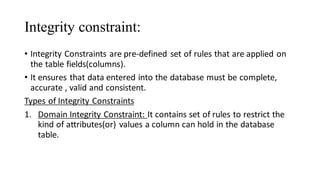
Integrity constraint fundamentals of dbms.pdf
- 1. Integrity constraint: • Integrity Constraints are pre-defined set of rules that are applied on the table fields(columns). • It ensures that data entered into the database must be complete, accurate , valid and consistent. Types of Integrity Constraints 1. Domain Integrity Constraint: It contains set of rules to restrict the kind of attributes(or) values a column can hold in the database table.
- 2. Cont: Ex: Roll No(number) Name(varchar) Age(varchar) class (number) 101 Smith 14 6 102 Amith 16 8 103 Siri 18 A ‘A’ violates the domain integrity constraint because the class attribute contains only integer values while ‘A’ is a character.
- 3. Cont: 2) Entity Integrity Constraint: • It is used to ensure that the primary key cannot be null • A Primary Key is used to identify individual records in a table and if the primary key has a null value, then we can’t identify those records. • There can be null values any where in the table expect the Primary Key column
- 4. Cont: ID NAME SALARY 101 A 1000 102 B 2000 NULL C 3000 ‘NULL’ violates the rule
- 5. 3) Referential Integrity Constraint: • It ensures that there must always exist a valid relationship between two relational database tables. • It confirms that a foreign key exists in a table. • It should always reference a corresponding value in the table(or) be null.
- 6. Cont: Employee Department table S.No: Name Sal Dept_Id Dept_Id Dept_name 101 A 1000 2 1 Sales 102 B 2000 1 2 HR 103 C 3000 3 3 Technical 104 D 4000 • Row having Dept_id=4 violates the referential integrity constraints. Since Dept_id=4 is not defined as a primary key column in the Department table
- 7. Cont: 4) Key Constraint: • Keys are the set of entities that are used to identify an entity within its entity set uniquely. • A Primary Key can only contain unique and not null values in the relation database table.(Duplicates are not allowed)
- 8. Cont: Roll No: Name Age Class 101 A 2 1 102 B 5 2 103 C 6 1 101 D 7 1 • ‘101’ is repeated twice in primary key column. So, it violates the key integrity Constraint.
- 9. NULL Values: • Special Value that is supported by SQL is called as null. • It is used to represent values of attribute that are unknown. • If the value is not present then it is represented as null but not as zero. Empno Sal Job 101 1000 Clerk 102 ----- Manager 103 2000 Clerk 104 ----- Manager 105 ----- Clerk
- 12. Handling Null Values 1) is null 2) is not null 3) not null constraints 4) NVL() • IS NULL Select * from emp where sal is not null; Emp_no: Sal 101 1000 103 2000
- 13. Cont: • IS NOT NULL Select * from emp where sal is not null; Emp no: Sal 101 1000 102 2000
- 14. Cont: • Not NULL Constraint • It prevents the Column to contain null Values. • Once not null is applied to a particular column, you cannot enter null values to that column and restricted to maintain only some proper value other than null. • A not-null Constraint cannot be applied at table level. Create table Student( ID int NOT NULL, Name Varchar(20) NOT NULL, Age int NOT NULL, Address char(25), Salary decimal(18,2), Primary key(ID))
- 15. Cont: • NVL() NULL function: • Using NVL function you can substitute a value in the place of NULL values. • The Substituted Value then temporarily replaces the values in your calculations (or) expression. • It does not effect the value stored in the table. • Syntax: NVL(exp, replacement_exp) Exp: Column name of a table(or) an arithmetic expression. Replacement_exp: value you want to substitute when a NULL value is encountered.
- 16. Cont: • Datatypeof both the parameters must match otherwise the complier will raise an error. Ex: Select NVL(Sal,5000)fromemp Where job=Manager; • All the null values which satisfythe condition will be replaced with 50000. • Similarly, we can use NVL null function while performing arithmetic expression. • Select NVL(sal, 5000) NVL(sal,5000)+1000from emp where job=Manager;
- 17. VIEW • Views are considered as virtual table. It Contains rows & columns.(Changes will not effect main table.) • To Create a view, we can select the fields from one or more tables present in DB. • A View can contain either all the rows of a table (or) only few rows based upon certain conditions.
- 18. Creating a view Syntax: Create view view_name as Select column1, column2,….. From table_name where condition Eg: Create view details_view as Select name, address from student where Roll.No<3; Select * from details_view o/p: Name Address Rama Hyd Sita Delhi
- 19. Creating a view from Multiple tables Syntax: Create view marks_view as Select student.name, student.address, smarks.marks From student, smarks where student.name=smarks.name; Select * from marks view; o/p: Name Address Marks Rama Hyd 99 Sita Delhi 99 Ammu Hyd 97
- 20. Deleting a view Syntax: • Drop view view_name Inserting a row in a view: • Insert into view_name(column1, column2,……) values(value1, value2,….); Deleting a row: Syntax: Delete from view_name where condition; Update View: To add (or) remove fields create (or) Replace.
- 21. ALL, ANY,SOME OPERATORS Sid Sname Class Percentage_in_last_class 1 raj 18 72 2 amith 11 84 3 vivek 9 64 4 Jyothi 10 69 5 vikas 11 92
- 22. Cont: • Select Sname from std5 where percentage_in_last_class > all (select percentage_in_last_class=10); • Select Sname from std5 where percentage_in_last_class > any (select percentage_in_last_class=10); Sname amith vikas Sname raj amith vikas
- 23. Cont: • Select Sname from std5 where percentage_in_last_class > some (select percentage_in_last_class=10); Sname raj amith vikas
- 24. Index Definition in SQL • Index is a Schema object. It is used by the server to speed up the retrieval of rows. Syntax: Create index index_name on table_name column; /* for single columns*/ Create index index_name on table_name(Column1, Column2,….) /*Multiple Columns, Composite*/
- 25. Unique Indexes • Unique indexes are used for the maintenance of the integrity of the data present in the table as well as for fast performance. • It will not allow multiple values into the table. Syntax: Create Unique index index_name on table_name column; How to choose the column When Creating an Index: • A Column contain wide range of values. • A Column doesn’t contain large number of null values. • One (or) more columns are frequently used together for ‘m’ where clause (or) ‘n’ join.
- 26. Cont: • Drop index index_name; • Alter index indexname on tablename rebuild;
- 27. JOIN • In SQL, JOIN clause is used to combine the records from two or more tables in a database. Types of SQL Joins • Inner Join • Left Join • Right Join • Full Join • Self Join • Natural Join • Equi Join • Theta Join
- 28. 1. INNER JOIN • In SQL, INNER JOIN selects records that have matching values in both tables as long as the condition is satisfied. It returns the combination of all rows from both the tables where the condition satisfies. Syntax • SELECT table1.column1, table1.column2, table2.column1,.... FROM table1 INNER JOIN table2 ON table1.matching_column = table2.matching_column;
- 29. Cont: Cust_id Cust_name Designation 1 abc A 2 pqr B 3 mno c Ord_id amount Cust_id 601 10000 1 602 2000 4 603 1500 2 Customer Orders
- 30. Cont: Query • select orders.ord_id, customers.cust_name from orders inner join customers on orders.cust_id = customers.cust_id; Output: ord_id Cust_name 601 abc 603 pqr
- 31. 2. LEFT JOIN • The SQL left join returns all the values from left table and the matching values from the right table. If there is no matching join value, it will return NULL. Syntax: • SELECT table1.column1, table1.column2, table2.column1,.... FROM table1 LEFT JOIN table2 ON table1.matching_column = table2.matching_column;
- 32. Cont: Query: • select orders.ord_id, customers.cust_name from orders left join customers on orders.cust_id = customers.cust_id; Output: Ord_id Cust_name 601 abc 602 null 603 pqr
- 33. 3. RIGHT JOIN • In SQL, RIGHT JOIN returns all the values from the rows of right table and the matched values from the left table. If there is no matching in both tables, it will return NULL. Syntax: • SELECT table1.column1, table1.column2, table2.column1,.... FROM table1 RIGHT JOIN table2 ON table1.matching_column = table2.matching_column;
- 34. Cont: Query: • select orders.ord_id, customers.cust_name from orders right join customers on orders.cust_id = customers.cust_id; Output: Ord_id Cust_name 601 abc 602 pqr null mno
- 35. 4. FULL JOIN • In SQL, FULL JOIN is the result of a combination of both left and right outer join. Join tables have all the records from both tables. It puts NULL on the place of matches not found. Syntax: • SELECT table1.column1, table1.column2, table2.column1,.... FROM table1 FULL JOIN table2 ON table1.matching_column = table2.matching_column;
- 36. Cont: Query: • select orders.ord_id, customers.cust_name from orders Full join customers on orders.cust_id = customers.cust_id; Output: ord_id Cust_name 601 abc 602 null 603 pqr null mno
- 37. 5.SELF JOIN • The SQL SELF JOIN is used to join a table to itself were joining condition is based on columns of same table. Syntax: • SELECT a.column_name, b.column_name, FROM table1 a, table1 b WHERE a.column_field = b.column_field;
- 38. Cont: • Write SQL Query list the names of the employees and their manager names from emp table. Emp E1 Emp E2 E_id E_name M_id 10 A 40 20 B 30 30 C 20 40 D 10 E_id E_name M_id 10 A 40 20 B 30 30 C 20 40 D 10
- 39. Cont: • Select E1.Ename as E_name, E2.Ename as M_name from Emp E1, Emp E2, where E1.Eid=E2.Mid; E_name M_name A D B C C B D A
- 40. Cont: • select distinct E_name from employee E self join employee M on E.emp_id =M.Manager_id; • Every employee cannot be a manager but every manager can be an employee.
- 41. 6) NATURAL JOIN • Natural Join joins two tables based on same attribute name and data types. The resulting table will contain all the attributes of both the table but keep only one copy of each common column. • Select * From student s Natural Join Marks m;
- 42. Cont: id name 101 abc 102 pqr 103 xyz id marks 102 100 103 70 104 80 id name marks 102 pqr 100 103 xyz 70 Student Marks
- 43. 7)EQUI JOIN(= CONDITION) • The resultant relation of an equijoin operation always has one (or) more pairs of attributes that have identical values in every tuple. Syntax: • Select column_list From table1, table2 Where table1.column_name = table2.column_name (or) • Select column_list From table1 Join table2 [ON (join_condition)]
- 44. Cont: BOOK Publisher p_id p_name 1 A 2 B 3 C 4 P B_name p_id price XYZ 1 200 ABC 1 500 PQR 2 700 STU 2 1000 B_name Price Book.p_id Publisher.p_id p_name XYZ 200 1 1 A ABC 500 1 1 A PQR 700 2 2 B STU 1000 2 2 B
- 45. 8)Theta Join (or) Conditional Join • Theta Join allows you to merge two tables based on the condition represented by theta. Theta joins work for all comparison operators. It is denoted by symbol θ. The general case of JOIN operation is called a Theta join.( Comparision Condition {=,<,>,<=,>=}) Model Price Nokia 10K Samsung 20K Phone 50K Model Price Dell 30K Acer 20K Lenovo 10K Mobile Laptop
- 46. Cont: • Purchase both mobile, Laptop but mobile price should be less than laptop price.
- 47. Difference Between Natural Join And Inner Join SR.NO. NATURAL JOIN INNER JOIN 1. Natural Join joins two tables based on same attributenameand datatypes. Inner Join joins two tableon thebasis of the column which is explicitly specified in theON clause. 2. In Natural Join, The resulting tablewill contain all theattributes of both thetables but keep only one copy of each common column In Inner Join, The resulting tablewill contain all the attributeof both thetables including duplicate columns also 3. In Natural Join, If thereis no condition specifies then it returns therows based on the common column In Inner Join, only thoserecords will return which exists in both thetables 4. SYNTAX: SELECT * FROM table1 NATURAL JOIN table2; SYNTAX: SELECT * FROM table1 INNER JOIN table2 ON table1.Column_Name=table2.Column_Name;