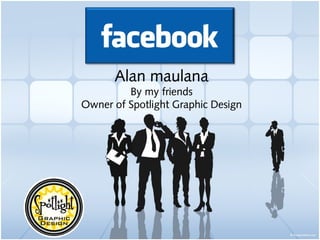Facebook is a social networking site launched in 2004 with over 500 million active users. It allows users to connect with friends, share photos and updates, and interact through private messages and public comments. Businesses can create Pages to promote their brand and interact with customers, gaining insights into which posts and content are most engaging. The document provided an overview of common Facebook terms and features to help users understand how to effectively use the platform.