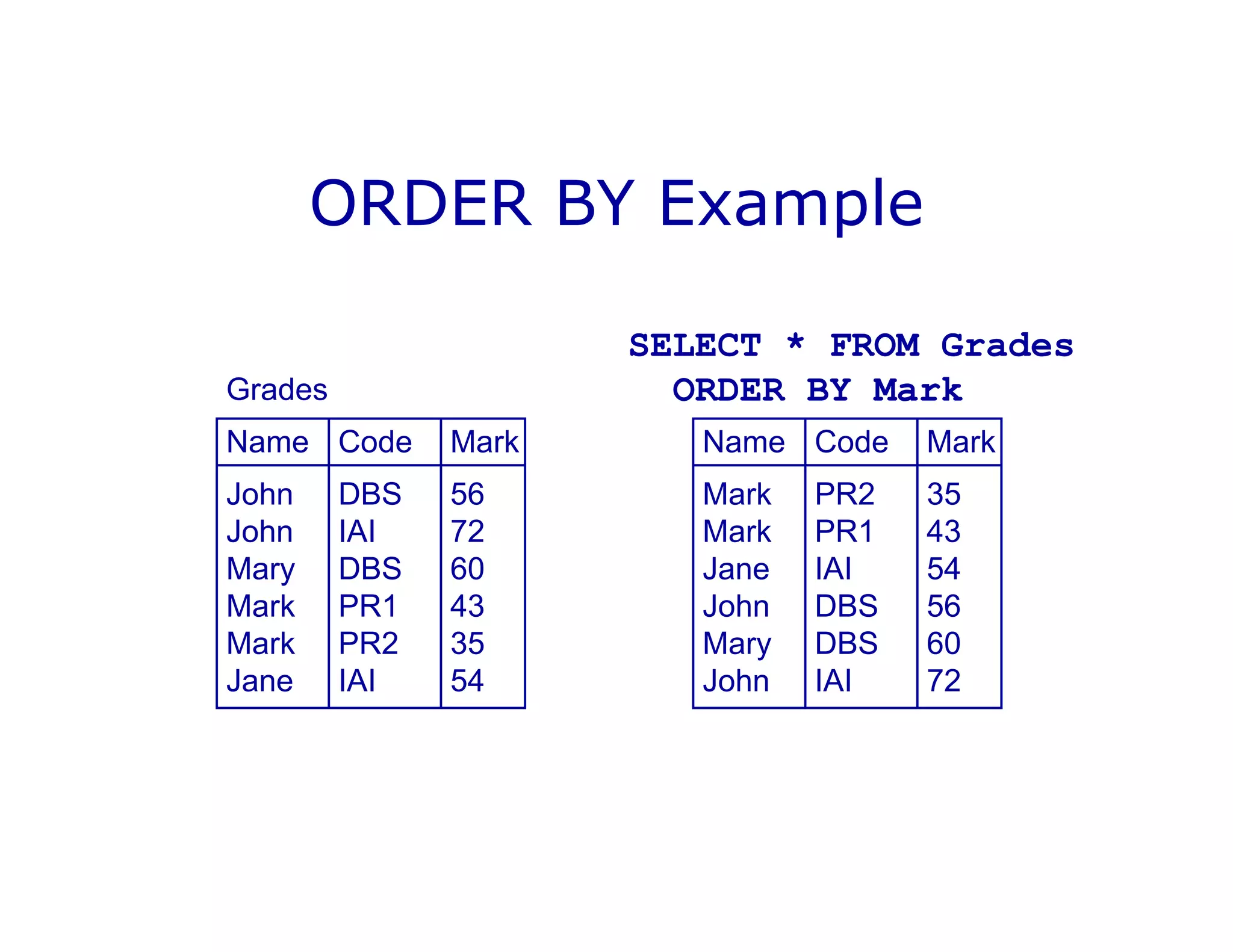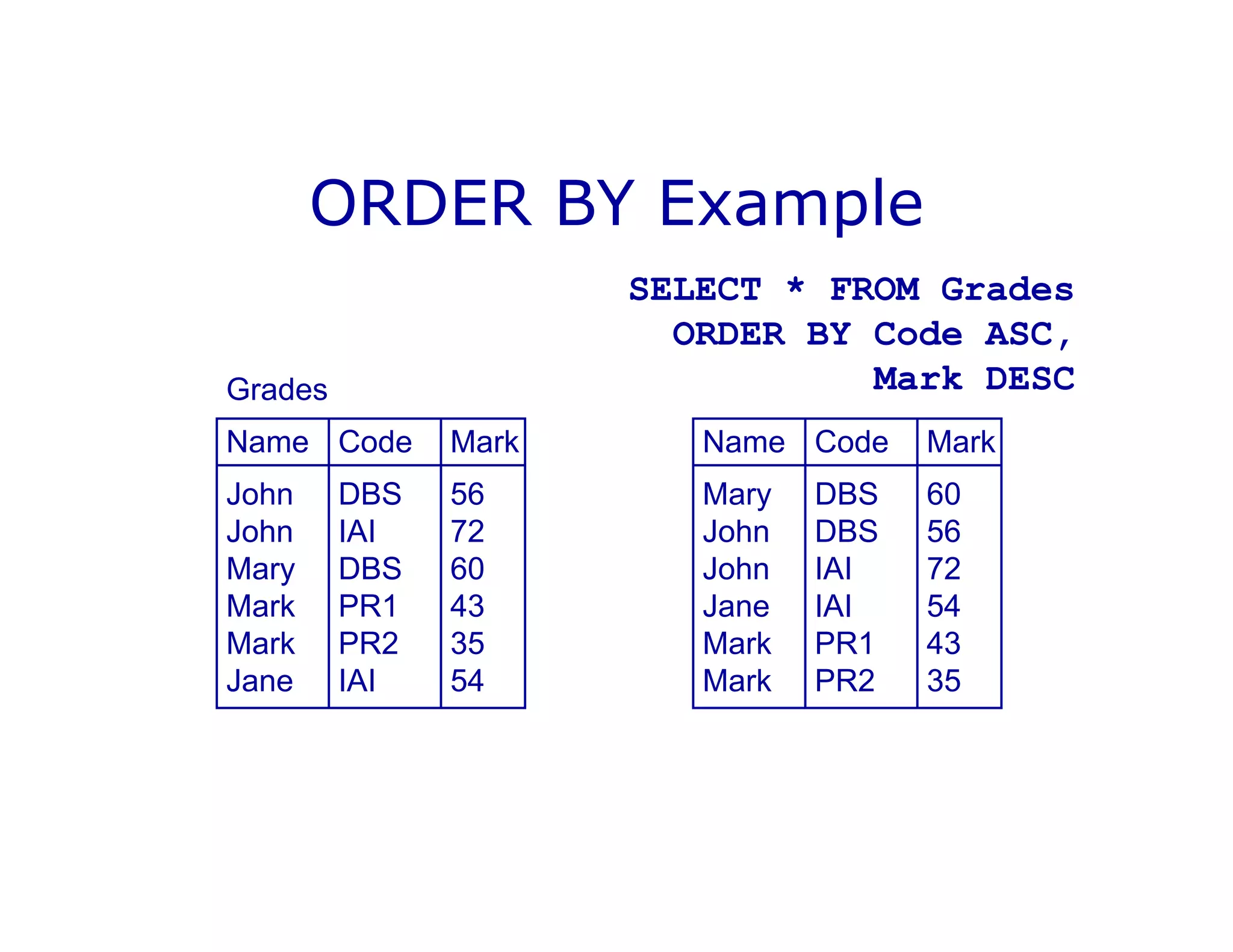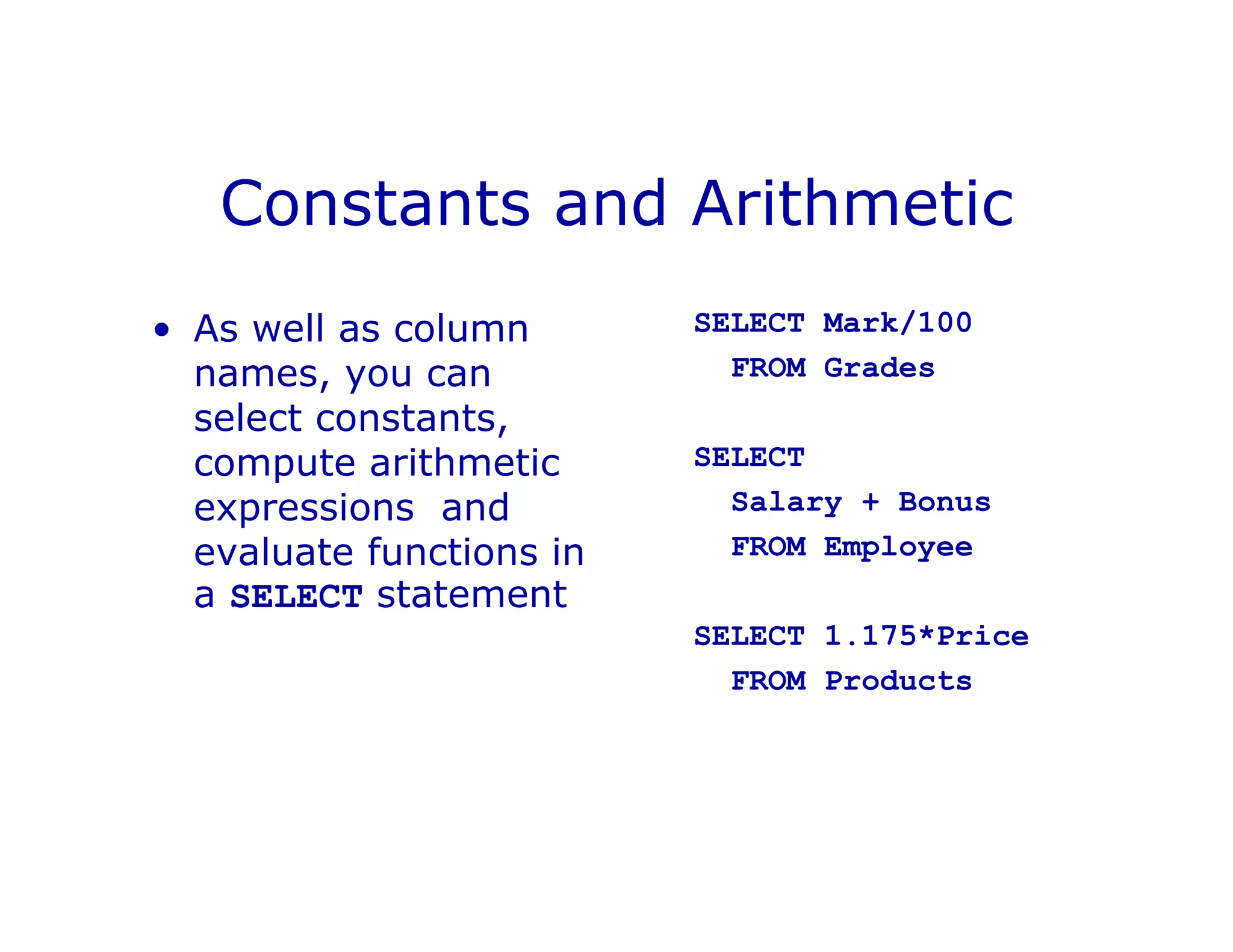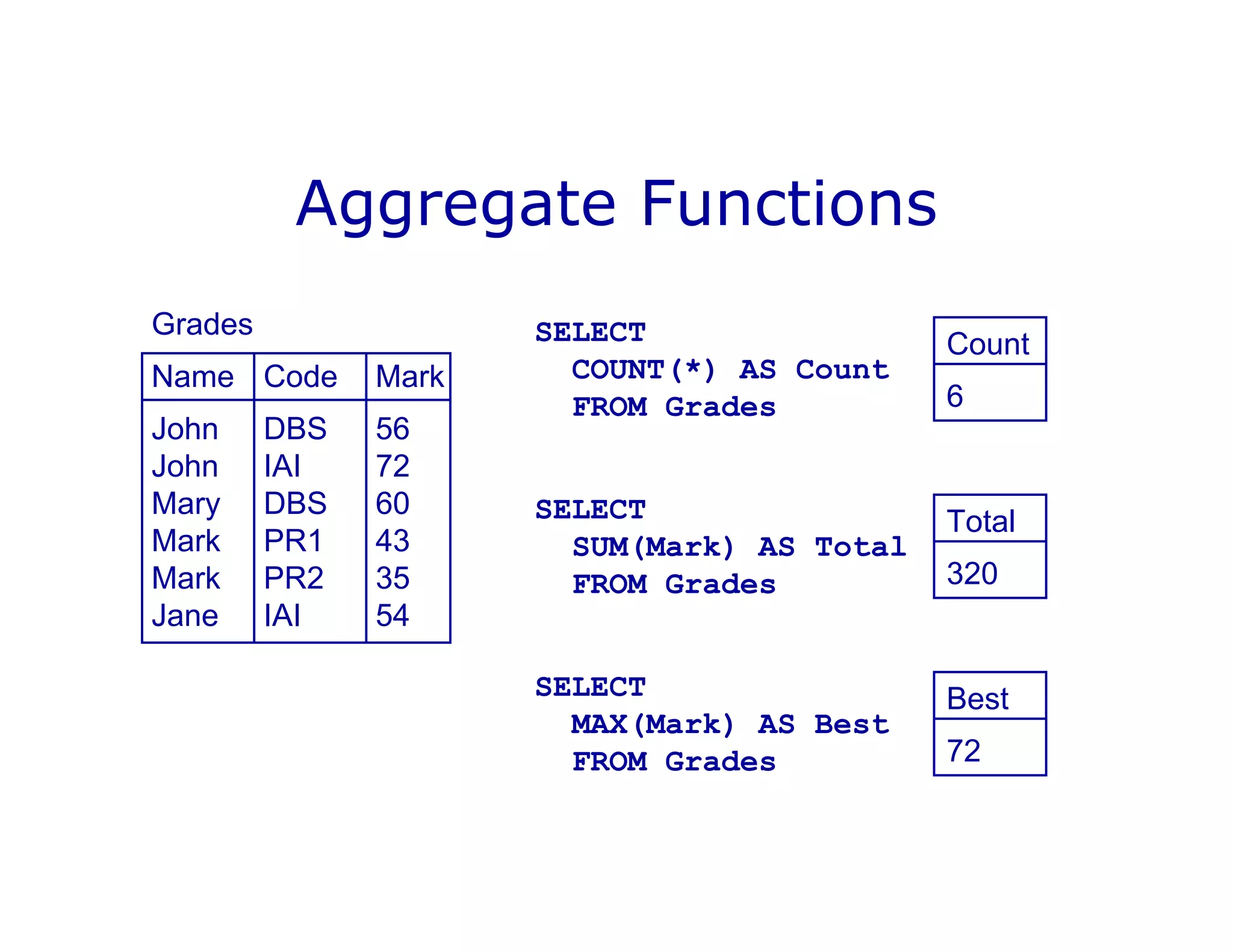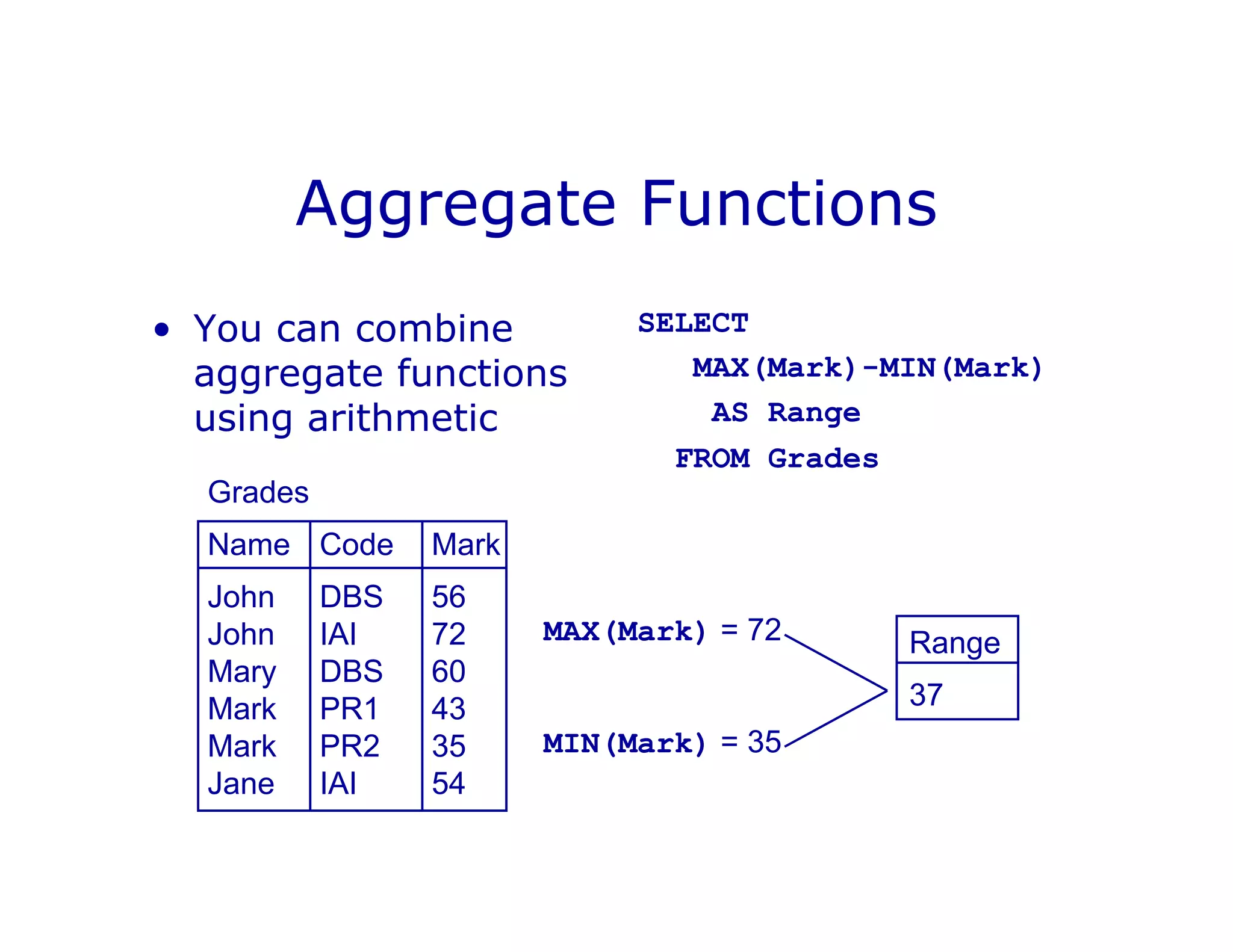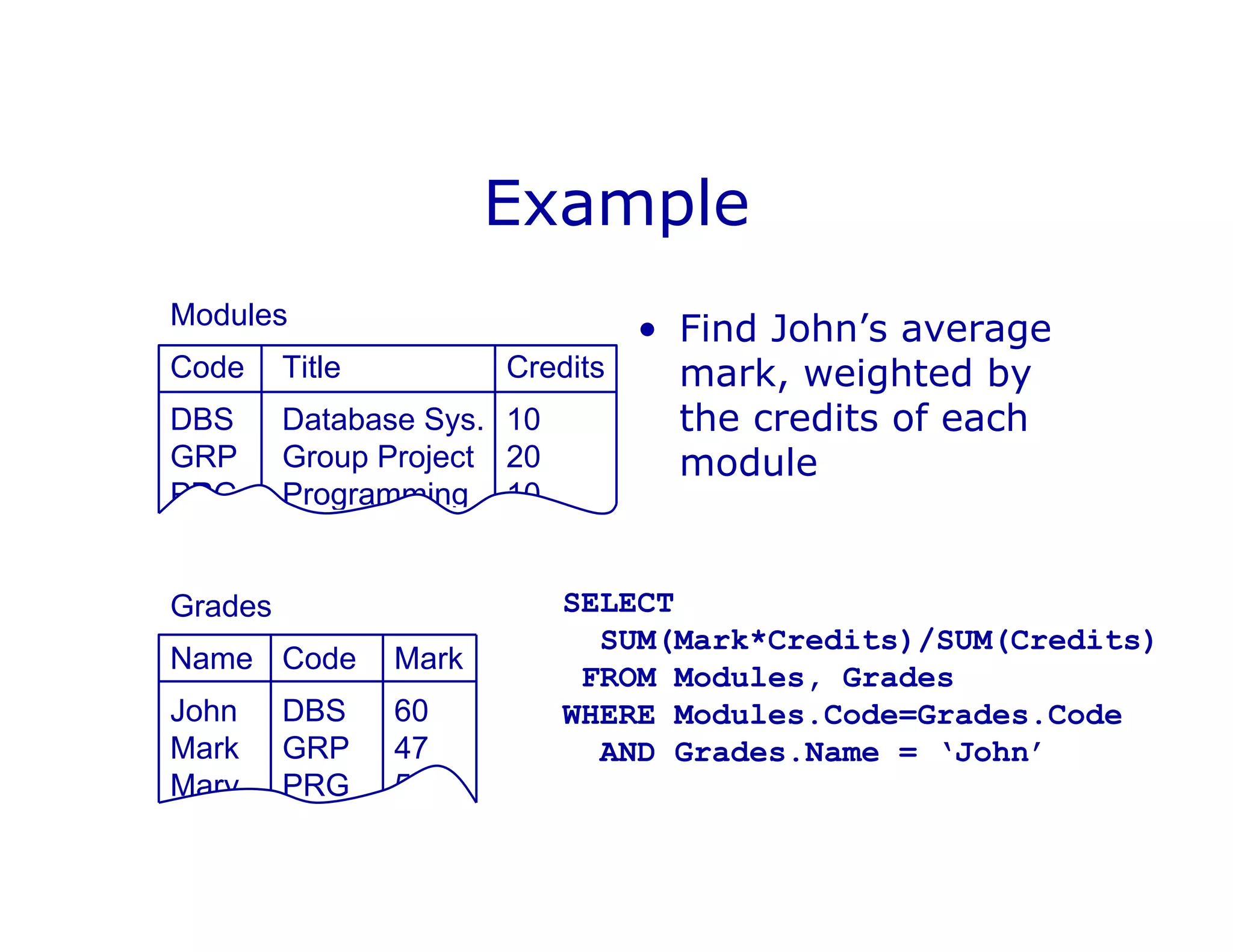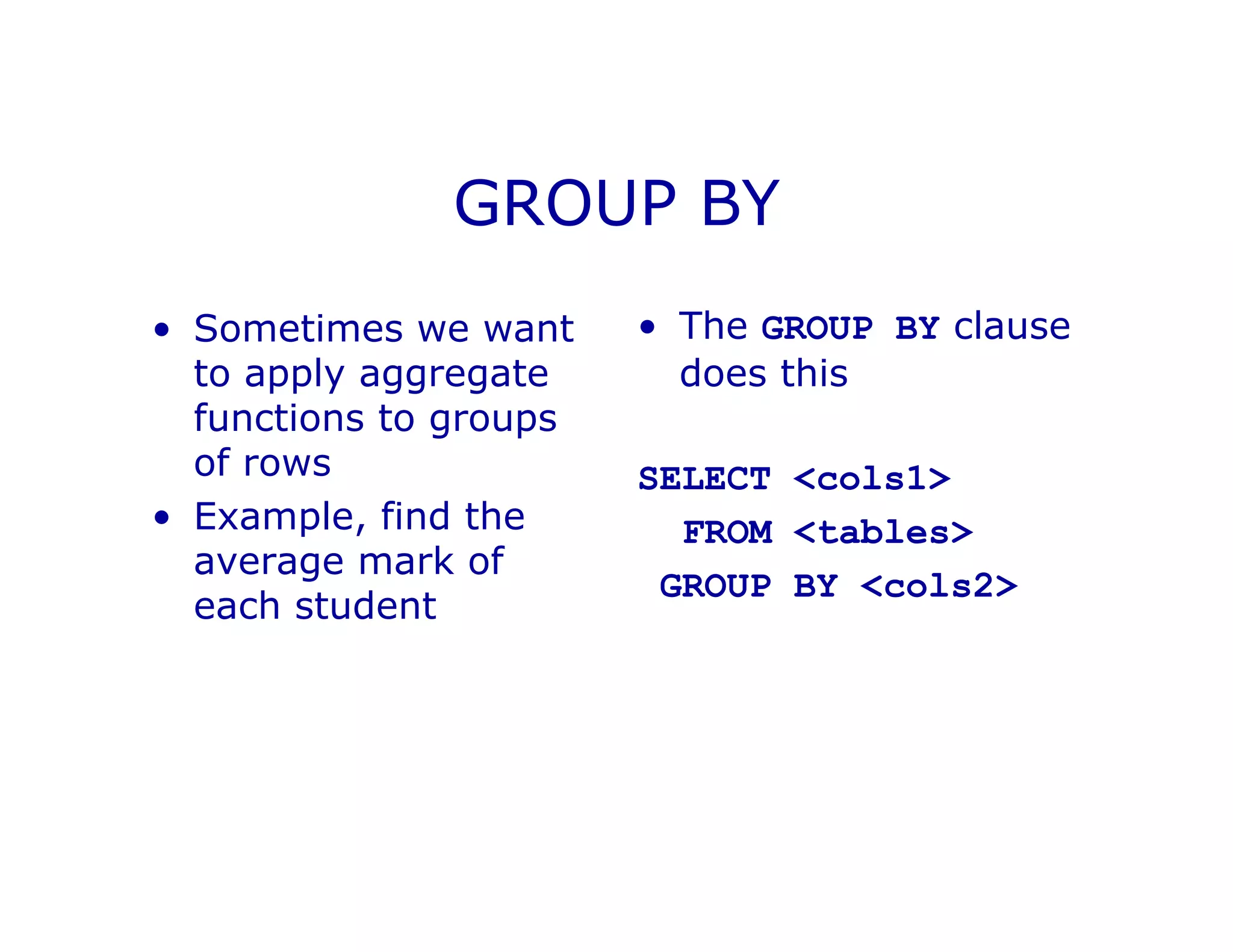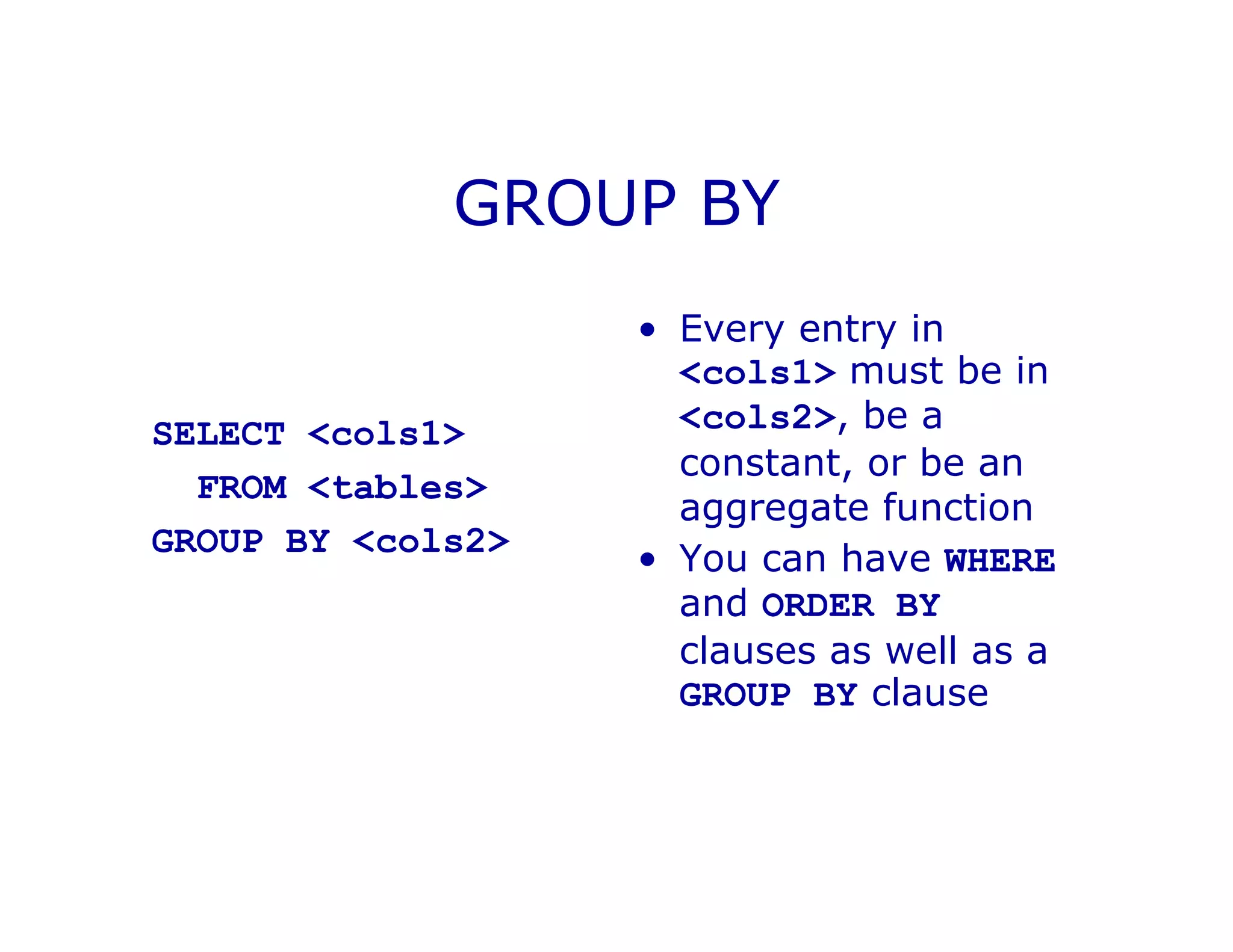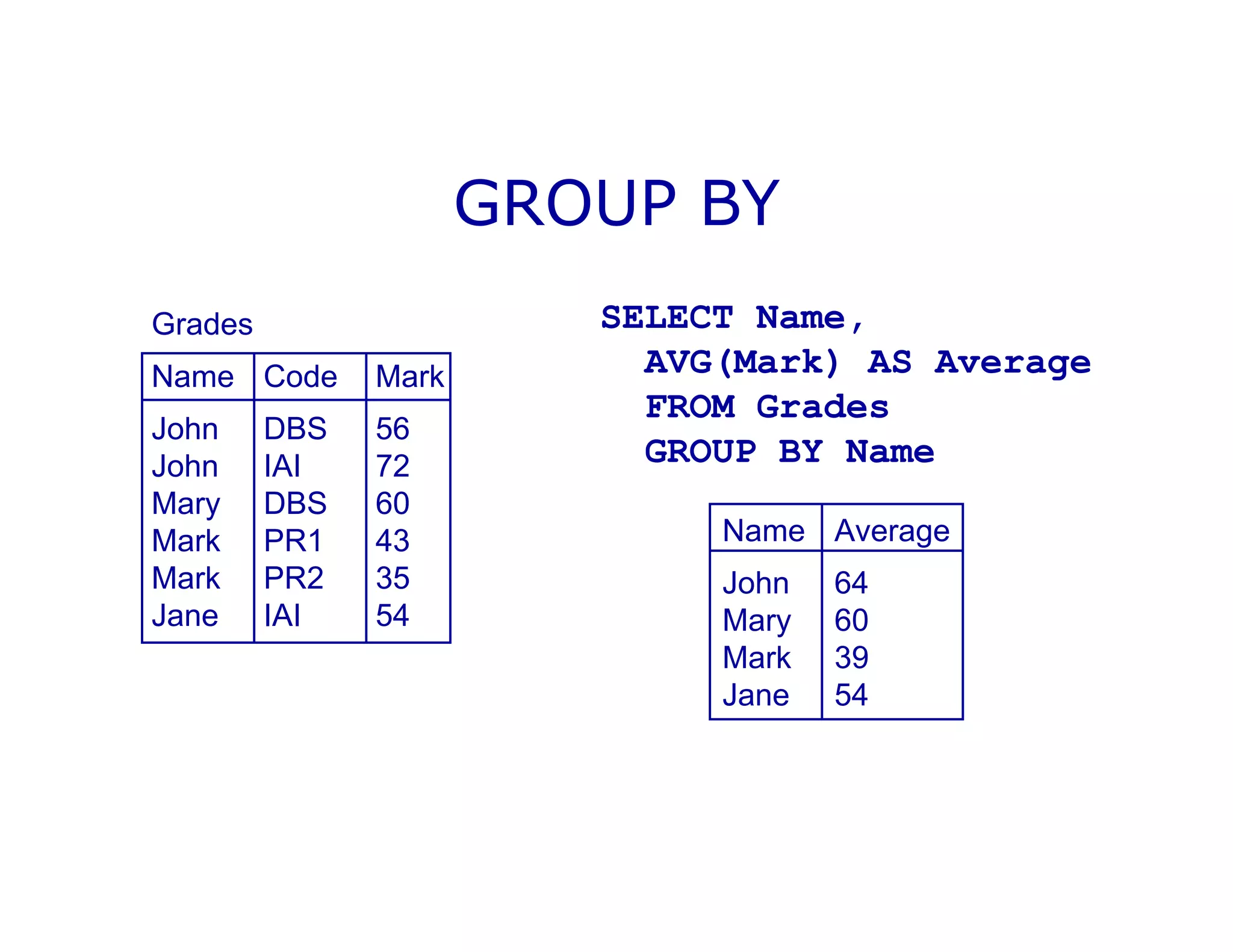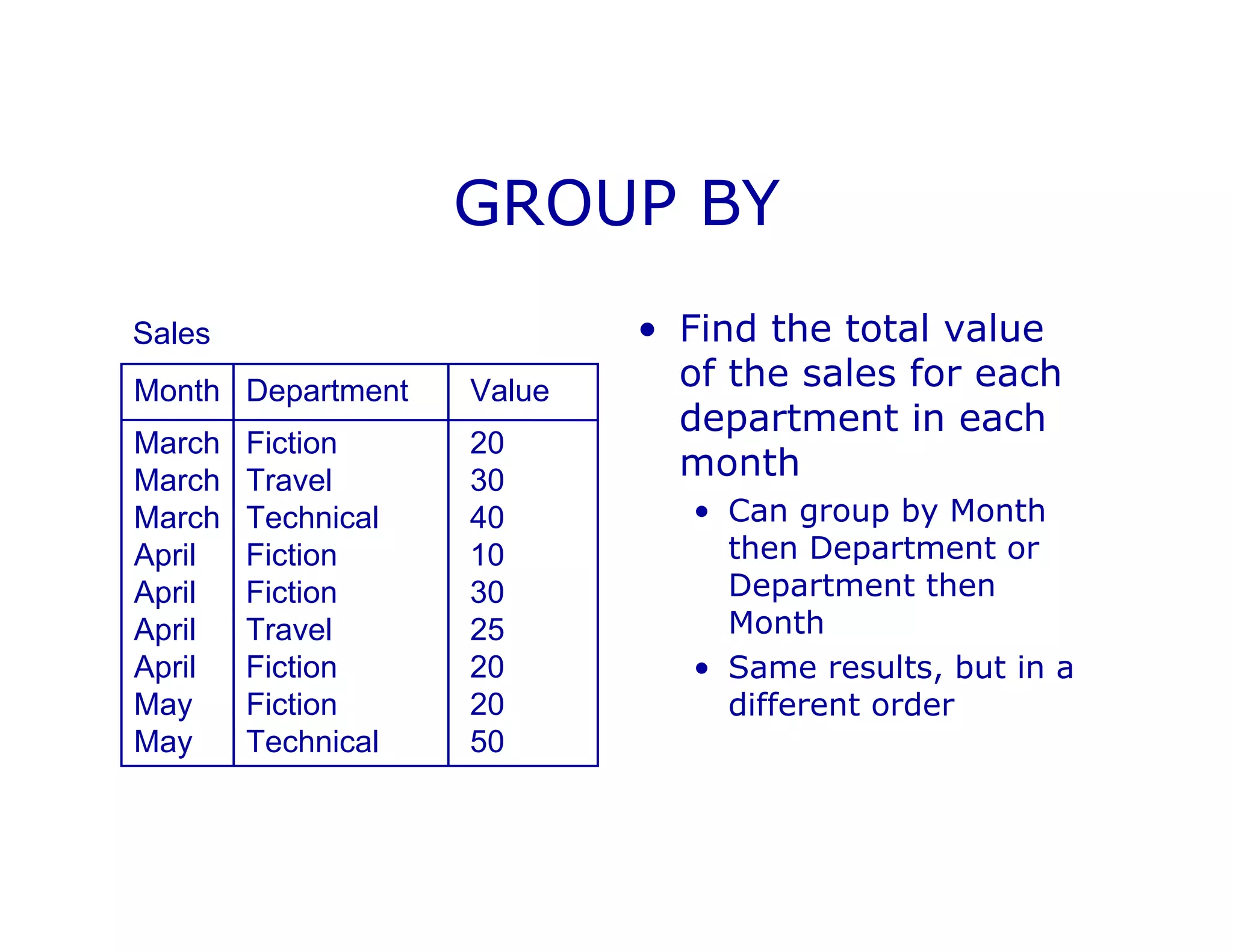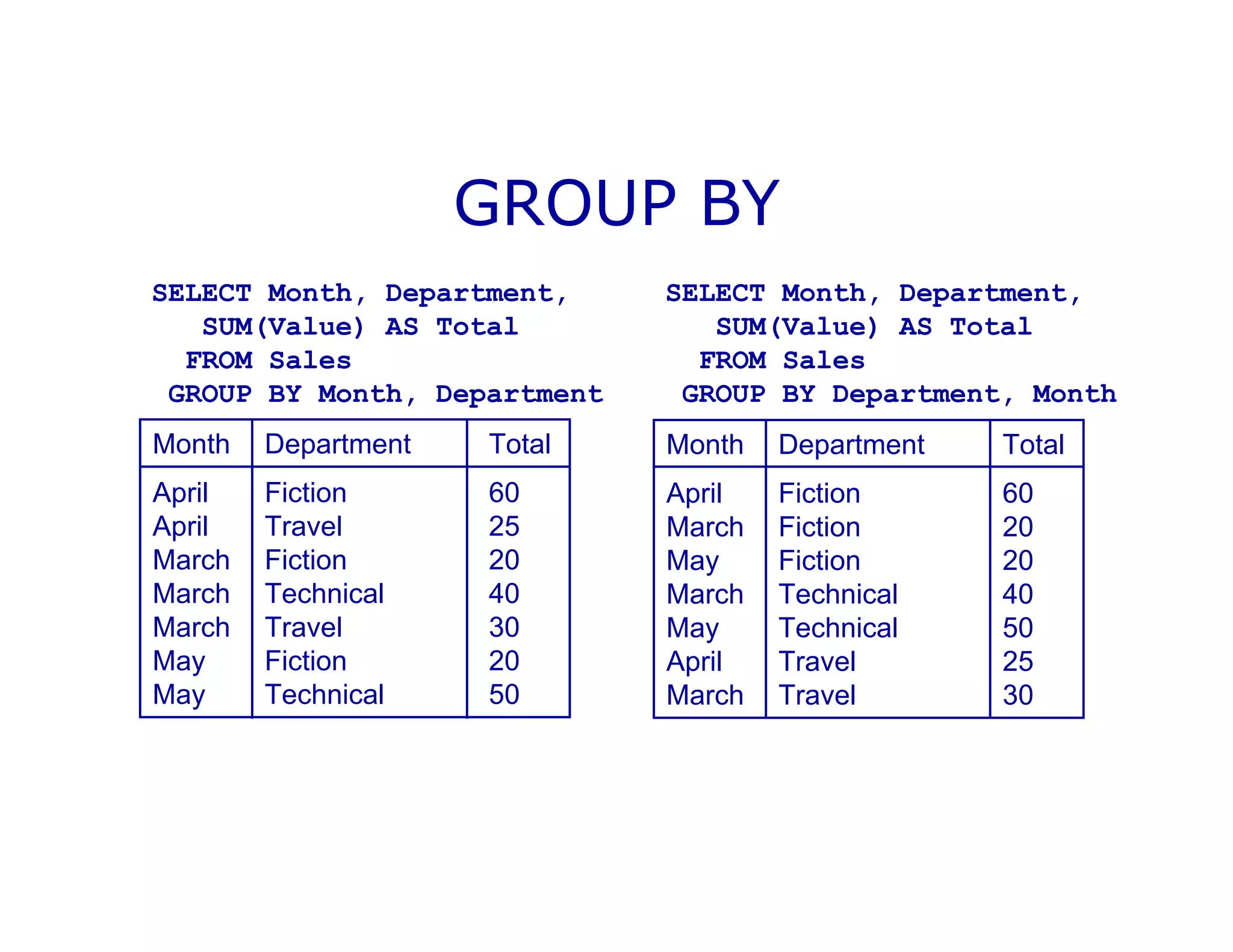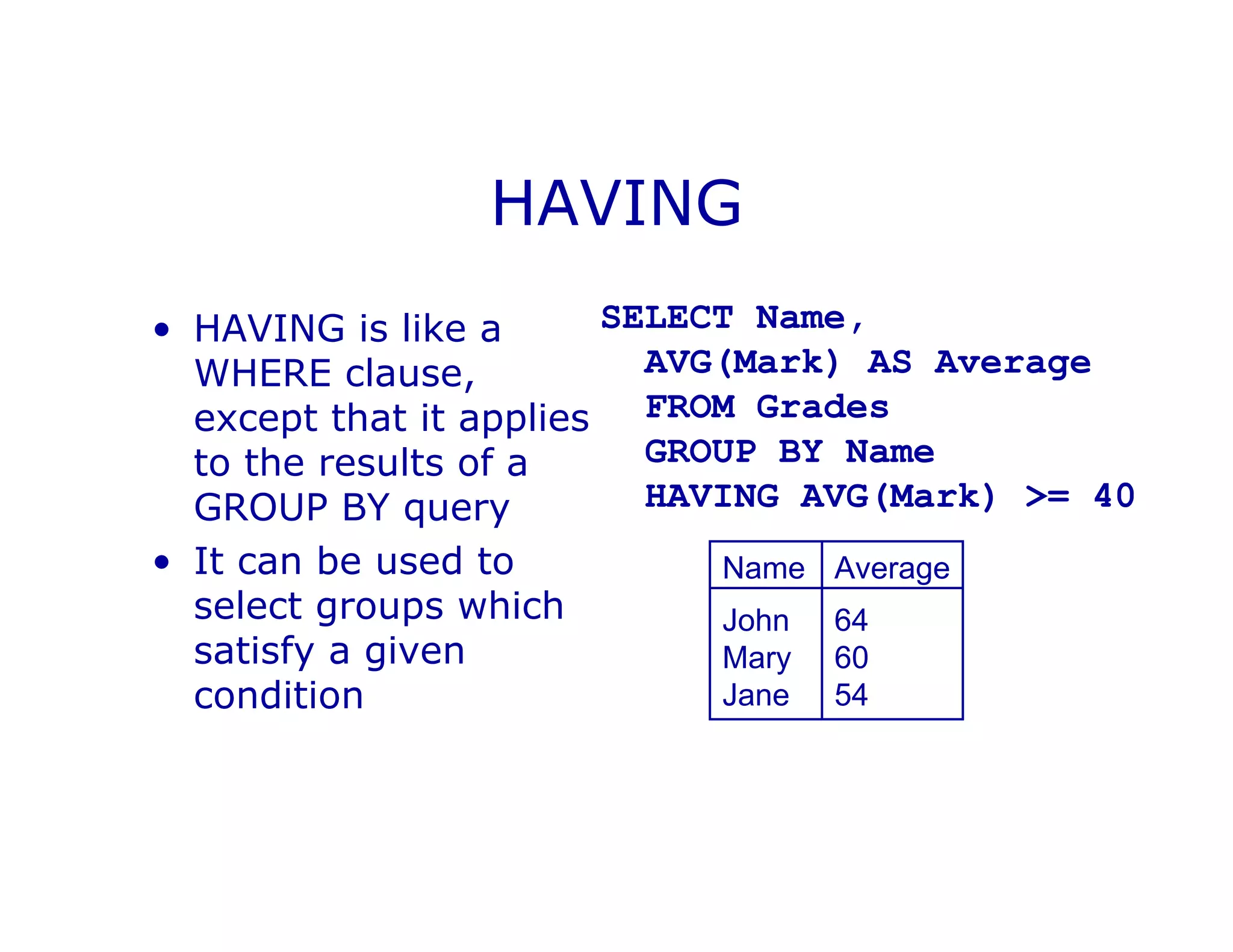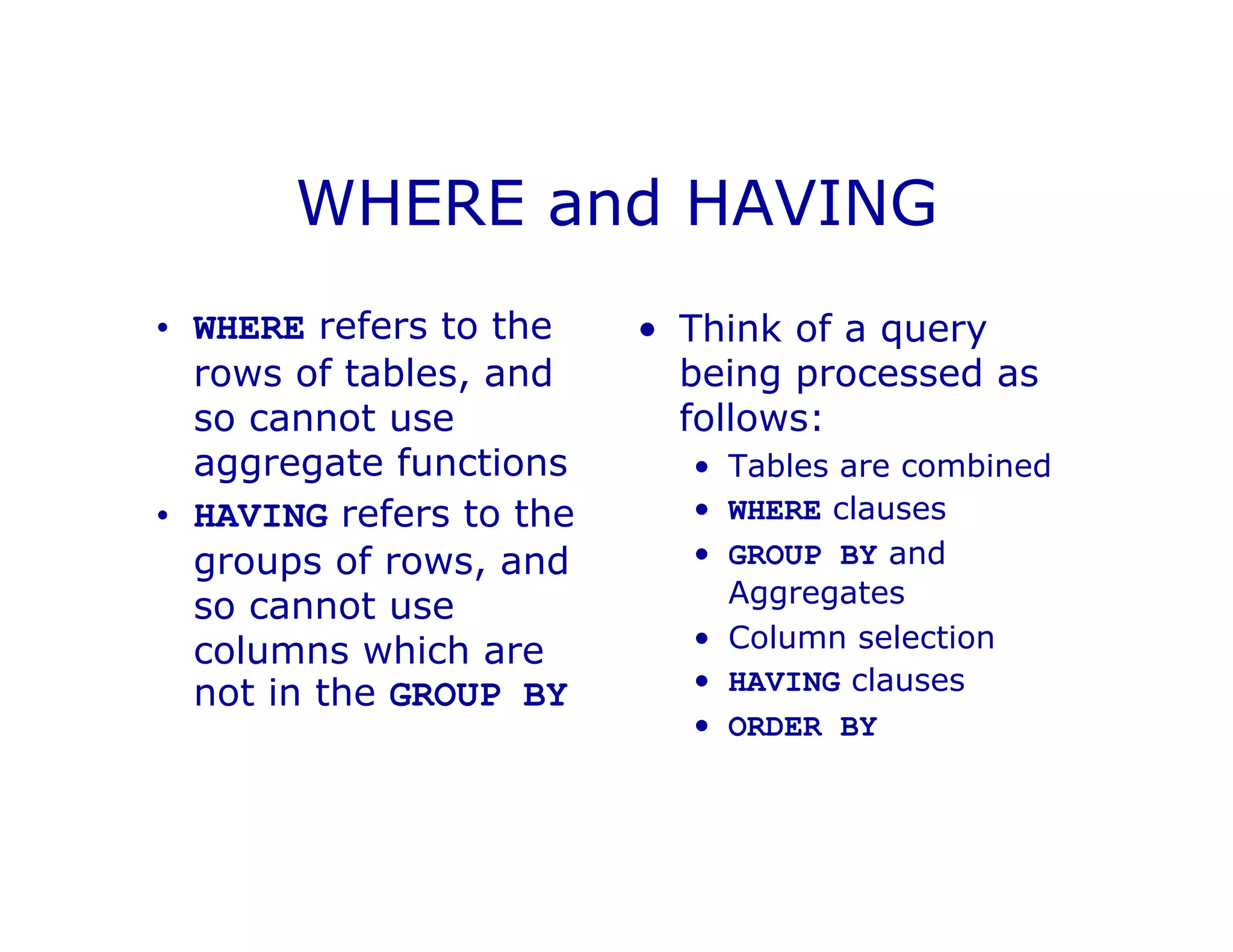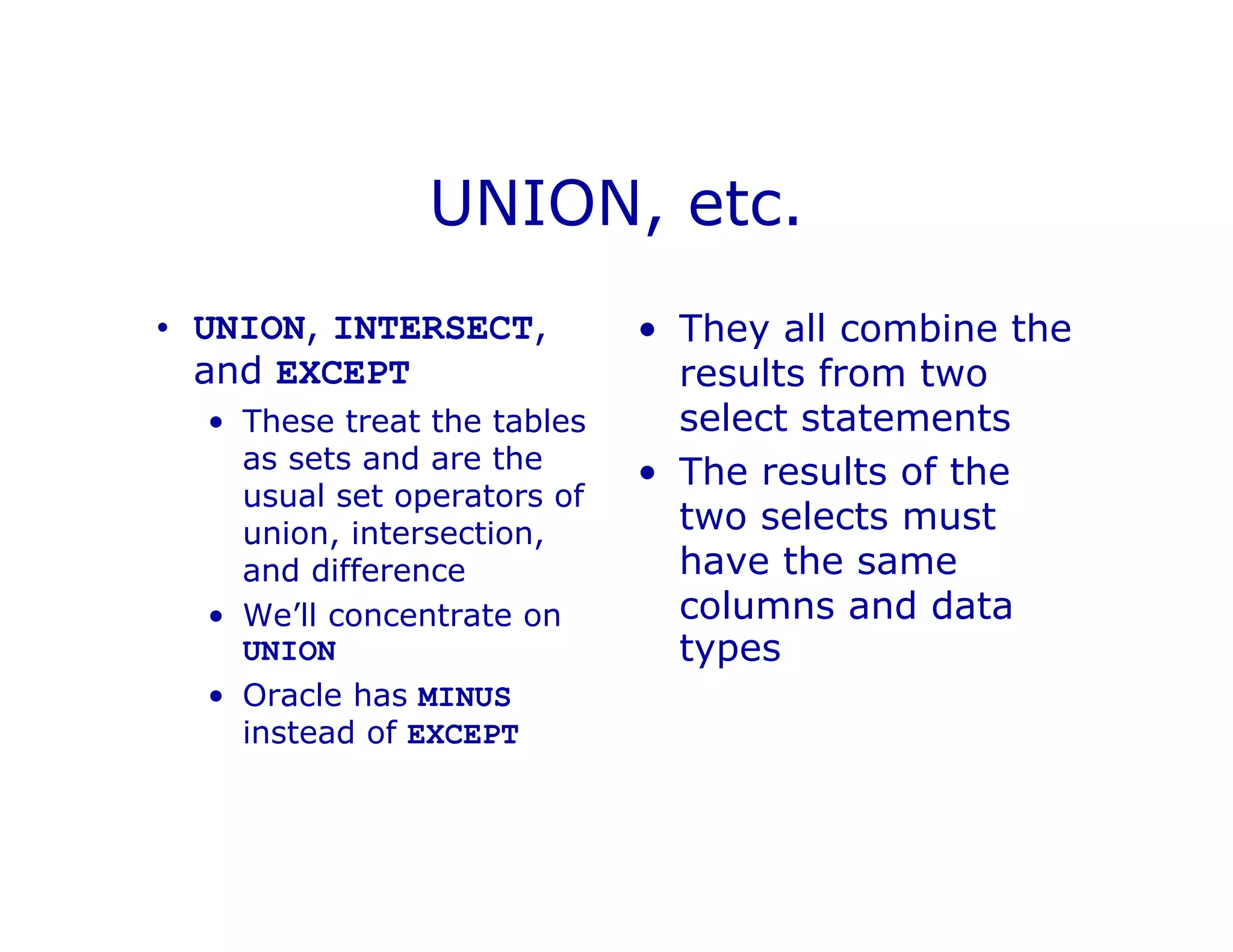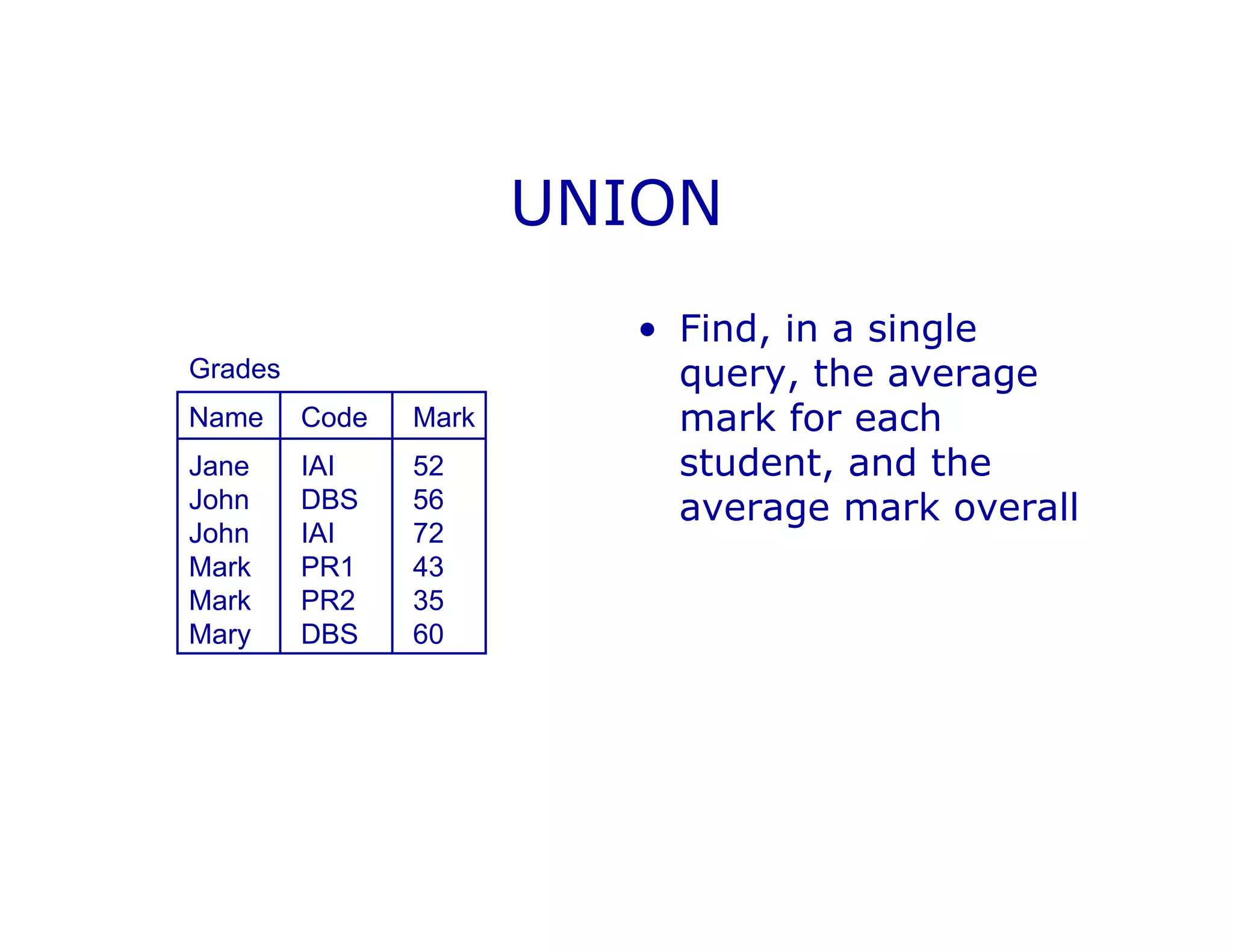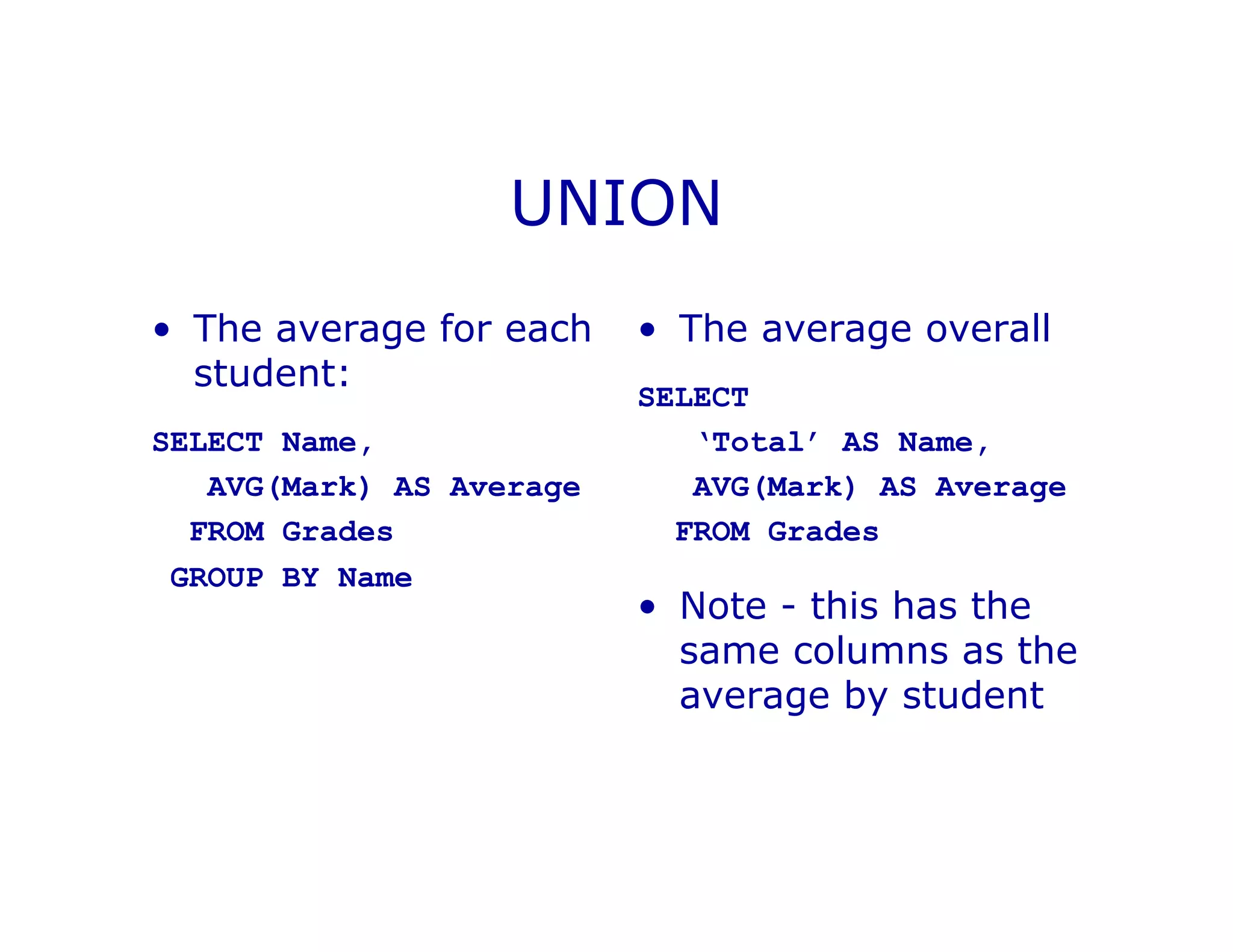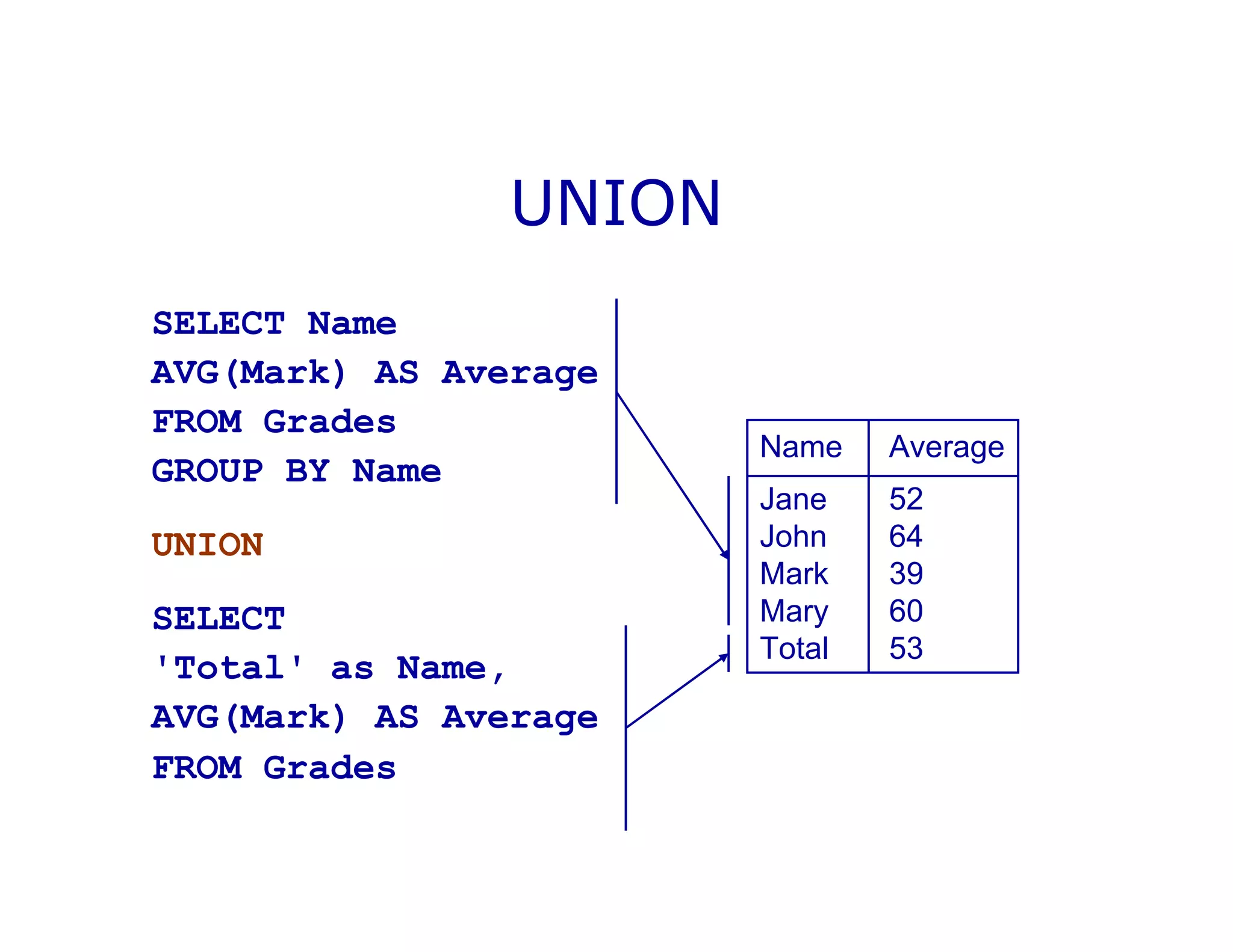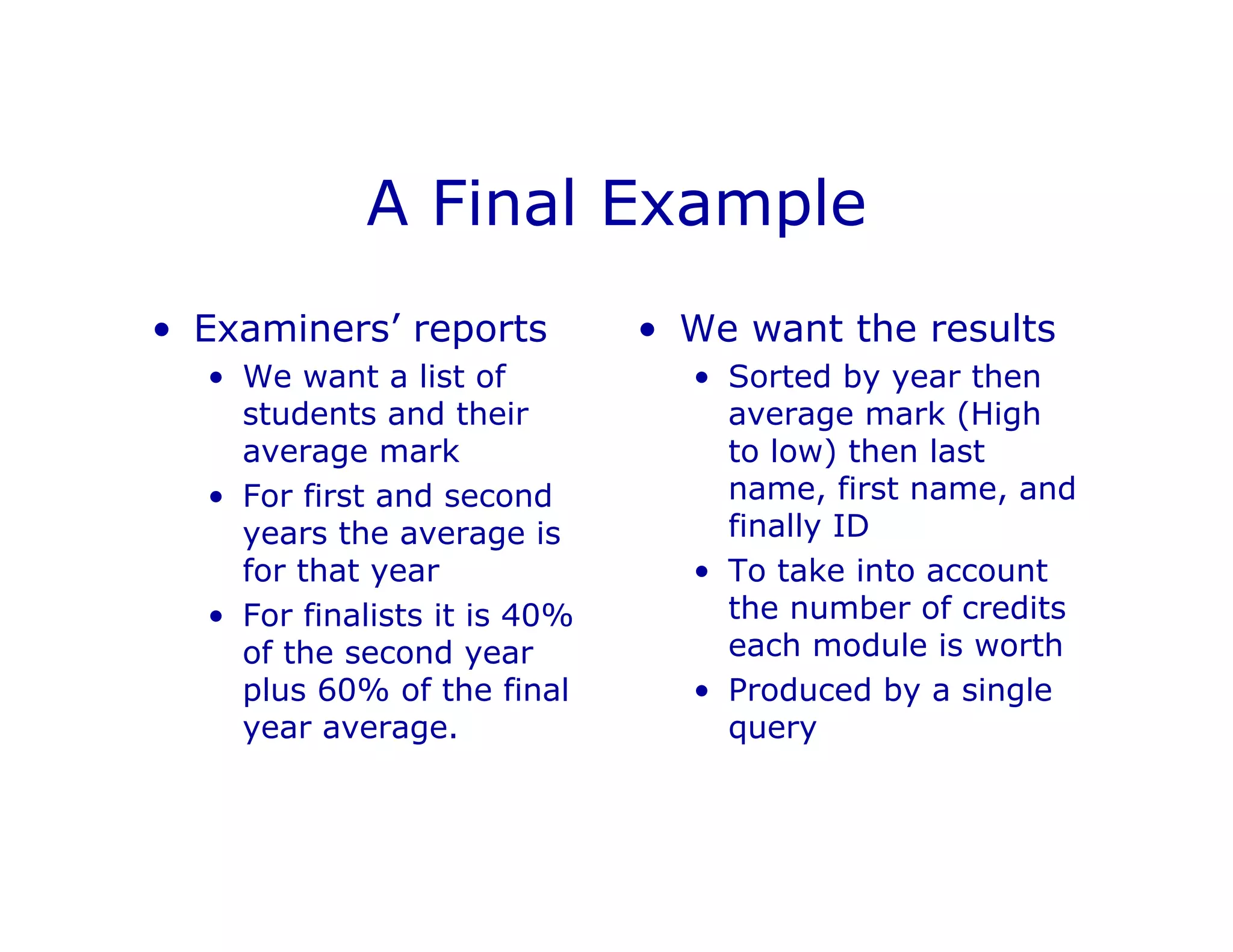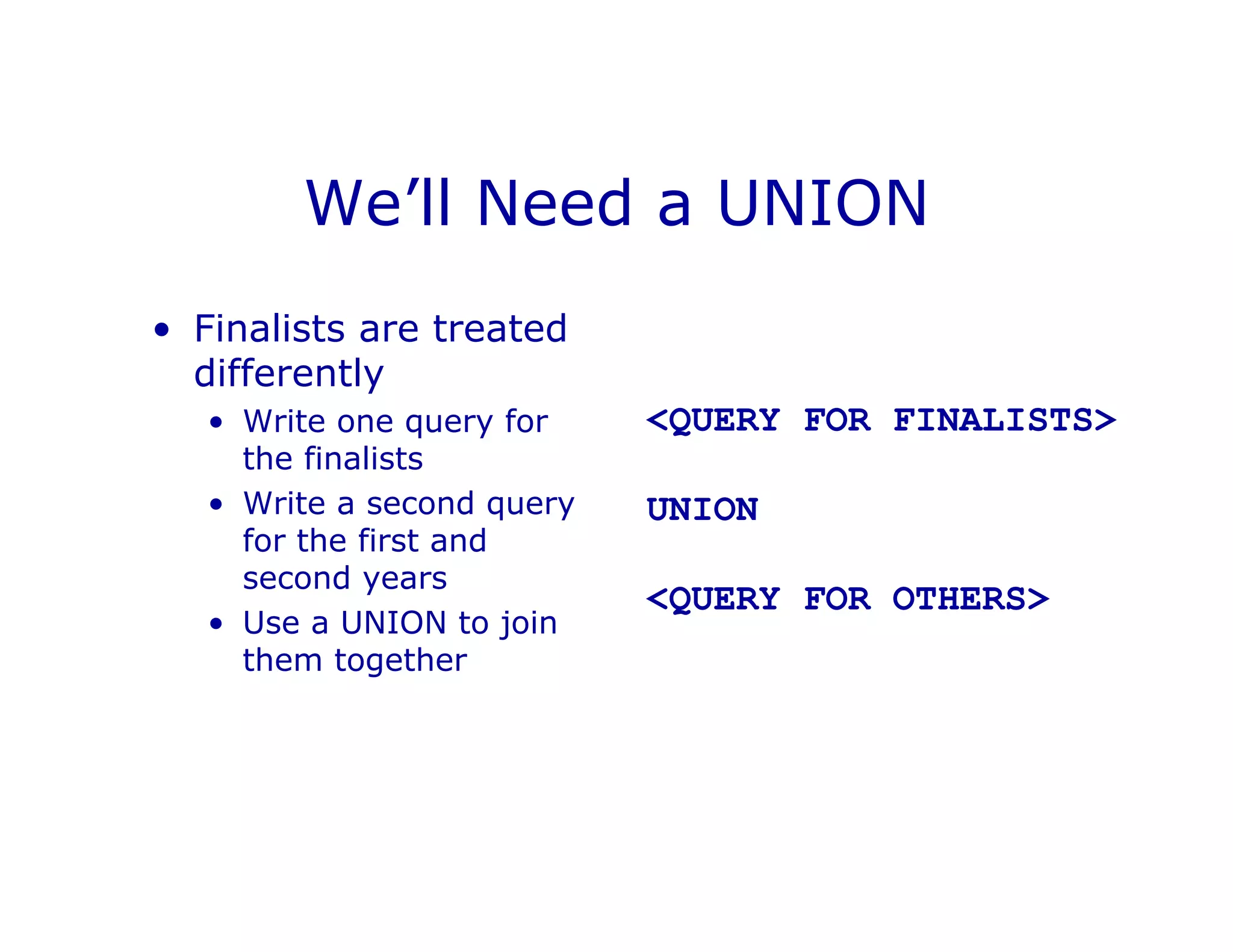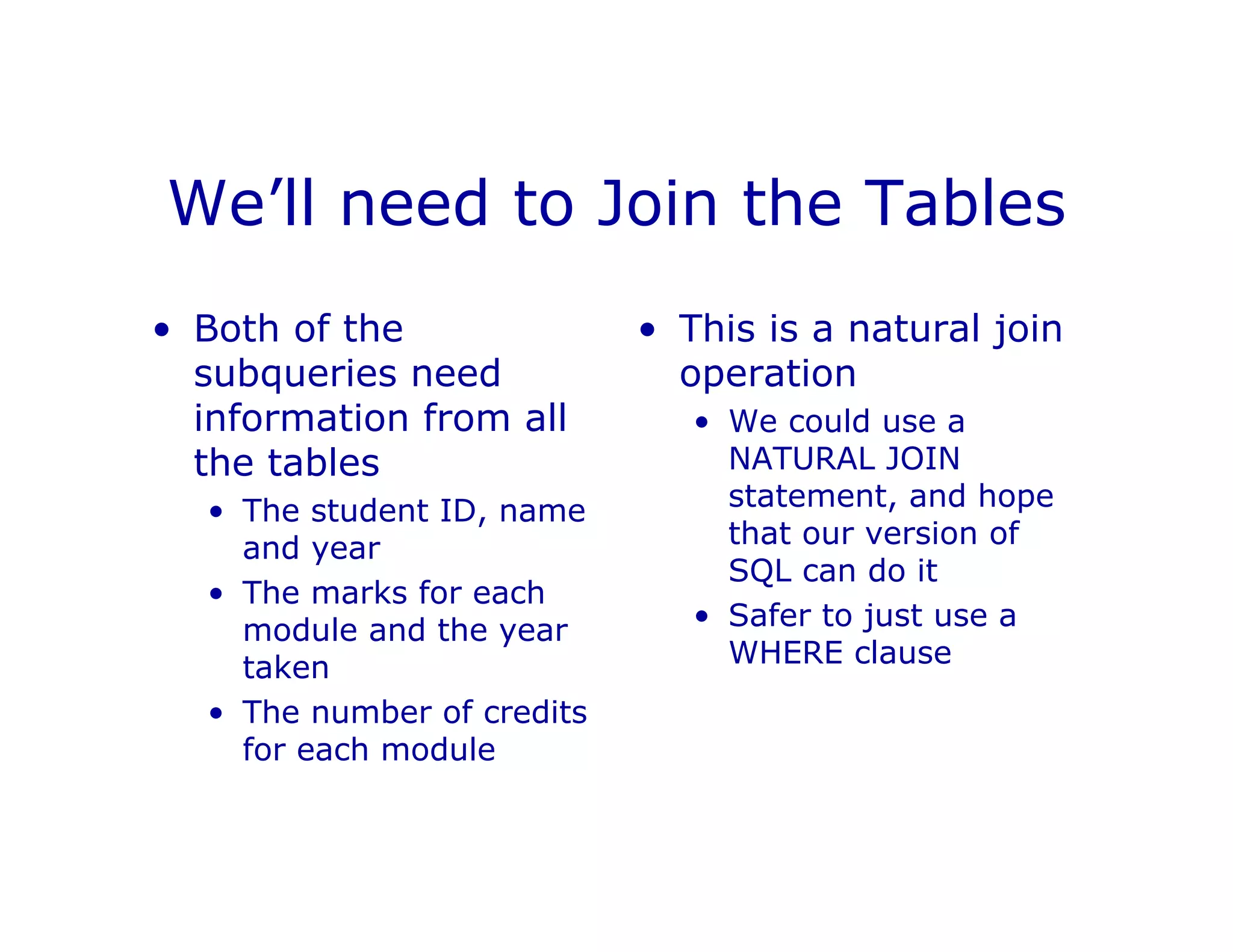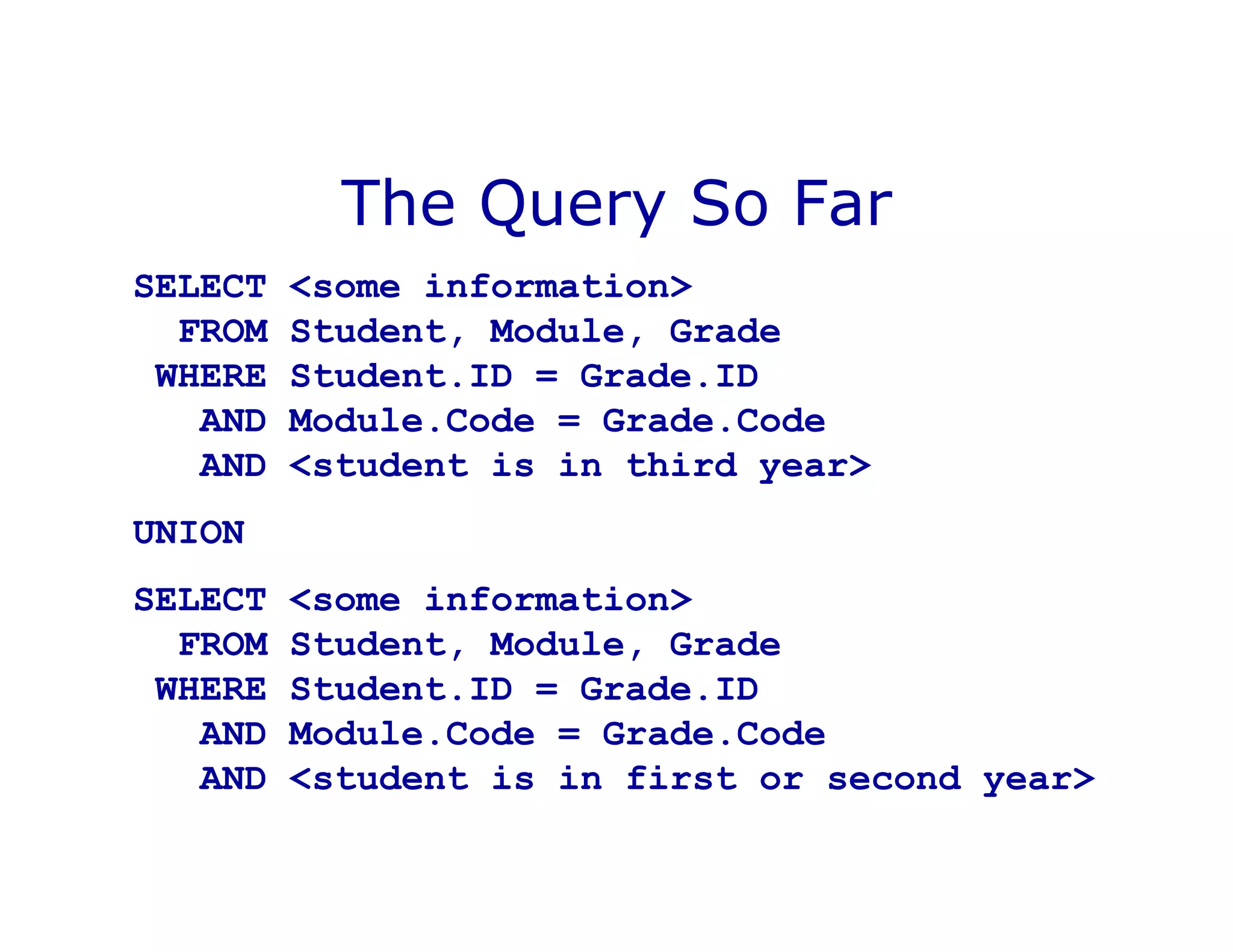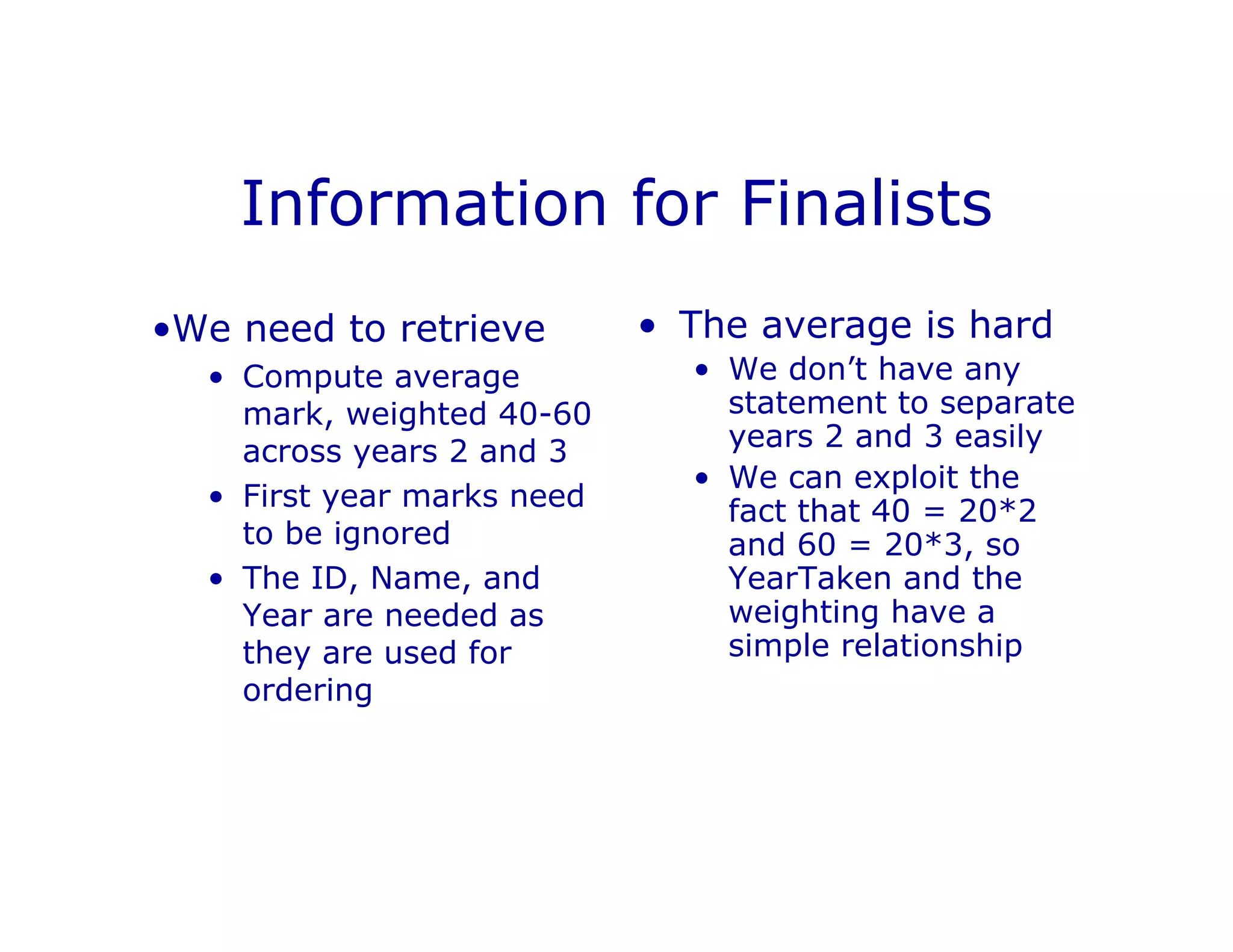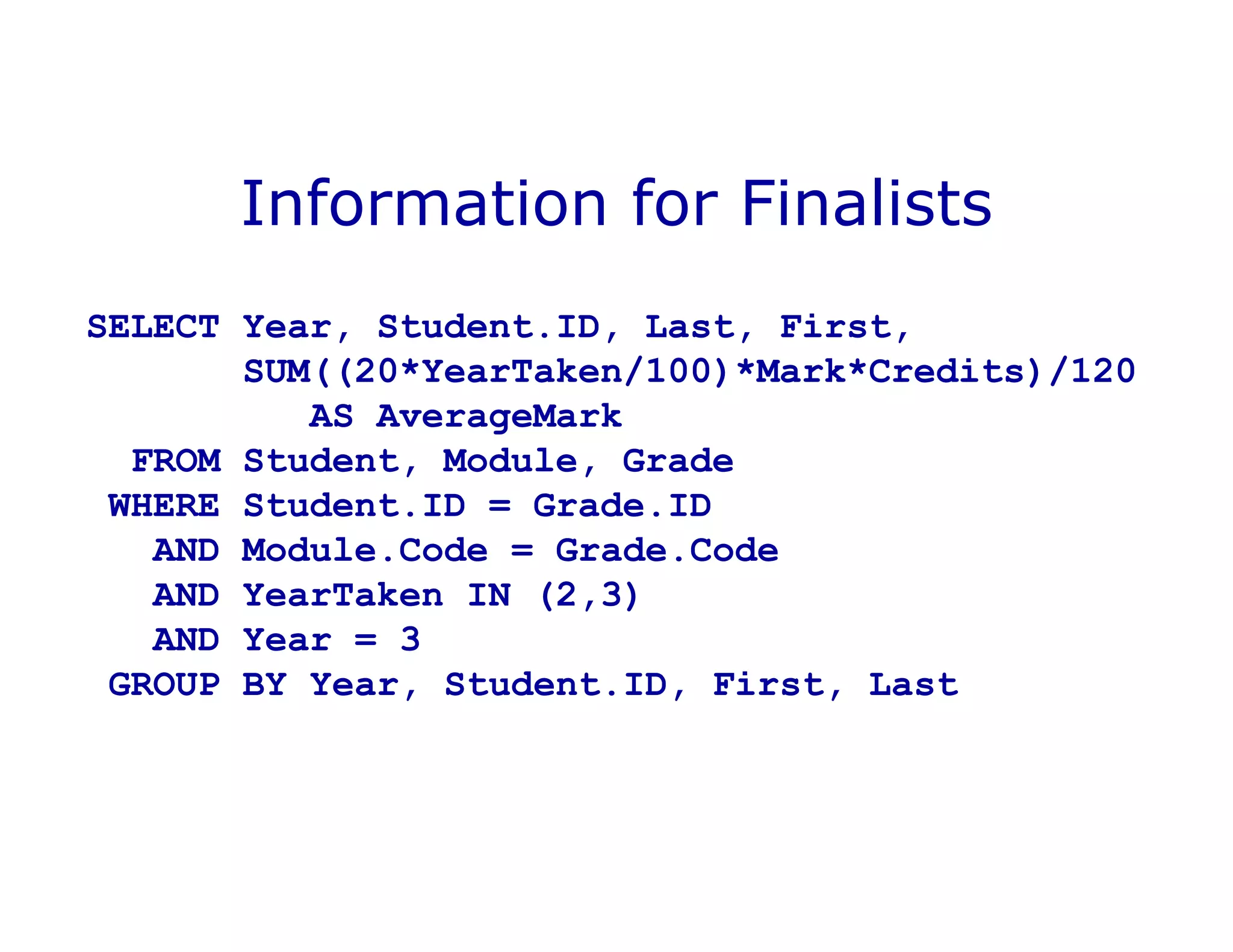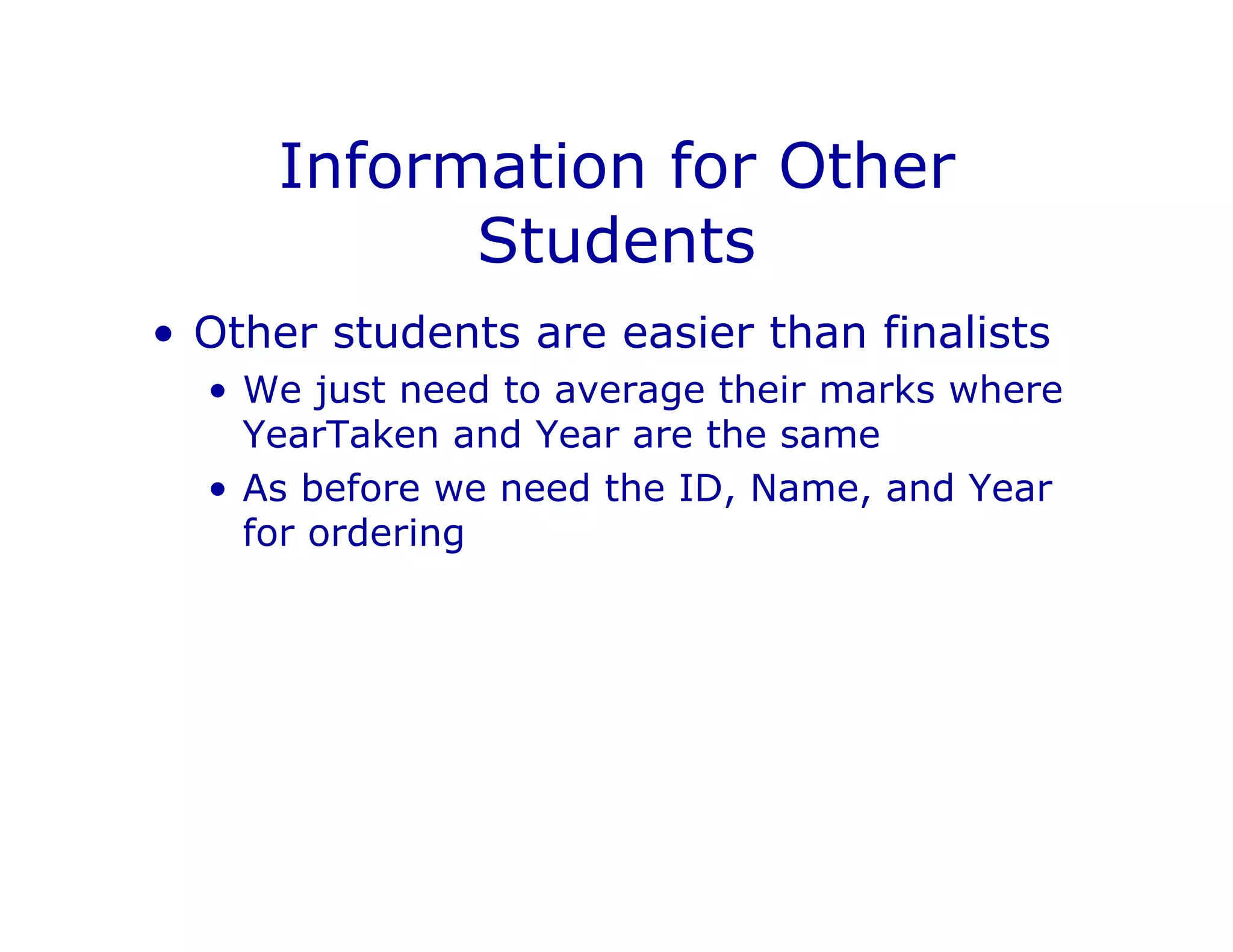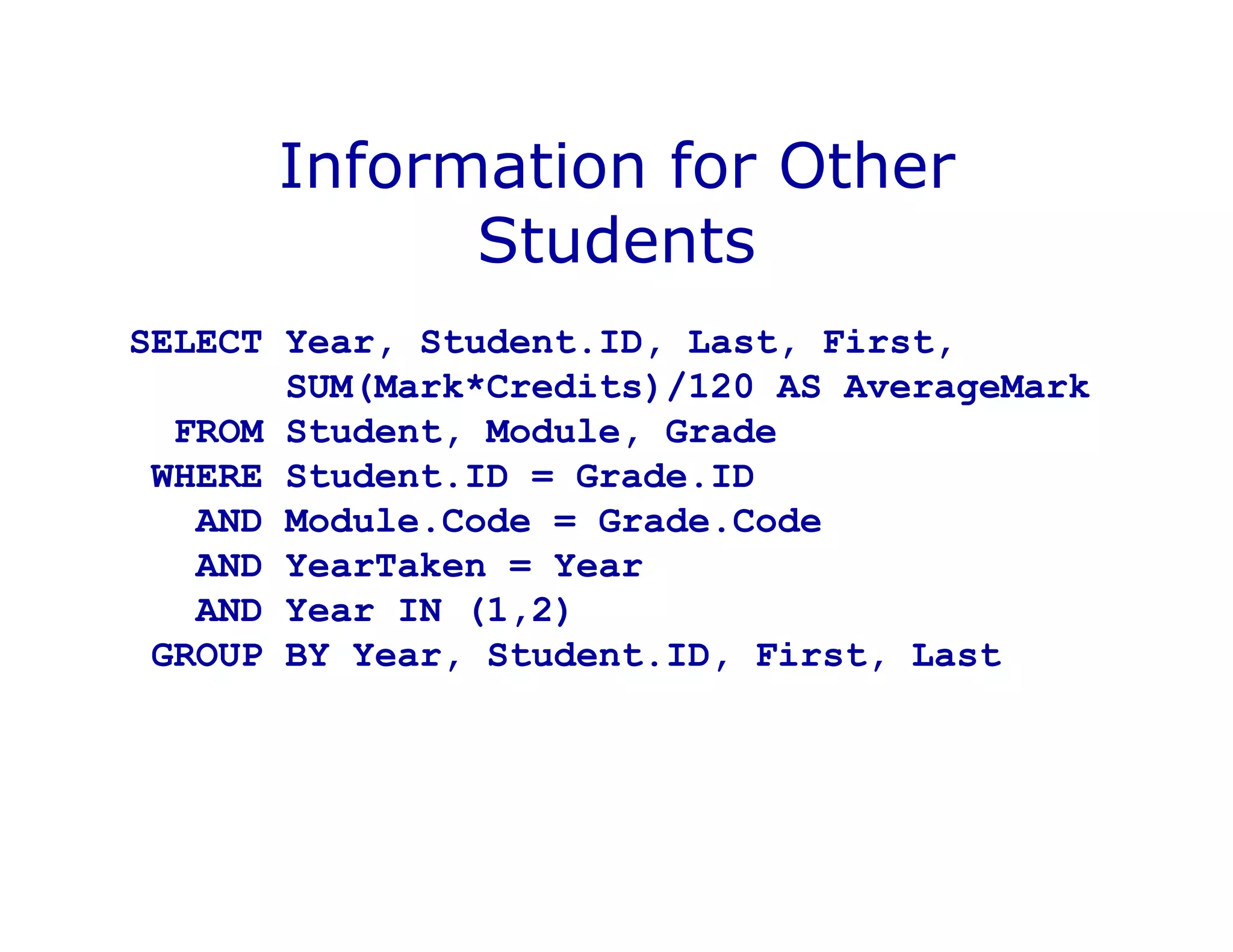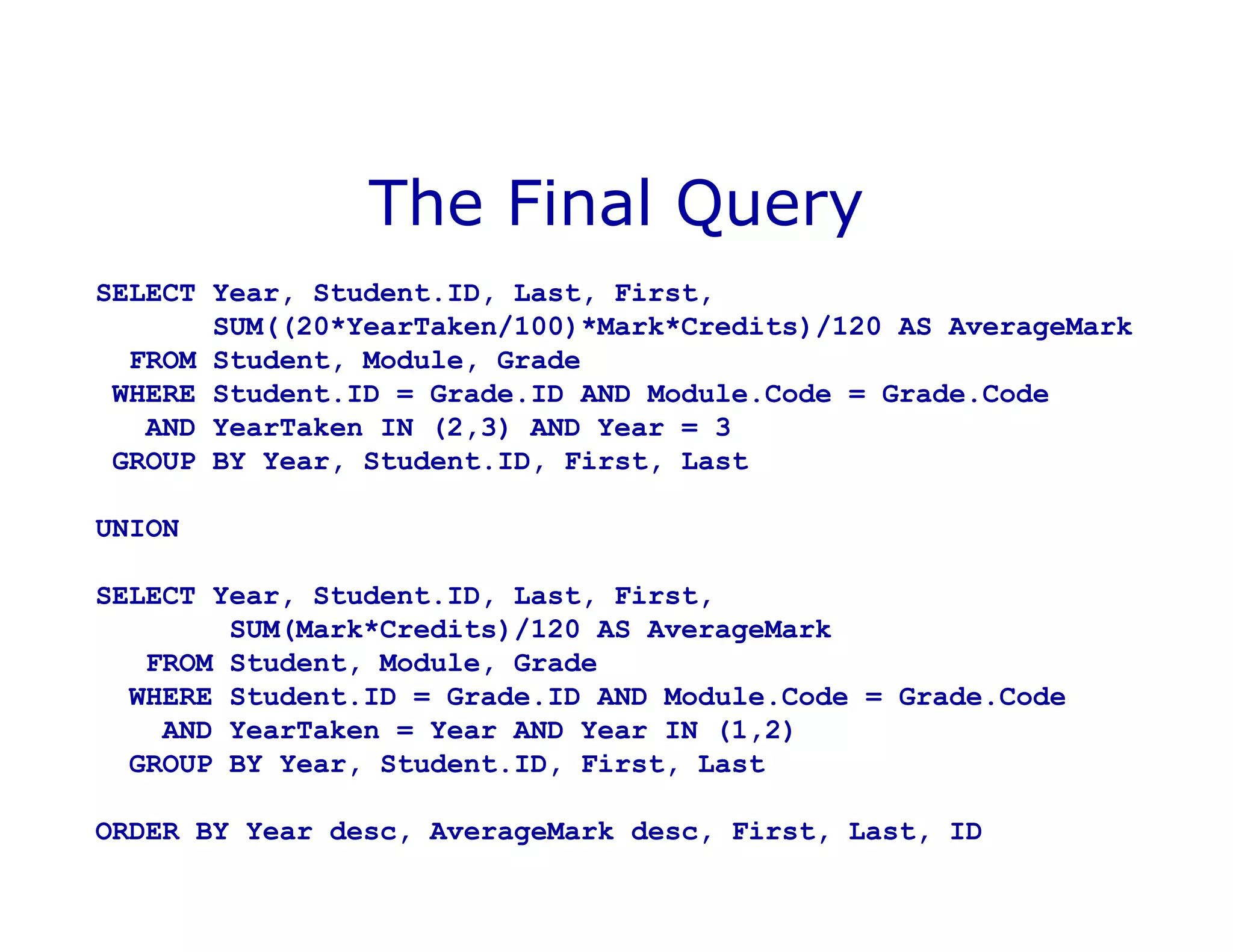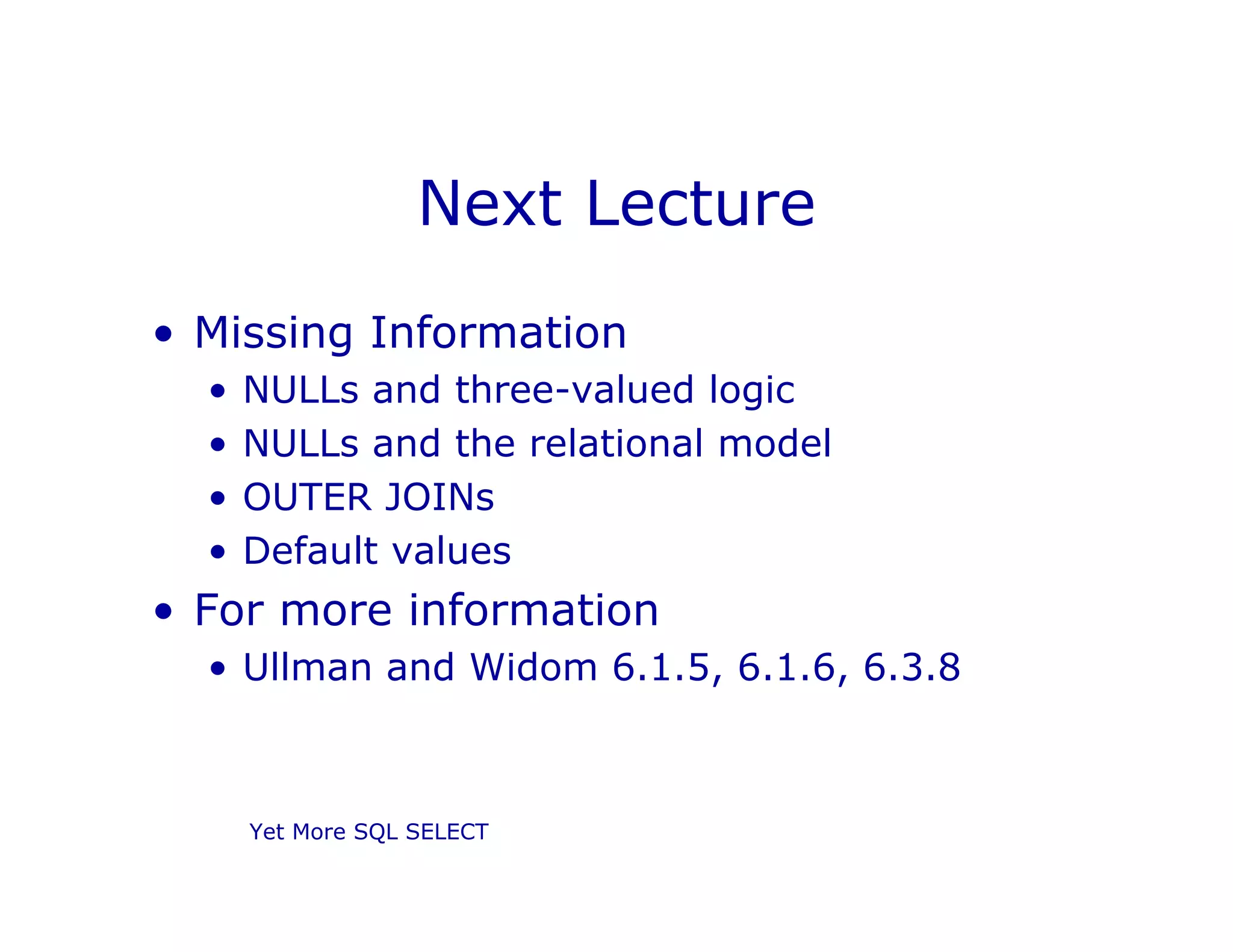This document discusses SQL SELECT statements including ORDER BY, aggregate functions, GROUP BY, HAVING, and UNION. It provides examples of using these clauses to sort results, perform calculations on groups of rows, and combine result sets. It also presents a multi-table example querying student, module, and grade data to return averages weighted by year and credits for a list of students sorted by year and average mark.
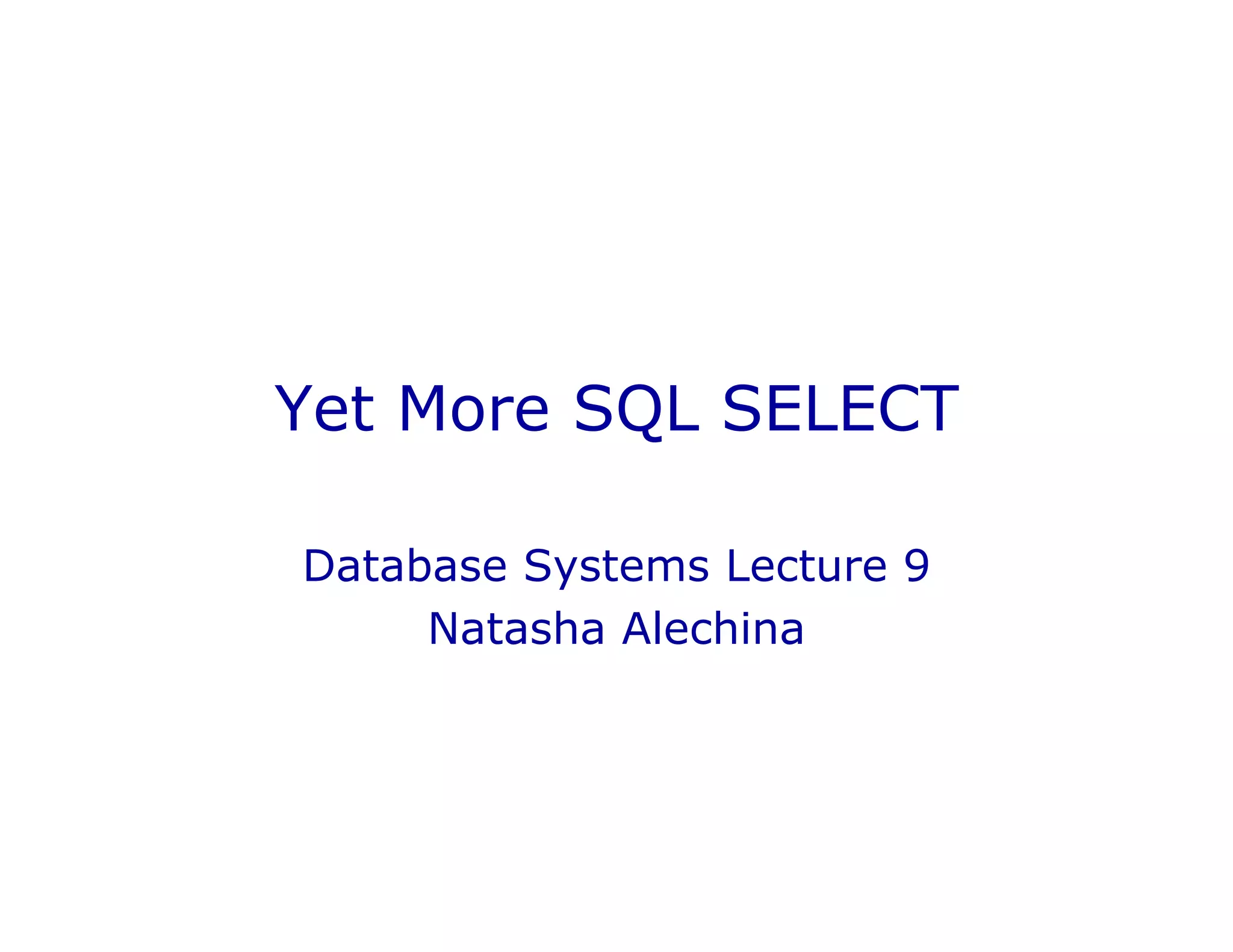
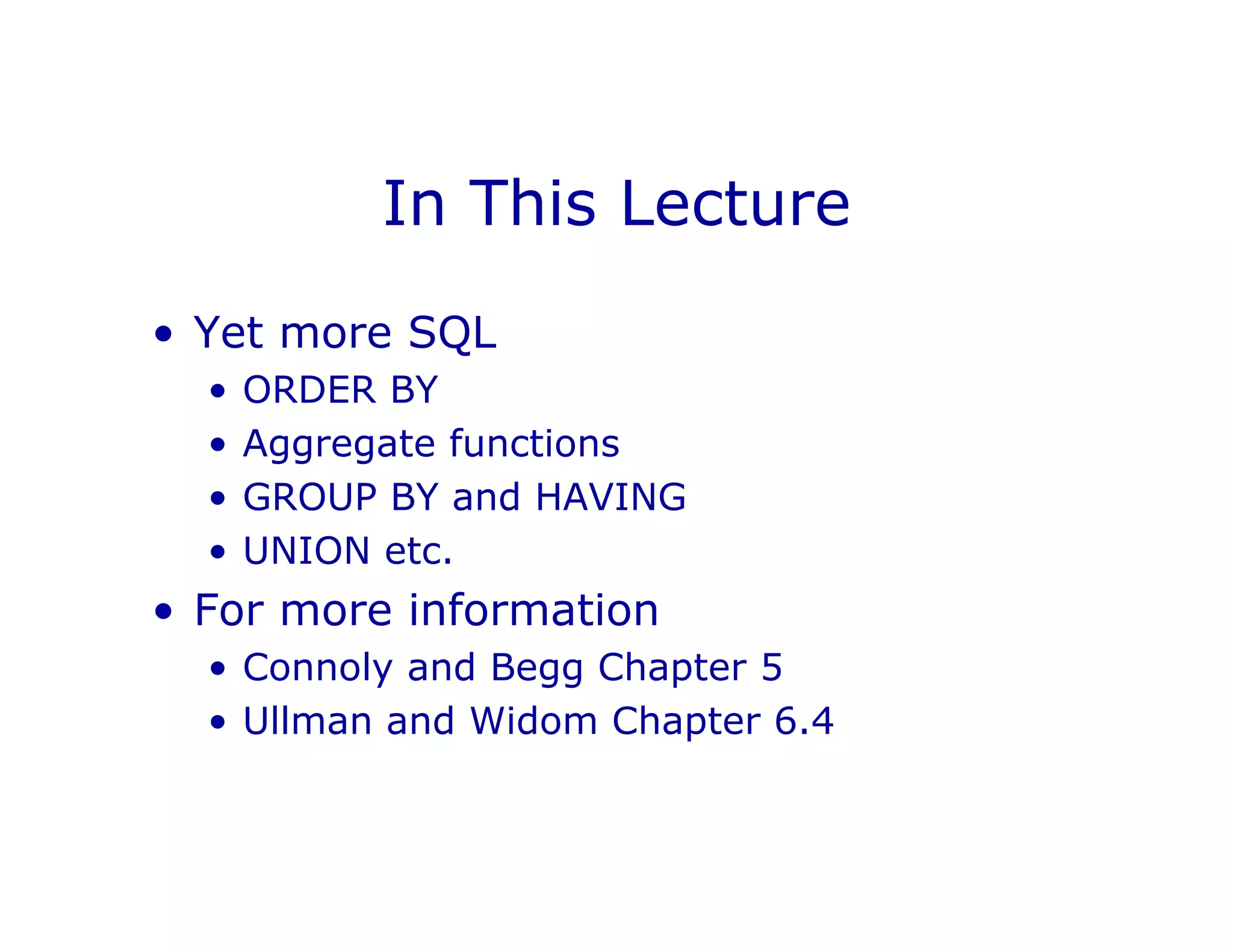
![SQL SELECT Overview
SELECT
[DISTINCT | ALL] <column-list>
FROM <table-names>
[WHERE <condition>]
[ORDER BY <column-list>]
[GROUP BY <column-list>]
[HAVING <condition>]
([]- optional, | - or)](https://image.slidesharecdn.com/aggregatefunctionsinsql-211215164433/75/Aggregate-functions-in-sql-3-2048.jpg)
![ORDER BY
• The ORDER BY clause
sorts the results of a
query
• You can sort in
ascending (default) or
descending order
• Multiple columns can
be given
SELECT <columns>
FROM <tables>
WHERE <condition>
ORDER BY <cols>
[ASCENDING |
DESCENDING|
ASC | DESC ]](https://image.slidesharecdn.com/aggregatefunctionsinsql-211215164433/75/Aggregate-functions-in-sql-4-2048.jpg)