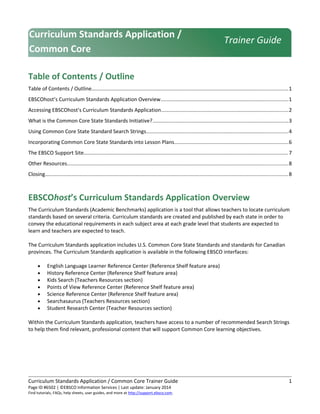
Curriculum standards commoncore_trainerguide
- 1. Table of Contents / Outline Table of Contents / Outline......................................................................................................................................1 EBSCOhost’s Curriculum Standards Application Overview.......................................................................................1 Accessing EBSCOhost’s Curriculum Standards Application.......................................................................................2 What is the Common Core State Standards Initiative?.............................................................................................3 Using Common Core State Standard Search Strings.................................................................................................4 Incorporating Common Core State Standards into Lesson Plans..............................................................................6 The EBSCO Support Site............................................................................................................................................7 Other Resources.......................................................................................................................................................8 Closing......................................................................................................................................................................8 EBSCOhost’s Curriculum Standards Application Overview The Curriculum Standards (Academic Benchmarks) application is a tool that allows teachers to locate curriculum standards based on several criteria. Curriculum standards are created and published by each state in order to convey the educational requirements in each subject area at each grade level that students are expected to learn and teachers are expected to teach. The Curriculum Standards application includes U.S. Common Core State Standards and standards for Canadian provinces. The Curriculum Standards application is available in the following EBSCO interfaces: • English Language Learner Reference Center (Reference Shelf feature area) • History Reference Center (Reference Shelf feature area) • Kids Search (Teachers Resources section) • Points of View Reference Center (Reference Shelf feature area) • Science Reference Center (Reference Shelf feature area) • Searchasaurus (Teachers Resources section) • Student Research Center (Teacher Resources section) Within the Curriculum Standards application, teachers have access to a number of recommended Search Strings to help them find relevant, professional content that will support Common Core learning objectives. Curriculum Standards Application / Common Core Trainer Guide 1 Page ID #6502 | ©EBSCO Information Services | Last update: January 2014 Find tutorials, FAQs, help sheets, user guides, and more at http://support.ebsco.com. Curriculum Standards Application / Common Core Trainer Guide
- 2. Accessing EBSCOhost’s Curriculum Standards Application The application can be accessed two ways. The user can go directly to the Curriculum Standards application by typing http://absite.ebscohost.com/ into the browser window or by clicking specific links (i.e. Teacher Resources or Curriculum Standards) on the database home pages. 1. Click Teacher Resources. 2. On the left of the next screen, under Curriculum Standards, click on United States. 3. On the next screen, click Curriculum Standards Application to launch the EBSCOhost Academic Benchmarks application in a new browser window. (Note: Selecting the desired province or state will link user to a corresponding external education website, which launches in a new browser window.) 4. Select Massachusetts from drop-down list. 5. Then make the following selections: • Standard: Curriculum Frameworks • Subject: English Language Arts Supplement • Year: 2004 • Grade: 7 The state’s curriculum standards will display in a column on the right side of the screen. 6. Click on the plus sign (+) icon to view standards for your chosen topic. Standards can be further expanded by clicking on subsequent plus sign icons. Click minus sign (-) icon to collapse list. Click the plus sign (+) beside Reading and Literature. Curriculum Standards Application / Common Core Trainer Guide 2 Page ID #6502 | ©EBSCO Information Services | Last update: January 2014 Find tutorials, FAQs, help sheets, user guides, and more at http://support.ebsco.com.
- 3. 7. You then have the option to Print, Email, or Save the information to your computer as a .txt file. What is the Common Core State Standards Initiative? The Mission of the Common Core State Standards Initiative is a state-led effort coordinated by the National Governors Association Center for Best Practices (NGA Center) and the Council of Chief State School Officers (CCSSO). Its mission is to “provide a consistent, clear understanding of what students are expected to learn, so teachers and parents know what they need to do to help them. The standards are designed to be robust and relevant to the real world, reflecting the knowledge and skills that our young people need for success in college and careers. With American students fully prepared for the future, our communities will be best positioned to compete successfully in the global economy.” The standards were developed by teachers, school administrators, and subject-matter experts to provide a clear and consistent framework to prepare children for college and the workforce. Such consistent standards will provide appropriate benchmarks for all students, regardless of where they live. Curriculum Standards Application / Common Core Trainer Guide 3 Page ID #6502 | ©EBSCO Information Services | Last update: January 2014 Find tutorials, FAQs, help sheets, user guides, and more at http://support.ebsco.com.
- 4. Using Common Core State Standard Search Strings Within the Curriculum Standards (Academic Benchmarks) application, teachers have access to a number of recommended Search Strings to help them find relevant content that will support Common Core learning objectives. Search Strings are also available for individual states and Canadian provinces. 1. Launch Curriculum Standards application. For State, select COMMON CORE – NGA Center/CCSSO (at the top of the drop-down list). For Standard, select Common Core State Standards. Then select: • Subject: College- and Career- Readiness Standards and K-12 Mathematics • Year: 2010 • Grade: 9-12 High School – High School Algebra Introduction 2. Click on (+) beside Equations and inequalities to include individual benchmarks. The first benchmark includes three Search Strings. Use the first. 3. From within your desired database, enter algebra* and expressions in the Find field. Limit Your Results to Full Text by placing a check mark in the appropriate box. Click Search. Curriculum Standards Application / Common Core Trainer Guide 4 Page ID #6502 | ©EBSCO Information Services | Last update: January 2014 Find tutorials, FAQs, help sheets, user guides, and more at http://support.ebsco.com.
- 5. 4. A results list will display. From here, you can Narrow Results by Subject or by Publication, view Full Text, or Add articles to your Folder. Click to Add the article to your Folder ( ). Simply click icon again to remove the article. 5. You can also create an alert for a Common Core Standards Search String to be notified when additional resources become available. Curriculum Standards Application / Common Core Trainer Guide 5 Page ID #6502 | ©EBSCO Information Services | Last update: January 2014 Find tutorials, FAQs, help sheets, user guides, and more at http://support.ebsco.com.
- 6. Incorporating Common Core State Standards into Lesson Plans When a teacher creates a curriculum unit, he/she usually documents the objective, materials, procedure, and assessment strategy of each lesson. Documented lesson plans define student learning objectives and align them with state and national curriculum standards. EBSCOhost’s Curriculum Standards application makes it easy to copy and paste the relevant standards into documented lesson plans. 1. For State, select COMMON CORE – NGA Center/CCSSO (at the top of the drop-down list). For Standard, select Common Core State Standards. Then select: • Subject: College- and Career- Readiness Standards and K-12 Mathematics • Year: 2010 • Grade: 9-12 High School – Statistics and Probability 2. Click on (+) to expand standard to include individual benchmarks. Click (-) to collapse. In this case, choose Interpreting Categorical and Quantitative Data. Three benchmarks will appear. 3. In the upper right corner of the screen, you are given the options to Print, Email, or Save the information to your computer as a .txt file. Note: Only visible standards will print, email, or save. Search Strings should not be visible. Figure 1 4. If you save the .txt file to your computer, be sure you remember which folder you saved it in. From there, open the file. 5. Copy and paste the standards from the .txt file to your lesson plan document. You will need to format your document accordingly. Curriculum Standards Application / Common Core Trainer Guide 6 Page ID #6502 | ©EBSCO Information Services | Last update: January 2014 Find tutorials, FAQs, help sheets, user guides, and more at http://support.ebsco.com.
- 7. The EBSCO Support Site (Allow 10 minutes) (http://support.ebsco.com) Demonstrate EBSCO’s Support Site via the link in the upper right corner of the Select Service Screen in EBSCOhost. You may also access via the link at the bottom of any page in an EBSCO interface. The Support Site provides an abundance of customer support information: Top Stories are available through RSS feed notification. To subscribe: ̶ Drag the orange RSS button into your News Reader. ̶ Drag the URL of the RSS feed into your News Reader. ̶ Cut and paste the URL of the RSS feed into your News Reader. Knowledge Base ̶ Click Browse Services for an alphabetical list of or select from the services drop-down menu. ̶ Browse results list to access FAQs, help sheets, user guides, etc. Training ̶ Select the Training link on the Support Site toolbar. ̶ The following training tools are available, select the title to view more choices: • On-Demand Training • Videos and Tutorials • Trainer Guides • Custom Training • Online Training Courses • User Guides • Help Sheets • International Training Sites • International Resources Promotion Tools ̶ Select the Promotion Tools link on the Support Site toolbar. ̶ Browse product-specific tools – including logos, buttons, posters, flyers, bookmarks, and more – to help you promote your online resources. Request Printed Materials ̶ Select the Contact link on the Support Site toolbar. ̶ Under Requests, click Request Printed Materials. ̶ Enter quantity of items requested, complete form, and click Submit. Materials will be shipped to the address entered in the form. Customer Success ̶ Select the Customer Success link on the Support Site toolbar. ̶ Browse Customer Success Stories. Read these best practices case studies to see what EBSCO customers are accomplishing. ̶ Browse tools for Students, Teachers, and Librarians. Contact / Email Support ̶ Find Hours / Phone Numbers. ̶ Form generates an automatic inquiry to Technical Support. Curriculum Standards Application / Common Core Trainer Guide 7 Page ID #6502 | ©EBSCO Information Services | Last update: January 2014 Find tutorials, FAQs, help sheets, user guides, and more at http://support.ebsco.com.
- 8. Other Resources Curriculum Application Help Sheet with Screen Shots, http://support.ebsco.com/knowledge_base/detail.php?id=6420 EBSCO vs. Free Internet Search Engines Comparison for K-12 Educators, http://support.ebsco.com/knowledge_base/detail.php?id=4175 EBSCO vs. Free Internet Search Engines Comparison for Academic Educators, http://support.ebsco.com/knowledge_base/detail.php?id=5805 Closing (Allow 10 minutes) Restate the objectives of the session as outlined in the beginning and note how they have been accomplished. Solicit additional questions and be sure that every participant appears comfortable with the information you have covered during the session. Summarize key features by presenting random questions to the participants. Review each source of available assistance and additional information: Contact EBSCO Technical Support Department: • Telephone U.S. or Canada: (800) 758-5995 • Telephone outside the U.S. and Canada: access code + (800) 3272-6000 • Email EBSCO Tech Support: support@ebsco.com • Email via the support site using the E-mail Support link along the top toolbar or the following link: http://support.ebsco.com/contact/askus.php Check EBSCO Support Site: http://support.ebsco.com Review tutorials on the EBSCO Support Site: http://support.ebsco.com/training/tutorials.php Contact you or another contact at your organization directly. Hand out evaluation forms (http://support.ebsco.com/knowledge_base/detail.php?id=6474) to participants and ask for their candid feedback. Collect the completed evaluation forms. Curriculum Standards Application / Common Core Trainer Guide 8 Page ID #6502 | ©EBSCO Information Services | Last update: January 2014 Find tutorials, FAQs, help sheets, user guides, and more at http://support.ebsco.com.
